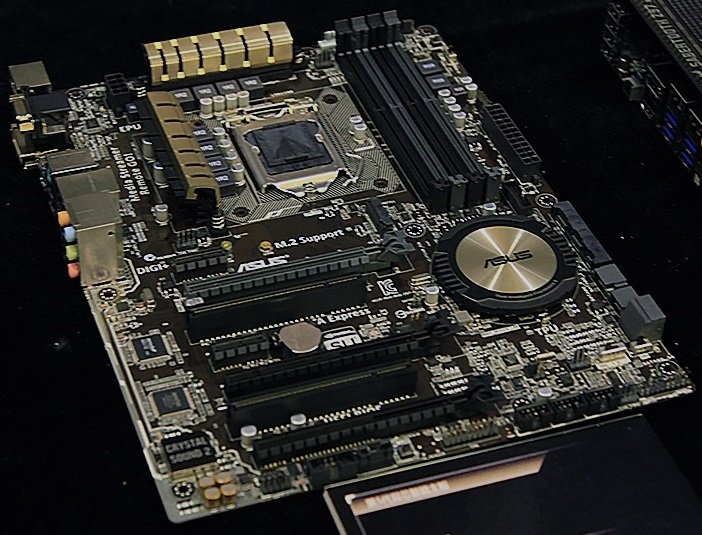The entire Asus Z97 legacy motherboard lineup has also been revealed, together with the Asus TUF Z97 series and ROG Z97 series. There are a total of 5 motherboards in the legacy Z97 lineup, from a mini ITX motherboard up to a fully featured workstation board. However, I noticed that there is no Micro ATX Z97 motherboard included in this lineup. All are full ATX and a mini ITX. Surely Asus didn’t skip that size, probably a micro ATX Z97 board (Z97-M or Z97-M Pro) will be revealed soon as well. Asus also used the color light gold as its main color theme, plus a new circular heatsink design for the Intel Z97 chipset. In the meantime check out what the new Asus Z97 motherboards has for you.
UPDATE: Asus Z97 and H97 Full Range Motherboards Now Official – See Features and Specifications
Asus Z97I-Plus Mini ITX Motherboard
First, let’s take a look at the smallest in the family – the Asus Z97I-Plus mini ITX motherboard. It seems that this year’s Z97I-Plus is not as powerful as its Z87I predecessor. It only sports a 6 Phase power design, has 4x SATA 6GB/s ports, a PCIE 3.0 x16 slot, a WiFi 802.11ac, the usual real I/O panel, two DDR3 DIMM slots and a new radial heatsink design for the Z97 chipset. I don’t see any M.2 PCIE port as well.
Asus Z97-A Motherboard
Now let’s take a look at the budget Z97 board – the Asus Z97-A motherboard. Like its predecessor, it features the basic things that you need in a Z97 motherboard. I’ll outline the features/specs of this board below.
- 4x DDR3 DIMM slots
- SATA Express connector
- 4x SATA 6GB/s ports
- M.2 PCIE slot for NGFF SSD
- 3x PCIE 3.0 x16 slots
- 2x PCIE 3.0 x1 slots
- 2x PCI slots
- Crystal Audio 2 with EMI shielding
- A number of USB 2.0 and 3.0 ports and headers, and more
Asus Z97-Pro and Z97 Pro (WiFi AC) Motherboards
The Asus Z97-Pro is the more featured Z97 motherboard for mainstream users. It has the same set of features and specifications like in the Z97-A. In addition to those connectors, I can also see an empty slot in the rear I/O panel right above the Optical S/PDIF out and below the USB ports. I’m not sure what it is for, but it might be for an add-in card like the mPCIE card or a WiFi Go. However the Z97 Pro (Wi-Fi AC) comes with a built-in WiFi Go 802.11AC connectivity.
Image Credit: KitGuru
Asus Z97-Deluxe Motherboard
Then there’s the flagship Asus Z97-Deluxe motherboard, continuing the legacy of the Deluxe series. It’s the most featured motherboard in the Z97 lineup and sports a 12 Phase DIGI+ VRM power design and a 5-way optimization feature. It has an array of input and output ports/slots including: 4x DDR3 DIMM slots, 6x SATA 6GB/s ports, 2x SATA Express ports, 3x USB 3.0 header, 3x PCIE 3.0 x16 slots, 4x PCIE 3.0 x1 slots, M.2 PCIE for NGFF SSD, WiFi Go (WiFi 802.11ac), a number of USB ports and more.
The Asus Z97-Deluxe also features Crystal Sound 2 audio core with EMI shielding, TPU and EPU engines, DIGI+ DRAM, DIGI+ VRM, LED indicator and some built in power/reset and Directkey buttons. Surely this board has lots of overclocking features as well.
Asus Z97-WS Workstation Motherboard
Finally, there’s the Asus Z97-WS Workstation motherboard which is not really target for the regular consumers. Usually people who buy this kind of motherboard are setting up a server system or an all-around multitasking / main control unit. Like the Asus Z97-Deluxe, the Z97-WS is also fully featured and has an array of input/output slots, ports and connectors as well. I don’t see the Crystal Sound 2 core or any EMI shielding on this board. But it does have SATA Express and M.2 PCIE ports, plus it features a plain gold square heatsink for the Z97 chipset.
The Asus Z97-WS also features TPU and EPU, DIGI+ DRAM, DIGI+ VRM, and draws its power from a two 8 pin power connector and a 24 ATX power connector as well. Basically the Z97-WS is an updated version of the Z87-WS.
Before I forget, the Asus Z97 motherboards have the same LGA 1150 socket that is being used by the current Z87 motherboards. The Z97 motherboards support 4th gen Intel Haswell, Haswell Refresh, and Devil’s Canyon, as well as the 5th generation Broadwell processors. These new Asus Z97 motherboards are expected to be officially launched this coming May 2014, after (or together) Intel has officially announced the Intel Z97 chipset and the next generation Haswell Refresh processors. Expect that more Asus Z97 motherboards will be announced after this lineup.
See also: Asus ROG Z97 Motherboard lineup and Asus TUF Z97 Motherboard lineup.
You might also want to see the Entire MSI Z97 Gaming Motherboard lineup Revealed
And more Z97 motherboard here: Gigabyte GA-Z97X-G1 Gaming G1 WiFi Black Edition and Gigabyte GA-Z97X-SOC Force For Overclockers
Source WCCFTECH