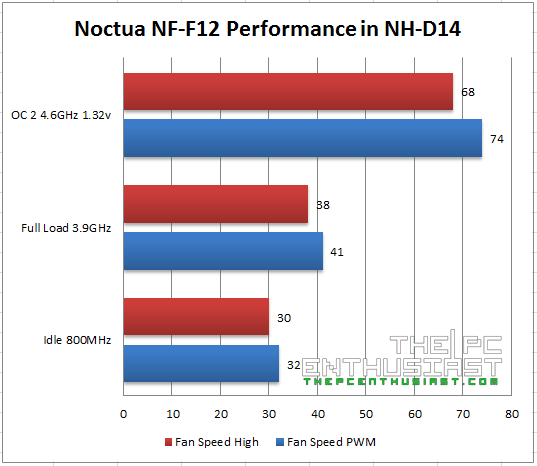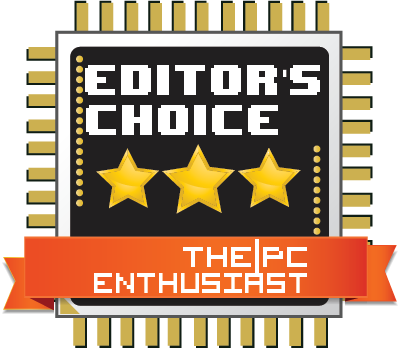A fan is one essential part of a PC. Nowadays, there are tons of case fans for you to choose from. They come in different sizes, design and performance. Some have a very high rotational speed but are very loud as well; there are silent ones but come with a lower RPM; while there are fans made for aesthetics purposes. Today, let’s take a look at one of Noctua’s high performance fan – the Noctua NF-F12 PWM. The Noctua NF-F12 features, what the company calls, Focused Flow™ system, a high static pressure and runs very silent even in high rotational speeds. Read my Noctua NF-F12 review below and find out if it’s time to change your computer’s fans with this one.
Noctua NF-F12 PWM Review
The Noctua NF-F12 PWM is one of the company’s high performance and high end premium 120mm fans. It’s not the companies fastest since they recently released the industrialPPC fans that come with much higher RPM. The NF-F12 is where high performance and silent operation meets.
It features the company’s Focused Flow™ Frame that is primarily designed for pressure demanding applications such as heatsinks and radiators. There are eleven stator guide vanes at the back of the NF-F12 that are positioned with varying angular distance. It’s also built with Vortex Control Notches, and these two features help to spread the noise emission over a broader frequency spectrum and thus make the fan’s sound pattern more pleasing to the human ear.
The Noctua NF-F12 comes with seven blade Heptaperf™ impeller that balances power and silence. It also comes with a newer SSO2 (self-stabilizing oil-pressure) bearing, in where the rear magnet is placed closer to the axis to provide even better stabilization, durability and precision.
Unlike other fans, the Noctua NF-F12 is built to last for many years. It sports a CNC milled bearing shell that is made entirely from brass. This guarantees the highest possible degree of manufacturing precision, minimum tolerance and excellent long-term stability. The NF-F12 comes with a 150,000 hours of Mean Time Before Failure and the company is giving a full 6-year warranty.
Check out the rest of its specifications below, and let’s take a closer look at the NF-F12 itself.
Noctua NF-F12 PWM Specifications
| Size | 120x120x25 mm |
| Connector | 4-pin PWM |
| Bearing | SSO2 |
| Blade Geometry | Heptaperf™ |
| Frame Technology | Focused Flow™ |
| Rotational Speed (+/- 10%) | 1500 RPM |
| Rotational Speed with L.N.A. (+/- 10%) | 1200 RPM |
| Min. Rotational Speed (PWM, +/-20%) | 300 RPM |
| Airflow | 93,4 m³/h |
| Airflow with L.N.A. | 74,3 m³/h |
| Acoustical Noise | 22,4 dB(A) |
| Acoustical Noise with L.N.A. | 18,6 dB(A) |
| Static Pressure | 2,61 mm H2O |
| Static Pressure with L.N.A. | 1,83 mm H2O |
| Max. Input Power | 0,6 W |
| Max. Input Current | 0,05 A |
| Voltage | 12 V |
| MTBF | > 150.000 h |
| Scope of Delivery | Low-Noise Adapter (L.N.A.) 4-Pin Y-Cable 30cm Extension Cable 4 Vibration-Compensators 4 Fan Screws |
| Warranty | 6 years |
Packaging and Closer Look
The Noctua NF-F12 PWM case fan comes in a nice and well-made box. I think it’s the standard packaging for their fans, since the NF-S12A that I previously reviewed before also comes in a similar packaging.
In front of the box is a list of the main features of the NF-F12. You can open the front cover revealing the fan itself and the accessories included in the package. You can also see an illustration of how the fan operates.
At the back, you can read a small description of the NF-F12 in several different languages, as well as its performance specifications. Opening the rear fold reveals a detailed description of the fan’s features.
The fan, together with its accessories is protected by a transparent plastic cover. This keeps things in order and intact.
The Noctua NF-F12 comes with four anti vibration rubber screws, four regular metal screws, a cable extension, a PWM Y-Cable connector, and a L.N.A or Low Noise Adaptor. The LNA makes the fan run more silent but at the same time reduces its maximum rotational speed from 1500 RPM down to 1200 RPM.
Based on specifications, the NF-F12 comes with a promising performance and low noise levels. But its brown and beige color scheme may not be appealing to the many. In fact many people think that the color combination is “ugly” and will not go with their computer’s color scheme. But the color scheme is actually very unique to Noctua alone. One look and you will now that it’s from Noctua, and many enthusiasts install them on their computers proudly.
Looking at the fan upfront, you will notice the NF-F12’s stepped inlet design. This helps reduce the tonal intake noise, increase suction capacity and improves flow attachment. The seven fan blades look ordinary but those are actually custom designed Heptaperf™ impellers. It works together with the eleven stator guide vanes, together with the varying angular distance, resulting in a focused flow and high static pressure.
Here’s a closer look at the Heptaperf™ impellers and the eleven stator guide vanes that are positioned with varying angles. Notice also that the cables running from the center motor to the edge of the frame is not sleeved.
The sleeving of the cables starts outside the frame. There are also directional guides engraved on the bottom portion of the frame, so that you will know which direction do the blades rotates to and shows the flow of the air.
The Noctua NF-F12, like most of the company’s fans, comes with integrated anti-vibration pads. These pads are made from extra soft silicone that minimizes the transmission of vibrations and reduces (if not eliminate) the sound produced by vibrations. It’s fully compatible with standard mounting system and fan clips, so I see no reason why you should remove this anti-vibration pads, unless you do not like its color.
Test Setup
In testing the Noctua NF-F12 PWM fans, I replaced the NH-D14‘s default fans (the NF-P12 and NF-P14), and used two NF-F12 to cool the two huge heatsinks. Below are the rest of the system’s specifications.
Operating System: Windows 8.1 Pro 64bit
Motherboard: Asus Maximus VI Impact
Processor: Intel Core i7-4770K @ 3.9GHz – 4.2GHz
CPU Cooler: Noctua NH-D14
Memory: Kingston HyperX Beast DDR3-2400 16GB
Graphics card: None
Hard Drive: ADATA XPG SX900 256GB for the OS and WD RE 4TB for game files
Power Supply: Corsair HX650 80 Plus Gold
Case: Fractal Design Node 804
Also in testing the fans’ performance, I first tested it with a steady high rotational speed (around 1500 RPM) and compared it with its performance when the fans are connected directly onto the motherboard’s CPU fan connector, and set it in PWM (Pulse With Modulation) mode. In PWM, this means that the system will automatically adjust the fans’ speed depending on the system’s load or temperature. Also take note that the room temperature is around 22° to 24° degrees Celsius. Below are the results.
Performance and Noise
As you can see from the graph above, setting the fans at a constant high speed yields the better result. Meanwhile setting the fans to PWM still yields acceptable results. Either which configuration you choose (PWM or in constant high rotational speed), the NF-F12 performed better than the NF-P12 and NF-P14.
When it comes to noise performance, the Noctua NF-F12 is a very silent fan. You could barely hear the fans running at low to medium speeds. I couldn’t hear anything when I closed the side panel of the case. Even at full speed, it’s still very silent. Based on this Decibel Comparison Chart, I say that the fans running at maximum speed is just above 30dB.
Price and Availability
The Noctua NF-F12 is relatively an old product. It’s widely available right now and the good thing about being an old product is that its price is now lower compared to its original retail price. You can get one NF-F12 fan for as low as $17.99. It’s the lowest retail price I found so far. Remember, Noctua is offering a long 6 year warranty for this fan. That’s a really long time for a PC component or accessory.
Note: Prices are subject to change from time to time, depending on the store or retailer. Visit link to see the update price.
Noctua NF-F12 Review: Conclusion
The Noctua NF-F12 is a fantastic fan. It’s not the fastest 120mm fan out there but it’s definitely the most (if not one of the) silent 120mm fan I tested so far, running on 1500 RPM. It has a good focused air flow which is great for cooling water cooling radiators or heatsinks.
By the way, I don’t really recommend that you get two NF-F12 to replace the default fans of the NH-D14. The default fans are already great. But for testing purposes I decided to use the ND-D14’s heatsink to demonstrate its performance. The NF-F12 is better used on radiators or heatsinks that comes with a noisy and not so good performing fan(s).
I don’t see any real cons or negative about the NF-F12. Perhaps the only thing that would keep you from getting one is its color scheme, which is a combination of brown and beige. Many might not find the color scheme to their liking, but I don’t think that it’s a con since it’s really a matter of personal preference.
The Noctua NF-F12 is a very well and carefully built fan. I can tell, based on its performance and looks, a lot of research and engineering has been invested to produce this unique case fan. It’s true that there are a lot of cheaper case fans out there, and some are equally priced and offer higher rotational speeds. But none of them can offer the silence that the NF-F12 can provide. Not to mention, none of those fans can last longer and none of them offers a full 6 year warranty.
Hand’s down to Noctua’s NF-F12 premium case fans. If anyone asks me, what is the best fan that offers both performance and silence; I can very much recommend the NF-F12. This fan deserves The PC Enthusiast’s Editor’s Choice award.