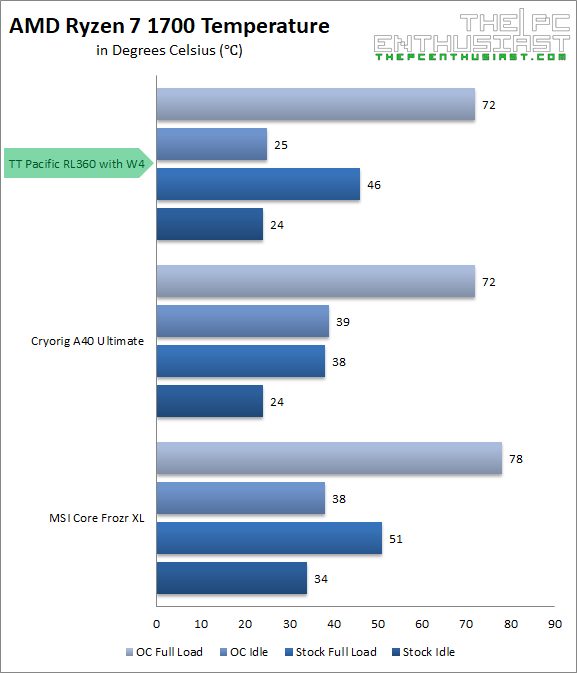Thermaltake W4 CPU Water Block Test Setup

I also don’t have any other CPU water block to compare it with (at the time I tested the W4). So the results that we got from the test are the results of the cooling performance of Thermaltake’s Pacific RL360 liquid cooling kit with the W4 RGB CPU water block.
In addition, the 120mm fans that we used are the newer Riing Plus 120mm fans, set to run at PWM. We opted to use the Riing Plus 120mm fans instead of the Riing non-Plus because their performance is just similar and the Plus version looks much better than the non-Plus fans.
Below are the rest of the specifications of the test system.
Motherboard: Aorus AX370 Gaming 5
Processor: AMD Ryzen 7 1700 (4GHz OC)
CPU Cooler: Thermtaltake Pacific RL360 Water Cooling Kit with W4 CPU Water Block
Memory: GeIL EVO-X DDR4-3200 16GB
Graphics Card: Zotac GeForce GTX 1080 Ti AMP Edition
Storage Drives: Patriot Hellfire 480GB M.2 NVMe SSD, WD Red 10TB
Power Supply: Seasonic Prime Titanium 850W
Chassis: Thermaltake Core P5
To be honest, building your first custom liquid cooling system was quite fun. I was worried that the parts would not work properly or would cause some leaks. I was also worried that I might have missed something that would cause leakage. Fortunately, after a week of leak testing, my first custom loop build didn’t have any leaks, at all!
I continued to test and monitor the custom build as a whole, and after 3 weeks everything was still working properly without any leaks. I did however observe some issues with Thermaltake’s opaque Blue coolant, but I will cover it in my review of the Pacific RL360 LCS kit. So far, in terms of the W4 RGB CPU water block alone, I did not encounter any problems.
Like I said previously, the lighting effects are limited. You only get to select 7 static colors and another effect which is the color cycle. The LED lighting is not overwhelmingly bright even at maximum brightness level; and you can adjust the brightness in case you want it dimmed. Again, you need the controller that came with the W4 to control the LED lighting effect.
As for the result of this setup, below are the temperatures we got using the Pacific RL360 LCS kit with the W4 RGB CPU water block.
Thermaltake Pacific W4 RGB CPU Water Block Test Results
I think the custom water cooling setup is already somewhat overkill for a Ryzen 1700 CPU, even when overclocked to 4GHz. But hey, it looks cool and building it was fun! I am pretty sure the temperature would even get better during cold season. When we were testing the AMD Ryzen CPUs, we noticed that they were fairly easy to cool and even a Noctua NH-U12S SE CPU air cooler is sufficient to keep the Ryzen 1700’s temperature at bay, even when overclocked.
Price and Availability
The Thermaltake Pacific W4 RGB CPU water block is now available in the US and UK. It comes with a retail price of around $79.99 in the US or £76.00 in UK. You can check out the links below for the latest pricing and availability of the Pacific W4.
For US: available at eBay.com here
For UK: available at Amazon UK here
Thermaltake Pacific W4 RGB CPU Water Block Review: Conclusion
The Thermaltake Pacific W4 CPU water block was able to do its job properly. Aside from keeping the CPU’s temperature at bay, it’s also able to add illumination around the upper half of the motherboard portion. If your motherboard doesn’t have any LED lighting on the CPU socket area, then the W4 can surely brighten that area.
To be honest, I haven’t tried any other CPU water block or other custom liquid cooling system yet. But so far, everything seems to run well and thankfully no component malfunctioned during the course of testing it. Performance wise, it may not be that far from an AIO liquid cooler, but it definitely performs better and you have the ability to add and cool other components on your system; like the graphics card, memory or MOSFETs. Although the cost of the whole setup is more expensive than an AIO, we can’t deny that a custom liquid cooling system looks (far) better than an AIO solution, specially when hard line tubes are involved. Not to mention, it’s fun to build and really brings out the enthusiast in you.
There are things that I wish Thermaltake implemented on the W4, like more RGB lighting effects, similar to their Riing Plus fans; and I hope the lighting is more evenly distributed or diffused. But I guess those things will be implemented on the W4’s successor. Installation process was not that difficulty, but I hope they find a way to lessen the number of pieces involved on the mounting kit.
I got nothing further to say about the W4. It simply works, it looks great and it’s a head turner. If you are looking for a CPU water block with some RGB LED illumination, consider the Pacific W4 RGB CPU water block on your top list.