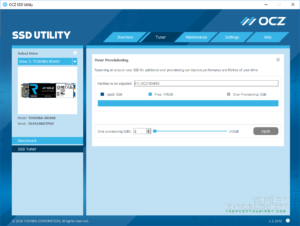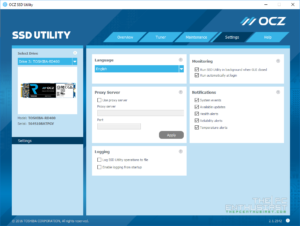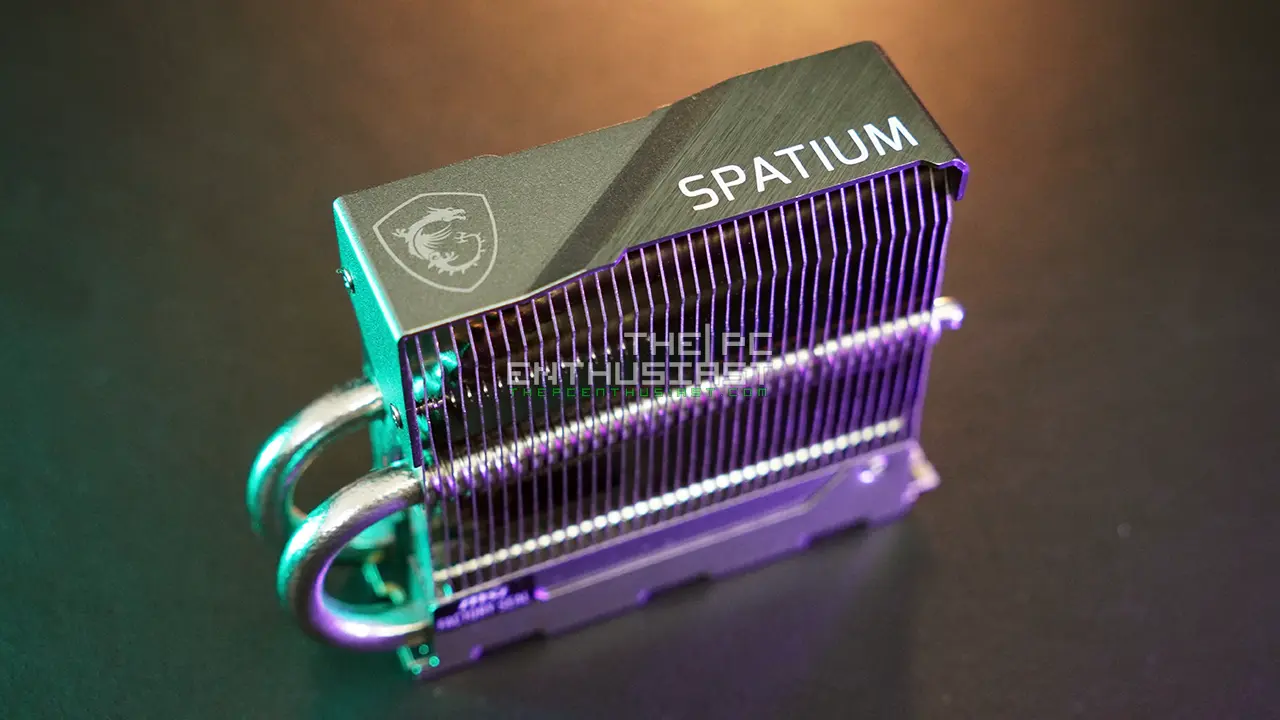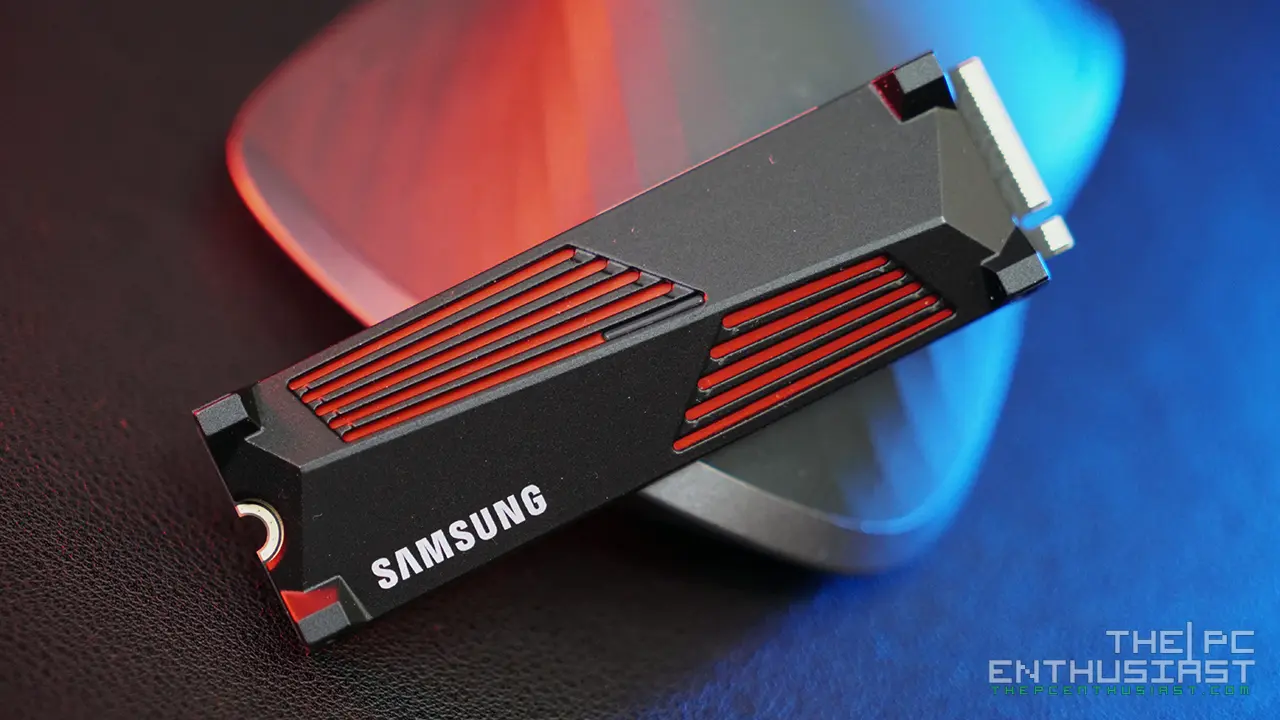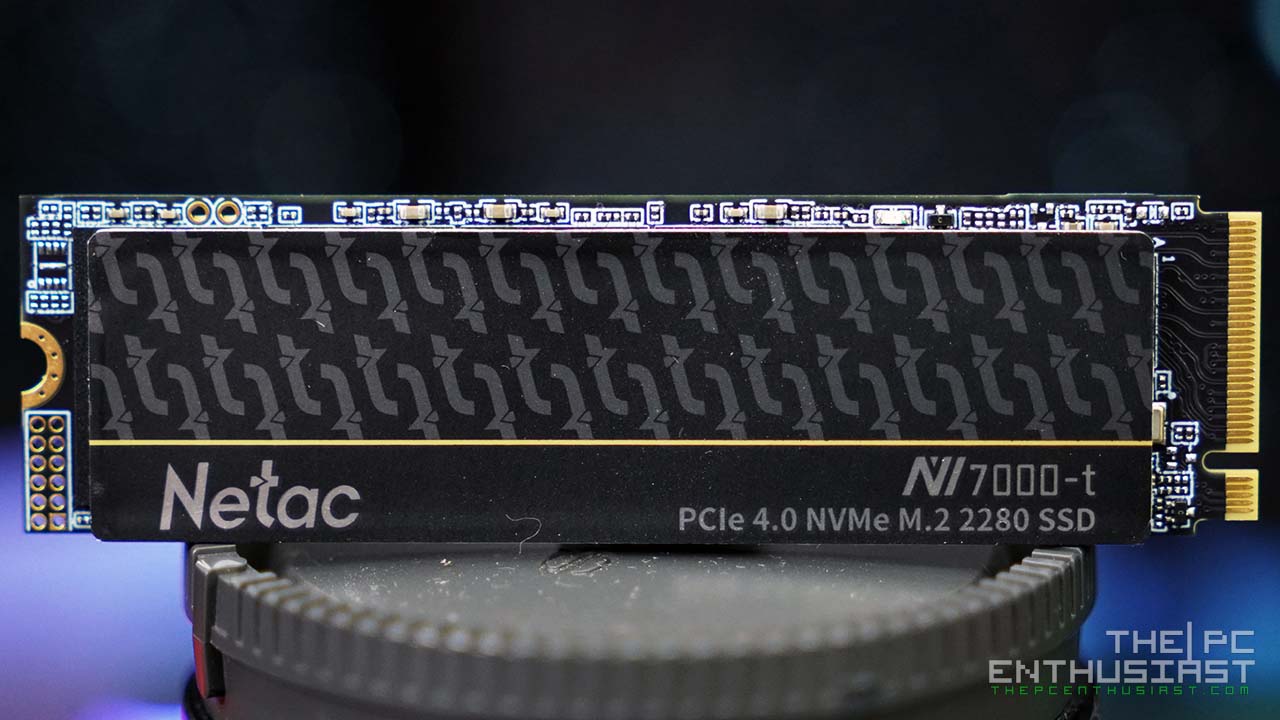OCZ SSD Utility Management Software
Toshiba is offering a free SSD utility so that you can monitor your OCZ SSD and keep it up to date. The package doesn’t include any CD installer, and you will have to download this utility from OCZ’s site. The OCZ SSD Utility offers a number of information regarding your storage drive. It helps you to monitor the drive’s health, temperature, update the drive’s firmware and other information.
If you are in doubt whether your SSD is functioning well or not, you can use the tuner to see how your SSD performs. You can also set or change the over provisioning of the SSD. This option is for advanced users, but for most users we should be fine with its default state.
The SSD Utility also alerts you if the drive is not functioning properly or its temperature is getting too high. You may or may not need to install the SSD Utility. It is not required that you install this utility before you can use the RD400. But having the SSD utility installed is a great way to monitor the OCZ RD400 (specially it’s health and temperature) or keep it up to date.
Up next let’s see how the OCZ RD400 performs…