Temperature, Noise and Overclocking
Zotac GTX 1070 AMP! Extreme – Temperature

One main reason why the Zotac GTX 1070 AMP! Extreme has such a huge cooler is to provide impressive and unmatched air cooling capability. It’s big for a reason, and not just for showing off. I was able to get as low as 36° Celsius on idle, and around 39° Celsius on light load.
Even on full load, the Zotac GTX 1070 AMP! Extreme didn’t even come close to 70° Celsius; as it was just hovering around 58° to 65° Celsius even when overclocked further. That’s really an impressive and superb cooling solution; and this is one reason why you should consider the AMP Extreme variant compared to the AMP! Edition or any other GTX 1070s out there.
Zotac GTX 1070 AMP! Extreme – Noise
Aside from the superb cooling capability of the GTX 1070 AMP! Extreme’s IceStorm, the graphics card is also literally dead silent. The fans do not turn on unless they hit a certain threshold of temperature making it dead silent. Once all three fans starts to spin, the AMP! Extreme is still generally silent. I’m using an open test bench chassis and I could hear clearly whether there is noise coming from the graphics card or none. Even when I cranked up the fan speed up to 80%, the fans doesn’t sound like a jet engine. At around 80% to 100% fan speed, the fans do emit audible sound already, but they are not annoying unlike with other graphics cards.
Zotac GTX 1070 AMP! Extreme – Overclocking
Out of the box, the Zotac GTX 1070 AMP! Extreme already comes with factory overclock settings. It features a GPU base clock speed of 1632MHz and boost clock speed of 1835MHz, and a memory clock speed of 2502MHz. The reference GTX 1070 or the GTX 1070 Founders Edition comes with a base clock of 1506MHz, boost clock of 1683 MHz and memory clock speed of 2000MHz.
I was able to push the GTX 1070 AMP! Extreme up to 2151 MHz boost clock speed and 2227MHz memory clock speed. But it was not that easy as before where you just adjust or increase the core clock, memory clock, voltage, power limit, etc. Overclocking the new GTX 1070 graphics card is quite tricky since it now features GPU Boost 3.0, where clock speeds and voltages becomes “fluid” or variably changes.
I have written a separate guide on how you can overclock your GeForce GTX 1070 graphics card here. It’s a step by step overclocking guide that will show you how I was able to reach 2151 MHz GPU clock speeds by adjusting or editing the voltage/frequency curve. The results of (further) overclocking the GTX 1070 AMP! Extreme are reflected on the synthetic benchmark results on the next page.




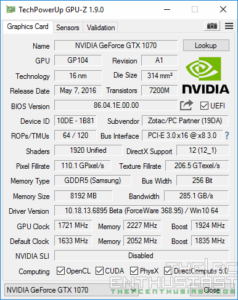








Was 2227MHz memory clock the highest you could push it? Seems a bit average for Samsung memory as I often see people claiming they slap on +600-800 (9200-9600 effective).
Temps and noise seem very nice though, i’m tempted.
Yes, at least for this specific card I got here. I tried to push the mem clocks further but artifacts started to show up and eventually it crashed. I have seen/read others who were able to push the memory clock (a little bit) higher just like what you said. But it didn’t happened with the card I have. Probably I may need to tweak some settings to balance things out. I’m hoping to get another GTX 1070 to compare, just not sure when.
And yes, temps and noise are really the selling point of this card. Not to mention, if you want something that really stands out.
Why don’t you do a side by side comparison with all GTX 1070? 😐
We definitely would. Unfortunately, the Zotac 1070 is currently what we have. We are still trying to acquire more graphics cards, but stocks are still erratic.
Will wait then. I wanted to see what card runs the fastest, runs the coolest and performs the best.
Runs the fastest out of the box? You can check out our article here and see who has the fastest clock speeds out of the box: https://thepcenthusiast.com/geforce-gtx-1070-compared-asus-evga-zotac-msi-gigabyte/
Do note that if one 1070 is 100MHz or 200MHz faster than the other one, the actual performance difference in real life is very small, sometimes unnoticeable or negligible during game play.
Performs the coolest = the Zotac gtx 1070 amp extreme with its monstrous cooler is no doubt one of the coolest gtx 1070 around.
Performs the best? Can you be a little bit specific? Because in the end, there are all the same GTX 1070 inside. As per aesthetics, that’s really a personal choice.
By the way, I found this video from Tech Deals. And he has compared 7 different GTX 1070s and I think we share the same opinion about all these GTX 1070s. https://www.youtube.com/watch?v=nf__ZGD9SUQ
Performs the best, as to what I mean by that is “Overall performance” now a days reviewers only review one GPU and stack it over old (1 or 2 year old). I don’t relaly care about the aesthetic of the GPU. All I care is how it performs.
I want to see more of those Graph where you compare them side by side. It doesn’t impact me if people compare it to a previous gen GPU. I am more inclined into the same series being compared.
Like I said before their performance difference between different models is not that significant. Have you watched the video?
If you want the fastest GTX 1070 out of the box, better hunt for the one with the highest clock speeds. You can see it from the list (link I gave you).
I noticed that as well, even the big tech sites with access to almost all GPUs in the market doesn’t do that. Well, Guru3D seems to have made some changes with their recent graphics card review style.
http://www.guru3d.com/index.php?ct=articles&action=file&id=25572&admin=0a8fcaad6b03da6a6895d1ada2e171002a287bc1
Let’s just see if we can acquire more 1070s, we don’t have access to all brands, but we’ll add it to the comparison if ever we have the chance.
this is a great card. got it in my system and run it at 2145, that’s when its not been auto turned down by NVidia. After that theres artifects. Feel very lucky. Its so quit, cold and fast, I’m shocked.
Great review.. regarding the issue about the samsung chip and swapping it with a micron chip, should i worry much or not? i’m not planning to OC this card at all.. i read somewhere that they are having flickering issues with micron memory and samsung users doesn’t have this problem at all..
i asked zotac about this but they are not answering yet.. hoping someone with a zotac 1070 with micron chip will clear things up.. thanks! more reviews! 🙂
The zotac gtx 1070 amp extreme has Samsung chip. You can see that on the “closer look section” of this review. Not sure if they released a 1070 amp extreme with a micron. some manufacturers have already released a BIOS update to address the micron issue.
Did you, by chance, get a 1070 amp extreme with a micron memory?
as of now i’m still saving money to buy 1070 amp extreme.. just a bit worried about that issue.. hopefully i will get the samsung chip..
We’ll ask Zotac if they only use Samsung memory chips or if some batches have Micron chips.
I’ll comment back when I have the answer.
@ronellkirareyes:disqus Got a note from Zotac. They said “All board partners must use both Micron and Samsung memory. This is
across all product models.”. So basically there’s a chance that you may or may not get a GTX 10 with Micron chips.
thanks for this great info.. if the bios update can potentially fix this issue, i might reconsider this one again.. since i’ve been searching for a good 1070 card for a while, and finding all of them have their cons.. which is a bit frustrating since i’m going to use this card for my work (3d modeling and pbr texturing).. and earning cash is not easy.. 🙁
thanks Again Jeff.. 🙂
unfortunately we don’t know how to tell if the unit comes with Micron or Samsung without opening it. My GTX 1080 has micron chips and I have been playing BF1 for almost 33 hours, Deus, Quantum and Titanfall2 as well. I haven’t encountered any issues yet. Although I haven’t tried it for rendering work. If the problem with Micron is really huge and affecting all Zotac 1070s, I’m sure they’ll release an update to fix it. Hopefully the newer cards will come with updated bios already.