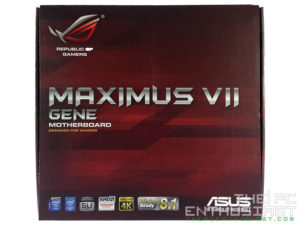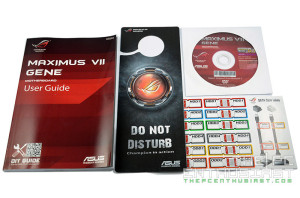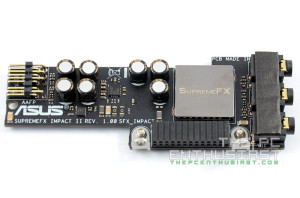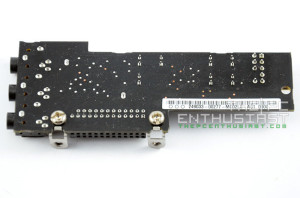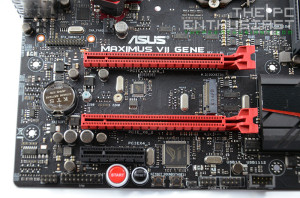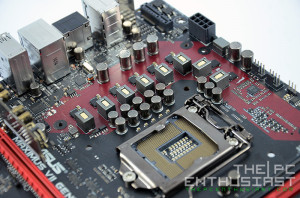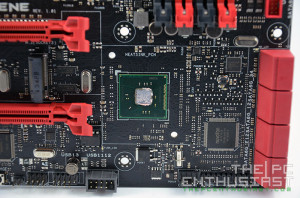A Closer Look at the Asus Maximus VII Gene
The Asus Maximus VII Gene comes in a very familiar packaging, similar to the Maximus 6 series (Maximus VI Gene and Maximus VI Impact) that I reviewed before. Its features and specifications can be viewed from the back section of the box.
More of the motherboard’s features can be seen on the flip cover section of the box.
The Maximus VII Gene comes with the usual accessories that Asus throws in with their ROG motherboards. A list of included accessories can be read from the specifications table above.
Unlike the previous Maximus VI Gene, the Maximus VII Gene now comes with a SupremeFX Impact II add-on sound card, similar to what you see on the Impact motherboards. But this one is smaller compared to the first SupremeFX Impact audio card.
Here we the front and rear view of the motherboard. It still features that Black and Red ROG theme (like all ROG motherboards), but it features a new stylish heatsink design and the ROG logo on the chipset heatsink is backlit with red LED.
Like most of the ROG motherboards, the Maximus VII Gene looks gorgeous and is aesthetically pleasing to the eyes. Despite its smaller footprint compared to its full-sized ATX brothers, the Gene is still built with all the features and is very much capable like the Maximus VII Hero.
Although it’s not that visible from this angle, the Maximus VII Gene actually features a dual color PCB design. There is a stylish red color design on the MOSFET area. This feature is much obvious on the larger VII Hero.
On the upper right portion of the Asus Maximus VII Gene, you can see the four DDR3 DIMM slots, a Q Code debug LED, voltage check points, MemOK button, two BlackWing Chokes for the memory, the 24 pin motherboard power socket, one USB 3.0 header and an LN2 jumper switch sitting right beside the MemOK button. The LN2 switch is used when you plan to do some serious overclocking using liquid nitrogen as your medium in cooling the CPU.
On the upper left section you’ll see the CPU and CPU optional fan headers, the EATX CPU 8pin power socket, the new stylish heatsink and the rear I/O ports. You’ll also notice that there is a vacant MPCIE slot sitting on top which for now is totally useless because the packaging doesn’t come with an extra MPCIE card. The MPCIE card is where you can install WiFi+Bluetooth card and/or M.2 SATA SSD. What was Asus thinking when they included this port but not include an MPCIE card? It’s also not a good idea to ask users to buy an MPCIE add on card (if ever it becomes available) since it should be included with the motherboard at the first place.
Moving on, on the lower section of the motherboard you’ll see the SupremeFX Impact II header, two PCIE x16/x8 slots, one PCIE x4 slot, an M.2 PCIE slot for NGFF SSD, onboard Start and Reset buttons, Keybot and Sound Stage buttons, sensor header, ROG Extension header, USB headers and more fan headers.
On the rear I/O ports, you can see that annoyingly vacant MPCIE slot, clear CMOS and ROG connect buttons, PS/2 combo port, 4x USB 2.0 ports, 2x USB 3.0 ports, Intel Gigabyte LAN port, HDMI port, an Optical S/PDIF out and the add-on SupremeFX Impact II audio ports.
Above are angled shots of the Asus Maximus II Gene. That new MOSTFET heatsink looks good from top angle view. Unfortunately, this motherboard doesn’t have a single SATA Express port at all. SATA Express is still very young and we have yet to see a storage drive available for sale that using this interface. Actually WD demonstrated a hard drive using this interface but it’s not yet available as of today. I doubt that you will need a SATA Express port anyway (as of today). However, the M.2 PCIE port will be more relevant thanks to the M.2 NGFF SSDs which is becoming more and more popular.
Removing the Maximus VII Gene’s heatsink will not only reveal the MOSFETs, BlackWing Chokes and Capacitors, but it will also reveal the stylish Red paint job on the PCB. The DIGI+ VRM EPU is also located beneath the heatsink, just below the CPU fan headers. On the lower right section, you will see the new Intel Z97 Express Chipset. Between the Intel Z97 Express chipset and the SATA ports (just above the nuvoTon NCT6791D hardware sensor/monitoring chip) you should see three LEDs, which give that lighting effect on the ROG logo on the chipset heatsink.
Now it’s time to setup the system, power everything up and put it to the test.