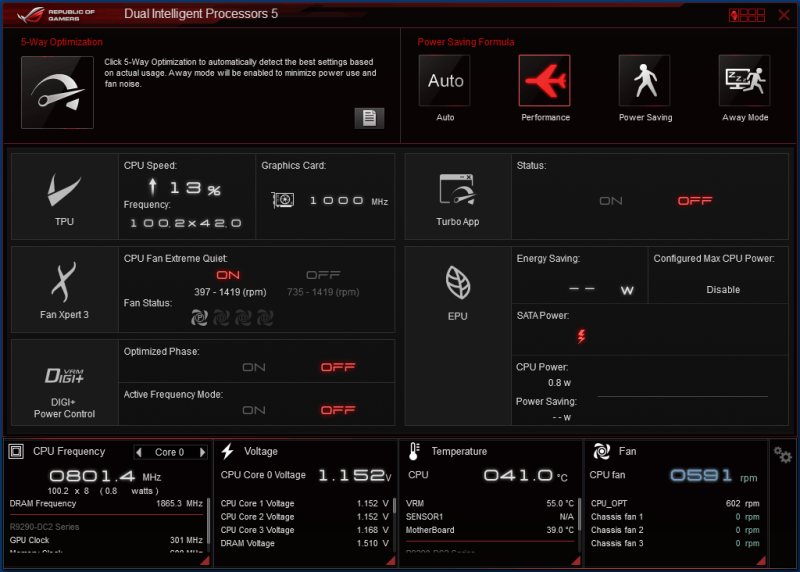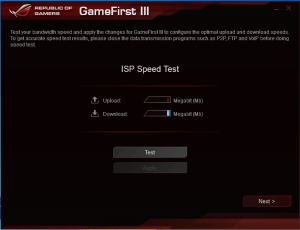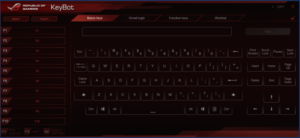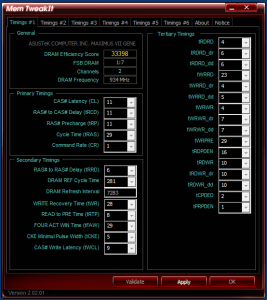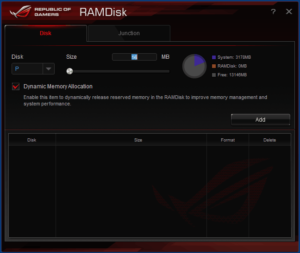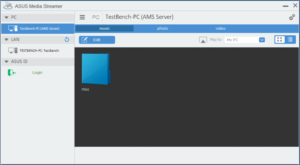Asus Maximus VII Gene BIOS
Asus is now using a new and improved UEFI BIOS interface. Not only that the new ROG UEFI BIOS interface looks better compared to the Z87 or 8 series ROG motherboards, but it is also more responsive than before based on my experience while navigating through the BIOS.
It still has the EZ mode, but personally I think the EZ mode this time is better compared to the previous UEFI EZ Mode.
If you are familiar with the old Asus ROG UEFI BIOS interface, then you won’t be having any problem with the new one. The structure is pretty much the same; even if you are new to Asus’ UEFI BIOS it won’t take you that long to familiarize the BIOS settings.
Asus Maximus VII Gene Bundled Software
As usual, Asus’ motherboard comes with several bundled software for the convenience of the user. The Asus Maximus VII Gene comes with AI Suite III utility, featuring a new user interface and a new 5-Way optimization feature. For those who are not very much comfortable messing with the BIOS settings, the AI Suite III gives users an easy way to tweak and overclock their system. It’s much user friendly but configuring your system via BIOS is still the best way specially when you want things to be fine-tuned.
GameFirst III
For gamers who rely on online connections, Asus has the GameFirst III utility where you can prioritize the game connections over others. This prevents lags and improves online gaming experience.
KeyBot
Don’t have a macro function on your keyboard? Now you can turn your ordinary keyboard into a programmable one, thanks to Asus KeyBoy. With this utility you can assign secondary function to the function keys on your keyboard. But I don’t think you will need this one specially if you have a programmable gaming keyboard.
Other utilities includes MemTweakIt for tweaking your RAM directly in Windows; RAMDisk for turning your extra and unused memory space for an ultra-fast storage; DirectBIOS Asus Media Streamer and more.