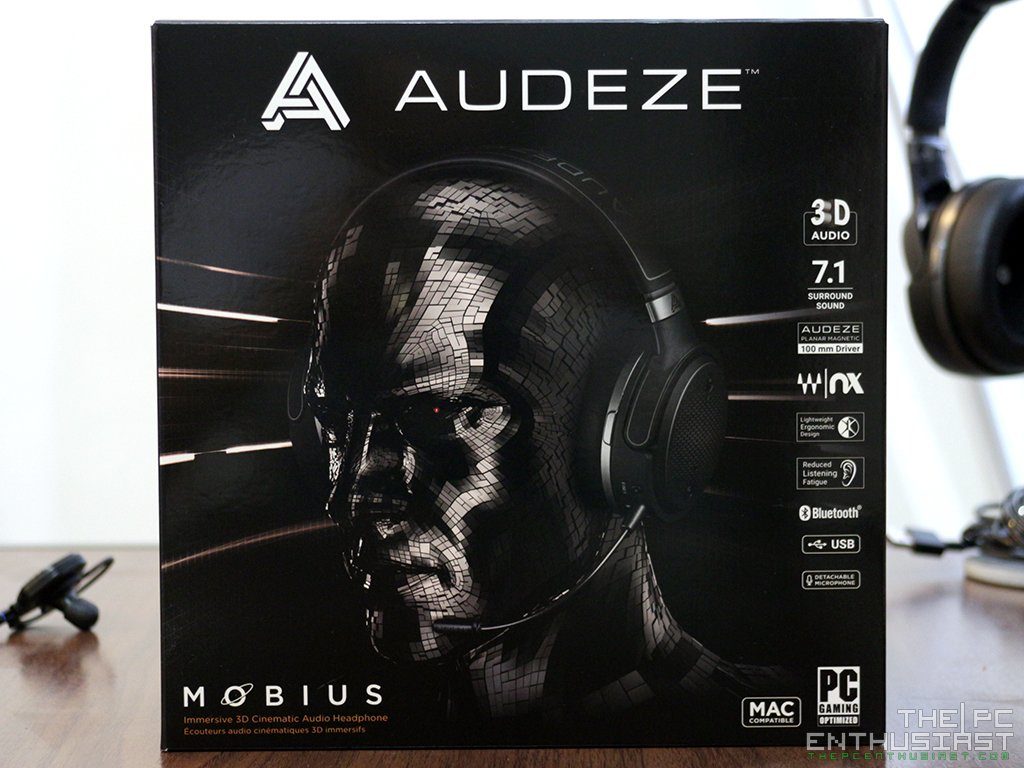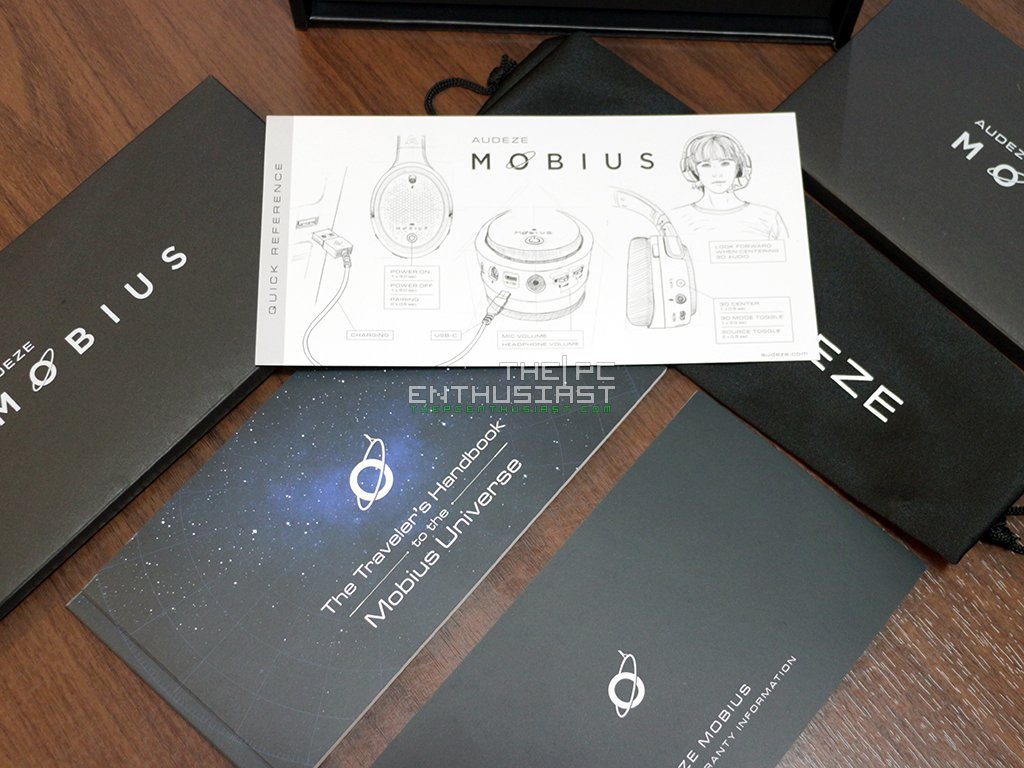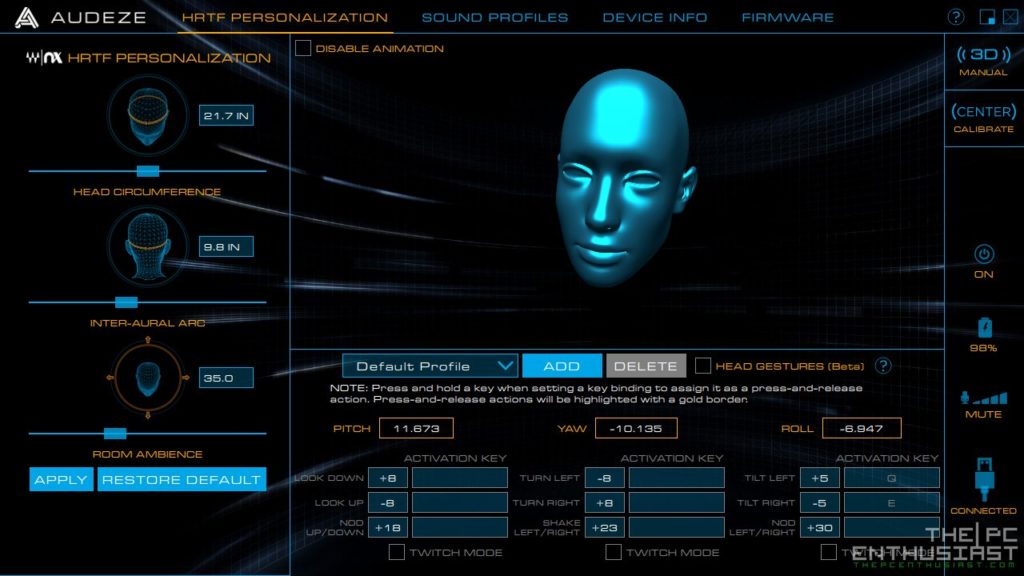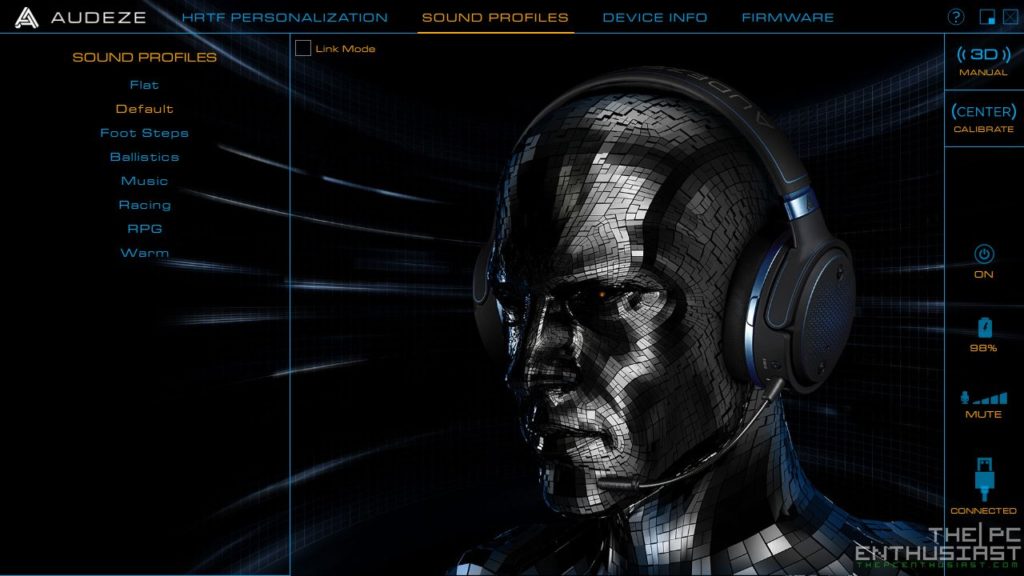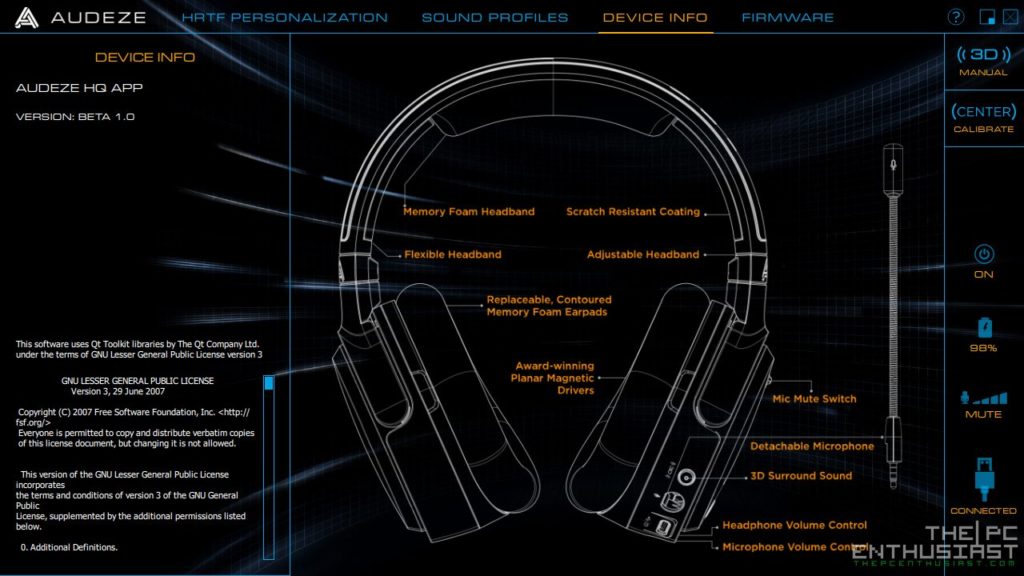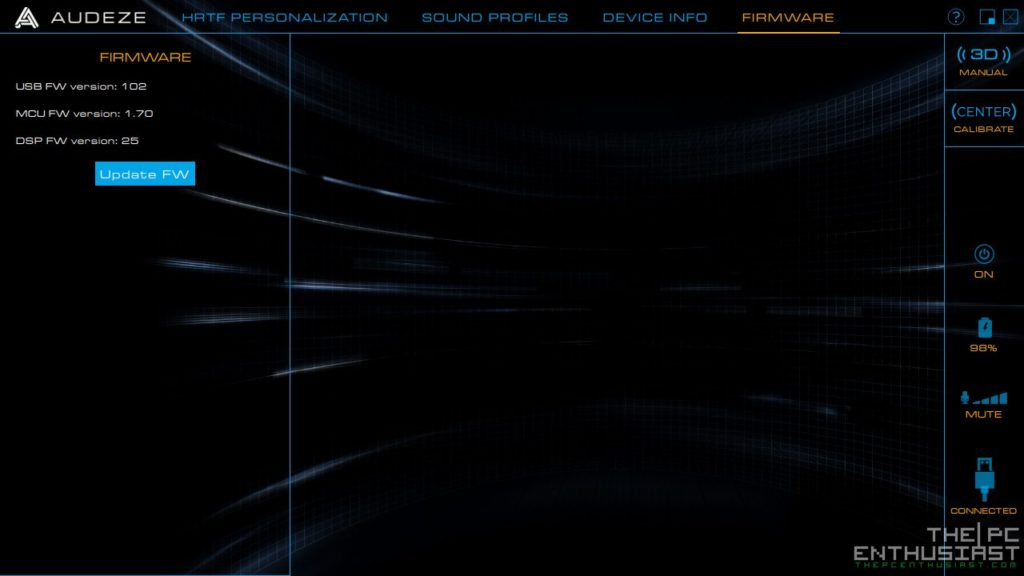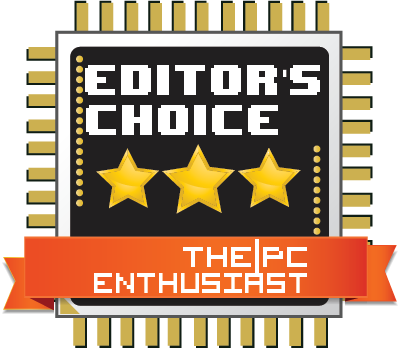Today we are going to take a look and review the Audeze Mobius Headphone. Audeze is known for their audiophile-grade planar magnetic headphones and earphones. The Audeze Mobius is the company’s first headphone or headset that is jam-packed with features that are quite uncommon on a typical gaming headset. According to the company, the Mobius is more than just a headphone, “it’s an experience”. The Mobius is basically like a gaming / multi-media / 3D surround / music listening headphone. Like I said, it has a lot of features and it’s also a Bluetooth headphone. In this review, we’re going to talk about what exactly the Mobius has to offer; what it is and what it is not. I can’t consider this as a reference headphone or something that audiophiles would pique their interest. But for a multi-media, gaming and simply music listening use, you might want to stick around and continue reading our Audeze Mobius headphone review below.
Audeze Mobius Headphone Review
The Audeze Mobius headphone features planar magnetic drivers to produce audiophile-grade cinematic sound. Planar magnetic drivers are quite different from your typical cone-type dynamic driver. To quote:
Planar magnetic transducers typically consist of two main components: a diaphragm with circuit and magnet arrays. The “planar” in planar magnetic refers to the magnetic field that’s distributed in the same plane (parallel) to the diaphragm. Planar magnetic diaphragms are thin and lightweight compared to much heavier moving-coil or dome diaphragms found in “dynamic” drivers. This thin diaphragm is suspended in the magnetic fields created by the magnetic arrays.
Unlike a dynamic driver with a cone or dome attached to a voice coil, a planar magnetic diaphragm has a printed circuit spread across the surface of a thin-film substrate. When the circuit is energized with an audio signal it interacts with the magnetic field and produces an electromagnetic force that moves the diaphragm back and forth creating sound.
The Mobius features full 3D emulation with support for different surround sound modes, including 7.1, 5.1, 5.0, 2.1 and 2.0. It also features integrated head tracking that tracks the tiniest movements of your head 1000 times a second. Together with the head tracking feature, Mobius integrates Waves Nx technology for real-time 3D processing in hardware. This basically allows the Mobius to identify and maintain the source of the sound and changes dynamically whenever the position of your head moves. This is one feature that you may like or hate it. I’ll discuss more about it later.
The Mobius can also be used as a wireless Bluetooth headphone, supporting AAC and LDAC codecs. Below is the specifications of the Mobius and after that I’ll discuss more of its features as we take a closer look on the headphone itself.
Audeze Mobius Specifications
| Style | Over-ear, closed-circumaural |
| Transducer type | Planar transducer |
| Diaphragm | Ultra-thin Uniforce™ |
| Phase management | FAZOR |
| Magnet type | Neodymium N50, Fluxor Magnets |
| Diaphragm type | Ultra-thin Uniforce™ |
| Transducer size | 100 mm |
| DSP | Audeze Cipher DSP |
| Amplifier | Built-in balanced amplifier (output 1W) |
| Maximum SPL | >120dB |
| Frequency response | 10Hz - 50kHz |
| THD | < 0.1% (1 kHz, 1 mW) |
| Earpads | Contoured memory foam: artificial leather |
| Microphone | Detachable with separate volume control |
| Battery type | Lithium-polymer |
| Wireless Connection | Bluetooth (SBC, AAC, LDAC) |
| Wired Connection | USB-C, USB-A, 3.5mm analog audio |
| Weight | 350g (including battery) |
Audeze Mobius Closer Look
The Mobius comes in a black box with its highlighted features listed on the front portion. You can see it highlights 3D audio, 7.1 surround sound, Waves Nx technology and other features. At the back, it shows you the cables included as well as the anatomy of the headphone itself. And yes, the Mobius is compatible with MAC and Windows PC. You can also connect your Android smartphone or iPhone via Bluetooth.
Aside from the Mobius headphone, included in the box are the following: detachable microphone, USB-C to USB-C cable, USB-A to USB-C cable, analog 3.5 mm cable, quick start guide, user guide and warranty, and certificate of authenticity. I’ve got something to say about those cables though, I’m saving it for the later part.
Usually when we buy a product, we tend to ignore the user’s guide or the manual as we are familiar on how a headphone works or operate. But this time, you’ll need to pay attention and put that manual right beside the Mobius until such time you get familiar with the buttons and controls. The buttons on the Mobius has multi-functions and it can get pretty overwhelming or confusing at first.
The Mobius that we have here is the Carbon version. The highlights are grey and they don’t stand out that much. If you don’t like it, there’s also the Copper and Blue variants that look more visually appealing. Most of the surface isn’t glossy but rather matte and smooth. There are no RGB lighting and majority of the components or frame is made of plastic. So it’s not as premium or doesn’t feel as premium compared to Audeze’s LCD series headphones. This is perhaps to minimize the cost of manufacturing the Mobius. It’s doesn’t feel like it’s built like a tank, but overall it still feels sturdy.
The headband is flexible, there is a bit of clamping force though. So depending on the size of your head, you might need to put something in between the ear cups (like books) to stretch the headband and let it seat until the clamping force is lessen. There is a foam on the middle top portion of the headband, but I am not a fan of this design. I can feel some pressure on the top of my head and it gets a little bit hot, especially when using it straight 30 minutes or more. I prefer a wider head rest support that would distribute the weight on my head evenly; similar to what they use on their LCD series headphone. This is just my personal preference, you may or may not like this kind of headband design.
The headband can be adjusted, it “clicks” as you slide the headband up or down but there are no markings. The ear cups can be tilted and swiveled to get that perfect fit and seal. Audeze is using contoured memory foam ear pads for the ear cups, but it feels a little bit less dense. The ear pads are removable and replaceable though. Audeze is also selling the Gel-Filled ear pads for the Mobius. The “upgrade” pads are designed to dissipate heat build-up during long gaming sessions. I don’t have the gel-filled ear pads, but sounds like they are better than the stock ear pads.
All the buttons and switches are located on the left driver. The left driver also contains the built-in DAC and AMP, including the DSP that controls the audio quality and characteristics of the Mobius. Despite having all the controls on the left ear cup, it doesn’t feel that the left ear cup is heavier than the right one.
Now this is where you are going to need that manual I mentioned earlier. From the left hand photo you can see the power button that also act as a pairing button for Bluetooth. On the top portion is a mic on/off switch. There’s a small LED indicator just above the MOBIUS logo.
On the center photo, you can see the 3D button, it also cycles the 3D mode. Then there’s the slot for the removable microphone, and you have the USB Type-C port for charging and audio connection. After than is the 3.5mm audio port.
On the right hand photo above, you can see the mic volume wheel that can be used to cycle through the different sound profiles by “click and spin”, and can also be used to cycle through the three audio resolution modes by pressing it down for 3 seconds (only woks via USB connection).
Finally, the volume wheel that can also be pressed or click. The volume wheel not only controls the volume but it can also – disable or enable charging (long press); double click to link back to the last connected Bluetooth device; and click then spin up or down to skip to the next or previous track, on platforms that support this action.
The “click and spin” action is actually a bit annoying. Sometimes it would register, but most of the time it doesn’t. It would be much faster to launch the Audeze HQ app and switch sound profiles from there. However, you will need to connect the Mobius via USB.
AudezeHQ App Software
In order for you to take full advantage of the features and capabilities of the Audeze Mobius, you’ll need to download and install the Audeze HQ software. It’s compatible for Mac and Windows PC. With the Audeze HQ, you can control and set the 3D settings of the Mobius under the HRTF Personalization. Make sure to set the right head circumference, inter-aural arc and room ambiance to get the best result. Although you can also play with the settings depending on your preference.
You can also see from this menu the 3D mode, power indicator, battery indicator, mic indicator and USB connection indicator. I’m using the latest beta version by the way. The previous version doesn’t have the settings you see on the middle, where you can assign a key depending on the movement or position of your head. Think of it as macro keys, instead of pressing a key on the keyboard you trigger those keys by moving your head. Pretty cool right? This could be useful depending on the game that you are playing.
The sound profiles are the built-in DSP settings of the Mobius. Each sound profile sounds different and depending on your use, you might want to use the appropriate sound profile. For example, flat profile gives you a flat sounding audio, dull and seems a little bit dry, it’s basically flat. The default is Audeze’s in-house tuning and is their recommended setting for general use. To my ears it sounds definitely better than flat, however you may want to use the music profile if you are listening to music as it adds more warmth, and probably a bit of smoothness to the audio.
If you’re playing first person shooter, you might want to test the footsteps profile. Although, I personally do not use this as I find it better to use the default setting when playing Battlefield V. When I play FPS, I’m more focused on the display, rather than listening to the footsteps. The other modes are pretty much understandable. Set to ballistics if you want guns and firing bullets to be emphasized. Racing if you want the sound of an engine revving up to be emphasized or warm profile if you want more bass presence. I don’t quite get the RPG mode though, it does make the sound a bit different, but my ears prefer to stick with default or music profiles.
The last two menus are the device information and firmware update.
Audeze Mobius Testing and Subjective Listening Experience
I’ve been using the Audeze Mobius for more than a month now, and I’m positive that I have fully “break-in” the drivers at this point. Not that they really require several hours of break in period though, as they sound good right out of the box. I’m going to talk about the mic first. The included mic is okay and serviceable. It’s not the best sounding mic, and honestly I’m not blown away by the sound quality it produces. Like I said, it’s just okay and serviceable. Although I recommend that you use the included wind screen (the mic foam) so that breathing, harsh tones, and background noise are minimized.
You can connect the Mobius via Bluetooth, USB cable or the 3.5mm cable. Among the three modes of connection, I recommend that you connect the Mobius via USB cable. If you don’t like wired connection then go Bluetooth, but the Mobius’ features and capabilities will be limited when connected via Bluetooth. I don’t recommend using the 3.5mm unless there’s no other option or you’re connecting the Mobius to a mobile device that has 3.5mm connection. Don’t bother connecting it to a DAC/AMP in the hopes that you want to hear the Mobius with your DAC/AMP’s sound characteristics. Even if you did connect it to a DAC/AMP via the 3.5mm cable, you still need to turn on the Mobius and its internal DAC/AMP and DSP will still kick in.
So why USB cable? With the USB cable, you can use the Mobius and fully configure it with the Audeze HQ software. You can’t do that with Bluetooth or the 3.5mm analog connection. Plus when using the USB connection, you’ll be able to enjoy the Hi-Res mode that allows the Mobius to process sampling frequencies of 24bit/96kHz. 2 channel audio is good, but setting it to hi-res mode sounds even better. Aside from the hi-res mode, you can also switch to 7.1 surround mode via USB connection. You can’t do any of these when connected via Bluetooth.
Since most of the time and it’s ideal that you use the Mobius using the USB connection, here comes my gripe with the USB cable. The included USB cable isn’t that great at all. It’s short, too short if you’re going to connect it to a desktop PC and it kinks. I wish Audeze didn’t cheapen the USB cable; and they should have opted for a better-quality, longer, perhaps braided cable. At their current asking price, I’m a little bit disappointed with the cable’s quality. You might want to buy a better USB cable, especially if you need a long one.
As for the sound quality, the Audeze Mobius has several sound profiles. So I will base my listening experience and describe its audio quality using the default profile. I’ll break down my listening experience by usage or scenario.
Audeze Mobius with 3D mode – The 3D mode in the Mobius is one of its highlighted features. So what do you exactly hear when 3D mode is enabled? Image that you are seating in front of a 2 channel speaker (left and right). Naturally, if you look to your right or turn your head to the right, your left ear will hear more sound coming from the speakers in front of you compared to what your right ear hears. Same if you look at your left side, where you right ear hears more sound than your left ear. That’s basically what you will hear when you enable 3D mode. At this point, I’m not quite impressed with the effect of the 3D mode. The feature is cool and it’s fun to play with. But for critical listening or you need to focus on the audio you are hearing, it’s not a good option to enable this in my opinion.
But I would like to stress out that the head tracking and the 3D position is at least accurate and does really work. It may sound gimmicky, but it works and I just hope it there would be more implementations of it like in playing games. For now, I think it’s a good start but still needs to be developed further for more practical use.
Audeze Mobius for gaming – As for gaming, the Mobius is one really great gaming headphone. The bass goes deep and offers a good amount of rumble and satisfying “boom”, without bleeding to the mid frequencies. Dialogues are clear and background music in games are very satisfying to listen to. Before the Mobius arrived, I have been using the MrSpeakers Ether Flow while playing RPG games like Witcher 3. Why? Because it’s a planar magnetic headphone, and the sound it produces is fantastic from low to highs. Sound stage is also very good since it’s an open back headphone. But that’s a $1600 audiophile-grade headphone. The Mobius on the other hand is way cheaper than the Ether Flow but can offer similar sound quality in gaming; probably even better due to the added DSP and extra features. Surprisingly, the Mobius offers a good amount of sound stage despite being a closed back headphone. Sounds could pop here and there, even small nuances; although I don’t think the positioning is very accurate. Nevertheless, you can still tell where the sound is coming from; it’s really useful when detecting an (unseen) enemy nearby.
Audeze Mobius for movies / multimedia (7.1 surround) – Another area where the Mobius shines is when watching movies and other multimedia purposes. The 7.1 surround sound is obviously fake, but when enabled, it does sound like you’re in a cinema. If you’re watching a movie file with a surround sound option, you can take advantage of that and use the Mobius to hear the cinematic audio. It surprisingly sounds good and does gives you that cinematic effect. Although, your millage may vary at this point. Some people don’t like that surround sound effect, and some people do. It’s up to you to enable it or not, but the option is there. I don’t like to enable it though when the movie file doesn’t support surround audio. For me it will only sound more fake than it already is. But if there’s one thing I’m positive about, Audeze has done it better when it comes to the 3D or 7.1 surround effect.
Audeze Mobius for music listening – Right of the bat, I don’t consider the Mobius as a headphone that seasoned audiophiles would be interested in. Especially if you’re the purist-type of audiophile. Perhaps the upcoming Audeze LCD-GX audiophile gaming headphone may be a different story. Going back to the Mobius, it’s not the most transparent planar headphone, but it’s somewhat forgiving. The Mobius has an elevated bass presence, meaning the bass region will be more emphasized. So if you’re into EDMs, you may find the Mobius to your liking. I like to listen to Godzilla King of the Monsters soundtrack with the Mobius. The sound of the beating drums roar and rumble with the Mobius. Don’t get me wrong here, it’s not a boomy or bass heavy headphone and it doesn’t over power the mid frequencies. But the bass do come out especially if the music requires it. Mid to high frequencies are great as well; controlled, especially the highs with good amount of extension but never sibilant or ear piercing. Voices are crystal clear, rich and perhaps a bit forward sounding. It also has a good amount of sound staging (not very wide though) and imaging despite being a closed back headphone. You may want to set the Mobius to music profile when listening to music. I prefer switching it to music profile, as it sounds somewhat smoother and less edgy than the default mode. Overall, sound quality is really great and you might be blown away especially if you’re coming from a typical gaming headphone / headset that uses a dynamic driver.
Price and Availability
The Audeze Mobius headphone is now available, it comes in three color options: Copper, Blue and Carbon. It comes with a manufacturer’s suggested retail price of $399 USD.
Audeze Mobius Headphone Review: Conclusion
To wrap things up, I find the Audeze Mobius to be one of the best if not the best sounding gaming and multimedia headset, with extra features and functionality. I don’t think there is any other gaming headphone out there in the market that comes with a rich feature set and great sound quality than the Mobius. I also think that there is still potential in the head tracking and 3D department of the Mobius, and it will need collaboration from game developers to fully unlock or tap that immersive 3D / surround experience in while gaming. The addition of the activation key (macro) in the latest version of the Audeze HQ app is much welcomed. You can now trigger additional keys or commands just by your head movement. Although that may also come with a drawback depending on the scenario or instance.
Built quality is good, it’s mainly made out of plastic but the headband is flexible and overall it feels sturdy. There are several ways to connect the Mobius, but I find using the USB connection is the best among the three methods. Now this is probably my only gripe with this headphone. The USB cable is not good, it’s too short and it kinks. Considering the price of this headphone, I was expecting the selection of the cables were more thought out. Audeze needs to replace the cable with a better material, perhaps braided or something more flexible and a longer cable.
Another thing you need to consider is that since it has a lot of features and the buttons have several functions, there is a learning curve. If you’re the type of person who wants a straight plug and play headphone and doesn’t want to play around with settings, then you might want to look elsewhere. Another thing you need to consider is the mic, it’s not the best sounding mic out there but it is serviceable. Good thing is that you can remove it if you don’t want to use it.
As for sound quality, yes it’s definitely good, like really good! It sounds fantastic! And I think other gaming headphones or headsets will be having a hard time to compete with the Mobius’ sound quality, unless they too are using planar magnetic or some audiophile-grade dynamic driver.
Finally, the Audeze Mobius is a great all around headphone. Great for gaming, watching movies and other multimedia activities, and listening to music as well. It’s pricey compared to other gaming headphones, but I think it’s worth it considering the set of features it has to offer, and above all the sound quality.