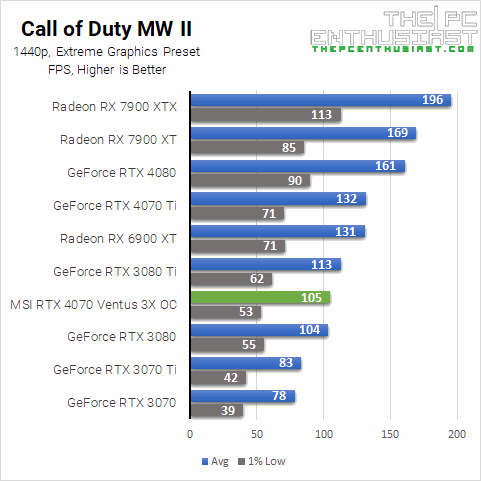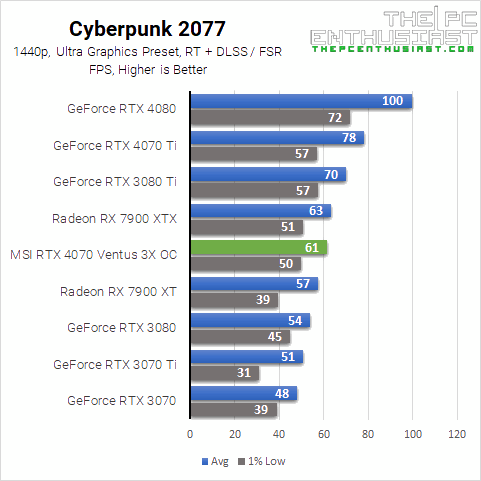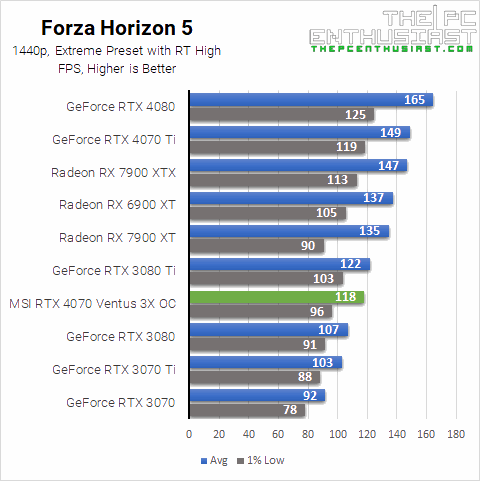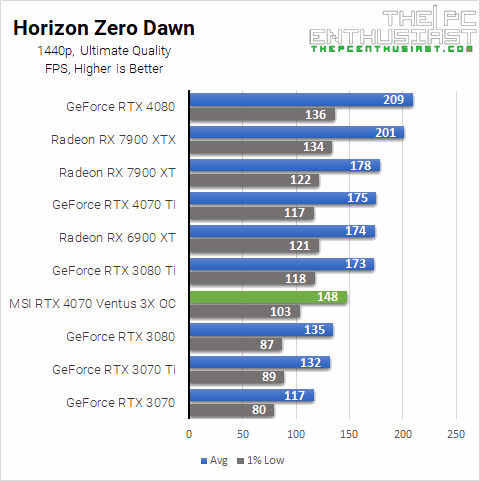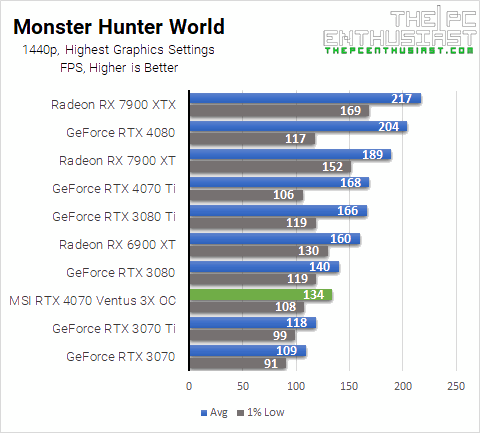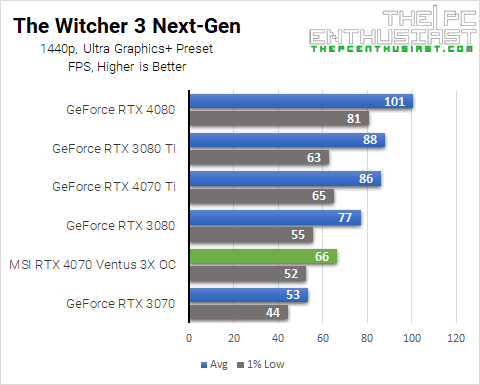If you’re looking for the best RTX 4070 graphics cards from NVIDIA’s partners, you have come to the right place. Most of these cards are currently selling at MSRP and some are even below. Expect some discounts as well, as Black Friday and Cyber Monday are just around the corner. Meanwhile, the more premium cards are selling slightly above MSRP. The GeForce RTX 4070 is an excellent graphics card for 1080p and 1440p gaming, as we have learned from our RTX 4070 review. Like the other RTX 40 series GPUs, the 4070 also features DLSS 3 Frame Generation, Ray Reconstruction, the latest NVENC with AV1 support, and is a very efficient GPU overall. Check out our recommendations below.

UPDATE: The RTX 4070 SUPER is now out. It is substantially faster than the RTX 4070, offering performance near the RTX 4070 Ti. The 4070 SUPER also offers a better price for performance than the 4070. You may want to get the best RTX 4070 Super card instead.
The NVIDIa GeForce RTX 4070 GPU
Just a quick recap, the GeForce RTX 4070 is NVIDIA’s latest GPU for gamers targeting 100+ FPS at 1440p gaming. It features NVIDIA’s Ada Lovelace architecture and all other features like DLSS 4, 8th gen NVENC with AV1 support, Shader Execution Reordering, new Streaming Multiprocessors, 4th gen Tensor cores and Optical Flow, and 3rd gen RT cores.
The GeForce RTX 4070 uses the AD104 GPU chip, with 5,888 CUDA Cores providing 29 FP32 Shader-TFLOPS of power for rendering traditional rasterized graphics. It also has 184 4th gen Tensor Cores offering 466 Tensor-TFLOPS (with Sparsity) for AI processing and DLSS; and 46 3rd gen Ada RT Cores capable of 67 RT-TFLOPS for powering next-generation ray-traced graphics.
Aside from the 5,888 CUDA cores, it also has 12GB of GDDR6X memory with a memory clock of 10500MHz, and 504GB/s memory bandwidth running on a 192-bit memory interface. It basically has the same memory specs as its bigger brother, the RTX 4070 Ti.
You can check out the full specifications of the RTX 4070 including its performance below.
Best RTX 4070 Graphics Cards In A Gist
| Photo | Model | VRM (GPU+Mem) | Boost Clock (OC) | Connector | Dimension (Approx) | Dual BIOS | Availability (#ad) |
|---|---|---|---|---|---|---|---|
 | ASUS Dual RTX 4070 12GB OC | 8+2 phase | 2520 MHz | 8-pin | 267 x 134 x 51 mm | Yes | Amazon.com |
 | ASUS TUF RTX 4070 OC Edition | 10+2 phase | 2550 MHz | 8-pin | 301 x 139 x 63 mm | Yes | Amazon.com |
 | Gigabyte RTX 4070 Gaming OC | 9+2 phase | 2565 MHz | 16-pin 12VHPWR | 300 x 130 x 58 mm | Yes | Amazon.com |
 | MSI RTX 4070 Ventus 3X 12G OC | 6+2 phase | 2505 MHz | 8-pin | 308 x 120 x 43 mm | No | Amazon.com |
 | Zotac RTX 4070 Twin Edge | ??? | 2475 MHz | 8-pin | 226 x 123 x 40 mm | No | Amazon.com |

ZOTAC Gaming GeForce RTX 4070 Twin Edge
Currently the cheapest RTX 4070 card


Zotac’s GeForce RTX 4070 Twin Edge is available in OC and non-OC variants. But at the time of writing, I don’t recommend the OC variant because it is more expensive than the non-OC variant. And do you know what their difference is? Only 15 MHz, a measly 15 MHz boost clock speed. So, get whichever is cheaper when you land on this article.
The Zotac RTX 4070 Twin Edge card features a dual-fan design, and it has RGB lighting on its Zotac Gaming logo located on the front-side portion. Unlike most graphics cards in this list, its heatsink design has a different orientation. Instead of hot air blown sideways, it will be blown towards the rear and front (through the output ports).
Zotac GeForce RTX 4070 Twin Edge is available on Amazon here.
Update: In addition to Zotac’s RTX 4070 Twin Edge card, these graphics cards are currently selling below MSRP as well: MSI RTX 4070 Ventus 2X OC, MSI RTX 4070 Ventus 2X White 12G OC and Gigabyte RTX 4070 WindForce OC.
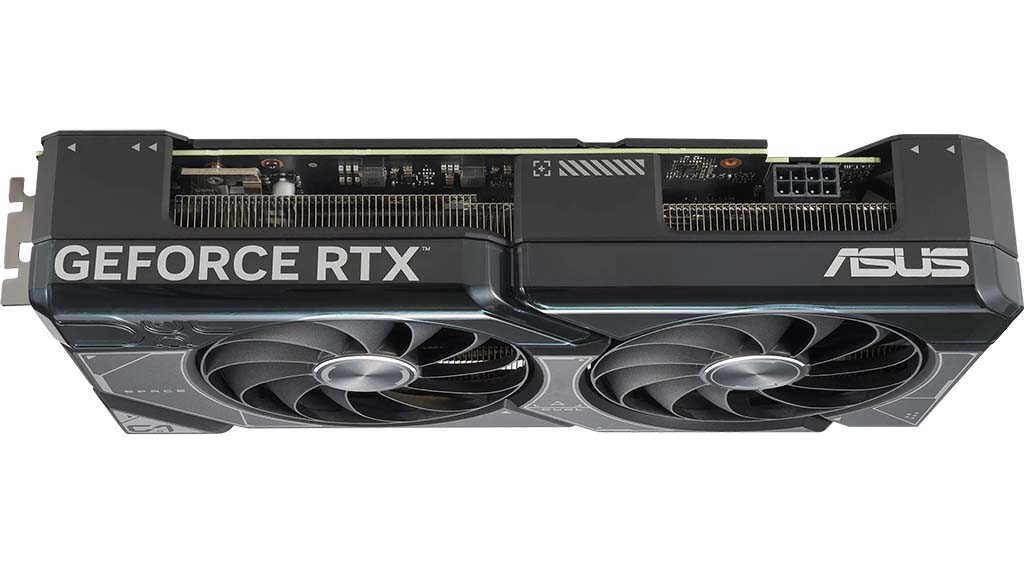
ASUS Dual GeForce RTX 4070 12G OC Edition
Best RTX 4070 card at MSRP


The Asus Dual RTX 4070 12G graphics card is one of the RTX 4070 cards currently selling at MSRP. It’s a small and compact graphics card that is great for small form factor builds. An OC variant is also available, with a boost clock speed of 2520 MHz out of the box. It’s just 45MHz faster than the non-OC variant. So, buy whichever is cheaper at the time. Don’t worry about OC or non-OC since these RTX 40 series cards all feature NVIDIA’s Boost technology. It will eventually boost higher as long as the GPU is cool and has enough power.
The Asus Dual RTX 4070 features an all-black color scheme with some silver or white accents. There’s no (RGB) lighting, but the upper portion of the cooler shroud is translucent. It also features a dual-BIOS toggle, where you can switch from performance or quiet mode. Its backplate is metal, and Asus uses stainless steel for the output bracket. Since this is a dual-fan card, temps may not be as good as triple-fan models. In addition to the black Dual RTX 4070, Asus also released a white dual RTX 4070.
Asus Dual GeForce RTX 4070 12G OC Edition is available on Amazon here.
White Asus Dual RTX 4070 OC is now available too. See it on Amazon here.


Gigabyte GeForce RTX 4070 Gaming OC 12G
Tri-Fan RTX 4070 with better cooling


The Gigabyte GeForce RTX 4070 Gaming OC 12G is also selling at MSRP. Aside from the Asus TUF RTX 4070, Gigabyte’s RTX 4070 Gaming OC also features an overkill heatsink and cooling solution. Thanks to its big aluminum heatsink and eight composite copper heat pipes, it can dissipate heat well, thus resulting in excellent temperature compared to many custom cards in this list.
Although it has a metal backplate, the front cooler shroud is plastic, and it somewhat feels cheap on hand. There is RGB lighting on the outer rim of the fans, giving it a bit of flair and eye candy. Similar to Asus’ cards, Gigabyte’s RTX 4070 Gaming OC also has a dual BIOS feature. You can switch from OC mode or Silent mode for a silent operation. However, based on my experience with these dual BIOS features, since it has an overkill cooling solution, I’m sure even if you set it at OC mode, the card will still run extremely silent and inaudible at best. This is also an excellent card, but you need to pay a bit of a premium price.
Gigabyte GeForce RTX 4070 Gaming OC 12G is available on Amazon here.

MSI GeForce RTX 4070 Ventus 3X 12G
Also an excellent RTX 4070 with great cooling solution


Based on our MSI GeForce RTX 4070 Ventus 3X review, it performs well and as expected from an RTX 4070 GPU. Similar to the other cards, the Ventus 3X also has an OC variant, although the difference is only 30MHz, and it’s negligible, to be honest. However, the good thing about this card is it is only a two-slot card, and thanks to its triple fan design, it runs very cool and silent. It’s also priced at NVIDIA’s MSRP despite having a triple-fan design.
Now on the flip side, it is a long graphics card. Also, I noticed that only 5 of its MOSFETs are actively being cooled by its heatsink. The other MOSFETs and all the VRMs are not being actively cooled; there are no thermal pads. I don’t know why MSI decided not to cool the VRM section actively. Nevertheless, these VRMs are rated to handle 100°C+ of temperature, and I never encountered any issue when I tested the graphics card.
MSI GeForce RTX 4070 Ventus 3X 12G OC is available on Amazon here.


If you can spare a bit more, MSI recently released the MSI GeForce RTX 4070 Gaming X Slim. I think it replaces the Gaming X Trio variant, though I am not sure. However, the Gaming X Slim is only a two-slot graphics card, but retains MSI’s excellent TRI FROZR 3 thermal design. It’s about $30 more from the MSRP cards, but you get an excellent cooling solution, “slim” profile, and I think this is the best RTX 4070 card overall.
MSI GeForce RTX 4070 Gaming X Slim is available on Amazon here.

ASUS TUF Gaming GeForce RTX 4070 OC Edition
Best premium RTX 4070 card


The Asus TUF GeForce RTX 4070 OC edition is one of the premium RTX 4070 cards available. It features a nice industrial look and feel. The front cooler shroud has a gunmetal finish. However, while it looks like it is made of metal, the shroud is actually plastic, unlike the exoskeleton on the higher-end TUFs, like the TUF RTX 4080. The backplate is metal, though, and it features Asus’ axial-tech fans with dual ball fan bearings.
The Asus TUF RTX 4070 model uses “military-grade” capacitors and a vented exoskeleton design. Compared to the other cards above, the Asus TUR RTX 4070 will occupy 3.15 slot and is about 301mm long. The logo on the front rear-end portion has ARGB lighting that adds a bit of bling. It also features a dual-BIOS switch where you can switch from quiet to performance mode. Asus’ TUF cards are pretty solid and excellent overall, making it one of the best RTX 4070 custom cards.
Asus TUF GeForce RTX 4070 OC Edition is available on Amazon here.


If you want the best-looking RTX 4070 card, in my opinion, you can check out the Asus ROG Strix RTX 4070 OC. It’s a very premium card, with a premium price tag. That’s why I don’t generally recommend this model. It’s current pricing is close to the cheapest RTX 4070 Ti available. I’s rather spend the extra on performance rather on looks. But if looks is what you’re after, Asus got you covered with their ROG Strix variant.
Asus ROG Strix GeForce RTX 4070 OC Edition is available on Amazon here.
Some FAQs About the RTX 4070
How Fast Is The GeForce RTX 4070
When it comes to performance, the GeForce RTX 4070 performs similarly to an RTX 3080 10G in 1080p and 1440p while consuming significantly less power. Below are some benchmark results from our review to give you an idea.
An RTX 4070 card typically consumes around 190 Watts of power in a full load. Some models, like the premium factory-overclocked ones, may consume a bit more, perhaps around 200 watts. Nevertheless, it’s still much lower than an RTX 3080’s power consumption of around 350++ watts and also lower than its predecessor’s, the RTX 3070, power consumption as well
Are the RTX 4070 cards with 16-pin 12VHPWR connector faster than the RTX 4070 with 8-pin PCIe connector?
No. They will perform just about the same. Since the RTX 4070 cards with the 12VHPWR connector are factory overclocked out of the box, they may perform a couple of fps more than the cards with only an 8-pin PCIe power connector. But generally speaking, you won’t be able to tell the difference since the difference is just around 2 to 5 fps.
What is the best PSU for the RTX 4070?
The minimum power supply requirement for the RTX 4070 is a 650W PSU. However, some of the custom RTX 4070 cards, especially the more premium ones, may require at least a 700W PSU. We recommend an excellent PSU from a reputable brand. Do not make a rookie mistake by skimping on the PSU.
What is the best CPU for the RTX 4070?
Since you will probably use the RTX 4070 with a 1080p or 1440p monitor, we recommend a fast CPU that won’t bottleneck it at lower resolution. At the time of writing, AMD’s Ryzen 7 7800X3D is the best gaming CPU available. If you prefer an Intel-based system, the 13th gen Core i5 13600K(F), i7-13700K(F), or i9-13900K(F) would be ideal.
These are just some of my suggestions, and there is no “one size fits all” solution to this. Which CPU you should choose will heavily depend on your needs and how you use your system. For example, while the Ryzen 7800X3D may be the best CPU for gaming, it doesn’t perform well in productivity workloads. It even performs slightly worse than the Ryzen 7700X when it comes to productivity.
GeForce RTX 4070 Specifications
| Graphics Card | RTX 4070 | RTX 4070 Ti | RTX 4080 | RTX 4090 |
|---|---|---|---|---|
| Fabrication Process | TSMC 4N NVIDIA Custom Process | TSMC 4N NVIDIA Custom Process | TSMC 4N NVIDIA Custom Process | TSMC 4 nm NVIDIA Custom Process |
| Transistor Count | 35.8 billion | 35.8 billion | 45.9 billion | 76.3 billion |
| Architecture | Ada Lovelace | Ada Lovelace | Ada Lovelace | Ada Lovelace |
| GPU | AD104 | AD104 | AD103 | AD102 |
| Graphics Processing Clusters | 4 | 5 | 7 | 11 |
| Texture Processing Clusters | 23 | 30 | 38 | 64 |
| Streaming Multiprocessors | 46 | 60 | 76 | 128 |
| CUDA Cores | 5888 | 7680 | 9728 | 16384 |
| Tensor Cores | 184 (4th Gen) | 240 (4th Gen) | 304 (4th Gen) | 512 (4th Gen) |
| RT Cores | 46 (3rd Gen) | 60 (3rd Gen) | 76 (3rd Gen) | 128 (3rd Gen) |
| Texture Units | 184 | 240 | 304 | 512 |
| ROPs | 64 | 80 | 112 | 176 |
| Boost Clock | 2475 MHz | 2610 MHz | 2505 MHz | 2520 MHz |
| Memory Clock | 10500 MHz | 10500 MHz | 11200 MHz | 10501 MHz |
| Memory Data Rate | 21 Gbps | 21 Gbps | 22.4 Gbps | 21 Gbps |
| L2 Cache Size | 36864 KB | 49152 KB | 65536 KB | 73728 KB |
| Total Video Memory | 12 GB GDDR6X | 12 GB GDDR6X | 16 GB GDDR6X | 24 GB GDDR6X |
| Memory Interface | 192-bit | 192-bit | 256-bit | 384-bit |
| Total Memory Bandwidth | 504 GB/s | 504 GB/s | 716.8 GB/s | 1008 GB/s |
| Texture Rate | 455.4 Gigatexels/sec | 626 Gigatexels/sec | 761.5 Gigatexels/sec | 1290.2 GigaTexels/sec |
| Connectors | 3 x DisplayPort 1 x HDMI | 3 x DisplayPort 1 x HDMI | 3 x DisplayPort 1 x HDMI | 3 x DisplayPort 1 x HDMI |
| Minimum Power Supply | 650 Watts | 700 Watts | 750 Watts | 850 Watts |
| Total Graphics Power (TGP) | 200 Watts | 285 Watts | 320 Watts | 450 Watts |
| PCI Express Interface | Gen 4 | Gen 4 | Gen 4 | Gen 4 |
| Release Date | April 2023 | January 2023 | November 2022 | October 2022 |
| Launch Price | $599 | $799 | $1,199 | $1,599 |