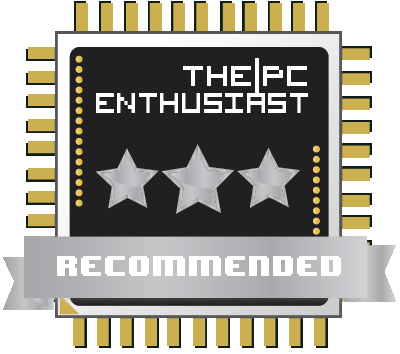Last week, Corsair released the Carbide SPEC-04 mid-tower gaming case, as part of their Carbide series chassis; featuring bold, angular and hard-edged exterior. The SPEC-04 comes in three different color schemes: Black/Grey, Black/Red and Black/Yellow. We have here the Black/Yellow version and today we are going to review this mid-tower case. I would consider the Corsair Carbide SPEC-04 as a budget friendly chassis, as it comes with an MSRP of $49 USD only. If you’re looking for a new and simple case for your build, stick around and find out if the SCEC-04 would fit your needs.
Corsair Carbide SPEC-04 Chassis Review
The Corsair Carbide SPEC-04 pretty much reminds me of the SPEC-Alpha. Both have angular design, stylish, modern looking and “tessellation” is enabled (if you know what I mean).
I would consider the SPEC-04 as a budget level chassis, and is more or less suited for someone who wants to build a simple entry to mid-level (gaming) system. The SPEC-04 has decent amount of space for an ATX or mATX build, a number of storage drive bay and decent air flow, both intake and exhaust.
Listed below are the highlighted features of the Carbide SPEC-04:
- 1x 120mm fans included: Front 120mm LED fan provides excellent cooling.
- Front 120/140mm radiator mounts: With mounts for 2 x 120mm fans or 2 x 140mm fans, the front can support a 120/140mm, and with the HDD cage removed, up to 240mm.
- Top 120mm fan mounts: The top cover can house 2 x 120mm fans
- Up to 370mm clearance for GPUs, 170mm for CPU coolers, and 225mm for PSU: Room for any modern GPU, CPU cooler, and PSU.
- Two 2.5” SSD mounts and three 3.5” drive mounts: Easily add or remove 2.5” drives and 3.5” behind the motherboard tray without compromising storage or cooling.
- Easy Cable Management: Deep cable routing channel and numerous tie-down points make building a clean system quick and easy.
- Front I/O: Recessed front I/O includes: USB 3.0, USB 2.0, power/reset, and headphone/microphone jacks.
Corsair Carbide SPEC-04 Specifications
| Dimensions (H x W x D) | 433mm x 201mm x 492mm |
| Drive Bays (Internal) | 3x 3.5", 2x 2.5" |
| Cooling (Front) | 1x 120mm LED fan |
| Radiator support | up to 120/140mm (front) up to 120mm (rear) |
| Expansion slots | 7 |
| I/O Ports | USB 3.0, USB 2.0, Power and Reset buttons, Headphone and mic |
| Power Supply Standard | ATX (not included) |
| Clearances | 170mm (CPU heatsink) 225mm (PSU) 370mm (Graphics card) |
Packaging and Closer Look
We were not able to take photos of the outer box, as it was a little bit messed up and dirtied when it arrived. But the Corsair Carbide SPEC-04 does come with a sturdy brown box and thick styrofoams on both sides (left and right). The package includes a nicely written manual, all the screws that you need and a number of cable ties.
The photos above show the front-left and front-right views of the case. It looks decent and nice; it’s also lightweight – meaning that the metal body is not as thick compared to the more expensive cases on the market. But the build quality is good and it is structurally stable. When you remove the side panels, they do flex and feels somewhat flimsy.
Looking at the rear portion, you can see the rear I/O slot, a 120mm mount for exhaust, 7 PCI slots and the PSU mount at the bottom. The side panels are secured by thumbscrews; can be easily removed without using a screw driver.
If you’re wondering where the front I/O ports are located, they are on the front-ride side of the case. You may like or hate the location of the front I/O depending on your setup. It has a power button, one USB 3.0, one USB 2.0, headphone/mic jacks and a reset button. I think the other one is the HDD LED activity indicator.
On the top portion, there’s a dual 120mm holes, to which I recommend you use these as an exhaust, and not an air intake. Unfortunately, there is no dust filter or cover included in case you don’t want to use the top ventilation.
Here’s how the Corsair Carbide SPEC-04 looks like without its side panels. The internal design look (very) similar with the Carbide SPEC-01, except that this one doesn’t have any front drive bays. Instead, you get to mount up to two (SSD) drives or install a 120mm/140mm radiator. On the motherboard side, there’s a huge cut-out for mounting a CPU cooler backplate, and holes for cables. There are no rubber grommets though, so you’ll have to be careful when routing your cables.
The drives are mounted sideways and the SATA and power cables will stay hidden on the back side. There’s not much gap on the bottom portion of the case, these means that if you want to route some cables, you’ll have to keep it minimal and flat. However, you should have enough room on the center area since the side panels are embossed.
There’s enough room for up to three 120mm exhaust at the back and top portion of the SPEC-04. The PSU has a dust filter on the bottom portion as well. I do have some recommendations when installing a graphics card and PSU. According to its spec sheet, the clearance for the GPU is up to 370mm and the PSU is 225mm. I would recommend that you use a smaller PSU (modular if possible) so that you’ll have more room on the bottom potion. Also try to avoid, large graphics card or wide graphics card. You may have difficulty installing a graphics card with a PCB or cooler shroud that is wider than its PCI bracket (like the Zotac GTX 1080 Ti AMP) we used in this build.
The drive bay features sliding trays and you can install up to three drives, either 3.5″ or 2.5″ drives. There are pins on the trays that will secure the drive, but you’ll have to manually screw the drive if its mounting holes are located on the bottom portion. You can remove the drive cage to install up to 240mm radiator.
One thing I’d like to note is that at the center of the motherboard tray, there’s a permanent standoff that should align to the center hole of the motherboard. The front cover is removable; simply pull from the bottom portion upwards. You’ll be able to install up to 140mm-sized fans on the front portion.
Corsair Carbide SPEC-04 Finish Build
Here’s how a finish build would look like using the Corsair Carbide SPEC-04 case. As you can see, the case is just enough for an ATX sized motherboard. I would not recommend this case with an E-ATX motherboard or anything larger than your typical ATX motherboard. If you are using a CPU air cooler, you’ll have to take note that it can only support a CPU heatsink up to 170mm only. Any CPU cooler taller than 170mm and you can’t close the side panel. The CPU cooler used on the finished build is the Noctua NH-U12S SE-AM4; it has a height of 158mm and it was just right for the SPEC-04.
Price and Availability
The Corsair Carbide SPEC-04 mid-tower case is now available and comes with a manufacturer’s suggested retail price of $49 USD. I checked a few online stores and currently, the SPEC-04 has the same price as the Carbide SPEC-01 and 100R. They pretty much have similar internal layout, except for the absence of front drive bays in the SPEC-04. You can check the latest pricing and availability of the different Corsair cases below.
Corsair Carbide SPEC-04 Review: Conclusion
The Corsair Carbide SPEC-04 doesn’t intend to blow us away or to put us in awe. It’s an inexpensive (gaming) case meant for system builders who have limited budget but still needs the essentials and decent airflow capability (both intake and exhaust).
Let’s start with the things you need to consider before buying this case. The SPEC-04 comes only with one 120mm LED fan outside the box, unlike the (a little bit more expensive) SPEC-Alpha or SPEC-03. This means you’ll have to buy additional fans for a proper airflow. Radiator support is also limited up to 120mm or 140mm only, and you’ll have to remove the drive cage if you want to install a 240mm radiator. The build quality is definitely good, but I find the metal housing to be a little bit thin, and the side panels are somewhat flimsy. The good thing is this case is (very) light. Finally, there is not dust filter on the top exhaust; you’ll want to install some exhaust fans there.
The good news is the Carbide SPEC-04 does come with a side panel window. Although, you’ll have to be careful not to scratch the window since it’s just made of acrylic, very easy to get scratches on. Air flow is good as you can install fans on the front for intake and fans on the (top) rear for exhaust. Also the 120mm fan included has LEDs, but you only get one fan out of the box. I guess the main selling point of the SPEC-04 is that it is an inexpensive case; a good option if you really have a limited budget. However, if you can spare more budget for your case, probably around $60 or more, there are better options out there, including other cases offered by Corsair.
To wrap things up, the Corsair Carbide SPEC-04 is a decent mid-tower gaming case for system builders who are on a (tight) budget. It’s a simple case with the essential things you need to house a complete system. We would recommend this for an entry to mid-level setup.