Today we are going to check out yet another M.2 PCIe Gen4 SSD, and this time it is from Corsair. We have here the Corsair Force MP600 Gen4 PCIe 4.0 NVMe M.2 SSD 1TB capacity; but for this review we’re just going to call it the Corsair MP600 PCIe 4 or Gen4, as long as it has a “4”. Speaking of 4, the MP600 offers “blazing fast” sequential read speed of up to 4,950MB/s, and a stealthy black heatsink to keep temperatures at bay. So, if you are in the market looking for a very fast M.2 NVMe SSD and you have an X570 motherboard with (at least) a Ryzen 3000 series CPU, check out how fast this drive is in our Corsair MP600 Gen4 SSD review below.
Corsair Force Series MP600 Gen4 PCIe 1TB Review
The Corsair MP600 is the company’s fastest and only PCIe Gen4 SSD currently available. It’s one of the world’s first PCIe 4.0 M.2 SSD compatible with AMD’s X570 system, released May last year. Actually, until today there are not a lot of PCIe 4.0 Gen4 SSDs available in the market. Most of them are actually built with the same components inside.
Specifically, most if not all Gen4 SSDs uses Phison PS5016-E16 controller paired with high-density 3D TLC NAND clash; and the Corsair MP600 is no exception to that. The MP600 is capable of reaching up to 4,950 MB/s sequential read speed and up to 4,250MB/s sequential write speeds. But again, I would steer way from the 500GB capacity, since its write speed is only up to 2,500 MB/s. To put in perspective, some Gen3 NVMe SSDs have faster write speeds than the 500GB capacity Gen4 SSD.
Aside from the physical look and aesthetics of the Corsair MP600 Gen4 SSD, there is a slight difference when it comes to its specifications compared to other Gen4 SSDs. Corsair’s MP600 has a bit slower sequential read and write speeds. In comparison, Seagate’s FireCuda 520 and Gigabyte’s Aorus NVMe Gen4 has a sequential read and write speeds of up to 5,000MB/s and 4,400MB/s respectively.
However, only Corsair explicitly mentioned on their spec sheet that their MP600 Force Series features or supports AES 256-bit encryption. Seagate and Gigabyte’s Gen4 SSD doesn’t have that feature or at least they didn’t mention that anywhere on their marketing materials or specifications table. Usually if a storage drive does have an encryption feature, manufacturers would mention that as one of the highlighted features. But Seagate or Gigabyte didn’t mention anything about AES encryption on their Gen4 SSDs.
Speaking of specs, below is the specifications table of the Corsair MP600 Force Series Gen4 SSD and after that let’s take a closer look on the product itself.
Corsair Force Series Gen4. PCIe MP600 NVMe M.2 SSD Specifications
| 500GB | 1TB | 2TB | |
|---|---|---|---|
| SSD Smart Support | Yes | Yes | Yes |
| SSD Interface | PCIe Gen 4.0 x4 | PCIe Gen 4.0 x4 | PCIe Gen 4.0 x4 |
| Form Factor | M.2 2280 | M.2 2280 | M.2 2280 |
| Application Consumer | Client | Client | Client |
| Encryption | AES 256-bit Encryption | AES 256-bit Encryption | AES 256-bit Encryption |
| NAND Technology | 3D TLC NAND | 3D TLC NAND | 3D TLC NAND |
| SSD Max Sequential Read CDM | Up to 4,950MB/s | Up to 4,950MB/s | Up to 4,950MB/s |
| SSD Max Sequential Write CDM | Up to 2,500MB/s | Up to 4,250MB/s | Up to 4,250MB/s |
| Max Random Write QD32 IOMeter | Up to 550k IOPS | Up to 600k IOPS | Up to 600k IOPS |
| Max Random Read QD32 IOMeter | Up to 420k IOPS | Up to 680k IOPS | Up to 680k IOPS |
| Endurance | 850 TBW | 1,800 TBW | 3,600 TBW |
| MTBF | 1,700,000 Hours | 1,700,000 Hours | 1,700,000 Hours |
| Power Consumption active | 6.3W Average | 6.5W Average | 6.5W Average |
| Power Consumption Inactive | 1.1W | 1.1W | 1.1W |
| Voltage | 3.3V, +/- 5% | 3.3V, +/- 5% | 3.3V, +/- 5% |
| DEVSLP | PS4 < 1.65mW | PS4 < 1.65mW | PS4 < 1.65mW |
| Storage Temperature | -40°C to +85°C | -40°C to +85°C | -40°C to +85°C |
| SSD Operating Temperature | 0°C to +70°C | 0°C to +70°C | 0°C to +70°C |
| SSD Shock | 1500 G | 1500 G | 1500 G |
| Storage Humidity | 93% RH (40° C) | 93% RH (40° C) | 93% RH (40° C) |
| Operating Humidity | 90% RH (40° C) | 90% RH (40° C) | 90% RH (40° C) |
| Vibration | 20Hz~80Hz/1.52mm, 80Hz~2000Hz/20G | 20Hz~80Hz/1.52mm, 80Hz~2000Hz/20G | 20Hz~80Hz/1.52mm, 80Hz~2000Hz/20G |
| Dimension | 80mm x 23mm x 15mm | 80mm x 23mm x 15mm | 80mm x 23mm x 15mm |
| Weight | 0.034kg | 0.034kg | 0.034kg |
| Warranty | 5-year | 5-year | 5-year |
Packaging and Closer Look
The Corsair MP600 comes in a decent-sized packaging; a black box with yellow highlights. At the front portion of the box, you can see the advertised speeds and the capacity of the drive.
Right out of the box, the heatsink is already installed on the MP600. The heat sink is basically a two-part metal. The top heatsink portion with the fins and the lower plate that holds and clips the heatsink in place. Compared to the Aorus NVMe Gen4’s chunky copper heatsink, the MP600’s heatsink is lighter since it is only aluminum. But it still gets the job done.
The color of the PCB is thankfully black, matching the color of the heatsink. There are no RGB lighting or any gamer-vibe to it. Instead it features a simple industrial look, which should blend well in most system.
Corsair intends that you use the MP600 as it is. So, this means, you can’t install this on a laptop, or on a M.2 with a heat shield. You’ll have to remove the heat shield on the motherboard since it will get in the way of the heatsink.
Alternatively, you can remove the heatsink of the MP600. BUT it is not advisable since you could potentially damage the drive in the process of removing it. Another thing is, you did pay for the heatsink. So, why get an M.2 drive with a heatsink if you don’t intend to or you can’t use it together with its stock heatsink in the first place. Better get an M.2 drive that doesn’t come with a heatsink; in this case Seagate’s FireCuda 520.
Removing the heatsink wasn’t really difficult, but it’s not as simple as peeling a sticker off. You’ll need to unfasten the top heat sink from the bottom plate and slowly slide the PCB off. It was also a bit tricky to put back since there is tendency where the PCB would not align properly on the bottom plate.
Once the heatsink is removed, we can see the large Phison PS5016-E16-32 chip on the middle of the PCB. The controller is in between two Toshiba BiCS4 96-layer 3D TLC NAND TABBG65AWV chips and an SKhynix H5AN4G8NBJR DDR4. On the other side of the PCB, we see another two NAND chips and another SKhynix memory. Hey wait a minute, this looks familiar! Aorus NVMe Gen4 SSD is that you?!
Well, as surprising as it is, the Corsair MP600 and Aorus NVMe Gen4 SSDs are built with the same components. In fact, most M.2 PCIe Gen4 NVMe SSDs are built with the same components, or at least similar components. The only thing that differentiates them are their respective packaging and if they come with a heatsink or not.
By the way, Corsair’s MP600 is a bit different from the other Gen4 drives. So far, this is the only drive that has an AES 256-bit encryption feature. And their advertised sequential speeds are a bit conservative compared to other Gen4 drives. I’m not sure if the encryption feature is the reason why the MP600 has a bit slower sequential speeds; or perhaps Corsair just don’t want to overclaim and underdeliver with their advertised speeds.
Well, time to see how the Corsair MP600 Gen4 SSD 1TB capacity performs.
Corsair MP600 Review – Test Setup
To take advantage of the Corsair MP600’s speed, you will need an X570 system with a 3rd Gen AMD Ryzen CPU. I am using the MSI MEG X570 ACE motherboard powered with an AMD Ryzen 7 3700X CPU. Below are the rest of the system’s specifications:
Operating System: Windows 10 Pro 64bit v.1909
Motherboard: MSI MEG X570 ACE
Processor: AMD Ryzen 7 3700X
CPU Cooler: Wraith Prism Cooler
Memory: Crucial Ballistix Elite 16GB DDR-4000
Graphics card: MSI GeForce RTX 2070 Super Gaming X
OS Drive: WD Black SN750 NVMe SSD 1TB
Power Supply: Seasonic Prime 850W Titanium
Corsair MP600 Gen4 1TB Copy Test
For real world copy test, I copied a 3DMark ZIP installer file with a size of 6.03GB. It was copied from the WD Black SN750 to the Corsair MP600 Gen4 1TB SSD. Just as expected, it only took (more or less) a second to copy the whole file; similar to what I have experience with the other Gen4 SSDs. I think it already reached the maximum read speed of the WD SN750, bottlenecking the copy process.
AJA Benchmark Results
In AJA system benchmark, we see a very similar result between the Corsair MP600 and the Aorus NVMe Gen4 SSD. Their difference is so small that it can be considered negligible, thus a tie in this round.
AS SSD Benchmark Results
Again, we see a very similar performance between the two PCIe Gen4 SSDs. The Aorus NVMe Gen4 seems to be just a bit faster when it comes to sequential write speeds, but both are basically similar when it comes to sequential read and random write speeds.
I’m not sure how the Seagate Firecuda 520 is doing it. It’s faster even without a heatsink. Perhaps they have tweaked the controller somehow to increase its performance.
ATTO Disk Benchmark Results
In ATTO disk benchmark we see all three PCIe Gen4 drives reaching the same maximum sequential read and write speed. This means that even though Corsair made a conservative claim on their sequential read/write speed, it doesn’t necessarily mean that it’s slower compared to the other Gen4 SSDs.
CrystalDiskMark Benchmark Results
In CrystalDiskMark benchmark, the Corsair MP600 is trailing behind the Aorus NVME Gen4 and Seagate FireCuda 520 when it comes to the sequential speeds. But it came on top in the 4K random benchmark. Although the difference is really very small and negligible to say the least.
ezIOmeter Benchmark Results
In ezIOmeter, the Corsair MP600 seems to be performing well when it comes to sequential read speeds, but falls behind when it comes to sequential write speed. Meanwhile, all three Gen4 SSD are on top when it comes to 4KB random test.
PCMark 8 Storage Benchmark Results
So far, most of the benchmark tests above are a bit outdated. Only the CrystalDiskMark is being updated regularly. The ATTO and AS SSD benchmarks are also maintained, but not as frequent as CrystalDiskMark. So, for the last two benchmark tests we are going to use a more modern benchmark utility.
The PCMark 8’s storage benchmark tests the performance of SSDs, HDDs and hybrid drives with traces recorded from Adobe Creative Suite, Microsoft Office and a selection of popular games. It also highlights real-world performance differences between storage devices unlike synthetic storage tests.
We can see that the Corsair MP600 has a high score, and it has a very slightly faster storage bandwidth than the Aorus NVMe Gen4 SSD. The FireCuda 520 still came on top, but the real head-scratcher for me here is the WD Black SN750 with heatsink. It got a similar overall storage score with the Corsair MP600 and Aorus NVMe Gen4; but notice that it has a slower storage bandwidth speed.
PCMark 10 Full System Drive Benchmark Results
The PCMark 10 full system drive benchmark uses a wide-ranging set of real-world traces from popular applications and common tasks to fully test the performance of the fastest modern drives, including PCIe 4.0 NVMe storage devices and new technologies like Intel’s Optane. This will give us a more realistic expectation of a drive’s performance and a closer to real-world testing scenario.
I definitely would like to see how the FireCuda 520 performs in PCMark 10’s full system drive benchmark, unfortunately that drive died. I’m not sure why. I’m still waiting for the replacement to arrive. But for now, we can see that the Corsair MP600 is on top. You can also see that there is an obvious gap between Gen4 SSDs and Gen3 SSDs when it comes to the overall full system drive score and storage bandwidth.
Nevertheless, it doesn’t necessarily mean that you’ll feel a huge difference when compared to a high-performance Gen3 NVMe SSD like the FireCuda 510 or WD Black SN750 in normal desktop use or even in gaming. But you’ll feel the difference if the application you are using scales well when reading or writing a file on the drive.
Pricing and Availability
The Corsair Force Series MP600 Gen4 PCIe M.2 NVMe SSD is now available. It’s has been in the market for quite some time now. Retail prices may have change already by this time. But when it was first released in the market, the manufacturer’s suggested retail price were $129.99 for the 500GB, $189.99 for the 1TB and $374.99 for the 2TB. Corsair is also offering a 5-year warranty for the MP600.
Corsair MP600 Gen4 PCIe 1TB SSD Review – Conclusion
There you have it, you have seen the results and the Corsair MP600 Gen4 SSD, despite having slightly slower advertised speeds, is definitely fast as well. The 1TB capacity has a sequential read speed of up to 4,950MB/s and up to 4,250MB/s of sequential write speed. It was able to reach its advertised speeds in the CrystalDiskMark benchmark; and on ATTO disk benchmark, sequential read speed was reaching 5,270MB/s, and its maximum sequential write speed was only short of 130MB/s. Well, those number are still pretty close and it is fast as expected.
When it comes to aesthetics and design, I think the Corsair MP600 looks great. It has a neutral all-black design that will most likely blend well in any build or gaming machine. Well, not unless you are going for an all-white build. It’s not as a head-turner compared to the Aorus NVMe Gen4 SSD, but it is actually cheaper and at the same time performs just the same.
Again, most NVME Gen4 SSDs in the market are basically made with the same components. These Gen4 drives are powered by a Phison PS5016-E16 controller and Toshiba BiCS4 3D TLC NAND chips. So, I wouldn’t be surprised if performance is similar at all. However, it is up to the manufacturer to differentiate their products from the competition. In this case, aside from the all-black heatsink, Corsair included an AES 256-bit encryption feature which is not present on the other Gen4 NVMe SSDs we have tested.
Generally speaking, I think the a Gen4 SSD is a bit overkill for gaming purposes only and “normal” desktop operation use. But some people will definitely benefit from the fast read/write speeds that the MP600 offers; especially when dealing with (very) large file sizes. And again, you do need an X570 motherboard and at least a 3rd gen Ryzen processor to take advantage of its speeds. It will not run at its advertised speeds unless you install it on AMD’s latest platform.
Intel doesn’t support PCIe 4.0 yet, but some of the newer Z490 motherboards are “Gen4 ready”. It’s reported that the 11th gen Rocket Lake CPUs will have PCIe 4.0 Gen4 support. But until that feature becomes available on an Intel platform, only the latest AMD system can take advantage of these Gen4 SSDs speeds.
Finally, I don’t have any problem recommending the Corsair MP600 Gen4 SSD 1TB and 2TB capacities. It’s super-fast, just like any other Gen4 SSDs in the market. However, I would not generally recommend the 500GB capacity since the sequential write speed is only up to 2,500MB/s. Sequential read speed is still up to 4,950MB/s though, but if that doesn’t bother you and you find it a cheaper or more reasonable price than a 500GB Gen3 SSD, then perhaps it’s not a bad deal as well.























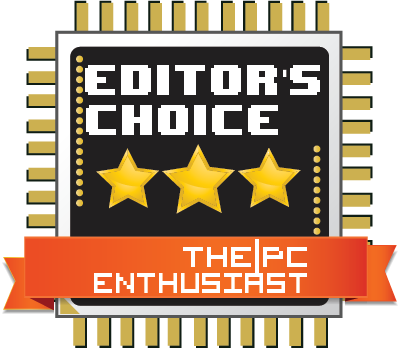

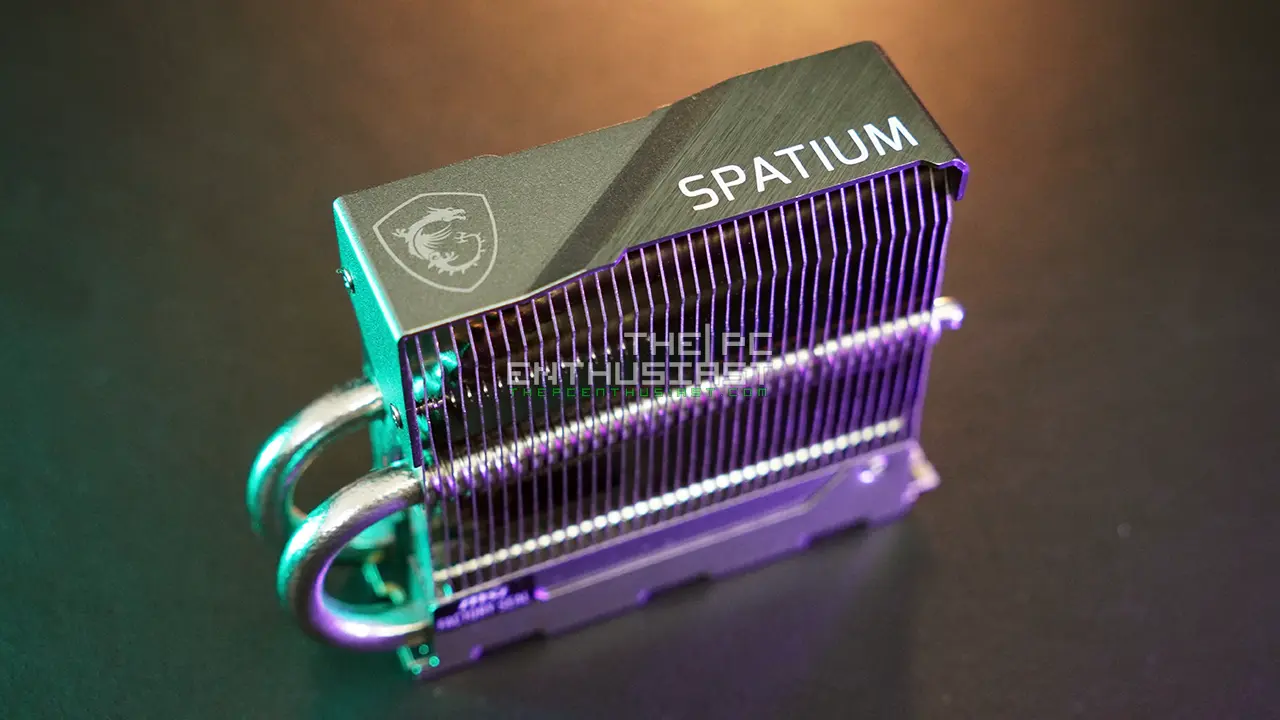

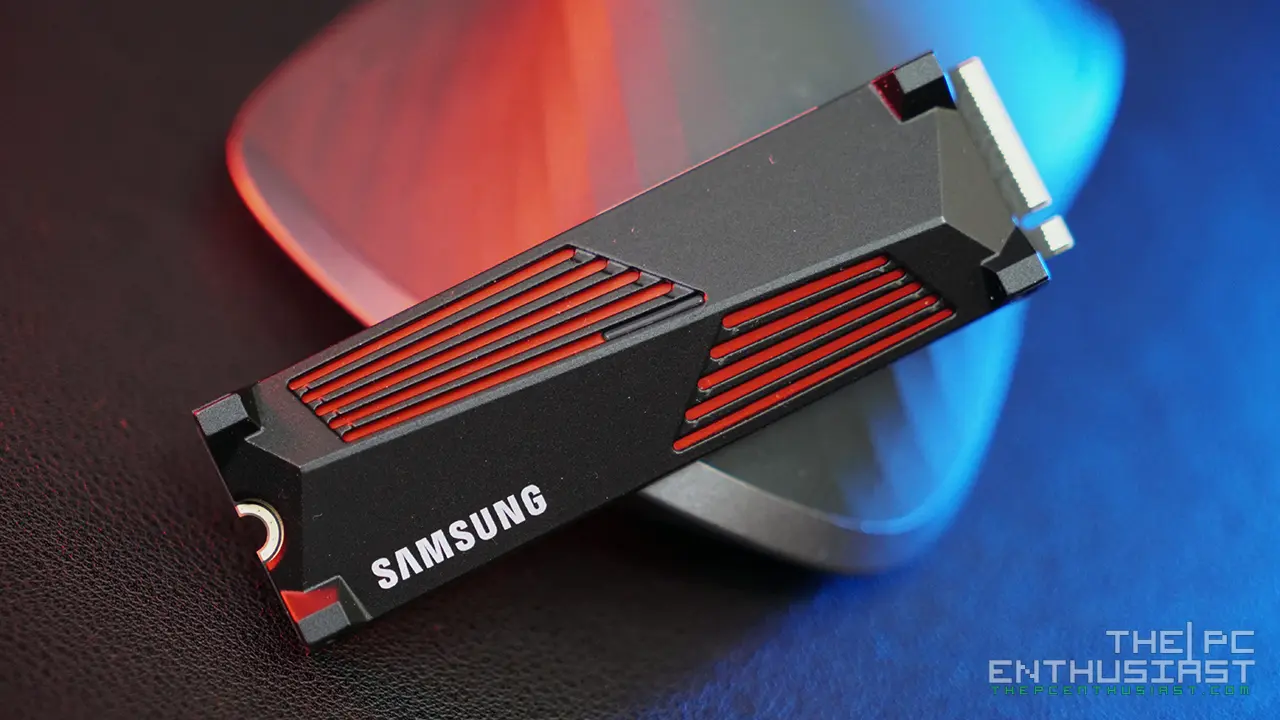
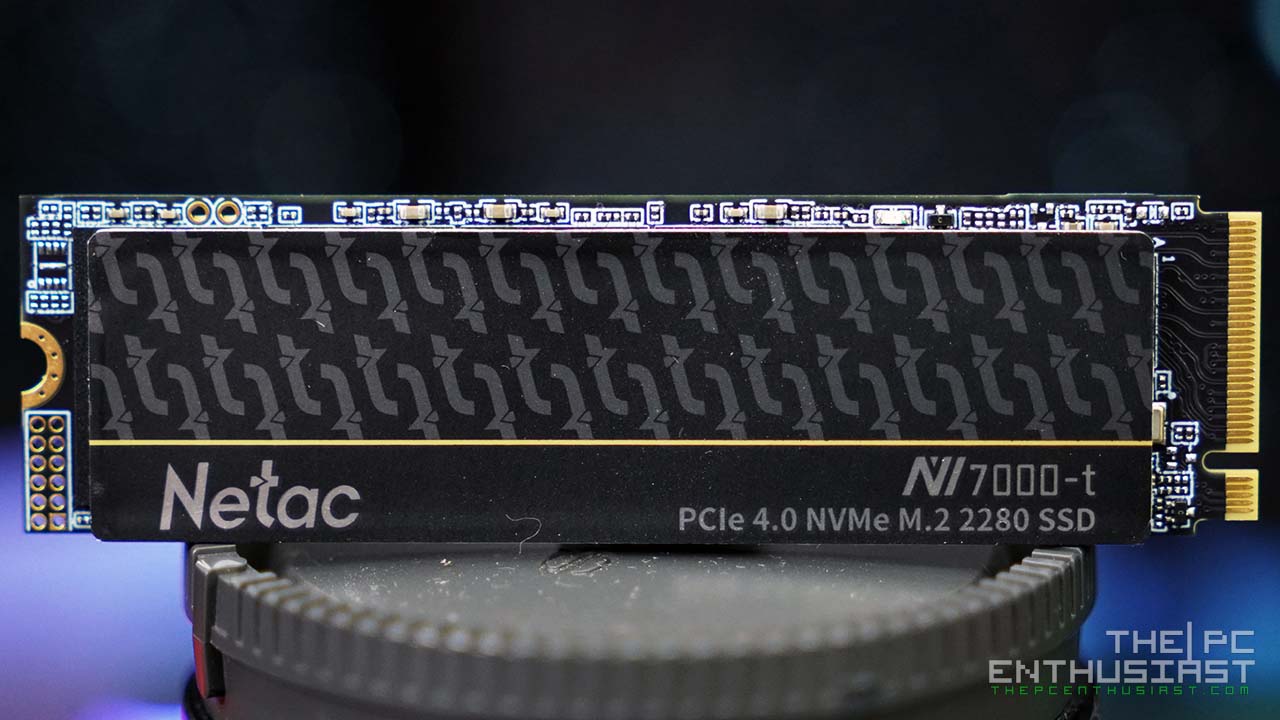


What kind of temperatures are people experiencing for these MP600 PCIe Gen 4 NVMe 1.3 drives ?
My 2TB MP600 is currently configured as my main OS Windows drive, with a few other data partitions on it. It is in the main M.2 slot on the right on the GPU (when looked at from front of MB ), it is running at 62oC, What kind of temperatures are people experiencing for these drives ?
I do have another MP600 in the same PC, that is 1TB and in the second M.2 slot, under the GPU – and that is running at 50oC – but not being utilized much.
My system :
Aorus x570 Master
Ryzen 5950x
iCUE Liquid CPU Cooler
64 GB DDR
NVidia 3090
Those temps are normal. These Gen4 SSDs tend to get really hot. And yes, even idle temps it can get around 50°C.