Small form factor builders are in for a treat as Gigabyte got you covered with their latest GA-Z170N-Gaming 5 motherboard. Today we are going to review the Gigabyte Z170N-Gaming 5 mini ITX motherboard. Despite its small footprint, this ITX gaming motherboard is loaded with features that other ITX motherboards may not have. A good example is the PCIe Gen3 x4 M.3 connector that supports both PCIe NVMe and SATA SSDs. Other ITX motherboards don’t have this feature and I think it’s a crucial feature for ITX motherboards. Are you in the market looking for a mini ITX motherboard? Stick around and check out our Gigabyte Z170N-Gaming 5 review below and find out if this is the kind of ITX motherboard you are looking for.
Gigabyte Z170N-Gaming 5 Review
The Gigabyte Z170N-Gaming ITX motherboard supports the latest 6th generation Intel Core processors and supports the latest DDR4 memory. Aside from the Z170N-Gaming 5, the company has also 6 more 100-series ITX motherboards, and this includes the Z170N-WIFI and the recently released B150N Phoenix-WIFI. However, among the six ITX motherboards from Gigabyte, the Z170N-Gaming 5 is the more featured one that is geared towards enthusiasts and PC gamers.
The Z170N-Gaming 5, like most ITX motherboards, has only two DIMM slots that supports up to 32GB of memory, and clock speeds of up to 3333MHz (OC) memory speed. It also features the latest Intel USB 3.1 interface with both the USB 3.1 Type-A and Type-C connectors on the rear I/O ports. It comes with a built-in 802.11ac 5GHz (867Mbps) dual band wireless connection with Bluetooth 4.2 for wireless connectivity.
Aside from the fast PCIe Gen3 x4 M.2 connector that supports both PCIe NVMe and SATA SSDs, the GA-Z170N Gaming 5 also has SATA Express connectors for up to 16Gb/s data transfer speed. The Ethernet connection is handled by a Killer E2200; and for the music lovers, the Z170N Gaming 5 features a Realtek ALC1150 DAC 115dB SNR HD Audio with built-in rear audio amplifier. It also features high end audio capacitors and Sound Blaster X-Fi MB3.
Like most of Gigabyte’s Gaming and Ultra Durable high end motherboards, the Z170N-Gaming 5 features Durable Black solid capacitors and 15 micron thick of gold plated CPU socket. The Gigabyte Z170N-Gaming 5 features the company’s UEFI DualBIOS technology and also comes with Gigabyte’s App Center including EasyTune, Cloud Station and other utilities.
I’ll discuss more of its features as we take a closer look at the motherboard on the next page. Meanwhile, below is the full specifications of the Z170N-Gaming 5.
Gigabyte Z170N-Gaming 5 Specifications
| Processor | 1. Support for Intel® Core™ i7 processors/Intel® Core™ i5 processors/ Intel® Core™ i3 processors/Intel® Pentium® processors/ Intel® Celeron® processors in the LGA1151 package 2. L3 cache varies with CPU (Please refer "CPU Support List" for more information.) |
| Chipset | 1. Intel® Z170 Express Chipset |
| Memory | 1. 2 x DDR4 DIMM sockets supporting up to 32 GB of system memory * Due to a Windows 32-bit operating system limitation, when more than 4 GB of physical memory is installed, the actual memory size displayed will be less than the size of the physical memory installed. 2. Dual channel memory architecture 3. Support for DDR4 3333(O.C.) /3300(O.C.) /3200(O.C.) /3000(O.C.) /2800(O.C.) /2666(O.C.) /2400(O.C.) /2133 MHz memory modules 4. Support for ECC UDIMM 1Rx8/2Rx8 memory modules (operate in non-ECC mode) 5. Support for non-ECC UDIMM 1Rx8/2Rx8/1Rx16 memory modules 6. Support for Extreme Memory Profile (XMP) memory modules (Please refer "Memory Support List" for more information.) |
| Onboard Graphics | Integrated Graphics Processor-Intel® HD Graphics support: 1. 1 x DVI-D port, supporting a maximum resolution of 1920x1200@60 Hz * The DVI-D port does not support D-Sub connection by adapter. 2. 1 x HDMI port, supporting a maximum resolution of 4096x2160@24 Hz * Support for HDMI 1.4 version. 3. Maximum shared memory of 512 MB |
| Audio | 1. Realtek® ALC1150 codec 2. Support for Sound Blaster X-Fi MB3 3. High Definition Audio 4. 2/4/5.1/7.1-channel 5. Support for S/PDIF Out |
| LAN | 1. Killer E2201 chip (10/100/1000 Mbit) |
| Wireless Communication module | 1. Wi-Fi 802.11 a/b/g/n/ac, supporting 2.4/5 GHz Dual-Band 2. Bluetooth 4.2, 4.1, BLE, 4.0, 3.0, 2.1+EDR 3. Support for 11ac wireless standard and up to 867 Mbps data rate * Actual data rate may vary depending on environment and equipment. |
| Expansion Slots | 1. 1 x PCI Express x16 slot, running at x16 (The PCIEX16 slot conforms to PCI Express 3.0 standard.) 2. 1 x M.2 Socket 1 connector for the wireless communication module (M2_WIFI) |
| Storage Interface | Chipset: 1. 1 x M.2 Socket 3 connector on the back of the motherboard (Socket 3, M key, type 2260/2280 SATA & PCIe x4/x2/x1 SSD support) 2. 2 x SATA Express connectors 3. 6 x SATA 6Gb/s connectors 4. Support for RAID 0, RAID 1, RAID 5, and RAID 10 * Refer to "1-7 Internal Connectors," for the supported configurations with the M.2, SATA Express, and SATA connectors. |
| USB | Chipset: 1. 2 x USB 2.0/1.1 ports available through the internal USB headers 2. 5 x USB 3.0/2.0 ports (3 ports on the back panel, 2 ports available through the internal USB header) Chipset+Intel® USB 3.1 Controller: 1. 1 x USB Type-C™ port on the back panel, with USB 3.1 support 2. 1 x USB 3.1 Type-A port (red) on the back panel |
| Internal I/O Connectors | 1. 1 x 24-pin ATX main power connector 2. 1 x 8-pin ATX 12V power connector 3. 6 x SATA 6Gb/s connectors 4. 2 x SATA Express connectors 5. 1 x M.2 Socket 3 connector 6. 1 x CPU fan header 7. 1 x system fan header 8. 1 x front panel header 9. 1 x front panel audio header 10. 1 x USB 3.0/2.0 header 11. 1 x USB 2.0/1.1 header 12. 1 x S/PDIF Out header 13. 1 x speaker header 14. 1 x Clear CMOS jumper 15. 1 x chassis intrusion header |
| Back Panel Connectors | 1. 1 x PS/2 keyboard/mouse port 2. 1 x HDMI port 3. 2 SMA antenna connectors 4. 1 x DVI-D port 5. 1 x USB Type-C™ port, with USB 3.1 support 6. 1 x USB 3.1 Type-A port (red) 7. 3 x USB 3.0/2.0 ports 8. 1 x RJ-45 port 9. 1 x optical S/PDIF Out connector 10. 5 x audio jacks (Center/Subwoofer Speaker Out, Rear Speaker Out, Line In, Line Out, Mic In) |
| I/O Controller | 1. iTE® I/O Controller Chip |
| H/W Monitoring | 1. System voltage detection 2. CPU/System temperature detection 3. CPU/System fan speed detection 4. CPU/System overheating warning 5. CPU/System fan fail warning 6. CPU/System fan speed control * Whether the fan speed control function is supported will depend on the cooler you install. |
| BIOS | 1. 2 x 64 Mbit flash 2. Use of licensed AMI UEFI BIOS 3. Support for DualBIOS™ 4. PnP 1.0a, DMI 2.7, WfM 2.0, SM BIOS 2.7, ACPI 5.0 |
| Unique Features | 1. Support for APP Center * Available applications in APP Center may vary by motherboard model. Supported functions of each application may also vary depending on motherboard specifications. 3D OSD @BIOS AutoGreen Cloud Station EasyTune Easy RAID Fast Boot Smart TimeLock Smart Keyboard Smart Backup System Information Viewer USB Blocker 2. Support for Q-Flash 3. Support for Smart Switch 4. Support for Xpress Install |
| Bundle Software | 1. Norton Internet Security (OEM version) 2. Intel® Smart Response Technology 3. Intel® Wireless Display |
| Operating System | 1. Support for Windows 10/8.1 64-bit 2. Support for Windows 7 32-bit/64-bit * Please download the "Windows USB Installation Tool" from GIGABYTE's website and install it before installing Windows 7. |
| Form Factor | 1. Mini-ITX Form Factor; 17.0cm x 17.0cm |
| Box Contents | 1. GA-Z170N-Gaming 5 motherboard 2. Motherboard driver disk 3. Two SATA cables 4. User's Manual 5. Quick Installation Guide 6. One antenna 7. I/O Shield 8. Wireless module driver disk |
| Remark | 1. Due to different Linux support condition provided by chipset vendors, please download Linux driver from chipset vendors' website or 3rd party website. 2. Most hardware/software vendors may no longer offer drivers to support Win9X/ME/2000/XP. If drivers are available from the vendors, we will update them on the GIGABYTE website. |
Packaging and Closer Look
The Gigabyte Z170N-Gaming 5’s box looks like a mini version of the other Z170X gaming motherboards. The box art and layout is pretty much the same with other G1 Gaming motherboards. At the back you can read some of the highlighted features of the Z170N Gaming 5 and a partial list of its specs.
The package includes the usual culprits, except there are fewer accessories included. You got a manual, driver CDs, an I/O shield, a pair of SATA cables and the WiFi antenna.
Here you have a closer look at the front and back of the motherboard. The size of the Z170N Gaming 5 is pretty small and standard for an ITX motherboard. The design is nothing too fancy, yet it has a touch of a G1 Gaming feel on it. I wonder how this board will look like if a white shroud was also in place.
As little as this motherboard can be, the Z170N-Gaming 5 actually has a very short LED path, just like what we see on full ATX motherboards. It’s located near the audio section and just under the heat pipe. I’m not sure if it’s possible but I hope future mid to high-end ITX motherboards will have onboard buttons and debug LED as well. These are very useful specially if you are tweaking or overclocking your system.
From this angle, you see two SATA Express ports, another two SATA ports in between the chipset and DIMM slots, a 24-pin motherboard power connector and some headers. I think this is the correct location of the SATA ports and it’s also angled making it cleaner and easier to connect/disconnect the cables. Some ITX motherboards have the SATA ports located between the chipset and DIMM slots. That makes the cables get in the way of the graphics card and it’s also a little bit difficult to connect and disconnect the SATA cables with that position.
At the rear I/O ports, you have a PS/2 combo port, 3x USB 3.0 ports, WiFi antenna connector, DVI out, HDMI out, USB Type-C, USB 3.1, Killer LAN and the audio ports that are gold plated.
One thing that I really like about the Z170N-Gaming 5 is that it has an M.2 slot and it’s located at the back of the motherboard. Some 100 series motherboards don’t have an M.2 slot. And I think an M.2 is very important since you are building a small form factor machine and you definitely want to reduce the cables inside. Not only that, the NVMe M.2 SSD is currently the fastest storage solution available.
On the next page, let’s have a tour on its UEFI BIOS as well as some of the app included with this motherboard.
Gigabyte Z170N-Gaming 5 UEFI BIOS
The Gigabyte Z170N-Gaming 5 features the company’s UEFI DualBIOS. The user interface is actually pretty much the same with the other Gaming motherboards, just like the Z170X-Gaming 7. You get a clean looking user interface with a hint of classic design. It’s fairly newbie friendly and easy to navigate as well. However, I do wish Gigabyte would upgrade their BIOS and integrate more features like customized fan controls and precision tuning.
Below are more screenshots of the Gigabyte UEFI DualBIOS. This is the F3 version of the BIOS by the way, but during the tests I have already updated it to F4.
Gigabyte Z170N-Gaming 5 App Center
Gigabyte’s new 100 series motherboards feature a new, updated/upgraded version of their App Center. The Gigabyte Z170N-Gaming 5 also comes with this feature and you can further customize or control your system via the App Center. One thing I like about the new App Center is you get to (fully) control how the fans on your system behave by simply adjusting the curves. There are also several handy-dandy functions that the App Center has to offer, like the Cloud Station, Smart BackUp, OSD and many more. I guess the only thing not available here is the Ambient LED effect. You can change how the LED path on the motherboard behaves, but you can’t change the color.
Just to point out, you can also monitor your system via your Android or iOS smartphone. Simply install the Cloud Station feature and setup everything from there. Using Gigabyte’s Cloud Station will give you access to your system’s information like temperature, fan speed, voltages and etc.
In addition to Gigabyte’s App Center, the software bundle also includes the Intel Extreme Tuning Utility. Intel XTU, for short, is a simple Windows-based performance tuning software for novice and experienced enthusiasts to overclock, monitor, and stress test the system. The utility also gives you some information about your system. However, I don’t feel comfortable using the utility to tweak or overclock the system. I still prefer to use the good old UEFI BIOS whenever I want to tweak the CPU or memory speed.
Let’s proceed to the next page for the test setup and benchmark results.
Gigabyte Z170N-Gaming 5 Test Setup
I tested the Gigabyte Z170N-Gaming 5 ITX motherboard with an Intel Core i7-6700K Skylake processor. The full specifications of the system I used are listed below.
Operating System: Windows 10 Pro 64bit
Motherboard: Gigabyte Z170N Gaming 5
Processor: Intel Core i7-6700K
CPU Cooler: NZXT Kraken X61
Memory: Patriot Viper Elite DDR4 16GB (2x8GB)
Graphics card: Zotac GeForce GTX 980 Ti AMP! Edition
Storage Drives: Samsung 950 PRO 512GB, Klevv Urbane SSD 960GB, Seagate Enterprise 8TB HDD
Power Supply: Seasonic 1050W Platinum
Chassis: DimasTech Bench Table Easy V3.0
Below are CPU-Z and GPU-Z screenshots of the system at stock CPU speed and XMP Profile enabled.
Please note that the motherboard’s performance is as good as the other components you install on it. Don’t expect that the Z170N-Gaming 5 will make your system perform way faster compared to other Z170 motherboards with the same components installed.
Overclocking with Gigabyte Z170N-Gaming 5
There are no OC buttons of the Z170N-Gaming 5, so the easiest way to overclock the system is via tweaking its BIOS settings or using the App Center. I tried to overclock the Intel Core i7-6700K by tweaking its BIOS settings. I was able to reach a clock speed of 4.7GHz just like with the Z170X Gaming 7.
Unfortunately, at 4.7GHz with 1.45 volts, the system wasn’t stable at all. It was able to finish some benchmarks, but it wasn’t able to finish all of the benchmarks I have in queue. Below are the results I got from AIDA64’s cache and memory benchmark and GPGPU benchmark.
I also tried to run the system at 4.6GHz and 4.5GHz, but it would crash after running other benchmark tests. Perhaps overclocking is not a forte of the Z170N-Gaming 5. I wasn’t really expecting that it would overclock well considering there are fewer components installed on this motherboard and not to mention, it’s a gaming motherboard and not an overclocking motherboard.
The DDR4 memory I used probably might have also caused some instability, and I may update this review in the future if ever I found a good CPU / memory combination that would make the system running stable at overclocked speeds. For now I’ll just have to settle with the stock speeds. Continue on the next page for the benchmark results of the Gigabyte Z170N-Gaming 5 ITX motherboard.
Gigabyte Z170N-Gaming 5 Benchmark Results
AIDA64 Engineer “is a streamlined Windows diagnostic and benchmarking software for engineers. AIDA64 Engineer provides a wide range of features to assist in overclocking, hardware error diagnosis, stress testing, and sensor monitoring. It has unique capabilities to assess the performance of the processor, system memory, and disk drives. AIDA64 is compatible with all current 32-bit and 64-bit Microsoft Windows operating systems, including Windows 8.1 Update 1 and Windows Server 2012 R2 Update 1.”
CINEBENCH “is a real-world cross platform test suite that evaluates your computer’s performance capabilities. CINEBENCH is based on MAXON’s award-winning animation software CINEMA 4D, which is used extensively by studios and production houses worldwide for 3D content creation. MAXON software has been used in blockbuster movies such as Iron Man 3, Oblivion, Life of Pi or Prometheus and many more.”
MaxxMEM2 “is a benchmark designed to help you measure your memory’s performance. It uses current technologies like sse, mmx, scheduled threading and further techniques, including an accurate time measurement that provide reliable consistent results. All this will precisely reflect the performance of your system. Every little change done on the benched system will take place on the received results.”
For the storage test, I used ATTO disk benchmark and CrystalDiskMark (both 3.0.3 and 5.1.0 versions). Below are the results:
Both the Klevv Urbane SSD and Seagate Enterprise 8TB HDD seemed to perform well and as expected based on ATTO benchmark results above. However, the Samsung 950 PRO’s performance dived at 128KB and doesn’t seem to perform at its best. This wasn’t the case when I tested the Samsung 950 PRO on the Z170X-Gaming 7.
Below are the benchmark results I got for the Samsung 950 PRO tested on the Z170n-Gaming 5. Again, the results are lower compared to when the 950 PRO was tested on the Z170X Gaming 7. Sequential read/write speeds were consistently at around 2300-2500MB/s and 1550MB/s respectively with the Gaming 7.
Realbench 2.4 “is a benchmark that uses open source applications and simple scripting to simulate real-world performance of a PC system. It’s designed for to show the difference: Before and after a PC upgrade. To gauge the real effect of an overclock.”
PassMark PerformanceTest “allows you to objectively benchmark a PC using a variety of different speed tests and compare the results to other computers. It can: Find out if your PC is performing at its best; Compare the performance of your machine to similar machines; Measure the effect of configuration changes and upgrades; Avoid paying big bucks for poor performance; Make objective independent measurements on which to base your purchasing decision; and Use the advanced tests to create you own benchmark scenarios.”
PCMark 8 Creative benchmark “includes workloads typical of enthusiasts and professionals who work with media and entertainment content. With more demanding requirements than the Home benchmark, this benchmark is suitable for mid-range computer systems. PCMark 8 Creative includes web browsing, photo editing, video editing, group video chat, media transcoding, and gaming workloads.”
The PC Mark 8 benchmarks conclude my tests for overall system performance. The next page shows the benchmark results I got using the Zotac GeForce GTX 980 Ti AMP! Edition installed on the Z170N-Gaming 5 ITX motherboard.
Gigabyte Z170N-Gaming 5 Graphics Benchmark Results
Unigine Valley Benchmark “is a new GPU stress-testing tool from the developers of the very popular and highly acclaimed Heaven Benchmark. The forest-covered valley surrounded by vast mountains amazes with its scale from a bird’s-eye view and is extremely detailed down to every leaf and flower petal. This non-synthetic benchmark powered by the state-of-the art UNIGINE Engine showcases a comprehensive set of cutting-edge graphics technologies with a dynamic environment and fully interactive modes available to the end user.”
Unigine Heaven Benchmark “with its current version 4.0 is a GPU-intensive benchmark that hammers graphics cards to the limits. This powerful tool can be effectively used to determine the stability of a GPU under extremely stressful conditions, as well as check the cooling system’s potential under maximum heat output.”
3DMark Sky Diver “is a DirectX 11 benchmark for gaming laptops and mid-range PCs. Use 3DMark Sky Diver to benchmark systems with mainstream graphics cards, mobile GPUs, or integrated graphics. It is especially suitable for DirectX 11 systems that cannot achieve more than single-digit frame rates in the more demanding Fire Strike test. Sky Diver is only available in the Windows editions at this time.”
3DMark Fire Strike “is a showcase DirectX 11 benchmark designed for today’s high-performance gaming PCs. It is our most ambitious and technical benchmark ever, featuring real-time graphics rendered with detail and complexity far beyond what is found in other benchmarks and games today.”
Finally, let’s move to the conclusion part of my Gigabyte Z170N-Gaming 5 review and find out what I think about this ITX motherboard.
Price and Availability
The Gigabyte Z170N-Gaming 5 motherboard is now widely available, both local and online stores. At the time this review was published, the Z170N-Gaming 5 comes with a retail price of around $155 USD, £132 or Php 9,000. You also get a limited 3 year warranty from the manufacturer.
Gigabyte Z170N-Gaming 5 Review: Conclusion
The Gigabyte Z170N-Gaming 5 is a special type of motherboard and despite its small size, it is fully loaded with lots of features and potential. There’s no denying that the Z170N Gaming 5 is geared towards small form factor builders and/or PC gamers who want a gaming rig with a small footprint.
The Z170N Gaming 5 features a Killer LAN instead of an Intel. Some users not like it, but for others a Killer E2200 LAN is no problem at all. The good thing is, aside from a wired network connection, you also get a WiFi + Bluetooth connection, which I think is a must on ITX motherboards and small form factor build. I haven’t experienced any WiFi/Bluetooth connection drops so far, but at least it’s good to know that wireless connection is working as expected.
Overclocking with this motherboard is not that difficult. But remember this is primarily a gaming motherboard. So for those who are into heavy overclocking, there might be some options (for ultra-fine tuning) in the BIOS which are not present. Not to mention, I wasn’t able to get my Core i7-6700K stable at 4.7GHz given the set of components I installed. Although other reviewers reported that they were able to run their 6700K stable at 4.7GHz.
With this motherboard, you also get an M.2 for PCIe NVMe and SATA based SSDs. Other ITX motherboards don’t have an M.2 and I think this is a must feature specially for mid to highend ITX motherboards. However, I would like to point out that my Samsung 950 PRO wasn’t able to perform to its fullest potential with the Z170N-Gaming 5. It was able to reach its expected peak performance at around 2500MB/s sequential read and 1500MB/s sequential write, but most of the time the performance was not at top notch. At this point I am not sure if it’s a driver issue or a hardware issue. Probably it may need some BIOS updating to further improve NVMe SSD performance and compatibility.
When it comes to gaming and other general purposes, the Z170N-Gaming 5 performed as expected. The results I got with this motherboard using the Zotac GTX 980 Ti AMP! Edition was pretty much similar on the Z170X-Gaming 7. There is no doubt that this tiny motherboard is equally capable when it comes to gaming. Audio quality is great for an onboard device and the optical out and gold plated audio ports are a welcomed feature as well.
Overall, the Gigabyte Z170N-Gaming 5 is a very competitive ITX gaming motherboard, and I consider it as one of the best 100 series ITX motherboards currently available. Most of the features found on a mini-ITX or full sized ATX motherboards are also present in this little motherboard. You get lots of connectivity options and a nicely looking black/red themed motherboard with a matte finish surface. If you are planning to build a small form factor gaming machine, consider the Z170N-Gaming 5 on your top list.


















































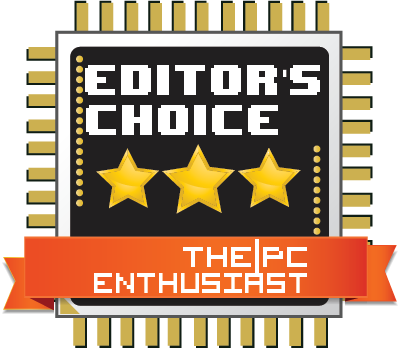







I run the same motherboard(Ga-Z170N Gaming 5) and Cpu (intel 6700k) and I have it overclocked to 4.91ghz at 1.47V and it has ran with perfect stability for the last week through several stress tests with CPUZ, Several benchmarks on Geekbench, and several passmark benchmarks. I think you got a poor silicon sample.
Lucky you! No, my 6700k is not a sample, it’s a retail one we bought. I wasn’t really expecting that it would overclock high though. Getting a CPU with good overclocking potential is not a guarantee. Lucky for those who got ES or CPU direct from Intel.
And I think it is the same case with Kaby Lake. Not all i7-7700k will go up to 5GHz easily as claimed by other reviewers, they got ES so I’m not surprised about it. Some people I know who bought retail 7700k are struggling to get even 4.9Ghz stable.
What I mean by silicon sample is just the small amount of silicon they used for your chip in your batch, Ive always just called it a silicon sample. Yeah as far as I’ve seen accross the internet most I7-6700k chips average at 4.5ghz so Im very happy with my chip.
That makes me less frustrated with the fact that I did not look for any new upcoming chips when I bought mine and so I bought mine after the 7700k had come out at the same price point. lol
Im personally very curious to see if manufacturers are able to resolve the large gap between the performance of the lowest quality chips and the highest. Hopefully at some point they will come out with better consistency.