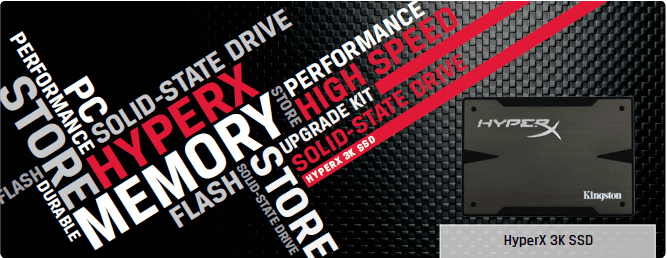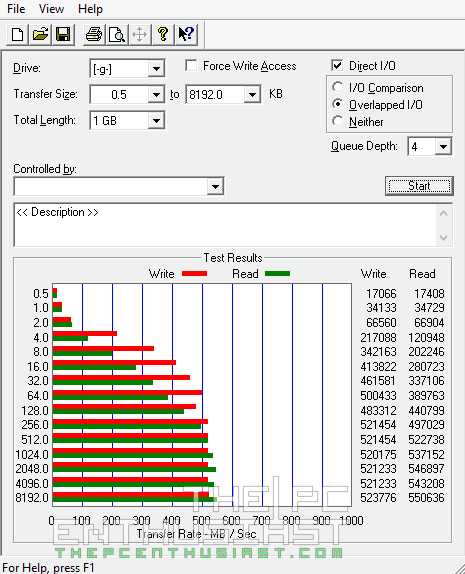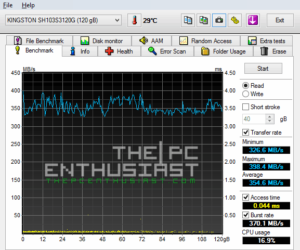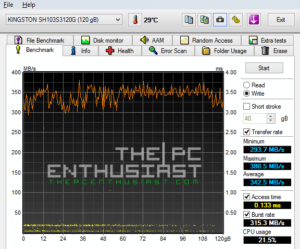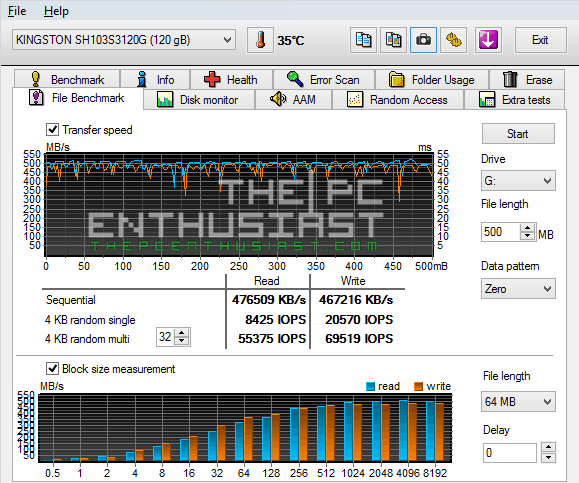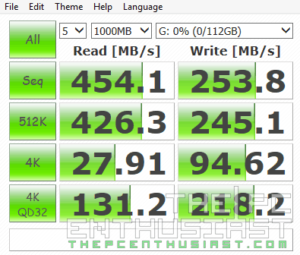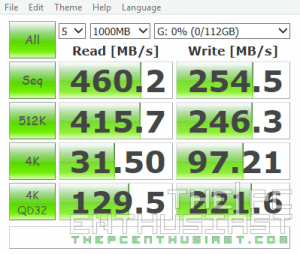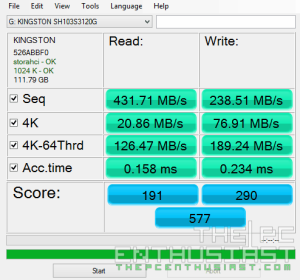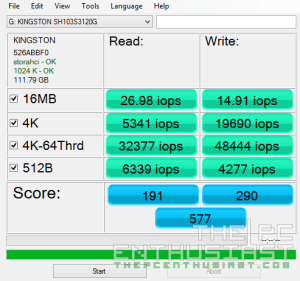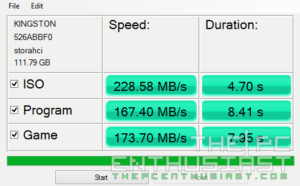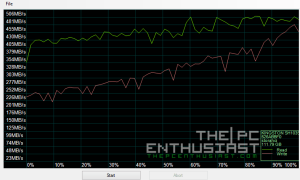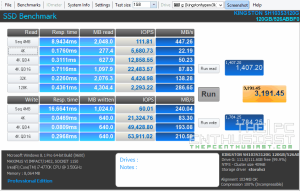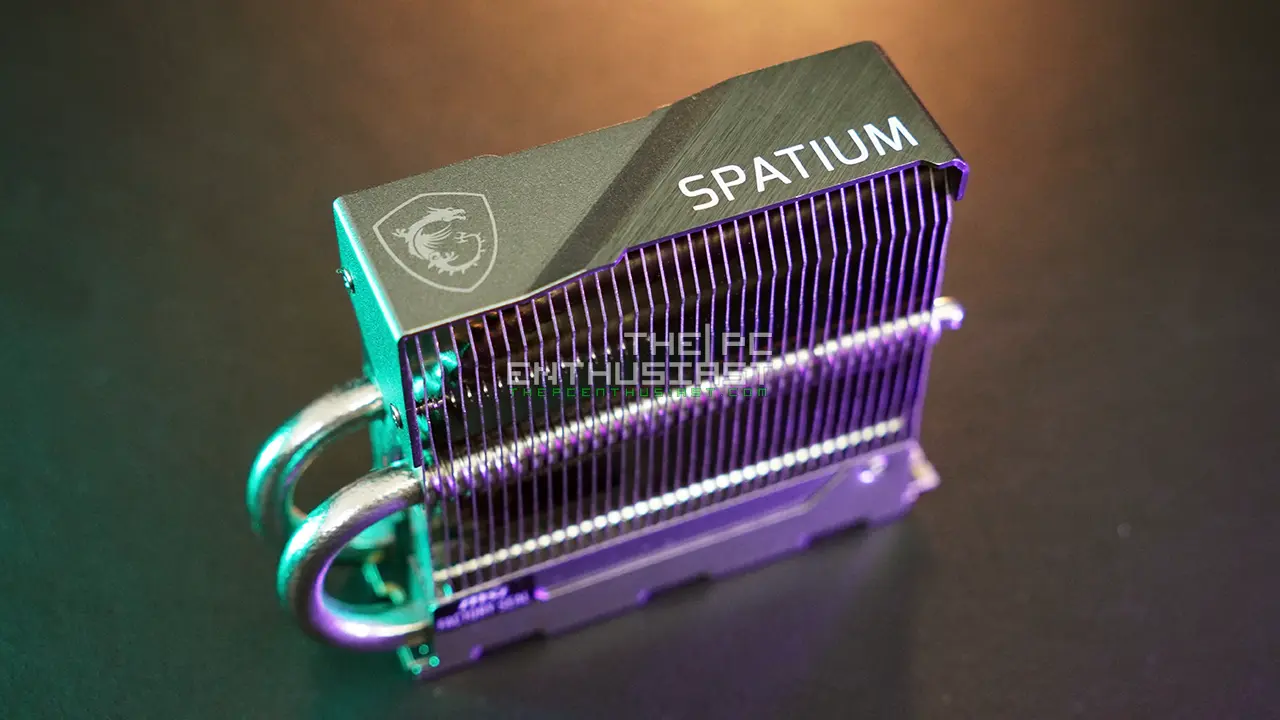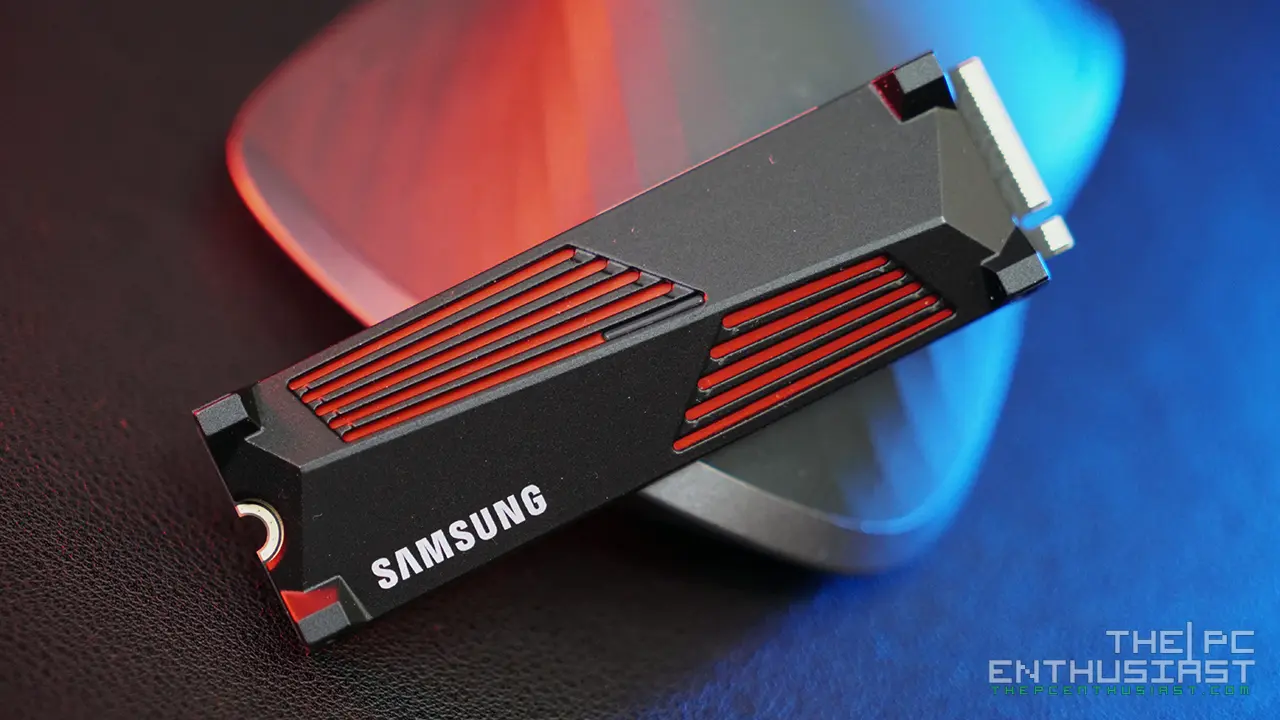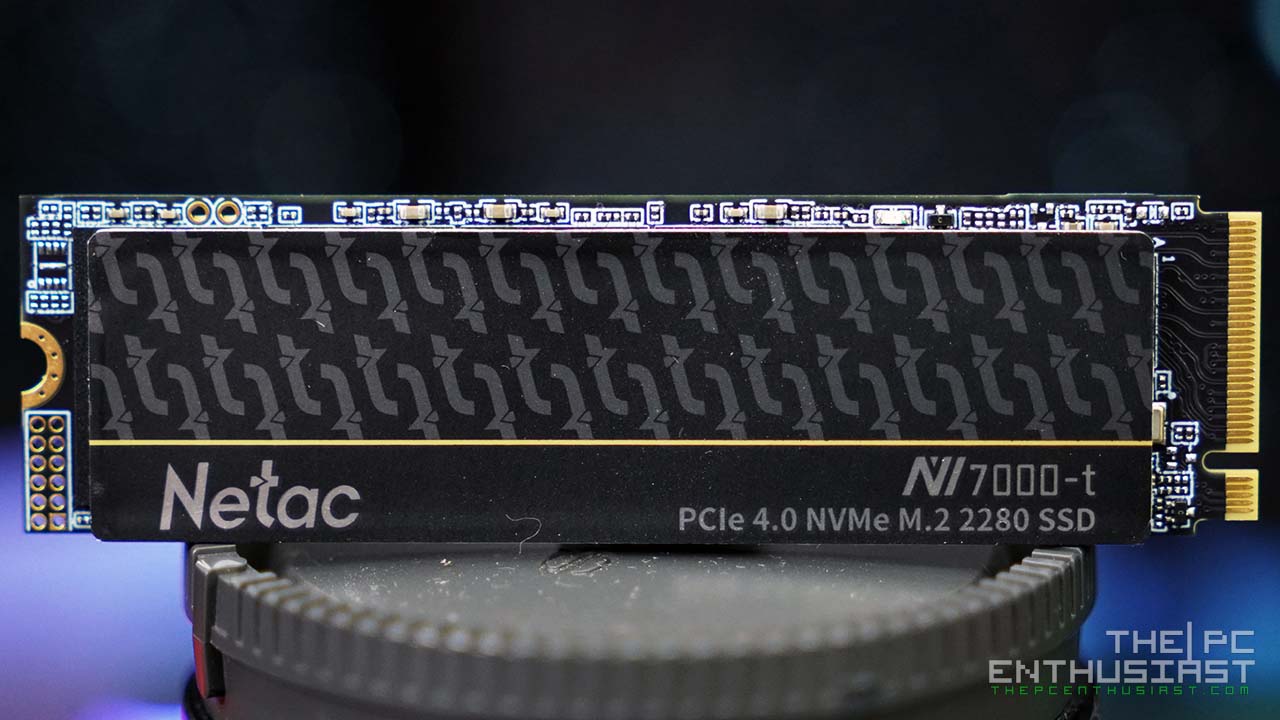Today, we are going to look at one of the most successful Solid State Drive (SSD) released on the market a couple of years ago (2 years to be exact) – the Kingston HyperX 3K SSD. Originally, Kingston released a 5K version of the HyperX SSD, the one with Blue highlights. But the 5K was more expensive due to the fact that it last longer, comes with 5000 program-erase cycle. As a result, it didn’t become attractive to enthusiast and gamers community, specially who are in a budget. Thus, the HyperX 3K with 3000 program-erase cycle was born. It’s much more affordable, but without sacrificing its performance; making it more attractive to budget-minded gamers and PC enthusiasts. The capacity that I am going to review is the 120GB, model SH103S3/120G. It’s the lowest capacity and it is also the least performing HyperX 3K. Please continue reading my Kingston HyperX 3K 120GB SSD review below.
Kingston HyperX 3K SSD Review
The Kingston HyperX 3K SSD is one of the most reliable and popular solid state. It’s actually an old product, since it has been in the market for around 2 years already. I’m very sure there are hundreds of HyperX 3K SSD reviews already before this one. The HyperX 3K is targeted towards PC enthusiasts and gamers who are in a budget. It’s not the fastest SSD in the market today, but it is one of the most reliable SSD.
It comes with a 3000 program-erase (PE) cycle NAND with the second generation SandForce controller. Don’t get bothered by the 3000 PE cycle. It’s true that the first HyperX SSD comes with a 5000 PE. But the difference helped reduced the cost without sacrificing its performance. 3000 PE cycle is still long and it might take you several years before you reached its cycle limit (under normal use). I’m pretty sure you’ll end up upgrading to a newer SSD before this one dies on you.
The Kingston HyperX 3K uses a SATA 3.0 (6Gb/s) interface (backwards compatible with SATA 2), and features SandForce DuraClass technology that provides the latest data integrity protection for ultimate endurance over the entire life of the drive. It is available in three difference capacities: 120GB, 240GB and 480GB. It also supports SMART, TRIM and Garbage Collection. Check out more information from the specifications table below, and let’s take a closer look at the product itself.
Kingston HyperX 3K SSD Specifications
| Model Numbers | SH103S3/120G SH103S3/240G SH103S3/480G |
| Capacities | 120GB, 240GB, 480GB |
| Form factor | 2.5" Inch |
| Dimensions | 69.85mm x 100mm x 9.5mm |
| Operating Temperature | 0°C ~ 70°C |
| Storage Temperature | -40°C ~ 85°C |
| Vibration Operating | 2.17G |
| Vibration Non-Operating | 20G |
| Interface | SATA Rev 3.0 (6Gb/s) with backward compatibility to SATA Rev 2.0 (3Gb/s) |
| Controller | 2nd Generation SandForce® Controller SF-2281 |
| Components | MLC NAND (3k P/E Cycles) |
| MTBF | 1,000,000 Hrs |
| Warranty | 3-year warranty, free technical support and legendary Kingston reliability |
| SMART Tools | Self Monitoring, Analysis and Reporting Technology to ensure a healthy drive |
| Additional features | Supports SMART, TRIM and Garbage Collection |
| Power Consumption | 0.455 W Idle / 0.6 W Avg / 1.58 W (MAX) Read / 2.11 W (MAX) Write |
| Total Bytes Written (TBW) | 120G: 290TB Drive Writes Per Day 240G: 765TB Drive Writes Per Day 480G: 1785TB Drive Writes Per Day |
| Sequential reads | 120GB/240GB - up to 555MB/s 480GB - up to 540MB/s |
| Sequential writes | 120GB/240GB - up to 510MB/s 480GB - up to 450MB/s |
| Max Random 4K R/W | 120GB - up to 86,000/79,000 IOPS 240GB - up to 86,000/73,000 IOPS 480GB - up to 74,000/32,000 IOPS |
| Sustained Random 4k Read/Write | 120GB - up to 24,000/79,000 IOPS 240GB - up to 45,000/69,000 IOPS 480GB - up to 50,000/22,000 IOPS |
Packaging and Closer Look
The Kingston HyperX 3K SSD comes in a very nice packaging. It’s a small square box with a good artistic design. Out of the SSDs I have seen, this is one of the best SSD packaging I have seen (in my humble opinion).
Inside the box, the HyperX 3K SSD is protected and secured by a thick padding. The accessories are located under the SSD. This is not the upgrade bundle kit model, so there’s only the SSD itself, a 3.5″ bracket, mounting screws and a manual.
The HyperX SSD measures 69.85mm x 100mm x 9.5mm and weighs 97g. Kingston used an aluminum casing with that cool looking design. I like how the HyperX 3K looks and feels when you hold it. It feels premium and very solid, like your holding an iPhone.
Kingston is using SandForce SF-2281 controller to control the NAND flash inside their HyperX 3K. For the 120GB capacity, it has a 290TB drive writes per day capacity which is derived from the JEDEC Workload (JESD219A). The 120GB capacity has only 111.8GB usable capacity.
Test Setup
I tested the Kingston HyperX 3K 120GB SSD with an Asus Maximus VI Impact Z87 motherboard, powered by an Intel Core i7-4770K processor. I have updated its firmware to 526ABBF0, the latest at the time I tested the SSD. Newer firmware usually improves the overall performance of the SSD and might have fixed some issues from the old firmware.
The HyperX 3K 120GB was plugged in a SATA 6Gbps port using AHCI (Advance Host Controller Interface), since the IDE interface is pretty much an old and slower interface. The SSD was also not populated with any files, meaning it has a 100% free capacity. Below are the specifications of the test unit.
Operating System: Windows 8.1 Pro 64bit
Motherboard: Asus Maximus VI Impact
Processor: Intel Core i7-4770K @ 3.9GHz – 4.2GHz
CPU Cooler: Corsair Hydro H105
Memory: Kingston HyperX Beast DDR3-2400 16GB
Graphics card: None
Hard Drive: ADATA XPG SX900 256GB for the OS and WD RE 4TB for game files
Power Supply: Corsair HX650 80 Plus Gold
Case: Cooler Master HAF XM
Case Fans Installed: 2x Cooler Master SickleFlow 120mm for intake and a Noctua NF-S12A PWM for exhaust
Please note that results may vary depending on the system and PC components used, as well as the benchmarking tools. You may not get the same results compared to my test, or better yet, you might get higher results if you have a better system.
Kingston HyperX 3K 120GB SSD Benchmark Results
ATTO Disk Benchmark
Below is the benchmark result using ATTO Disk benchmark. SSD manufacturers like to use ATTO Benchmark tool because it gives the highest result compared to any benchmark tools out there. But this usually does not reflect the real world performance of the drive. In my test I got around 523 MBps write speed and 550 MBps read speed.
HD Tune Pro 5.5 – Hard Disk/SSD Utility
The next test is using HD Tune Pro version 5.50. During the test the drive was not formatted. It’s not an out of the box performance since I have updated its firmware. I have un-formatted it or deleted the volume since you cannot do the write test if the drive is formatted. You will get an error message saying “Writing is disabled.” The results were different from the ATTO benchmark results. Maximum read speed was only 389.4 MB/s and the maximum write speed was only 380.5 MB/s.
Below is an additional test using the File Benchmark test from HD Tune Pro.
CrystalDiskMark 3.0.3
The CrystalDiskMark is a widely used storage drive benchmarking tool. It’s easy to use and mostly likely it reflects the drive’s real performance. I tested the Kingston HyperX 3K 120GB using the 32bit and 64bit CrystalDiskMark benchmarks. The read speeds are somewhat close to 500MB/s, but its write speeds are down by half compared to ATTO’s result.
AS SSD Benchmark 1.7
The AS SSD Benchmark tool (version 1.7.4739.38088) is also a popular tool used to benchmark solid state drives. The results I got while testing the HyperX 3K 120GB are closer to the results I got using CrystalDiskMark. The sequential read speed is around 431.71MB/s, and the sequential write speed went slightly down to 238.51 MB/s.
Below are AS SSD Copy and Compression benchmark. The tool generates a temporary file while doing these tests.
Anvil’s Storage Utilities SSD Benchmark
Last but not the least tool I used to test the HyperX 3K 120GB is the Anvil’s Storage Utilities SSD Benchmark. This is a great tool and gives you more benchmark information compared to the CrystalDisk and AS SSD. You can test the SSD in either a 0-fill compression scenario, or 100% compression (incompressible) scenario, or a mixture of both. As you can see, the Compression 100% scenario returned a result similar to AS SSD and CrystalDiskMark, suggesting that the HyperX 3K 120GB has a read/write performance which is near these values.

Price and Availability
The Kingston HyperX 3K SSD is widely available right now. The 120GB is currently priced at $74.99; the 240GB has a retail price of $134.99 and the 480GB is priced at $295.99. These prices are significantly lower compared to their prices 2 years ago. They also come with free shipping. And currently, Kingston is offering a free Watch Dogs game when purchasing a HyperX 3K drive.
Meanwhile, Kingston has recently released a new line of SSD – the HyperX Fury. It only comes in two capacities. The 120GB is currently priced at $83.74 and the 240GB is priced at $129.99. Both come with free shipping.
Kingston HyperX 3K SSD Review: Conclusion
The Kingston HyperX 3K is a good performing SSD. It’s read and write speeds are consistent even when handling incompressible data. However the HyperX 3K is an old SSD already. There are newer SSD in the market that offers a faster and better performance at a price. There are also other SSDs that might have a faster read/write speeds (not the slowest either) but offers a much lower Gigabyte/Price ratio.
However, this does not make the HyperX 3K a product that you should no longer consider. In fact it’s still very much capable of competing in terms of performance and reliability. You should consider the HyperX 3K as an option. Although, I would strongly suggest that you get the 240GB or 480GB capacity since both drives offer a faster write speed compared to the 120GB capacity.
Don’t get too concerned about the figures from the benchmark results. If you are upgrading from a hard drive, you will see a significant improvement when upgrading to an SSD, like the HyperX 3K. Your boot up time will lessen, applications and games will load much faster, and your overall desktop experience will become smoother. If you are into RAID configurations, you can configure two HyperX 3K SSD (of the same capacity) to RAID 0 and get a significantly faster read/write speed.
After using the Kingston HyperX 3K for several weeks with my gaming machine, I’m satisfied with its performance and consistency. It’s great for gaming and day to day desktop use. If you are looking for an SSD which you plan to use for around 3 to 4 years, then the HyperX 3K is one SSD to consider. With the adjusted current pricing, additional promo, and 3-year warranty and support, the HyperX 3K (despite being a 2 year old product) deserves The PC Enthusiast’s Highly Recommended award.