Seagate Desktop SSHD 4TB in RAID 0 Benchmarks
Back in the days when SSD was still in its infancy stage (or didn’t exists yet), users usually put two or more drives together and configure them in a RAID 0 array. This basically “doubles” the performance of a hard drive at the expense of losing the data when one drive suddenly fails. Anyway, let’s put two of the Seagate SSHD 4TB together and see how it performs.
ATTO Disk Benchmark
HD Tune Pro
CrystalDiskMark
Anvil’s Storage Utility
PCMark 8 – Storage Test
Some benchmark tests above showed promising results, as read/write speed doubled. However, it didn’t perform well with our Anvil’s Storage Utility test. This is probably due to the fact that its learning technology wasn’t able to learn the pattern in time to speed things up. Nevertheless, those are still good numbers considering that this is basically a 5900RPM drive with an 8GB NAND Flash to store the most frequently-used data.

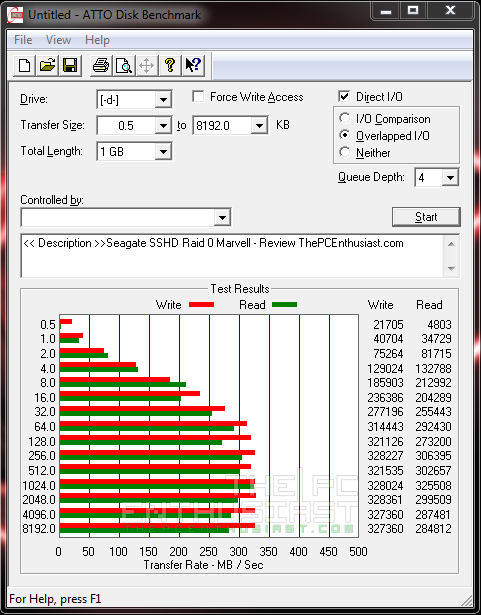
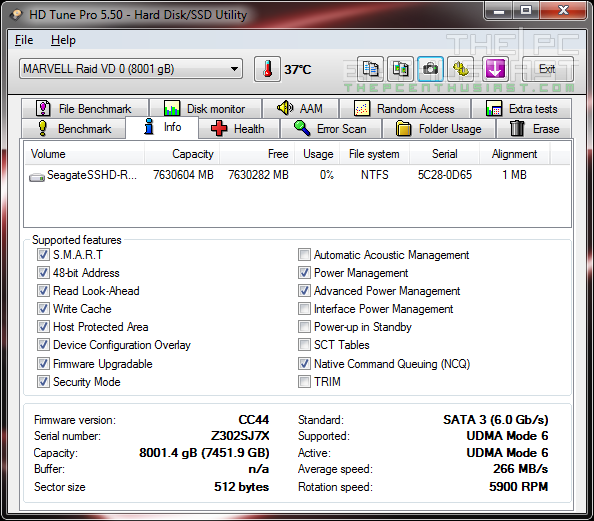

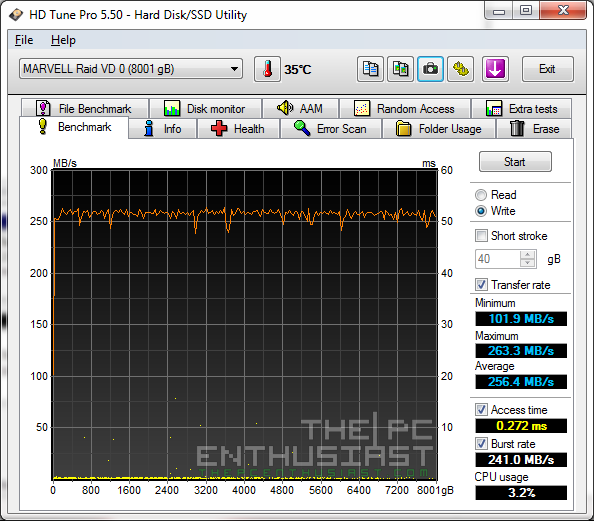
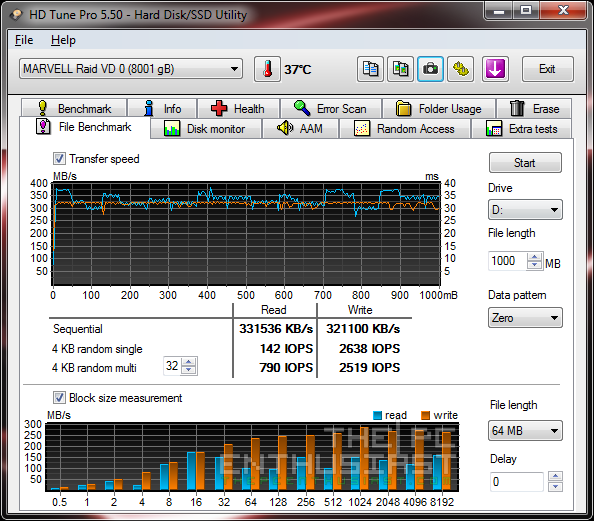






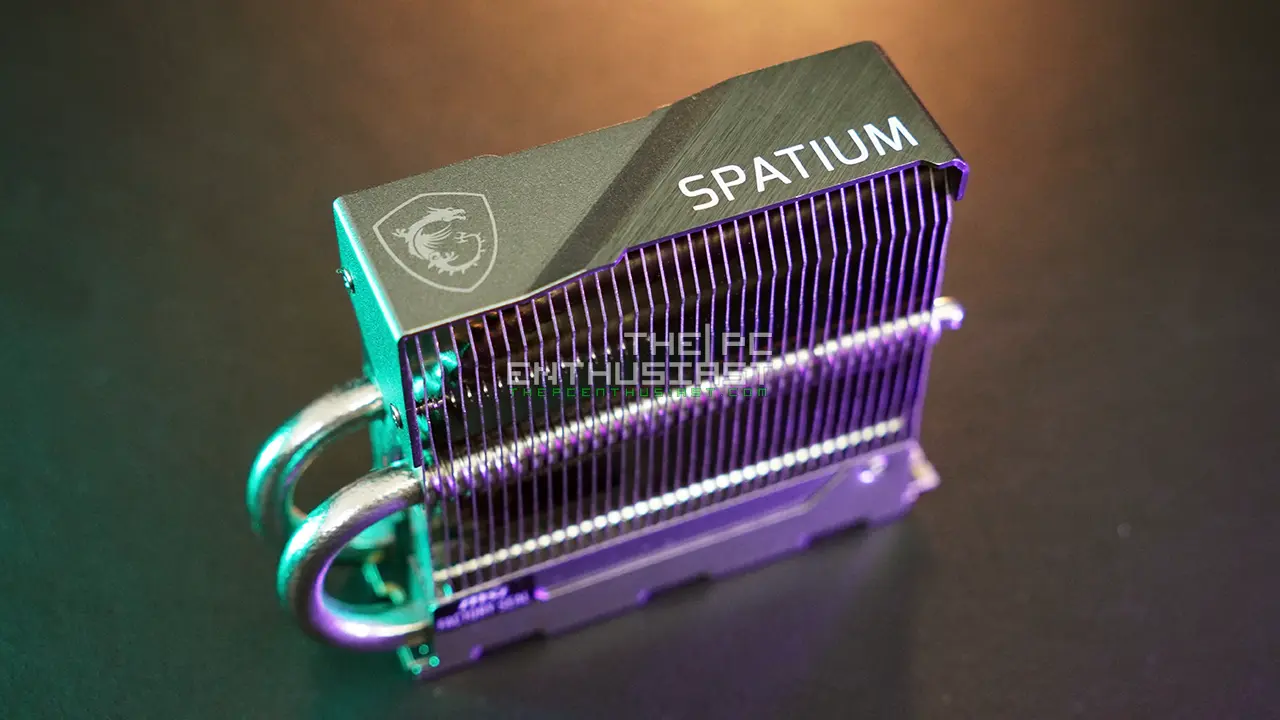

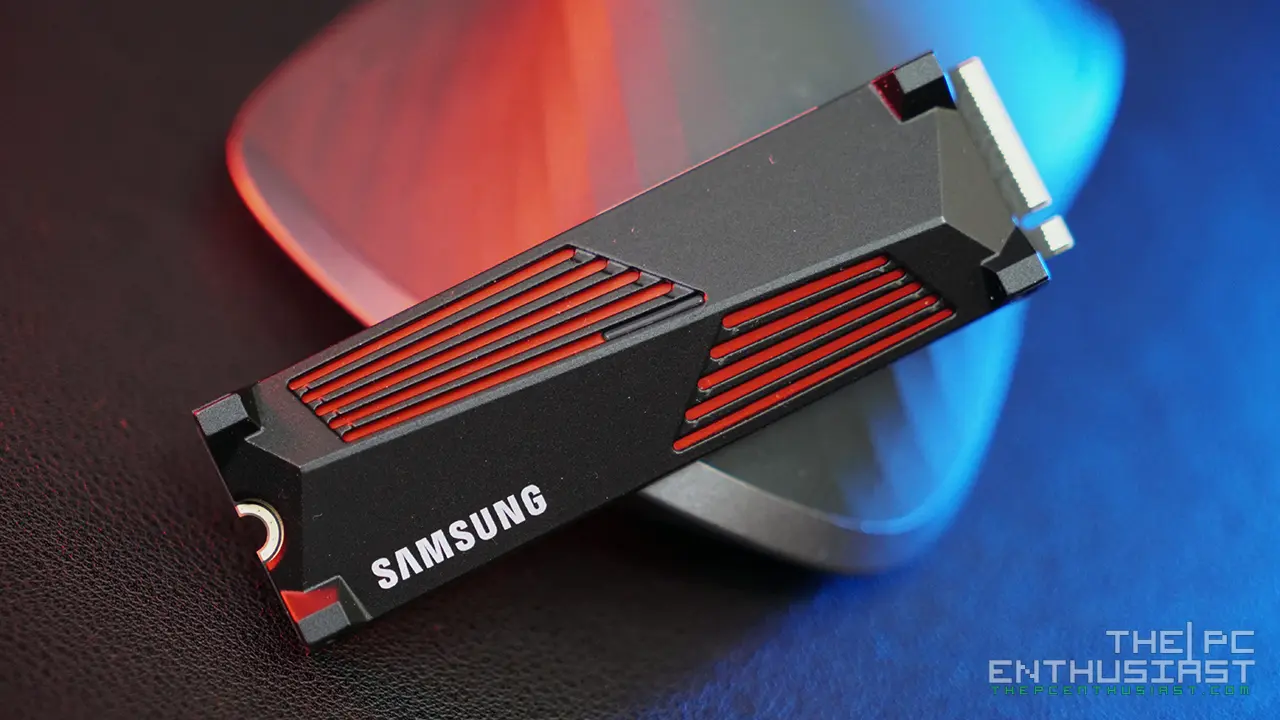
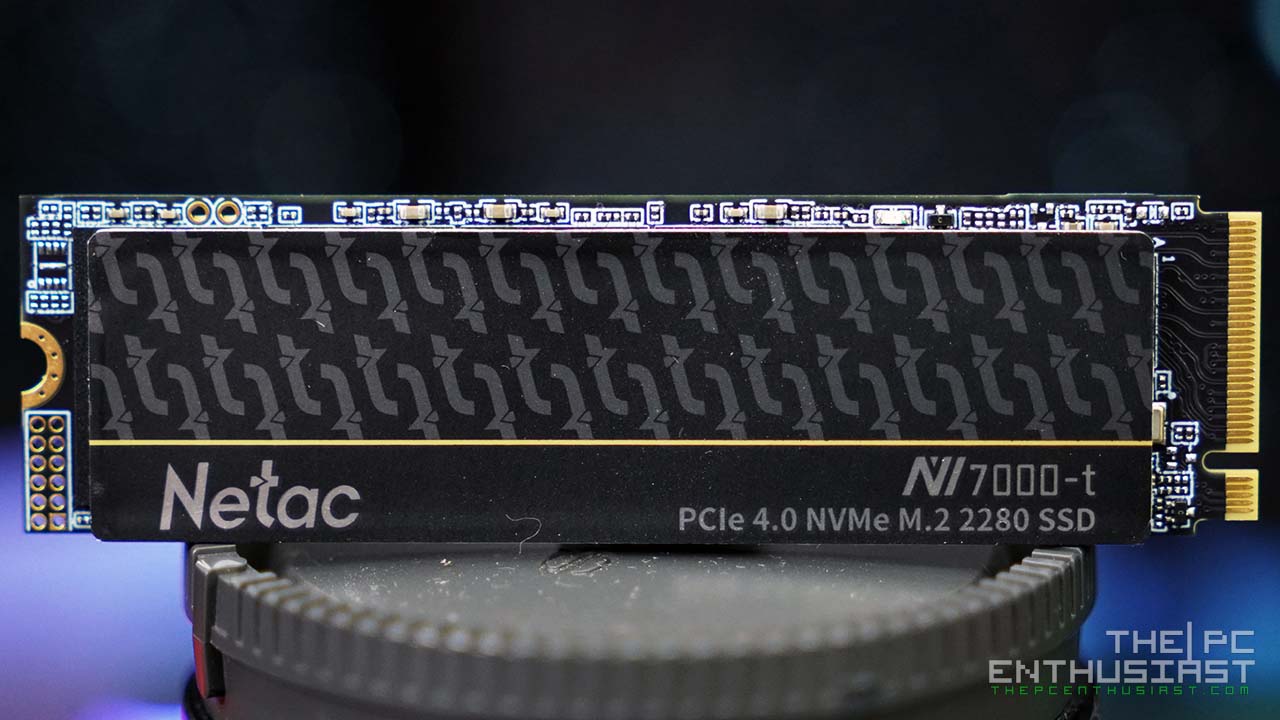


Smoke and mirrors. The tests are not designed for dealing with SSHD drives in a RAID or otherwise.
yes there are more appropriate test for RAID 0 for the SSHD. But just to give you an idea how these drives perform on RAID 0 mode. These SSHD drives are quite tricky to benchmark actually. However, at this point in time it may not be a good solution to put these two drives in RAID 0 mode. Newer seagate drives are faster even without the help of nand chips. Not just Seagate, WD and HGST as well.
You can’t test a SSHD using a benchmark, the drive learns what files are used often… meaning that if you use a new file wich is what a benchmarking tool does, you won’t use The nand at all and you are only testing the HDD part. You need to open say Photoshop 8 times for it to learn what files to cache into the nand. and each time you launch it it should reduse the time more and more until you can’t make it faster.
You are correct. The benchmark is provided to give us a glimpse of its performance. That’s why we are seeing some lower than expected performance on some tests because the drive hasn’t “learned” or got familiar with the files being processed. The Seagate SSHD is already an older product and currently we see newer drives (that are not SSHD) that are faster or on par with this one. And with the prices of SSDs going lower and lower, I don’t see SSHD as an attractive solution anymore. I normally would go for an SSD + HDD setup instead.