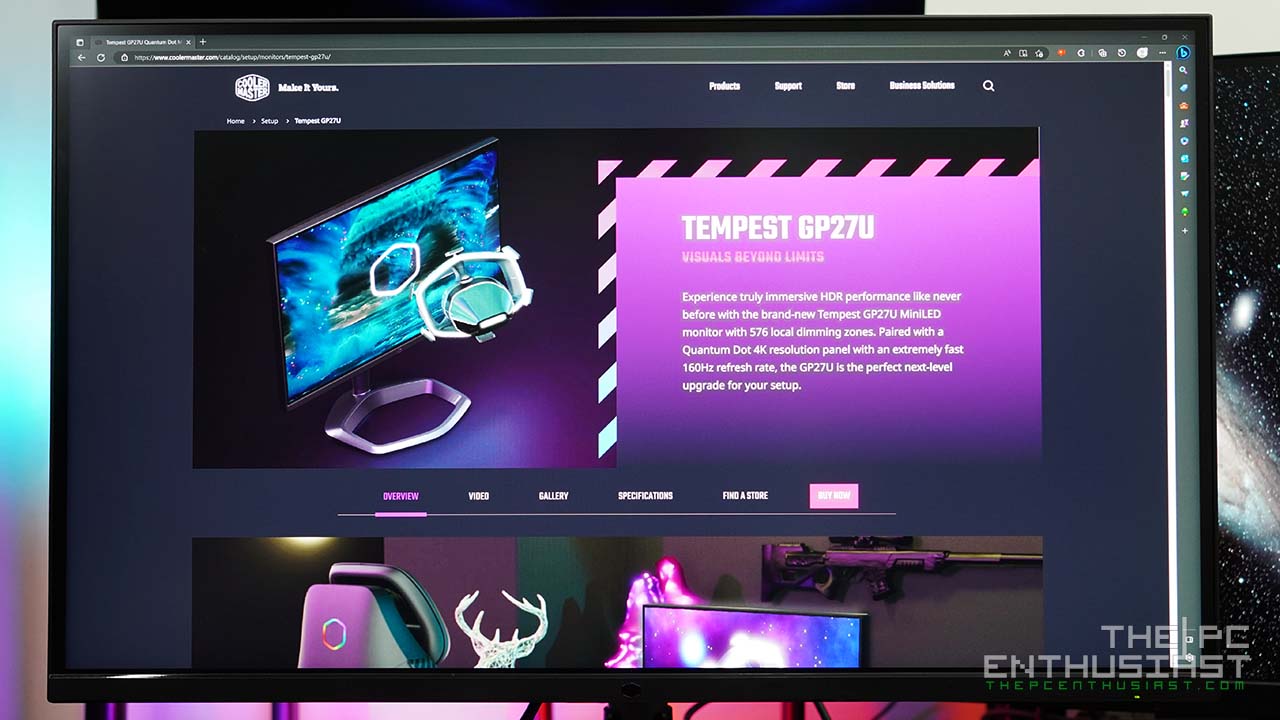Packaging and Closer Look
The Sound BlasterX AE-5 comes in a nice packaging with red accent. You can see a photo of the product in front and on the back side are some features of the AE-5. The box includes the AE-5, some reading materials (quick start guide and warranty), one RGB strip and one connecting cable for the RGB strip. Above you see the front portion of the Sound BlasterX AE-5. The housing is made of metal, very sturdy and feels solid. Meanwhile, the upper right portion, the one with stripes, is where the RGB lighting is located.
First photo on the left hand side, we see the input/output ports, starting from the left side: optical out, center/subwoofer out, rear channel, front channel, headphone out, and finally line in/mic in. The headphone port supports both 3-pole and 4-pole plugs. At the opposite side you can see a 4-pin molex power connector for the RGB lightning, and right beside it is a front panel HD audio connector. Finally on the side, you can see the RGB header for the included RGB strip and the Sound BlasterX AE-5 logo that is RGB illuminated.
Removing the metal casing wasn’t so difficult. After removing the casing, you could immediately see the internal components of the AE-5. On the top portion you see 5 RGB LEDs and a blank space on the PCB where the light can pass through. On the opposite side is the RGB header. You can also see high quality capacitors, Texas Instrument opamps, a Takamisawa A5W-K signal relay and more.
All the 3.5mm ports are gold plated which is very nice and somewhere at the center portion of the AE-5’s PCB is the ESS ES9016K2M DAC chip, located near the four TI L4562 chips. You can also see the Creative CA0132-4AN HF Sound Core3D processor. There’s also a Creative CA0113-4AG HF chip at the lower portion, and if I am not mistaken I think this was used in previous or older Sound Blaster products as well.
Sound Blaster Connect Software
After you have installed the Sound BlasterX AE-5 on your motherboard, you’ll need to download and install the Sound Blaster Connect. You actually need to install this, it’s not just an app to control the RGB and audio settings but the installer also includes the drivers needed for the AE-5 to work properly.
The Sound Blaster app is pretty much straight forward, although a little bit confusing at first. On the Dashboard section, which is the main menu you can easily choose which profile would you like to be activated as well as enable or disable some settings or enhancement. On the Lighting menu, you can control the RGB lighting on the AE-5 itself and how you want the RGB strip to behave.
On the sound settings, you can adjust and play with the equalizer, which directly affects the output on the headphone or speaker. There’s also the Acoustic Engine where you can tweak the Surround, Crystalizer, Bass, Smart Volume and Dialog+ settings. Finally, there’s the Scout Mode. Unfortunately, we weren’t successful at testing this feature since it simply didn’t works when we tested it with some FPS games, like Battlefield 1.
For audio/voice recording, head over to the Voice menu to adjust the Clarity of your audio or if you want to have some fun use the Voice morph to change the tone or sound of your voice.
From the Setup menu, you can set what type of speaker or headphone you have. It’s important to set or calibrate the correct settings otherwise you may not get the desired output or you won’t get any sound output at all. If you’re using a headphone, choose Direct HP or the 7.1 headphone. Otherwise choose the appropriate speaker setup that you are using with the AE-5. It’s also important to choose the right headphone gain; this depends on your headphone or earphone’s impedance. Easy to driver earphones or headphones are usually okay with low to medium gain; while hard to drive headphones should be set at high gain. DO NOT use high gain on earphones or easy to drive headphones; you might destroy the drivers or speakers of the earphone/headphone.
Let’s proceed to the next page for the subjective listening experience and conclusion of this review.
For US: B&H Photo here
For UK: available at Amazon UK here