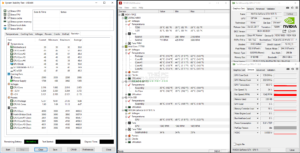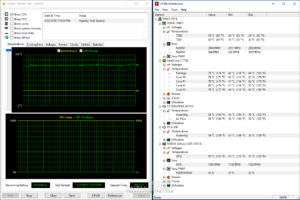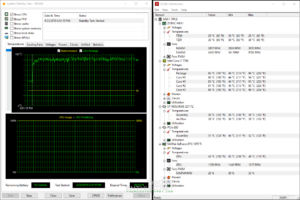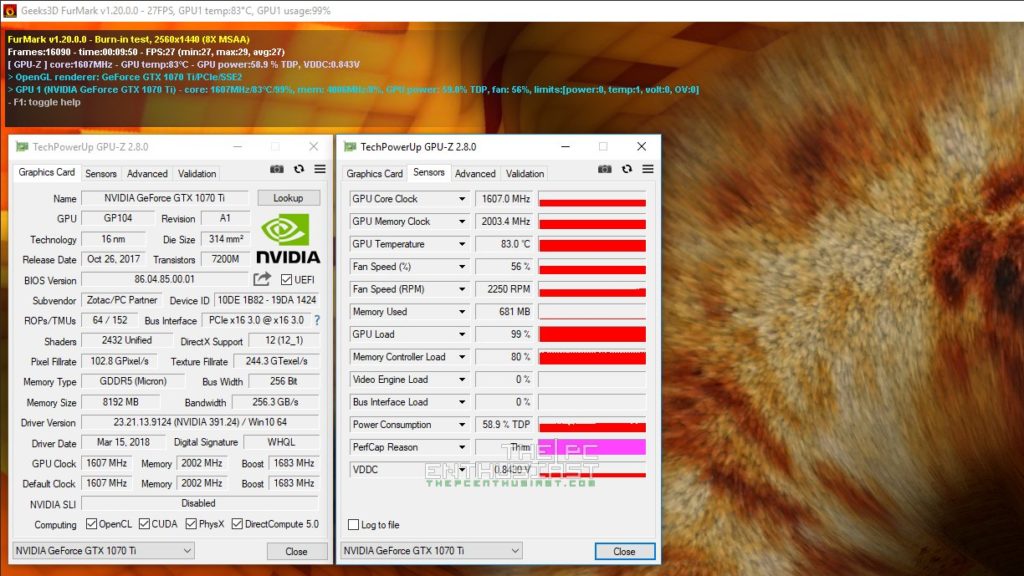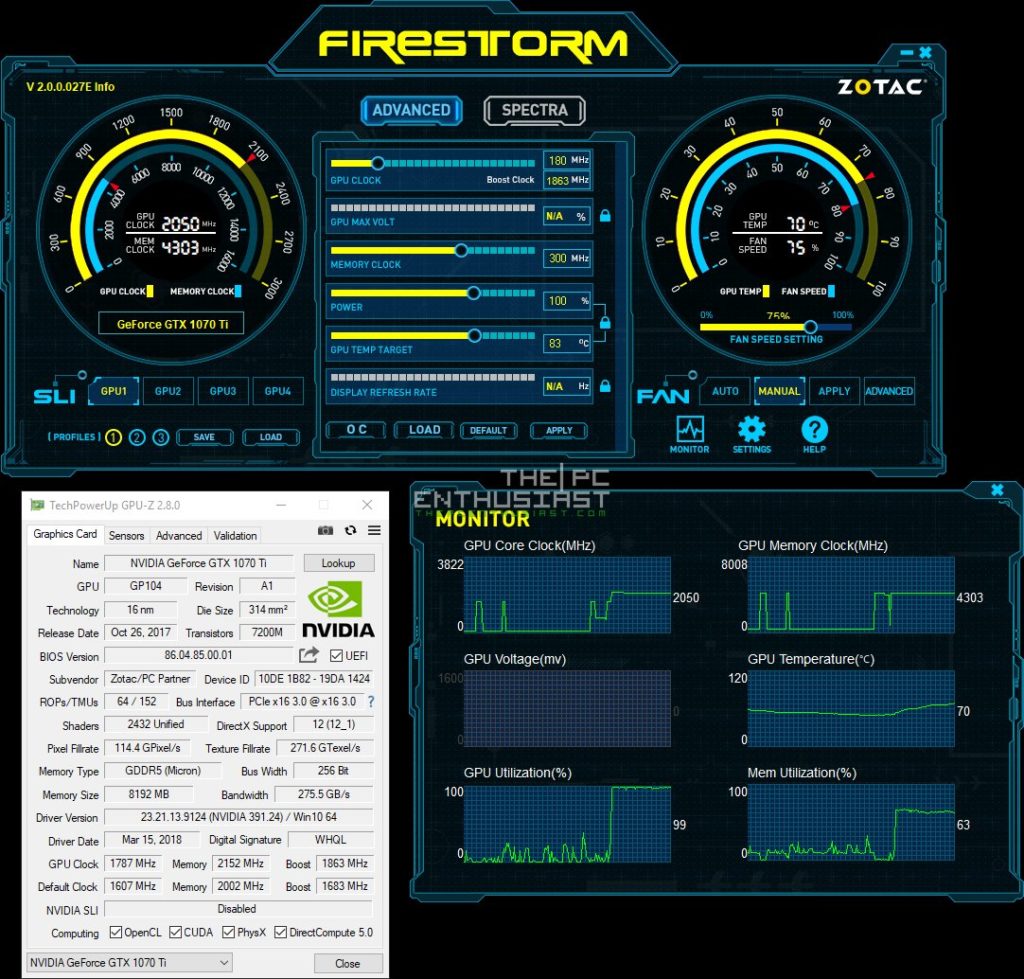Zotac MEK1 Noise, Temperature and Overclocking
There are three screenshots above, the first one (left) shows the idle temps of the MEK1. In the middle is the full load stress test, where we see the MEK1’s temperature is hovering around 79° Celsius. The third screenshot on the right is the worst case stress test, where both the CPU and FPU are stressed. Temperature reached around 90° Celsius already. Take note that this only happens when you fully stress the system. This won’t happen if you’re web browsing, editing photos, watching 4K content or even playing graphics intensive games.
When it comes to noise level, idle to medium load, the Zotac MEK1 is generally silent. The fans do get loud on full load but not obnoxiously loud or noisy. The same goes for the graphics card’s fan, it’s generally silent on light to moderate gaming. But when you crank up the fan speed on the graphics card, it does get noticeably loud, just like in any other blower type GPU cooler.
Since we can’t overclock the CPU, the only thing we can overclock here is the graphics card. I don’t really recommend it pushing very high, since it’s only a blower type cooler. You definitely need to increase the fan speed if you plan to overclock the GTX 1070 Ti. As you can see on the screenshot above (left); the GPU’s temp is already around 80° Celsius, fan is set to run at auto and it doesn’t seem to go beyond 60% of fan speed. This is probably to keep the graphics card’s noise level down.
Now time to see what kind of numbers does the Zotac MEK1 produce starting on the next page.