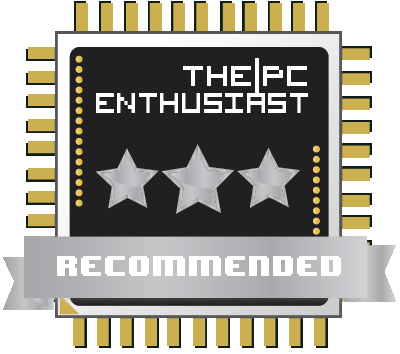Today we are going to look at and review one of Club 3D’s SenseVision docking station, the USB 3.0 4K Docking Station (CSV-3103D). The Club 3D SenseVision USB 3.0 4K Docking Station is basically designed to offer more connectivity options to computers or Ultrabooks that have very limited number of connections. This device can extend your computer’s output capability by providing more USB 3.0 ports, an Ethernet network port, speaker and microphone ports, and even video output supporting 4K display. Before we proceed, I’d like to thank Club 3D for providing the sample for the purpose of this review. Is your laptop or Ultrabook suffering from a very limited number of connections? Check out my Club 3D USB 3.0 4K Docking Station review below and find out how this device can help you with your connectivity needs.
Club 3D SenseVision USB 3.0 4K Docking Station Features and Specs
The Club 3D SenseVision USB 3.0 4K Docking Station is designed for extra connectivity demands. With the docking station, you can extend the connection of a computer to more USB peripherals, Ethernet connection, speaker and the microphone, through one single USB cable.
With the built-in USB 3.0 ports, the docking station enables you to enjoy the super speed data transmission between USB peripherals. Aside from USB 3.0, this product is compliant with USB 2.0/1.1 specification. You will be able to keep and use your USB 2.0/1.1 devices as usual.
In addition, the docking station is equipped with video output. With the DVI, HDMI and DP ports, you can mirror your primary screen, or extend the Window desktop allowing visibility of more applications at the same time. Enhanced expansion capability plus the stylish appearance, this docking station with video is the most versatile accessory that also complements your home or office space.
Features in a gist:
- USB 3.0 downstream port x3
- Downward compatible with USB 2.0/1.1
- One USB port supports BC 1.2 charging
- Display Port
- DP/HDMI: resolution up to 3840×2160 pixels *
- DVI: resolution up to 2048×1152 pixels
- Support audio 2.1 channel
- Support Gigabit Ethernet
Club 3D USB 3.0 4K Docking Station Specifications
| Connector | Video Output | DP/HDMI Female Connector DVI Female Connector |
| Host Upstream Link | USB B Type Female Connector | |
| HUB Downstream Link | USB A Type Female Connector (USB 3.0 x3, with BC2.1 x1) | |
| Audio Port | 3.5mm Stereo mini-jack | |
| Ethernet Port | RJ45 Connector | |
| Power | DC Power Jack | |
| Video | Resolution | DP/HDMI: 3840x2160 DVI: 2048x1152 |
| Color Depth | 16Bits and 32 Bits | |
| Audio | Channel | 2.1 CH |
| Ethernet | Type | 10-100-1000 Base-T |
| Power | Power Mode | Self-Powered |
| Power Adapter | Input: AC 100-240v Output: DC 5V/4A |
|
| Physical Properties | Housing | PC+ABS (Plastic) |
| Dimension | 189.1mm x 74.49mm x 26.32mm | |
| Working Environment | Operation Temperature | 10-40 Degrees |
| Storage Temperature | 20-70 Degrees | |
| Compliance | CE, FCC |
Packaging and Closer Look
The Club 3D USB 3.0 4K Docking Station comes in a nice white box. Most of the features and functions of the device are printed at the back of the box.
The package includes the USB 3.0 4K Docking Station itself, a driver CD, power adapter, and USB 3.0 cable.
Here we have the top and bottom pictures of the docking station. The docking station itself has a rectangular design with dimensions of 189.1mm x 74.49mm x 26.32mm. The whole body itself is made out of plastic, but the top portion has a very high gloss finish. The top area is prone to scratches. Underneath are four rubber feets to secure the station on the surface.
On the right side of the docking station, you got the headphone out and microphone in. While on the other side, there are two USB 3.0 ports.

Notice that there is a slider on the DisplayPort and HDMI port. This is because you can only use one at a time. You will have to use either the HDMI or DisplayPort if you want to connect to a 4K monitor. It’s capable of reaching 3840×2160 resolution at 30Hz. Note however, that when using the DP or HDMI with the DVI connectors simultaneously, the DP or HDMI connector will not be able to reach 4K resolution.
Testing and Performance
The Club 3D USB 3.0 4K Docking Station was pretty much very easy to use. You simply need to install the necessary driver provided in the CD before connecting the docking station to your laptop. Otherwise the device will not work properly, specially the display output. After the installation is complete, it’s pretty much plug and play from there.
Below you see, the Club 3D USB 3.0 4K Docking Station connected to my laptop with the extended display to my monitor. The function is more or less similar with a discrete graphics card installed on your desktop PC. From the display options, you can choose whether your monitor will act as a mirror or as an extension of your laptop’s display. Do note, in mirror mode the monitor will adjust to the screen resolution of the laptop, based on my testing.
Also note that you can’t use both the DisplayPort and HDMI port at the same time. And you can’t connect to a 4K monitor if you are using the DVI port simultaneously with the DisplayPort or HDMI port. I also tried connecting other peripherals on the docking station at the same time and all seems to be working without any problems or hiccups.
Price and Availability
The Clubd 3D SenseVision USB 3.0 4K Docking Station (CSV-3103D) is now available in select retail stores. At the time this review was published, in US, Amazon.com is selling it for $149.45. Meanwhile, Amazon.de has it listed for €151.59.
Club 3D USB 3.0 4K Docking Station Review: Conclusion
Desktop users may find the Club 3D USB 3.0 4K Docking Station an unnecessary accessory since normally desktop PC already has lots of connectivity options. But this doesn’t mean you can’t use the docking station anymore with your desktop PC. There are some motherboards that come with limited ports, and this device may also come in handy.
But laptop, specially Ultrabook users are the ones who will really benefit from this docking station. Latest Ultrabooks like the Dell XPS 13 (Broadwell) and Samsung ATIV Book 9 Plus (Broadwell) have very limited number of USB 3.0 ports and connectivity options due to their ultra thin design. Not to mention there are no onboard Ethernet port on these Ultrabooks. You will have to use an Ethernet dongle on one of its USB 3.0 ports. But with the use of Club 3D’s docking station you can expand its connectivity options and connect more device at the same time.
I have some minor issues with the docking station though. First, the top portion is very prone to scratches. Second, the size or body could have been smaller to save space. Other than that, I find no reason why I shouldn’t recommend the docking station. But I hope in newer versions, the support for 4K display would be pushed to 60Hz. If you need more connectivity options for your Ultrabook or laptop, you might want to consider putting the Club 3D USB 3.0 4K Docking Station on your list.