Today, we’ll check out MSI’s latest WiFi USB Adapter—the MSI AXE5400 WiFi 6E USB adapter. I’ve been using this adapter these past couple of months, and today, I’ll share my experience with it. Do you need a USB WiFi adapter? Is your current WiFi connection slow? Did your laptop or PC’s WiFi stop working, or does it not have one in the first place? Well, MSI’s USB WiFi adapter could be the solution you are looking for. Please stick around and continue reading my AXE5400 review below.

Packaging and Closer Look
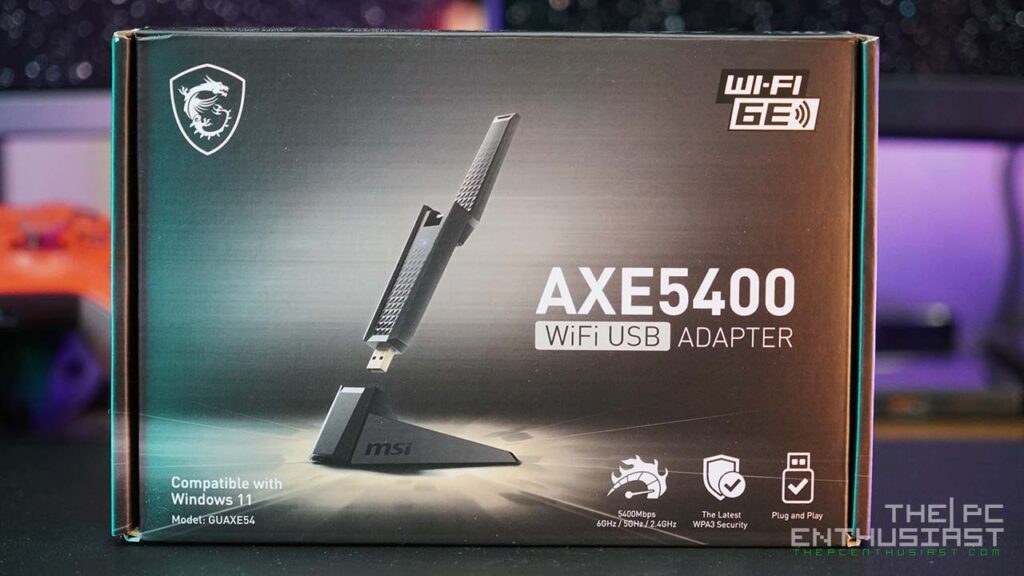
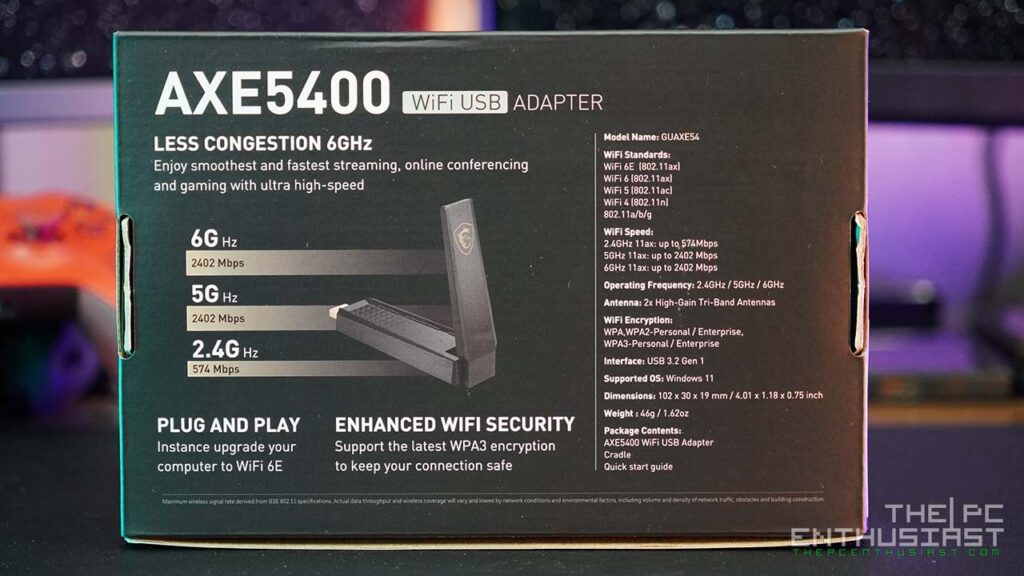

The MSI AXE5400 WiFi USB adapter, model GUAXE54, came in a relatively compact box. The front shows a photo of the AXE5400, and the back lists some of its highlighted features and capabilities. The package includes a quick start guide, the base/cradle with a non-removable braided USB cable, and the AXE5400 USB WiFi adapter.
It is not MSI’s first USB WiFi adapter. The first one was the AX1800, which is only a WiFi 6 USB adapter capable of up to 1800 Mbps or a 5GHz/2.4GHz wireless connection. MSI is still selling the older WiFi USB adapter, but I recommend getting the newer WiFi 6E one.
The Main Body


The AXE5400 uses a USB 3.2 Gen 1 interface, and the USB Type-A plug itself is gold-plated. The antenna portion can be flipped up in an “L” position. The main body alone can be used to plug directly into a PC or a laptop. However, it will occupy some space, and it is not an ideal setup, especially for desktop PCs. You can plug it into the side (or back) of the laptop for laptop use since laptops usually have fewer ports than desktop PCs.
However, if you need additional range or place it on a higher position, you can use the included “cradle”. It’s also the ideal setup for desktop use.
The antenna is the upper portion with the MSI logo. According to MSI, it is a beamforming antenna designed to improve WiFi connectivity and reliability.
The Main Body “Cradle”


Above, you can see the AXE5400 WiFi USB adapter “docked” or plugged in its “cradle”. As mentioned, the braided cable is non-removable and is attached directly to the cradle. The cable is thick, though, and measures about 106cm or approximately 3.5 feet in length.
The MSI AXE5400 is a WiFi 6E-capable adapter offering up to 6GHz of bandwidth. It also supports tri-band access, meaning it can detect and connect to 2.4GHz, 5GHz, or 6GHz bands. When connected to a 2.4GHz band, its theoretical speed can read up to 574Mbps. Meanwhile, on 5GHz and 6GHz, it can reach up to 2,402Mbps.
When it comes to compatibility, the MSI AXE5400 is compatible only with Windows 11 and Windows 10 (ver. 2H22 or later) operating systems. So, no luck using this WiFi 6E adapter with a MacBook or Linux-based PC.
As for security, the AXE5400 does support the newer WPA3 encryption. WPA3 uses more robust encryption protocols and improved authentication methods. It also addresses the vulnerabilities found in WPA2, offering enhanced security features. It is recommended that people use WPA3 instead of WPA2 since it is more secure.
MSI AXE5400 WiFi USB Adapter Specifications
| Model | AXE5400 (GUAXE54) |
|---|---|
| Interface | USB 3.1 Gen 1 |
| Supported OS | Windows 11 Windows 10 (Fully support with 2H22 or later version) |
| WiFi Standards | WiFi 6E (802.11ax) WiFi 6 (802.11ax) WiFi 5 (802.11ac) WiFi 4 (802.11n) 802.11a/b/g |
| WiFi Speed | 2.4GHz AX: 2×2(Tx/Rx) up to 574Mbps 5GHz AX: 2×2(Tx/Rx) up to 2402 Mbps 6GHz AX: 2×2(Tx/Rx) up to 2402 Mbps |
| Operating Frequency | 2.4GHz / 5GHz / 6GHz |
| WiFi Encryption | WPA-PSK WPA2-PSK / Enterprise WPA3-Personal / Enterprise |
| WiFi Feaures | MU-MIMO OFDMA 1024-QAM Beamforming |
| Antenna | 2x High-Gain Tri-Band Antennas |
| Dimensions | 1.18″ x 4.01″ x 0.74″ 102mm × 30mm × 19mm |
| Weight | 46g / 1.6oz(without cradle) |
| Package Contents | AXE5400 WiFi USB Adapter (GUAXE54) Cradle Quick start guide |
Testing MSI’s AXE5400 WiFi USB Adapter
My desktop PC has an Asus ROG Z690 Maximus Hero motherboard. That motherboard already has an Intel WiFi 6E AX210(Gig+) as its default WiFi adapter. I turned off the built-in WiFi adapter and used the MSI AXE5400 for around two months.
To avoid bottlenecking issues or a weak link, I also use an MSI RadiX AXE6600 WiFi router at the other end. The AXE6600 is a WiFi 6E tri-band gaming router that supports up to 4,804 Mbps speed and utilizes up to seven high-speed 160MHz channels via the 6GHz band.
During my day-to-day use of the WiFi 6E adapter, I didn’t find anything unusual or concerning. Its performance is similar to the built-in adapter. I didn’t encounter any connection drop or slowness, except when the issue was with the ISP.
My internet speed is capped at 400Mbps download and 100Mbps upload speeds. That’s the current plan we have with the ISP we use. As you can see from the results below, I did not encounter any throttling issues with the AXE5400, except when I use or connect to the 2G or 2.4GHz band.
2G vs 5G, 6G Bands
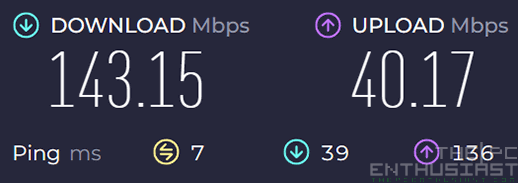
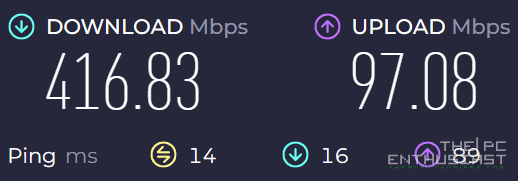
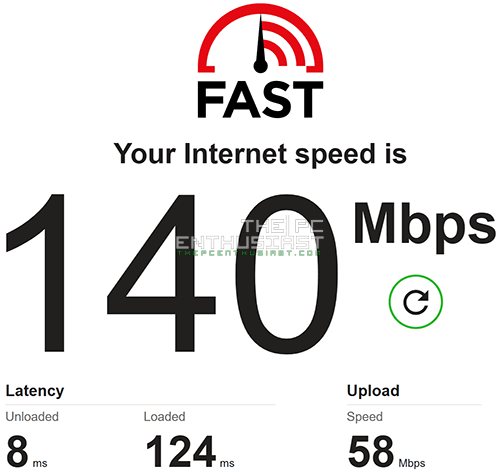
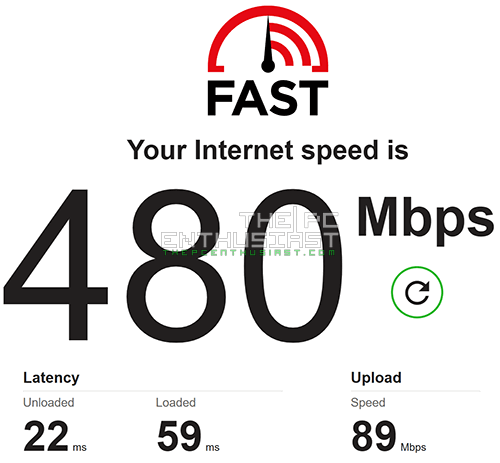
The screenshots on the left-hand side are when I connect to the 2G band. If I use a 2G connection, my internet speed is limited to around 140Mbps only, and my upload speed is also halved. Once I switched to the 5GHz band, I could maximize the download and upload speeds.
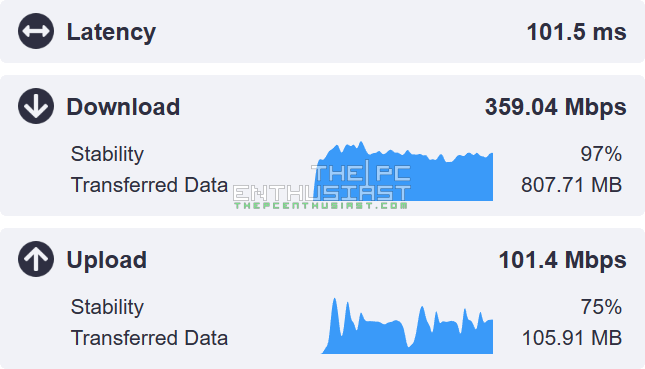
Connecting to the 6GHz band doesn’t really improve the internet speed since 400Mbps is my internet plan’s limit. That’s one thing users and would-be buyers should understand. This product doesn’t increase the internet speed provided by your ISP.
For example, if your internet plan is capped at 700Mbps and you are using an old or crappy WiFi connection, then you may not be able to fully take advantage of that speed. As you can see from above, if I only use the 2G connection, my speed is throttled or limited to around 150Mbps. But I am subscribed to a 400Mbps plan.
However, by upgrading to a much better WiFi adapter and/or upgrading your WiFi router that supports such speed, you’ll be able to take advantage of the 700Mbps internet speed you subscribed for. In my case, switching to the 5Ghz or 6Ghz band allowed me to get up to 400Mbps, which is the expected speed of my connection.
MSI AXE5400 WiFi 6E USB Adapter Review Conclusion
Overall, the MSI AXE5400 WiFi 6E USB adapter works as expected. Although it doesn’t support the latest WiFi 7 speed, WiFi 6E is still very fast and is more than enough for most users. It’s compatible with desktop PCs and laptops running on Windows 11 and Windows 10 v.2H22. Unfortunately, it’s not compatible with MacOS or Linux-based OS (yet).
What It Is, What It Is Not, And Who Is This For
The MSI AXE5400 is a WiFI 6E USB adapter. It’s plug and play and very easy to use or setup. It doesn’t give you access to the internet. You still need an ISP or internet service provider for that. It also doesn’t (magically) make your internet speed go any faster than what you are subscribed to. If you are subscribed to a 200Mbps plan, then that’s all the maximum speed you’ll get.
If your laptop or desktop PC has broken or slow WiFi or doesn’t have WiFi at all, the MSI AXE5400 WiFi USB adapter is an excellent solution for giving your device wireless fast connectivity.
Pricing and Availability
The MSI AXE5400 WiFi 6E USB adapter is now available and has a manufacturer’s suggested retail price of $59. For the latest pricing and availability, please check the link below.
Where to buy: (#ad)
MSI AXE5400 WiFi 6E USB Adapter is available on Amazon here.
I hope you liked our MSI AXE5400 WiFi USB adapter review. ThePCEnthusiast is supported by its readers. When you purchase products via our links, we may earn a small affiliate commission at no extra cost. Thank you for your support!








