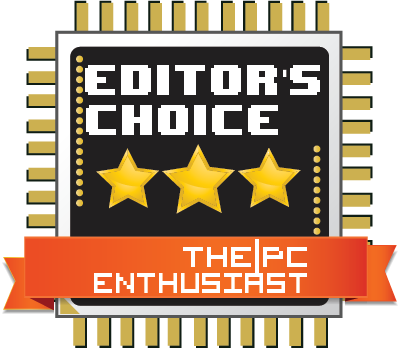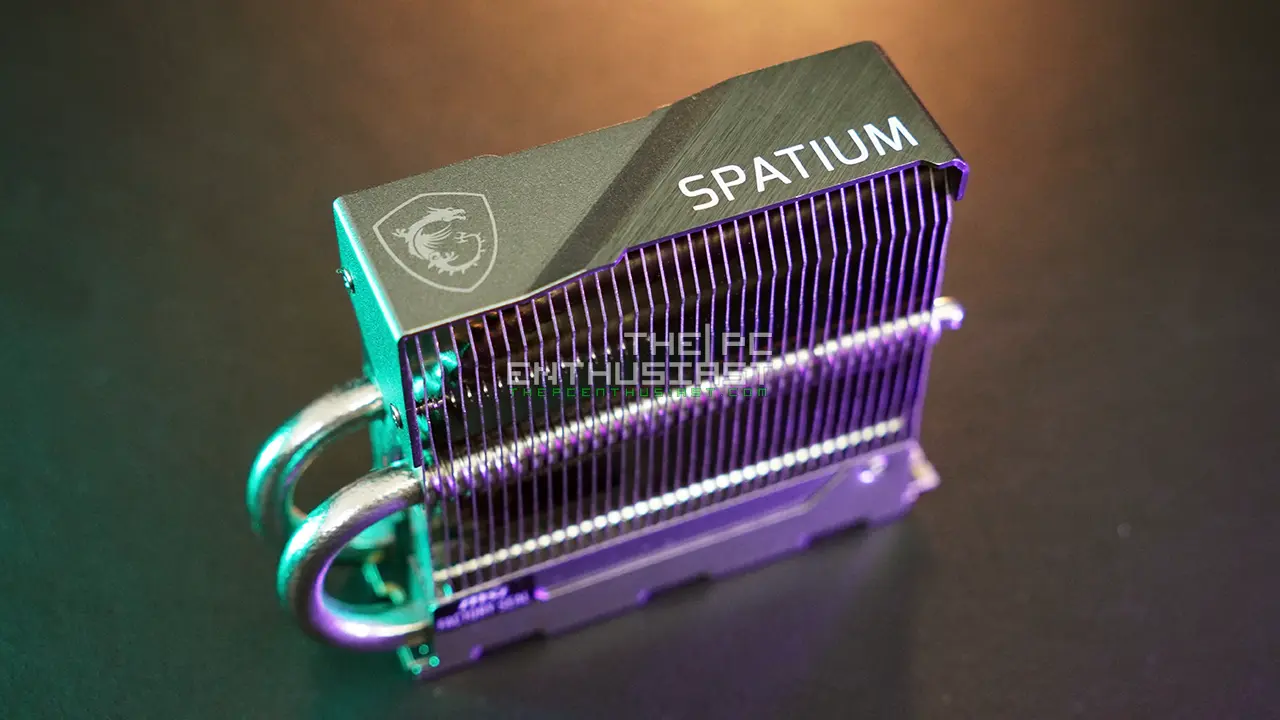Portable SSDs are becoming more popular in demand, especially today in the age of data. Thanks to smartphones, laptops, and other mobile devices, people have a lot of data to store, transfer, and save. Today, we are checking out Crucial’s X10 Pro Portable SSD, offering speeds of up to 2,100 MB/s and up to 4TB in capacity. The X10 Pro is an excellent external storage drive for indoor use and a good storage drive for on-the-go. It has an IP55 rating, meaning it has limited protection from dust and low-pressure water jets from any direction. If you’re in the market for a portable SSD, stick around and continue reading our Crucial X10 Pro review below and find out how it performs.

Crucial X10 Pro Portable SSD 2TB Capacity Review



Crucial is using a new packaging theme for its latest products. If I am correct, this blue and white professional-looking theme started sometime last year. The front shows a photo of the X10 Pro, along with its capacity and advertised speeds. The back has some additional readings and fine prints.
The box includes the Crucial X10 Pro and a USB-C to USB-C cable. The cable is short, just enough for a laptop or smartphone connection. You might need a longer cable for desktop use, especially if you connect it to the back of the PC.


The Crucial X10 Pro portable SSD has a small footprint. It is one of the smallest portable SSDs I have seen. Measuring only 65mm in length, 50mm in width, and 10mm in thickness, the X10 Pro is pocketable and easy to transport. It also weighs around 42 grams, making it super lightweight.
Despite its size, Crucial has implemented a few protection features. It is IP55 rated (water and dust-resistant only) and can handle drops from up to 7.5 feet high. If you notice, there are some scratch marks on my X10 Pro. I dropped it accidentally several times but was only from the hip level.
The underside of the X10 Pro has a silicone or rubber surface. It is not entirely slip-proof, but the silicone/rubber surface keeps it in place and prevents it from sliding. While it may not be water-proof or has a higher IP rating, like Samsung’s T7 Shield, which is IP65 rated, it is still reassuring that it has some level of protection rather than none at all.
USB-C Port and LED


The USB-C port is on the left side, while an activity LED indicator is located at the right corner of the X10 Pro. I’m not sure why Crucial “hid” the LED indicator inside a hole, but thanks to that hole, you can attach the portable SSD to a lanyard.
I don’t see a way to open the X10 Pro without damaging the case or the device itself. It’s shut tight, and the only way to see what’s under the hood is to open it forcibly or destroy the casing. I am not about to do that since I will use this portable SSD as one of my game drives.
Crucial doesn’t make controllers, so it uses a Silicon Motion SM2320 controller, similar to what Lexar uses in its SL500 portable SSD. However, instead of using NAND flash from other companies, Crucial does make NAND flash chips. The Crucial X10 Pro uses a Micron 3D TLC NAND flash, while Lexar’s SL500 uses a Longsys/YMTC 3D TLC NAND flash.

Here’s a size and physical comparison of the Crucial X10 Pro and Lexar SL500 portable SSDs. Both are capable of up to 2,000MB/s sequential speeds, which basically makes the Crucial X10 Pro portable SSD one of Lexar’s direction competitors.
USB Speeds
There are several USB speeds to date, and the naming scheme can be confusing, so I’ll give you a simple explanation.
- USB 4 offers up to 20 GB/s or 40 GB/s (max) of transfer speed.
- USB 3.2 Gen 2×2 offers up to 20 Gbps or 2,000 MB/s of data transfer speed.
- USB 3.2 Gen 2 offers up to 10 Gbps or 1,000 MB/s of transfer speed. USB 3.2 Gen 2 is also known as USB 3.1 or USB 3.1 Gen 2 before.
- USB 3.2 Gen 1 offers up to 5 Gbps or ~500MB/s transfer speed. This interface is previously known as USB 3.0 or USB 3.1 Gen 1.
- USB 2.0 can only transfer up to 480 Mbps (~60 MB/s). This interface is primarily used for keyboard, mouse, and other non-heavy data transfers.
USBs are usually backward compatible. If a device is capable of up to 2,000 MB/s of transfer speed but is connected to a USB 10Gbps or even slower interface, the connection will limit the transfer speed.
Meanwhile, if the device is only capable of up to 1,000MB/s and is connected to a faster interface, like USB 4, its transfer speed will stay the same since 1,000MB/s is its maximum potential.
So, to take full advantage of a portable SSD’s speed, it’s best that one of your devices also has the matching interface.
Quick FAQ:
Yes, it will work with a MacBook Pro laptop. However, the MacBook Pro with M2 and older models use a Thunderbolt 3 USB-C port, which only supports USB 3.1 Gen 2 data transfer speeds of up to 10Gbps. This means that the Crucial X10 Pro’s performance will be limited to 1,000 MB/s. Even an iPhone 15 Pro and Pro Max are limited to 10Gbps data transfer speed.
If you don’t have a device capable of USB 3.2 Gen 2×2 (20Gbps) speed, it is better to get the Crucial X9 Pro instead. The X9 Pro portable SSD is capable of up to 1,000MB/s transfer speed only, but it is a bit cheaper than the X10 Pro.
However, for MacBook Pro M3 users, I don’t know if it can take advantage of the X10 Pro’s full speed. MacBook Pro M3 has Thunderbolt/USB 4 ports. Perhaps it can. Unfortunately, I only have a MacBook Pro M2, and I have yet to see a review or user feedback testing the MacBook Pro M3 with a 20Gbps-capable portable SSD.
Crucial X10 Pro Portable SSD Specifications
| Capacity | 1TB, 2TB, 4TB |
| Interface | USB 3.2 Gen2x2 (20 Gbps) |
| Performance | Speed up to 2100MB/s read, up to 200MB/s write |
| Dimension (L x W x H) | 65mm x 50mm x 10mm |
| System Supported | 42g |
| Security | Password protection and 256‐bit AES hardware |
| Resistance | IP55 rating, water, dust and sand resistance Drop-proof durability up to 7.5 feet |
| Compatibility | Windows, Mac, Android™, iPad, PC, Linux®, Xbox and PlayStation gaming consoles, all via a plug-and-play USB-C cable |
| Warranty | 5-year limited warranty |
Crucial X10 Pro 2TB Capacity Benchmark Results
In testing the Crucial X10 Pro portable SSD with 2TB capacity, I connected it to an MSI MPG X670E Carbon WiFi motherboard. It has a USB 3.2 Gen 2×2 20Gbps-capable USB-C port, eliminating potential bottlenecking issues. Take note that all graphs below are sorted according to write speed.
AJA and ATTO Disk Benchmark Results


The AJA system test uses video files to test the drive’s read and write speeds; it’s primarily sequential speed. Crucial’s X10 Pro reached 1,958 MB/s of sequential speed and 1,682 MB/s of sequential write. It’s just a hairline behind Lexar’s SL500, but it is still very close to its advertised speeds, which is acceptable.
The Crucial X10 Pro reached 1,990 MB/s sequential read in the ATTO Disk benchmark test. Its sequential write speed is 40MB/s slower than the SL500. These are still acceptable results, but remember that these results vary from one system to another and from one test run to another. Regardless of the number, they are very close to each other, and they are similar in terms of performance.
Although it is slightly behind the competing WD Black P40 and SanDisk Extreme Pro V2, these portable SSDs are larger than the Crucial X10 Pro. Thus, they have more surface area to dissipate heat, resulting in slightly faster/better performance.
CrystalDiskMark Benchmark Results


In the CrystalDiskMark sequential test, the Crucial X10 Pro’s read speed is the fastest among the portable SSDs. Although, it only outperformed the SL500 by a mere 6 MB/s. It’s negligible, and I say these 20Gbps-portable SSDs are neck and neck with each other.
However, the X10 Pro’s write speed is a tad slower than the competition. I’m guessing it’s because of its size, leaving very little room to dissipate heat. Or perhaps it could be using fewer NAND flash inside. But I cannot confirm how many NAND flash are used since I haven’t opened it. Nevertheless, it doesn’t get really hot to the touch while doing prolonged write workloads.
While most of these SSDs or portable SSDs have impressive sequential read and write speeds, their random transfer speeds are slower. If you copy a folder containing different types of files and sizes, transferring those files will take longer than copying a compressed or media file.
Nevertheless, despite showing not-so-high numbers compared to their sequential speeds, these SSDs are still significantly faster than hard disk drive’s transfer speeds.
AS SSD Benchmark Results


The AS SSD benchmark results are very similar to the CrystalDiskMark benchmark. The Crucial X10 Pro has the fastest sequential read speed but trails behind when it comes to writing speed. It’s also performing quite well when it comes to 4K random workloads compared to most portable SSDs in this test.
PCMark 10 Data Drive Benchmark Results

PCMark 10’s Data Drive benchmark is designed to test drives that store files rather than applications. It can also be used with NAS drives, USB sticks, memory cards, and other external storage devices.
This test shows that the Crucial X10, Lexar SL500, and SanDisk Extreme (Pro) portable SSDs are in the same performance bracket. If you’re wondering why the WD Black P40 got a much better score and bandwidth than the other 20Gbps-capable portable SSD, it may have something to do with its form factor and design.
The WD Black P40 has a gaming-centric aesthetic and a rugged design. Its larger and thicker aluminum body, which also acts as its heatsink, is one reason why it got a slightly higher score. It can operate for a more extended period while keeping its temperature under control.
Real-World Copy Test

For a real-world copy test, I copied the compressed installer of the 3DMark benchmark suite. It’s about 9GB+ in size. However, since I knew it could handle 9GB+ of file size in one go, I made six copies of it, resulting in a total capacity of around 54GB+. It only took several seconds to copy the whole folder.
I have yet to go beyond 60GB, and I’m sure it will slow down at some point past its limit. Also, the result would be different if I copied a 50GB folder containing random files with various sizes and file types. Copying those random files would be slightly slower than copying compressed or media files. You’ll see the graph or status bar going up and down.
Crucial X10 Pro Portable SSD Review Conclusion
Like the other 20 Gbps-capable portable SSDs I have tested, the Crucial X10 Pro delivers. Although it is not the fastest in the group, nor is it chart-topping, its real-world performance is still pretty close to its advertised speed.
I guess its small size limits it from performing at the top. The other portable SSDs have larger bodies, so they have more area for heat dissipation. Don’t get me wrong, though. Although it’s not the fastest, the difference in performance is small. It still performs very similar to the other 20 Gbps portable SSDs.
Conversely, the Crucial X10 Pro has an advantage when it comes to portability due to its smaller design. It also has IP55 rating, giving it a better build quality than something like Lexar’s SL500.
In addition, I often see the Crucial X10 Pro as one of the cheapest, if not the cheapest, 20Gbps portable SSDs in the market. Not always, though. Crucial is usually very competitive when it comes to pricing since it produces its own NAND flash.
Can this be used with an iPhone 15 Pro or 15 Pro Max?
If you plan to use the X10 Pro with an iPhone 15 Pro or 15 Pro Max, it will work flawlessly. I could copy and transfer files and record 4K ProRes video with my iPhone 15 Pro Max. However, I could not benchmark it with the iPhone 15 Pro Max since I couldn’t find a reliable app or way to benchmark a portable SSD with the iPhone.
However, the X9 Pro would be the more appropriate external storage drive for the iPhone 15 Pro / 15 Pro Max. The X9 Pro is a 10Gbps-capable portable SSD, and its speed is up to 1,000MB/s only. The iPhone 15 Pro and Pro Max also have the same USB-C speed. Using an X10 Pro will not improve or increase the transfer rate since the iPhone 15 Pro / Pro Max is only capable of up to 10Gbps transfer speed.
Remember, if you want to take advantage of the full speed of the X10 Pro and other 20Gbps-capable portable SSDs, you must have a USB 3.2 Gen2x2 port or a USB-C with a 20Gbps label on it.
Overall
There’s no doubt that the Crucial X10 Pro portable SSD was able to deliver when it comes to performance. Price-wise, Crucial is usually very competitive. Even their T705 and T700 SSDs are some of the cheapest, if not the cheapest, and fastest Gen5 SSDs in the market. So, if you ever spot the X10 Pro at a very attractive price or offer, consider it at the top of your list.
Pricing and Availability
The Crucial X10 Pro and Crucial X9 Pro Portable SSDs are available now in 1TB, 2TB, and 4TB capacities. The X10 Pro has an MSRP of $119.99, $169.99, and $289.99, respectively. Meanwhile, the X9 Pro has an MSRP of $79.99, $129.99, and $239.99, respectively. SSD prices tend to change; you can check the latest pricing and availability below.
Shopping options:
Crucial X10 Pro Portable SSD is available on Amazon here.
Crucial X9 Pro Portable SSD is available on Amazon here.
I hope you liked our Crucial X10 Pro Portable SSD review. ThePCEnthusiast is supported by its readers. When you purchase products via our links, we may earn a small affiliate commission at no extra cost. Thank you for your support!