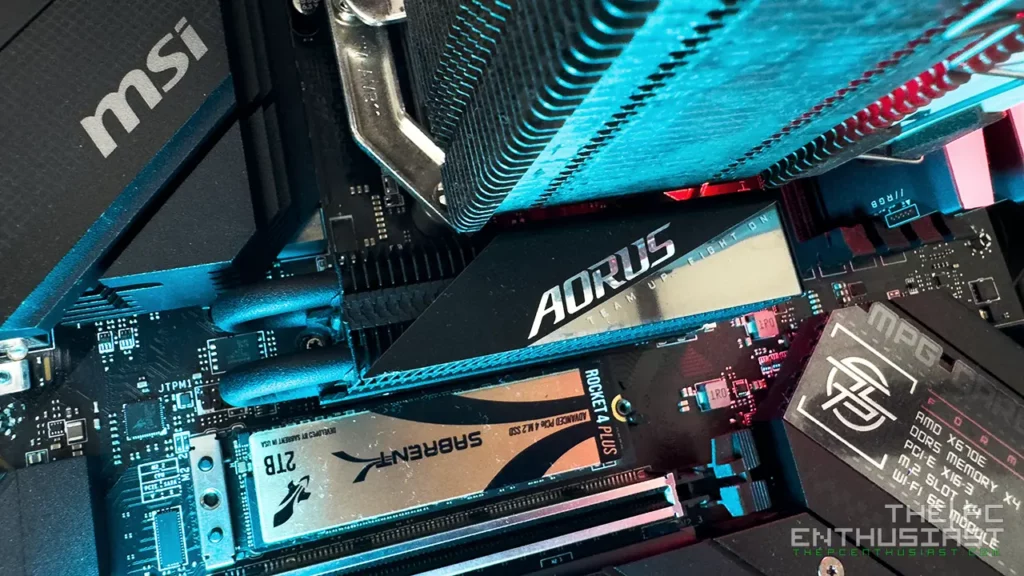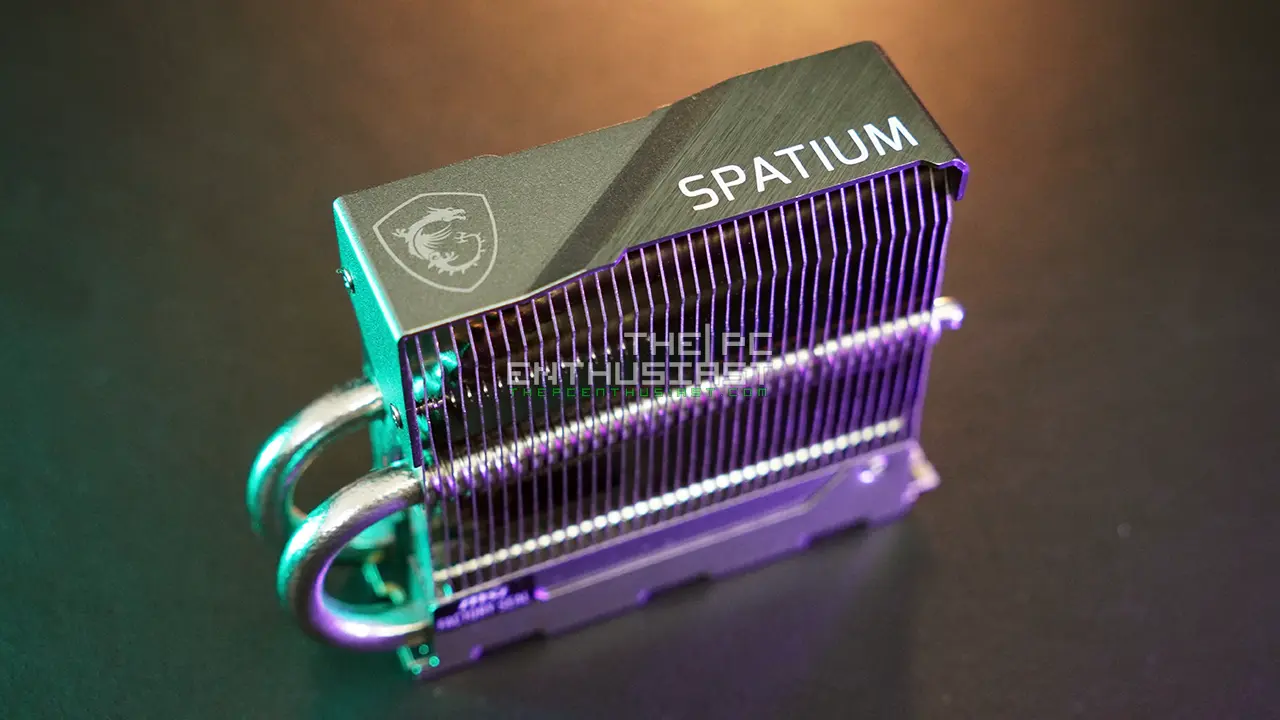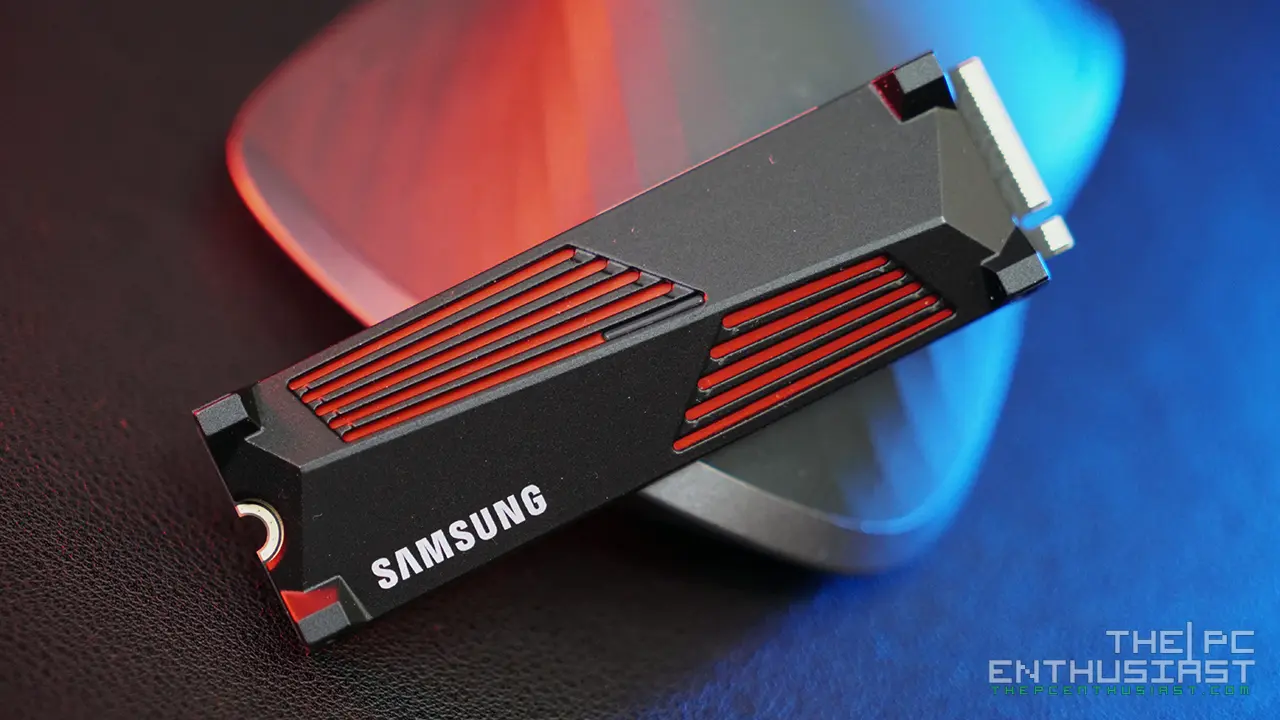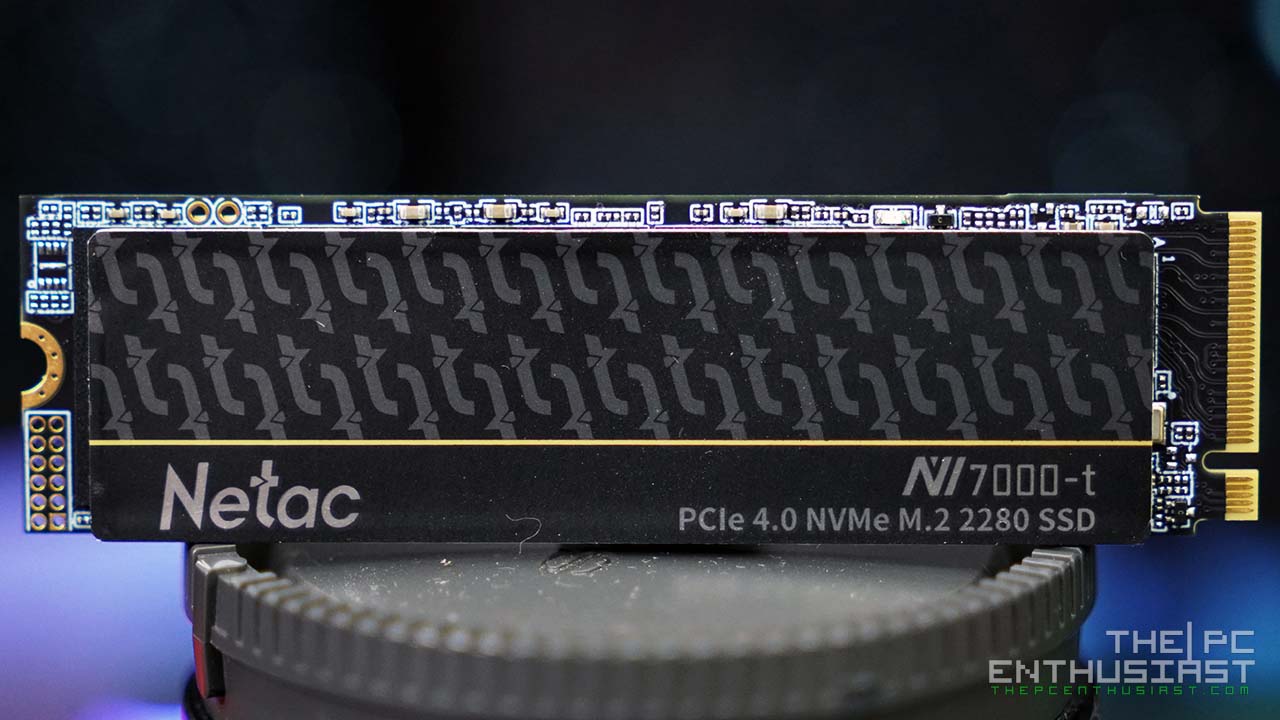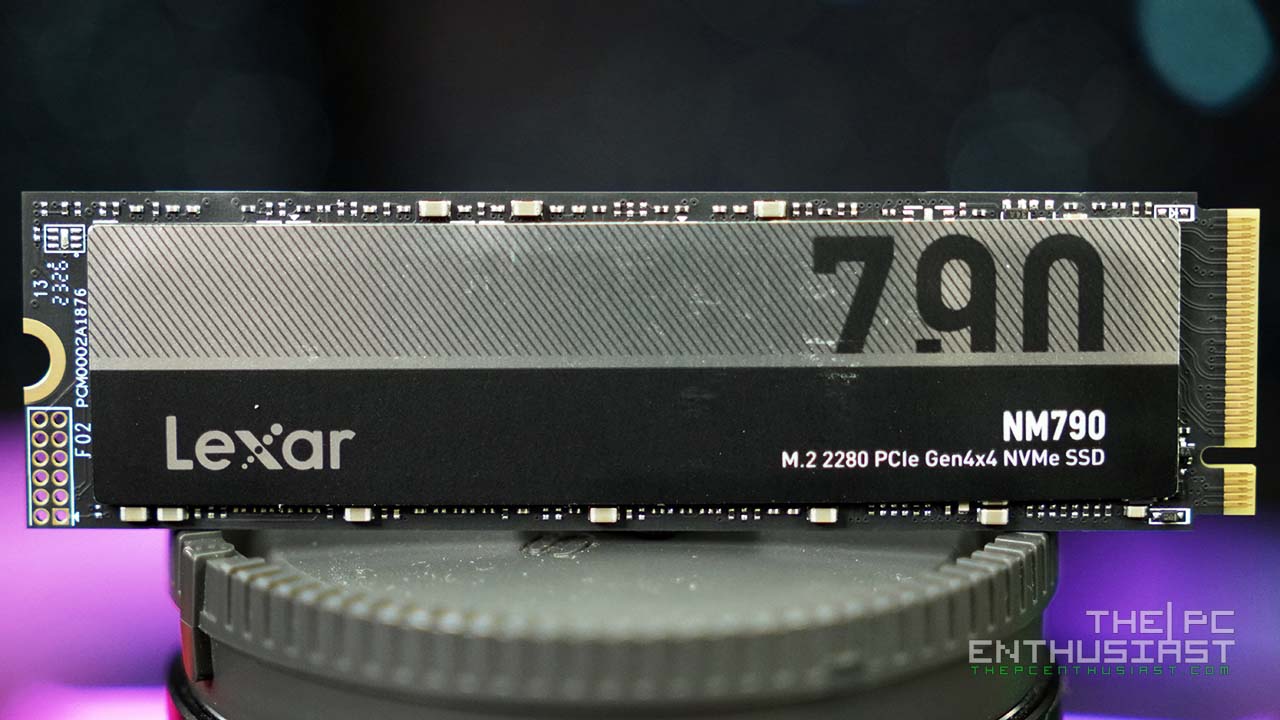A couple of months ago, Gigabyte released the Aorus Gen5 12000 SSD, a PCIe 5.0 NVMe M.2 SSD featuring Phison’s E26 controller paired with 3D TLC NAND flash chips. We are testing the 1TB capacity, and today, we will present our review of the 1TB capacity. The Aorus Gen5 12000 SSD boasts sequential speeds of up to 12,400MB/s in read and up to 11,800MB/s in write. While the 1TB capacity is slightly slower, offering sequential speeds of up to 11,7000MB/s in read and up to 9,500MB/s in write. Let’s see whether this drive can deliver its advertised performance and how it compares to other available Gen5 SSDs.

Aorus Gen5 12000 SSD 1TB Capacity Review
The Aorus Gen5 12000 is Gigabyte’s second generation PCIe 5.0 NVMe SSD. The first was the Aorus Gen5 1000 SSD series, which is now discontinued. The faster Aorus Gen5 12000 succeeds it, offering much faster sequential read and write speeds.

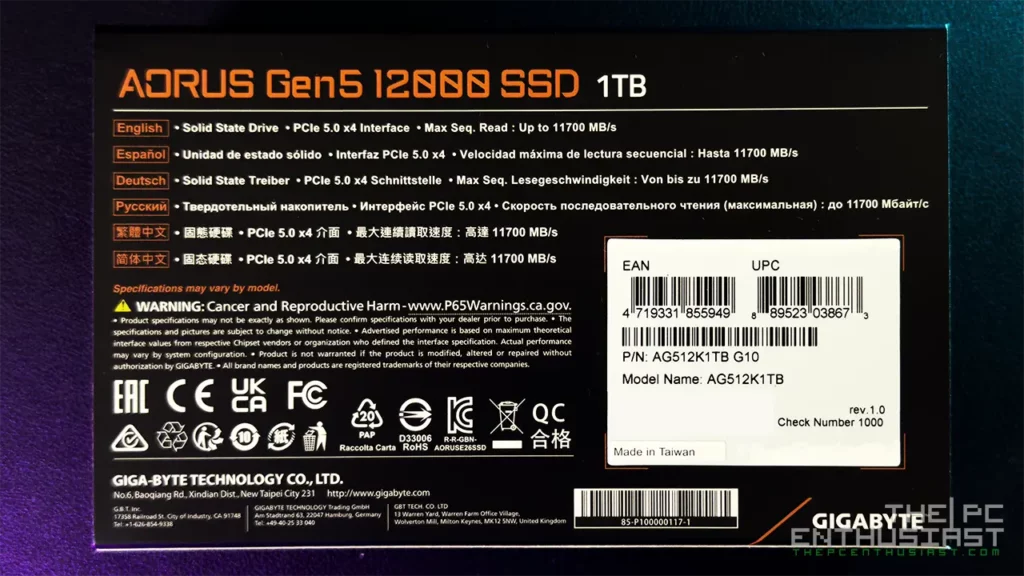
The packaging of this SSD reminds me of the Aorus Gen4 7000s SSD we reviewed before. It is a small and compact box with thick foam padding inside. The front of the box displays only the Aorus logo and the product’s name. Meanwhile, the drive’s capacity, some of its features, and additional information are printed on the back.


The box includes the SSD itself, a (massive) heatsink, and some reading materials. The Aorus Gen5 12000 features a Phison PS5026-E26 controller with Micron’s 232-layer TLC NAND flash chips. If that sounds familiar to you, that’s because most, if not all, Gen5 SSDs use the same components inside, just like the Crucial T700 Gen5 SSD.
The sticker label (above) is a thin layer of copper heat spreader. I tried to remove it for photo purposes, but removing it would deform or perhaps damage the heat spreader layer; I decided not to proceed.
The Heatsink


Out of the box, the M.2 SSD stick has not yet been installed in the heatsink. Users will have to install the heatsink manually. This is good since you’ll have the option to use the included heatsink or not. Unfortunately, Gigabyte doesn’t sell a no-heatsink option, unlike Crucial. So, the heatsink cost is already factored in on the whole package.


Gigabyte calls the heatsink the M.2 Thermal Guard Xtreme, and it has a nanocarbon coating. Gigabyte also uses nanocarbon coating on some of its motherboards’ heatsinks. The heatsink has a size or dimension of 92mm x 23.5mm x 44.7mm.
Looking closely at the photos above, you’ll notice that one of the heat pipes is slightly tilted, and the top portion of the heatsink is slightly offset. At first, I thought this was a factory defect, but it has an offset by design to give clearance to large tower CPU air coolers.
I currently only have a few CPU air coolers lying around. And the largest I could pick is the Noctua NH-U12A. As you can see from the photo above, there is enough clearance between the CPU cooler and the SSD’s heatsink. Now, let’s see how this drive performs.
Aorus Gen5 12000 M.2 SSD Specifications
| Capacity | 1TB | 2TB |
|---|---|---|
| Interface | PCIe Gen 5 x4 , NVMe 2.0 | |
| Form Factor | M.2 2280 | |
| DDR Cache | 2GB LPDDR4 | 4GB LPDDR4 |
| Seq. Read speed | Up to 11,700 MB/s | Up to 12,400 MB/s |
| Seq. Write speed | Up to 9,500MB/s | Up to 11,800 MB/s |
| Mean Time Between Failure | 1.6 Million Hours | |
| Warranty and TBW | Limited 5-Years or 700TBW | Limited 5-Years or 1400 TBW |
| Max. Operating Power | 11.5W | |
| Power Consumption (Idle, PS3) | < 144mW | |
| Power Consumption(PS4, L1.2) | < 85mW | |
| Temperature (Operating) | 0°C to 70°C | |
| Temperature (Storage) | -40°C to 85°C | |
| Heatsink | M.2 Thermal Guard XTREME with Nanocarbon Coating | |
| Dimension (w/o HS) | 80 x 22 x 3.5 mm | |
| Dimension (with HS) | 92 x 23.5 x 44.7 mm | |
Check the latest pricing and availability: (#ad)
1TB Aorus Gen5 12000 SSD is available on Amazon here.
2TB Aorus Gen5 12000 SSD is available on Amazon here.
Test Setup

I tested the Aorus Gen5 12000 1TB capacity on an X670E motherboard with an AMD Ryzen 7 7700X. I installed the drive on the first M.2 slot. The CPU connects to the first M.2 slot, just below the CPU socket. Below are the rest of the system’s specifications:
| Operating System | Windows 11 Pro |
| Processor | AMD Ryzen 7 7700X |
| Motherboard | MSI MPG X670E Carbon WiFi |
| Memory | Corsair Vengeance RGB DDR5-6000MHz CL30 AMD EXPO |
| Graphics Card | MSI GeForce RTX 4060 Ti Gaming X Trio |
| OS Drive | MSI Spatium M480 Play |
| Game Drive | SanDisk Extreme PRO Portable SSD V2 and Extreme Portable SSD V2 |
| Power Supply | MSI MPG A1000G PCIE5 |
| Chassis | Open Benchtable BC-1 V2 |
| Monitor | MSI Optix MPG321UR-QD 4K 144Hz |
Aorus Gen5 12000 SSD 1TB Benchmark Results
In this review, I have included three other Gen5 SSDs for comparison, aside from the Gigabyte’s Gen5 SSD. The first one is the Crucial T700 that we reviewed before. I also included the Seagate FireCuda 540 and ADATA Legend 970, which are first-generation Gen5 SSDs offering sequential speeds of up to 10,000MB/s as advertised. Below are the results that I got:
AJA Benchmark Results
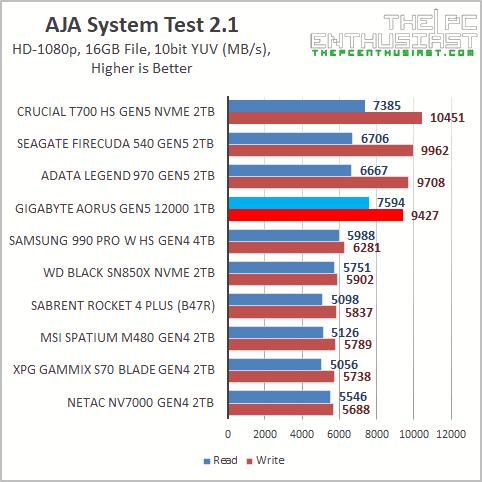
The AJA System test does a quick/burst read and write on the drive, making it purely a sequential test. In this test, the Aorus Gen5 12000 fell behind the other Gen5 SSDs but only in sequential write speeds. If we sorted the graph according to read speeds, the Gen5 Aorus 12000 would be at the top. By the way, all the charts in this review are sorted according to write speeds.
AS SSD Benchmark Results
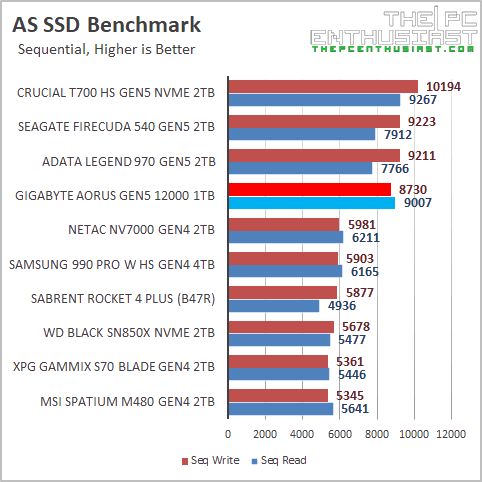
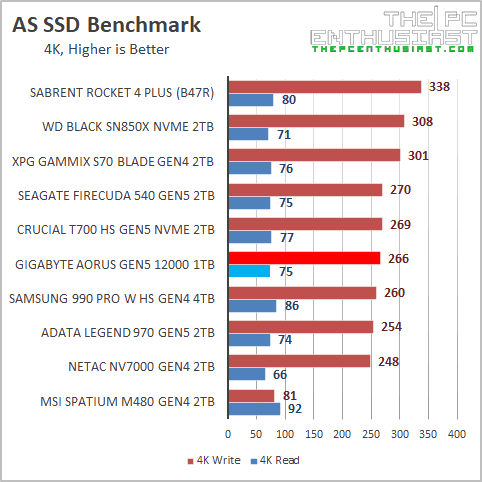
The Aorus Gen5 12000 1TB capacity during the AS SSD benchmark tests is not looking good. It lands second to the Crucial T700 regarding sequential read speed. However, during the 4K random test, several Gen4 SSDs outperform the Gen5 SSDs.
ATTO Disk Benchmark Results
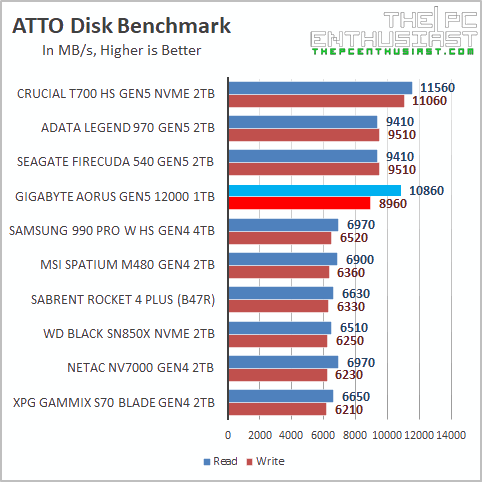
Similar to the AJA System test, the ATTO Disk benchmark is purely a sequential test. However, this test takes much longer than the AJA system. The Aorus Gen5 12000 in the 1TB capacity achieved a sequential speed of 10,860MB/s in read and 8,960MB/s in write, closely aligning with its advertised speeds. But to be fair, none of the drives reached their advertised speeds in this test.
CrystalDiskmark Benchmark Results
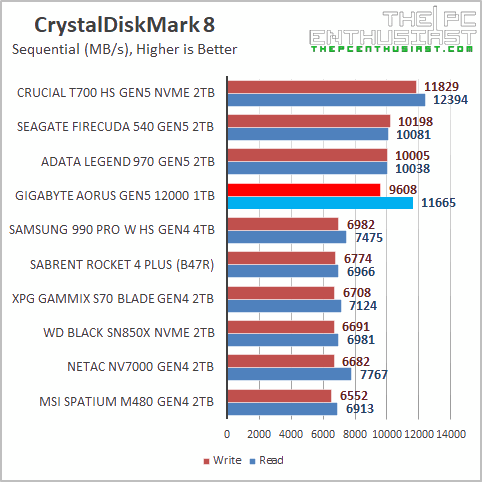
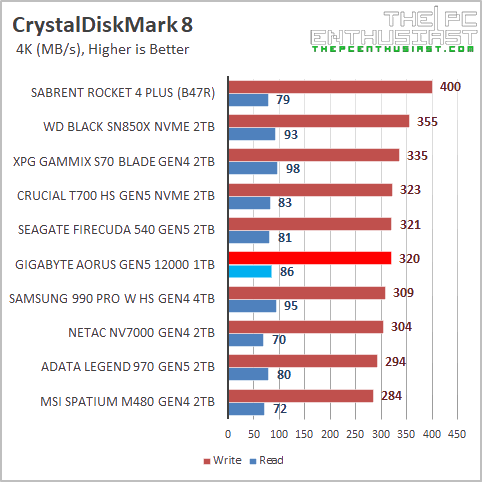
In the CrystalDiskMark benchmark, the Aorus Gen5 12000 SSD 1TB capacity reached its advertised sequential speeds. However, similar to what we saw in AS SSD’s random tests, its 4K random performance is average and similar to most Gen4 SSDs. This indicates that the improvement of these new Gen5 SSDs is mostly in sequential speeds only. We have yet to see a significant improvement in random reads and writes.
PCMark 10 Full System Drive Benchmark Results
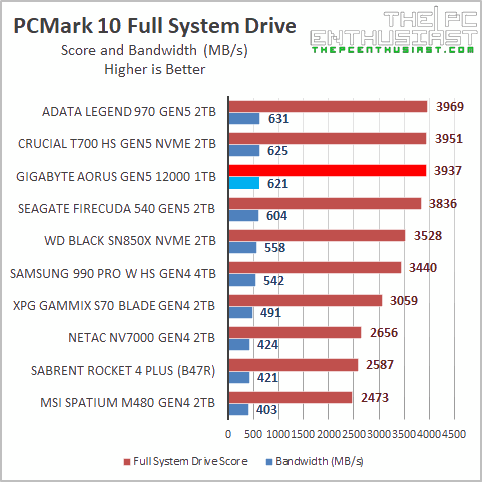
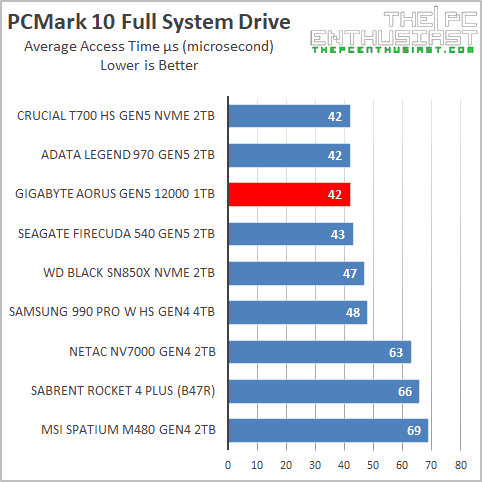
Finally, I tested the Aorus Gen5 12000 1TB using the PCMark 10 Full System drive benchmark suite. This intensive test takes about an hour, or even more, to complete. The test employs a comprehensive set of real-world traces from popular applications such as Adobe Creative Suite and Microsoft Office, as well as everyday tasks, to thoroughly assess the performance of modern drives.
The overall performance of the Aorus Gen5 12000 closely rivals that of the Crucial T700. Surprisingly, the first-gen ADATA Legend 970 outperformed these newer Gen5 SSDs by a hairline, possibly due to its built-in active fan, which is quite whiny and annoying. In general, these drives exhibit very similar performance. Depending on your usage, you might not observe any significant differences, particularly if the drive is primarily for gaming or data storage. However, you might notice improvements when working with large media files, such as (4K or 8K) videos or raw photos.
Pricing and Availability
The Aorus Gen5 12000 SSD series has now hit the market, with the 1TB capacity priced at approximately $154.99 and the 2TB capacity at $264.99. While I’m uncertain if these are their MSRP, these were the retail prices at the time of publishing this review. Gigabyte offers a limited 5-year warranty or up to the drive’s TBW, whichever comes first. SSD prices tend to change, so check the latest pricing and availability below.
Where to buy: (#ad)
1TB Aorus Gen5 12000 SSD is available on Amazon here.
2TB Aorus Gen5 12000 SSD is available on Amazon here.
Gigabyte Aorus Gen5 12000 SSD Review Conclusion

The Aorus Gen5 12000 SSD series is Gigabyte’s second-generation SSD based on the new PCIe 5.0 NVMe interface. While Gigabyte uses the same OEM design, Phison E26, and Micron 232-layer 3D TLC NAND, its unique heatsink design sets it apart. Had it not for the Thermal Guard Xtreme heatsink, this drive would be like the other Gen5 SSDs in the market.
Speaking of its heatsink, during my tests, the Aorus Gen5 12000 1TB capacity reached a maximum temperature of 75°C. It is higher than presented on Gigabyte’s marketing materials, around 60°C. Meanwhile, its idle temperature plays around 49°C, with an average temperature of 69°C while on moderate load.
When it comes to performance, the 1TB capacity delivers as advertised. Its strong point lies in its sequential read speeds. This drive tends to perform well when it comes to sequential read but trails behind in sequential write workloads.
However, I am not impressed with the 1TB capacity. It doesn’t reach 12,000MB/s sequential speed. That’s primarily why Gigabyte calls their product Aorus Gen5 12000 SSD, implying it would reach 12,000MB/s.
I would avoid the 1TB capacity, depending on the current price, and get the Aorus Gen5 12000 2TB capacity instead. That one promises speeds of up to 12,400 MB/s sequential read and up to 11,800MB/s sequential write.
Is It Worth It? Should You Get One?
As stated in my other Gen5 SSD review, unless you are dealing with large media files or predominantly engaged in sequential workloads, the real-world use of the Gen5 SSD isn’t significantly different compared to a faster Gen4 SSD. If you handle files that benefit from sequential speeds, and time is a critical factor, investing in a Gen5 SSD might be worthwhile.
However, I don’t perceive any tangible real-world difference or advantage for most users, including gamers. The random workloads of these Gen5 SSDs are the same as Gen4 SSDs. Also, it’s important to note that a compatible motherboard supporting Gen5 SSDs is necessary. If you don’t have one yet, an upgrade is required.
Overall, if you remain interested in acquiring a Gen5 SSD, I think choosing the Aorus Gen5 12000 in the 2TB capacity is the preferable option over the 1TB capacity. Naturally, price is a significant consideration. I typically advise against purchasing these SSDs at their peak price. However, if discounted or marked down, Gigabyte’s Aorus Gen5 12000 presents a unique and attractive choice.