PCIe Gen5 NVMe M.2 SSDs are currently the fastest storage for mainstream consumers. It succeeds Gen4 SSDs that usually top out at around 7,000MB/s of sequential transfer speeds. Meanwhile, these NVMe Gen5 SSDs can reach up to 12,000MB/s of sequential speeds. If you’re looking for some of the best Gen5 M.2 SSDs currently available, you have come to the right page. We listed here Gen5 SSDs that you can get today, starting from the best to the “you-may-want-to-avoid-this-for-now” SSDs. Go ahead and check them out below.
Crucial T700 Gen5 NVMe M.2 SSD – Best PCIe 5.0 Gen5 SSD Overall


Currently, the overall best Gen5 SSD available is from Crucial, the Crucial T700 Gen5 NVMe M.2 SSD. The T700 is powered by Phison’s PS5026-E26 controller and Micron’s 232-layer TLC NAND flash. Depending on the capacity, it offers up to 12,400MB/s of sequential read speeds and 11,800MB/s of sequential write speeds. It’s also available in SSD only and a heatsink variant, and capacities from 1TB to 4TB.
We reviewed the Crucial T700 mid-this year and found it to be a fast and excellent drive. Although its sequential speeds are faster than the fastest Gen4 SSD, its random read and write speeds are similar and comparable to a Gen4 SSD. You can check out our Crucial T700 review here. Below is a screenshot of its CrystalDiskMark benchmark.
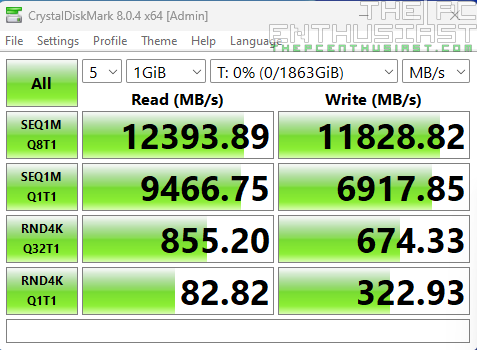
Since this drive has been in the market since mid-this year, prices may have adjusted by now. Not to mention, Amazon’s Prime Big Day Deals is just around the corner. You can check the latest pricing and availability below. (#ad)
Where to buy: (#ad)
Crucial T700 PCIe Gen5 NVMe M.2 SSD is available on Amazon here.
Gigabyte Aorus Gen5 12000 PCIe 5.0 M.2 SSD – Cool Heatsink Design


Up next is Gigabyte’s Aorus Gen5 12000 M.2 SSD. It is basically similar to the T700, also built with Phison’s PS5026-E26 controller and 232-layer 3D-TLC NAND flash. Its sequential speeds are also similar, up to 12,400MB/s read and 11,800MB/s for the 2TB capacity. Below is a CrystalDiskMark benchmark of the Gen5 12000 2TB capacity shared by Gigabyte.
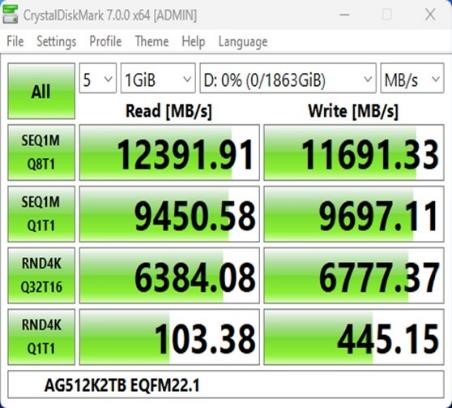
What I like about the Aorus Gen5 12000 M.2 SSD is its cool-looking heatsink. Aesthetically speaking, I like the heatsink design of the Aorus Gen5 12000 more than the T700 with Heatsink. But at the end of the day, it will come to pricing, whoever is currently the cheaper Gen5 SSD.
Update: Based on our Aorus Gen5 12000 review, the 1TB capacity does not reach 12,000MB/s sequential speed. Only the 2TB capacity can reach 12,000MB/s. I would avoid the 1TB capacity unless the price is marked down or comes with an irresistible deal.
Where to buy: (#ad)
Gigabyte Aorus Gen5 12000 PCIe5.0 NVMe M.2 SSD is available on Amazon here.
Corsair MP700 PRO PCIe 5.0 M.2 SSD
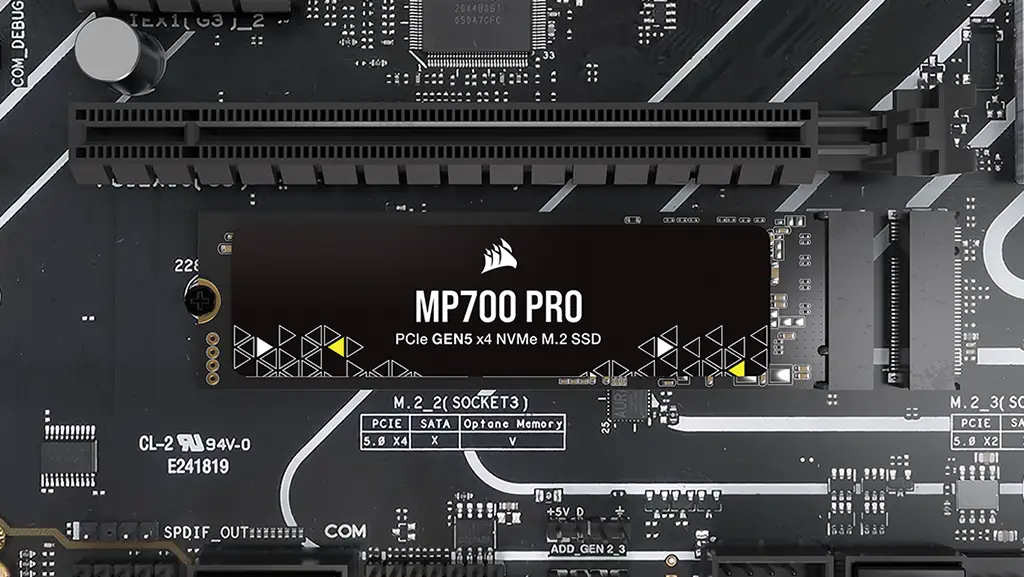


Corsair recently released its MP700 PRO SSD series, their latest and fastest PCIe Gen5 M.2 SSD. With capacities reaching up to 4TB and three cooling options, the MP700 PRO marks a new benchmark in next-gen storage. Boasting impressive sequential read and write speeds of 12,400MB/sec and 11,800MB/sec, respectively, it stands out as a notable upgrade, delivering up to 75% faster performance than PCIe 4.0 SSDs.
There are three variants to choose from: the MP700 Pro (without heatsink), MP700 PRO with Air cooler, and MP700 Pro Hydro X (with M.2 SSD water block). The MP700 Pro without a heatsink requires a heatsink to function properly. Since there are motherboards that come with a heatsink for the M.2 slot, Corsair is offering this option.
UPDATE: Find out how this Gen5 SSD actually performs. Check out our Corsair MP700 Pro 2TB SSD review.
Where to buy: (#ad)
Corsair MP700 PRO is available on Amazon here.
MP700 PRO with Air Cooler is available on Amazon here.
MP700 PRO Hydro X Series is available on Amazon here.
MSI SPATIUM M570 Gen5 NVMe M.2 SSD – Golden Heatsink
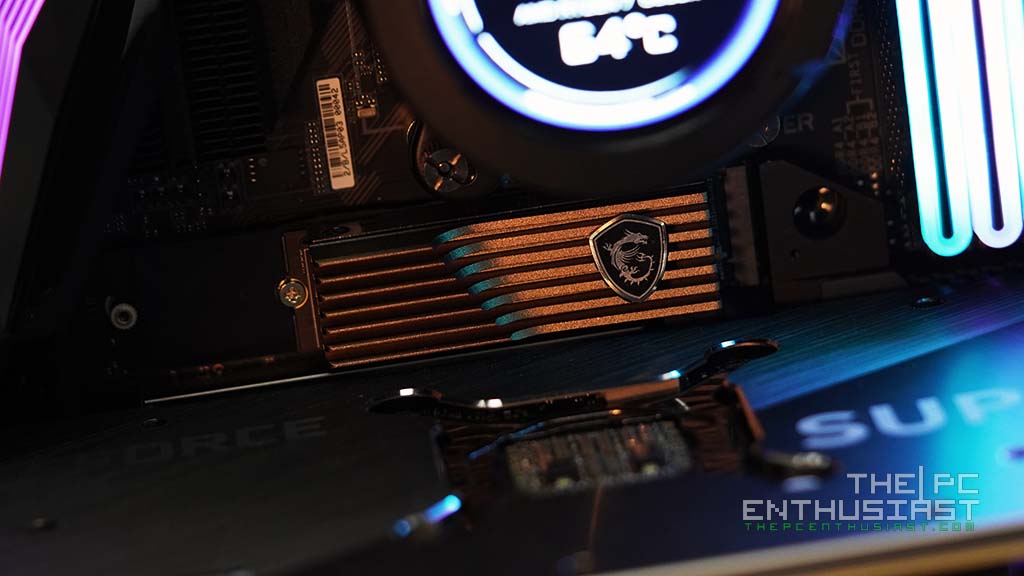
From here on, these Gen5 SSDs are not as fast as the ones mentioned above. These are the first generation Gen5 SSDs. However, if the price is right, you might also want to consider one. The MSI Spatium M570 is a Gen5 M.2 SSD offering sequential speeds of up to 10,000MB/s read and write. They also use the same controller and perhaps the same 3D NAND flash, but the M570 is a few hundred megabytes per second slower.
I am waiting for the Spatium M570 Pro, dubbed “the fastest PCIe Gen5 SSD”, which MSI announced sometime mid-this year. The Pro version will offer up to 14,000MB/s of sequential read and up to 12,000MB/s of sequential write speeds. It also has a large heatsink design. But unfortunately, the M570 Pro is not available yet. If you like the golden heatsink of the M570 and if the price is right, you might want to consider this Gen5 SSD.
Where to buy: (#ad)
MSI Spatium M570 PCIe 5.0 NVMe Gen5 M.2 SSD is available on Amazon here.
Seagate FireCuda 540 Gen5 M.2 SSD – Requires A Heatsink

While Samsung or WD don’t yet have a Gen5 M.2 SSD, Seagate already has the FireCuda 540. Seagate’s FireCuda 540 Gen5 SSD is most probably identical to Crucial’s T700. It also uses a Phison E26 controller and 232-layer Micron TLC NAND flash. However, its 2TB capacity only tops at 10,000MB/s of sequential speed, similar to MSI’s Spatium M570.
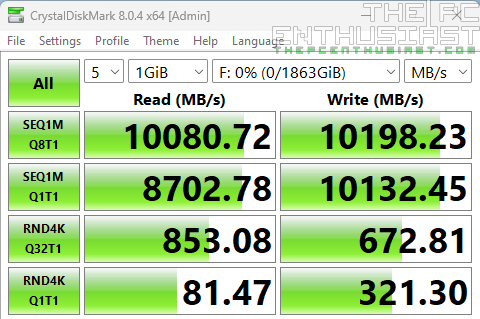
The Seagate FireCuda 540 Gen5 SSD is not available in a heatsink variant. If your motherboard’s PCIe 5.0 M.2 slot doesn’t have a heatsink, you must get a third-party heatsink for the M.2 drive since Gen5 SSDs run hot. It will throttle significantly without a heatsink. Again, if the price is right or cheaper than the rest, the FireCuda 540 is also worth considering.
Where to buy: (#ad)
Seagate FireCuda 540 Gen5 M.2 SSD is available on Amazon here.
ADATA Legend 970 and InLand TD510 Gen5 M.2 SSD – Loud and Noisy

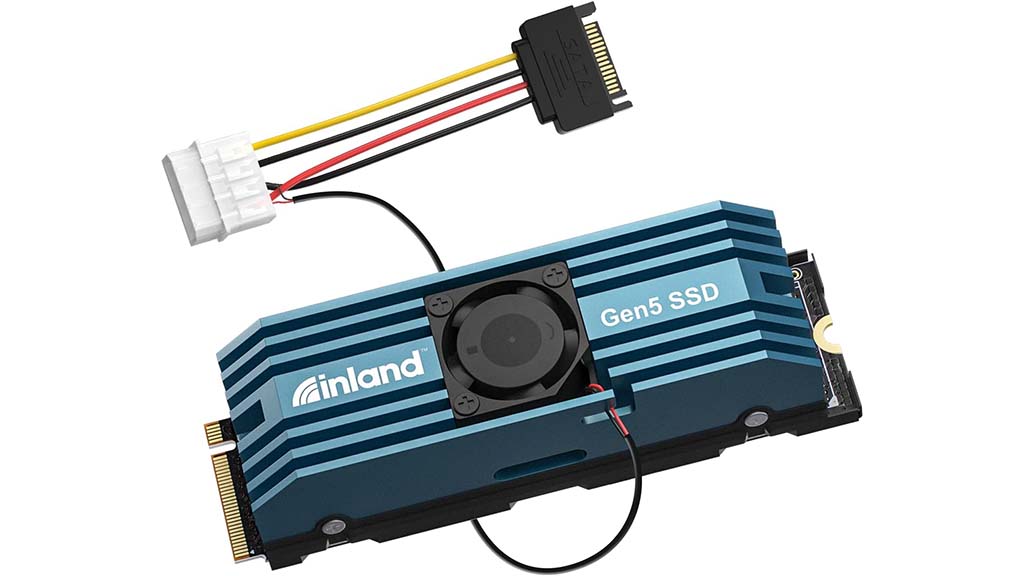
Currently, there are two Gen5 M.2 SSDs that have a tiny fan on their heatsink. These are the ADATA Legend 970 and InLand TD510. These two drives are also quite similar to the FireCuda 540 and Spatium M570. Both Gen5 SSDs offer sequential speeds of up to 10,000MB/s. The only difference is their heatsink comes with a (tiny) fan. And oddly enough, their respective manufacturers chose a SATA connector to power the tiny fan. I wish they used the much more convenient 3-pin or 4-pin fan connector instead.
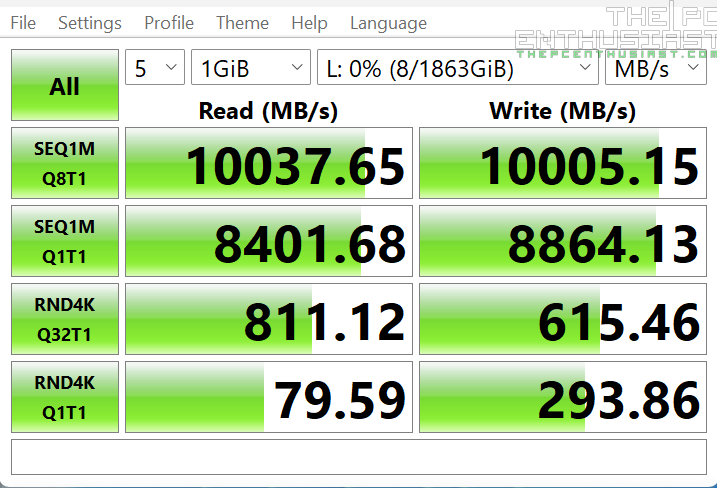
However, it doesn’t matter since during my testing of ADATA’s Legen 970, I found that the fan was unnecessary and didn’t contribute much at all. Performance was about the same when the fan was not running. The only thing that it contributed was the annoying high-pitched noise it emitted. I think these two are much better without the fan installed, as their heatsink was pretty much sufficient already.
Where to buy: (#ad)
ADATA Legend 970 PCIe Gen5 NVMe M.2 SSD is available on Amazon here.
INLAND TD510 PCIe Gen5 NVMe M.2 SSD is available on Amazon here.
PCIe Gen5 SSD FAQs
Do you need a specific motherboard to run these Gen5 SSDs?
Yes, your motherboard must have an M.2 slot that supports PCIe 5.0; otherwise, it will not run at full speed.
Are these Gen5 SSDs backward compatible to PCIe 4.0?
Mostly, yes, but the SSD’s speed will be limited to Gen4, around 7,000MB/s or less, which is not ideal.
What motherboards support Gen5 SSD?
Most AMD X670E and B650E and Intel’s Z790 motherboards support PCIe 5.0 Gen5 M.2 SSD. Just be sure to check the motherboard’s specifications first. However, when it comes to implementation, AMD’s X670(e) AMD5 motherboards do it better since it has dedicated support for Gen5 M.2 SSDs. Whereas most, if not all, Z790 motherboards only have PCIe 5.0 for the GPU. The Gen5 M.2 SSD has to share with its bandwidth.
At the moment, there’s little to choose from as most of these PCIe 5.0 Gen5 SSDs are made with the same Phison E26 controller and Micron 232-layer 3D TLC NAND flash. Overall, the Crucial T700 is the best and top choice Gen5 SSD in terms of price and performance, at least for now.







