Today, we are checking out the Sapphire Nitro+ Radeon RX 7900 GRE graphics card. The Radeon RX 7900 GRE isn’t a new GPU, but AMD just released this GPU in the US/worldwide towards the end of February. By the way, the GRE stands for Golden Rabbit Edition. First released in China sometime mid-last year, it sits just below the RX 7900 XT and starts at $550. With its current price, it competes directly with NVIDIA’s RTX 4070 and 4070 Super. It’s somewhere in between, depending on the model of the graphics card. So, let’s find out how the RX 7900 GRE performs and if it’s a better buy than the 7800 XT or 7900 XT, or NVIDIA’s offering. Let’s find out in our Sapphire Nitro+ RX 7900 GRE review below.

AMD Radeon RX 7900 GRE Review Featuring Sapphire Nitro+ Graphics Card
To date, AMD has released many GPUs, targeting various price ranges. They have GPUs from the low to the high end, and the difference is just a couple hundred dollars or (a bit) more. The Radeon RX 7900 GRE, first released in China last year, sits just below the RX 7900 XT, and its primary market is the 1440p and 4K gamers.
But I think it’s more suited for 1440p gaming or 1440p (super) ultrawide. I think AMD is marketing this for 4K gaming since upscaling technologies, like AMD’s FSR, can help increase frame rates at higher resolutions, like 4K. Not to mention, AMD now has frame generation technology called AMD Fluid Motion Frames or AFMF. So, depending on how graphics-intensive the game is (or not), you can use the RX 7900 GRE to play games at 4K by toning down graphics settings or using FSR and AFMF, especially on demanding game titles.
Specs-wise, the RX 7900 GRE is closer to the 7900 XT regarding GPU configuration. However, it is also closer to the RX 7800 XT regarding memory configuration and power. Based on paper alone, it looks like its performance will be somewhere between or closer to the 7900 XT. Let’s see if that’s true later in this review.
It uses the same Navi 31 chip just like the 7900 XTX and 7900 XT, has 5120 Stream Processors, 80 Unified Compute Units, and Ray Accelerators, and has 160 ROPs and AI Accelerators, respectively. Regarding its memory, it has 16GB of GDDR6 running on a 256-bit memory interface. However, strangely, AMD decided to gimp its memory clock to 18 Gbps only. The RX 7800 XT’s memory clock is 19.5 Gbps. It also has a slightly lower Total Board Power of only 260W, unlike the 7800 XT’s 263W.
The rest of the specifications are in the table below. After that, let’s take a closer look at the Sapphire Nitro+ RX 7900 GRE and see how it performs.
AMD Radeon RX 7000 GPU Specifications
| Specifications | Radeon RX 7900 XTX | Radeon RX 7900 XT | Radeon RX 7900 GRE | Radeon RX 7800 XT | Radeon RX 7700 XT | Radeon RX 7600 XT |
|---|---|---|---|---|---|---|
| Fab. Process | GCD: TSMC 5nm MCD: TSMC 6nm | GCD: TSMC 5nm MCD: TSMC 6nm | GCD: TSMC 5nm MCD: TSMC 6nm | GCD: TSMC 5nm MCD: TSMC 6nm | GCD: TSMC 5nm MCD: TSMC 6nm | TSMC 6nm |
| Transistor Count | 58B | 58B | 57.7B | 28.1 B | 28.1 B | 13.3 B |
| Architecture | RDNA3 | RDNA3 | RDNA3 | RDNA3 | RDNA3 | RDNA3 |
| GPU | Navi 31 | Navi 31 | Navi 31 | Navi 32 | Navi 32 | Navi 33 |
| Stream Processors | 6144 | 5376 | 5120 | 3840 | 3456 | 2048 |
| Compute Units & Ray Accelerators | 96 | 84 | 80 | 60 | 54 | 32 |
| ROPs | 192 | 192 | 160 | 96 | 96 | 64 |
| AI Accelerators | 192 | 168 | 160 | 120 | 108 | 64 |
| Infinity Cache | 96MB | 80MB | 64MB | 64MB | 48MB | 32 MB |
| Game Clock | 2300 MHz | 2000 MHz | 1880 MHz | 2124 MHz | 2171 MHz | 2470 MHz |
| Boost Clock | 2500 MHz | 2400 MHz | 2245 MHz | 2430 MHz | 2544 MHz | 2755 MHz |
| Memory Size Type | 24GB GDDR6 | 20GB GDDR6 | 16GB GDDR6 | 16GB GDDR6 | 12GB GDDR6 | 16GB GDDR6 |
| Memory Clock | 20 Gbps | 20 Gbps | 18 Gbps | 19.5 Gbps | 18 Gbps | 18 Gbps |
| Memory Bus Width | 384-bit | 320-bit | 256-bit | 256-bit | 192-bit | 128-bit |
| TBP | 355W | 300W | 260W | 263W | 245W | 190W |
| Release Date | Dec 2022 | Dec 2022 | Feb 2024 | Sept 2023 | Sept 2023 | Jan 2024 |
| Launch Price | $999 | $899 | $549 | $499 | $449 | $329 |
Check the latest pricing and availability: (#ad)
Sapphire Nitro+ Radeon RX 7900 GRE is available on Amazon here.
Sapphire Pulse Radeon RX 7900 GRE is available on Amazon here.
Other Radeon RX 7900 GRE graphics cards are available on Amazon here.
Packaging and Closer Look

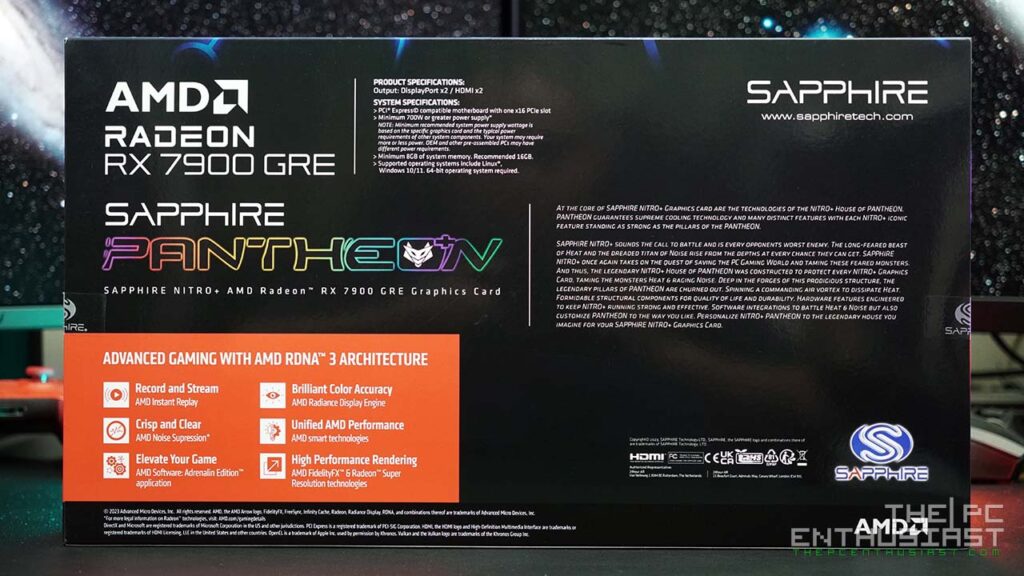
While the Nitro+ is Sapphire’s top-of-the-line model, its retail box looks rather straightforward, like a typical gaming graphics card. You don’t see a photo of the graphics card from the outside. All you see is the GPU model, Sapphire’s logo, and some additional features or information at the back. Aside from the graphics card, included in the box are an anti-sag bracket, ARGB cable, and some reading materials or a quick-start guide.

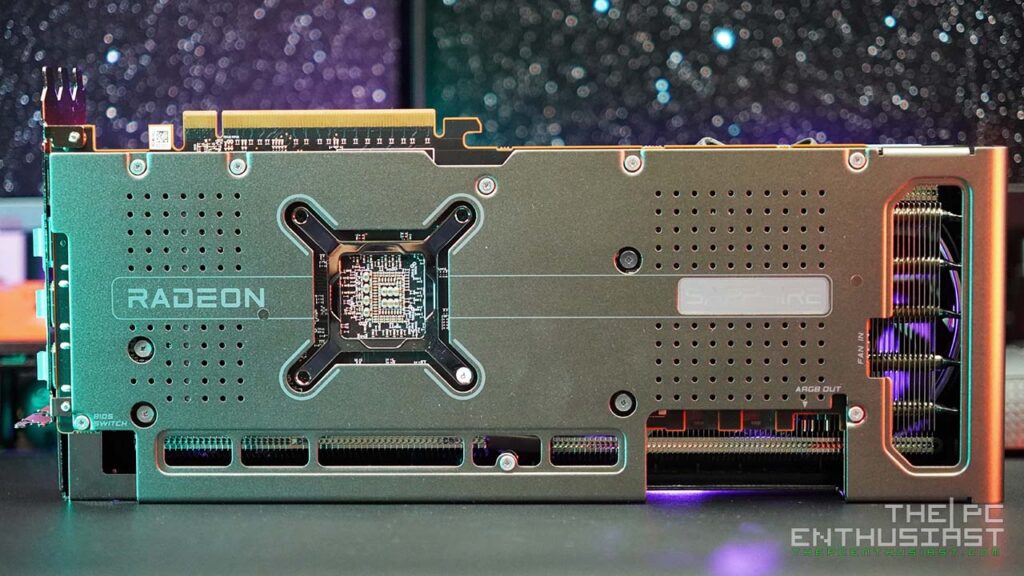
The Sapphire Nitro+ RX 7900 GRE is a big and chunky graphics card. I thought big and chunky were descriptions reserved for NVIDIA RTX 40 series GPUs, but it looks like Sapphire wants to make their flagship model big and chunky as well. It measures 320mm in length, around 135 mm in width, and about 62mm in thickness. This is a three-slot graphics card, so make sure your case can support a big graphics card.
Design-wise, the Sapphire Nitro+ is one of the best-looking Radeon RX 7000 series graphics cards on the market. It features an all-silver or gray theme color. The front cooler shroud is plain-looking, and there is no lighting.
The three fans look intriguing, though. You can see that the middle fan faces the opposite direction, which means that it spins in the opposite direction. According to Sapphire, the design of the fan provides a double layer of downward air pressure. Not to mention, these fans run silently, even at full load. However, I have yet to try manually increasing the fan speed to 100%. I just let it run at its default speed.
In addition, Sapphire is using cold rolled steel frame to fortify the structure and durability of the graphics card. The backplate is all metal and you can see that there are (small) cutouts for hot air to pass through.
Under the hood
I don’t have photos of what’s beneath the front cooler shroud. However, the RX 7900 GRE GPU is installed on a 14-layer PCB with 2oz Copper and high TG PCB to ensure stability during operation. Its heatsink features a WAVE Fin Design that minimizes wind noise by reducing friction within the fin module.
In addition, the V-shape fin design above the GPU improves airflow, helping to dissipate heat effectively. Also, the composite heat pipes inside the Nitro+ RX 7900 GRE are tailored for each cooling design to distribute heat evenly throughout the cooling module.
Sapphire also uses an ultra-high-performance conductive polymer aluminum capacitor, which is compact yet holds a lot of charge, enabling 14-phase power in the RX 7900 GRE graphics card. It maintains steady performance at various frequencies and temperatures with minimal signal noise, ensuring the card’s stable operation. A specialized VRM cooling module enhances heat removal, ensuring efficient cooling and airflow.
Finally, to safeguard the graphics card, Sapphire includes a fuse in the external PCI-E power connector’s circuit, offering protection to the components.

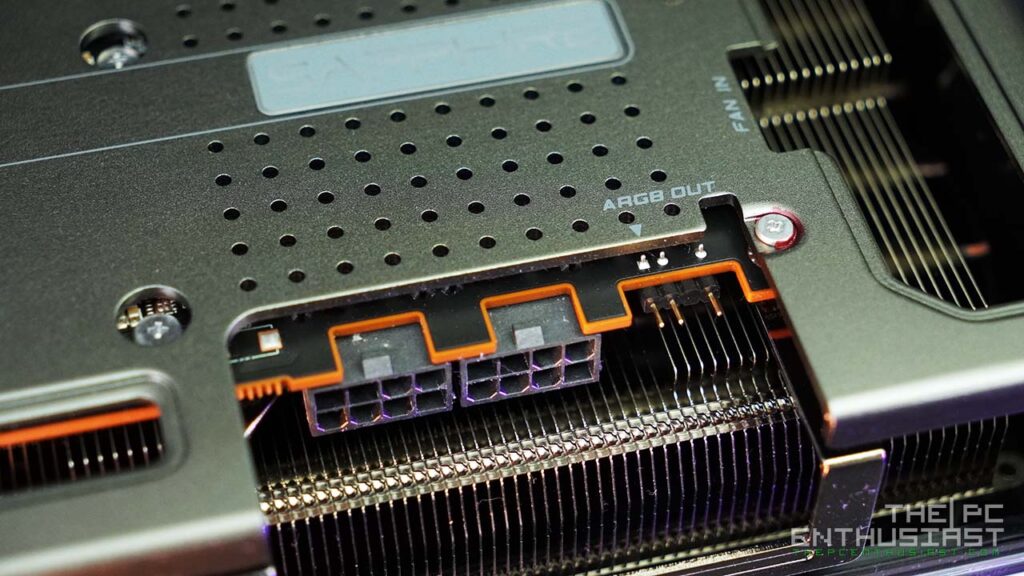

The Sapphire Nitro+ RX 7900 GRE features a dual BIOS switch, which lets you toggle between the default and silent fan profiles. This card also needs two 8-pin PCIe power connectors, and near the connectors are the ARG out header and Fan In header.
Looking at the output ports, you can see two HDMI 2.1a ports and two DisplayPort 2.1 ports. Also, from that angle, you can see how thick this graphics card is.


The Sapphire Nitro+ RX 7900 GRE features an ARGB light bar. The Sapphire logo at the back also has RGB lighting. Users can control the RGB lighting using Sapphire’s TriXX software. By the way, the TriXX software can also switch between BIOS modes, performance mode, and silent mode, and vice versa.
Overall, I really like the design of this graphics card and how it feels on hand. It feels very solid and premium. No wonder it comes with a premium price tag as well. But how does it perform? Let’s find out next.
Test Setup

I’m using an X670E motherboard with an AMD Ryzen 7 7700X to test Sapphire’s Nitro+ RX 7900 GRE graphics card. It is paired with a DDR5-5600MHz CL36 memory kit with the AMD EXPO profile enabled. Resizable BAR was also enabled from the BIOS settings. Below are the rest of the specifications of the system:
| Operating System | Windows 11 Pro |
| Processor | AMD Ryzen 7 7700X |
| Motherboard | MSI MPG X670E Carbon WiFi |
| Memory | Corsair Vengeance RGB DDR5-6000MHz CL30 AMD EXPO |
| Graphics Card | Sapphire Nitro+ Radeon RX 7900 GRE |
| OS Drive | MSI Spatium M480 Play |
| Game Drive | SanDisk Extreme PRO Portable SSD V2 and Extreme Portable SSD V2 |
| Power Supply | MSI MPG A1000G PCIE5 |
| Chassis | OpenBench BC1 V2 |
| Monitor | MSI MPG 321URX QD-OLED 4K 240Hz |
I used AMD Adrenalin driver version 24.2.1, and the graphics card was tested in three resolutions – 1920×1080 FHD, 2560×1440 WQHD, and 3840×2160 4K UHD.
For synthetic benchmarks, I used 3DMark’s benchmark suite. I also used the following games to test the graphics card: Assassin’s Creed Valhalla, A Plague Tale: Requiem, Call of Duty Modern Warfare II, Deus Ex Mankind Divided, Forza Horizon 5, Horizon Zero Dawn, Monster Hunter World, Read Dead Redemption 2, Shadow of the Tomb Raider, The Division 2, and Watch Dogs Legion.
I also tested the RX 7900 GRE with Cyberpunk 2077 and The Witcher 3 Next-Gen for ray tracing with FSR. Below is the GPU-Z screenshot of the Radeon RX 7900 GRE.
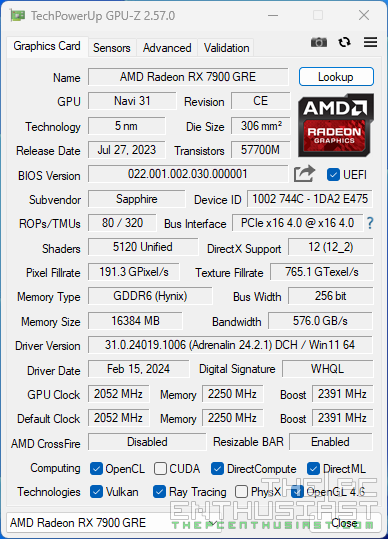
Sapphire Nitro+ Radeon RX 7900 GRE Benchmarks
Synthetic Benchmark Results
Below are the results that I got with 3D Mark’s benchmark suite. The Nitro+ RX 7900 GRE’s score is highlighted in red.
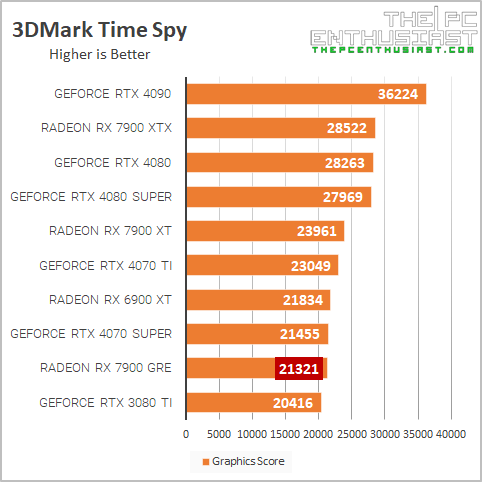
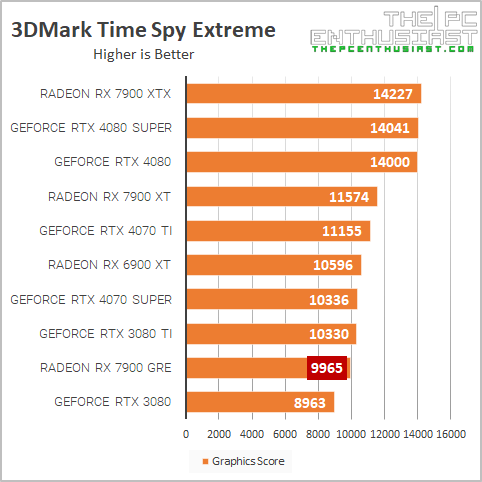
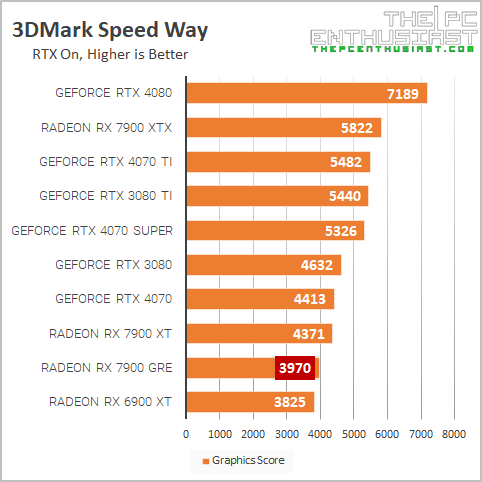
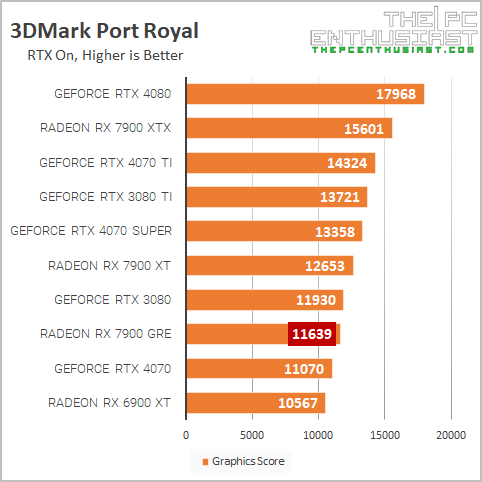
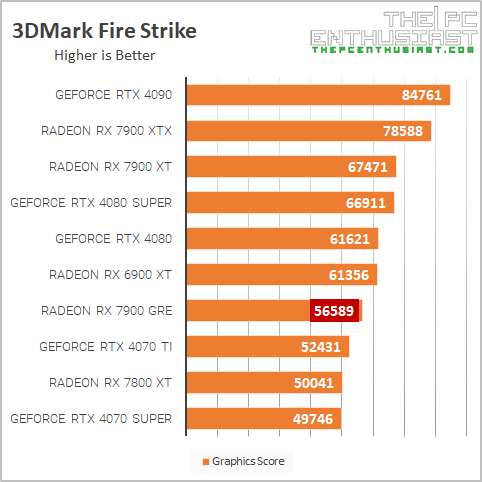
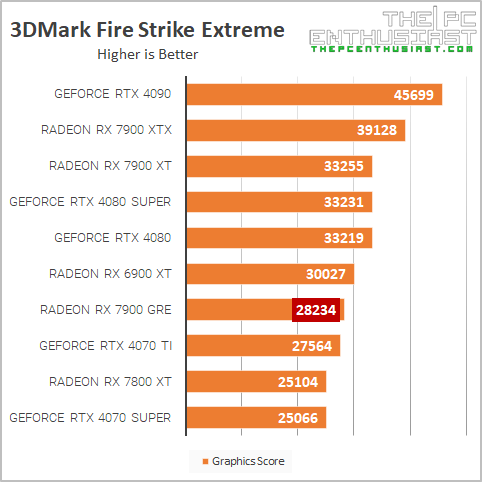
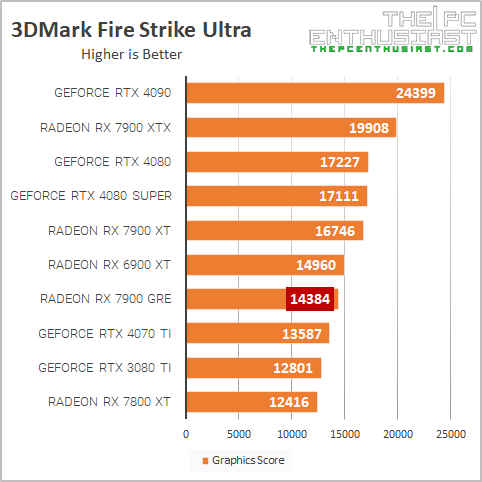
As expected, the Radeon RX 7900 GRE sits right below the RX 7900 XT but is faster than the RX 7800 XT. It’s basically performing somewhere between the 7900 XT and 7800 XT during the synthetic benchmark tests. However, similar to other AMD Radeon GPUs, it fell behind in Port Royal and Speed Way. These two tests involve ray tracing, which is not a strong point of AMD GPUs.
1080p Game Benchmark Results
Now, let’s see how the RX 7900 GRE performs with real games. Below are 1080p benchmark results, rasterization only, except for Forza Horizon 5, which has its ray tracing set to high.
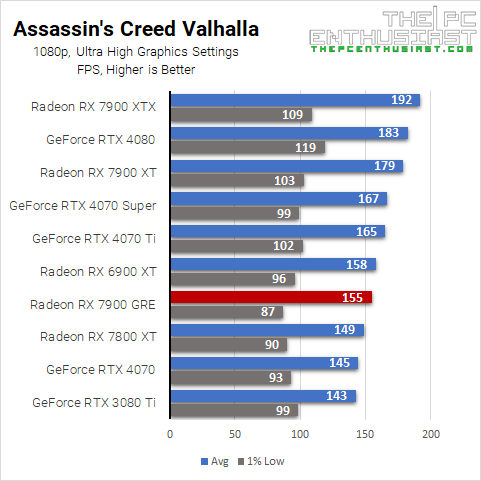
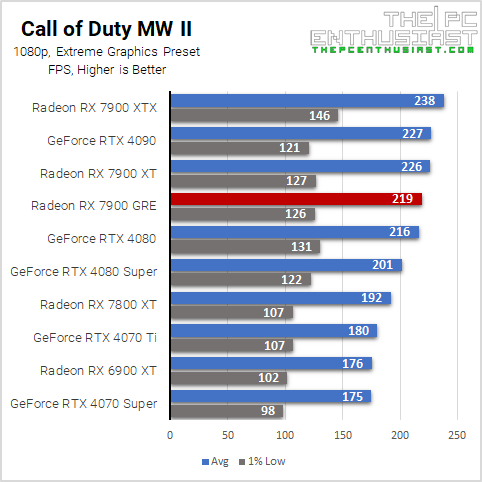
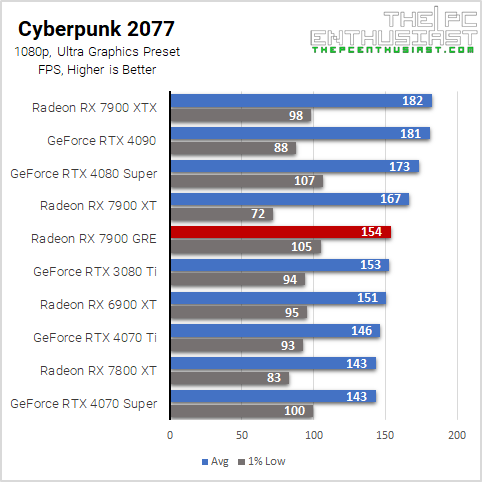
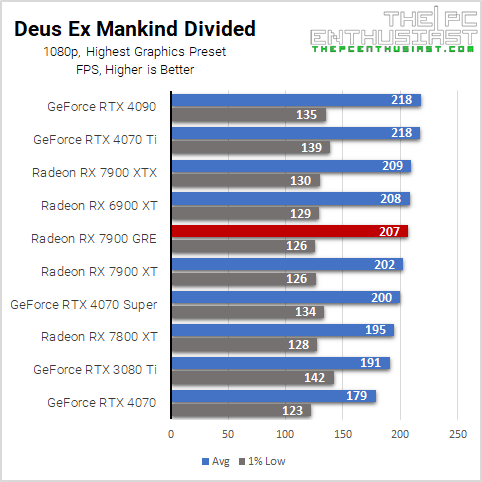
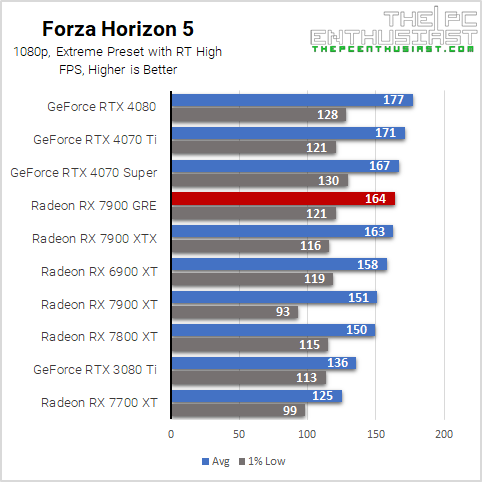
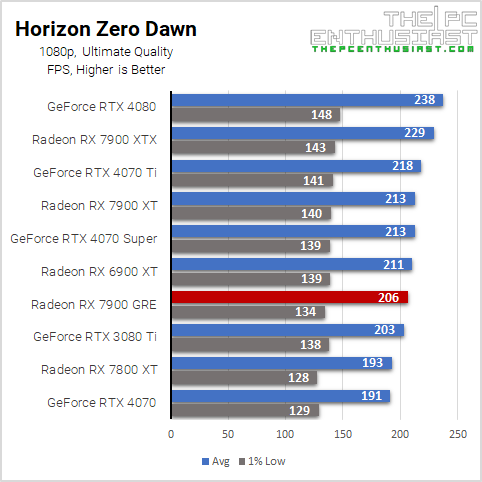
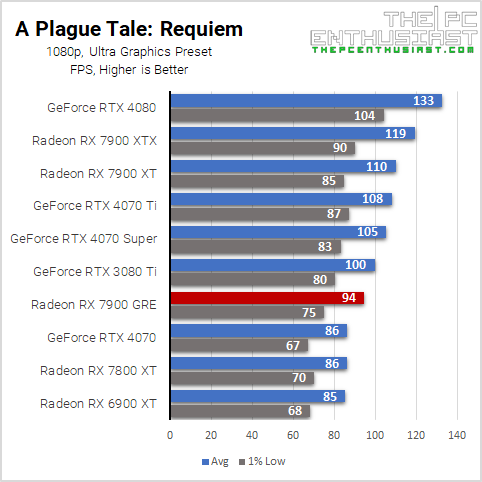
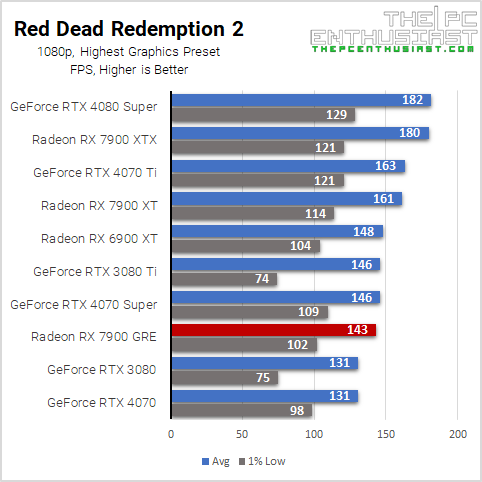
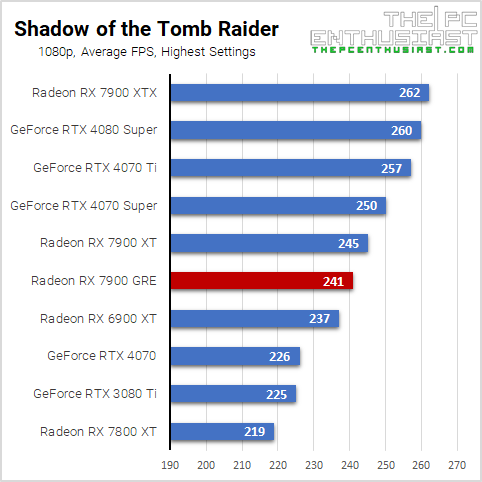
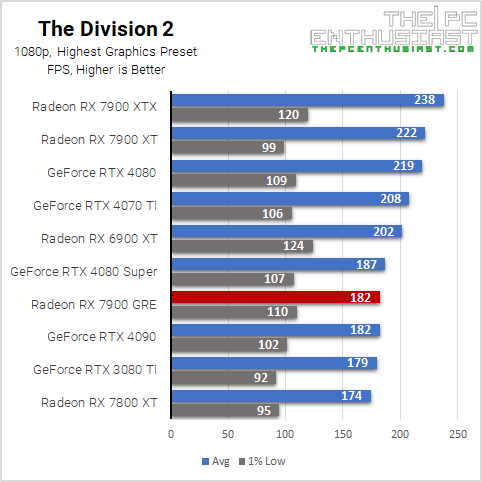
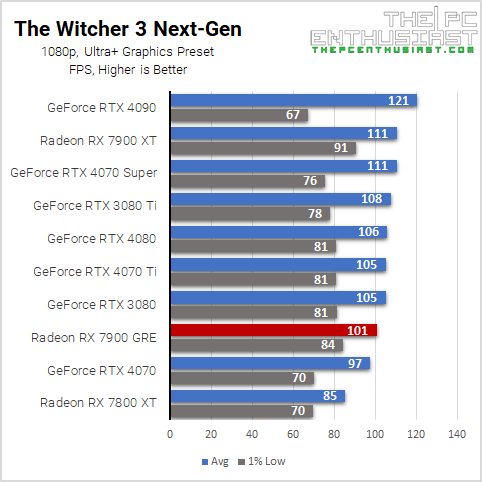
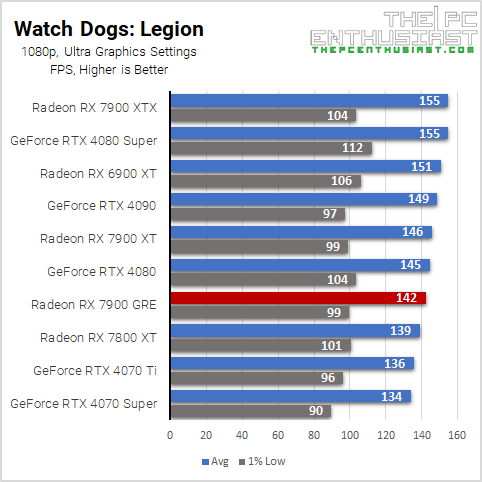
Depending on the game title, the RX 7900 GRE may perform slightly closer to the RX 7900 XT or a few percent faster than the RX 7800 XT. 1080p is a CPU-bound resolution, so expect some degree of variance.
1440p Game Benchmark Results
The RX 7900 GRE is designed for 1440p gaming. GPUs have more room to stretch their cores at this resolution since it is less CPU-bound, unlike 1080p. Below are the results I got:
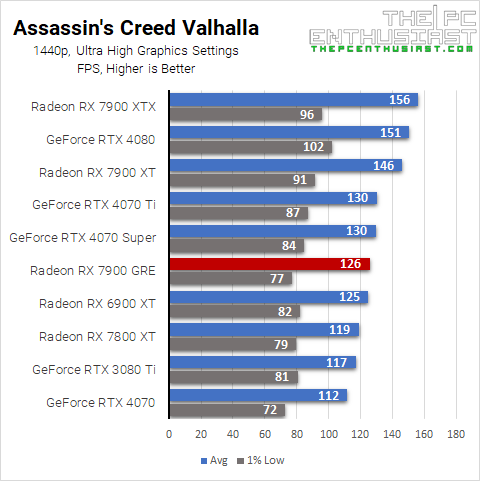
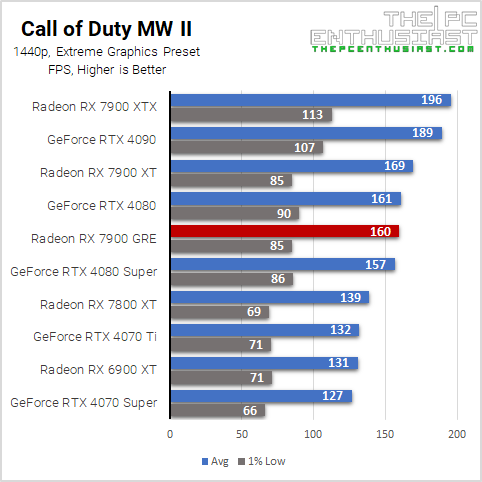
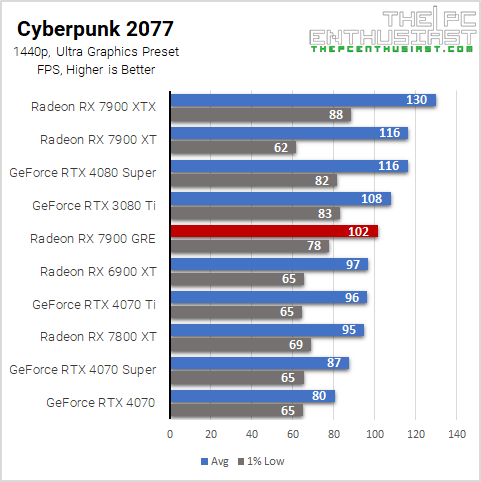
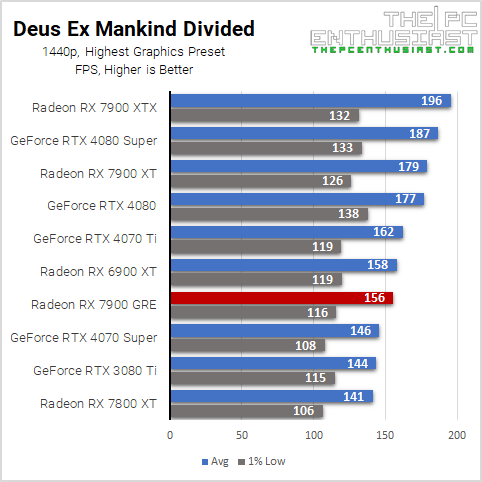
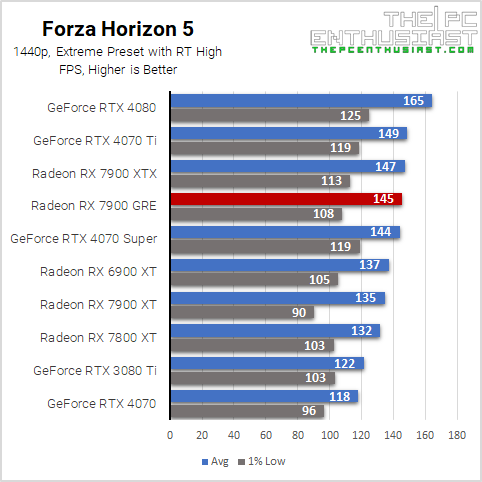
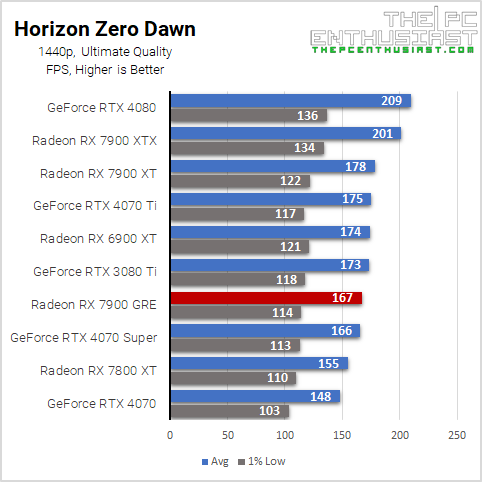
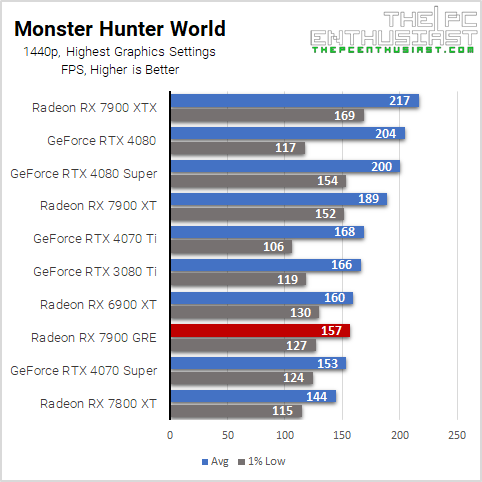
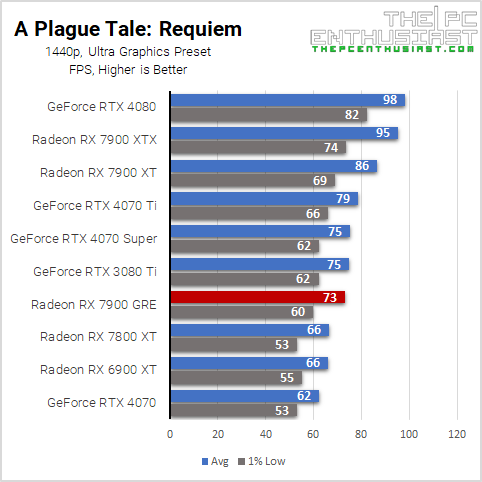
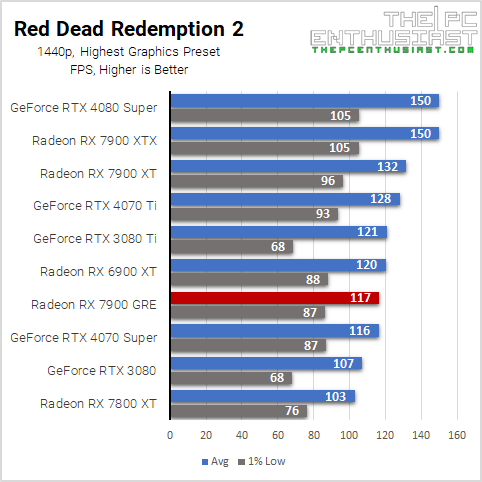
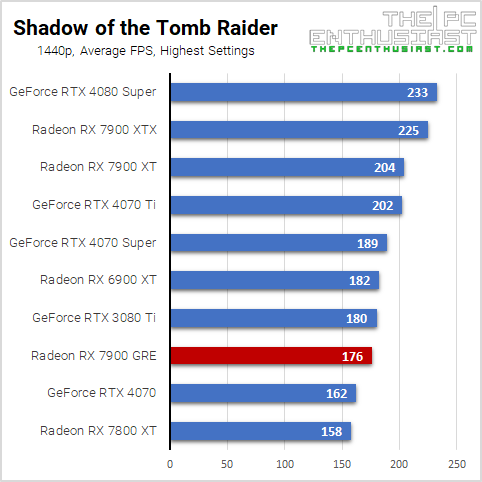
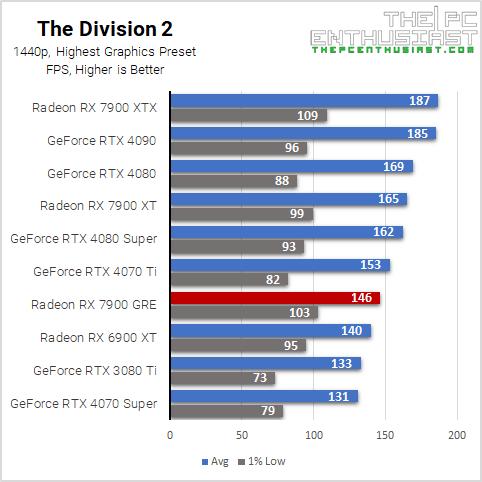
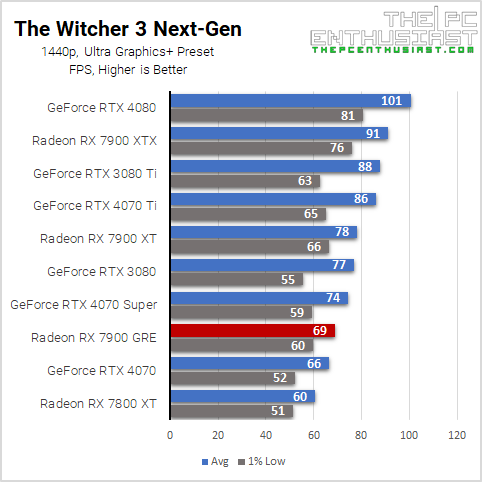
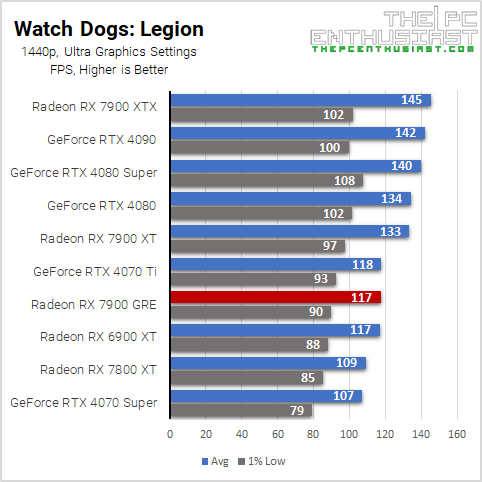
On 2560×1440 resolution, the RX 7900 GRE (still) sits between the RX 7800 XT and RX 7900 XT. When compared against NVIDIA’s GPU, the RX 7900 GRE is generally faster than the GeForce RTX 4070 Super. However, there are a few titles in which the RTX 4070 Super outperformed the RX 7900 GRE.
If you are primarily a Call of Duty player, this GPU will perform excellently and faster than its NVIDIA counterpart. Call of Duty performs well with AMD GPU, similar to other AMD-sponsored titles.
2160p Game Benchmark Results
AMD is marketing the Radeon RX 7900 GRE for 1440p and 4K gaming. However, personally, I wouldn’t get the RX 7900 GRE for 4K gaming. Unlike 1440p, 4K or 2160p significantly requires more GPU power, and it’s really taxing on the GPU. However, depending on what games you play, it may offer a gaming experience above 60 FPS, especially with the help of FSR. Below are the results.
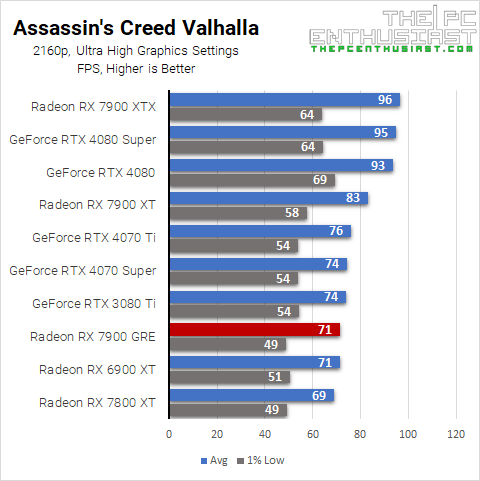
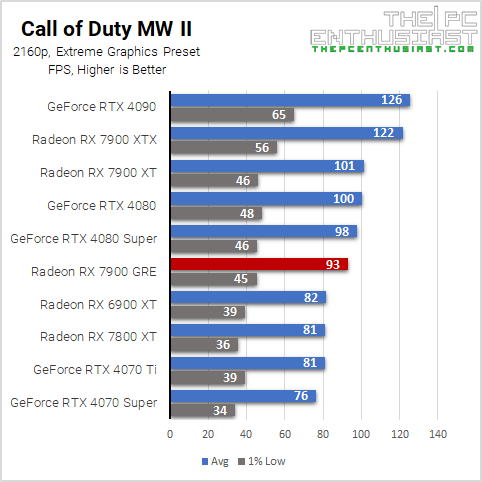
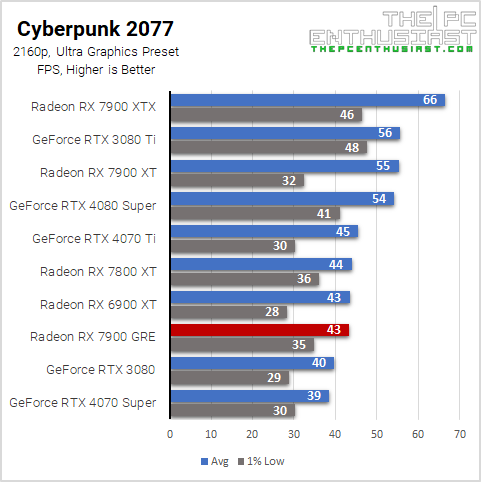
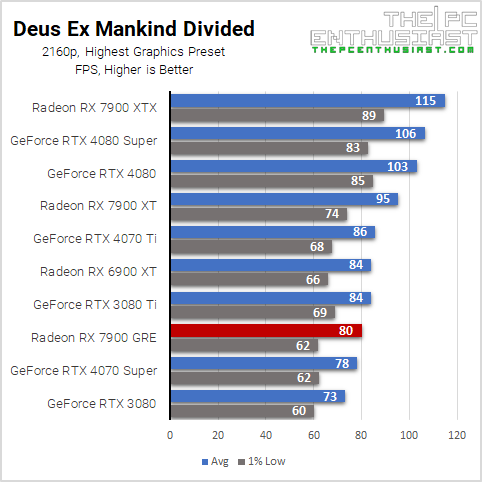
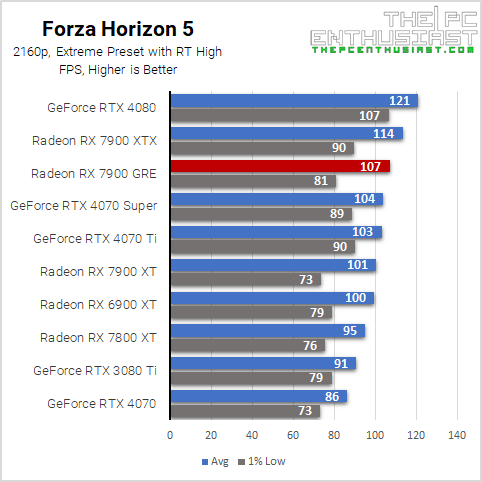
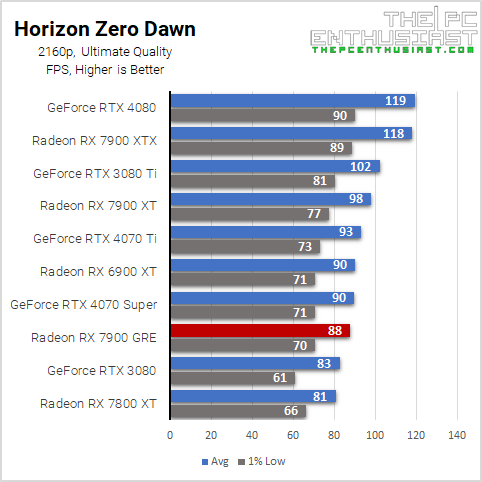
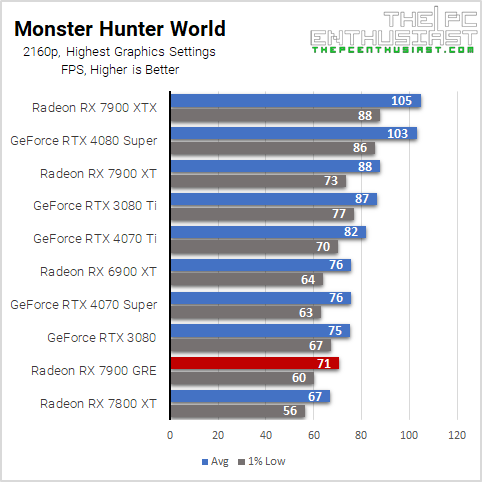
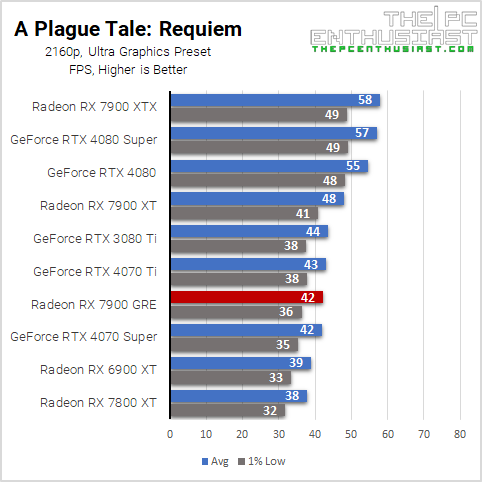
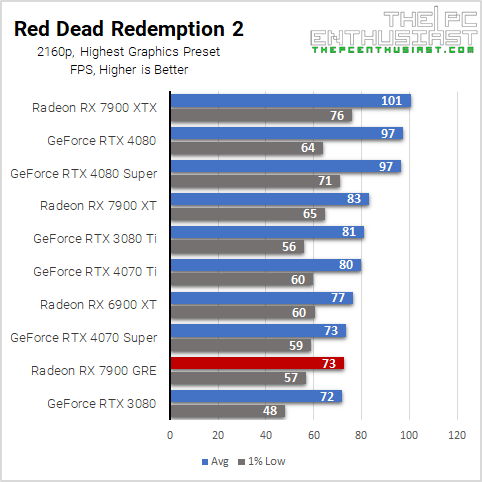
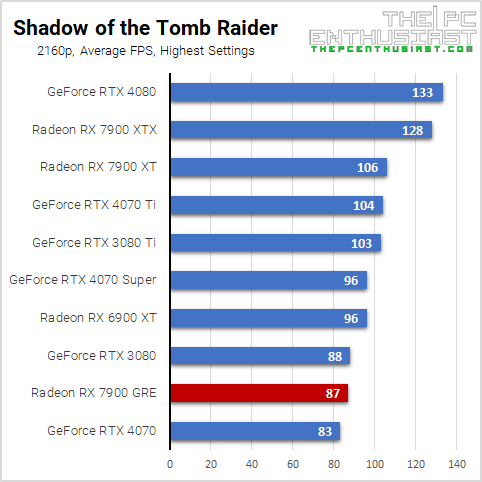
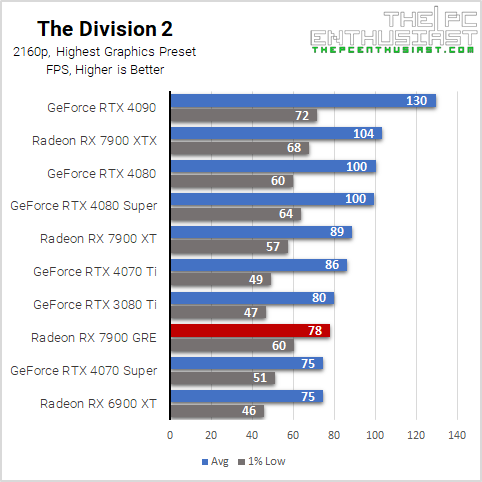
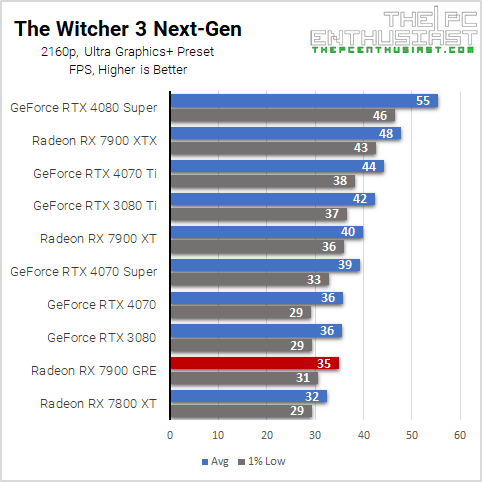
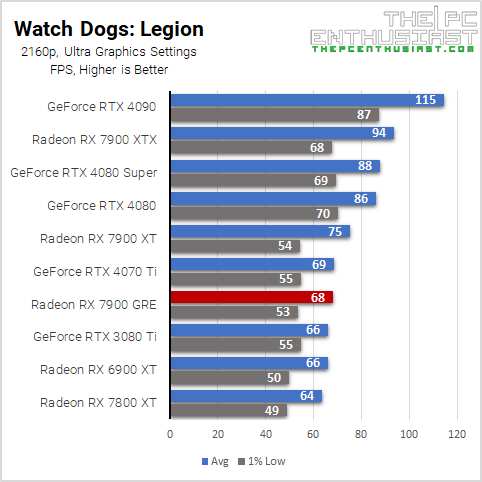
Well, I’m a bit surprised. Out of the 13 games tested, it was able to run 10 games above 60 FPS. However, some of these titles have below 60 FPS 1% lows, meaning the gaming experience might not be smooth and buttery. There are 3 game titles where it performed (way) below 60 FPS. If you plan to use this GPU with a 4K monitor, toning down the graphics settings and/or using AMD FSR may help increase the frame rate.
Radeon RX 7900 GRE Ray Tracing with FSR Benchmark Results
How about ray tracing performance? How good or bad is the RX 7900 GRE at ray tracing? Below are the results.
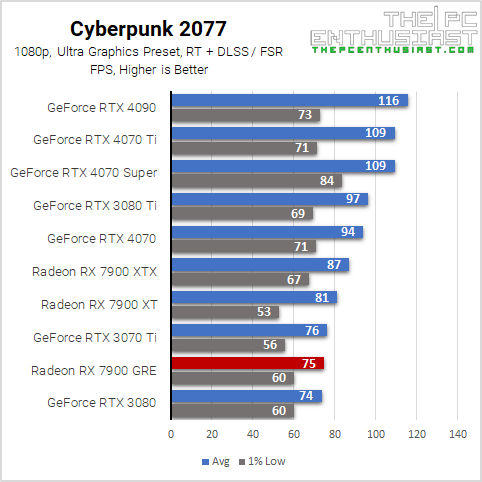
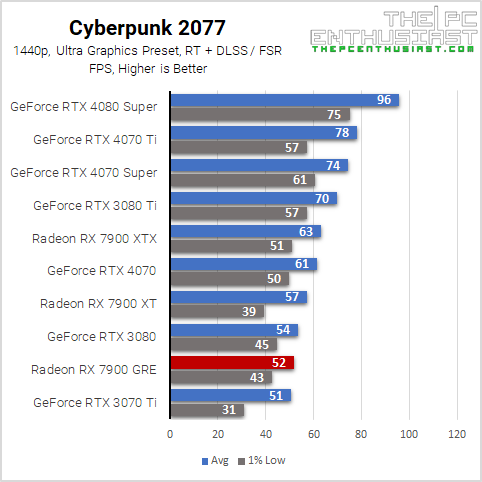
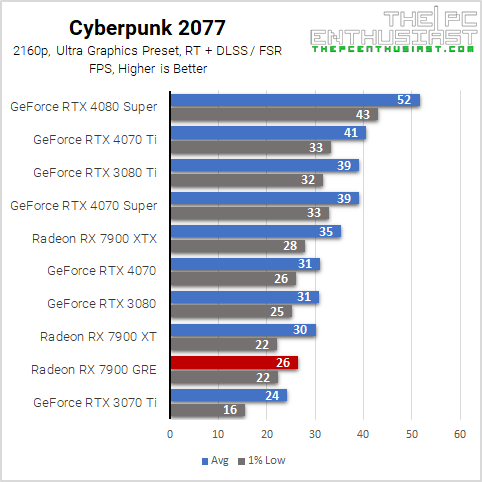
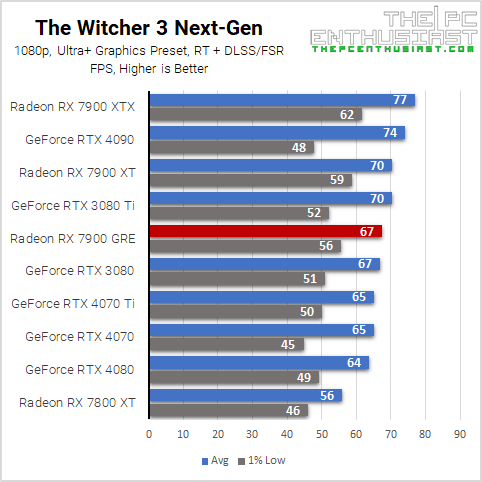
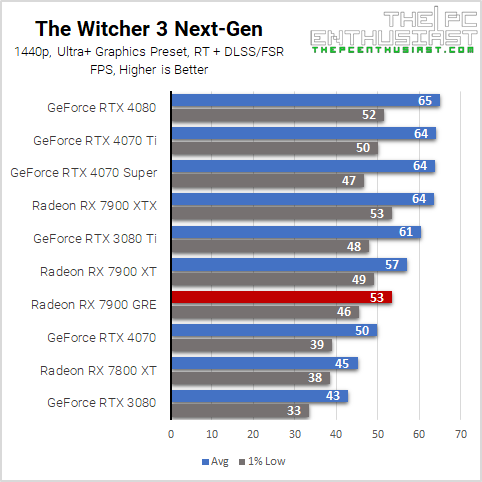
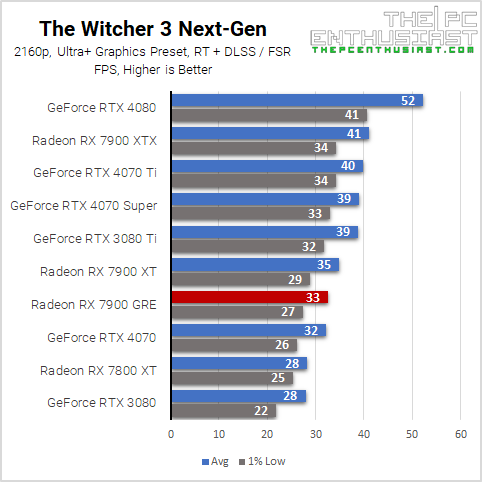
Similar to other AMD RX 7000 GPUs I have tested, ray tracing isn’t AMD’s forte, and generally speaking, they still trail behind NVIDIA’s superior ray tracing performance. Even AMD’s upscaling solution, FSR, is not on par with NVIDIA’s DLSS when it comes to quality (yet). However, the recent release of AMD FSR 3.1 looks promising, and AMD is slowly but surely catching up.
As you can see from the benchmark results above, even with the help of FSR, the RX 7900 GRE’s performance is still tanking. It can only manage above 60 FPS in 1080p resolution and struggles at 1440p, never mind 2160p, as it’s too demanding for AMD GPUs with ray tracing enabled.
If you plan to play games with ray tracing and want to experience and enjoy it, NVIDIA’s RTX 40 series GPUs are still the best choice.
How About Overclocking the Radeon RX 7900 GRE?
I have yet to test my Nitro+ RX 7900 GRE with overclocked settings thoroughly. AMD recently released an update that allows you to overclock the RX 7900 GRE’s memory properly. Unfortunately, I was not able to include it here since I was not aware of the update. But based on the initial testing, it looks promising and could help boost the RX 7900 GRE’s performance, closing the gap between it and the RX 7900 XT.
Pricing and Availability
AMD’s suggested retail price for the Radeon RX 7900 GRE starts at $549. Meanwhile, custom-designed graphics cards are priced slightly higher. So far, Sapphire’s Nitro+ Radeon RX 7900 GRE is one of the most expensive RX 7900 GRE graphics cards in the market. That is expected since this is a premium model. It currently retails for around $599, making it $50 more expensive than other models. AMD tends to adjust or drop the pricing of their GPUs, so for the latest pricing and availability, check the links below.
Check the latest pricing and availability:
Sapphire Nitro+ Radeon RX 7900 GRE is available on Amazon here.
Sapphire Pulse Radeon RX 7900 GRE is available on Amazon here.
Other Radeon RX 7900 GRE graphics cards are available on Amazon here.
AMD Radeon RX 7900 GRE Review Conclusion

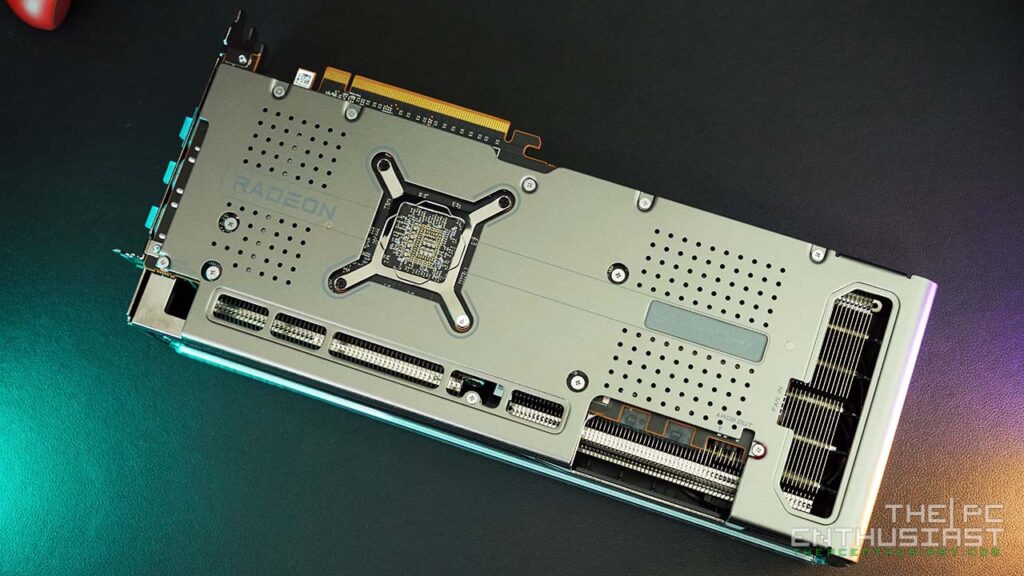
AMD’s Radeon RX 7900 GRE is a welcome addition to the lineup. I don’t think it’s jaw-dropping or outstanding in any way. It just fills the gap between the RX 7800 XT and RX 7900 XT. This means more options for gamers and consumers. On the flip side, this also creates confusion since there are now a lot of GPU choices, and the difference is just around $100 to $200. Nevertheless, at least we have more options now.
The price and performance difference between the RX 7800 XT and RX 7900 GRE seems linear. There’s only about 10% of a price difference between the cheapest RX 7800 XT and the cheapest RX 7900 GRE. And when it comes to performance, the difference is about 10% + as well.
However, between the two, I’d pick the RX 7900 GRE. Why? That’s because overclocking the RX 7900 GRE, especially increasing its memory speed, results in an additional performance increase. As a result, the RX 7900 GRE performs closer to the RX 7900 XT. However, as mentioned earlier, I have yet to finish testing the RX 7900 GRE with OC settings.
RX 7900 GRE vs. RTX 4070 Super
The closest pricing competition for the RX 7900 GRE is NVIDIA’s GeForce RTX 4070 Super, which was also recently released early this year. Based on my results, the RX 7900 GRE is generally faster than the RTX 4070 Super in rasterization. In addition, it is a bit cheaper than the RTX 4070 Super, making the former a better choice.
But if you want an efficient GPU or want to play games with ray tracing enabled, the RTX 4070 Super is the better choice. So, the best GPU for you depends on what games you play and/or what applications you use.
The Sapphire Nitro+ Radeon RX 7900 GRE Graphics Card
There are many RX 7900 GRE graphics cards in the market, with prices ranging from $550 to $600. Undeniably, the Sapphire Nitro+ RX 7900 GRE is perhaps the most expensive or one of the most expensive RX 7900 GRE in the market. Sapphire’s Nitro+ is akin to Asus’ ROG Strix graphics cards, where you pay more for aesthetics, design, quality, or added features than performance.
If you want a good, solid, cheap RX 7900 GRE graphics card, Sapphire has the Pulse RX 7900 GRE. It’s priced at around $550, which is the starting price of the RX 7900 GRE. However, the Nitro+ is the way to go if you want something more fancy. When I was testing it, its average temperature was around 62°C, with a minimum temperature of 52°C and a peak temperature of 66°C. It performs as expected and runs silently as well. It’s an excellent graphics card and perhaps the best, or at least one of the best RX 7900 GRE in the market.








