Towards the end of last year, SanDisk updated its portable SSD lineup. They released the SanDisk Extreme PRO Portable SSD V2 and Extreme Portable SSD V2. Today, we are going to check out and review both versions 2 of SanDisk’s portable SSD. To be honest, the naming scheme is a bit confusing; since it is using the same name as their respective (slower) predecessor. So make sure it’s the “V2”, and with a “1” at the end of each SSD’s model number. If you are in the market for a fast portable SSD, go ahead and check out our review of the SanDisk Extreme Portable SSD V2, Pro and non-Pro, below.

SanDisk Extreme (PRO) Portable SSD V2 Review – Up to 20Gbps of Transfer Speed
Like I mentioned earlier, we are going to review both the SanDisk Extreme PRO Portable SSD V2 and the Extreme Portable SSD V2 (non-Pro) in this article. Both drives are mostly similar, being a portable SSD. They mainly differ in physical size and speed.
Both portable SSD V2’s are upgrades of their respective predecessors. To be more specific, the V2 variants offer twice the speed of their predecessor. For example, the SanDisk Extreme Portable SSD (V1) has a speed of up to 550MB/s. The Extreme Portable SSD V2, its successor, offers up to 1,000MB/s of transfer speed. And the Extreme PRO Portable SSD V2 offers up to 2,000MB/s or 20Gbps of transfer speed. Its predecessor offers up to 1,000MB/s; similar to what the non-Pro V2 now offers.
Here is something important the consumers should be aware of before buying the newer Extreme PRO Portable SSD V2. This portable SSD doesn’t use Thunderbolt technology. Instead, it uses a USB 3.2 Gen 2×2 interface that is capable of up to 20Gbps of transfer speed.
You Need USB 3.2 Gen 2×2 Type-C Port for the PRO
At this time, there’s not a lot of motherboards or PC (desktop/laptop) that have a USB 3.2 Gen 2×2 interface. As far as I know, only the new motherboards based on the (also new) Intel 500 series chipset natively supports USB 3.2 Gen 2×2 interface. So, for older systems, you will have to use a USB 3.2 Gen 2×2 add-in-card like the SilverStone ECU06 (our review here).
Another thing I would like to point out is there are several types of USB 3.2, namely: USB 3.2 Gen 1 (5Gbps), USB 3.2 Gen 2 (10Gbps), and USB 3.2 Gen 2×2 (20Gbps). Sounds confusing? Because it is! I’m not the only one complaining about how they named these USB generations.
I am not going down deeper into this “USB-rabbit-hole” in this review. But if you want to take advantage of the full speed of the drive’s theoretical speed, you need to use the proper USB cable and plug it in the right USB interface. What happens if you plug it in an older version of USB? Don’t worry, because it’s backward compatible. But the speed will be limited to the interface’s bandwidth.
SanDisk is marketing the portable SSD V2 to photographers, videographers, content creators, basically anyone who needs a rugged and though portable SSD with a fast read/write speed. In my case, I use this as an (external) game drive, since I test and use a couple of different test systems.
Physical and Software Protection
Both the Sandisk Extreme PRO Portable SSD V2 and non-Pro Portable SSD V2 are IP55 certified. This means that these drives have dust protection and water-resistant. It is NOT water-proof, but it can resist water from low-pressure jets from all directions (6.3mm nozzle). In addition to the IP55 rating, both also have 256-bit AES hardware encryption with password protection using SanDisk’s software.
Below are the specifications of both drives. On a separate table, I listed the capacity available and the model number of the new V2 variants, including the previous version.
SanDisk Extreme (PRO) Portable SSD V2 Specifications
| Specification | Extreme PRO Port. SSD V2 | Extreme Port. SSD V2 |
|---|---|---|
| Form Factor | Portable SSD | Portable SSD |
| Format | Preformatted ex-FAT for PC and Mac, can be reformmatted/re-partitioned | Preformatted ex-FAT for PC and Mac, can be reformmatted/re-partitioned |
| Interface | USB 3.2 Gen 2x2 (20Gb/s) | USB 3.2 Gen 2 (10Gb/s) |
| Backward Compatibility | USB 3.2 Gen 2 and USB 3.2 Gen 1 | USB 3.2 Gen 1 |
| Connection | USB Type-C | USB Type-C |
| Theoretical Speed | up to 2,000MB/s | up to 1,000MB/s |
| IP Rating | IP55 | IP55 |
| Encryption | 256-bit AES Hardware with password protection | 256-bit AES Hardware with password protection |
| Dimensions (LxWxH) | 110.26 x 57.32 x 10.21 mm | 100.54 x 52.42 x 8.95 mm |
| Operating Temperature | 0ºC to 45 ºC | 0ºC to 45 ºC |
| Storage Temperature | -20ºC to 85ºC | -20ºC to 85ºC |
| Operating Vibration | 5.0 gRMS, 10-2000 Hz | 5.0 gRMS, 10-2000 Hz |
| Package Content | SanDisk Extreme PRO Portable SSD, USB Type-C to USB Type-C cable, USB Type-C to Type-A cable | SanDisk Extreme Portable SSD, USB Type-C to USB Type-C cable, USB Type-C to USB Type-A adapter |
| Warranty | 5 years limited | 5 years limited |
Capacity and Model Numbers
| Product Numbers | Extreme PRO Port. SSD V2 | Extreme PRO Port. SSD | Extreme Port. SSD V2 | Extreme Port. SSD |
|---|---|---|---|---|
| 250GB | N/A | N/A | N/A | SDSSDE60-250G-G25 |
| 500GB | N/A | SDSSDE80-500G-A25 | SDSSDE61-500G-G25 | SDSSDE60-500G-G25 |
| 1TB | SDSSDE81-1T00-G25 | SDSSDE80-1T00-A25 | SDSSDE61-1T00-G25 | SDSSDE60-1T00-G25 |
| 2TB | SDSSDE81-2T00-G25 | SDSSDE80-2T00-G25 | SDSSDE61-2T00-G25 | SDSSDE60-2T00-G25 |
| 4TB | SDSSDE81-4T00-G25 | N/A | SDSSDE61-4T00-G25 | N/A |
Check latest pricing and availability:
Extreme PRO Portable SSD V2 available of Amazon.com here
Extreme Portable SSD V2 available of Amazon.com here
Packaging and Closer Look


We got a 2TB capacity for the Extreme PRO Portable SSD V2 and a 1TB capacity for the Extreme Portable SSD V2. The retail box doesn’t mention that it is the new “V2” version. But you can see the read/write speeds printed at the front portion. Also, you can check the serial number at the back of the box.
The PRO Portable SSD V2 comes with a USB Type-C to USB Type-C cable and a USB Type-C to Type-A cable. Meanwhile, the non-Pro Portable SSD V2 only includes a short USB Type-C to USB Type-C cable and a USB Type-C to USB Type-A adapter.


The Extreme PRO Portable SSD V2 is slightly larger than the non-Pro variant. They look very similar, with a dark blue or dark navy blue color and an orange accent. The PRO version has an aluminum core for added durability and heat dissipation. It’s the orange lining on the middle of the drive. Meanwhile, the non-PRO variant is mostly made of ABS plastic and silicon. Both drives do have a silicon layer at the back. Check the hardware design below.
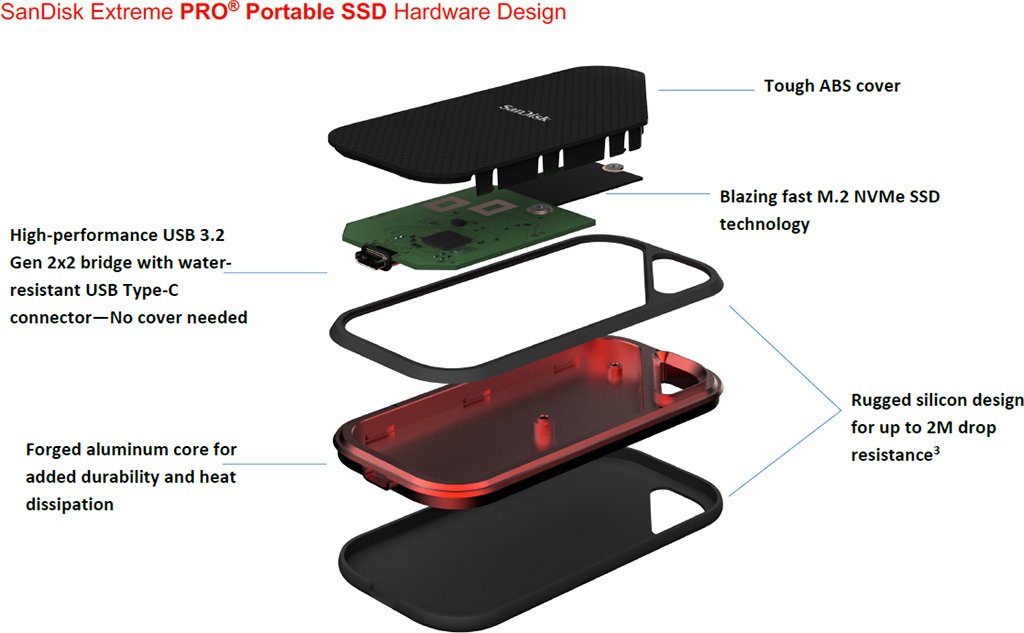
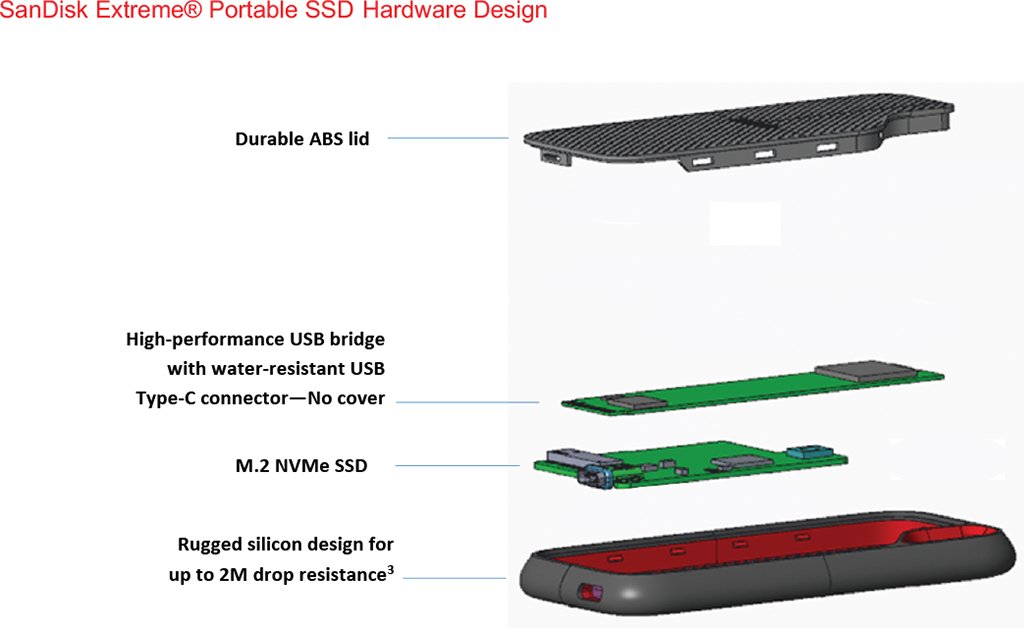
The Extreme PRO Portable SSD V2 is slightly larger but it has a better build quality and chassis compared to the non-Pro variant.


Both SanDisk portable SSD V2 drives use a USB Type-C interface. It’s best to connect them to their respective similar interface. But they are backward compatible as well, at the expense of transfer rate.
Also, notice on the second photo (right-hand side), you can tell that the orange portion on the Extreme PRO is metal (Aluminum). Whereas the one on the non-PRO is just plastic. It’s not even supported by an internal (metal) frame. Between the two drives, I’d say the Extreme PRO Portable SSD V2 is more rugged and durable.
Test Setup Used

In testing the SanDisk Extreme PRO Portable SSD V2 and non-PRO; I am using an AMD system with an MSI MEG X570 ACE motherboard powered with a Ryzen 7 3700X. This motherboard has a USB 3.2 Gen2 10Gbps interface, so it should be able to cater to the non-PRO’s speed.
However, it doesn’t have a USB 3.2 Gen2x2 20Gbps interface. So, I will be using the SilverStone ECU06 SuperSpeed USB 20Gbps / USB-C 3.2 Gen 2×2 PCIe expansion card on the motherboard. This will be able to take advantage of the Extreme PRO’s speed. Below are the specifications of the system I used.
| Operating System | Windows 10 Pro 64bit version 20H2 |
| Motherboard | MSI MEG X570 ACE |
| Processor | AMD Ryzen 7 3700X |
| CPU Cooler | Noctua NH-12US |
| Memory | Crucial Ballistix Elite 32GB DDR-4000 |
| Graphics Card | MSI GeForce RTX 3060 Gaming X Trio 12G |
| OS Drive | ADATA Spectrix S40G M.2 NVMe SSD |
| Power Supply | Seasonic Prime 850W Titanium |
SanDisk Extreme (PRO) Portable SSD V2 Benchmark Results
AJA Benchmark Results
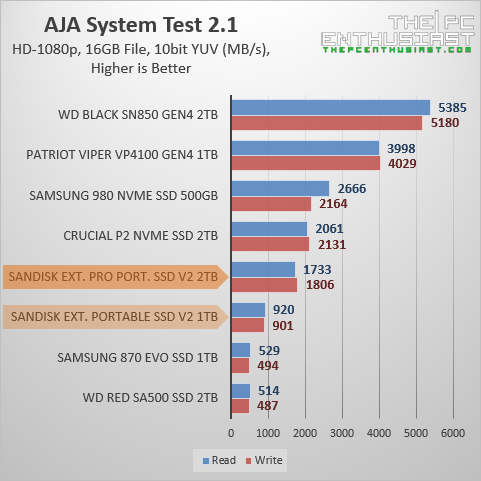
AJA system test uses video files to test the read and write speed of the drive; it’s mostly sequential. Both the Extreme Pro and non-PRO Portable SSD V2s were able to come close to their respective advertised speeds. I would not expect them to go beyond 2,000MB/s and 1,000MB/s respectively.
AS SSD Benchmark Results
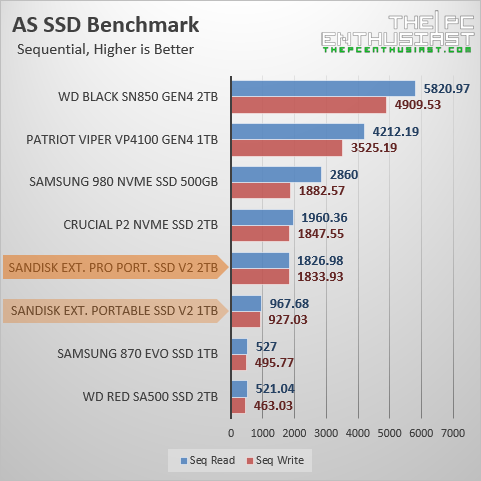
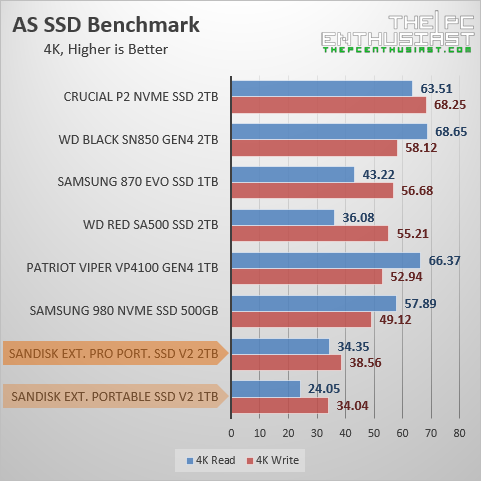
We can also see a similar result on the sequential test of AS SSD benchmark. However, both portable drive’s 4K random performance isn’t that great in this test.
ATTO Disk Benchmark Results
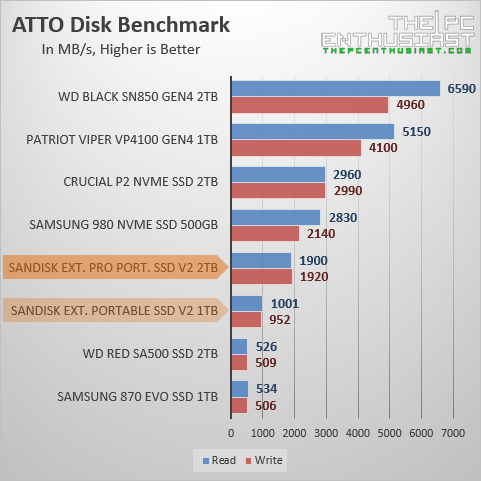
ATTO Disk benchmark reaffirms the Extreme PRO and non-Pro Portable SSD V2s sequential performance. Both drives reached their advertised speeds easily.
CrystalDiskMark Benchmark Results
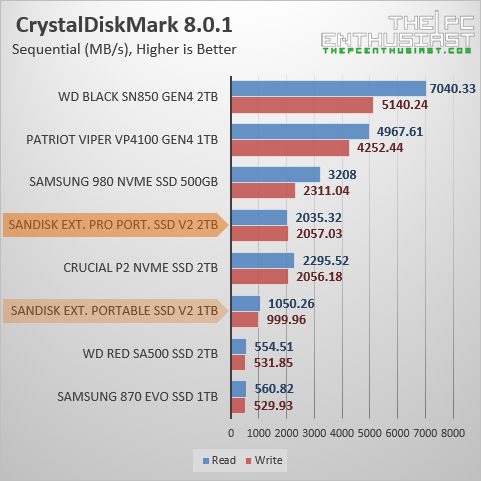
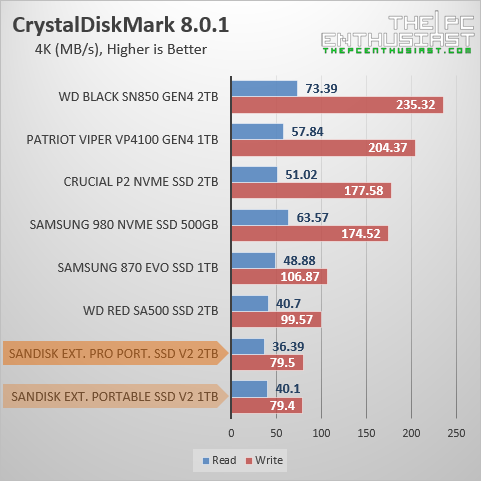
We can see a similar result using the CrystalDiskMark benchmark for the sequential test. But, similar to what we got in AS SSD, both drives do not perform quite well when it comes to 4K random workloads.
What does it mean if a drive does not perform well in random workloads? Although, both drives are still significantly faster than a hard disk drive; reading and/or writing on the drive simultaneously, or executing multiple read and/or write workloads in parallel will take more time to complete. Its random performance is similar or close to a SATA SSD, but it’s still a little bit slower.
If you are just saving some files to the drive, single workload; or retrieving files from the portable drive, again single workload, then I wouldn’t worry too much about it. It won’t stress the drive and it will finish the task without any hiccups.
PCMark 10 Full System Drive and PCMark 8 Storage Benchmark Results
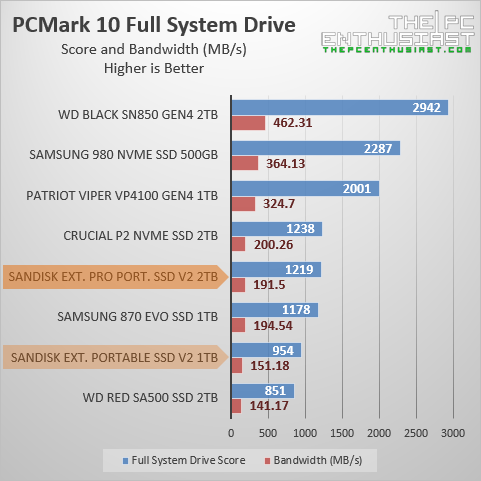
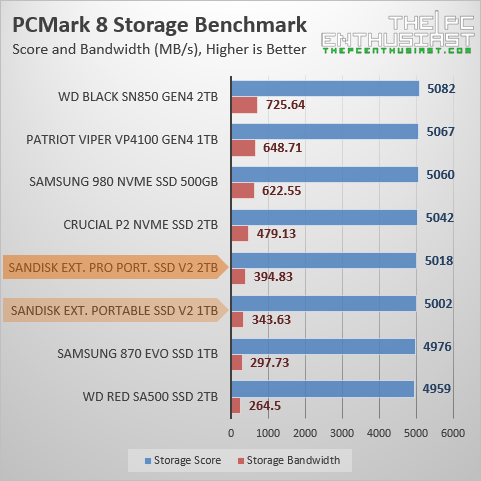
Finally, we tested both drives using PCMark 10 and 8’s storage benchmark test. Both tests are intensive and take about an hour (or more) to finish. These tests use a wide-ranging set of real-world traces from popular applications (Adobe Creative Suite, Microsoft Office), and common tasks to fully test the performance of these modern drives. This will give us a more realistic expectation of a drive’s performance and a closer to a real-world testing scenario.
As you can see from the results above, both the Extreme PRO Portable SSD V2 and the non-Pro performs faster than a SATA SSD, generally speaking. The non-Pro did trail behind the Samsung 870 EVO SSD in the Full System Drive test. But I guess it’s because of its somewhat lackluster random performance.
The Extreme PRO is almost on par with an entry-level M.2 NVMe SSD like the Crucial P2. That’s not bad, considering that most external portable drives in the market are limited to 10Gbps of transfer speed only. Okay, time for some real-world tests.
Actual Copy Test
So, the numbers look impressive. But how does it perform in the real world? To see how both drives perform, I have two folders prepared to be copied to the portable drives. The first one is a folder of my Cyberpunk 2077 gameplay recordings. There are several video (mp4) files in that folder, with a total of 109GB.
The second folder is the game folder of Final Fantasy XV, about 171GB in total. The game folder contains a lot of files, both compressed and uncompressed; with large and smaller file sizes.
I also tested copying from two different sources. One is from a non-OS secondary drive, the Samsung 980 PRO Gen4 SSD. This is to avoid any possible bottlenecks or system interruption. The second is directly from the desktop. The OS drive is an ADATA Spectrix S40G Gen3 SSD, not as fast as the Samsung 980 PRO, but it’s still a bit faster than both portable drives.
Copy From Gen4 SSD to Portable SSD V2
Below, you can see two copy windows. The one on the left-hand side is the screenshot copy from the 980 Pro to the Extreme Pro Portable SSD V2. And on the right-hand side is from 980 Pro to the non-Pro. Both drives are off to a good start, with the Extreme Pro being faster by a few hundreds of MB/s transfer rate.
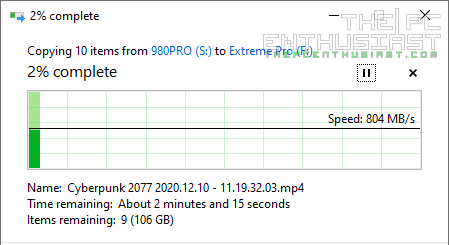
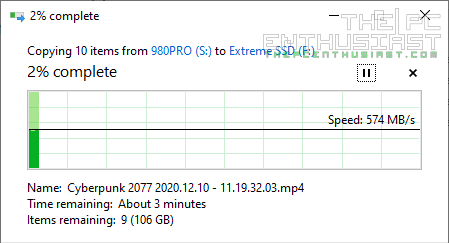
Below are the same copy tasks, except that they are about to complete copying the video files. As you can see, both drives were able to copy 109GB of video files without any significant drop in speed. By the way, both drives were already populated when I did these tests; about more than half of their capacity.
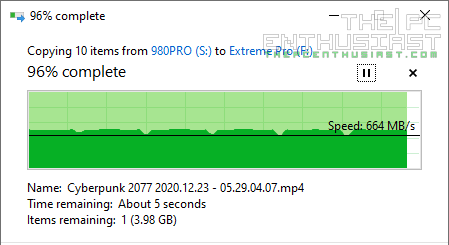
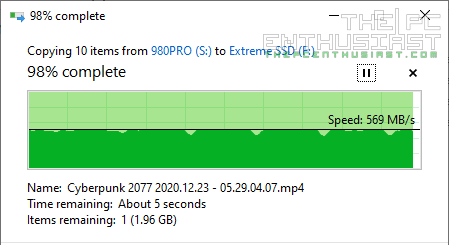
What if we copy them from the Desktop (OS drive)?
Here’s what it looks like if I try to copy the same video folder but from the desktop. As you can see, the transfer rate is not consistent; even though it’s copying (compressed) video files. Perhaps it’s because we are copying from the OS drive. Other tasks are running in the background and the system may have been reading/writing on the drive while copying the files to the Portable SSD V2 drives.
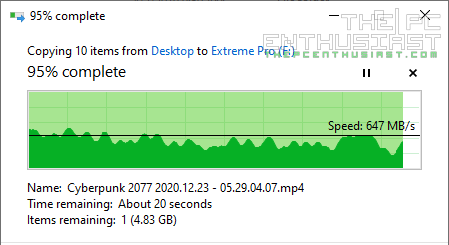
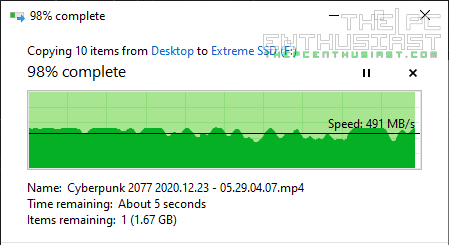
Copying Mixed Files to the Portable SSD V2s
Now, how does it perform when we copy a folder that contains several different (compressed and uncompressed) files? Well, it doesn’t look good; similar to the random results I got with the synthetic benchmarks.
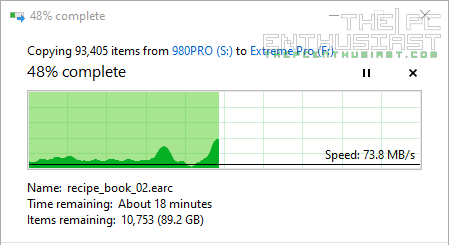
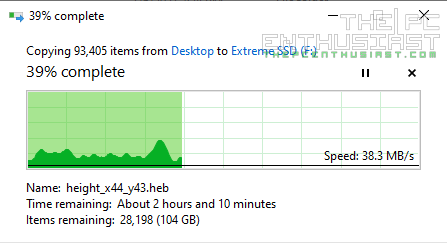
As you can see from the screenshots above, copying a 171GB Final Fantasy XV game folder took quite a while to finish. The speed varies a lot, depending on the type and size of files being copied. The speed tends to drop when copying smaller and/or uncompressed files. Meanwhile, it ramps up with larger compressed files.
Both drive were able to finish copying the game folder in less than 20 minutes, with the Extreme PRO being just slightly faster or earlier to finish. That’s not actually fast, since copying a 109GB video folder only took about 3 minutes to complete.
It was significantly slower, again, because I was copying a game folder; containing several different file types and sizes. Looks like random (read/write) workloads are the weakness of these portable drives.
Pricing and Availability
Both the SanDisk Extreme PRO Portable SSD V2 and Extreme Portable SSD V2 are now available. At the time of publishing this review, SanDisk has already adjusted the MSRP of these portable drives. The PRO comes with a retail price of $199.99 for the 1TB capacity, and $349.99 for the 2TB capacity. A 4TB capacity with a retail price of $899.99 is coming as well.
As for the non-PRO, the current retail prices are as follows: $89.99 for the 500GB, $159.99 for the 1TB, and $299.99 for the 2TB. A 4TB variant is coming as well for $699.99. SSD prices tend to change from time to time. So, for the latest pricing and availability, check out the links below.
Check latest pricing and availability:
Extreme PRO Portable SSD V2 available of Amazon.com here
Extreme Portable SSD V2 available of Amazon.com here
SanDisk Extreme (PRO) Portable SSD V2 Review Conclusion
The improved and updated version of SanDisk’s portable storage drives are fast and reliable storage solution. I like the design and aesthetics of both drives. But I would lean towards the Extreme PRO since it has a better build quality and materials used compared to the non-PRO variant.
Both drives have an IP55 rating; meaning that they are dust and water-resistant, but not water-proof. They also have 256-bit AES hardware encryption and you can set up a password using SanDisk’s software if you want your files to be protected.
Pros and Cons; Which One to Get?
Perhaps, one question that you might be asking is, “which one should you get if ever”? “Which one is the better deal”? Obviously, the (non-Pro) Extreme Portable SSD V2 is cheaper than the PRO version. There are also a lot of devices today that use USB 3.2 10Gbps connectivity. Meaning, you’ll be able to take advantage of its maximum potential speed. But the downside of the non-Pro is that it is not as rugged or tough compared to the PRO version.
Meanwhile, if you are looking for a faster drive with better and solid build quality; you might want to consider the Extreme PRO Portable SSD V2 instead. Real-world copy test shows that it’s not necessarily twice as fast compared to the non-Pro variant. But it’s still faster than the non-Pro, especially when it comes to handling (large) compressed files. However, both the Pro and non-Pro portable drives suffer when copying multiple files with varying sizes and types.
The Competition?
The closest competition of the non-Pro variant is the Crucial X8 (review here). It’s also a good portable SSD with similar speeds to the Extreme Portable SSD V2. And on top of that, the X8 features a solid aluminum body. It does get warm to the touch though, or hot depending on the load. But it’s usually cheaper compared to SanDisk’s offering.
As for the Extreme PRO; currently, there’s not a lot of portable SSDs that use 20Gbps connectivity. There are portable drives that use the faster Thunderbolt 3 interface; offering around 3,000MB/s of transfer speed. But they are usually more expensive as well. Speaking of Thunderbolt 3, I tested and connected the Extreme PRO to see if it will run at 20Gbps via the T3 interface. Unfortunately, it only ran at 10Gbps. It worked, but speed is limited to 10Gbps only.
At the end of the day, both the SanDisk Extreme PRO Portable SSD V2 and Extreme Portable SSD V2 are excellent portable drives. Just choose which one you’d prefer most; depending on your budget, uses case, or what available ports/interface your system has.
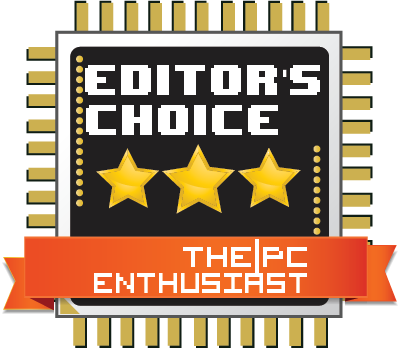


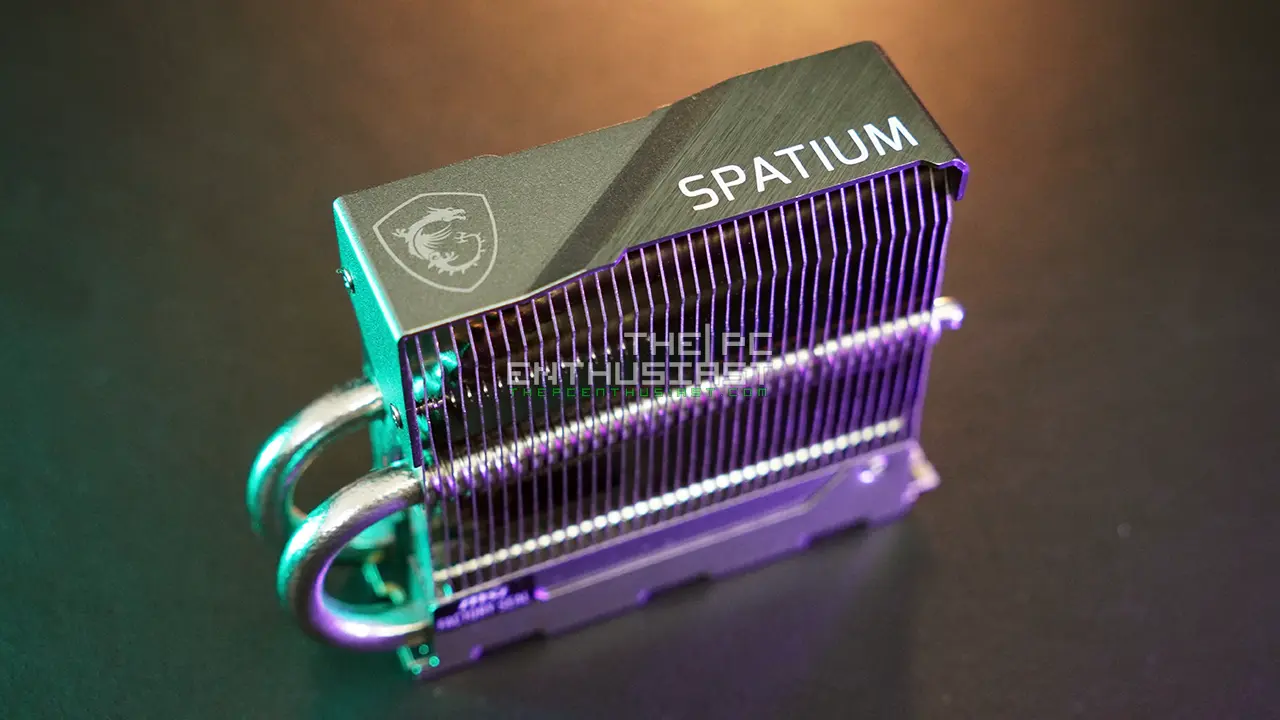

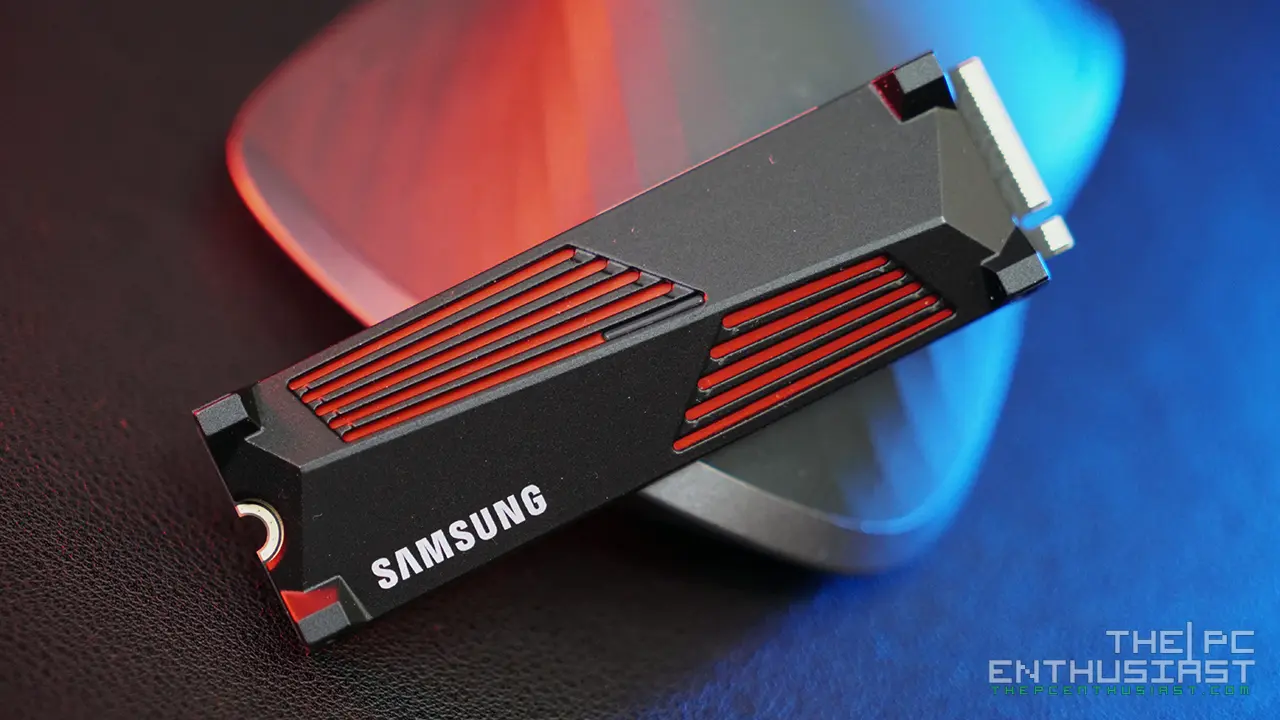
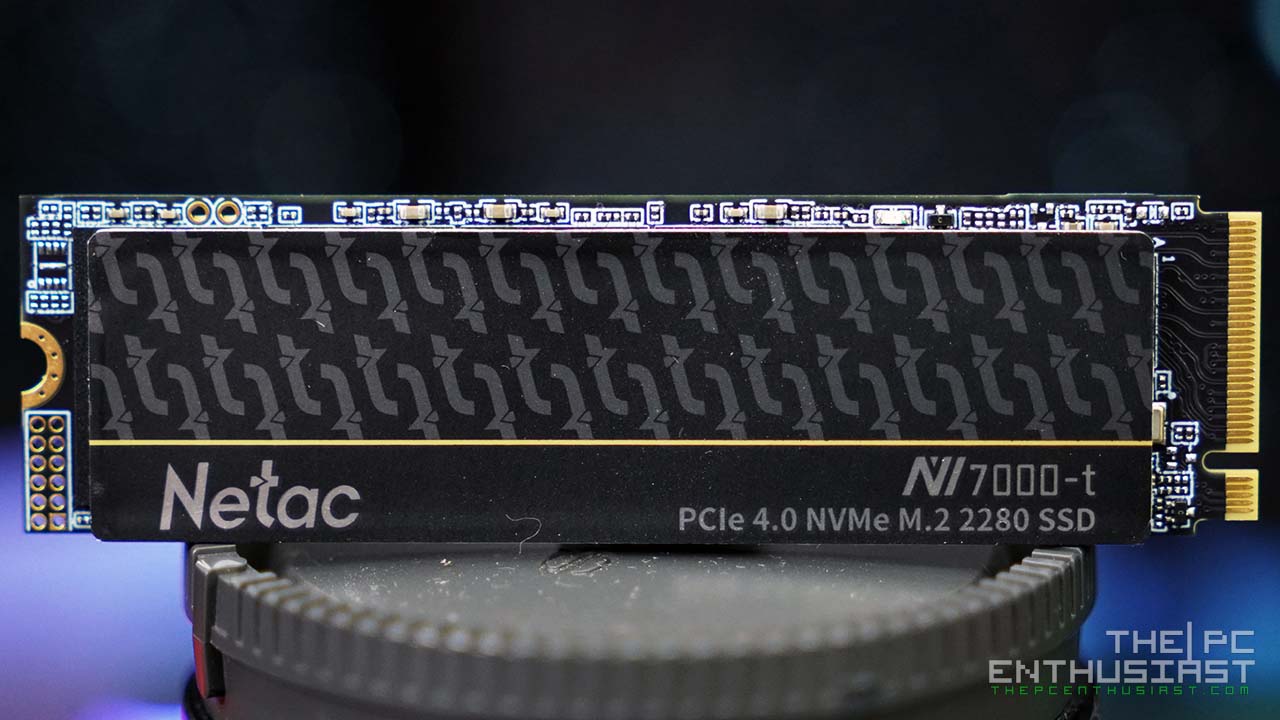


And again there is no test of sustained performance. 🙁
So we don’t know one of most important hidden infomation, will the full speed last for hundreds od gb or will fall after few dozens gb, how low will speed fall when the slc cache is full, and how long it take for cache to recover.
Please, please, please, don’t review tlc and qlc type ssds without these critical information because top speed doesnt meen a lot if the cache is small and that is some nasty surprise
Don’t worry, will add the sustained copy test later. I forgot to screencap the window when I copied my game folder to those drives.
Those should have been included in the review.
Thanks for a great review! This is genuinely useful information and you saved me time.
Thank you for reading and I’m glad it helped. 👍