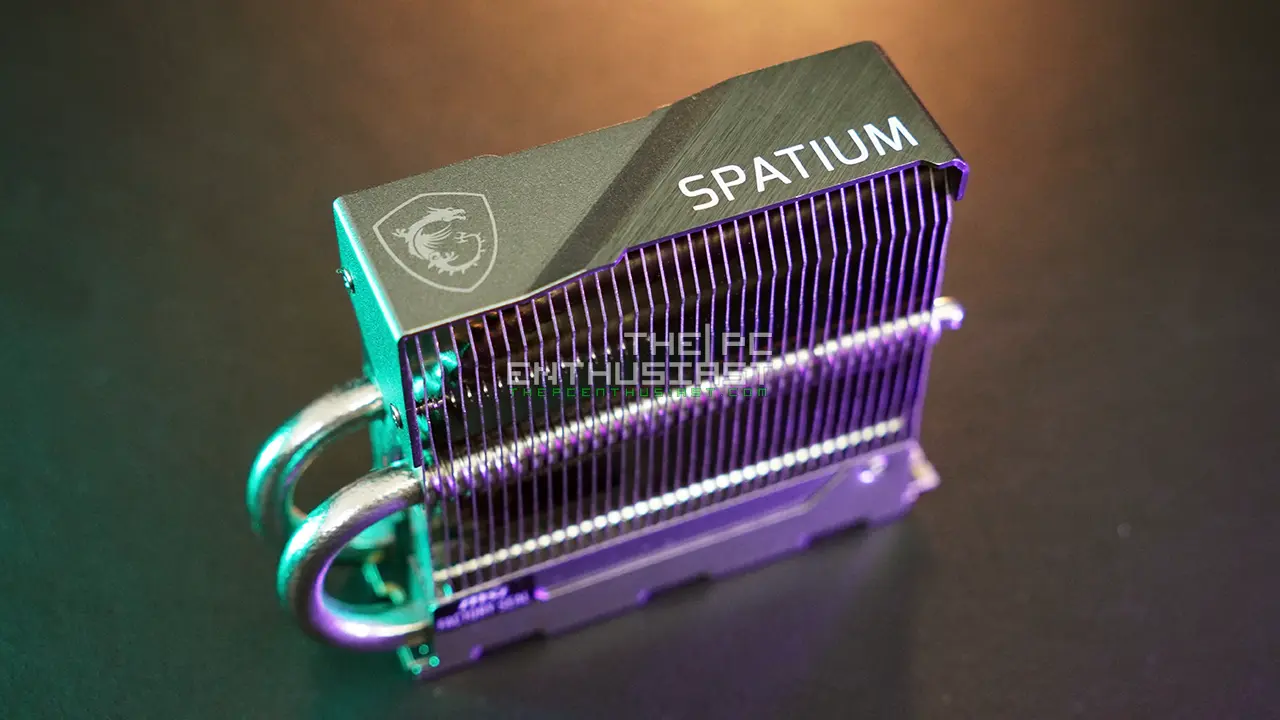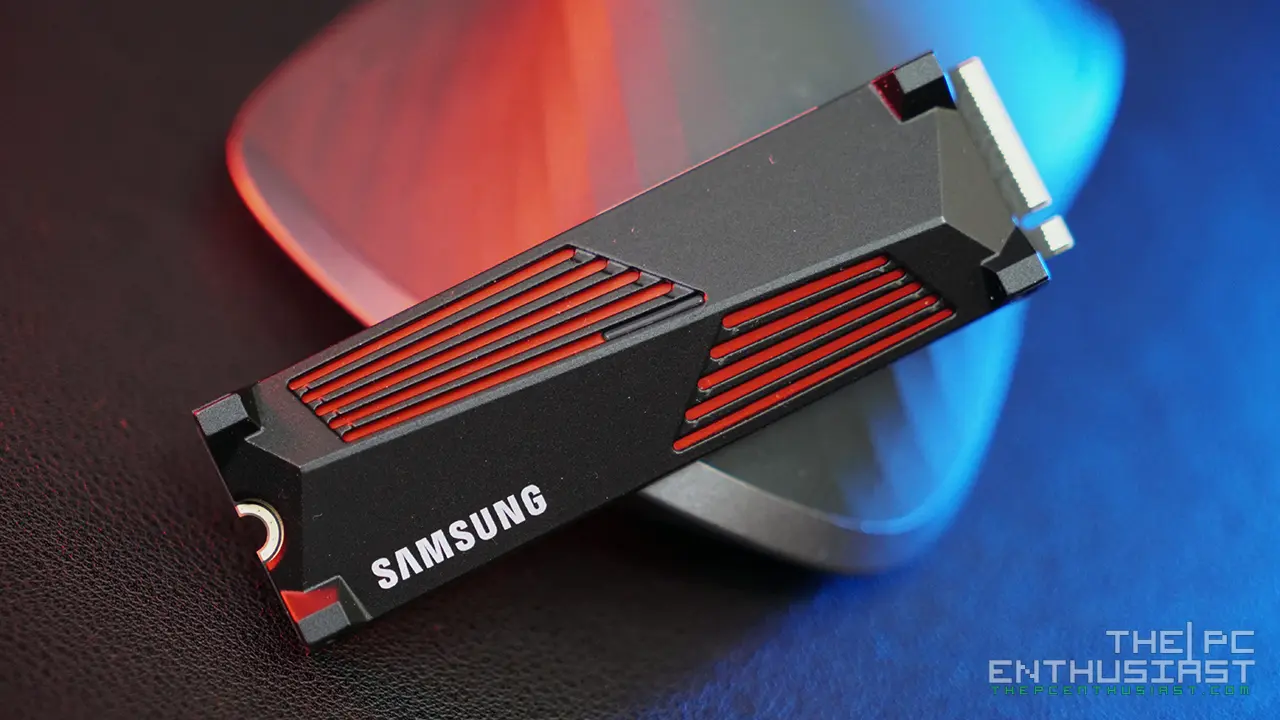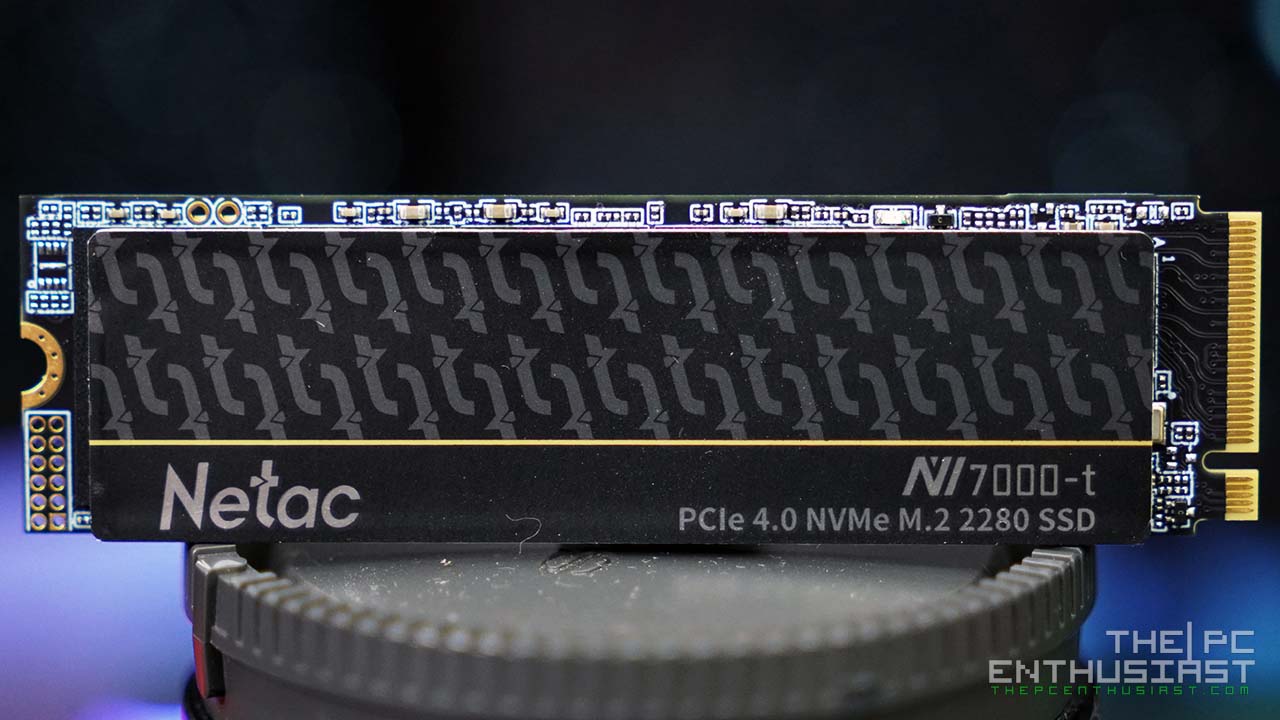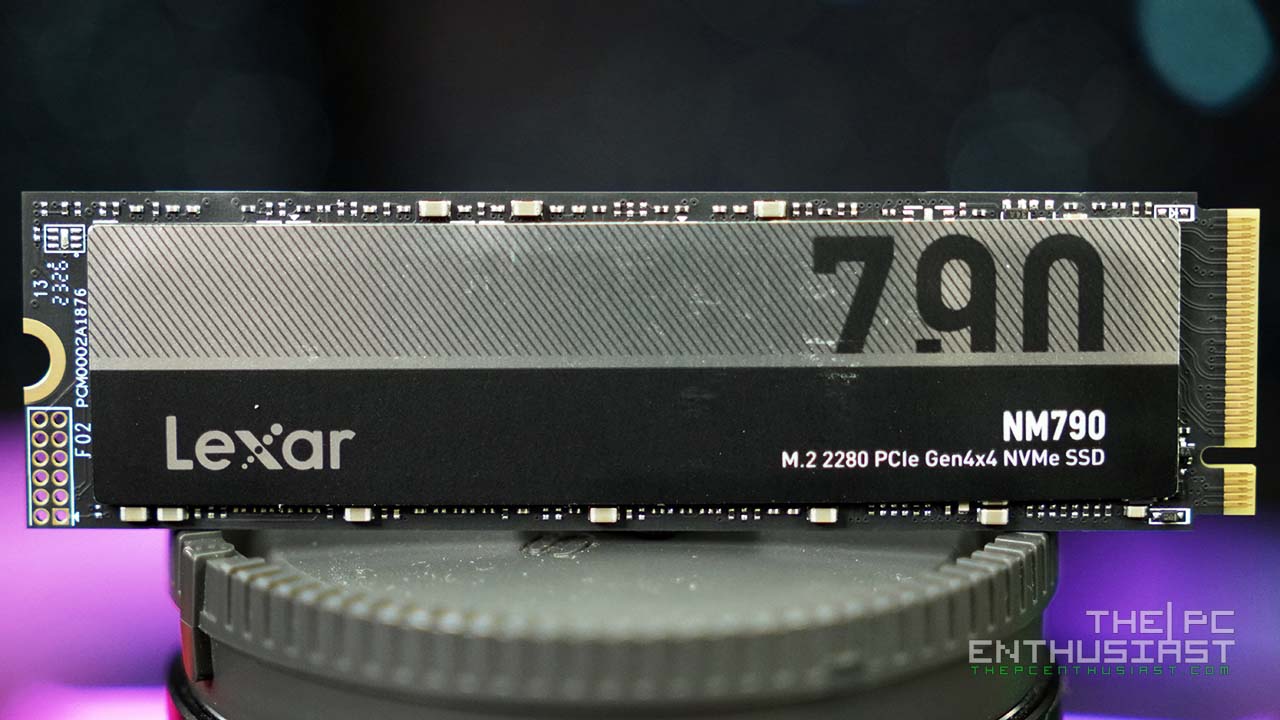Gen5 SSDs are here to stay, and we see various Gen5 SSDs in the market featuring different cooling solutions. Today, we are checking out the Corsair MP700 Pro Gen5 SSD, released mid-Q4 last year. Thanks to Phison’s E26 and Micron’s 232-layer TLC NAND flash, the MP700 Pro can reach sequential speeds of up to 12,400MB/s. In our MP700 Pro 2TB SSD review, let’s find out if it can reach those speeds, the pros and cons of Corsair’s cooling solution, and if it’s worth it. Please continue reading below.

Corsair’s Fastest Gen5 SSD Yet, MP700 Pro with Air Cooler 2TB Capacity Review
The MP700 Pro is Corsair’s “2nd generation” Gen5 SSD. The first one was the MP700 (non-Pro), and that model only reached up to 10,000MB/s of sequential read speed and 9,500MB/s of sequential write speed. All first-generation Gen5 SSDs had similar speeds since most of them used the same controller and NAND flash under their heat sinks.
Corsair’s latest MP700 Pro model pushes the sequential speeds further. Now, it can reach up to 12,400MB/s of sequential read speed and up to 11,800MB/s of sequential write speed. Other 2nd generation Gen5 SSDs, like the MSI Spatium M570 Pro, are also capable of such speeds since they also feature the same controller and NAND flash chips.
The main difference between these Gen5 SSDs in the market lies in their cooling solution and design. Well, aside from their pricing and some added (proprietary) features.
Packaging and Closer Look

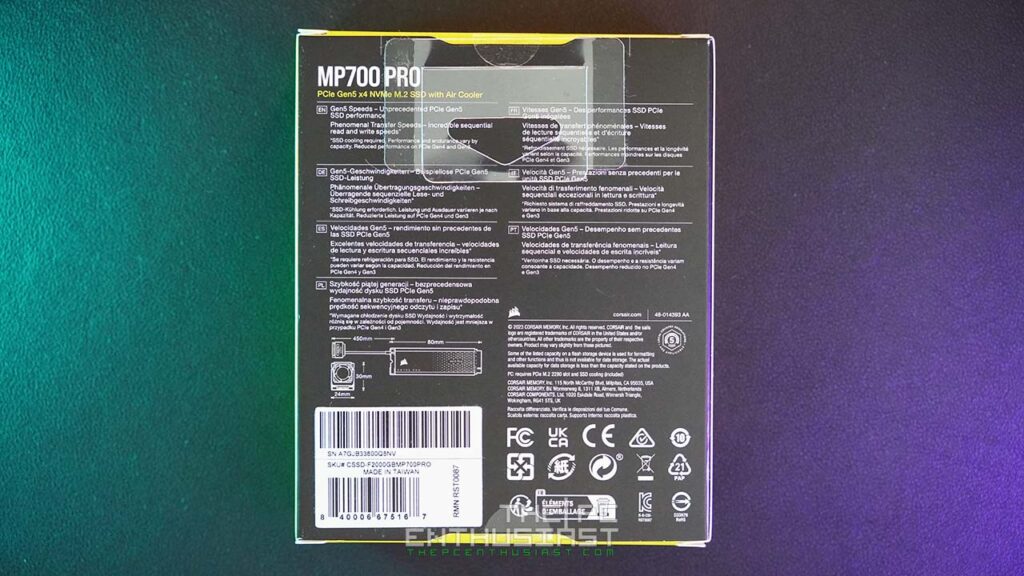
The Corsair MP700 Pro came with a small compact box with Corsair’s black and yellow color theme. You can see a photo of the SSD at the front, including the capacity and speed, and some additional information is printed on the back of the box. The SSD is cradled securely inside the box with thick foam padding.

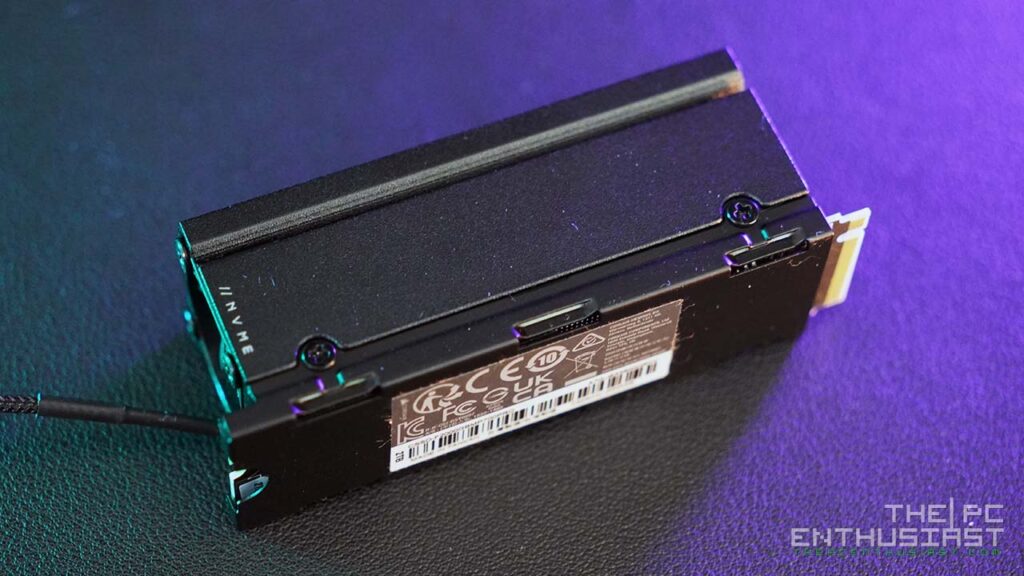

Straight out of the box, the MP700 Pro Gen5 SSD came pre-assembled. What you see in the photos above is what you get; there is no need to assemble or install the SSD’s cooling solution. Unlike other Gen5 SSDs with towering heatsinks, the MP700 Pro features a small rectangular cuboid design, measuring only 80mm in length, 24mm in height, and 20mm in width.
Corsair was able to make its heatsink smaller because of the built-in active fan cooling solution. At first, I was hesitant to test this SSD. Like ADATA’s Legend 970 Gen5 SSD, Corsair’s MP700 Pro also has an active fan. Unfortunately, my experience with the Legend 970 was not good since the fan was too noisy and loud to be considered “usable” under normal conditions. Fortunately, that wasn’t the case for the MP700 Pro.
Active Fan Powered By SATA Power Connector
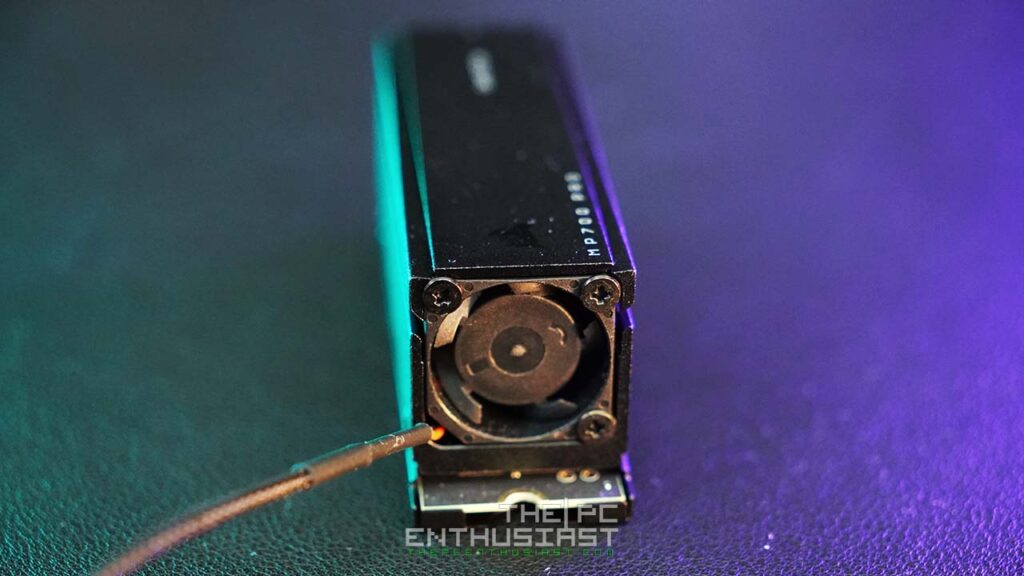

Is the Corsair’s MP700 Pro active fan loud and noisy? Well, I’m glad that it wasn’t loud or noisy at all. I was actually surprised since it’s actually useable despite having an active fan. It’s not completely silent, there’s still some amount of noise, but it’s not a big deal, since the other components inside the PC’s case may be louder. However, I’m still a bit disappointed with this approach.
First, it uses a SATA power connector to power the fan. I think a 3-pin or 4-pin header would have been much better since you can connect it directly to the motherboard. I have to install a SATA power connector just for this. Another thing is that you can’t control the fan speed. It’s always turned on, whether the SSD is active or not. It’s quite inefficient; at least with the motherboard’s fan header, you can somehow control the fan.
Underneath the heatsink are the Phison PS5026-E26 controller and four Micron 232-layer 3D TLC NAND flash chips (two on each side). There’s also a 4GB SKhynix LPDDR4 DRAM for the 2TB capacity.
Gen5 SSD Cooling Solution

Above are three Gen5 SSDs with different cooling solution: the MSI Spatium M570 Pro Frozr, Gigabyte Aorus Gen5 12000, and Corsair’s MP700 Pro. Among the three, the MP700 Pro has the more compact cooling solution, but has a SATA power connector for its mini fan.
Meanwhile, the Aorus Gen5 12000 is slightly taller and the Spatium M570 Pro Frozr is the tallest, resulting in some clearance issues, especially if you are using a large tower-type CPU air cooler.
Next, let’s see how these Gen5 SSDs stack up against each other and some of the fastest Gen4 SSDs.
Corsair MP700 PRO Gen5 SSD Specifications
| Capacity | 1TB | 2TB |
|---|---|---|
| Part Number | CSSD-Fl000GBMP700PNH CSSD-Fl000GBMP700PRO | CSSD-F2000GBMP700PNH CSSD-F2000GBMP700PRO CSSD-F2000GBMP700PHX |
| Form Factor | M.2 2280 | M.2 2280 |
| Interface | NVMe PCle Gen5 x4 | NVMe PCle Gen5 x4 |
| Controller | Phison PS5026-E26 | Phison PS5026-E26 |
| NAND Flash | 3D TLC | 3D TLC |
| DRAM Cache Size | 2096MB | 4096MB |
| NAND Cache Size | Dynamic SLC | Dynamic SLC |
| Sequential Read (CDM) | Up to 11700MB/s | Up to 12400MB/s |
| Sequential Write (CDM) | Up to 9600MB/s | Up to 11800MB/s |
| 4KB Random Read | Up to 1400K IOPS | Up to 1500K IOPS |
| 4KB Random Write | Up to 1500K IOPS | Up to 1600K IOPS |
| Encryption | AES 256-bit | AES 256-bit |
| Trim Support | Supported | Supported |
| S.M.A.R.T Support | Supported | Supported |
| Garbage Collection | Supported | Supported |
| TBW Rating | 700 | 1400 |
| MTBF | 1,600,000hrs | 1,600,000hrs |
| Dev Slp power | PS4 < 85mW | PS4 < 85mW |
| Average Active Read | 11.0W | 11.5W |
| Average Active Write | 11.0W | 11.5W |
| Operating Temperature | 0° C~70° C | 0° C~70° C |
| Storage Temperature | -40° C~85° C | -40° C~85° C |
| Operating Humidity | 90% RH (40° C) | 90% RH (40° C) |
| Storage Humidity | 93% RH (40° C) | 93% RH (40° C) |
| Shock | 1500 G | 1500 G |
| Vibration | 20Hz~80Hz/1.52mm, 80Hz~2000Hz/20G | 20Hz~80Hz/1.52mm, 80Hz~2000Hz/20G |
| Dimensions | 22mm x 80mm x 3mm (SSD) 24mm x 80mm x 20mm (SSD+fan) | 22mm x 80mm x 3mm (SSD) 24mm x 80mm x 20mm (SSD+fan) |
Check the latest pricing and availability: (#ad)
1TB Corsair MP700 PRO is available on Amazon here.
2TBCorsair MP700 PRO is available on Amazon here.
1TB Corsair MP700 PRO with Air Cooler is available on Amazon here.
2TB Corsair MP700 PRO with Air Cooler is available on Amazon here.
2TB Corsair MP700 PRO Hydro X Series is available on Amazon here.
Test Setup
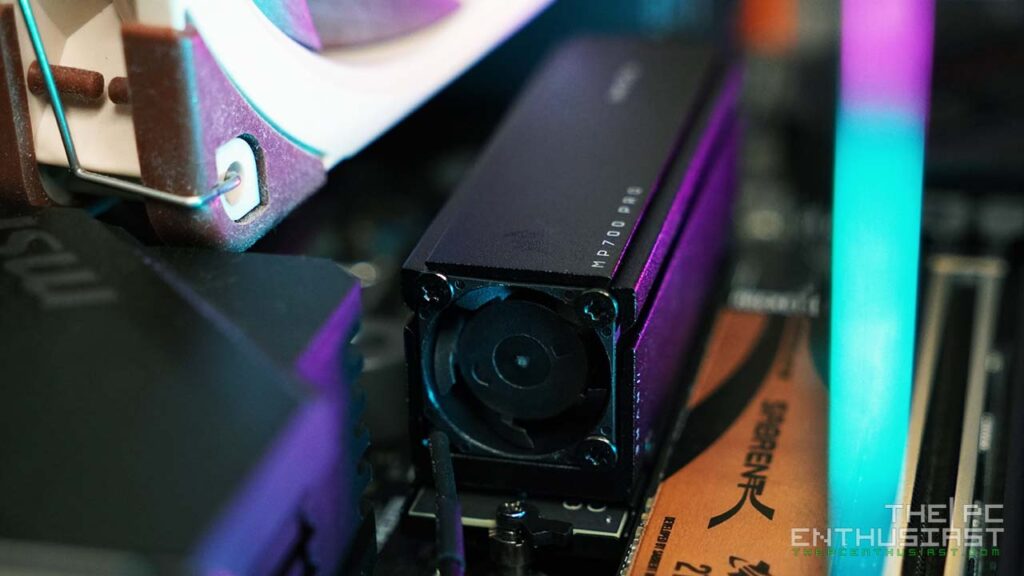
I tested the Corsair MP700 Pro Gen5 SSD 2TB capacity on an X670E motherboard with an AMD Ryzen 7 7700X. I installed the drive on the first M.2 slot. The CPU connects to the first M.2 slot, just below the CPU socket. Below are the rest of the system’s specifications:
| Operating System | Windows 11 Pro |
| Processor | AMD Ryzen 7 7700X |
| Motherboard | MSI MPG X670E Carbon WiFi |
| Memory | Corsair Vengeance RGB DDR5-6000MHz CL30 AMD EXPO |
| Graphics Card | MSI GeForce RTX 4080 Super Expert |
| OS Drive | MSI Spatium M480 Play |
| Game Drive | SanDisk Extreme PRO Portable SSD V2 and Extreme Portable SSD V2 |
| Power Supply | MSI MPG A1000G PCIE5 |
| Chassis | Open Benchtable BC-1 V2 |
| Monitor | MSI Optix MPG321UR-QD 4K 144Hz |
Corsair MP700 Pro 2TB SSD Benchmark Results
I have included five other Gen5 SSDs for comparison, aside from the Corsair MP700 Pro. The MSI Spatium M570 Pro Frozr, Gigabyte Aorus Gen5 12000, and Corsair MP700 Pro are “second generation” PCIe 5.0 SSDs offering speeds of up to 12,000MB/s. Meanwhile, the Crucial T700, Seagate FireCuda 540, and ADATA Legend 970 are “first generation” Gen5 SSDs, meaning their advertised speeds are only up to 10,000MB/s.
Note that the 1TB capacity of the Aorus Gen5 12000 SSD is slightly slower than the 2TB capacity. Its advertised sequential speeds are only up to 11,700 MB/s read and up to 9,500MB/s write. So, it’s slightly slower compared to the 2TB capacity Gen5 SSDs. Below are the results I got.
AJA Benchmark Results
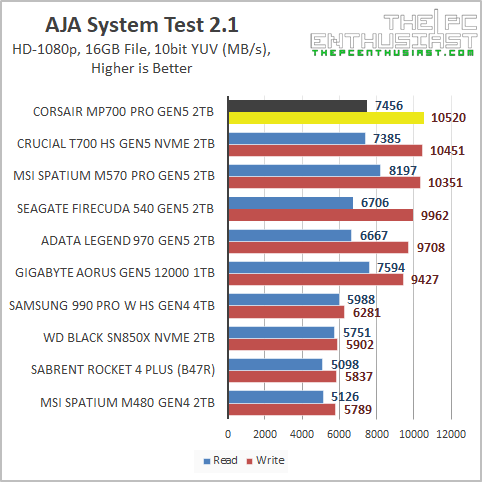
The AJA System test does a quick/burst read and write on the drive, making it purely a sequential test. In this test, Corsair’s MP700 Pro end up at the top of the chart. It’s just a hairline faster than Crucial’s T700 but the Spatium M570 Pro was the faster Gen5 SSD in terms of sequential read speed, nearly reaching 8,200MB/s in this test.
AS SSD Benchmark Results
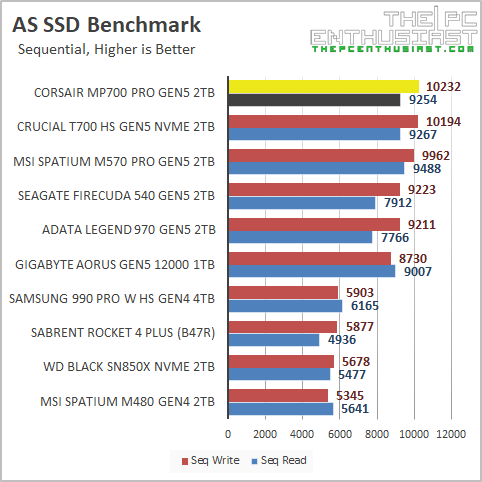
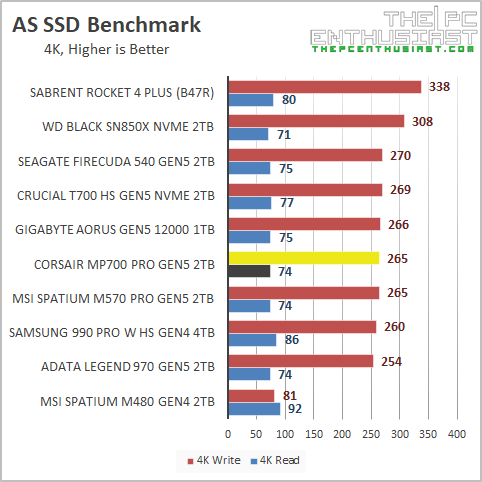
In the AS SSD benchmark, the Corsair MP700 Pro also ended at the top of the sequential benchmark chart. Once again, it outperformed the other Gen5 SSDs, especially in write speed. However, the Spatium M570 Pro was still slightly faster in sequential read speed.
While these Gen5 SSDs offer impressive sequential speeds, their 4K random performance is no better than that of a Gen4 SSD. In AS SSD’s 4K random test, Sabrent’s Rocket 4 Plus and WD Black SN850X outperformed these Gen5 SSDs. Most of the Gen5 SSDs performed similarly, both in 4K write and 4K read tests.
ATTO Disk Benchmark Results
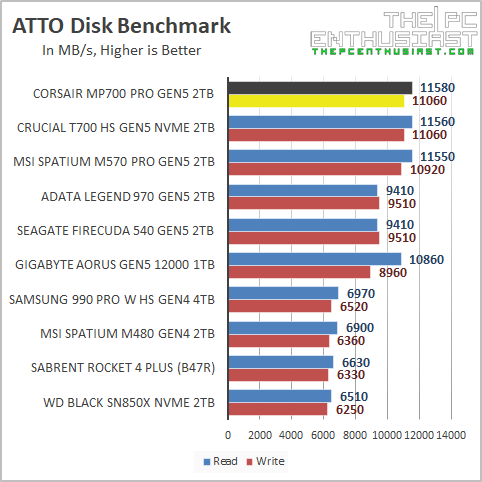
Similar to the AJA System test, the ATTO Disk benchmark is purely a sequential test. However, this test takes much longer than the AJA system. Again, the Corsair MP700 Pro managed to land at the top of the chart. However, like the previous sequential benchmarks, its performance lead is just a hairline compared to other Gen5 SSDs, like the Crucial T700 and Spatium M570 Pro.
CrystalDiskmark Benchmark Results
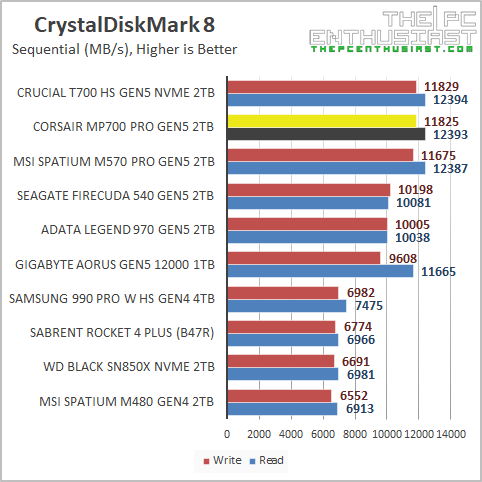
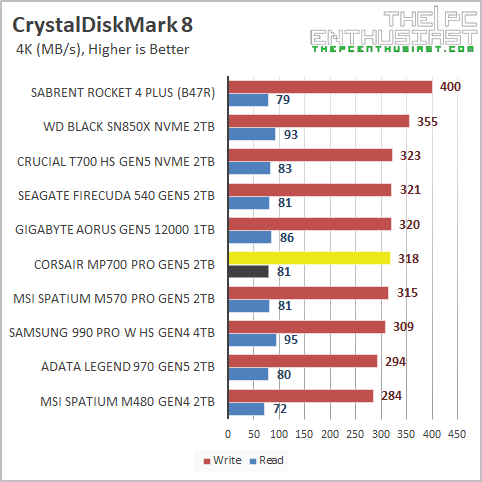
In the CrystalDiskmark benchmark, the Crucial T700 (finally) outperformed Corsair’s MP700 Pro. However, the difference is just a few MB/s, making both drives perform identical. However, we did see the MP700 Pro reaching its advertised sequential speeds.
Similar to the AS SSD benchmark results, the 4K random performance of these SSDs is not that impressive, and a fast Gen4 SSD can outperform them. I hope that “3rd generation” Gen5 SSDs will not only offer faster sequential speeds, but also random speeds as well.
Why is 4K Random Workload Important?
4K random performance is important in SSDs because it shows how well the drive can handle many small, scattered tasks like opening apps or files and doing several things simultaneously. A good score here means the SSD can handle these tasks quickly, making your computer faster and more responsive overall.
In tasks like gaming, loading applications, or booting up the operating system, the computer needs to access many small files scattered across the storage drive. A high 4K random performance ensures that the SSD can quickly locate and retrieve these files, resulting in faster load times and smoother operation.
Corsair MP700 Pro Gen5 SSD Temperature
When it comes to temperature, it’s no surprise that the MP700 Pro’s temperature is kept low thanks to its active cooling fan (which is always running). In my tests, the lowest temperature it maintained was 36°C. It had an average temperature of 49°C throughout the test, with a peak temperature of 67°C.
These Gen5 SSDs run really hot. A small heatsink wouldn’t suffice and could throttle the SSD, especially during prolonged write workloads. An active fan surely helps keep the controller and NAND flash chips’ temperature under control.
PCMark 10 Full System Drive Benchmark Results
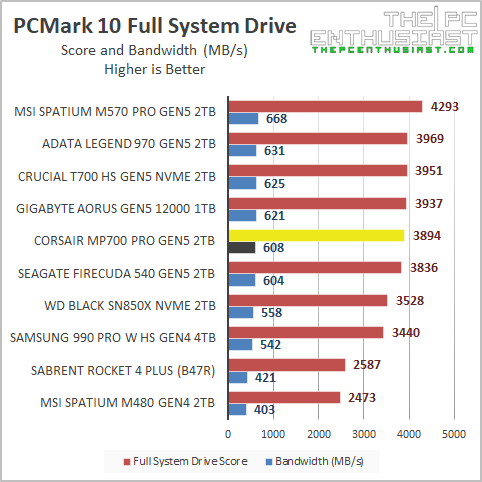
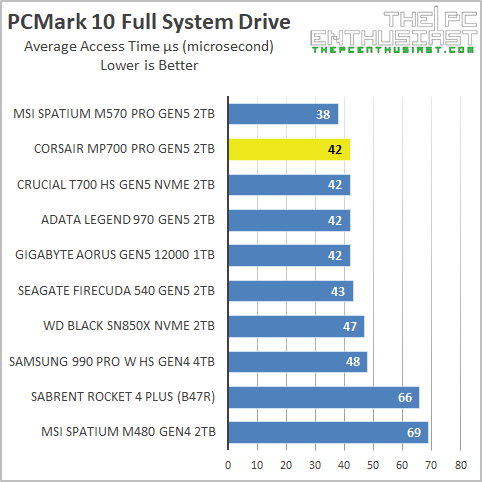
Finally, I tested Corsair’s MP700 Pro Gen5 SSD using the PCMark 10 Full System Drive benchmark suite. This rigorous evaluation can take over an hour to complete. This benchmark uses a diverse range of real-world scenarios from widely used applications like Adobe Creative Suite and Microsoft Office, along with common daily computing tasks, to provide a thorough performance assessment of contemporary storage solutions.
Surprisingly, the Corsair MP700 Pro didn’t end up at the top, instead it landed somewhere in the middle. Nevertheless, its performance is very similar to other Gen5 SSDs, even with its average access time.
Pricing and Availability
Corsair’s MP700 Pro Gen5 SSD series is now available. It’s available in SSD only, SSD with air cooler, and SSD with water block (Hyro X series). The 1TB SSD only has an MSRP of $180, the 1TB with HS has an MSRP of $189, and the 2TB Hydro X variant has an MSRP of $325. SSD prices tend to change, so for the latest pricing and availability, kindly visit the links below.
Where to buy: (#ad)
1TB Corsair MP700 PRO is available on Amazon here.
2TBCorsair MP700 PRO is available on Amazon here.
1TB Corsair MP700 PRO with Air Cooler is available on Amazon here.
2TB Corsair MP700 PRO with Air Cooler is available on Amazon here.
2TB Corsair MP700 PRO Hydro X Series is available on Amazon here.
Corsair MP700 Pro Gen5 SSD Review Conclusion
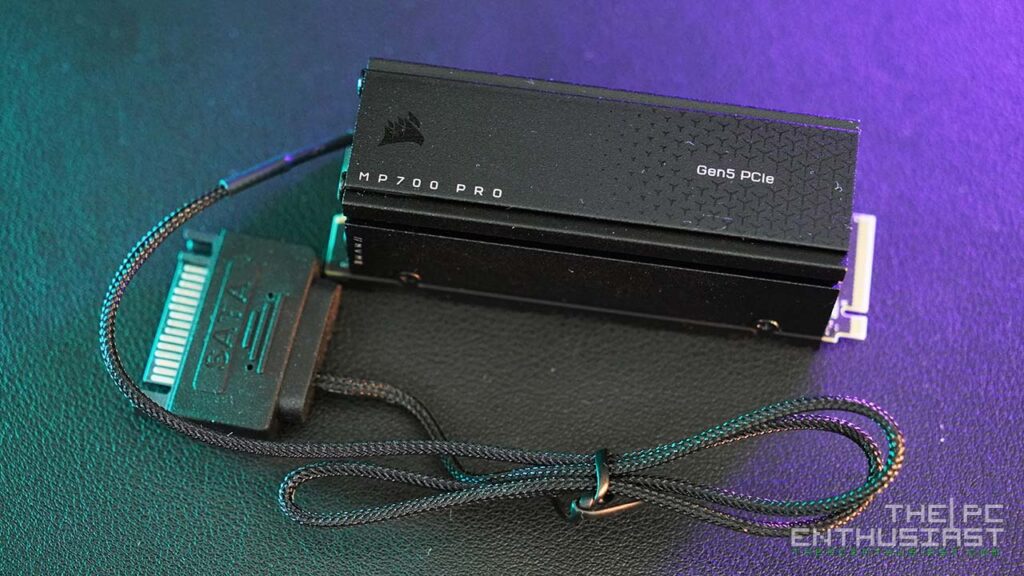
Based on my tests, the Corsair MP700 Pro Gen5 SSD reached its advertised sequential read and write speeds. It performed well and as expected. It usually ends at the top of the charts, except for the full system drive benchmark. Nevertheless, its performance is similar to that of other Gen5 SSDs that use the same Phison E26 controller and Micron 3D TLC NAND flash.
Design-wise, I like its aesthetics. It’s simple and compact. However, since its heatsink has a small footprint, it requires an active cooling solution to keep its temperature at bay and prevent it from thermal throttling. While I appreciate that its active fan doesn’t produce a loud (annoying) noise, it still needs a SATA power connector.
It would be much better if Corsair opted for a 3-pin or 4-pin fan header that can easily be connected to the motherboard’s fan header. This way, the fan may be controlled via the motherboard’s fan control. Hopefully, the next generation will have a polished cooling solution implementation.
Is it Worth it? Should You Get One?
Currently, Gen5 SSDs are more expensive than the fastest Gen4 SSDs. So, depending on your application or workload, it may or may not be worth it. Corsair offers three type of the MP700 Pro: an SSD only (the “cheapest” among the options), the SSD with air cooler (the one in this review), and a Hydro X variant with a water block.
If your motherboard comes with a thick and generous amount of heatsink for the M.2 SSD, you may opt for the SSD only. However, if the heatsink is somewhat thin, I recommend getting the heatsink with air cooler variant. The MP700 Pro can get really hot, requiring a good cooling solution to prevent it from throttling. A 2TB Hydro X variant is available for those who are into water cooling. However, I think it’s overkill, and it’s more for aesthetics.
For gaming only and typical desktop operation, a fast Gen4 SSD is sufficient enough. Not to mention, Gen4 SSDs are cheaper now, and there are many options on the market. However, if your workload benefits from fast sequential read and write speeds, you may find these Gen5 SSDs worth your money.