After a few years, WD finally updated its flagship SSD. We are checking out the WD Black SN850X NVMe SSD, the 2TB capacity to be exact. The SN850X is an updated version of its predecessor, the SN850, that we reviewed a few years ago. It features a better and improved 8nm WD proprietary controller. WD improved its flash memory with a 112-layer BICS5 TLC NAND. Performance-wise, it offers speeds of up to 7,300MB/s sequential read speed and up to 6,600MB/s sequential write speed. So, can the improved WD Black SN850X NVMe keep up with the ever-competitive SSD market? Let’s find out in our review below.

UPDATE: Just a quick update for this year (2023). The WD SN850X currently sells at a huge discount, making it even a more attractive SSD. You simply can’t go wrong with this drive for its price.
WD Black SN850X NVMe 2TB SSD Review
You’ll know that WD Black SN850X is an upgrade or improved version of its original. Instead of using a different name, like SN950, WD just put “X” at the end of the SN850. This tell’s us that it’s a refreshed or improved SSD version. It is akin to NVIDIA releasing a “Ti” variant of the RTX 3080 GPU after several months or a year.
Maybe WD didn’t release an “SN950” since that would be the next-generation SSD. And perhaps WD is reserving that name for its PCIe 5.0-based SSD. So, don’t get confused with the naming scheme. The WD Black SN850X is the new and updated version of the SN850 SSD released two years ago.
Highlighted Features
- Get the ultimate gaming edge over your competition with insane speeds of up to 7,300 MB/s for top-level performance and ridiculously short load times.
- Soup up your gaming experience with extremely low latency that loads graphics fast with a minimal stutter and lagging for smooth, satisfying action.
- A range of capacities from 1TB to 4TB means you can keep more of today’s games that can take up to 200GB or more storage.
- The 1TB and 2TB 2 drives have an optional version with RGB lighting plus a heatsink to help maintain peak performance through the most intense gaming sessions.
- Game Mode 2.0 serves even more PC performance-boosting features like load prediction to ready game assets for fast in-game loading.
- Output approaching the limits of the PCIe® Gen4 3 interface helps you get ultra-fast performance out of your storage and system components.
WD Black SN850X Specifications
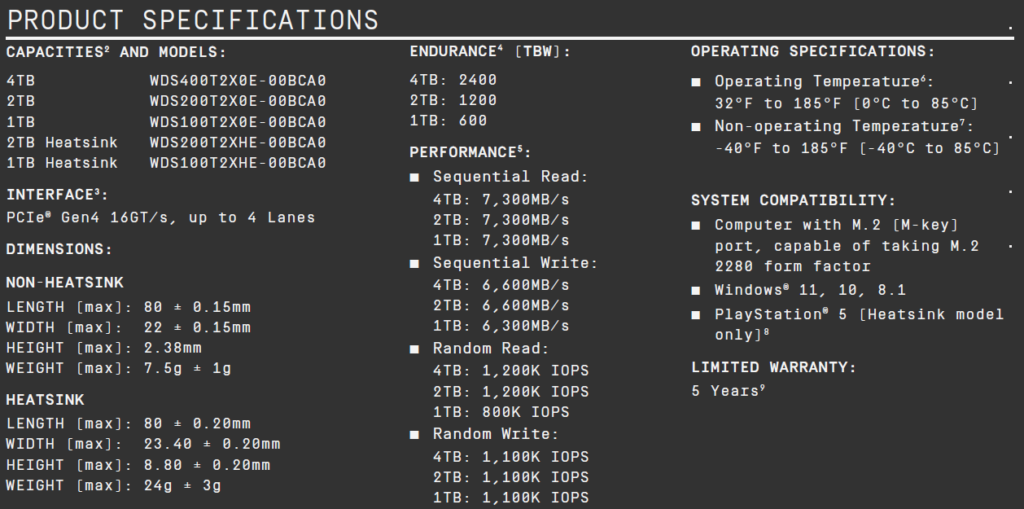
For the latest pricing and availability: (#ad)
WD Black SN850X NVMe SSD is available on Amazon.com here.
WD Black SN850X with Heatsink is available on Amazon.com here.
Packaging and Closer Look

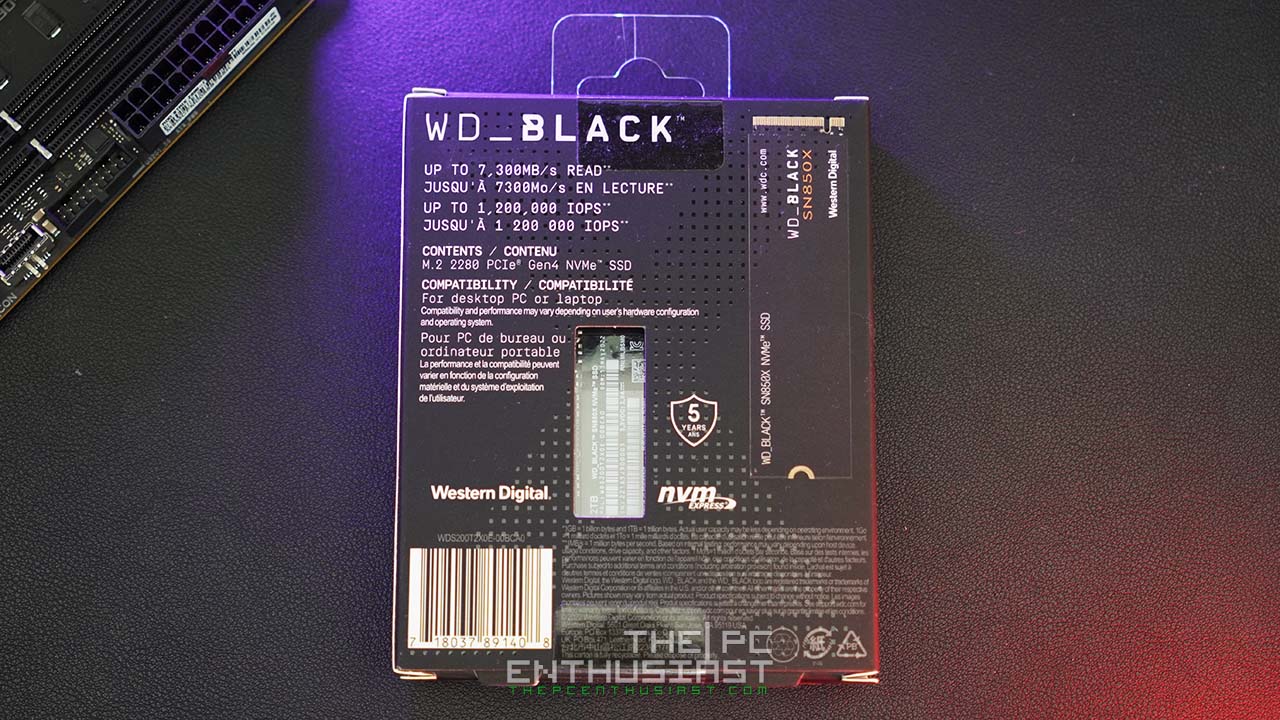
WD’s packaging for its flagship SSD didn’t change much. It still has that all-black color scheme, with Orange highlights and White for most of the text. The SN850X’s retail packaging is reminiscent of its non-X variant. There’s also a window at the back of the box where you can see the SSD’s sticker label.
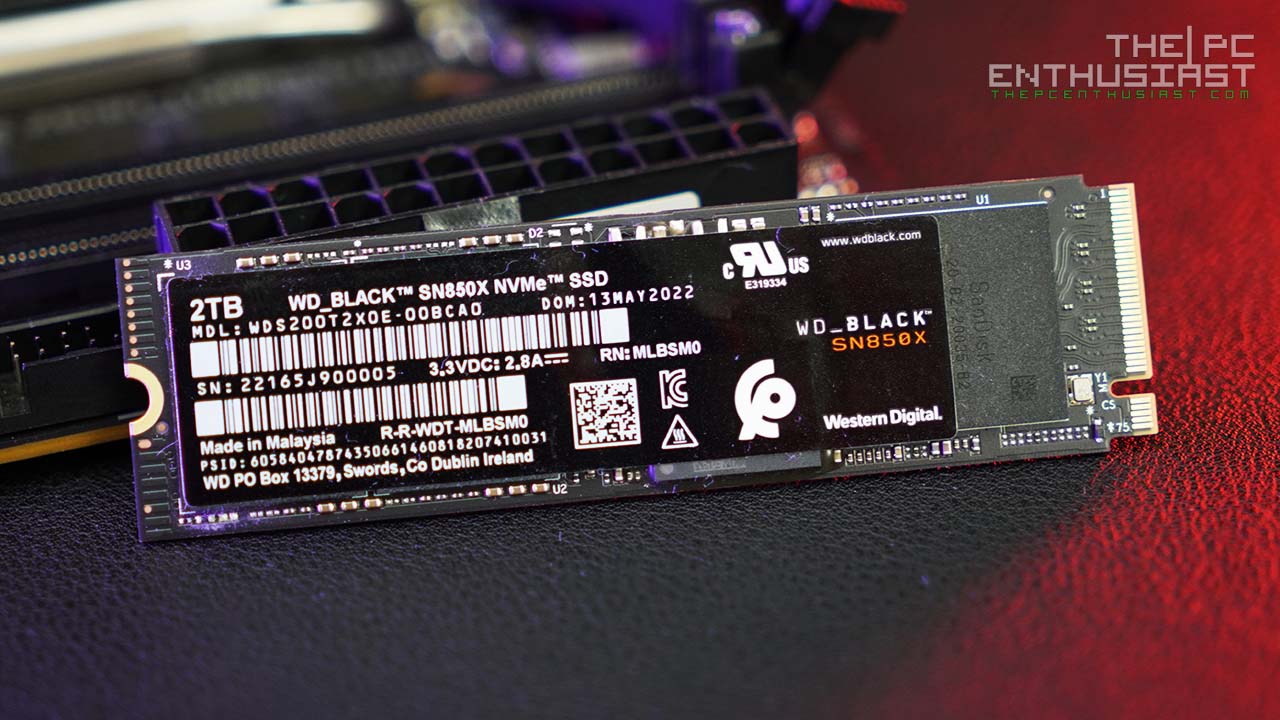
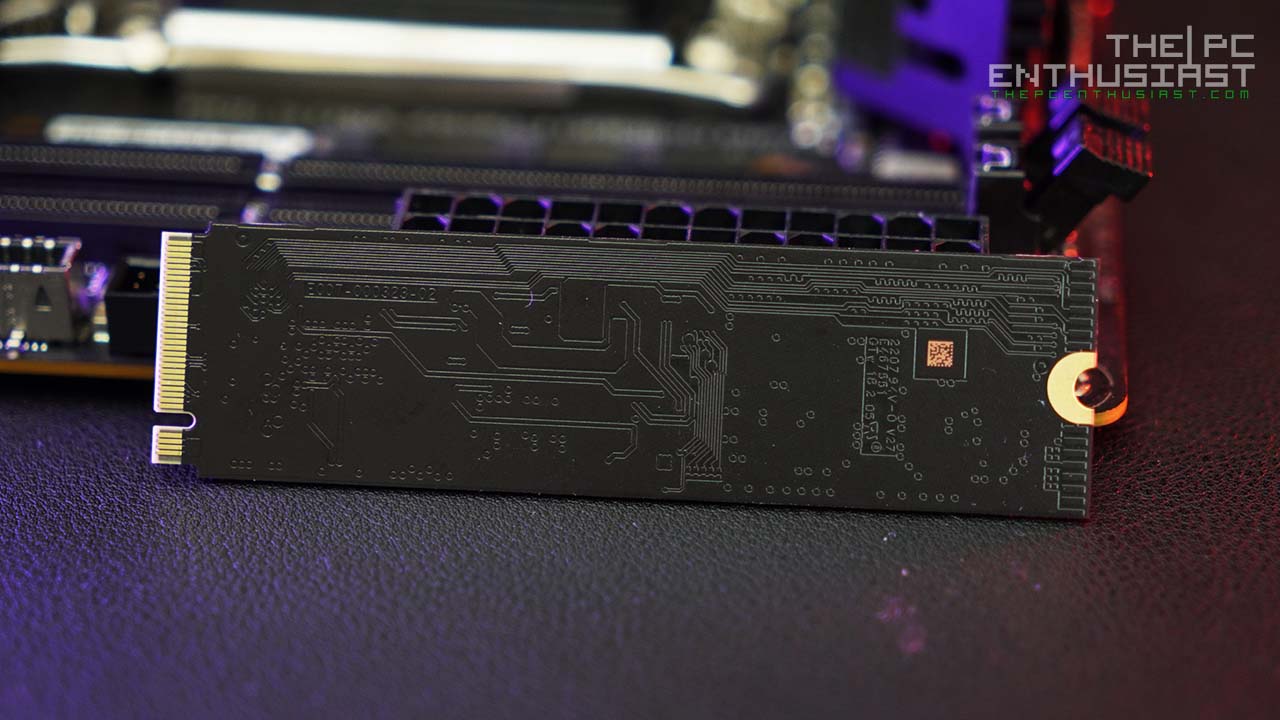
Above are the WD Black SB850X 2 TB’s front and rear views. The chips, covered by a sticker label, are located on the top-front portion of the SSD’s PCB. There’s nothing on the underside of the PCB.
WD doesn’t seem to have any passive cooling solution on the SN850X. There’s no copper heat spreader or aluminum sheet. The sticker label on the front top is just a paper sticker.
Controller, NAND Flash, and DRAM…
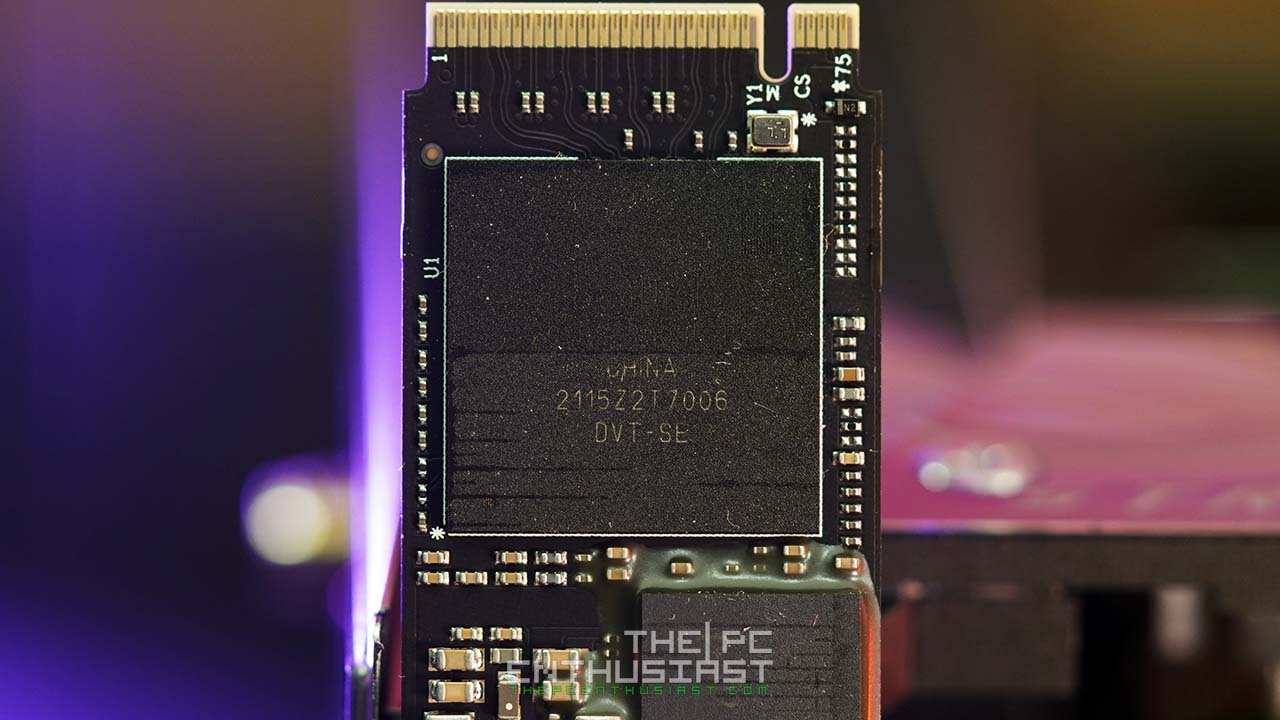
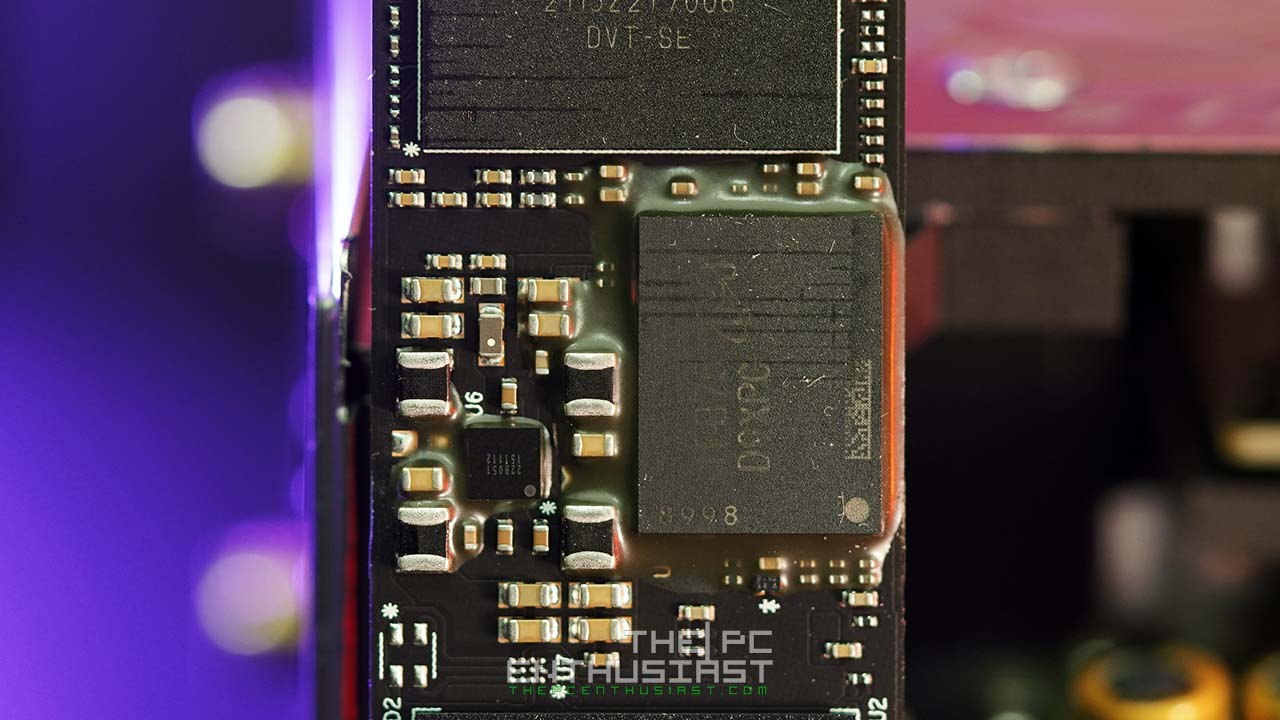
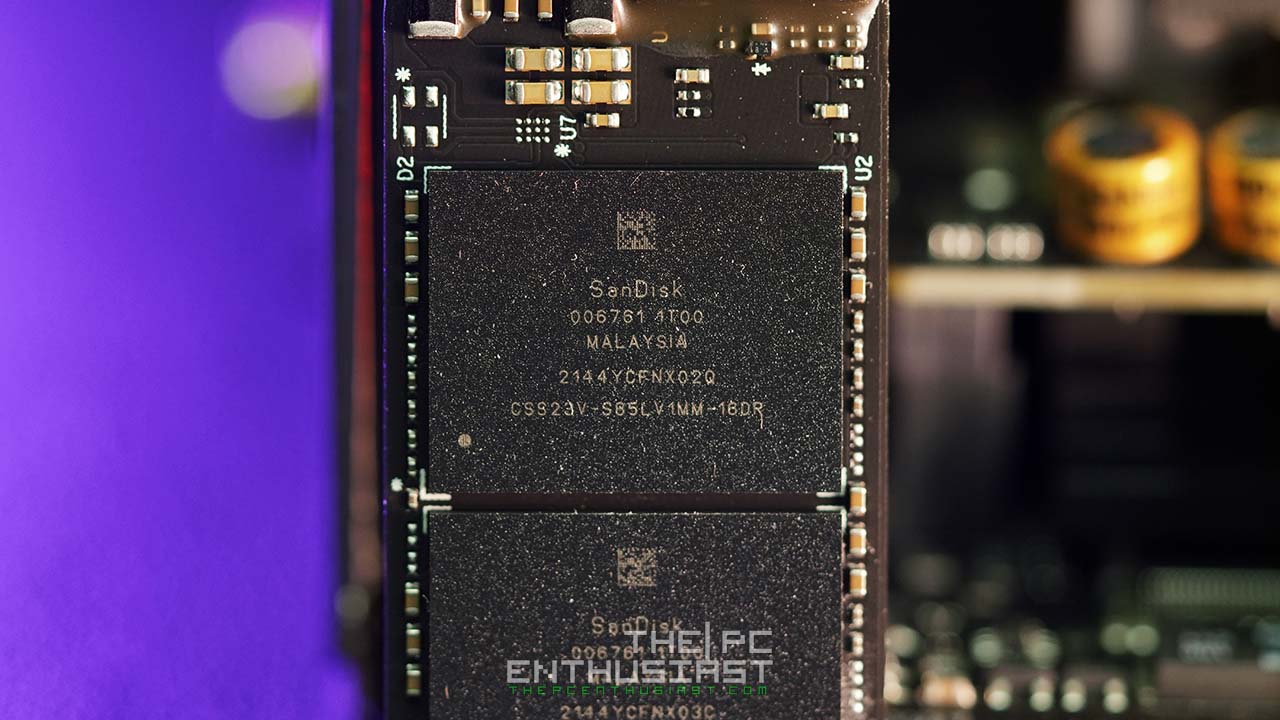
When I peeled the sticker label to take photos of the chips, some of the print stuck on the sticker side. That’s why the label on the controller is partially erased. The first chip near the M.2 fingers is a SanDisk-brand 8nm controller labeled 20-82-20035-B2. If you are not updated yet, Western Digital owns SanDisk now. So don’t get surprised to see both brands on the same product.
The SSD’s middle portion is a Micon D9XPG 16Gb DDR4 DRAM module. If I am not mistaken, it is a 2GB memory for cache. Finally, two SanDisk BiCS5 3D TLC NAND flashes are located towards the PCB’s end. I’m not sure why WD opted for a 112-layer NAND flash instead of a 176-layer TLC NAND flash. Maybe WD wanted to use its own NAND flash rather than outsourcing it, which may reduce costs.
WD Dashboard Software
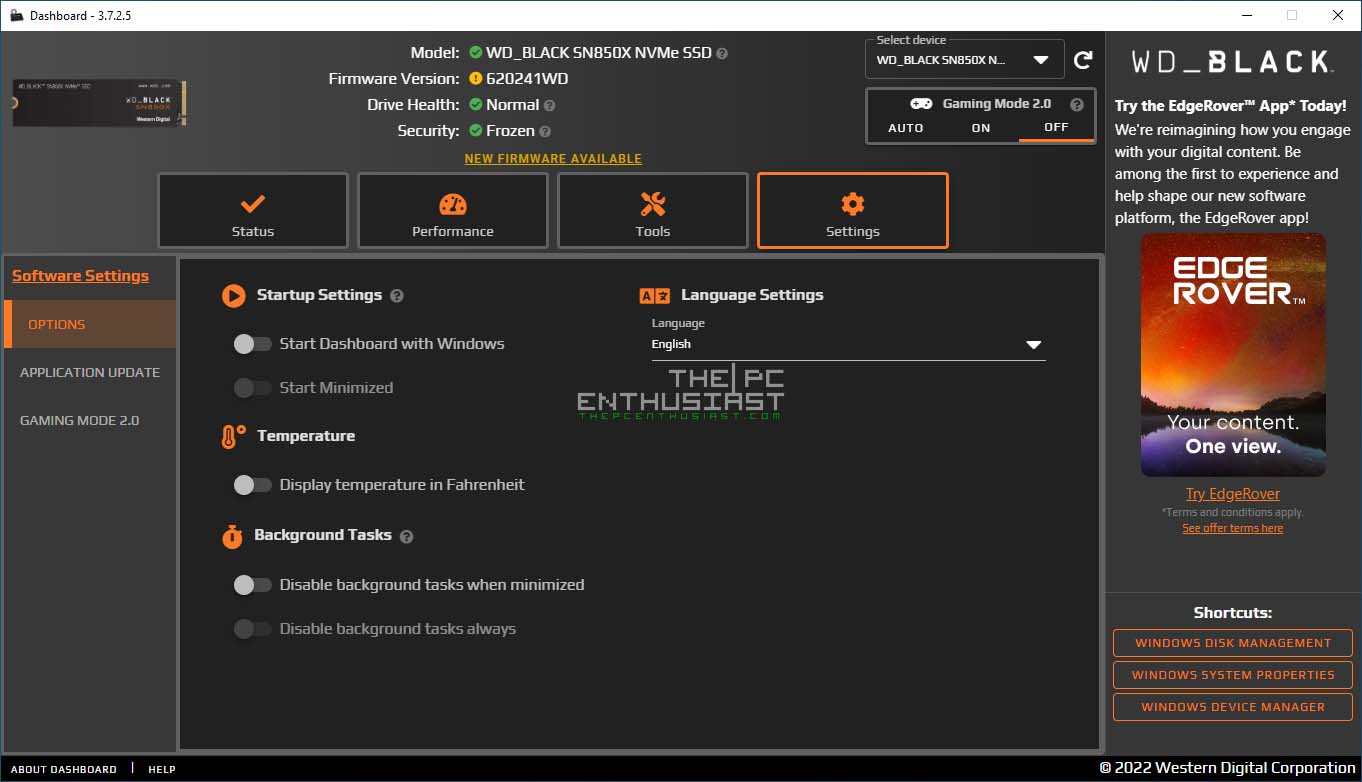
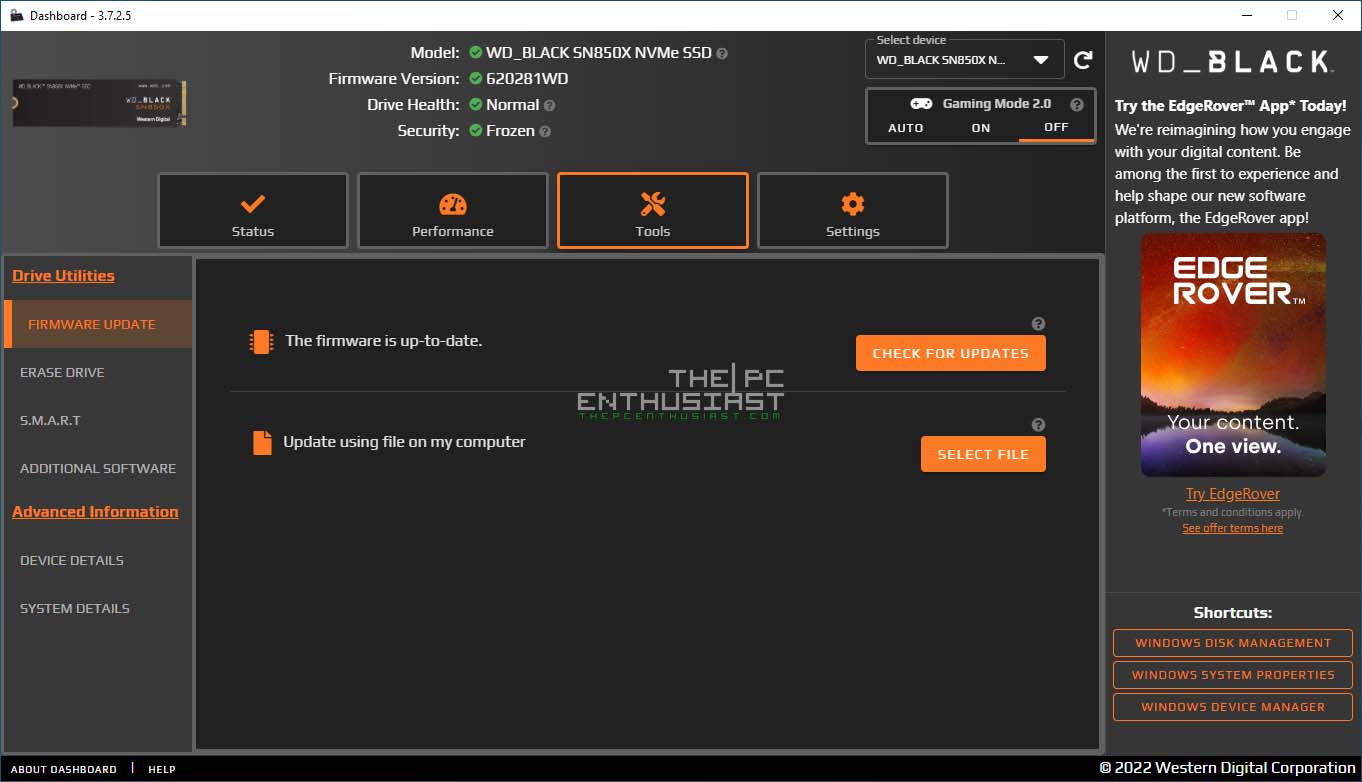


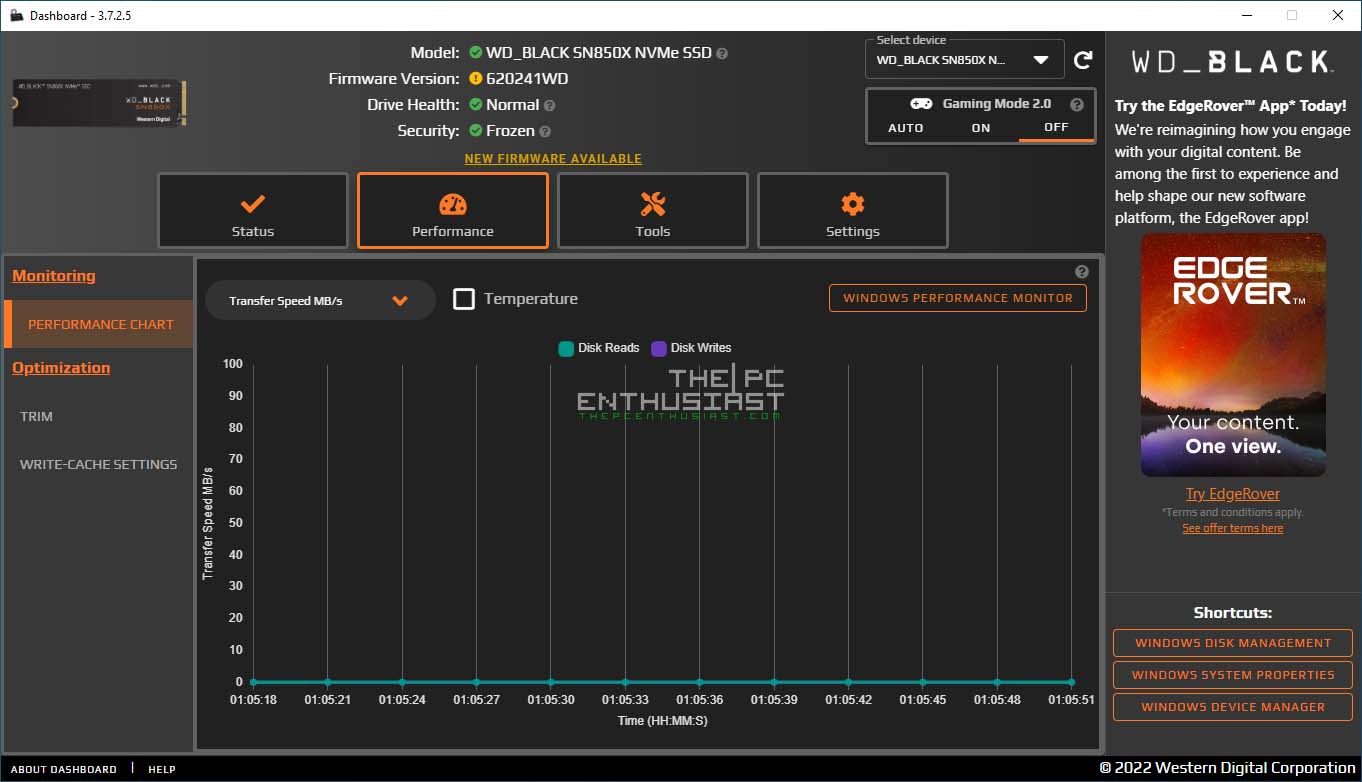
WD has its proprietary software for its storage solution called the Dashboard. With WD’s Dashboard you can check the status of the SSD, monitor its performance, do some basic maintenance and optimization and update the drive’s firmware. Yes, you do need to install the Dashboard if you need to update the drive’s firmware. You also need the Dashboard if you want to try or enable the Gaming Mode 2.0.
When Game Mode 2.0 is activated, three features also get enabled. These are Predictive Loading, Adaptive Thermal Management, and Overhead Balancing. Below are their respective definition according to WD.
- Predictive Loading – Advance “read look ahead” algorithm to predict and pre-emptively cache what is next in the game.
- Achieved by enabling the controller to detect incoming low Queue Depth, sequential workloads leading to improved game load times.
- Results in quicker in-game loading of scenes/levels/areas for our customers.
- Adapting Thermal Management – Implemented upgrades to improve the energy efficiency while maintaining high data throughput even at higher ambient temperatures.
- Achieved by smoothing out the thermal throttling step function instead of maintaining full burst performance for longer and aggressively reducing throughput to bring down temperatures.
- Improved algorithm allows for higher performance while improving cooling of the drive.
- Overhead Balancing – Delivers improved latency and game play experience by prioritizing reads over writes and modulating other background functions.
- Algorithm can change the scheduling of background functions (ex. garbage collection) while games are being actively played in order to maximize game performance when gamers need it the most.
WD Black SN850X Review Test Setup
I tested the WD Black SN850X 2TB capacity on an Intel Z690 system powered by an Intel Core i7-12700K. I installed the drive on the first M.2 slot. The first M.2 slot, located just below the CPU socket, is connected to the CPU. Below are the rest of the system’s specifications:
| Operating System | Windows 10 Pro 64bit |
| Processor | Intel Core i7-12700K |
| Motherboard | Asus ROG Maximus Z690 Hero |
| Memory | ADATA XPG Caster RGB DDR5-6400MHz 32GB |
| Graphics Card | MSI GeForce RTX 3080 Ti SUPRIM X |
Note that I used the motherboard’s heatsink for the M.2 drives. The SN850X that we have here is not the Heatsink variant. So, I will be using the motherboard’s heatsink for consistency.
Also, I did not enable Game Mode 2.0 when I tested the SSD. I didn’t enable any particular features or functions for the other SSDs I tested in this review. So all drives are set to their “default state,” and we see the raw performance only.
WD Black SN850X NVMe SSD 2TB Benchmark Results
AJA Benchmark Results
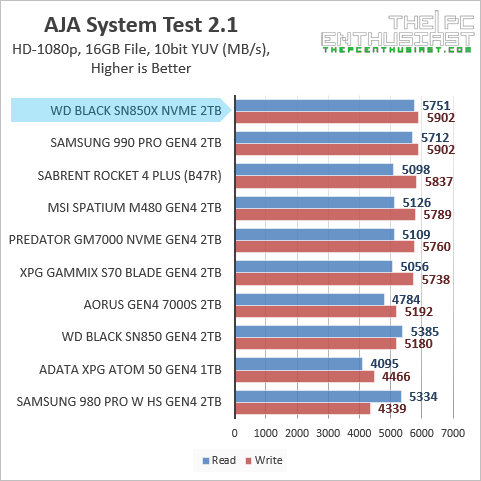
In the AJA System Test benchmark, the WD Black SN850X surpassed Samsung’s latest 990 Pro by a hairline in the sequential read test. The performance difference is negligible, and both drives can be considered on a par in this test. The new SN850X also showed some improvement over its predecessor, the SN850.
AS SSD Benchmark Results
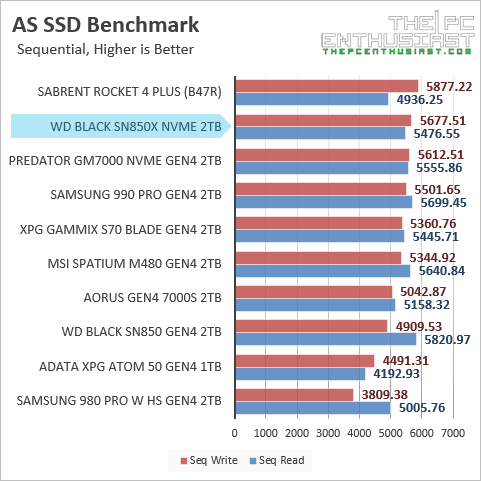
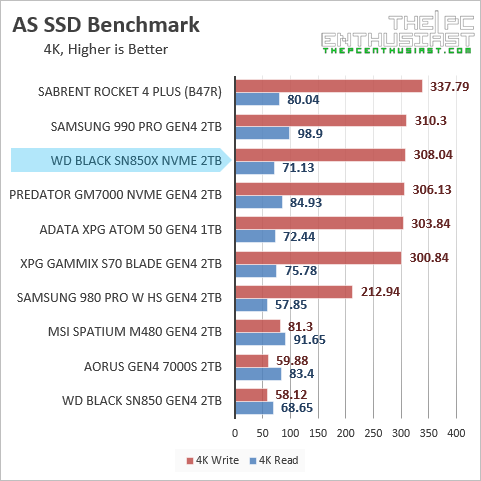
In AS SSD’s sequential benchmark, the SN850X could not outperform the Phison E18-controlled Sabrent Rocket 4 Plus in the sequential write test. But it’s still in the upper place of the chart. The same can be said during the 4k random benchmark, where the SN850X trade blows with the 990 PRO and Predator GM7000.
ATTO Disk Benchmark Results
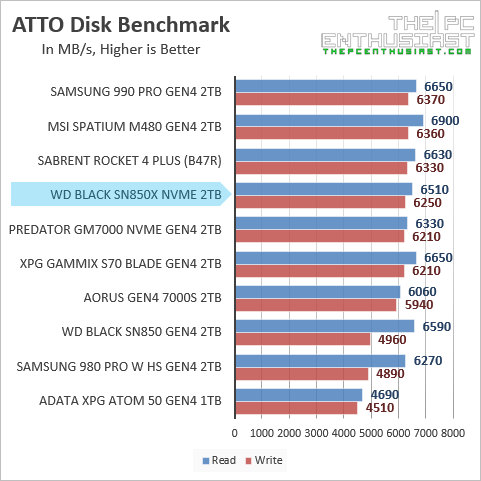
ATTO Disk benchmark is purely a sequential test, and I was hoping it would hit the 7,300MB/s and 6,600MB/s advertised speeds with this benchmark test. However, I only got around 6,651MB/s sequential read and around 6,250MB/s sequential write. To be fair, non of the drives reached their advertised speeds in this test.
CrystalDiskmark Benchmark Results
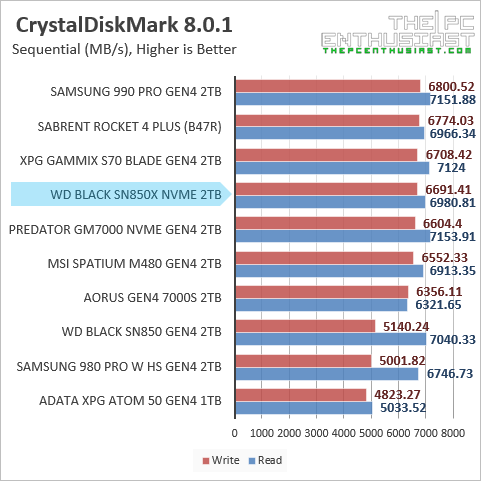
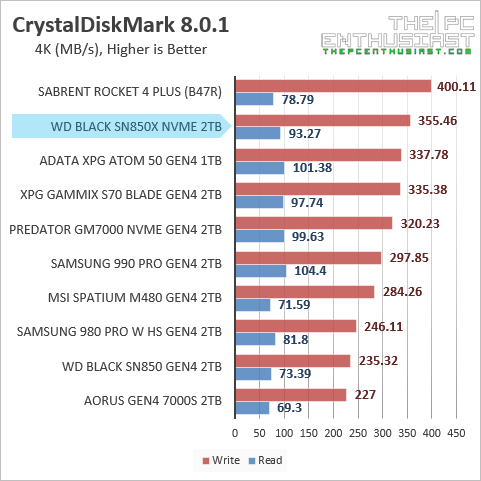
In the CrystalDiskMark benchmark, the SN850X reached its advertised sequential write speed. But its sequential read speed fell short by just a few hundred MB/s. My WD SN850X got a sequential write speed of 6,691MB/s and a sequential read speed of 6980 MB/s, which is not that far from the advertised 7,300MB/s.
The WD Black SN850X also performed well during the 4k random test in AS SSD. It’s slightly faster on the 4k random read than the Sabrent Rocket 4 Plus. But it fell behind on the 4k random write. Nevertheless, we still see the SN850X on the top portion of the chart, which is good.
If you haven’t noticed yet, its predecessor, the SN850, is usually at the bottom of the chart. It means there is a substantial improvement and performance between the SN850X and SN850.
PCMark 10 Full System Drive Benchmark Results
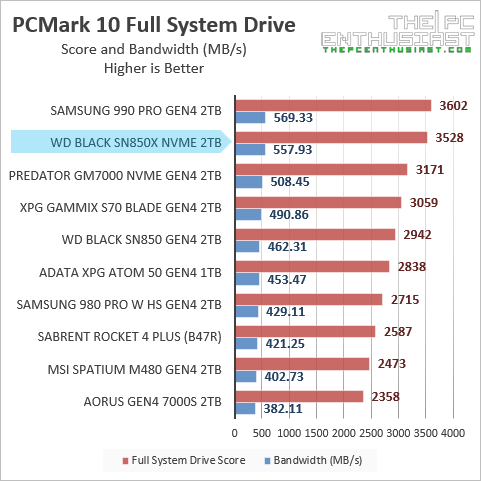
Finally, I tested the WD Black SN850X 2TB SSD using the PCMark 10 Full System drive benchmark suite. It is an intensive test and takes about an hour (or more) to finish. The test uses a wide-ranging set of real-world traces from popular applications (Adobe Creative Suite, Microsoft Office) and everyday tasks to thoroughly test modern drives’ performance.
I wasn’t sure if the SN850X would outperform the Phison E18-based SSDs or the Innogrit ones. But I would be disappointed if it didn’t. Luckily for WD, the SN850X landed second place in this test, just behind Samsung’s 990 PRO.
In my opinion, this is a win for WD, considering that it can finally compete and sometimes outperform the Phison and Innogrit-based SSDs in the market. After (almost) two years, WD is again neck and neck with Samsung when it comes to their flagship SSDs.
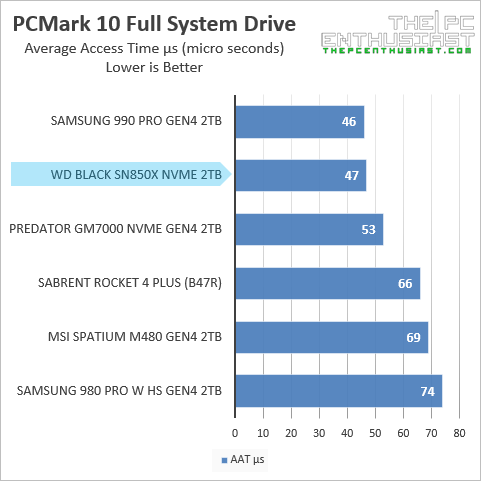
The PCMark 10 Full system drive test also shows the drive’s average access time. I included the benchmark results this time. The SN850X got an average access time of 47μs, just 1μs behind the 990 Pro. That’s basically negligible and is considered on par.
Pricing and Availability
The WD Black SN850X NVMe SSD has been available in the market for several weeks/months already. It came with an original MSRP of $159.99 for the 1TB capacity, $289.99 for the 2TB capacity, and $699.99 for the 4TB capacity. The SN850X Heatsink variant is $20 more than the non-heatsink version, but a 4TB with the heatsink is not available. When it comes to warranty, WD is offering a 5-year warranty for the said SSD. However, when I published this review, the prices had gone down already. For the latest pricing and availability, kindly follow the links below.
UPDATE: It’s 2023, and I see the SN850X selling significantly cheaper than before. For example, the 4TB capacity is currently selling for around $300. That’s more than 50% off. The other capacities are discounted as well. Prices tend to change, so check the latest pricing and availability below.
For the latest pricing and availability: (#ad)
WD Black SN850X NVMe SSD is available on Amazon.com here.
WD Black SN850X with Heatsink is available on Amazon.com here.
WD Black SN850X M.2 SSD Review Conclusion
For almost two years, WD was behind the competition regarding SSD performance. The WD SN850 struggled to compete with the Phison-based and Innogrit-based SSDs on the market. Not only did the competition have a better and faster controller, but they were already using a 176-layer 3D TLC.
With the release of the new SN850X, WD has regained its top position and crown. Although not a clear win, since it trades blow with Samsung’s new 990 PRO SSD. Performance-wise, the SN850X is one of the fastest SSDs in the market, as you have seen from the benchmark results above.
While the SN850X could not outperform the 990 Pro in performance, the SN850X beats the 990 Pro in today’s pricing. The 2TB 990 Pro comes with an MSRP of $289.99, similar to SN850X’s launch price. However, since the SN850X has been on the market for several weeks, its current price has also decreased. The 2TB SN850X currently retails for around $229.99 only. Not to mention, Samsung’s 990 Pro isn’t available yet. It will start selling in November. So WD has the starting advantage here.
I don’t have anything to say or report negatively about WD’s SN850X. Well, it doesn’t have hardware-based encryption, unlike the competition. But similar to Samsung, WD has a good track record regarding its SSD’s quality. I don’t have the heatsink variant, but I think it looks pleasing with its industrial-rugged design. The WD SN850X is not only compatible with PC, but it also works with PlayStation 5.
Overall, the WD Black SN850X NVMe SSD is one of the fastest in the market. You can’t go wrong with this drive, especially if you spot one for a good deal.
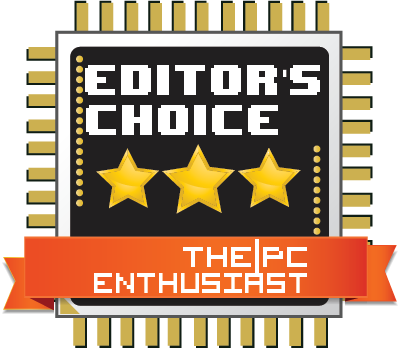


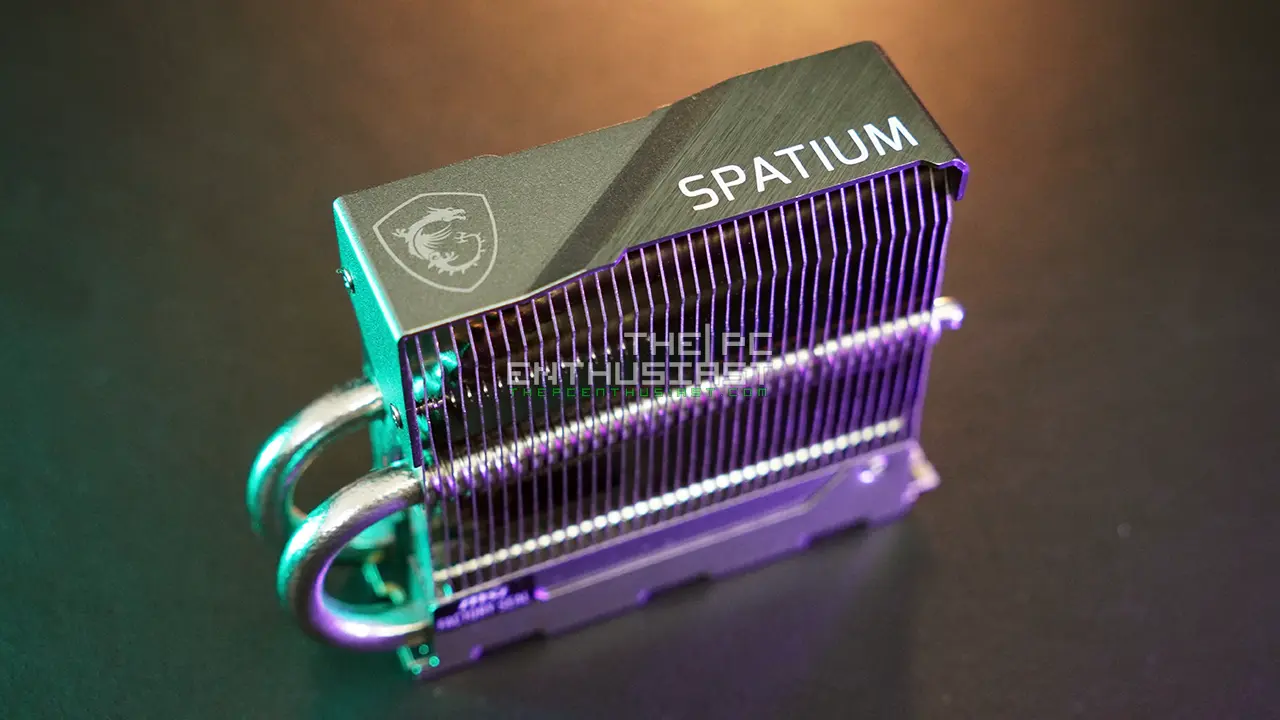

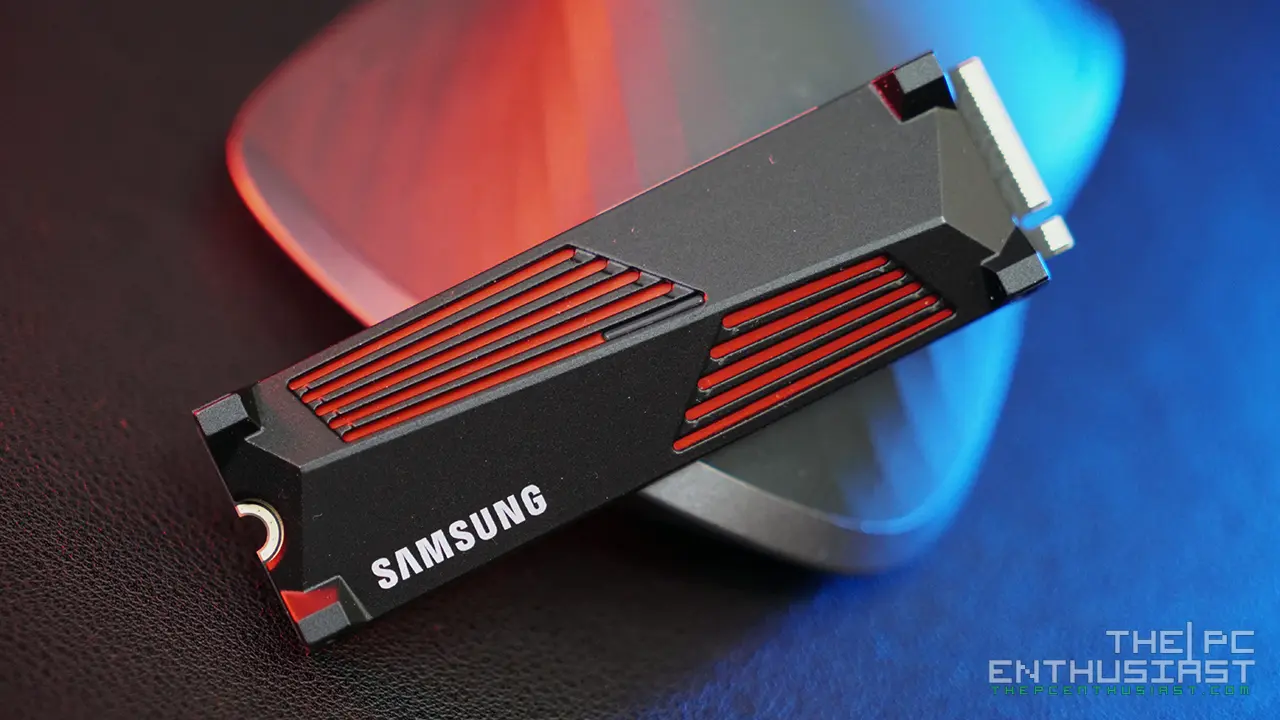
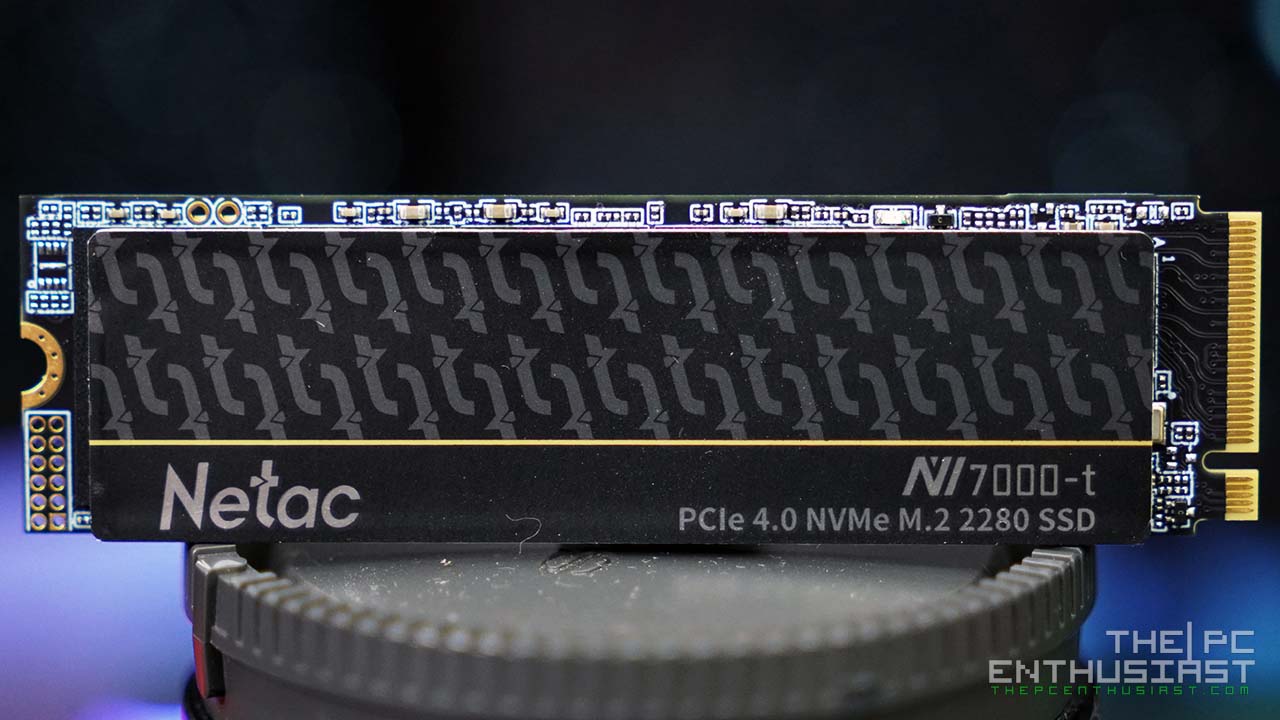


I stopped reading when I got to the testing specs: Windows 10.
Bye, bye; moving on to a review tested on the latest Windows released a year ago – Windows 11.
I can’t change the OS yet since the other drives are tested on the same system/OS.
There’s no (significant) performance difference either between two OS as well. The SN850X will perform similarly on both Win 10/11.
Unless there is an issue with the OS version, just like in the previous version(s) of Win 11.
Don’t pay this dolt any mind bro. He’s being belligerent for its own sake. As you said, staying with the same OS is in interest of keeping parity between test results with other drives of this generation. I’m sure you’ll have an opportunity to change to windows 11 when the new PCI-E 5.0 drives come out. You could test the first batch of them on both Windows 10 and 11 to ensure there is still no difference and if not move with exclusively 11 going forward.
Great review, just picked up the 4tb model for my rig! Thanks!
Thanks! Yes, we’re slowly migrating to Windows 11. Graphics card benchmarks are on Win 11 already.
Not sure when PCIe 5 SSD will become available. Maybe Q2/Q3 2023.
The sequential read and write speeds are fast! CES 2023 demo.
Although, 4k random performances are not that impressive (yet).
I hope to review some soon.
lol i have not noticed anything faster on win 11 it is funny enough that win 10 scores higher with the silly benchmarks which has nothing todo with real life performance AT ALL
In fact i compared my just bought WD SN850X to a SN770 and behold between both the systems there is a marginal speed increase of the newer toy but it is nothing to talk about
All these silly benhcmarks show nothing realistic they are just made to show the difference between de competition a bit.
If you think you can notice it for real i have to blow your dream it is not.
win 11 is a hog and i stay at win 10 for sure now.
Too much background spying going on with that worst OS ever.
True, it’s very difficult to notice any improvement or not at all. But when transferring (very) large file sizes, you can see some differences.
There are so many things going on in a system that SSD is just one factor.
I have not retested Win 10 since I migrated to Win 11 for all testing. But yes, it does feel somewhat less responsive regardless of the SSD used.
Ubuntu feels far more responsive 😅
Nice review allot of good information!^^ i bought this ssd and so far im really happy with it got it pretty cheap to for like 175 euro!
Thanks for reading! Great catch! ^_^
Nice Review Thanks!
Many folks are reporting BIOS issues with the drive being recognized especially MSI, ASUS, etc.
Are you aware of this issue, and can you kindly provide any official update in your reviews please.
Has WD provided any new firmware updates to mitigate/fix these bootup issues?
Overall SN850X’s a great SSD for the money, assuming there were no lingering BIOS compatibility issues.
I have not encountered this issue.
By the way, do you mean NOT being recognized in the BIOS?
I’ll try to reach out to WD regarding this matter.
I heard some motherboard would need a bios update but i have not heard anyone complaining
All the people i know who accepted my advise to buy this nvme ( cheaper than the samsung 990) are very happy with it most who complained where running it on pci-e 3 lanes xD
As some motherboards have a pci-e 4 slot which is only enabled if you got the right intel cpu as a friend installed a intel lower range 12k series and it turns out the pci-e 4 slot only works if install the 13k series cpu which activate the lanes on the 3th slot being the pci-e 4 slot
Which proofed to me again that most people never read the specs really thye just asume it will work, which in fact it did but the pci-e 4 slot was not used as it did not work
Most people forget that the cpu regulates the lanes which come available on the intel boards
The problem is that the 850x is not recognized in a lot of win 11 machines post waking from sleep state. The only way it’s recognized is a hard reboot. Apparently this has been an issue for a while but there is a new firmware.. hopefully that fixes it.