WD finally entered the PCIe 4.0 NVMe SSD market, and released their first Gen4 SSD – the WD_Black SN850 NVMe SSD. The SN850 challenges Samsung’s, also latest, 980 Pro Gen4 SSD. Unlike the early Gen4 SSDs, the SN850 offers much faster sequential speeds of up to 7,000MB/s read and up to 5,300MB/s sequential write. We have the 2TB variant here to check out. So, how does the WD Black SN850 performs? Is it faster than Samsung’s 980 Pro? Is it the “new” fastest Gen4 M.2 SSD in the market? Let’s find out in our WD Black SN850 SSD review below.
WD Black SN850 2TB M.2 SSD Review
The WD Black SN850 features a new WD G2 controller, paired with SanDisk 96-layer TLC NAND chips. It’s able to reach speeds of up to 7,000MB/s sequential read and up to 5,300MB/s sequential write. Its random read speed can reach up to 1,000,000 IOPS, and the random write speed can reach up to 720,000 IOPS.
Those numbers are similar to what Samsung has to offer with their 980 Pro Gen4 SSD. But WD’s Gen4 SSD is slightly faster when it comes to sequential write speed based on the specs sheet. When it comes to endurance, the 2TB capacity has a rating of 1,200 TBW; 600TBW for the 1TB, and 300TBW for the 500GB. All three capacities come with a 5-year warranty.
WD also plans to release an SN850 that comes with a heatsink. If your motherboard doesn’t have a heatsink for the M.2 slot, I’d point you towards the heatsink variant instead. These Gen4 SSDs can get pretty toasty in full load, especially during prolonged write operations.
Below is the specifications table for the WD_Black SN850. After that, let’s have a quick look at the drive itself; then let’s see how fast this drive can go.
WD Black SN850 Gen4 SSD Specifications
| WDS200T1X0E (2TB) | WDS100T1X0E (1TB) | WDS500G1X0E (500GB) | |
|---|---|---|---|
| Form Factors | M.2 2280 | M.2 2280 | M.2 2280 |
| Interface | PCIe Gen4 x4, NVMe 1.4 | PCIe Gen4 x4, NVMe 1.4 | PCIe Gen4 x4, NVMe 1.4 |
| Controller | WD G2 | WD G2 | WD G2 |
| NAND | SanDisk 96-layer TLC | SanDisk 96-layer TLC | SanDisk 96-layer TLC |
| DRAM | 2GB DDR4 | 1GB DDR4 | 512MB DDR4 |
| Sequential Read Speed | 7,000MB/s | 7,000MB/s | 7,000MB/s |
| Sequential Write Speed | 5,100MB/s | 5,300MB/s | 4,100MB/s |
| Random IOPs (4KB Reads) | 1,000,000 IOPS | 1,000,000 IOPS | 800,000 IOPS |
| Random IOPs (4KB Writes) | 710,000 IOPS | 720,000 IOPS | 570,000 IOPS |
| Endurance | 1,200 TBW | 600 TBW | 300 TBW |
| Life Expectancy | 1.75M hours | 1.75M hours | 1.75M hours |
| Warranty | 5 Years | 5 Years | 5 Years |
| MSRP | $449.99 | $229.99 | $149.99 |
For latest the pricing and availability, check the links below:
WD Black SN850 available at Amazon here or Newegg here
Packaging and Closer Look


The WD Black SN850’s packaging is reminiscent of the SN750’s packaging. It’s a small box with an all-black color scheme. But this time, the WD highlights the brand and capacity with an orange color. They do use orange previously, but not as glaring as in the SN850 and AN1500’s packaging.
You can see the capacity and highlighted speed at the front of the box. And you can read some of its specifications at the back. WD also highlights that the SN850 is compatible with desktop PC or laptop. Though you will need a PC that supports PCIe Gen4 for M.2 SSD to take advantage of the drive’s full speed.
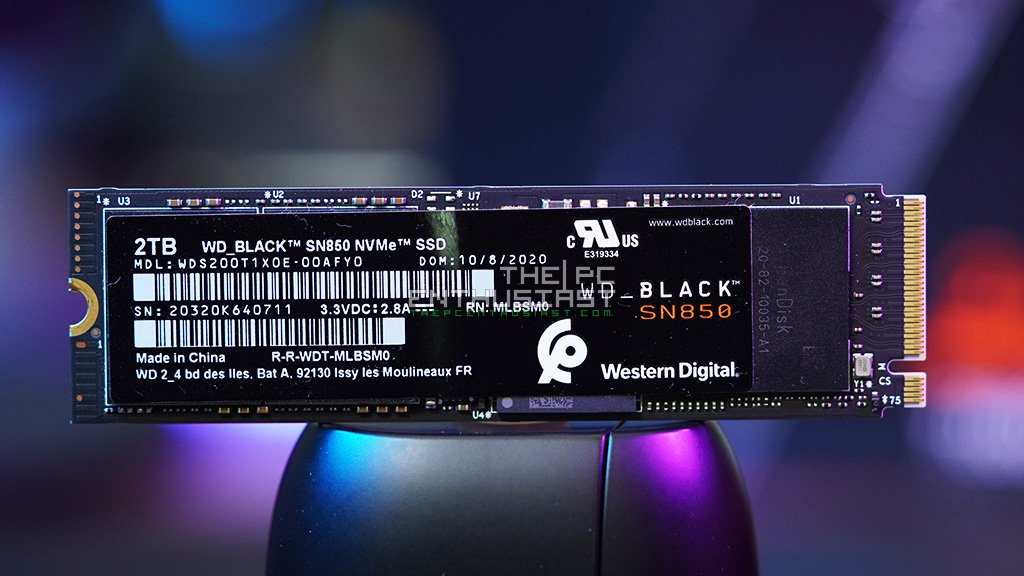

Above you can see the front and rear view of the WD Black SN850. It’s a standard M.2 2280 SSD with only one side of the PCB populated. Meaning, the controller, DRAM, and NAND flash are all located on the (top) front portion of the SSD. Again, the SN850 looks very similar to its predecessor the SN750.
The WD Black SN850 is also available in a heatsink variant. The design of the heatsink is different from the SN750 with heatsink. The previous one was designed in partnership with EK and I like the previous design. This time, the heatsink for the SN850 looks rugged or industrial; and it’s similar to the design of the newer WD Black external drives. It does have some sort of lighting though.
If your motherboard does not have any heatsink or heatshield for the M.2 drives, I recommend you opt for the “with heatsink” variant instead. The SN850 is fast but it can get really hot as well. I’ll show you the temps later on.
WD Dashboard App
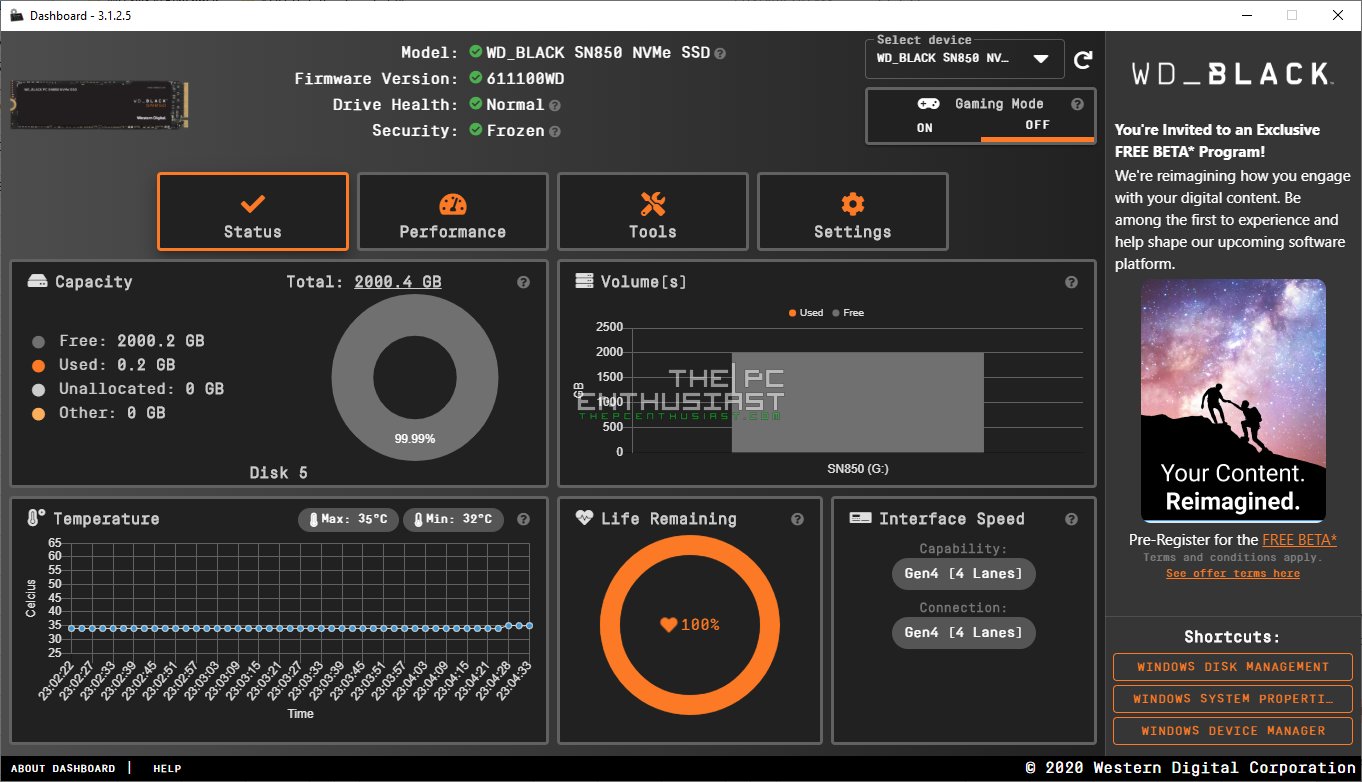
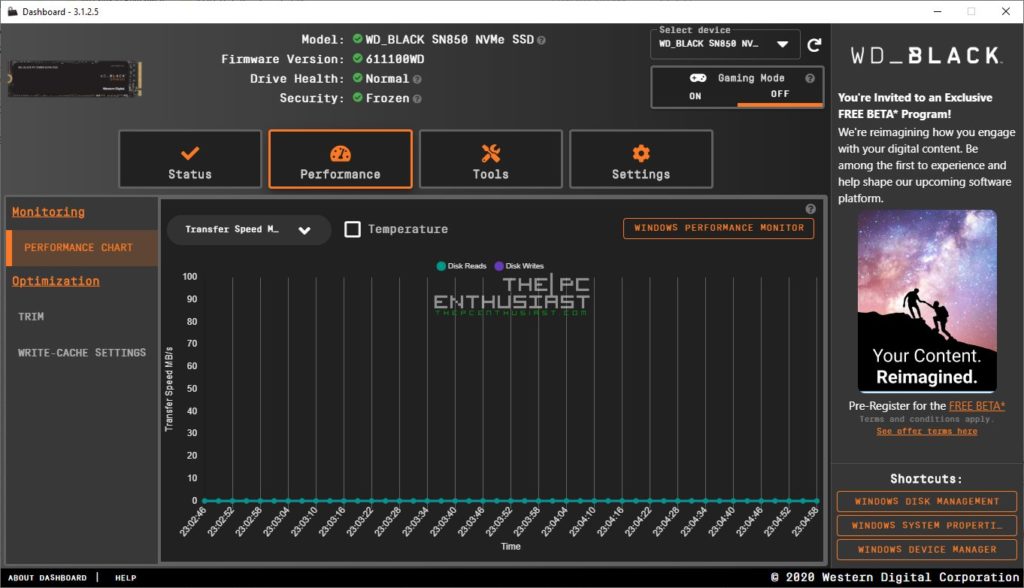
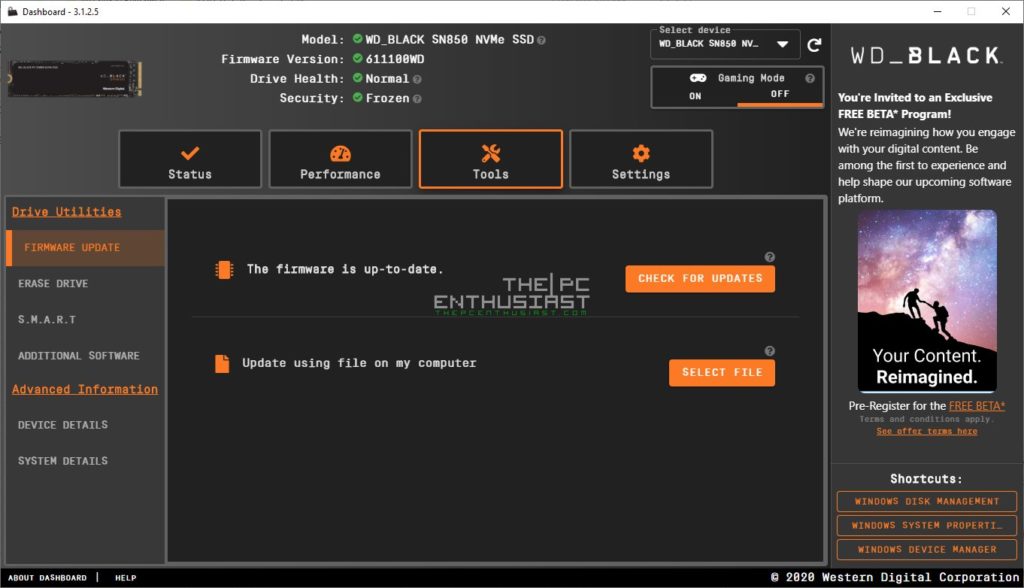
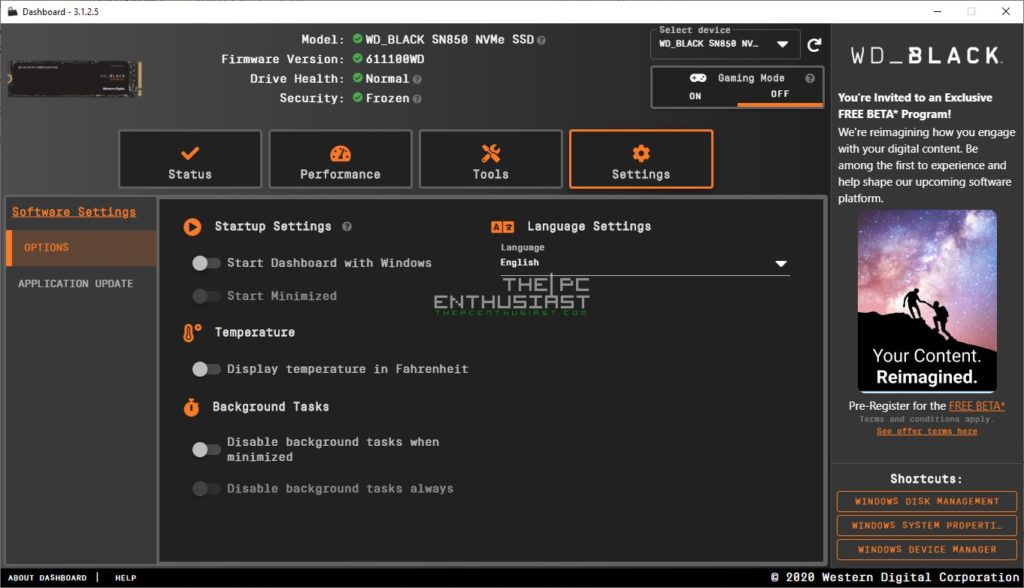
Just like most leading SSDs in the market, their respective manufacturers offer a dashboard or app for monitoring the SSD. WD has the WD Dashboard app. It’s a completely optional app that lets you monitor, diagnose, and update the drive’s firmware.
Aside from those functions and options, there is a “gaming mode” which you can toggle if you use the drive for gaming. I don’t see any significant improvement though and the difference is unnoticeable at all, at least based on my experience. For the test below I simply turned it off, which is also the default configuration of the SN850.
Now let’s see how this drive performs.
Test Setup Used
The WD_Black SN850 is a Gen4 SSD, so the only system that currently supports this type of SSD is an AMD X570 or B550 motherboard; powered by (at least) an AMD Ryzen 3000 CPU. Of course, the latest Ryzen Threadripper supports them as well. I tested the SN850 on an MSI MEG X570 ACE motherboard powered with an AMD Ryzen 7 3700X CPU. Below are the rest of the system’s specifications:
| Operating System | Windows 10 Pro 64bit version 2004 |
| Motherboard | MSI MEG X570 ACE |
| Processor | AMD Ryzen 7 3700X |
| CPU Cooler | Wraith Prism Cooler |
| Memory | Crucial Ballistix Elite 32GB DDR-4000 |
| Graphics Card | MSI GeForce RTX 2060 Super Gaming X |
| OS Drive | ADATA Spectrix S40G M.2 NVMe SSD |
| Power Supply | Seasonic Prime 850W Titanium |
WD Black SN850 2TB Review Benchmark Results
Note that both the WD Black SN850 and Samsung 980 Pro are the “next-gen” Gen4 SSDs that offer a bit faster read and write speeds compared to the “first-gen” or early Gen4 SSDs. Also note that my SN850 is a 2TB capacity, while the 980 Pro is only a 500GB capacity.
There is a speed difference based on their respective specs sheet. The WD SN850 2TB is 100MB/s faster when it comes to sequential read and write compared to the 980 Pro 500GB capacity. the SN850 2TB is also 200,000 IOPS faster in random read speed. However, the 980 Pro 500GB is faster in random write speed by 290,000 IOPS. With that in mind, let’s check out the results below.
AJA Benchmark Results
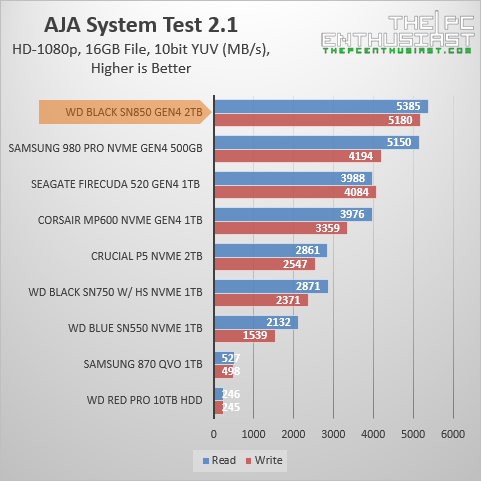
First, let’s check out what we got with AJA Test System benchmark. In this test, we can see that the WD Black SN850 is substantially faster than the early Gen4 SSDs like the Seagate FireCuda 520 and Corsair MP600. Meanwhile, the 980 Pro catches up in read speed while trails behind in write speed.
AS SSD Benchmark Results
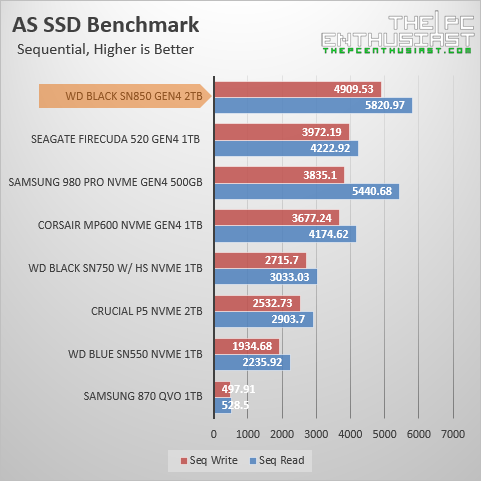
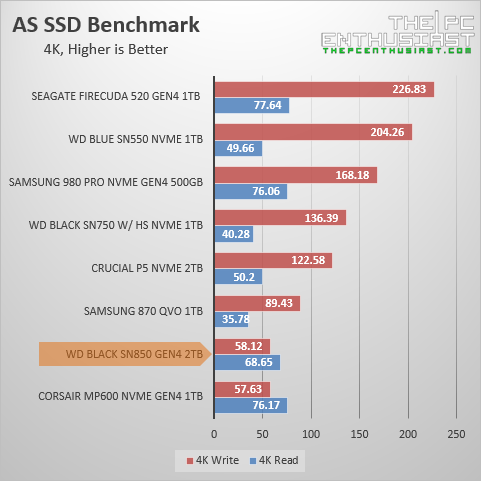
AS SSD is next and in this test we can also see that the SN850 leads when it comes to sequential read and write speed. However, it seems to fall behind in 4K random write and read speed. I ran the test several times and tried different configurations but the results I got were very similar.
Not sure if AS SSD isn’t fully utilizing the SN850 random speeds or the SN850 is just simply not that fast when it comes to random read/write operations. Let’s check out more results and find out.
ATTO Disk Benchmark Results
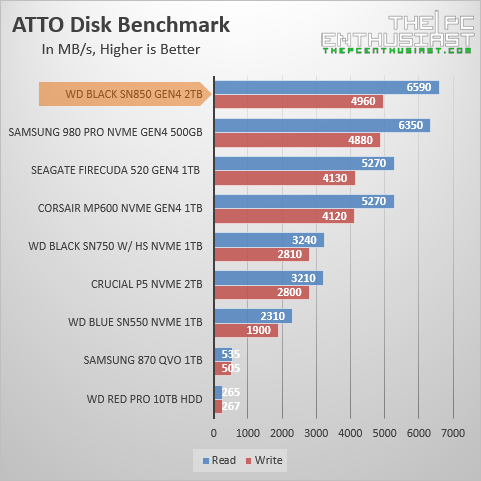
ATTO Disk benchmark is pretty much a sequential test and we can see that both the SN850 and 980 Pro are on top. The SN850 is the faster one between the two, but the 980 Pro is very close in this test. That is somewhat similar to a negligible performance difference in the real world.
CrystalDiskMark Benchmark Results
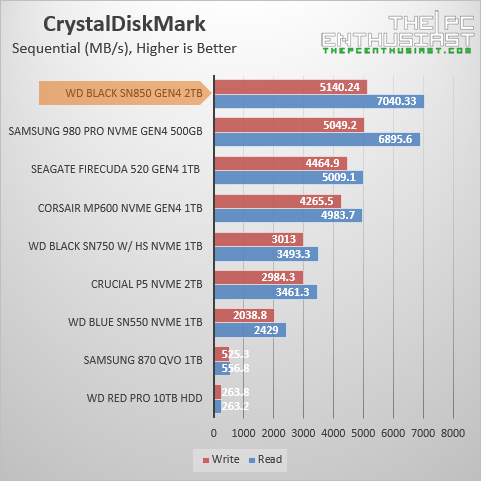
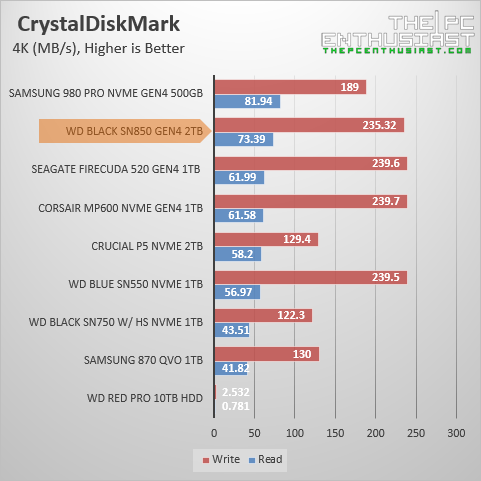
In CrystalDiskMark the WD Black SN850 was able to reach a sequential read speed of 7,000MB/s and a sequential write speed of 5,100 MB/s. Meanwhile, the Samsung 980 Pro is very close to those numbers as well. However, the 980 Pro beats the SN850 in random read by a few MB/s. Unlike in AS SSD, we can see that the SN850 regained its position when it comes to random read/write speeds in this test.
ezIOmeter Benchmark Results
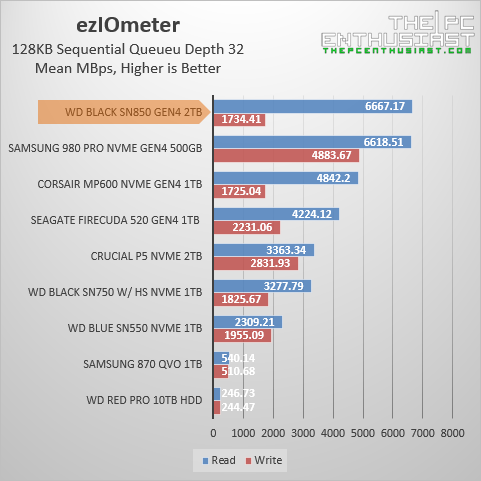
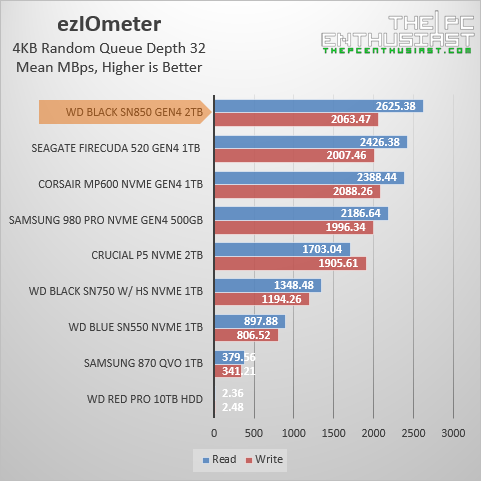
Here’s another old benchmark tool, the ezIOmeter. We can see that the SN850 manages to stay on top. But I am not sure why the sequential write speed is significantly slower. Again, I ran the benchmark test to validate, but the results were the same. It does perform a bit faster in the 4K random test, also similar or near performance with the other Gen4 SSDs.
Enough with these outdated benchmark tools and let’s test the SN850 with more modern or updated tools.
PCMark 8 Storage Benchmark Results
The last two tests will be a bit different and will be more intensive compared to the previous tests. The PCMark 8 Storage test is more intensive and uses a real-world scenario to test the drive. It tests the performance of SSDs, HDDs, and hybrid drives with traces recorded from Adobe Creative Suite, Microsoft Office, and a selection of popular games. It also highlights real-world performance differences between storage devices, unlike synthetic storage tests.
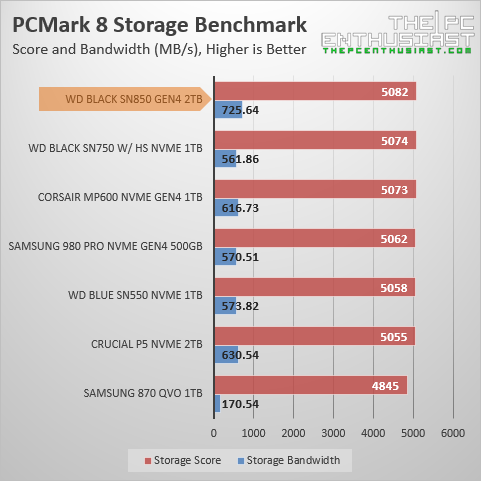
The PCMark 8 (and 10) storage tests are a bit taxing for the drive. The test itself took more than an hour to finish and I’m pretty sure, had I not installed the SN850 under the MSI MEG X570’s M.2 heatsink, it would suffer from thermal throttling.
As you can see from the results above, the WD850 is faster overall, but not by a huge margin. This test uses several operations or applications; from games, Adobe, and Microsoft office. So the results that you see somewhat reflect a “real world” scenario. This also means, that between the top 4 drives you see above that have very close performance numbers, you really won’t feel any huge difference in normal desktop operation.
PCMark 10 Full System Drive Benchmark Results
Last but not the least, I tested the WD Black SN850 with the PCMark 10 full system drive. This test uses a wide-ranging set of real-world traces from popular applications and common tasks to fully test the performance of the fastest modern drives. This will give us a more realistic expectation of a drive’s performance and a closer to a real-world testing scenario.
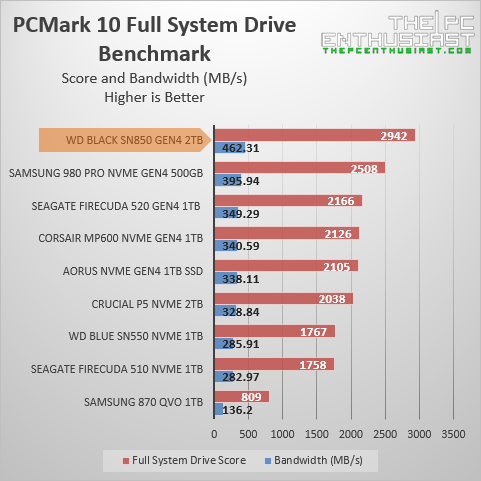
This test also ran for an hour, and the drive did get pretty hot during the test. Overall, the WD Black SN850 remained on top, both in full system drive score and in bandwidth. We can also see that the SN850 and 980 Pro are simply next level faster than the previous Gen4 SSDs.
All the previous or early Gen4 SSDs perform very similarly. It’s not surprising actually; since most, if not all the early Gen4 SSDs use the same controller and NAND flash. So their performance is basically very similar and close to each other.
Again, in real-world use, especially in gaming and normal desktop operation, I couldn’t tell that I was using a much faster Gen4 SSD. It is only when I see the benchmark numbers or when copying (very) large file sizes or video files that I notice the difference. It’s also important that the other drives are Gen4 SSDs as well. Otherwise, it would only bottleneck the SN850 if the other drive you are copying to and/or from is a much slower drive than the SN850.
WD Black SN850 2TB Temperature
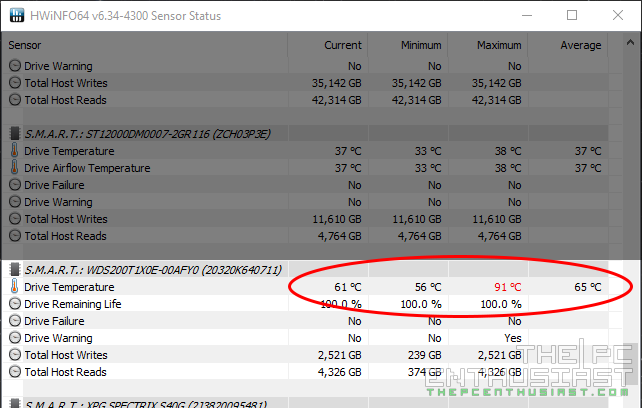
Before I conclude my WD Black SN850 review, let me just show you the WD Black SN850’s temperature. As you can see, its temperature can reach as high as 90°C. Depending on the operation or how long the operation lasts, the temperature could get pretty high, especially during a write operation.
Those are the temperature I got with the SN850 installed underneath the MSI X570 MEG ACE’s heatsink for the M.2 drives. I’m positive that the temperature will be a bit higher if I used the SN850 without any heatsink. This is one reason why I recommend that you get the with heatsink variant if your motherboard doesn’t have a heatsink for M.2 SSD.
Although, you can use any M.2 (Gen4) SSDs without any heatsink, just expect that temperature could be higher and you may experience some thermal throttling depending on the SSD.
WD Black SN850 Pricing and Availability
The WD_Black SN850 Gen4 SSD series is now available and comes with a heatsink and no heatsink variants. It’s available in 500GB, 1TB and 2TB capacities and are priced at $149.99, $229.99 and $449.99 (MSRP) respectively. WD also offers a 5-year limited warranty for the SN850. SSD prices tend to change more often, so for the latest pricing and availability, kindly check out the links below.
WD Black SN850 Gen4 SSD latest pricing and availability:
Available on Amazon.com here
Also available on Newegg.com here
WD Black SN850 Gen4 SSD Review Conclusion
You have seen the numbers and the results and at the end of the day, SN750’s predecessor, the SN850 did not disappoint. WD is a bit late in the Gen4 SSD market. Just like Samsung’s 980 Pro, both drives didn’t arrive until Q4 2020. However, both are really fast drives, outperforming every early Gen4 SSDs in the market.
In CrystalDiskMark alone, the SN850 is currently the fastest single drive I have seen, with sequential speeds reaching 7,000MB/s read and 5,100MB/s write. That’s pretty impressive. Although WD markets their Black series drives as “gaming drives”; I didn’t see any substantial improvement in my gaming experience when using any Gen4 SSDs compared to a Gen3 SSDs.
I think for gaming purposes alone, any NVMe SSD is sufficient enough to have a smooth gaming experience and fast loading times. But this may change (very) soon, once newer technologies become available.
Another thing that I would like to emphasize is the thermals of these Gen4 SSDs. The WD Black SN850 is no doubt a very fast drive. But it can get really hot as well. Unlike the Samsung 980 Pro, the SN850 doesn’t have any passive cooling solution or heatsink attached to it. I recommend that you use this drive with a heatsink or at least put it underneath the motherboard’s heatsink for M.2 SSDs if available.
WD Black SN850 or Samsung 980 Pro – Which is Better?
I’m positive that those who are in the market for a Gen4 SSD would be torn between the two drives. Honestly, both drives are very impressive and fast. While they do have slightly different read/write speeds, and it looks like the SN850 is faster; I don’t think that the overall performance is noticeable in real-world cases or use. I highly recommended both the SN850 and 980 Pro and it would fall to personal preference or whichever is cheaper at the time.
If you want something cheaper but still a very capable drive from WD, the SN750, and the budget-friendly SN550 are both very capable drives. Both are Gen3 SSDs and have much better compatibility compared to Gen4 SSDs. At the time of writing, I can’t think of any laptop that supports a Gen4 SSD yet. Perhaps next year, we will start to see some laptops that support Gen4 SSDs.
Finally, the WD Black SN850 is one of the fastest M.2 NVMe Gen4 SSD available in the market. It’s a real competitor against Samsung’s 980 Pro. If you are looking for the fastest M.2 SSD drive; look no further, WD has the solution for you.
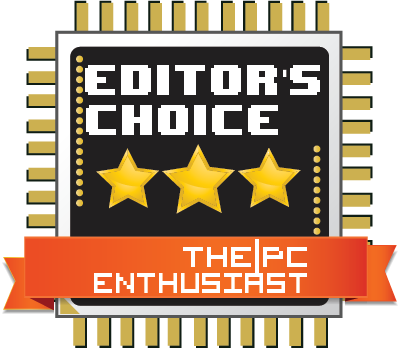




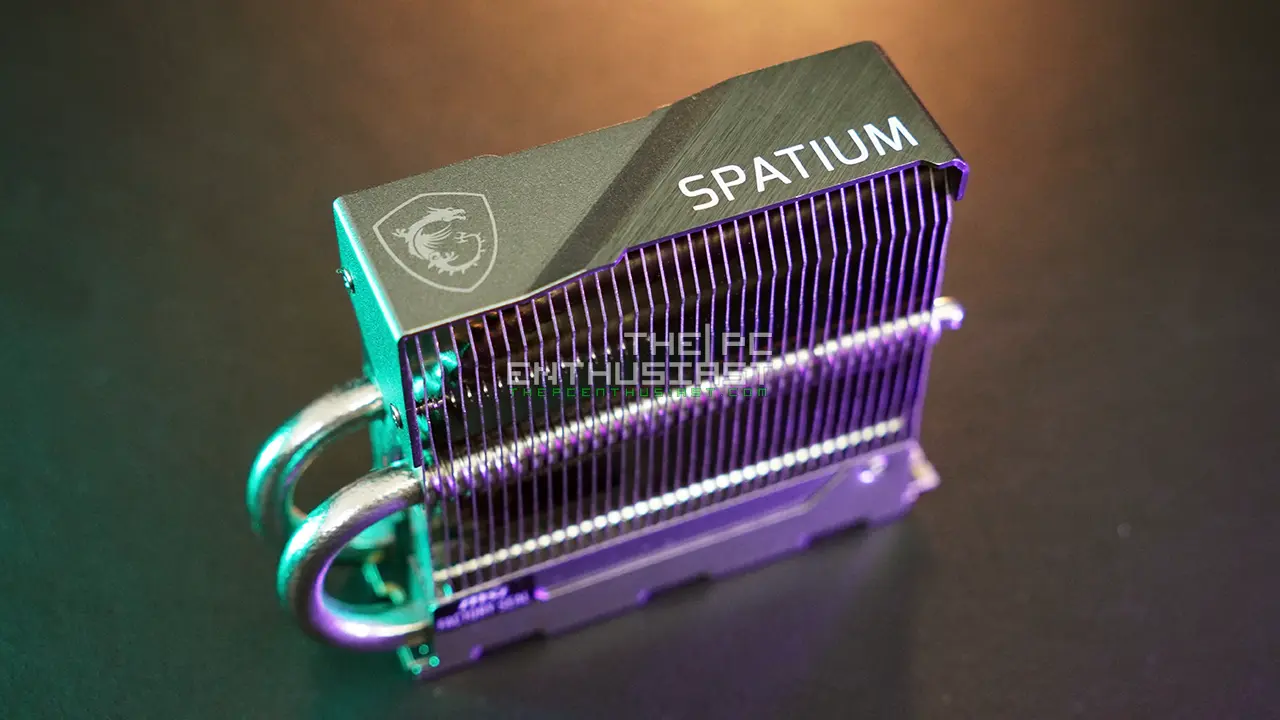

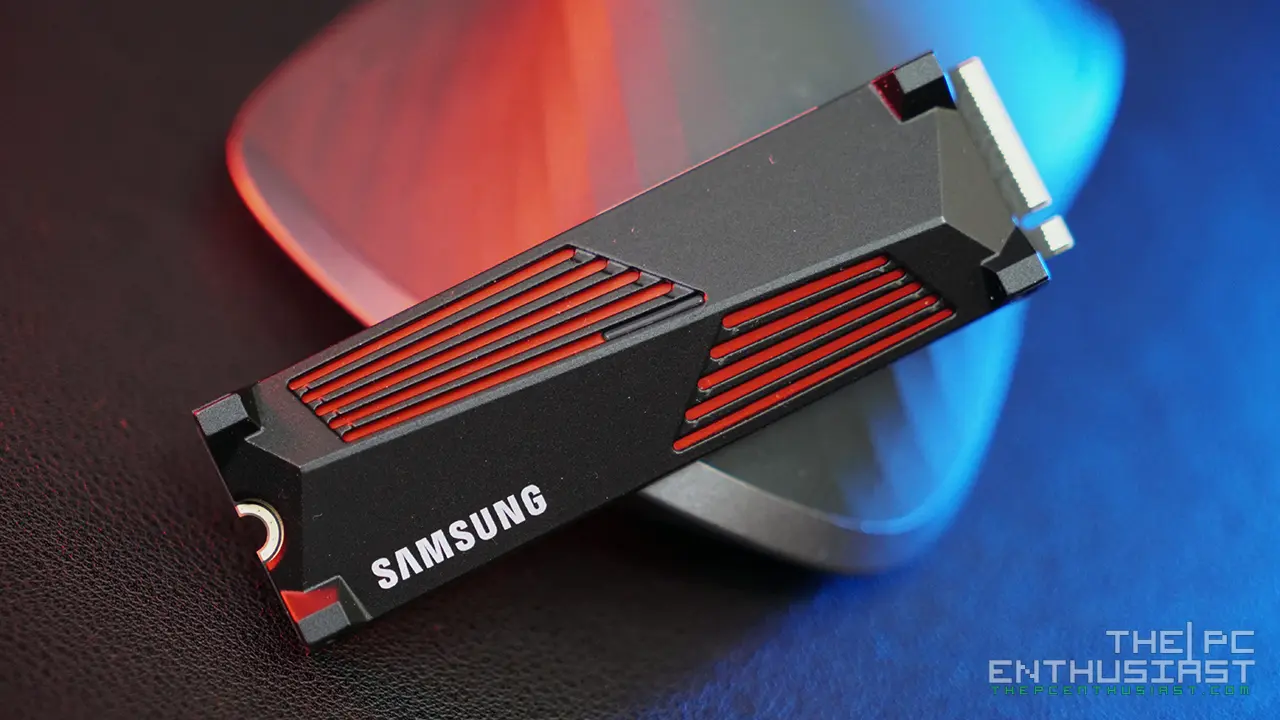
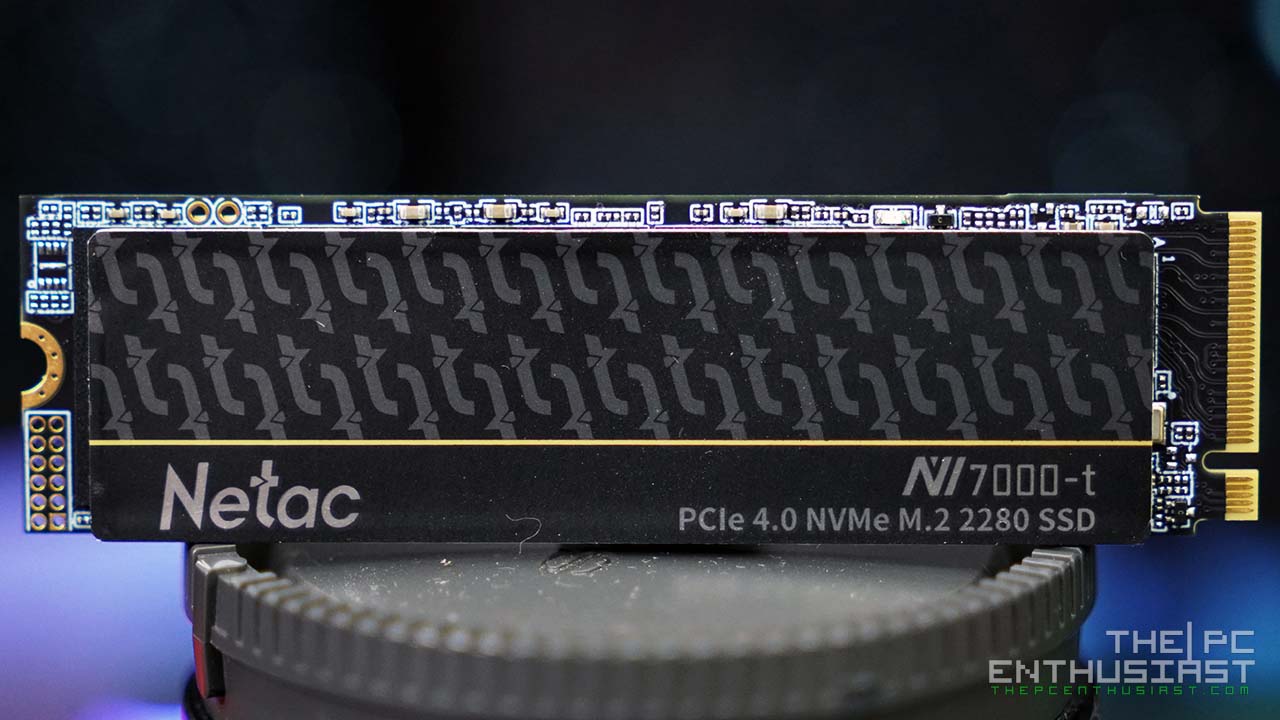


I get 35° on Idle, 40° on Load with no heatsink inside HAF X case
Good for you. 40 deg on load for how long was it active? Same 2TB capacity?