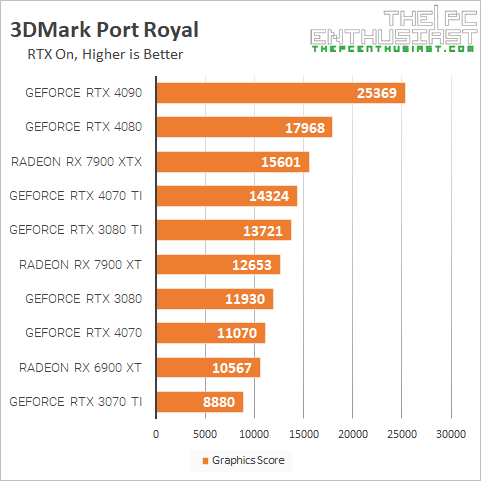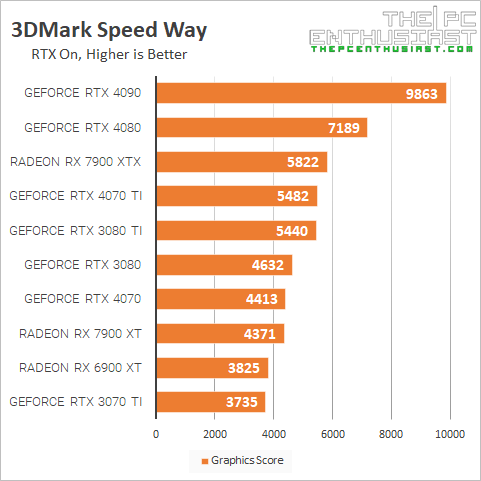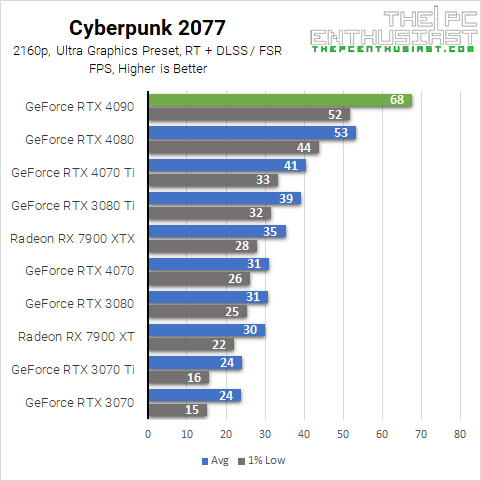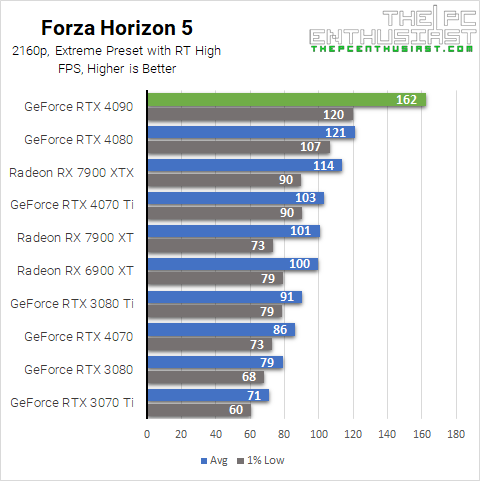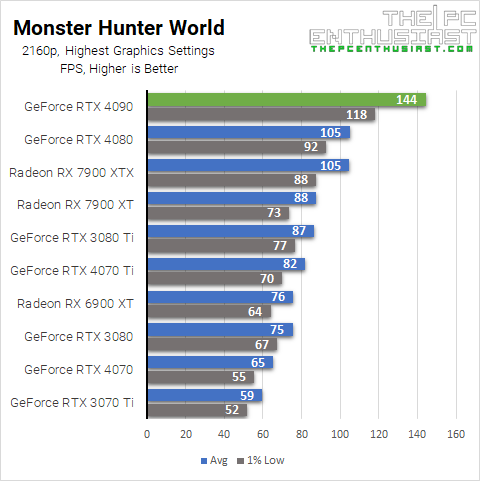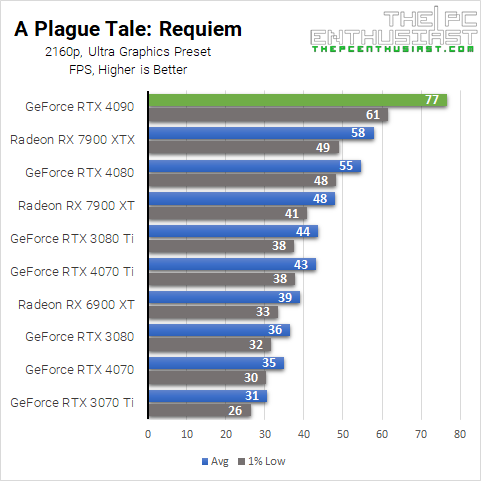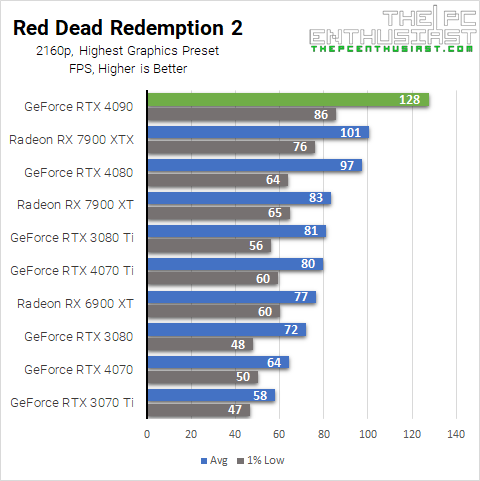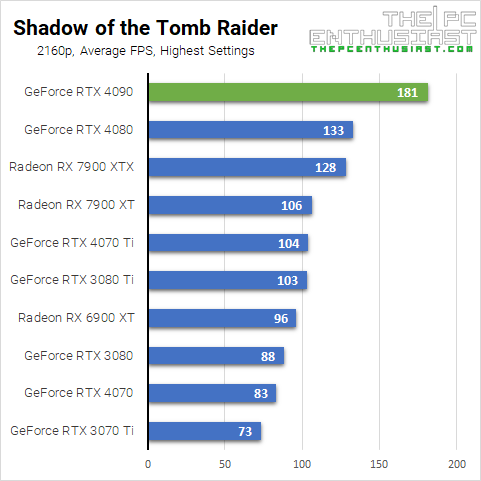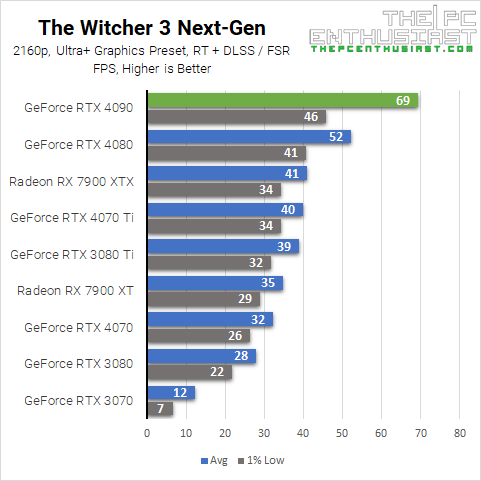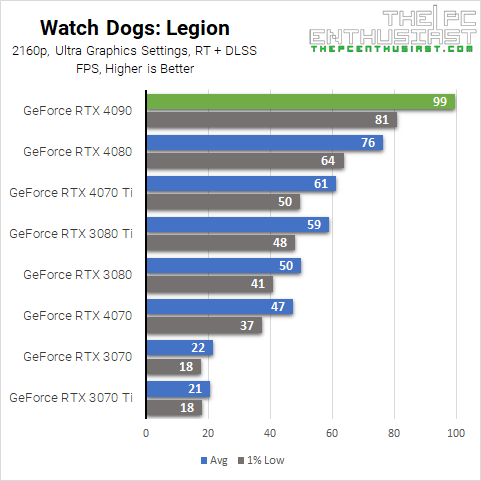As of now, NVIDIA‘s GeForce RTX 4090 reigns as the top gaming/productivity GPU, unmatched and without an imminent successor. Despite the new RTX 40 SUPER series, there’s no “RTX 4090 SUPER” variant. Our review of the RTX 4090 shows that it’s the fastest GPU in this current generation. And even when compared to the new RTX 4080 Super, or AMD’s RX 7900 XTX, it’s still the fastest GPU overall. It’s not only an excellent GPU for gaming, but for productivity and AI applications as well. No wonder why demand for this GPU is very high. If you’re looking for the best RTX 4090 card to pick this 2024, we listed several RTX 4090 cards below.

The Best GeForce RTX 4090 GPU In A Gist
A quick recap, the GeForce RTX 4090 features 16384 NVIDIA CUDA cores, with 76 billion transistors, paired with 24GB GDDR6X memory running on a 384-bit memory interface. It uses NVIDIA’s latest Ada Lovelace architecture and comes with 3rd generation Ray Tracing Cores and 4th generation Tensor cores. Not only is the RTX 4090 great for gaming, but it is also excellent for AI, machine learning, or workstation use. You can check out some benchmarks below.
All GeForce RTX 4090 graphics cards listed below are the best in the market. You can’t go wrong with any of them. It just depends on your taste, preference, and budget. They will also perform similarly regardless of whether it’s an OC or non-OC variant, premium or not-so-premium design. At best, the difference is only 5% (give or take). NVIDIA controls how these graphics cards perform, and they have set a limit. You can get a few more FPS from the premium card, but their difference is negligible and unnoticeable while gaming.
Note. It is not advisable to get an RTX 4090 if you only have a 1080p monitor. Even with the fastest gaming CPU, like the Core i9-13900K or Ryzen 7 7800X3D, the 1080p resolution will bottleneck the RTX 4090. I’ve seen people complaining about why they got lower performance when they upgraded to an RTX 4090 or 4080. When asked what the resolution of their monitor is, most of them have a 1080p monitor. Fast GPUs like the RTX 4090 are most suitable for 4K or ultrawide/super-ultrawide 1440p monitors.
NVIDIA GeForce RTX 4090 Founders Edition – Best RTX 4090 Overall


NVIDIA’s GeForce RTX 4090 Founders Edition is supposed to be the cheapest RTX 4090 in the market. It comes with an MSRP of $1,600. It features an industrial design with a tested and proven unique cooling solution. It’s also a huge graphics card, like most RTX 4090 graphics cards. But it is undeniably one of the best RTX 4090 cards, if not the best there is. Its design is neutral, performance is excellent, cooling solution is superb, and it’s great for collection.
Unfortunately, NVIDIA hasn’t had a stock of the 4090 FE for several months. Due to its limited availability, (3rd party) retailers are selling the RTX 4090 Founders Edition at a higher price. If you spot an RTX 4090 Founders Edition close to its MSRP or retailers have it in stock, you should take that chance.
It’s a Founders Edition
Premium build quality and materials
Excellent cooler design
Factory overclocked
No RGB lighting
Where to buy: (#ad)
NVIDIA GeForce RTX 4090 Founders Edition is available on Amazon here.
Best and Premium RTX 4090 Graphics Card – ASUS ROG Strix RTX 4090 OC


One of the premium graphics cards and the best RTX 4090 is the Asus ROG Strix GeForce RTX 4090 OC. It has a boost clock speed of 2610 MHz, making it one of the fastest RTX 4090 cards out of the box. This graphics card also screams premium with a well-polished design and aesthetics and a massive 24+4 power phase design. Not only does it look fantastic, but it is also a chunky graphics card. It measures 357.6 x 149.3 x 70.1 mm and weighs about 2.5 kg.
It has a permanent blue and red accent on its cooler shroud, but it also has RGB lighting on the rear end of the card and the Republic of Gamers logo on the front side. Speaking of its shroud, similar to the TUF RTX 4090, it features a diecast (metal) shroud, frame, and backplate. It also features Asus’ new patented vapor chamber and axial-tech fans. The ROG Strix RTX 4090 also runs (slightly) cooler than other RTX 4090 cards.
Premium build quality and materials
Excellent VRM section
Excellent cooler design
Factory overclocked
Can handle overclocking
Very expensive
Some units may emit coil whine noise
Where to buy: (#ad)
Asus ROG Strix GeForce RTX 4090 OC is available on Amazon here.
White Asus ROG Strix RTX 4090 OC is available on Amazon here.
Asus TUF GeForce RTX 4090 OC – Cool and Premium



The Asus TUF RTX 4090 is perhaps one of the “toughest” card in this list, with its all-metal die-cast shroud. The Asus TUF RTX 4090 has an industrial vibe or feel, but it’s very sturdy and solid on hand. It measures 348.2 x 150 x 72.6 mm and weighs around 2.3 kg. Aside from its diecast metal “exoskeleton” shroud, it also features military-grade capacitors, and a triple Axial-tech fan design with dual ball bearings. The middle fan spins in the opposite direction to minimize turbulence and maximize airflow.
However, unlike the ROG Strix model, the TUF RTX 4090 only has an 18+4 power phase design. Not that it’s a deal breaker or will make the GPU perform slower. What it will do is reduce the cost, making it a more practical option than the ROG Strix RTX 4090 unless aesthetics is what you are after.
There is only a small RGB lighting on the rear-front-side for the TUF Gaming logo. Performance-wise, it is similar to the more expensive (but premium) ROG Strix variant, making the TUF Gaming RTX 4090 better in terms of value than the ROG Strix RTX 4090. You can also read our Asus TUF RTX 4090 review here.
Diecast metal shroud
Very sturdy and solid build quality
Great cooling performance
Premium components
Availability might be an issue
May emit audible coil whine noise
Not much RGB lighting
Where to buy: (#ad)
Asus TUF Gaming GeForce RTX 4090 is available on Amazon here.
One of the Cheap RTX 4090 – Zotac RTX 4090 Trinity OC



The Zotac GeForce RTX 4090 Trinity (OC) is one of the cheapest RTX 4090 graphics cards at the moment. It may be “cheap” compared to other RTX 4090, but it performs similarly. Thanks to its massive heatsink, it runs silently and doesn’t hit 80°C at all. Usually, its temperature plays around 67°C to 78°C, depending on the load, scenario, and the system’s setup.
The Zotac RTX 4090 Trinity OC has a curvy design with RGB lighting on its front side portion. The cooler shroud is entirely made of plastic, which might turn off some people. However, the back plate is all-metal. Zotac also has the AMP Extreme Airo variant, their flagship graphics card model. The Airo model looks more premium with nice RGB lighting. However, it is also slightly more expensive than the Trinity variant.


However, while Zotac’s RTX 4090 cards may perform similarly to the other RTX 4090 cards listed here, it feels bit cheap on hand. This is due to its plastic shroud.
One of the cheaper RTX 4090 cards
Good cooling performance
Performs similarly to most RTX 4090 cards
Plastic shroud makes it feel cheap
Not much flare going on
Its design may not be appealing for some
Where to buy: (#ad)
Zotac GeForce RTX 4090 Trinity OC is available on Amazon here.
Zotac GeForce RTX 4090 AMP Extreme Airo is available on Amazon here.
PNY GeForce RTX 4090 XLR8 Gaming Verto Epic-X RGB

Another “cheap” RTX 4090, in case you don’t see a good deal with a Zotac RTX 4090, is from PNY. I don’t know why PNY gave a very long name to their 4090, but this one is also a good and practical option – the PNY GeForce RTX 4090 24GB XLR8 Gaming Verto Epic-X RGB Triple Fan graphics card. That’s a mouthful!
Just like the other best RTX 4090 in this list, PNY’s 4090 will perform similarly. However, unlike the ROG Strix, I wouldn’t recommend this graphics card for (heavy) overclocking. Just use it as it is. It also doesn’t have a fancy design; it has some (X) RGB lighting on its front cooler shroud, and its cooling solution is decent and works as intended. The good thing about this graphics card is it is not that expensive compared to premium options. And it works just like any other RTX 4090.
Also one of the cheaper RTX 4090 cards
Cooling performance is good
Performs similarly to most RTX 4090 cards
Plastic shroud makes it feel cheap
Not much flare going on
Basic design may not be appealing for some
Where to buy: (#ad)
PNY RTX 4090 XLR8 Gaming Verto Epic-X RGB is available on Amazon here.
Best Water-Cooled RTX 4090 AIO Graphics Card – MSI RTX SUPRIM Liquid X


As you may have noticed, all RTX 4090 graphics cards in the market are massive and chunky. They take up a lot of space or PCI slots. If you are looking for a water-cooled RTX 4090, MSI has you covered.
The MSI GeForce RTX 4090 Suprim Liquid X is an AIO water-cooled RTX 4090 with a 240mm radiator. The card itself is also smaller than air-cooled 4090s, measuring only 280mm x 140mm x 43mm, and yes, it is a 2-slot graphics card.
While the RTX 4090 Suprim Liquid X runs at slightly lower temperatures than an air-cooled RTX 4090, its performance is similar to most RTX 4090, especially the premium ones. So, despite being water-cooled, there’s no noticeable performance improvement compared to an air-cooled RTX 4090. You are paying for its smaller size and lower temperature.
However, since this graphics card has a beefy 26+4 power phase design and a liquid-cooled GPU, there is more room for overclocking. My only concern with water-cooled cards is the potential pump failure, which may or may not happen. So far, I have yet to hear or read of a bad RTX 4090 Suprim Liquid X.
Premium build quality
Excellent cooling solution
Low GPU and VRAM temperature
Not big and occupies only 2 slots
Requires room for the 240mm radiator
Pump failure may be a concern in the long run
Performs similarly to air-cooled RTX 4090 cards
Where to buy: (#ad)
MSI GeForce RTX 4090 SUPRIM Liquid X is available on Amazon here.



If MSI’s RTX 4090 Suprim Liquid X is not available, although not water-cooled, MSI’s GeForce RTX 4090 Gaming X Trio is also a good option. It is one of the best performing RTX 4090 in the market, with excellent aesthetics and cooling solution.
How Fast Is The GeForce RTX 4090? Here are Some Benchmarks
NVIDIA’s flagship GeForce RTX 4090 is insanely fast. It offers more or less a 60% performance improvement from its predecessor in traditional rasterization alone. In some cases, it is double while near double in others. It varies depending on the game or scenario.
With ray tracing and/or DLSS enabled, the RTX 4090 offers significant performance improvement over the RTX 3090 (Ti). And the performance gap just widens further when DLSS 3 Frame Generation technology is enabled, with up to 3x. NVIDIA says it can do up to 4x the performance of an RTX 3090 Ti with DLSS 3, but so far, it’s two to three times faster when DLSS 3 is enabled.
Compared to the RTX 4080, the RTX 4090 is about 32% faster on average. If you don’t want to spend more than $1,600 on a GPU, the RTX 4080 is your next option for about 25% less. Below are some 4K benchmark results to show how fast the RTX 4090 is.
FAQs About The RTX 4090
Looking at the top brands on the market, most, if not all, are reputable. While I would say that EVGA would be my top choice since their after-market support is excellent, unfortunately, they are out of the graphics card business. MSI, Asus, Zotac, and Gigabyte are great too. They have been in the PC business for several years now. However, even though these are some of the “best brands”, these companies and their products are not infallible.
The RTX 4090 graphics cards I listed above are all excellent and some of the best, if not the best, RTX 4090 cards. Pick whichever suits your taste or budget. But if I were to narrow the choices further, it would come down to the NVIDIA GeForce RTX 4090 Founders Edition or the Asus ROG Strix RTX 4090.
The GeForce RTX 4090 is currently NVIDIA’s flagship consumer-grade gaming/productivity GPU and the most expensive GPU in the RTX 40 series lineup. Depending on your workload, the games you play, and your monitor’s resolution, it may or may not be worth getting one. If you are using a 4K monitor or a super ultrawide, dual-QHD monitor, and you want to play games at their higher graphics settings and/or with tracing, the RTX 4090 is definitely the best GPU for the job. Other users are also using it for productivity and AI workloads due to its high CUDA core count and amount of VRAM.
In this current generation of GPUs, NVIDIA’s RTX 4090 is the best and most powerful GPU bar none. AMD’s flagship GPU, the RX 7900 XTX, couldn’t even compete.
NVIDIA’s RTX 4090 GPU has a Total Graphics Power of 450 watts and requires at least an 850W power supply. It also uses the newer PCIE 5.0 power connector, so the PSU must have the 16-pin 12VHPWR or the newer 12V-2×6 connector. Based on our RTX 4090 review, it consumes an average of 349 watts while gaming. It could go higher or lower depending on the load or scenario.
That depends on what other components you have or the use case. For example, the RTX 4090 is overkill for 1080p or 1440p gaming. There are much better and more appropriate GPUs for those resolutions. Another example is if you play light and not graphics-intensive games or do simple day-to-day PC tasks. You should pick a different GPU, lower than the RTX 4090. Not unless you want to get one for bragging rights.
Currently, there are no alternatives to the RTX 4090 that offer the same performance. The next best thing to the RTX 4090 is either NVIDIA’s RTX 4080 Super or AMD’s RX 7900 XTX. Both GPUs offer similar performance and are in the same price range.
The GeForce RTX 4090 is not only good for 4K gaming, but it is the best GPU for 4K gaming. It is the fastest gaming GPU for this generation. The second best GPU for 4K gaming is either the RTX 4080 Super or RX 7900 XTX.
What is the best CPU for the RTX 4090?
If you plan to get the fastest graphics card today, it’s only reasonable to pair the RTX 4090 with the best CPU. Honestly, any mid-range to high-end CPU of the current and previous generation would do well for the RTX 4090, especially if you are playing at 4K UHD since it is mostly GPU bound.
However, if you want to maximize everything, the best CPU you can pair with an RTX 4090 are the Intel Core i9-13900K series / Core i9-14900K, AMD Ryzen 9 7950X3D, or Ryzen 9 7950X. These are the current flagship CPUs from each company. Note that the 7950X3D is a gaming/productivity CPU. It’s a bit faster than the 7950X (non-X3D) in gaming, but the 7950X is faster in productivity overall.
But if you are building a dedicated gaming PC, the Ryzen 7 7800X3D is currently the fastest gaming CPU in the market. Not only that, it’s cheaper than the Core i9-13900K and Ryzen 7 7950X3D. Although, this CPU doesn’t perform well in productivity workloads. The Ryzen 7 7700X is slightly faster than the 7800X3D outside of gaming. Still, the 7800X3D is an excellent CPU for the RTX 4090. You can check out our review of the RTX 4090 with Ryzen 7800X3D.
What is the best PSU for the RTX 4090?
The minimum power supply requirement for the RTX 4090 is an 850W PSU. If you have an 850W or higher PSU, you can use that, but you need four (separate) 8-pin PCIe power connectors.
If you need to upgrade your PSU or buy a new one, you should get the latest ATX 3.0 and PCIE 5-ready PSUs. These PCIE5 PSUs are built and support the latest 16-pin 12VHPWR connector. So you don’t need to use that ugly adapter that requires 4x 8-pin PCI-E power. You only need one 16-pin 12VHPWR connector native to these PCIE5 PSUs.
I currently use MSI’s PCIE5 PSUs – the MSI MPG A1000G PCIE5 and the more feature-rich MEG Ai1300P PCIE5. Both PSUs work well, and I have not encountered any issues yet.
What case could support the RTX 4090?
There are plenty of chassis or cases that can support the RTX 4090. Some mid-tower cases may support these chunky and beefy graphics cards, but not all. Since most RTX 4090 cards are huge, you will likely have a clearance issue with a mid-tower’s side panel.
Mind the dimensions of the graphics cards I listed above. The safest case that would fit these RTX 4090 cards is a full-tower chassis. They are big and heavy.
Here are some chassis that not only support an RTX 4090 card but also look nice and have plenty of features: the MSI MEG Prospect 700R, HYTE Y60, and Corsair iCUE 5000T. These three are all excellent cases for the RTX 4090. They have their own unique look and set features as well.