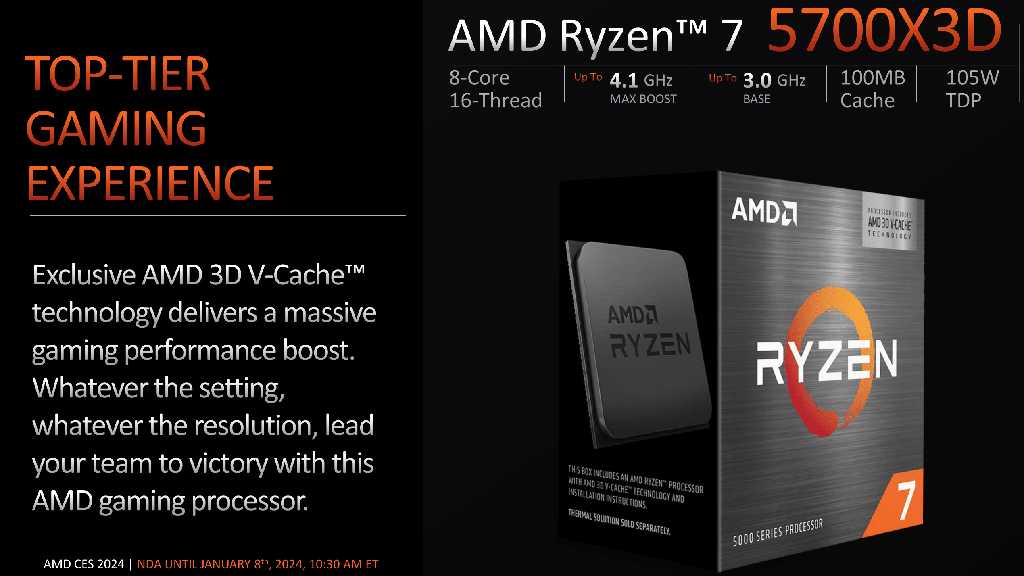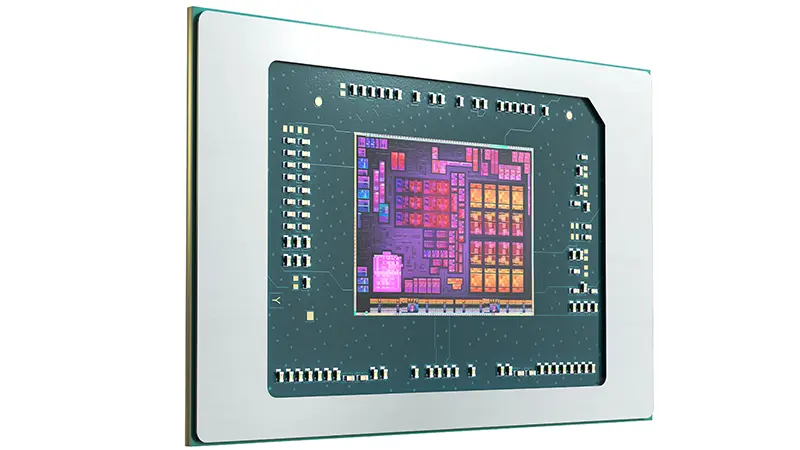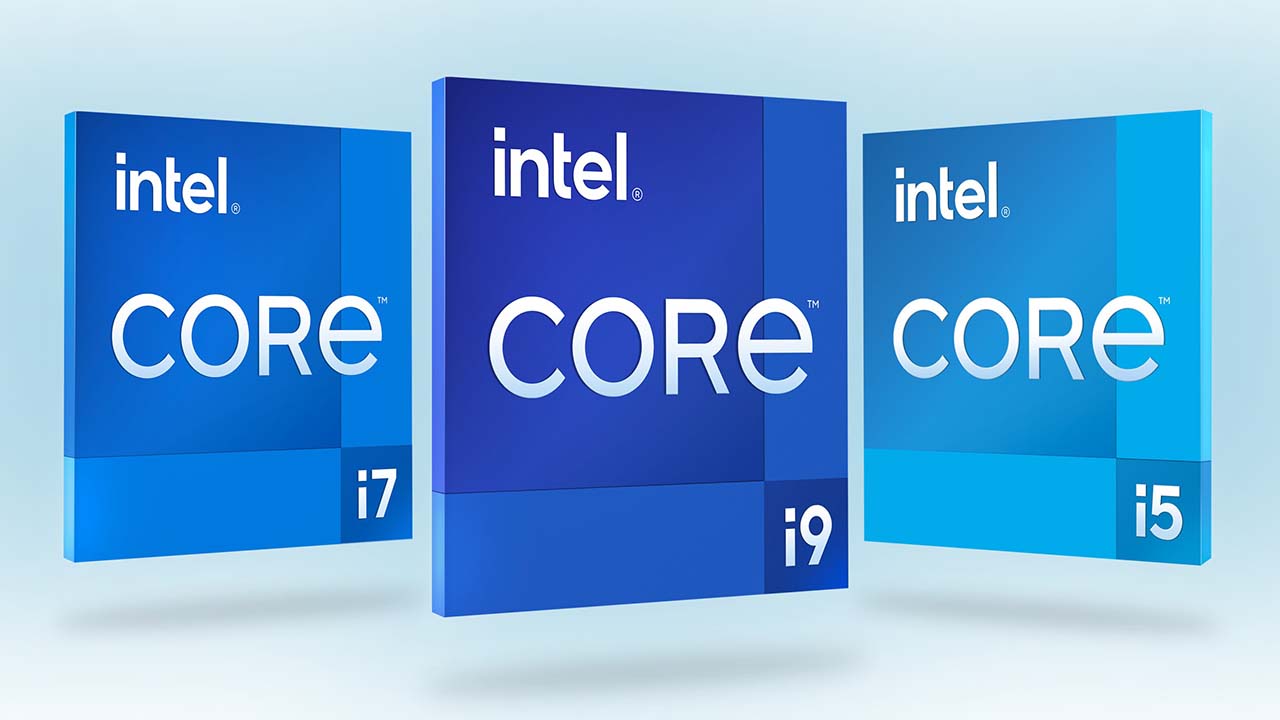Intel recently released its latest 14th Gen Desktop Core processors. The reviews are out, and the memes are out as well. The previous 13th Gen CPU series is codenamed Raptor Lake, while the new 14th Gen is just called Raptor Lake Refresh, simply because it’s just a refresh. Intel claims that the new 14th generation has improved over the previous generation, but are they correct? On paper, the Core i9 and Core i5 are identical, with the 14th gen having slightly higher clock speeds. Meanwhile, the Core i7-14700K gets two additional E-cores, and it’s the only CPU in the 14th Gen that’s physically different from its predecessor. So, should you upgrade to the 14th-gen if you are coming from a 13th-gen CPU? Is the 14th gen worth it over the 13th gen if you are coming from a much older CPU? Let’s answer those questions.
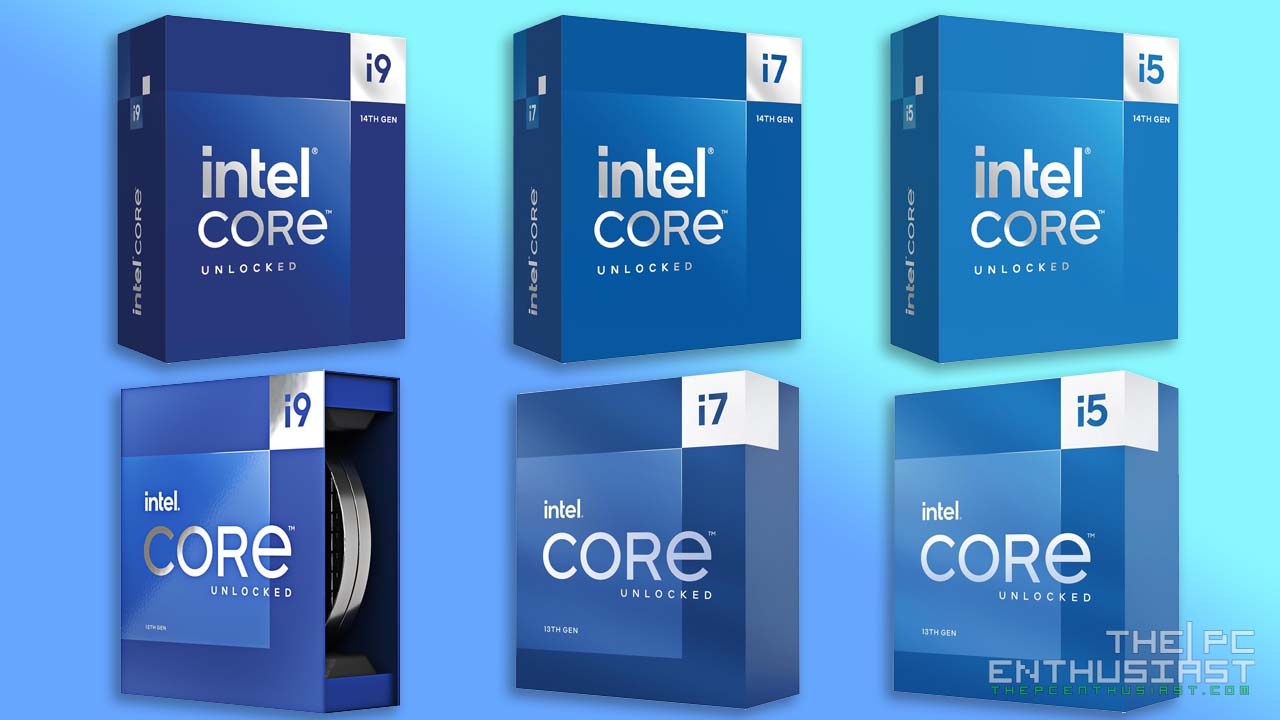
14th Gen vs 13th Gen Intel Core CPU Specs
| Processor | Cores (P+E) | Threads | Thermal Velocity Boost (GHz) | Turbo Boost (GHz) | P-Core Turbo (GHz) | E-Core Turbo (GHz) | P-Core Base (GHz) | E-Core Base (GHz) | Smart Cache | L2 Cache | Base Power | Max Power | Price (RCP) |
|---|---|---|---|---|---|---|---|---|---|---|---|---|---|
| i9-14900K | 24 (8+16) | 32 | 6.0 | 5.8 | 5.6 | 4.4 | 3.2 | 2.4 | 36 MB | 32 MB | 125 W | 253 W | $589 |
| i9-13900KS | 24 (8+16) | 32 | 6.0 | 5.8 | 5.4 | 4.3 | 3.0 | 2.2 | 36 MB | 32 MB | 150 W | 253 W | $699 |
| i9-13900K | 24 (8+16) | 32 | 5.8 | 5.7 | 5.4 | 4.3 | 3.0 | 2.2 | 36 MB | 32 MB | 125 W | 253 W | $589 |
| i7-14700K | 20 (8+12) | 28 | n/a | 5.6 | 5.5 | 4.3 | 3.4 | 2.5 | 33 MB | 28 MB | 125 W | 253 W | $409 |
| i7-13700K | 16 (8+8) | 24 | n/a | 5.4 | 5.3 | 4.2 | 3.4 | 2.5 | 30 MB | 24 MB | 125 W | 253 W | $409 |
| i5-14600K | 14 (6+8) | 20 | n/a | 5.3 | 5.3 | 4.0 | 3.5 | 2.6 | 24 MB | 20 MB | 125 W | 181 W | $319 |
| i5-13600K | 14 (6+8) | 20 | n/a | 5.3 | 5.1 | 3.9 | 3.5 | 2.6 | 24 MB | 20 MB | 125 W | 181 W | $319 |
Note: I didn’t include the “KF” variant to make the table clean and less crowded. The KF CPUs are basically the same as the K. They are also unlocked, but the only difference is the KF CPUs don’t have an iGPU or integrated graphics. The KF CPUs are also around $20 cheaper than the K variants.
Intel Core i9-14900K vs i9-13900K
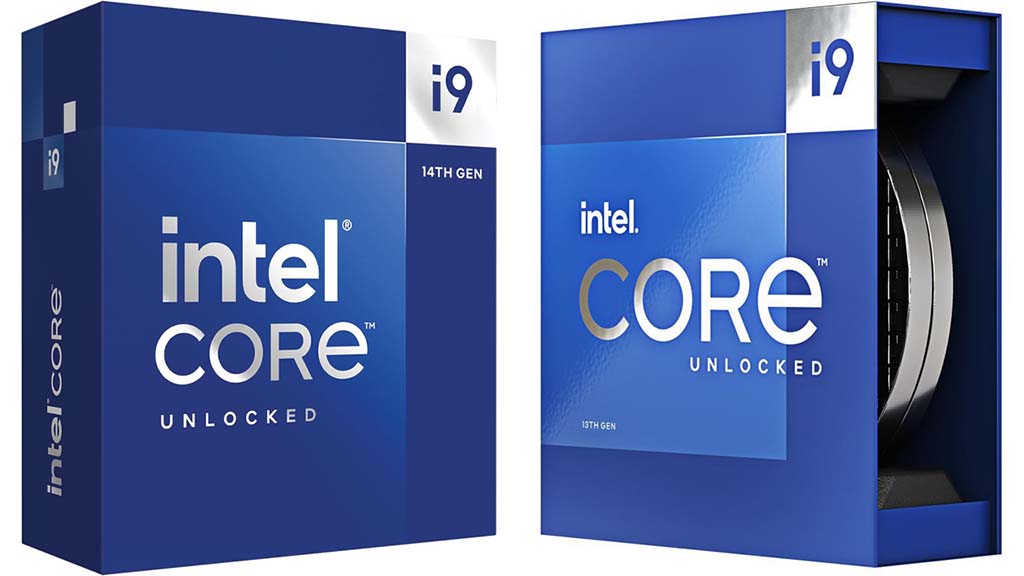
The Core i9-14900K and 13900K are basically the same in most aspects. After reading and watching several reviews, I’m convinced that there’s really nothing new with the 14th gen line, and Intel could have just called it an “S” version or “i9-13950”. It’s the same CPU die, architecture, and physically the same CPU; the only difference is the clock speeds.
The Core i9-14900K can reach up to 6.0GHz with a Thermal Velocity Boost, and that’s not even an all-core 6GHz boost. Some cores will run at only 5.7GHz. Meanwhile, the Core i9-13900K has a rated TVB of only 5.8GHz. They also have the same base and max power of 125W to 253W.
Regarding performance, the Core i9-14900K offers only around 1% to 5%, depending on the application. In gaming, the performance difference is generally around 2%-3% on average at 1080p, in favor of the 14900K. Basically, you won’t see or feel the difference at all.
Intel claims that they have tweaked and improved on certain aspects, like how the CPU behaves and pulls power. But based on the reviews, the improvement is so small in general that it’s not noticeable.
Core i9-14900K ≈ i9-13900KS
By the way, many media outlets compared the Core i9-14900K vs the 13900K. But only a few have compared it directly with the (forgotten) Core i9-13900KS. On paper, both are identical CPUs with the same clock speed, same core/thread count, and everything is the same. They even perform similarly in most scenarios.
The only difference I noticed is that the 13900KS draws a bit more power than the 14900K. Not to mention, the 13900KS launched at a staggering $699. I think the 14900K is essentially the 13900KS, but with the same price as the 13900K and some tweaks on its power draw.
Intel Core i7-14700K vs i7-13700K – The Only “Different” CPU
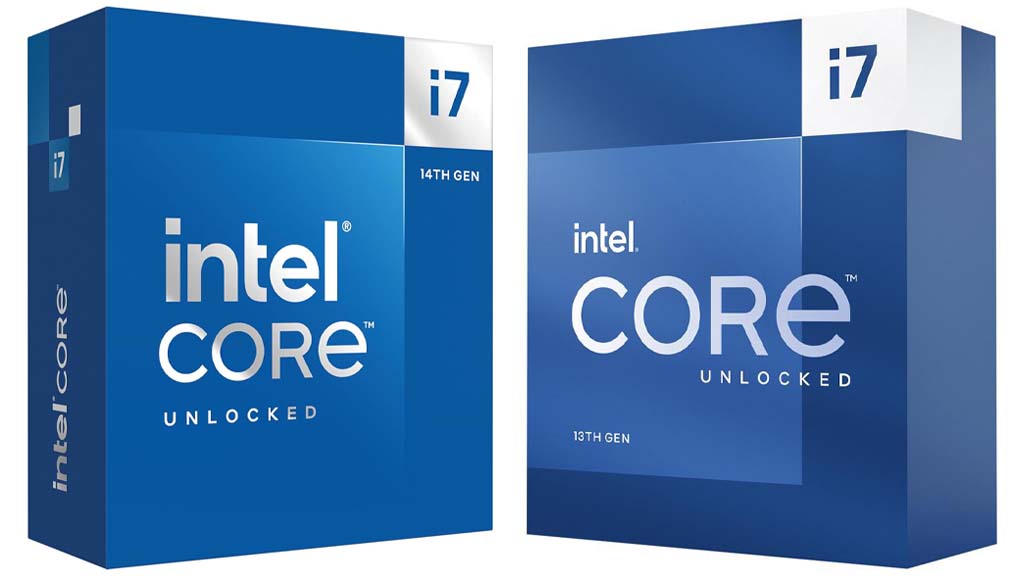
Interestingly, Intel decided to add two more E-core on the Core i7-13700K and refresh/rename it to Core i7-14700K. Among the CPUs in the 14th gen lineup, only the i7-14700K offered something new. Aside from four more E-cores, the clock speeds are also bumped by a little bit: 200MHz for the P-cores and 100MHz for the E-cores.
When it comes to performance, the Core i7-14700K offered a bit more in multi-threaded workloads thanks to its additional E-cores. Depending on the application, it’s around 10% give or take. However, when it comes to gaming, the i7-14700K offers only around 2%-3% improvement vs the i7-13700K. The Core i9-13900K remains faster than the 14700K in productivity and gaming. There’s nothing “generational” here.
Unfortunately, the 14700K’s power consumption is slightly higher than the 13700K due to the additional two E-cores. But it’s not significant, as the 14900K and the 13900K still draw more power than the i7 series.
Intel Core i5-14600K vs i5-13600K
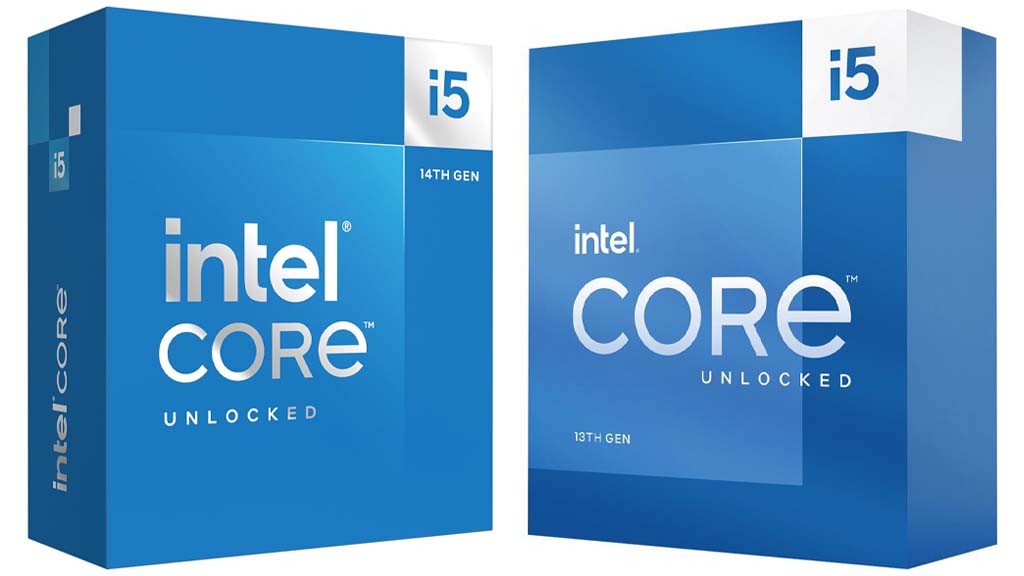
Finally, the Core i5-14600K has the least performance improvement (if any) compared to the i7 and i9. The 14600K is just around 1%-2% faster than its “predecessor”. It looks like both are just the same CPU with different names, and the newer one is getting some “tweaks” that didn’t even help much.
Should You Buy A 14th Gen CPU? Is It Worth It?
So, should you buy the 14th-gen CPU if you are coming from a 13th-gen CPU? I think not. The 14th gen launched with the same retail price as the 13th gen CPUs. This means the 13th-gen CPUs will be cheaper than the 14th gen CPUs. If that’s the case, the 13th gen CPUs are a no-brainer. Not unless you really want to have the “latest” or the highest number on your system.
If you come from a much older generation, like the 12th or even older, the 14th may be worth considering. But again, between the Core i9-14900K and 13900K, if the latter is substantially cheaper, then the 13900K would offer a bit more “value for money”.
However, it may not be the same for the Core i7 CPUs. Between the Core i7-14700K and 13700K, the 14700K is a much better choice since it has two more E-cores. Those additional E-cores may help in certain scenarios. But then again, if the 13700K is significantly cheaper or has a much more attractive price, you also can’t go wrong with the 13700K.
Ultimately, it will come down to the current retail price since the 14th and 13th-generation CPUs are mostly similar.
Pricing and Availablity
Currently, the Core i9-14900K retails for $599, the i7-14700K for $419, and the i5-14600K for $329. As for the KF variant, the 14900KF retails for $574, 14700K for $394, and 14600KF for $304. CPU prices tend to change, so check the updated prices below.
Check the latest pricing and availability: (#ad)
i9-14900K on Amazon here.
i9-13900K on Amazon here.
i7-14700K on Amazon here.
i7-13700K on Amazon here.
i5-14600K on Amazon here.
i5-13600K on Amazon here.
14th Gen Intel Core CPU Motherboard Compatibility
Will the current Z690 and Z790 motherboards support the 14th gen CPUs? Thankfully, the new 14th-gen Intel Core CPUs are compatible with the existing Z790 and Z690 motherboards. Although, you may need to update the BIOS to get support for the 14th gen CPUs.
In addition, motherboard manufacturers also released new Z790 motherboards together with the 14th gen CPUs. For the most part, these are similar to the existing Z790 motherboards. But they will have support for the 14th gen CPUs out of the box. These newer Z790 motherboards also look better aesthetically speaking, and most importantly, most of them came with the new Wi-Fi 7 wireless connectivity.
Asus Z790 Motherboards with Wi-Fi 7
- ROG Maximus Z790 Formula (Amazon)
- ROG Maximus Z790 Apex Encore (Amazon)
- ROG Maximus Z790 Dark Hero (Amazon)
- ROG Strix Z790-E Gaming WiFi II (Amazon)
- ROG Strix Z790-F Gaming WiFi II (Amazon)
- ROG Strix Z790-A Gaming WiFi II (Amazon)
MSI Z790 Motherboards with Wi-Fi 7
- MEG Z790 Godlike Max (Amazon)
- MEG Z790 ACE Max (Amazon)
- MPG Z790 Carbon Max WiFi 7
- MPG Z790 EDGE TI Max WiFi 7 (Amazon)
- MAG Z790 Tomahawk Max WiFi 7 (Amazon)
- PRO Z790-A Max WiFi 7 (Amazon)
Gigabyte Z790 Motherboards with Wi-Fi 7
- Z790 Aorus Xtreme X (Amazon)
- Z790 Aorus Master X (Amazon)
- Z790 Aorus Pro X (Amazon)
- Z790 Aorus Elite X WiFi7 (Amazon)
Sources: TechpowerUp, TechSpot, GamersNexus, etc.