Test Setup
The Asus R9280X-DC2T-3GD5 comes with a factory overclock settings, but during my test, I was able to push further the clock speeds of the card giving more boost to the card’s performance. I’ve also added more game titles compared to my previous reviews. Below are the following components I used to test the card. Once again, thank you Asus for providing components for this test.
Operating System: Windows 8 Pro 64bit
Motherboard: Asus Maximus VI Gene
Processor: Intel Core i7-4770K Haswell
CPU Cooler: NZXT Kraken X60
Memory: 2x 4GB G.Skill RipJaws X
Graphics card: Asus Radeon R9 280X DirectCU II TOP 3GB
Hard Drive: Samsung 830 128GB for the OS and WD RE 4TB for game files
Power Supply: Corsair HX650 80 Plus Gold
Case: Cooler Master HAF XM
Case Fans Installed: 3x Cooler Master SickleFlow 120mm ( 1x rear exhaust, 2x front intake)
Aside from the components mentioned above, I used the driver version ATIUMDAG 13.251.0.0 (Catalyst 13.12) for Windows 7 and 8 64 bit. I used TechPowerUp’s GPU-Z to monitor the graphics card’s settings, and I used Asus GPU-Tweak to monitor its temperature and to overclock the card. In monitoring the frame rates, I used FRAPS to get the minimum, maximum and average frames per seconds.
For the synthetic benchmarks, I used 3DMark 11, 3DMark Firestrike (Extreme), Unigine Engine Heaven Benchmark and Final Fantasy XIV: A Real Reborn. Whereas for the game benchmarks I used several games, a combination of not-so-demanding games to graphics extensive games like Crysis 3.
All test or games are set in their highest possible settings at a fixed resolution. In my entire tests I used 1920×1080 display resolution. I didn’t have the chance to test it at a higher resolution or in multiple display settings since I was limited with the monitor I currently have.
Below is a snapshot of the overclock settings. I pushed the GPU clock to 1220MHz, GPU Voltage to 1288 mV, memory clock to 6548MHz, target power to 120%, and fan speed to 100%. This was the highest stable I could get. I was able to push it further to 1230MHz but the system became unstable.
With regards to the fan noise, it ran quiet under normal load, and even at 1070MHz full load. Setting the fans to run at 100% speed, it tends to become noisy. The DirectCU II cooler also worked great, keeping temperature as low as possible. At idle, temperatures are around 35 to 39 degree Celsius. Meanwhile, even in overclock settings, the maximum temperature was only 74 degrees Celsius. But the fan was in 100% rotational speed. If we set the fan to auto, more or less the fan would have adjusted to a similar speed to cope up with the temperature.
Benchmarks and Results
Below are the benchmarks results for the synthetic tests:
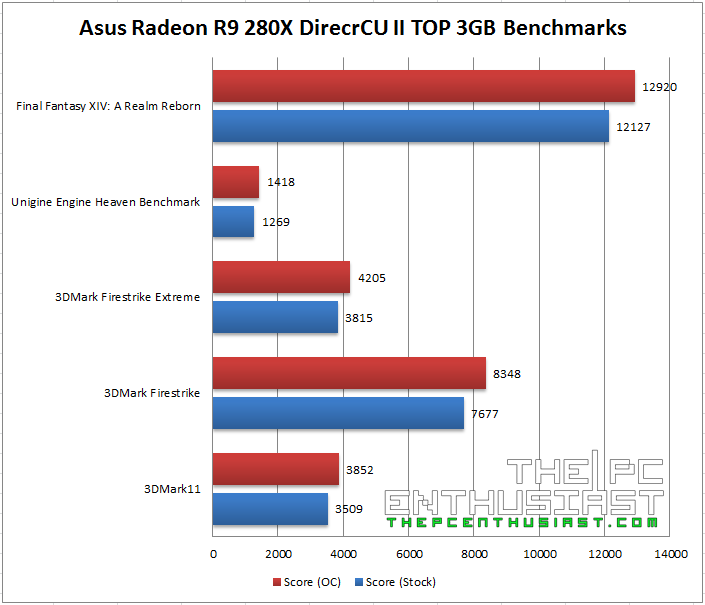
Above are the frames per second I got while testing the card. Just a note though, the last two item for Unigine Engine Heaven Benchmark are not game benchmarks. I only included the results in the above table since it was also in frames per second.
The FPS I got might not be the best specially for graphics intensive games. Remember, these games are running at the highest graphics settings possible at 1920×1080 resolution. Pushing the resolution higher, specially in multiple displays or in 4K resolution will definitely lower the frames per second. But overall, the gaming experience was great.

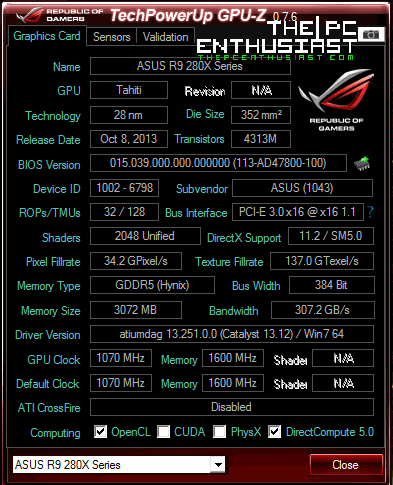

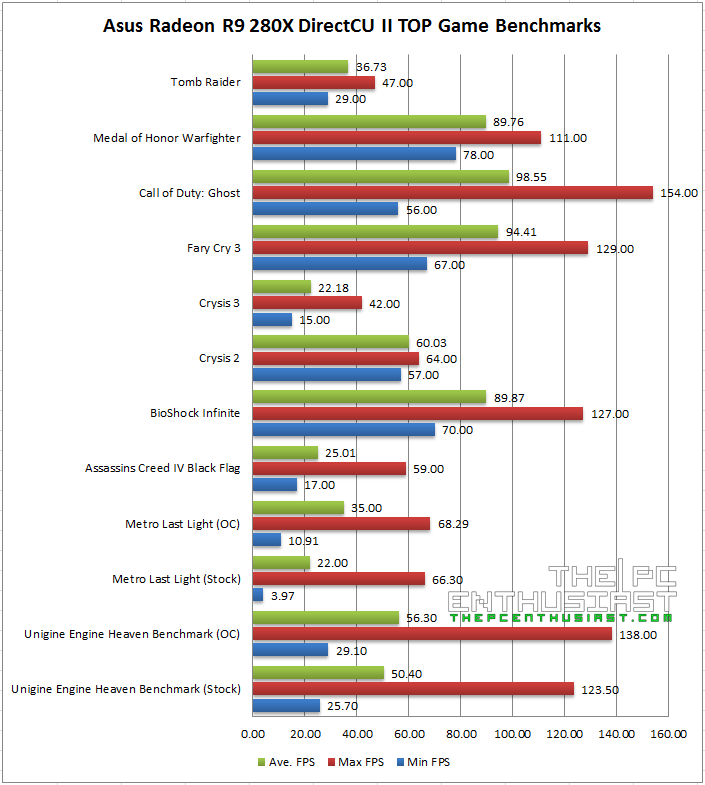







9280X-DC2T-3GD5. this model is future can fully support DX12 ?
The Radeon R9 280X should support DX12. But I’m just not sure if it will support all its features.
No, it won’t support DX12. Only r9 290, r9 285 and r7 260 plus X versions will only support DX12, but not fully. Low level code (the most interessant thing of DX2) will not be supported on these.
First GPU that will fully support DX12 will be r9 3xx.
That’s what actually bothers me Andreu. Some sources are claiming that it can, BUT partially and not all features. And like you say it won’t support. Either way, if the user wishes to take advantage of the DX12 fully, it’s still best to get the latest graphics card, rather than buying something that is an old generation, not to mention a rebranded one as well.