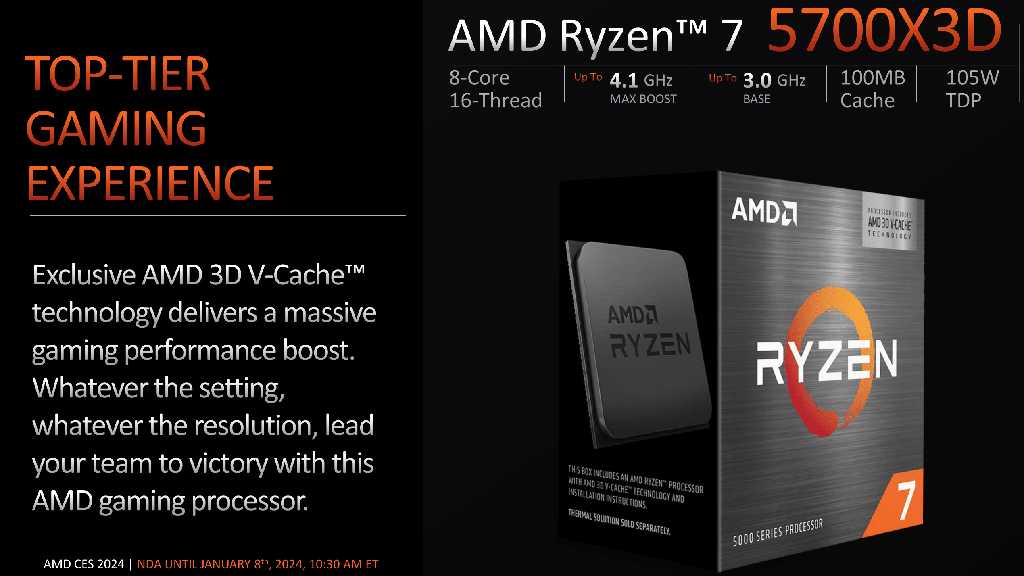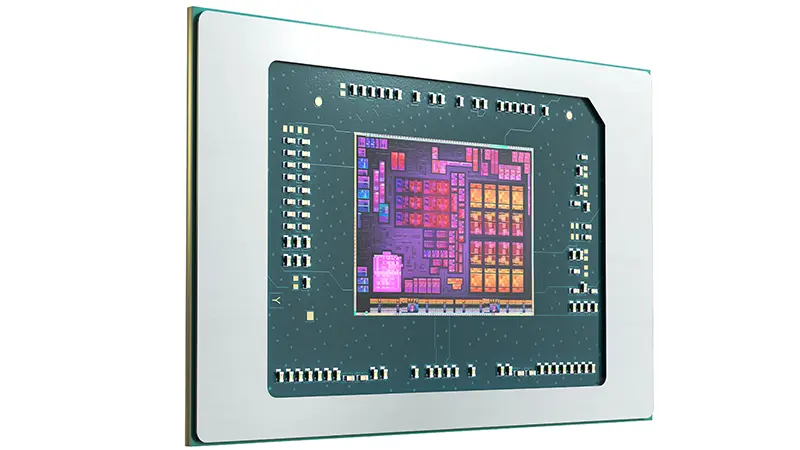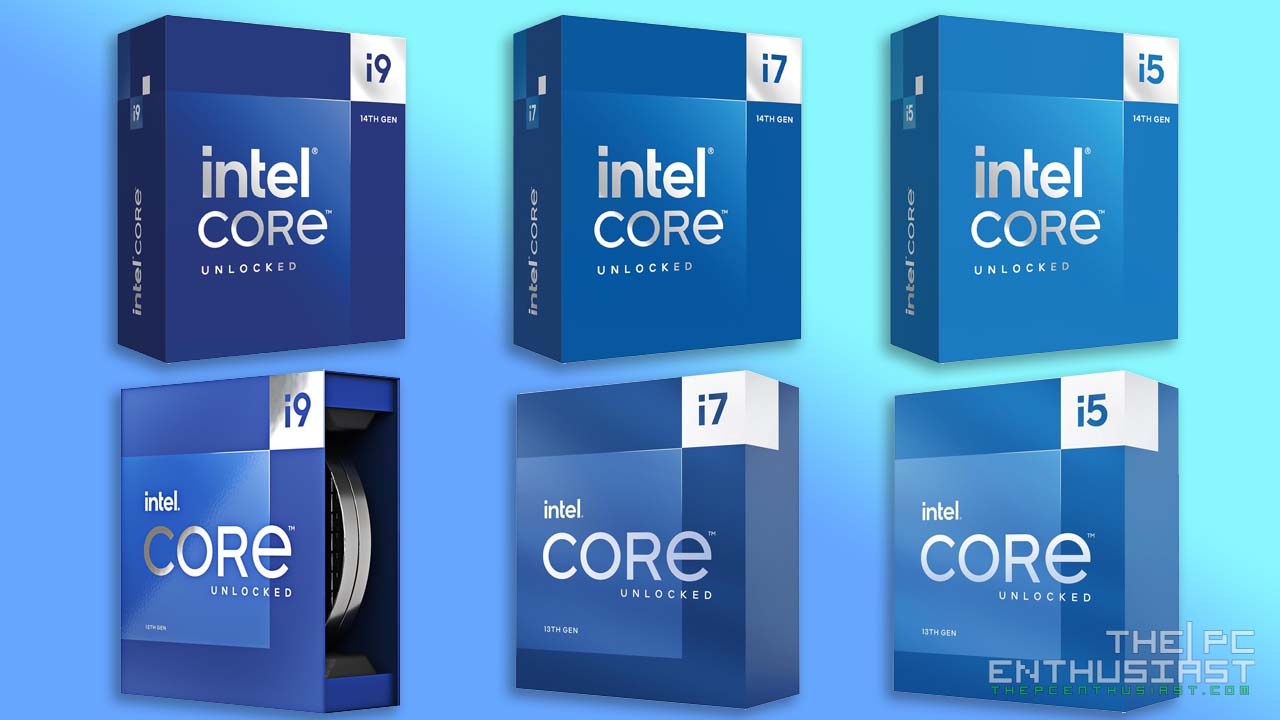AMD’s Threadripper is just around the corner and the new X399 motherboards as well. The X399 motherboards use a socket that is uncommon specially to most of the consumers – socket TR4. This socket is big, even bigger than Intel’s LGA2066 socket. This is because the Threadripper processor itself is (really) big; like two processors “glued” together (pun intended). MSI has recently uploaded a tutorial video on how to install a Threadripper CPU on an X399 motherboard. We haven’t seen a tutorial on how to install a CPU on your motherboard for quite some time now. That’s because most consumers and system builders are already familiar with sockets LGA 115x, LGA 2011, LGA 2066 and even AMD’s AM3(+) and AM4. However, installing a Threadripper CPU on an X399 motherboard is quite different. It’s not that difficult but the installation process is a bit tedious compared to other sockets. Watch MSI’s how to install AMD X399 CPU video here.
Looks like an easy process, isn’t it? Well I just hope AMD or the motherboard manufacturers will include the proper tools (if any) needed to install the Threadripper CPU. Also expect new CPU air cooler, AIO liquid cooler, CPU waterblocks or TR4 mounting kits from different CPU cooler manufacturers.