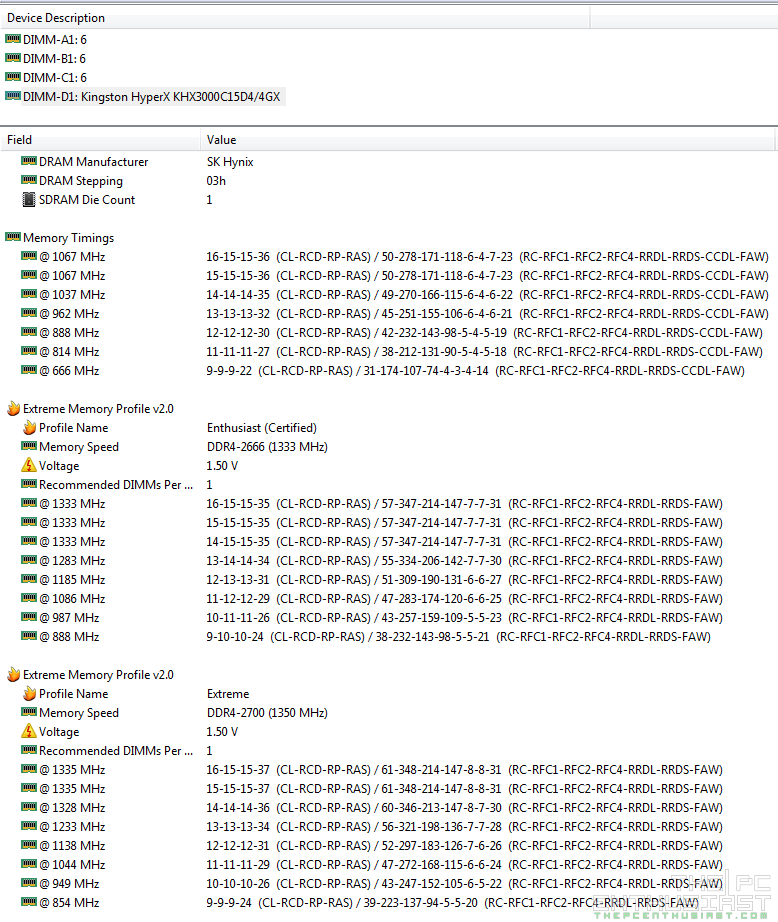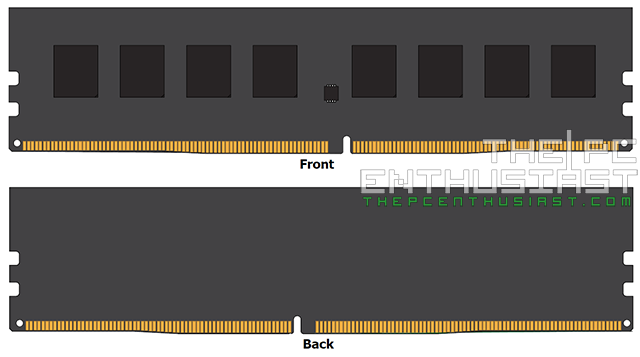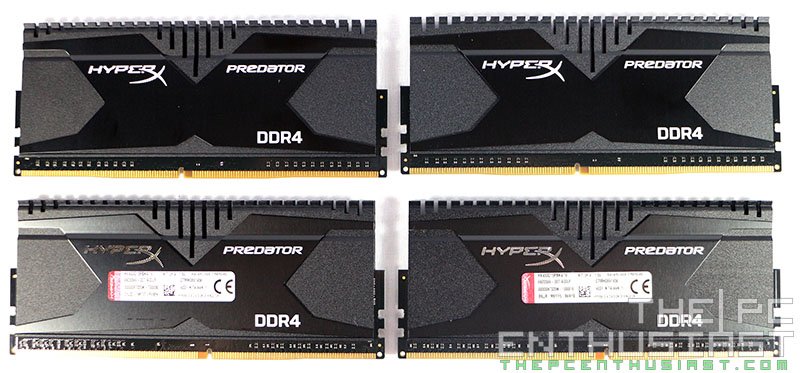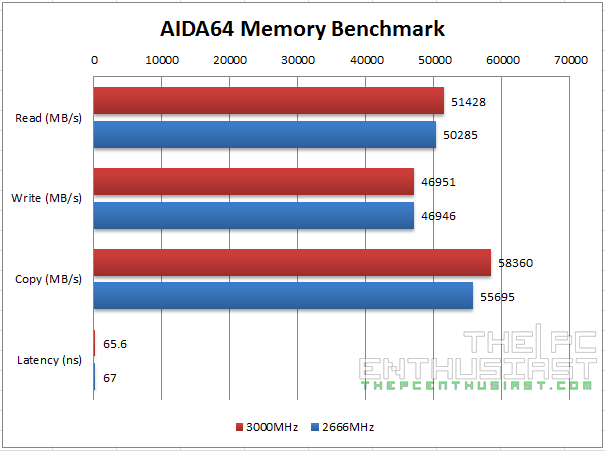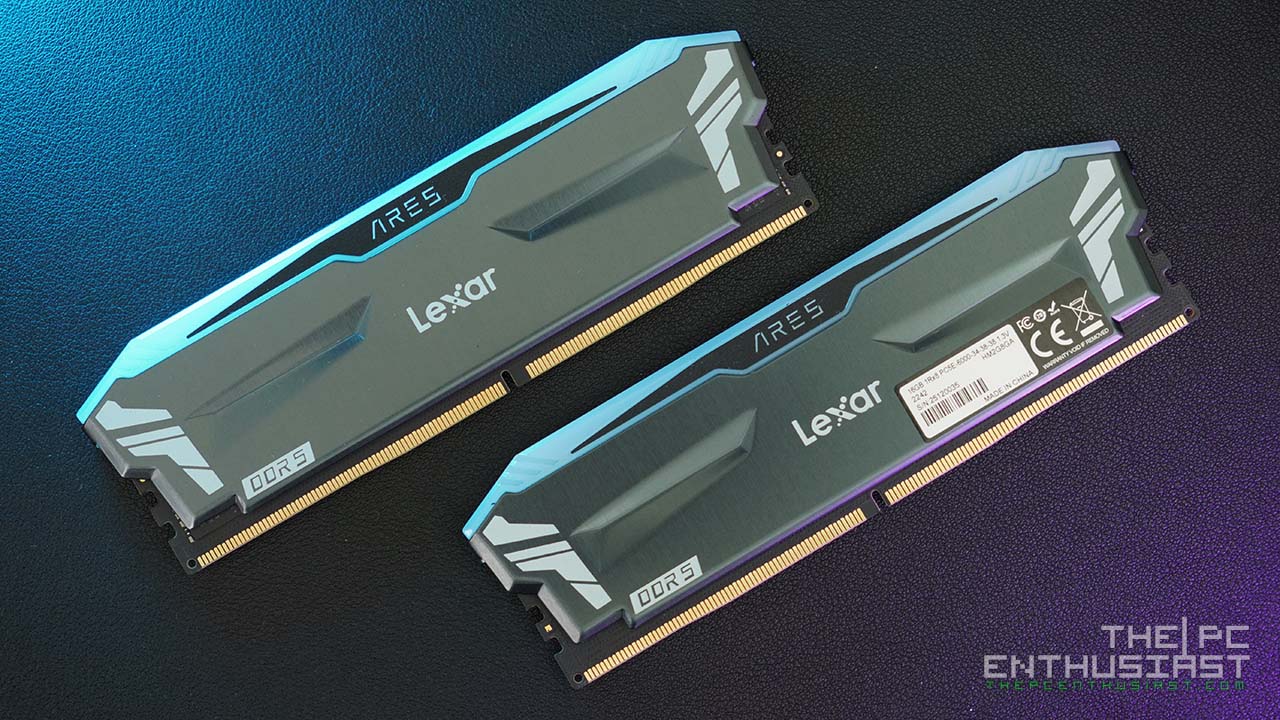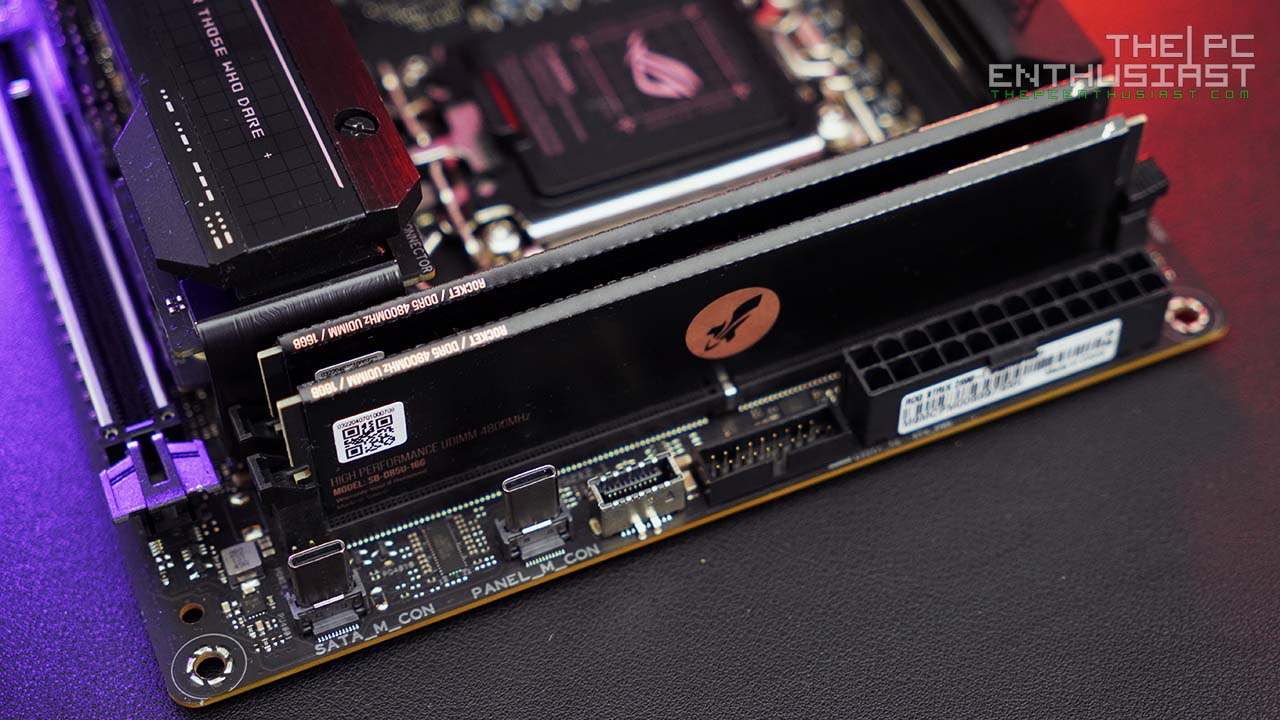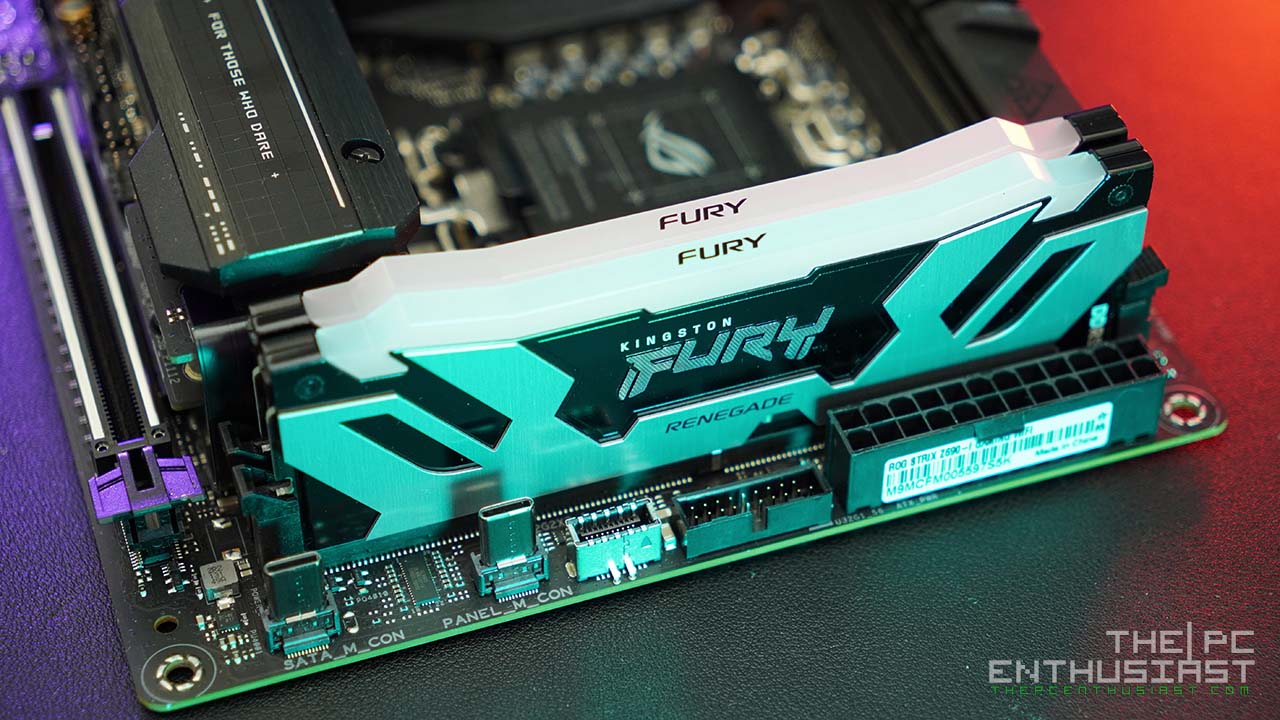The era of the DDR4 memory is upon us, now that Intel has released the new X99 chipset and the new Intel Haswell-E processors for High-End Desktop platform. The new DDR4 memory modules are significantly faster, not to mention more expensive as well, compared to the currently DDR3 memory modules. It looks like we won’t be seeing the DDR4 memory in mainstream computers any time soon, probably a year from now (or more), so basically it’s exclusive for X99 systems for now. Not only does the new DDR4 memory is faster but it also comes with a slightly different PCB design. Today we are going to look at the Kingston HyperX Predator DDR4 3000MHz 16GB (4x4GB) Quad Channel kit, the company’s first high performance DDR4 memory module. Find out how fast is the new HyperX Predator DDR4 in my review below.
Kingston HyperX Predator DDR4-3000MHz 16GB Memory Review
Important Note: The Predator DDR4 memory kit that Kingston sent me was an engineering sample or pre-production kits. Its stock voltage was set to 1.5 volts which is higher compared to the standard DDR4 memory module. The final and retail Predator DDR4 memory kits will have an operating voltage of 1.2 to 1.35 volts, just like most of the DDR4 memory in the market.
Another important thing to remember is that the new DDR4 memory modules are compatible only with X99 systems and are not backwards compatible with DDR3 slots. You cannot use a DDR4 memory on Z97 motherboards or the previous X79 motherboards. You also can’t use DDR3 memory modules on X99 platforms. So basically DDR4 memory modules are exclusively for X99 systems only as of posting this review. Now that’s clear, let’s continue with the review.
The Kingston HyperX Predator DDR4-3000 16GB (HX430C15PB2K4/16) is a kit of four 4GB DDR4-3000 CL15 SDRAM. It is based on 8x 512M x 8-bit FBGA components per module. Each sticks in the kit supports Intel Extreme Memory Profile 2.0 or commonly known as Intel XMP 2.0. With the XMP profile you can easily configure the memory to run at its maximum optimal speed via the BIOS configuration.
The final retail kit has been tested to run at DDR4-3000 at a low latency timing of 15-16-16 at 1.35V. The SPDs are programmed to JEDEC standard latency DDR4-2133 timing of 15-15-15 at 1.2V.
The JEDEC standard electrical and mechanical specifications of the Kingston HyperX Predator DDR4 are as follows:
- JEDEC: DDR4-2133 CL15-15-15 @1.2V
- XMP Profile #1: DDR4-3000 CL15-16-16 @1.35V
- XMP Profile #2: DDR4-2666 CL14-14-14 @1.35V
Below you can see how AIDA64 sees the memory module. Notice that it didn’t reflect the DDR4-3000 Intel XMP profile. Instead it’s showing a DDR4-2700 configuration. Not really sure why, perhaps the AIDA64 Engineer I used needs to be updated.
Another feature that I like about the HyperX Predator DDR4 memory is that it has built in thermal sensors, making it possible to monitor its temperature.
Below are more features of the Kingston HyperX Predator DDR4 memory module:
- Power Supply: VDD=1.2V Typical
- VDDQ = 1.2V Typical
- VPP – 2.5V Typical
- VDDSPD=2.2V to 3.6V
- Nominal and dynamic on-die termination (ODT) for data, strobe, and mask signals
- Low-power auto self refresh (LPASR)
- Data bus inversion (DBI) for data bus
- On-die VREFDQ generation and calibration
- Single-rank
- On-board I2 serial presence-detect (SPD) EEPROM
- 16 internal banks; 4 groups of 4 banks each
- Fixed burst chop (BC) of 4 and burst length (BL) of 8 via the mode register set (MRS)
- Selectable BC4 or BL8 on-the-fly (OTF)
- Fly-by topology
- Terminated control command and address bus
- Height 2.166” (55.00mm), w/ heatsink
Kingston HyperX Predator DDR4 Specifications
| Model | HyperX HX430C15PB2K4/16 |
| Capacity | 16GB (4GB 512M x 64-Bit x 4 pcs.) |
| Memory Type | DDR4-3000 CL15 288-Pin DIMM |
| CL(IDD) | 15 cycles |
| Row Cycle Time (tRCmin) | 46.5ns(min.) |
| Refresh to Active/Refresh Command Time (tRFCmin) | 260ns(min.) |
| Row Active Time (tRASmin) | 33ns(min.) |
| Maximum Operating Power | TBD W* |
| UL Rating | 94 V - 0 |
| Operating Temperature | 0° C to +85° C |
| Storage Temperature | -55° C to +100° C |
Physical Dimension and Layout of the Memory’s PCB:
A Closer Look
Kingston is using the same heatsink design from the previous Predator DDR3 memory, except that this time it comes in an all-black color. The all black theme looks really nice, but in my opinion the company could have at least made some few changes on the heatsink design to separate it from its predecessor.
I didn’t take photos of its packaging since this is a pre-production sample, and I don’t think that the plain box that it came with is its final retail packaging.
I also haven’t removed the heat sink from the PCB so I am not sure if the company is still using a SKHynix memory. Or if they did, I can’t tell which SKHynix memory chip are they using. Nevertheless, knowing Kingston, they don’t use mediocre memory chips on their high performance components.
Test Setup
In testing the Kingston HyperX Predator 16GB DDR4-3000 memory kit, I used Asus’ X99 Deluxe motherboard powered with an Intel Core i7-5930K Haswell-E processor. The full specifications of the system I used are listed below:
Operating System: Windows 7 Ultimate 64bit
Motherboard: Asus X99 Deluxe
Processor: Intel Core i7-5930K Haswell-E
CPU Cooler: NZXT Kraken X61
Memory: Kingston HyperX Predator DDR4
Graphics card: Club 3D Radeon R9 285 royalQueen
Hard Drive: Kingston HyperX 3K 120GB for the OS and WD RE 4TB for game files
Power Supply: Seasonic X750 Gold Series v3
Chassis: DimasTech Easy v3.0 Test Bench
Kingston HyperX Predator DDR4 Benchmark Results
Below are the benchmark results I got with the Kingston HyperX Predator DDR4 16GB. Both are using Intel XMP Profiles 1 and 2, or 2666MHz and 3000MHz.
Games don’t seem to benefit that much when increasing the clock speed from 2666MHz and 3000MHz. But still, the 3000MHz does have some performance advantage over the 2666MHz clock speed. So be sure to set the memory to its highest optimal speed if ever you get one of this.
I wasn’t able to overclock the Predator DDR4 beyond the 3000MHz speed. I did try to push it a little bit higher but the system won’t just load. I’m not sure if I missed something or if the pre-production samples are not yet fined tuned. Remember, the final retail DDR4 Predators will have a much lower operating voltages of 1.35v for the 3000MHz.
Price and Availability
The Kingston HyperX Predator DDR4 16GB memory kit is now available and up for the grabs. Just like its DDR3 memory, the HyperX Predator DDR4 is backed by a lifetime warranty. Below are the respective prices at the time I posted this review:
- (4GBx4) 16GB Kit 3000MHz – $363.14
- (4GBx4) 16GB Kit 2800MHz – $352.99
- (4GBx4) 16GB Kit 2666MHz – $341.99
- (4GBx4) 16GB Kit 2400MHz – $358.00
- (4GBx4) 16GB Kit 2133MHz – $352.00
Note the 2400MHz and 2133MHZ are sold by the third party retailer and are priced higher compared to the SRP. I’ll try to update this later when lower price for the 2400MHz and 2133MHz becomes available.
Kingston HyperX Predator DDR4 Review: Conclusion
Kingston’s new and high performance DDR4 memory modules are plain great. They are super-fast and it created a significant gap between the DDR3 and DDR4 memory. Generally speaking the 3000MHZ clock speed resulted in a tad higher performance difference. But there are times where the 2666MHz seems to be the optimal setting. If you check out the benchmark results from the CineBench R15, RealBench Image Editing, 3DMark Benchmark, and Final Fantasy XIV Benchmark, the 2666MHz got a slightly higher score compared to the 3000MHz. This is probably due to the fact that the 2666MHz comes with better or tighter timings.

Kingston only sent a Predator DDR4 with a clock speed of 3000MHz, and I wasn’t able to test a 2400MHz or 2133MHz memory kit. So I cannot comment whether the 3000MHz kit will have a significant performance difference compared to the lower clock speed configs, and if the price difference is justifiable. If this was a DDR3 memory, getting the highest clock speed is not the ideal solution most of the time. Aside from being very expensive, they don’t offer huge performance difference compared to DDR3 memories with lower clock speeds.
Finally, the performance the Kingston HyperX Predator DDR4 is just impressive. The only con that I can think of right now is that it’s very expensive. However, I am expecting that prices will change later, but not so soon. Probably this will happen when DDR4 memory becomes the standard for mainstream systems as well. The HyperX Predator DDR4 also comes with a cheaper price tag compared to competing high performance DDR4 memory. So I think Kingston offers the best value high performance DDR4 memory and gets my vote. If you have the money to spend on a high performance DDR4 memory module, the Kingston HyperX Predator DDR4 would be a great investment.