We have tested and reviewed several DDR5 memory kits these past few months. Each has its own unique features. But this specific “entry-level” memory kit has a secret, or perhaps a unique feature that I haven’t seen on the other DDR5 memory kits I have tested. Today, we are checking out the Sabrent Rocket DDR5 Memory. We have here a DDR5-4800 16GBx2 memory module to test out. Although Sabrent claims that it is its first entry-level DDR5 memory, its performance says otherwise. Perhaps a mid-range DDR5 memory? Let’s find out in our Sabrent Rocket DDR5 memory review below.
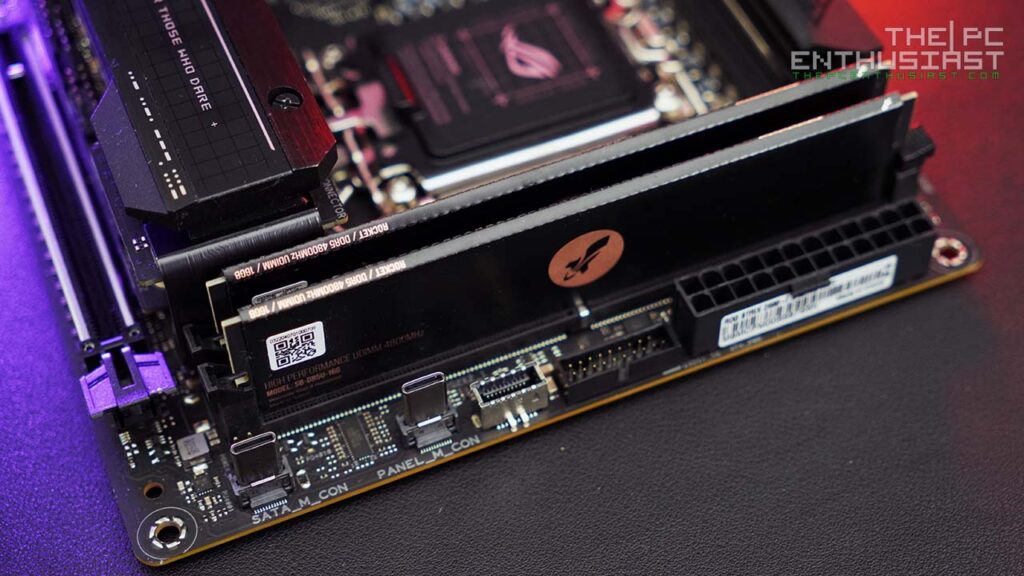
Sabrent Rocket DDR5 Review – It Has A Trick Under Its Sleeve
The Sabrent Rocket DDR5 Memory is the company’s first DDR5 U-DIMM memory module for desktop PC. It doesn’t have any RGB lighting or eye-catching heat spreader design. It’s a simple DDR5-4800MHz memory module with a thin copper heat spreader.
At the time of review, the Rocket DDR5 is only available in 16GB or 32GB per stick and has an advertised speed of DDR5-4800MHz CL40. There’s also a DDR5 SO-DIMM that is available in a similar configuration. Sabrent’s Rocket DDR5 also features error correction and meets all JEDEC memory standards.
The kit that we have here is a DDR5-4800MHz 16GB capacity with a CAS latency timing of CL40-40-40-76. However, when I installed the memory on my Z690 motherboard, I was presented with two options on the BIOS settings. DDR5-4800 CL32-32-32-77 with 1.10V, and DDR5-6000 CL38-38-38-77 with 1.25V. That’s better than I expected. We’ll see how this memory performs below. For now, let’s take a closer look.
For the latest pricing and availability: (#ad)
Sabrent Rocket DDR5 Memory is available on Amazon.com here.
Packaging and Closer Look


Above you can see Sabrent’s Rocket DDR5 memory module’s packaging, and on the left is a photo of the memory sticks. The DDR5 module is sold as per stick, so one box includes one memory stick. If you need two sticks for a dual channel, you’ll have to buy two modules, or four if you need more memory capacity. Again, it is available in 32GB per stick. So if you need a larger memory size for video editing or rendering, better get the higher capacity per stick instead.
The Sabrent Rocket DDR5 doesn’t come with a (thick) aluminum heat spreader unlike most DDR5s in the market. Instead, the memory module is covered or wrapped by a thin copper sheet. As you can see from the photo above, the copper heat spreader is prone to dents or creases. Nevertheless, the copper heat spreader this much better than no heat spreader at all. And so far, I haven’t encountered any (thermal) issues when I used the Rocket DDR5.


When I gently peeled off the copper heat spreader, I was greeted by eight SK hynix H5CG48MEBDX014 memory chips. All of the chips are found on one side of the module only. The other side of the memory stick is basically empty.
Right in the middle of the memory module are the Power Management IC (PMIC), SPD Hub, inductors, and several capacitors. Sabrent is using an 0D=9B 409 PMIC on this specific memory module. Although, I have seen other Rocket DDR5 modules that use a different PMIC.

There’s no RGB lighting or any fancy heat spreader on the Rocket DDR5. But it still looks good enough for a no-RGB system build.
From DDR5-4800 To DDR5-6000!

This is where the Sabrent Rocket DDR5 surprised me. I am using an Asus ROG Z690 Hero motherboard in testing these DDR5 memory kits. The advertised frequency and CAS latency for the Rocket DDR5 is 4800MHz CL40-40-40-76. However, when I checked the BIOS menu to enable XMP, I noticed that the options presented to me gave a different but much better preset.
The first option is DDR5-4800MHz, but with much tighter timings of CL32-32-32-77 at 1.10V. The second one is DDR5-6000MHz with a timing of CL38-38-38-77 at 1.25V. That’s a better configuration compared to the other DDR5 memory I have tested! Sure, maybe with the other DDR5 memory kits you can manually configure the frequency and timings. But if I am not mistaken, this is baked-in on the memory module like an XMP profile.
I’m not really the type of person who plays with DDR5 frequency and CL timings. It’s a bit hassle, and time-consuming and the system is prone to instability issues if not done correctly or tested properly. So, having that OC profile is a plus factor for me. And I wish other DDR5 memory sticks that are also capable of pushing further have this second option. Usually, there’s no second option, or the second option (XMP II) is just the same as the first option (XMP I) but with slight changes in the values.
To be clear, I have not tested the Sabrent Rocket DDR5 on other Z690 motherboards yet. So, I’m not sure if that same preset config will appear. AEMP stands for Asus Enhanced Memory Profile, and I’m certain that it will be different on an MSI or Gigabyte motherboard.
Test System Used
In testing the Sabrent Rocket DDR5 (2x16GB) memory, I’m using a Z690 motherboard powered by an Intel Core i7-12700K. Below are the rest of the specifications of the system:
| Operating System | Windows 10 Pro 64bit |
| Processor | Intel Core i7-12700K |
| CPU Cooler | MSI MEG CORELIQUID S360 |
| Motherboard | Asus ROG Maximus Z690 HERO |
| Memory | Sabrent Rocket DDR5 32GB (2x 16GB) |
| Graphics Card | MSI GeForce RTX 3080 Ti SURPIM X |
| OS Drive | MSI Spatium M470 1TB Gen4 SSD |
| Power Supply | Seasonic Prime 850W Titanium |
| Chassis | Thermaltake Core P5 |


Sabrent Rocket DDR5 Memory Benchmarks
AIDA64 Memory Benchmark Results


On the AIDA64 memory and latency benchmarks, it’s not a huge win for the Sabrent Rocket DDR5. But it is where I expect it to be. Not at top of the chart, but not at the bottom as well. I have included the DDR5-4800 CL32 and DDR5-6000 CL38 results for comparison. Usually, DDR5 memory with higher frequency will win the memory benchmark. And DDR5 memory with lower CAS latency timings usually has better latency.
By the way, the DDR4 memory was also tested with a Z690 motherboard, MSI Tomahawk DDR4 to be exact. And it was tested with the same CPU. Only the motherboard was changed.
Cinebench R23 Benchmark Results

Cinebench R23 is primarily a CPU benchmark. The performance differences between these memory kits are very small and negligible. It means that when it comes to CPU-intensive workloads, there won’t be any significant performance difference regardless of the memory speed.
I’m surprised to see the Rocket DDR5-6000 CL38 configuration ended at the top of the chart. Meanwhile, the Rocket DDR5-4800 CL32 is sitting right in the middle, even outperforming other faster DDR5 memory kits. But again, this is a CPU-intensive workload and the difference is small and can be negligible.
3DMark Benchmark Suite





Some of you might be wondering if there’s any benefit of a faster DDR5 memory when it comes to gaming. Well, as you can see from the results above, there’s not much difference at all. My DDR4-4000 memory kit can keep up with the DDR5 memory kits. However, there are some improvements and benefits if you are using a faster 6000MHz memory kit (or above) with a low CAS Latency of CL36 or CL32.
The Sabrent Rocket DDR5 memory performed highly satisfactorily in 3DMark’s graphics benchmarks. Having a faster memory frequency combined with lower CL timings tends to perform better. In this case, we can see that the Rocket DDR5-6000 CL38 configuration was able to trade blows with other faster DDR5 memory. Although, the DDR5-4800 CL32 is no slouch either.
Shadow of the Tomb Raider Game Benchmark

I didn’t test a bunch of games since the results would be more or less similar. As you have seen from the 3D Mark benchmark results, the difference between each memory kit isn’t that huge. But it does scale consistently. The higher the clock speed and the lower the latency of the memory kit tends to perform better.
I tested the memory kits using the Shadow of the Tomb Raider’s built-in benchmark since it’s very consistent. As I suspected, memory kits with higher frequency and lower timings will perform better in games. The Sabrent Rocket DDR5-6000 CL38 performed just below the other DDR5-6000 memory kits with slightly lower timings of CL32 or CL36.
Notice that the Rocket DDR5-4800 CL38 “outperformed” the other DDR5-5200 and DDR5-4800 with higher CL timings. Again, lower timings usually result in better (gaming) performance.
However, at the end of the day, if you zoom out a bit, the gaming performance between these DDR5 memory kits isn’t that significant. Most will fall under the margin of error. And it’s unnoticeable at higher resolution since we are GPU-bound at that point.
PCMark 10 Benchmark

Last but not the least, I tested the memory kits using the PCMark 10 benchmark test. This test is a comprehensive set of tests that covers a wide range of activities from everyday productivity tasks to demanding work with digital media content. It’s primarily divided into three categories: content creation, productivity, and essentials.
In this test, the Sabrent Rocket DDR5 performed remarkably well. I was quite surprised to see the DDR5-6000 CL38 config ended at the top of the charts. And with the DDR5-4800 L32 just trailing behind. Overall, that’s a great performance for an “entry-level” memory module.
Pricing and Availability
At the time this review was published, the Sabrent Rocket DDR5-4800 16GB memory module has a retail price of $129.99. The MSRP for the same memory stick, as listed on Sabrent’s site, is $179.99. Two 16GB DDR5-4800 memory modules retail for around $260. Sabrent is offering 1-year warranty without registration but can be extended to 5 years when you register it on Sabrent’s site.
For the latest pricing and availability: (#ad)
Sabrent Rocket DDR5 Memory is available on Amazon.com here.
Sabrent Rocket DDR5 Memory Review Conclusion
I’m honestly impressed and quite surprised to see the results that I got. Despite being an “entry-level” memory, the Sabrent Rocket DDR5 performed remarkably well. This is thanks to the lower CL timings for the DDR5-4800 config and the higher frequency for the DDR5-6000 config.
Again, I am not sure if the same options would also appear on another motherboard. With my Asus Z690 Hero, I have the option to use DDR5-4800 CL32 or DDR5-6000 CL38. That option can be found under the AEMP section in the BIOS menu. I haven’t tested it yet with other motherboards from other brands. But you may or may not get the same profile option. If not, you can manually overclock the memory. But I would not recommend manually tweaking the memory settings, especially if you are not familiar with it. It can cause performance and instability issues if not done correctly.
Aesthetically speaking, it doesn’t come with an aluminum heat spreader, but at least it has a copper heat spreader unlike other entry-level DDR5 memory kits in the market. You’ll have to handle the heat spreader carefully though as it is prone to dents and creases.
The “Achilles’ Heel”
While the performance of the Sabrent Rocket DDR5 is impressive, I would love to see its price drop further. I think its current retail price is its “Achilles’ heel”. When I checked for the retail prices of its competitors, other DDR5-4800 memory kits are selling for a lower price. The same can be said for the DDR5-6000 memory kits.
And I’m not talking about entry-level DDR5 memory kits. Some of its competitors have aluminum heat spreaders and others with RGB lighting already. For example, the G.Skill Trident Z5 RGB DDR5-6000 CL36 32GB kit retails for around $220 only at the time this review was published. It would be difficult to recommend the Sabrent Rocket instead of that memory kit.
Finally…
Overall, I don’t have any issues with the Sabrent Rocket DDR5 memory module. I think it’s a great DDR5 memory, and surprisingly it has a trick under its sleeve that other DDR5 memory kits may not have. But I would like to see its price drop further. DDR4 memory is an outgoing memory generation, and DDR5 prices are currently volatile and are expected to drop further. If you ever spot this at a lower price and you don’t need any RGB lighting, the Sabrent Rocket DDR5 is definitely worth considering.



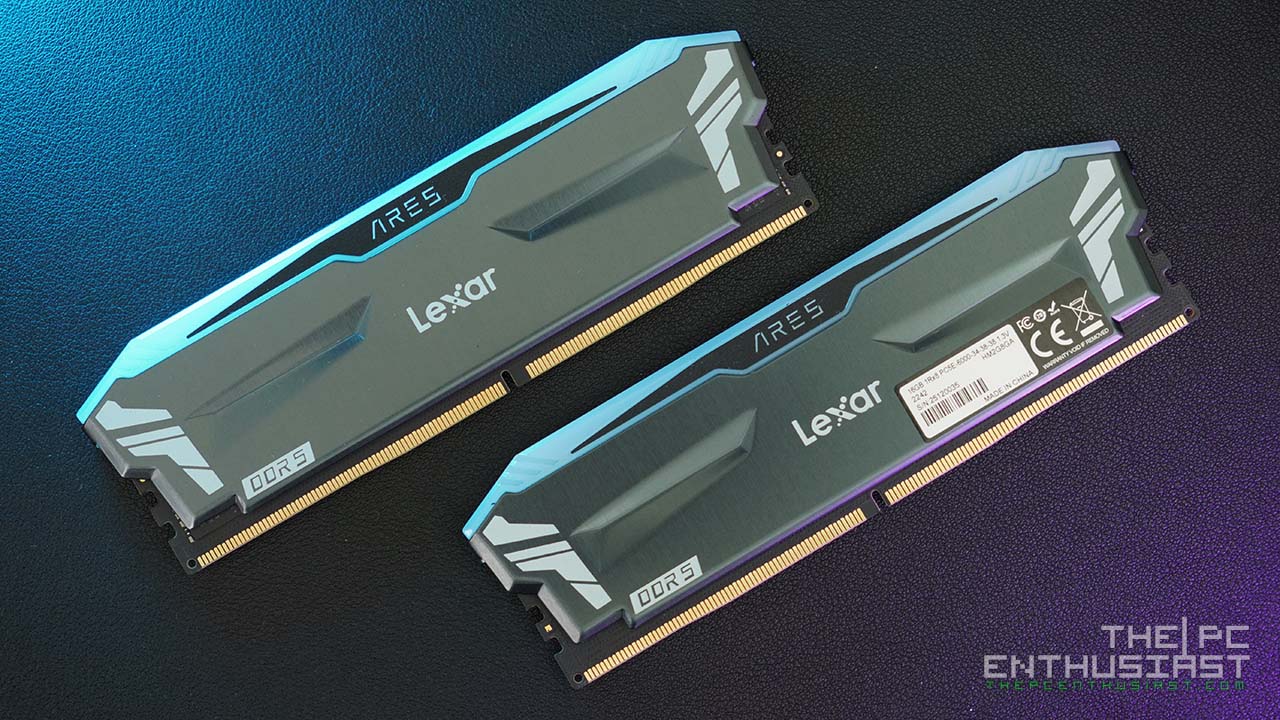
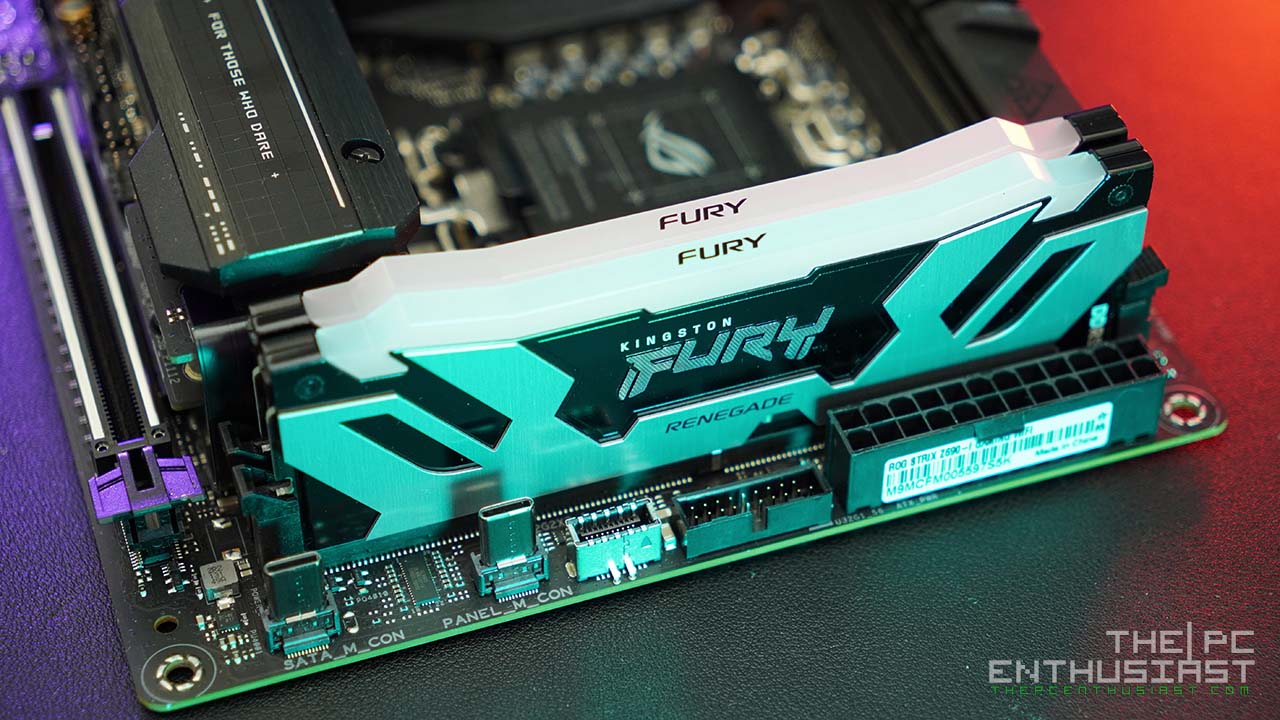




Oh man, those sticks can almost certainly do much more than DDR5-6000, especially if you had used the Strix ITX board.
Yes, I see some people pushing it beyond 6000MHz, or with even lower/tighter timings.