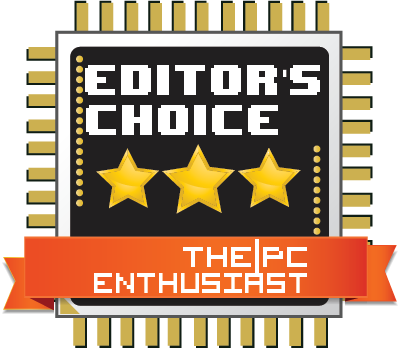Corsair started the year announcing several new products at CES 2020. One of them is the Corsair K95 RGB Platinum XT mechanical gaming keyboard. It’s basically an upgraded and improved version of the company’s flagship gaming keyboard. It basically looks similar to the previous K95, but it has some new features like the plush palm rest with foam cushioning; available in Cherry MX Speed RGB Silver and MX RGB Brown switches; and macro keys that work with the Elgato Stream Deck software for the streamers. If you are in the market looking for a comfortable top of the line mechanical gaming keyboard, please continue reading our Corsair K95 RGB Platinum XT review below.
Corsair K95 RGB Platinum XT with Cherry MX Speed RGB Switch Review
First released back in 2018, the Corsair K95 RGB Platinum is perhaps one of the most popular and best mechanical gaming keyboards to hit the market. It’s quite pricey but definitely worth the price. Corsair, at CES 2020, recently released a new and upgraded version of the K95, now with the “XT” at the end of its name.
The K95 RGB Platinum XT offers enhancements from its predecessor. Below are these enhancements:
- The new K95 XT features PBT Double-Shot keycaps instead of the standard 104/105 key ABS keycap set. The PBT keycaps resists wear, shine and it is 1.5mm thick for stability. Each key is molded with two-shot process (thus “double-shot), preventing the legends from fading.
- Dedicated Macro keys on the left-hand side of the K95 XT now work cross-functionally with the Elgato Stream Deck software. The keys can be programmed just like a Stream Deck. There are two set of keys available, the G-keys (grey) and the S-keys (blue). However, these keys are not PBT.
- Cherry MX Speed RGB Silver and MX RGB Brown mechanical switches are used in the new K95 XT. These keys are guaranteed for 100 million keystrokes. A Cherry MX RGB Blue is also available for those who want clicky switches.
- Detachable plush palm rest has replaced the double-sided rubber design. It now has a foam cushioning and soft textured leatherette surface.
- The 8MB onboard profile storage can now store up to 5 profiles in the hardware instead of 3.
- Users can now increase the keyswitch Debounce time via the iCUE software to prevent double registration if a single key is pressed too quickly in rapid succession.
Below is the complete specification of the K95 XT and after that let’s take a closer look on the keyboard itself.
Corsair K95 RGB Platinum XT Specifications
Packaging and Closer Look
The K95 RGB Platinum XT is housed in a sturdy box, with black and yellow color theme – very Corsair. You can see a photo of the keyboard on the front portion of the box; and a brief description of the new macro key feature is printed at the back.
Above, you can also see the top and bottom view of the K95 XT, with the palm rest detached. The box includes the S and G keycaps; a warranty guide and a manual. The USB chord is a thick non-removable braided chord. The cable is thick because it carries two connections; one for the keyboard and the other for the USB pass-through.
The S keycaps and the G keycaps are not PBT double-shot due to their design for color and texture. The extra FPS and MOBA keycap set are also not PBT, but they do have some level of contour or slope to make it easier for gamers. These keys will definitely stand out making it easier to locate; either by sight or touch.
One of the features that I really like in the new K95 XT is the palm rest that now features a foam cushion. It’s very soft, not slippery, nice to touch and comfortable to the wrist and palm. My only concern here is that the texture surface is just leatherette and not real leather. I’m not sure how long until the surface starts to crack or peel.
Finally, there are two USB plugs at the end of the thick braided cable. One is for the USB pass-through and the other is for the keyboard. It’s good that Corsair labelled or printed an icon indicating which plug is which.
The K95 RGB Platinum XT feature dedicated multimedia a control buttons. You can easily change the volume using the roller; there’s a dedicated mute button and the basic media hotkeys as well.
The lock indicators are located on the top portion of the keyboard, easy to see but it’s also subtle or discreet. The Corsair logo at the top-mid section of the K95 has RGB lighting; and finally, on the top left-hand side are the profile key, brightness key and Windows lock key.
A USB port is located right beside the main cable, in the middle portion. Unfortunately, it is only a USB 2.0 port. It would be nice if it’s a faster USB 3.0 or 3.1 port instead. I usually use that port for the wireless mouse’s dongle.
The height adjusts on the bottom of the K95 XT open sideways. It doesn’t offer much height adjustment, but it’s definitely better compared to the keyboard laying flat. By the way, I prefer that the feet would open upwards instead of sideways, since I noticed that it would easily or accidentally close when moving the keyboard sideways. It’s a minor issue, not a deal breaker, but it’s what I noticed while testing this keyboard.
The PBT keycaps feels nice and sturdy; the texture on the spacebar is nice, and the font style is readable. However, I find that font size to be a bit larger for my taste. I would prefer a smaller font size, similar to the font size on the Razer BlackWidow Ultimate.
RGB trend continuous in 2020 and the K95 XT features a dynamic per-key RGB backlighting with a 19-zone LightEdge style. I think it looks cool and users will appreciate it too, especially if you are into RGB. You can change the color or set it to 1 color if you don’t like the rainbow color. You can also turn the LED lighting off. But turning it off all the time would defeat the purpose of getting a (RGB) back-lit keyboard in the first place.
The unit that I got here features Cherry MX Speed RGB Silver keyswitches. It features an ultra-fast 1.2mm actuation, too fast for my preference actually. I am using the K95 XT as I type this review, and I am still adjusting to the feel of the keyswitch. It feels like a Cherry MX Red switch with a bit more resistance but actuates sooner.
iCUE Software for the K95 RGB Platinum XT
Just like most of Corsair’s products, you can customize the K95 XT via the iCUE software. You can customize the macro keys and assign different functions or change the lighting effect to suite your preference. You will also need the iCUE to make some adjustments to the keyboard; like its polling rate, change the keyswitch debounce time, change the keyboard layout, update firmware and many more.
However, if you plan to use and program the 6 macro keys for steaming purposes; you will need to install the Elgato Steam Deck software as well. From there you can customize the keys and their function depending on how you stream and interact with your audience.
A floating Action Bar will display on the screen for quick reference aside from being viewable in the Stream Deck software. You can dismiss this if you are already familiar with the key assignments or if it bugs you.
K95 RGB Platinum XT with Cherry MX Speed RGB Silver Usage Experience
Like I said earlier, I have been using the K95 XT these past several weeks and as I type this review. My fingers are still new to the feeling of the Cherry MX Speed Silver keys, but I find them somewhat similar to a Cherry MX Red switch. It doesn’t offer much resistance and you can easily actuate a key with a light key press. Most of the time, I find myself accidentally pressing a key or double pressing a key. No wonder it is called a “Speed” keyswitch.
Not that I don’t like the Silver keys, but personally I prefer the Brown switch more. The Blue switch are okay for me, but I grew tired of the clicking sound at this point. I never liked the Cherry MX Red switch at all, since they offer little resistance and they don’t feel good to press (at least for me).
The extra FPS and MOBA keycaps help a lot in gaming. Since these keycaps are textured and has a different contour (depending on the key), my fingers can easily locate the key that I need to press. However, I don’t like them installed when typing. Since the A, W, and D keys are sloping or has a different contour, I often find my fingers hitting the edge of those keys. And it’s a bit annoying especially when I am touch typing.
Price and Availability
The Corsair K95 RGB Platinum is now available and comes with a manufacturer’s suggested retail price of $199.99 USD in the US, or or £209.99 in UK. By the way, this keyboard is only available in North American, British, Nordic and Chinese layouts. Corsair is also offering a two-year warranty and Corsair worldwide customer service and technical support network. Prices do change, so for the latest pricing and where to buy; please check them out via the links below.
Corsair K95 RGB Platinum XT latest pricing and availability:
- Corsair K95 RGB Platinum XT (Silver switch): available on Amazon.com here or at Amazon UK here.
- Corsair K95 RGB Platinum XT (Brown switch): available on Amazon.com here
- Corsair K95 RGB Platinum XT (Blue switch): available on Amazon.com here or at Amazon UK here
Corsair K95 RGB Platinum XT Review Conclusion
The Corsair K95 XT is, overall, a fantastic keyboard! It has a sturdy body thanks to its anodized brushed Aluminum frame and it feels premium as well. The cushioned wrist/palm rest is very comfortable and it helps a lot, especially during long gaming sessions. The RGB lighting on this keyboard is great, particularly the look on LightEdge.
I can’t find any fault in this keyboard, except that I wish the material used for the palm rest is real leather, instead of leatherette, for longevity. And a faster USB 3.0 pass-through would be nice instead of USB 2.0. Perhaps the only thing that would hinder you from getting one is its price tag. It is on the more expensive side, but it is built with a plethora of features.
If you already own a K95 RGB Platinum (its predecessor), I don’t think it would offer a “huge” upgrade, not unless you find the Elgato Stream deck functionality useful and prefer a more comfortable palm rest.
Finally, after using the K95 RGB Platinum XT for a few weeks, I find it to my liking and it would definitely stay on my desk, until something better arrives. It’s definitely an excellent mechanical gaming keyboard and I have no problems recommending.