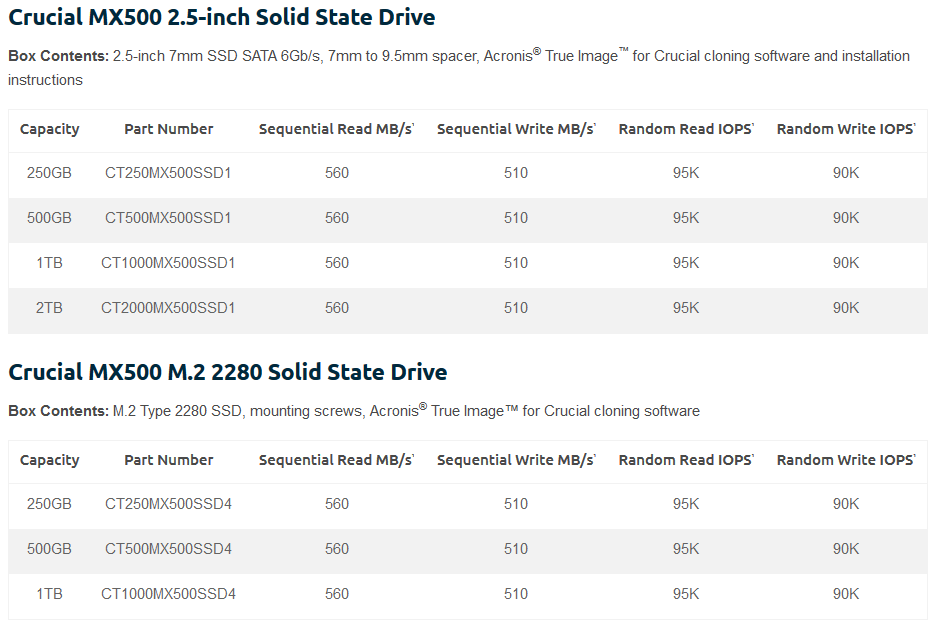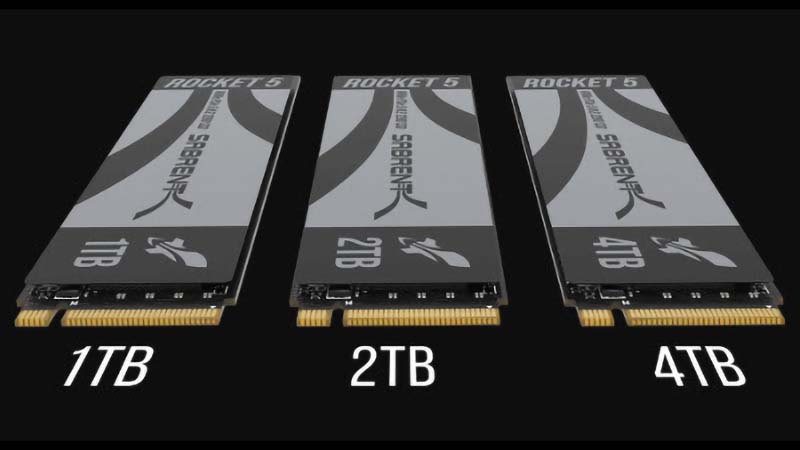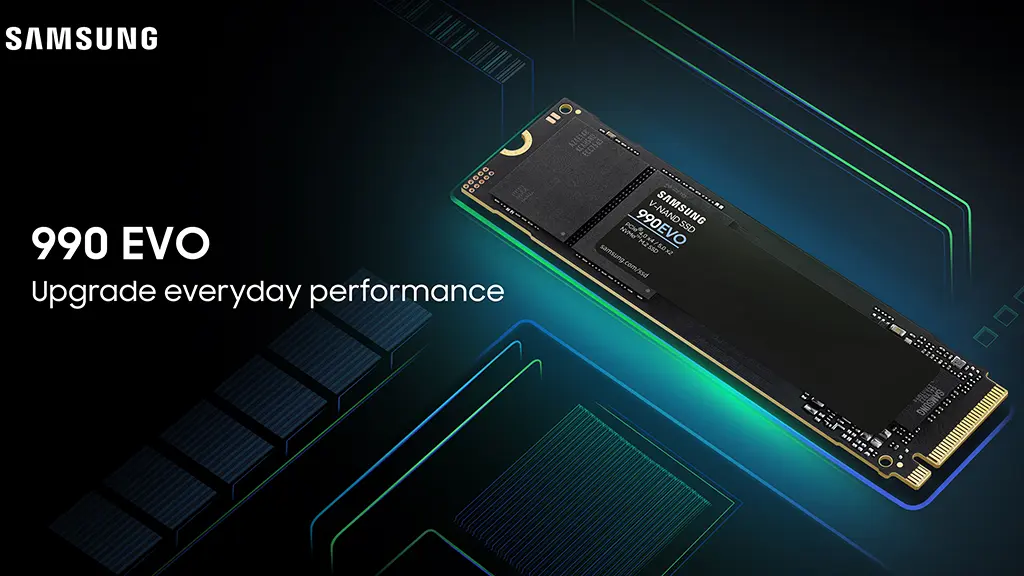Crucial announces their latest solid state drive lineup, the Crucial MX500 SSD series. The new MX500 feature Micron’s 2nd generation 64-layer 3D TLC NAND technology. The MX500 is capable of delivering up to 560MB/s and 510MB/s sequential read and write speeds respectively; or up to 95K and 90K IOPS random read and write speeds respectively. It’s available in 2TB, 1TB, 500GB and 250GB capacities in both SATA and M.2 2280 form factor. It will also come with a manufacturer’s suggested retail price of $79 (250GB), $149 (500GB), $259 (1TB) and $499 (2TB); and users will enjoy a 5-year limited warranty. Check out more of its specs and features below.
Crucial Announces MX500 Solid State Drive
Crucial, a leading global brand of memory and storage upgrades, today announced the availability of the Crucial MX500 SSD. The new drive features second generation Micron 3D NAND technology and is 45 times more energy efficient than a typical hard drive.4 Available in capacities up to 2TB in the 2.5-inch form factor and up to 1TB in the M.2 form factor, the MX500 has sequential reads/writes up to 560/510 MB/s and random reads/writes up to 95K/90K IOPS.
According to Jon Tanguy, Crucial Senior SSD Product Engineer: “This next generation MX500 SSD features a stackable 64-layer, 256-gigabit component. Micron’s floating gate NAND is designed with CMOS Under the Array (CUA), which allows us to minimize the footprint of the die. At 59 square millimeters, it’s among the world’s smallest 256-gigabit die,”. “Our engineering team has incorporated this leading-edge NAND technology in an SSD that includes all the advanced features Crucial customers have come to expect to keep their data safe.”
Crucial also directly addresses two of the scariest issues for first-time SSD buyers: moving files and installation. Upgrading from a traditional hard drive is easy with the MX500 thanks to the data migration and cloning software included with each drive. And the Crucial SSD Install Guide helps new installers with directions for every step of the process.
According to Jonathan Weech, Crucial Senior SSD Product Manager: “We’re excited about our next generation of SSD drives and the near-instant performance and lasting reliability that comes with them,”. “Users can rest assured that their data, family videos, travel photos, music, and other important documents are stored safely on the MX500.”
The MX500 advanced features include:
- Dynamic Write Acceleration for faster saves and file transfers.
- Hardware-based encryption to keep personal files and confidential data secure.
- Integrated Power Loss Immunity to avoid unintended data loss when the power unexpectedly goes out.
- Exclusive Data Defense to prevent files from becoming corrupted and unusable.
- Redundant Array of Independent NAND to protect data at the component level.
Crucial SSDs have been established, proven, and tested for over seven generations of drives. The MX500 is backed by a five-year limited warranty and supported by the Crucial Storage Executive software tool for easy drive maintenance. The 2.5-inch version of the MX500 is available for immediate purchase at Crucial.com or through our global channel partners, while the MX500 M.2 version will be available in Q1’18.
Crucial MX500 SSD Features and Specs
Key Features:
- Great price/performance ratio and superior reliability
- 45 times more energy efficient than a typical hard drive4
- Dynamic Write Acceleration delivers faster saves and file transfers
- Integrated Power Loss Immunity preserves saved work in the event of an unexpected power loss
- AES 256-bit hardware-based encryption keeps data safe and secure from hackers and thieves
- Exclusive Data Defense guards against data corruption
- Adaptive Thermal Protection limits temperatures within the drive
- Compatible with the Crucial® Storage Executive tool for easy drive maintenance
- Easy installation with a step-by-step guide at crucial.com/ssd-install
- Free Acronis® True Image™ HD software included for easy data migration