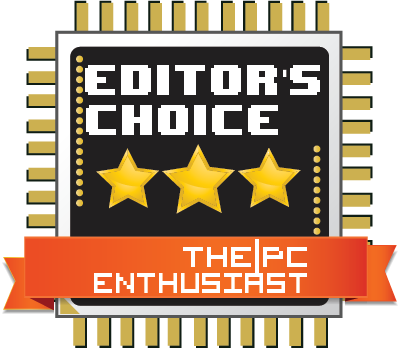MSI’s MEG ACE series has always been one of the best motherboards I have used and tested these past few years. They are feature-rich, high quality, and reliable based on my experience. Today, we are checking out the MSI MEG Z690 ACE motherboard for Intel’s latest 12th gen CPU. It will also support the upcoming 13th gen Raptor Lake CPUs. The MEG Z690 ACE is an all-Black motherboard with Gold accents. It doesn’t have any RGB lighting, unlike most motherboards these days. So, in this review, let’s find out how the MEG Z69 ACE performs, and if it’s worth your money.

MSI MEG Z690 ACE LGA 1700 DDR5 Motherboard Review
MSI’s MEG ACE lineup can be considered a high-end motherboard, but it’s not the company’s flagship. MSI’s flagship motherboard is the GODLIKE, and the ACE is like a trim-down version, not to mention a more affordable version of the GODLIKE.
The MEG Z690 ACE features Intel’s 600 series chipset, Z690 to be exact, and is designed for the latest 12th gen Intel Alder Lake processors, supporting socket LGA 1700. It will also support the upcoming 13th gen Raptor Lake CPUs when it comes out later this year or perhaps early next year.
Some of its highlighted features are 19+1+2 phases power design; DDR5 memory support; dual Thunderbolt 4.0 ports; PCIe 5.0 support; USB 3.2 Gen 2×2 front-panel connector; support for up to five M.2 SSDs; onboard WiFi 6E; dual 2.5G LAN, and many more. Based on the set of features alone, the MEG Z690 ACE is somewhat similar to Asus’ ROG Maximus Z690 HERO we previously reviewed.
The MEG Z690 ACE doesn’t have any RGB lighting on the motherboard. Instead, it’s just an all-black motherboard with gold accents. I’m not sure if people are still tired of RGB in almost every component, but most of the PC builds I see on social media usually have a lot of RGB lighting on them. This is somewhat refreshing to see a motherboard that doesn’t have any RGB lighting on it. Despite not having any RGB lighting on the motherboard, it does have several RGB headers for RGB-enabled components or accessories.
I’ll discuss more of its features as we take a closer look at the motherboard below. Meanwhile, here are the default features of the Z690 chipset and its block diagram. Some features may not be present depending on the class/tier of the motherboard.
Intel Z690 Features
| Features | Benefits |
|---|---|
| Support for 12th Gen Intel Core desktop processors | Supports 12th Gen Intel Core desktop processors. |
| Intel Volume Management Device | User-friendly way to manage your storage devices that allows direct control and management of NVMe SSDs from the PCIe bus without additional hardware adaptors. |
| Intel Rapid Storage Technology for SATA storage | With additional SSDs and hard drives added, helps provide quick access to digital photo, video, and data files, and data protection against a hard disk drive failure with RAID 0, 1, 5, and 10. |
| Intel Rapid Storage Technology for PCI Express* Storage | Enables Intel Rapid Storage Technology features such as RAID 0, 1, 5, and 10 with PCI Express-based NVMe SSDs connected via 12th Gen Intel Core desktop processors and the Intel Z690 chipset. |
| Intel Optane Memory H20 with SSD Support4 | Provides performance improvements as well as fast app response times for system acceleration and responsiveness when paired with an Intel Optane memory module. |
| Intel Wi-Fi 6E Support | Integrated Intel Wi-Fi 6E AX211(Gig+) CNVi solution or Intel Wi-Fi 6E AX210(Gig+) solution allowing you to connect up to Gigabit Wi-Fi speeds. |
| Intel Smart Sound Technology | Integrated digital signal processor (DSP) for audio offload and audio/voice features. |
| Intel High Definition Audio | Integrated audio support enables premium digital surround sound and delivers advanced features such as multiple audio streams and jack re-tasking. |
| USB 3.2 Gen 2x2 | Integrated USB 3.2 Gen 2x2 support provides data transfer performance with a design data rate of up to 20 Gb/s. |
| USB 3.2 Gen 2x1 | Integrated USB 3.2 Gen 2x1 support provides data transfer performance with a design data rate of up to 10 Gb/s. |
| USB 3.2 Gen 1x1 | Integrated USB 3.2 Gen 1x1 support provides data transfer performance with a design data rate of up to 5 Gb/s. |
| USB 2.0 | High-Speed USB 2.0 support with a design data rate of up to 480 Mb/s. |
| USB Port Disable | Enables individual USB ports to be enabled or disabled as needed. This feature helps provide added protection of data by preventing malicious removal or insertion of data through USB ports. |
| Serial ATA (SATA) 6 Gb/s | High-speed storage interface supporting up to 6 Gb/s transfer rates for optimal data access. |
| SATA Port Disable | Enables individual SATA ports to be enabled or disabled as needed. This feature helps provide added protection of data by preventing malicious removal or insertion of data through SATA ports. |
| Intel Platform Trust Technology | Integrated chipset hardware and firmware solution that delivers a trusted element of the platform execution to provide enhanced security by verifying the boot portion of the boot sequence which helps protect against viruses and malicious SW attacks. |
| PCI Express 3.0 Interface | Offers up to 8 GT/s for fast access to peripheral devices and networking with up to 16 PCI Express 3.0 lanes, configurable as x1, x2, and x4 depending on desktop motherboard designs. |
| PCI Express 4.0 Interface | Offers up to 16 GT/s for fast access to peripheral devices and networking with up to 12 PCI Express 4.0 lanes, configurable as x1, x2, and x4 depending on desktop motherboard designs. |
| 12th Generation Intel Core desktop processor PCI Express 4.0 Interface | Intel Z690 chipset-based platforms enable the processor PCI Express 4.0 lanes to be configurable as 1x4 depending on desktop motherboard designs. |
| Intel Integrated 10/100/1000 MAC | Support for the Intel Ethernet Connection I219-V. |

MSI MEG Z690 ACE Motherboard Specifications
Here are brief specs of the MEG Z690 ACE motherboard. You can check out the full specifications from MSI’s page here.
| Model Name | MEG Z690 ACE |
|---|---|
| CPU Support | Supports 12th Gen Intel Core Processors, Pentium Gold and Celeron Processors |
| CPU Socket | LGA 1700 |
| Chipset | Intel Z690 Chipset |
| Graphics Interface | 2x PCIe 5.0 x16 slots 1x PCIe 4.0 x16 slot Support NVIDIA SLI / AMD CrossFire Technology |
| Display Interface | 1x Type-C Display port – Requires Processor Graphics 2x Thunderbolt 4 (Type-C) – Input from mini DisplayPort |
| Memory Support | 4 DIMMs, Dual Channel up to DDR5-6666+MHz (OC) |
| Storage | 4x M.2 Gen4 x4 64Gbps slots, 1x M.2 Gen3 x4 32Gbps slot, 6x SATA 6Gb/s ports |
| Thunderbolt | 2x USB Type-C up to 40G, Charging support up to 5V/3A, 15W 2x Mini DisplayPort input ports |
| USB ports | 2x USB 3.2 Gen 2x2 20Gbps (2 Type-C), 8x USB 3.2 Gen 2 10Gbps (7 Type-A + 1 Type-C), 4x USB 3.2 Gen 1 5Gbps (4 Type-A), 4x USB 2.0 |
| LAN | 2x Intel I225-V 2.5G LAN |
| WiFi / BT | Intel Wi-Fi 6E module, Bluetooth 5.2 |
| Audio | 8-Channel (7.1) HD Audio with Audio Boost 5 HD |
Check latest pricing and availability: (#ad)
MSI MEG Z690 Ace is available on Amazon.com here or Newegg.com here.
Packaging and Closer Look



Black and Gold is the general color theme of the MEG Z690 ACE motherboard. It’s also reflected in the retail box that it came with. As you can see at the front of the box, MSI highlights its Thunderbolt feature aside from Intel’s CPU and chipset logo.
At the back of the box, you can read the brief specifications of the motherboard, including some of its features and connectivity options. There are also several accessories included in the box as you can see from the third photo.
The Motherboard Layout



Above you can see the front and rear views of the MEG Z690 ACE, including its I/O port in the third photo. If you haven’t noticed yet, the motherboard is slightly wider compared to a regular ATX motherboard. The Z690 ACE is an E-ATX motherboard, measuring 30.5cm in height and 27.7cm in width.
There are also several (thick) heat sinks on this board. Be careful in handling them though, especially the M.2 covers since they have sharp edges. At the back, there’s an aluminum plate that not only protects the other side of the motherboard but also helps in cooling the VRM portion from the underside.
On its I/O port, you can see dedicated buttons for clearing the CMOS and flashing the BIOS. There are two Intel I225-V 2.5Gb, along with 7 USB Type-A ports. It would be nice if the other port is 10Gb instead of 2.5Gb. There’s a USB-C port that also serves as a DisplayPort output. Above the WiFi antenna port are two Thunderbolt 4 ports and mini DisplayPort (in) ports. Finally, there are the HD audio connectors and an optical S/PDIF output port.
The WIFi 6E on the MEG Z690 ACE is an 802.11 a/b/g/n/ac/ax and supports MU-MIMO TX/RX with speeds up to 2.4 Gbps. Its Bluetooth is version 5.2 and is FIPS and FISMA compliant. When I was testing this motherboard, my Bluetooth devices connected and worked well with the motherboard. And I didn’t experience bandwidth drops when I connected the motherboard to my router. I primarily use WiFi to connect to my local network and so far I haven’t encountered any issues.
Connectors, Buttons, and Headers



On the top portion of the motherboard, you can see the debug LED and the PUMP and CPU fan headers. Interestingly, the two 8-pin CPU power connector is located on the upper right-hand side, just right above the 4 DDR5 DIMM slots. Usually, the CPU power connector is located above the VRM section, near the I/O ports.
Most of the headers on the MEG Z690 ACE motherboard are located at the bottom portion or at the lower portion of the motherboard. As you can see from the middle photo above, most of the fan headers, including USB and RGB headers are located there. The reset and power buttons are also located in this area. Speaking of the reset button, MSI calls this the “Smart button”. Users can assign a certain function to this button on the BIOS menu. You can set it as a reset button, safe boot, turbo fan or EZ LED control function.
On the right-hand-side area are the usual ports. There are 6 SATA ports, several USB headers including USB 3.2 Gen2x2, the 24-pin motherboard power and another header for the system fan, and a header for a Corsair peripheral.


MSI used a really beefy heatsink for the motherboard’s VRM. Just look at that chunky heatsink with three to four layers.
Beneath The Heatsinks

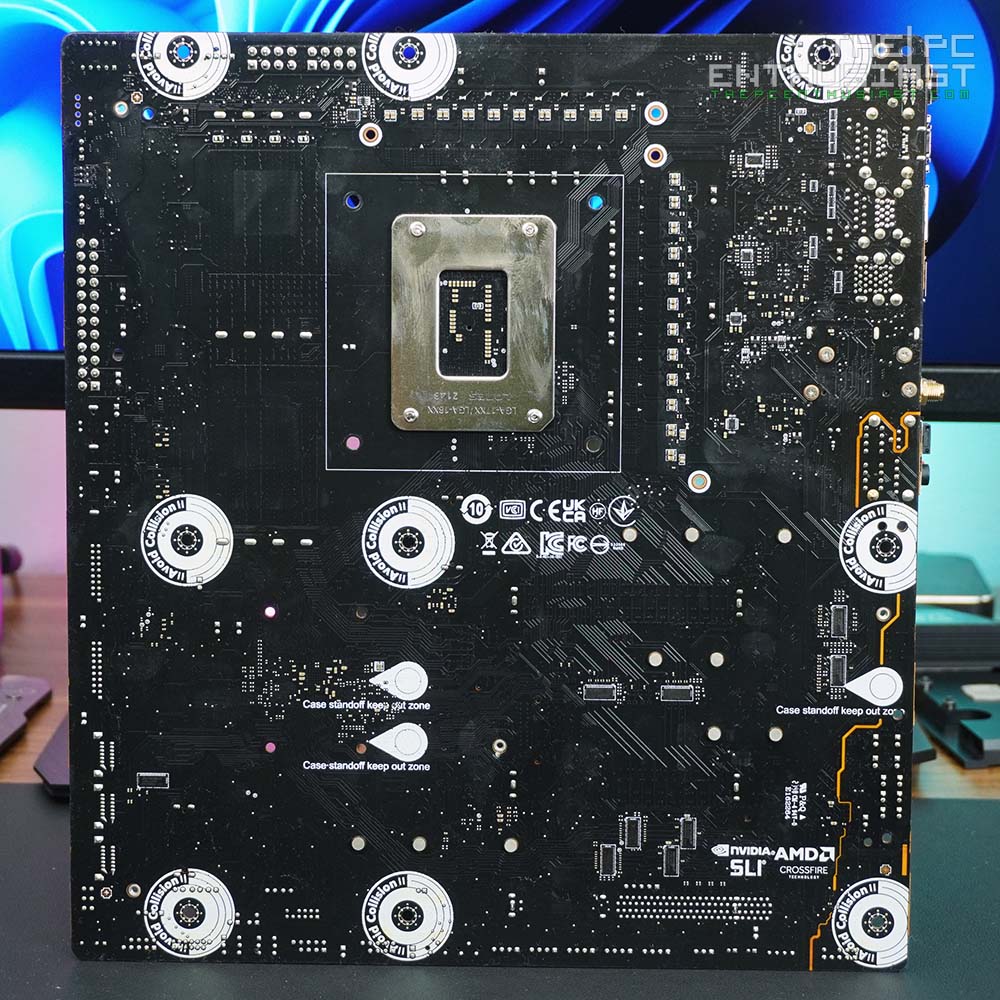
Above are the front and back views of the MEG Z690 ACE motherboard without all the heatsinks and cover plates. You can install up to 5x M.2 SSDs on this motherboard. The first PCIe slot supports up to PCIe 5.0 x16 speed. The second one is also PCIe 5.0 but only x8. Finally, the third PCIe slot, at the bottom, supports up to PCIe 4.0 x4 and is wired to the chipset.



The LGA 1700 socket supports Intel’s 12th gen processors and the upcoming 13th gen Raptor Lake processor (with BIOS update). MSI is using RAA22010540 105A MOSFET from Renesas, and this motherboard has a 19+1+2 power phase design. The last photo on the right-hand side is the Z690 chipset.
The Test Setup
Below is the specification of the test system I used to test the MSI MEG Z690 ACE motherboard.
| Operating System | Windows 10 Pro 64bit |
| Processor | Intel Core i7-12700K |
| CPU Cooler | MSI MEG CORELIQUID S360 |
| Motherboard | MSI MEG Z690 ACE |
| Memory | Kingston FURY DDR5-5200MHz CL40 32GB (2x16GB) |
| Graphics Card | MSI GeForce RTX 3080 Ti SURPIM X |
| OS Drive | MSI Spatium M470 1TB Gen4 SSD |
| Power Supply | Seasonic Prime 850W Titanium |
| Chassis | Thermaltake Core P5 |
Please note that the MSI MAG Z690 Tomahawk DDR5 motherboard was using a different memory kit. I used a Crucial DDR5-4800MHz CL40 32GB memory kit. Meanwhile, a Klevv CRAS XR DDR4-4000MHz CL19 16GB memory kit was used on the MSI Z690 Tomahawk DDR4.
MSI MEG Z690 ACE Benchmarks
PCMark 10 Benchmark
The first test is the PCMark 10 benchmark suite. This is a comprehensive set of tests that covers a wide range of activities from everyday productivity tasks to demanding work with digital media content. It’s primarily divided into three categories: content creation, productivity, and essentials.

Based on the results I got, the DDR5 motherboards performed generally faster than the Z690 DDR4. But it’s not a huge or significant difference. Also notice that there is a slight difference in content creation, productivity, and essential results. But the total score of each Z690 DDR5 motherboard is not that far from one another.
Synthetic CPU and Memory Benchmarks
Next, I tested the motherboards using Cinebench R23, 7-zip, AIDA64 memory benchmark, and Blender.




It looks like the MEG Z690 ACE is taking its sweet time in these tests, except in the AIDA64 memory benchmark. It got a slightly lower score in Cinebench R23 and took a few more seconds in rendering the BMW with Blender.
3DMark Benchmarks
For the graphics side of things, I tested the MSI MEG Z690 ACE using the 3DMark suite. I included both the graphics score and the overall score of the system. Below are the results:





The MEG Z690 ACE got last on the Time Spy and Time Spy Extreme benchmarks. But it got better scores during the Fire Strike benchmarks. Nevertheless, the difference between each motherboard is not that significant, negligible at best. These scores can easily change depending on the graphics card, memory timing/speed, and CPU’s behavior.
MSI MEG Z690 ACE Gaming Benchmarks
Finally, let’s check out some gaming results. I tested 5 games in three different resolutions: 1920×1080, 2560×1440, and 3840×2160. All games were running at their highest graphics preset and the results below are showing just the average fps per resolution. Note that the motherboards on the graph are listed in alphabetical order.





As expected, all motherboards are performing similarly, even the Z690 DDR4 motherboard. When it comes to gaming, there is no substantial increase in performance or fps. Even the Z690 DDR4 motherboard can keep up with the Z590 DDR5 motherboards. Motherboards don’t typically affect gaming performance. And you shouldn’t worry about it. At the end of the day, it is the system’s graphics card and the CPU that has a direct effect on your gaming experience or the game’s fps.
Let’s wrap up this review.
Pricing and Availability
The MSI MEG Z690 ACE motherboard is now available and comes with a suggested retail price of $549.99. However, at the time of publishing this review, it looks like prices have gone down a bit. For the latest pricing and availability, kindly follow the link(s) below.
Check the latest pricing and availability: (#ad)
MSI MEG Z690 Ace is available on Amazon.com here or Newegg.com here.
MSI MEG Z690 ACE Motherboard Review Conclusion
As expected from MSI’s MEG ACE motherboard, this generation’s Z690 ACE didn’t disappoint and performed well. Sure, it didn’t end up at the top of the charts, but that’s because most of the settings were set to auto. There’s no fine-tuning behind the scene, to (artificially) make this motherboard look good on the charts.
It’s loaded with essential features, including some of the features that a typical user might not necessarily need. The Thunderbolt 4 on this motherboard is really useful, especially if you are transferring large file data frequently. Or if you already have Thunderbolt-enabled devices.
I like its all-black color theme with a golden accent. Its aesthetics will blend well with any cooler, memory, or graphics card; not unless you are aiming for a white-theme build. There are no (RGB) lights on the motherboard, but there are RGB headers and even a dedicated Corsair peripheral header.
Please MSI, Do This…
However, I think there is a missed opportunity here. I’m not sure if the team who designs MSI’s motherboards is different from the team who designs the graphics cards. Most probably they are different and separate teams.
I would like MSI to make a graphics card that would blend nicely with the MEG ACE series. An all-black graphics card (or almost all) with gold accents as well, or all black with sleek RGB accent. Since we can pretty much configure the RGB LED to output color gold or similar. The MSI RTX SUPRIM graphics card series is a beast. But it has a different color theme and aesthetics than the MEG ACE.
Finally…
When I was testing and using this motherboard, I didn’t encounter any issues or something worth reporting. It performed as expected and everything seems to be working flawlessly. The MSI MEG Z690 ACE is an excellent and robust motherboard. It’s feature-rich and will support the upcoming 13th gen Raptor Lake CPUs. It is on the expensive side though. So get this only if you need some of the features on this motherboard, like the Thunderbolt 4. Otherwise, you can also save some cash and go with the more affordable MSI Unify (X) or even cheaper Tomahawk motherboard.