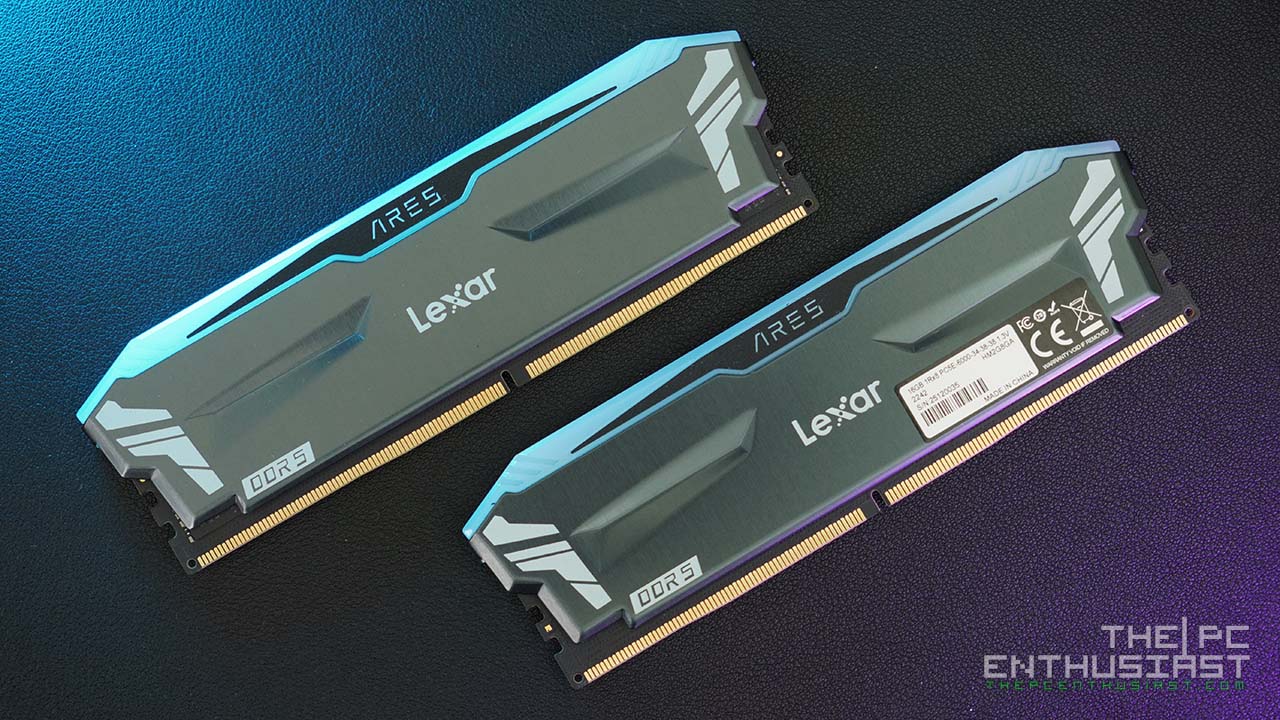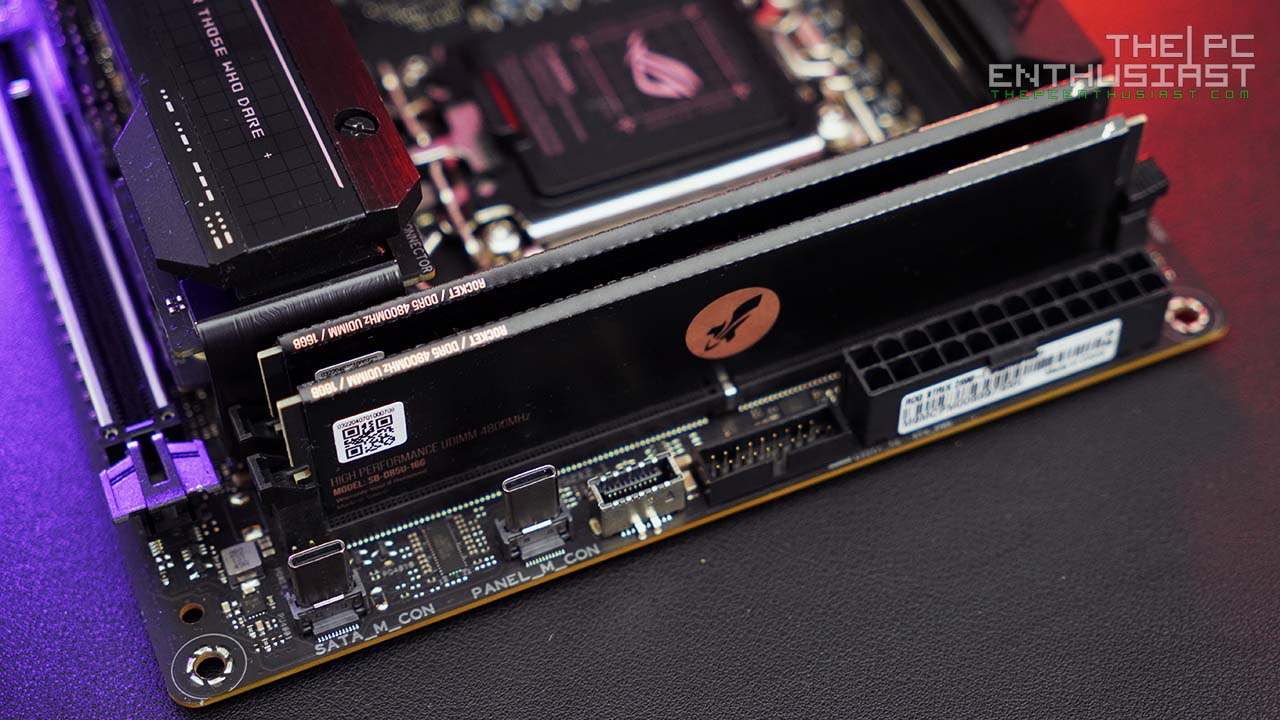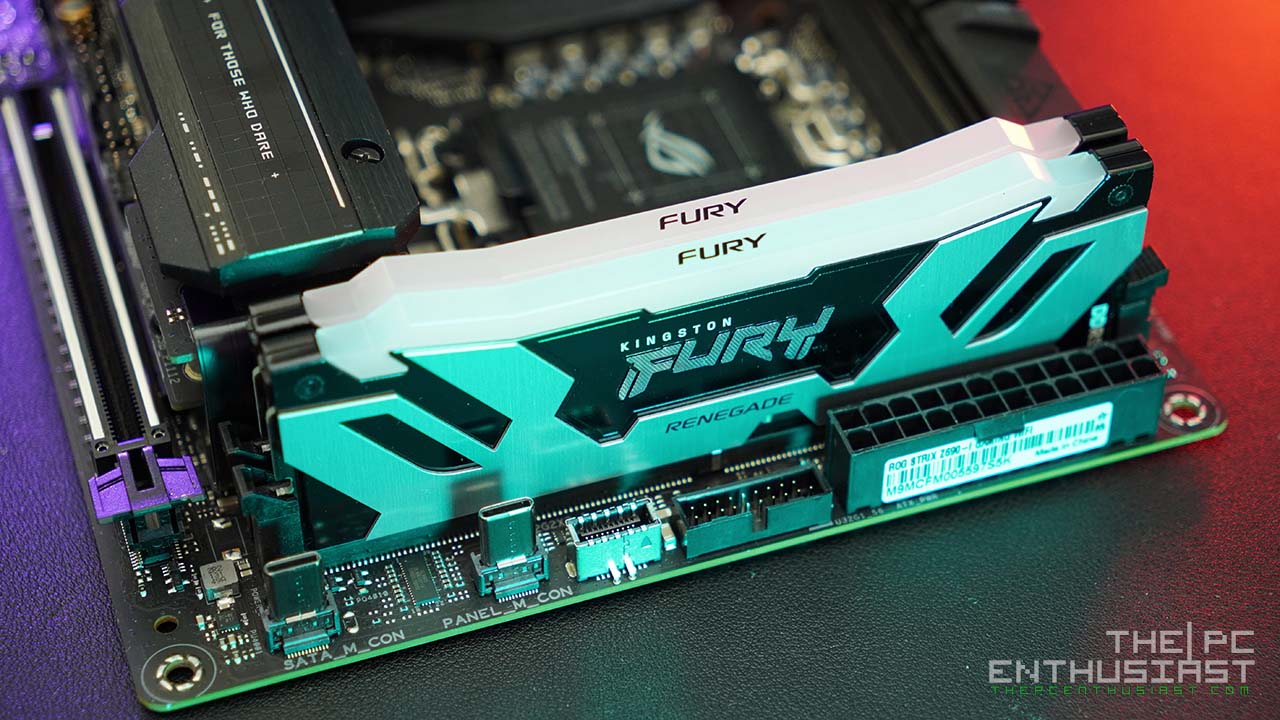Today we are going to check out one of Thermaltake’s latest DDR4 memory kits. We have here the Thermaltake TOUGHRAM XG RGB DDR4 to review. The kit that Thermaltake sent to us is a 16GB (8GB x2) DDR4-4000MHz memory kit. As its name suggests, the TOUGHRAM XG RGB features 16 LEDs “for a dynamic lighting experience and vivid RGB colors”. I’m not sure why it’s called “TOUGHRAM” but Thermaltake is aiming this memory kit towards gamers and enthusiasts; and of course, for those who like some bling in their gaming machine. If you’re in the market for an RGB DDR4 memory kit, please continue reading our Thermaltake Toughram XG RGB DDR4 review below.

Thermaltake TOUGHRAM XG RGB DDR4-4000MHz 16GB Kit Review
The TOUGHRAM XG RGB DDR4 memory kit is one of Thermaltake’s latest or newer DDR4 memory that is “built for high performance”. According to the company, it features “tightly-screened” ICs and it has a unique “X-shape” light bar design. Well, it is only at the middle portion of the memory stick where you will see that X-shape.
Aside from the tightly-screened ICs, Thermaltake is also using a “specially optimized” 10-layer PCB with a 2oz copper inner layer that provides enhanced electrical conduction. It also features 10μ gold fingers for enhanced durability and high wear resistance.
There’s also a substantial amount of aluminum heat spreader to dissipate the heat. Due to the design of the heat spreader, I find it difficult or I have no idea how to remove the heat spreader without destroying the memory kit or ruining its aesthetics.
The TOUGHRAM XG RGB DDR4 memory has 16 “high-lumen” addressable LEDs and there are 8 lighting zones that you can control and configure. I don’t think the LEDs here are as bright and vivid as Corsair’s Capellix RGB LEDs found on the Dominator Platinum RGB DDR4, but they are bright enough and are diffused evenly.
Currently, the Toughram XG RGB DDR4 is available in a 16GB (8GBx2) memory kit and speeds from 3600MHz up to 4600MHz. You can check out the rest of its specifications below. After that, let’s take a closer look and see how it performs.
Thermaltake TOUGHRAM XG RGB DDR4 Specifications
| Capacity | 16GB Kit (8GB x2) |
| Speed / Latency / Voltage | 3600 MHz / 18-19-19-39 / 1.35 V 4000 MHz / 19-23-23-42 / 1.35 V 4400 MHz / 19-25-25-45 / 1.45 V 4600 MHz / 19-26-26-45 / 1.5 V |
| Compatibility | Intel 500, 400, 300 Series AMD X570, B550 |
| Module Type | DIMM |
| Performance Profile | XMP 2.0 Ready |
| Color | Black |
| Warranty | Limited Lifetime Warranty |
Thermaltake TOUGHRAM XG RGB DDR4 latest pricing and availability: (#ad)
For US/Global: available at Amazon.com here or Newegg.com here
For UK: available at Amazon UK here
Packaging and Closer Look


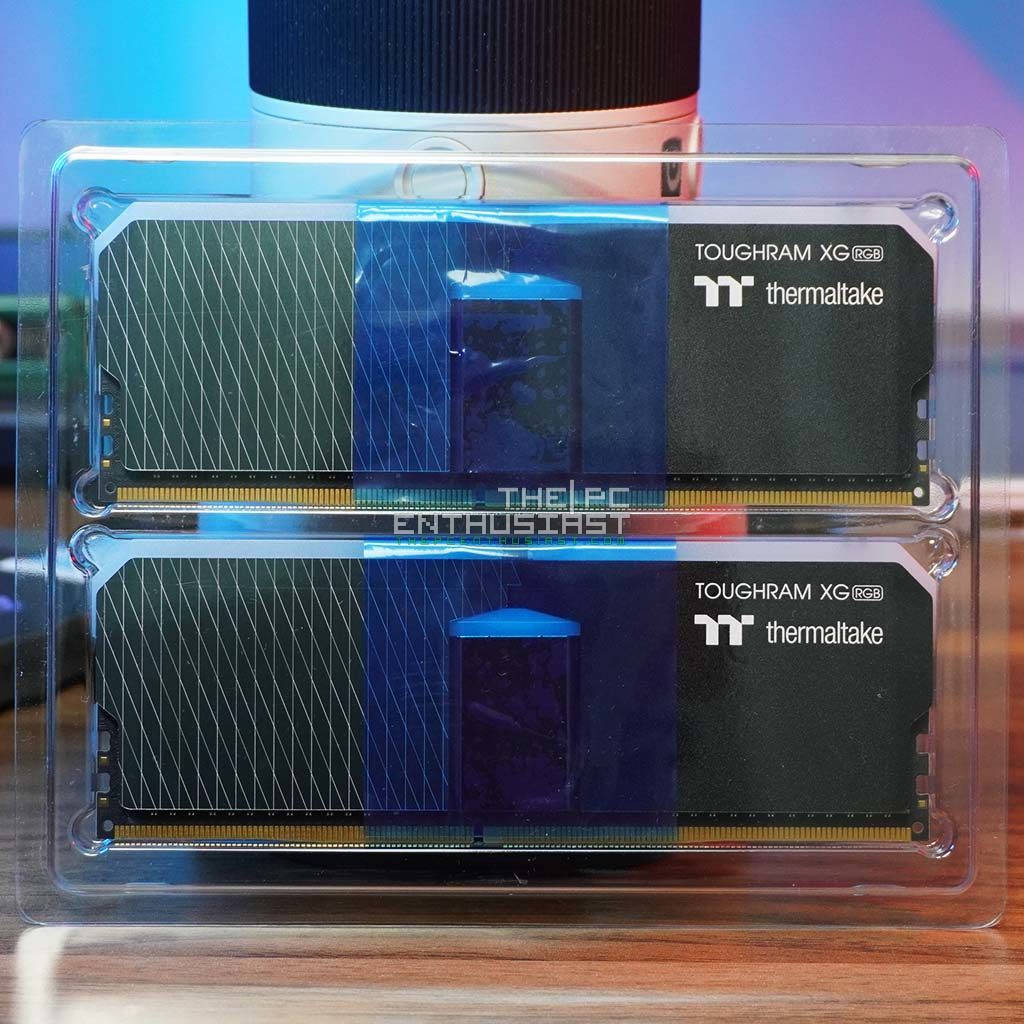
Here are the front and rear views of the retail packaging of the TOUGHRAM XG RGB DDR4 memory. You can see a photo of the memory stick at the front, including its clock speed and the capacity of the memory kit. At the back, you can read some of its features as well as the compatible RGB software from other brands.
The two memory sticks are protected by a transparent plastic case. And as you can see from the photo above, the middle portion is protected by a blue film. That portion has a mirror-like chrome finish. It’s very shiny and can get scratches.
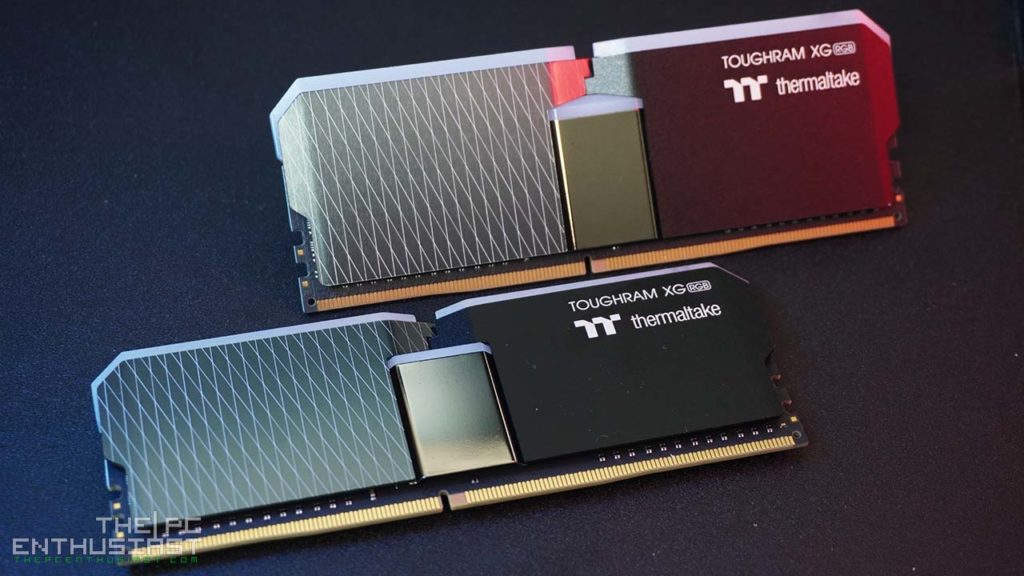

The Toughram XG RGB DDR4 is not a low-profile memory stick. The aluminum heat spreader looks nice and clean. And like I mentioned earlier, I’m not quite sure how to remove the heat spreader as the two aluminum plates are interlocking.
There’s a “TT” logo on one side of the RGB diffuser. Speaking of the diffuser, it’s thick and spreads the RGB lighting evenly. You can barely notice where the LED is located as the light is diffused or spread out properly.

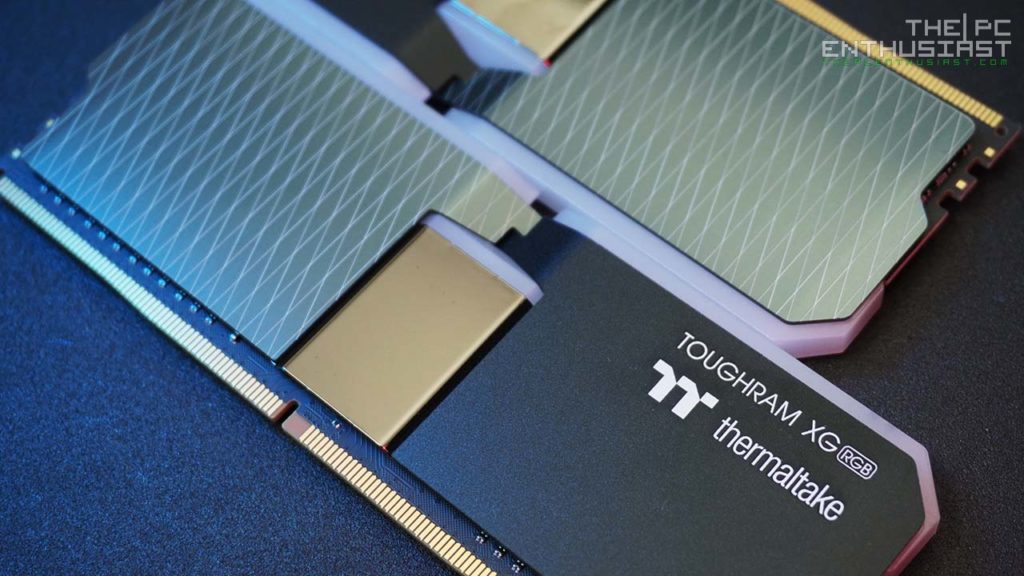
Overall, I think the design and aesthetics are stylish and not too “aggressive” or “screaming”. It feels pretty solid and somewhat premium on hand. Perhaps that’s why it’s called “TOUGHRAM”. But the middle portion isn’t so “tough” against scratches and fingerprints. You might want to handle the mid-section carefully or avoid touching it.



Above are photos of the Toughram XG RGB DDR4 in action. I think it looks nice and clean; too bad I only have two sticks. It would have looked better if there were four sticks.
Thermaltake TOUGHRAM Software
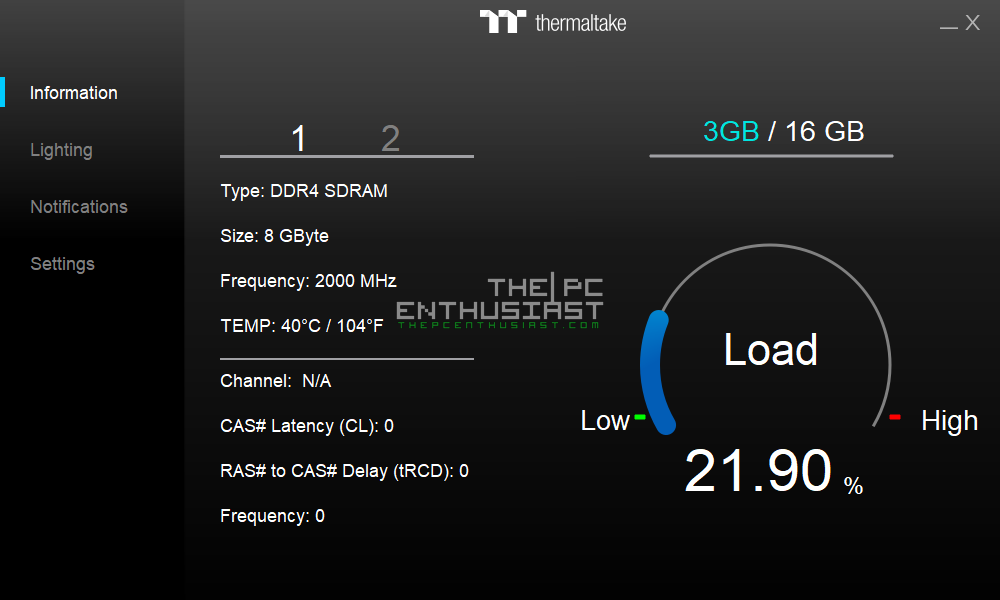
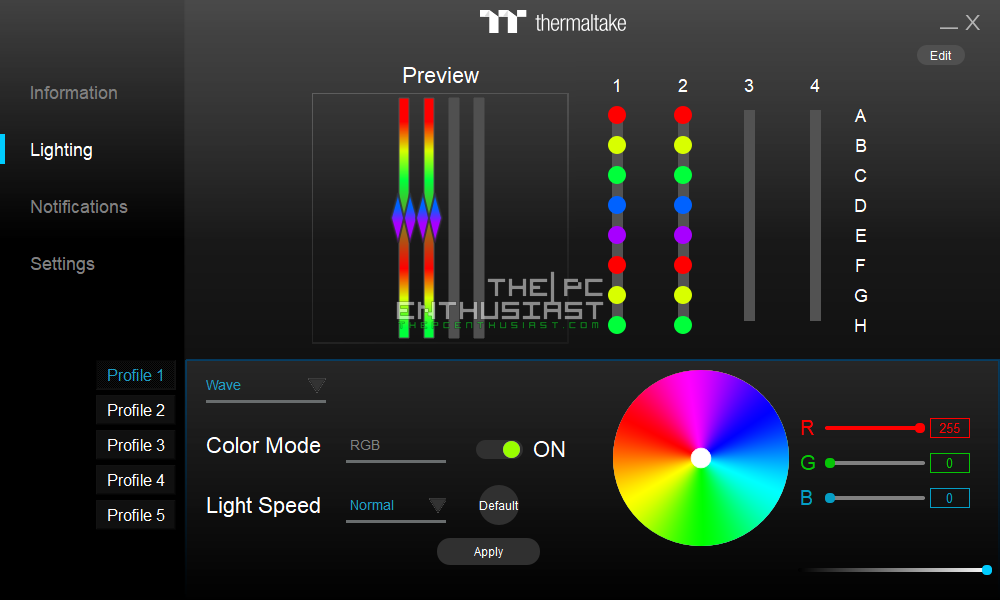
Thermaltake’s software to control the Toughram XG RGB DDR4’s RGB lighting is the “TOUGHRAM Software”. The application is simple and feels a bit basic. You have four main menus: Information, Lighting, Notification, and Settings. On the information menu, you can see basic information regarding the memory kit. Most third-party software can display this information.
From the lighting menu, you can choose from several presets or customize each light zone. Again, it’s somewhat basic RGB control; but if you want something advance, you’ll have to use another software. I usually don’t spend too much time configuring my PC’s RGB lighting. It’s either I just set it to a rainbow or use a static color.
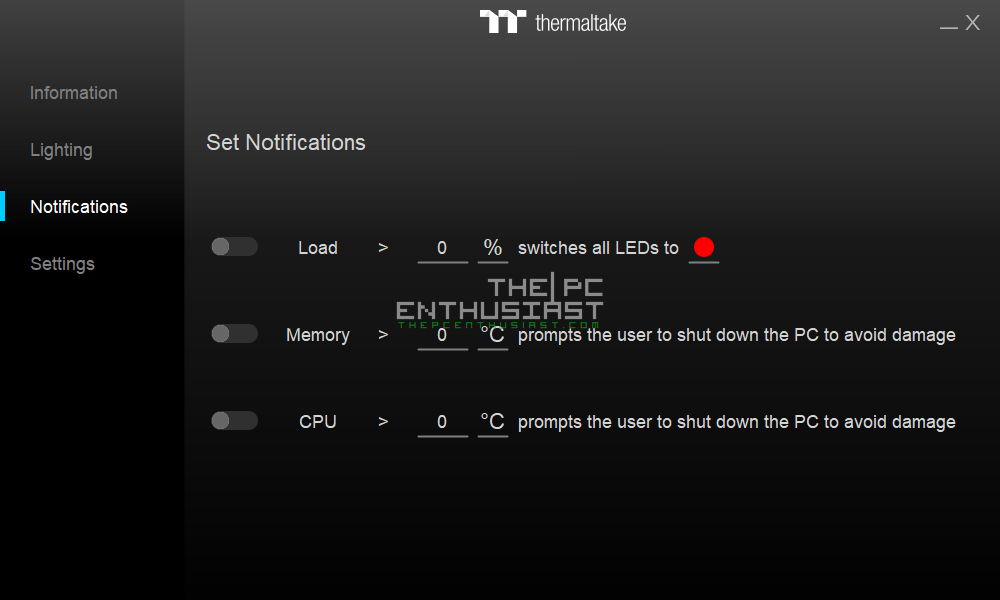
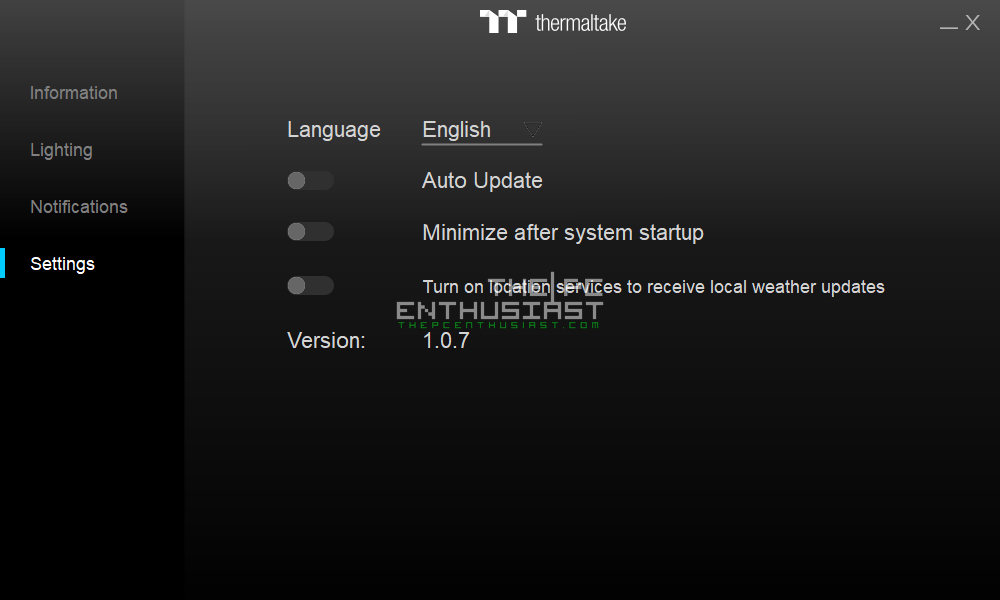
You can also configure the Toughram XG RGB memory to act as a notification. And finally, there are additional options you can choose from on the settings menu.
I think Thermaltake’s Toughram software is fine and serviceable. But it’s not the best out there. Right now, I think the best (all-in-one) software is Corsair’s iCUE. And I think other companies should come up with similar all-in-one software. The software above only controls the Toughram memory. If I was using Thermaltake’s AIO cooler or one of their custom loop water cooling kit, I would need to install another of their software.
Thermaltake is a very similar company to Corsair. They have similar products: CPU coolers, chassis, DDR4 memory, RGBs, etc. If Corsair can put up a well-polished iCUE software, I think Thermaltake can do it too and should invest in a good all-in-one software.
NeonMaker Light Editing Software
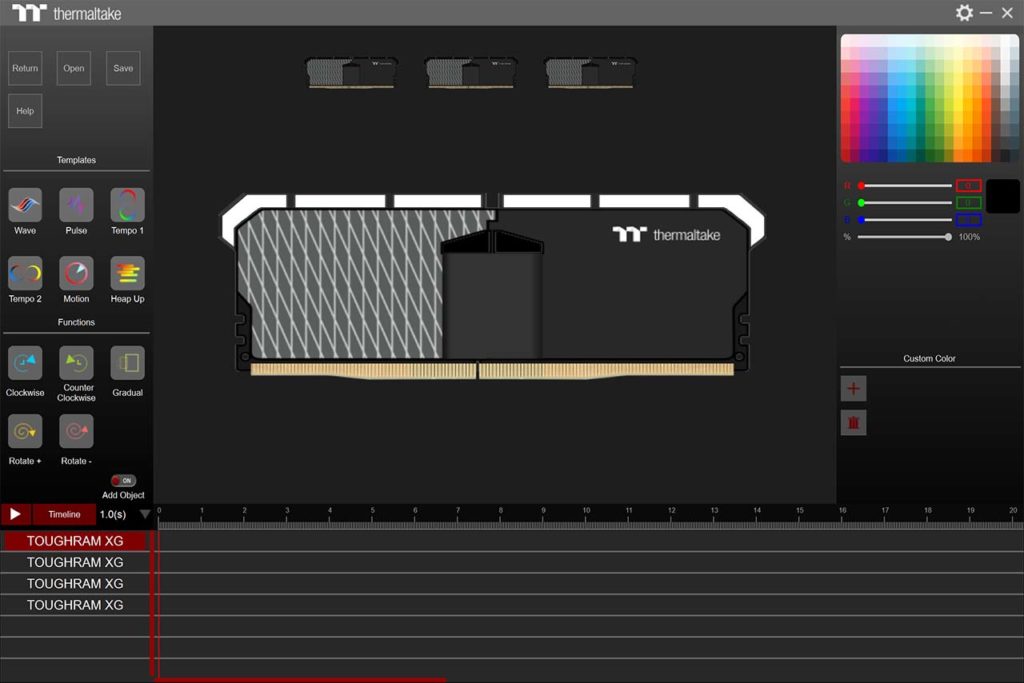
Like I mentioned earlier, you can further customize the RGB lighting of the Toughram XG RGB DDR4. But you will need to install a different application. It’s called the NeonMaker Light Editing software. According to Thermaltake, it is a new and innovative approach to adjusting RGB lighting on the TOUGHRAM XG RGB. This allows users to customize lighting profiles, adjust effects on the timeline and lighting directions. It can even help you “orchestrate your very own unique light show”.
I wasn’t able to test and tinker with this software. I think it’s just too time-consuming. But if you’re the type of person who wants some fancy lighting show, at least Thermaltake has given you the tools to do it.
Test System Used

In testing the Toughram XG RGB DDR4-4000, I’m using a Z590 motherboard powered with an Intel Core i5-11400F. Below are the rest of the specifications of the system:
| Operating System | Windows 10 Pro 64bit |
| Processor | Intel Core i5-11400F (running stock) |
| Motherboard | MSI MEG Z590 ACE |
| Memory | Thermaltake Toughram XG RGB DDR4-4000 16GB |
| Graphics Card | GALAX GeForce RTX 3070 Ti SG |
| OS Drive | Crucial P5 NVMe SSD 2TB |
| Power Supply | SilverStone SX1000 Platinum SFX-L 1000W PSU |
| Chassis | Lian Li O11 Dynamic Mini |
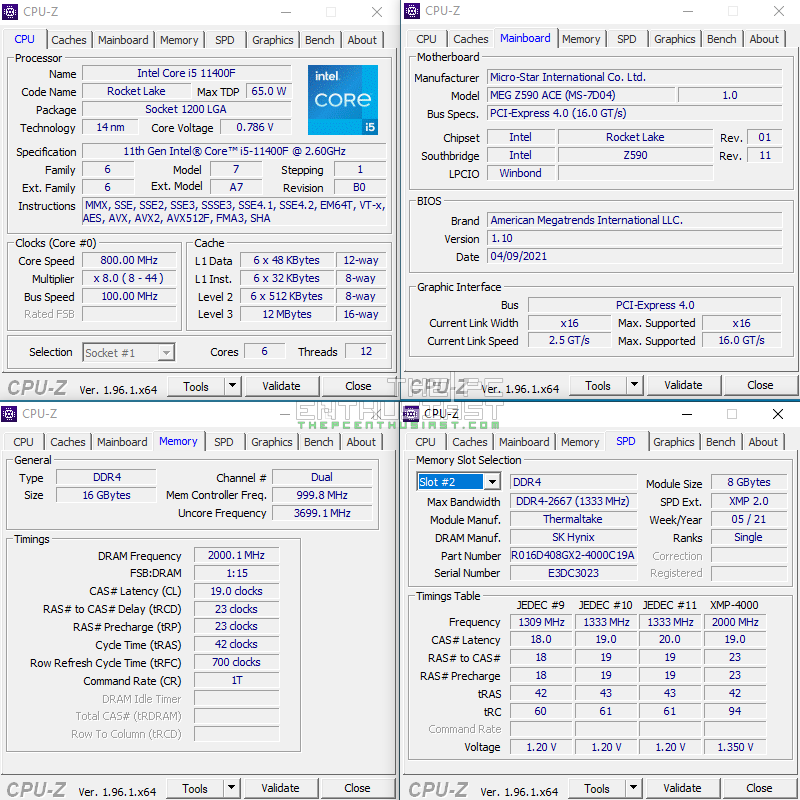
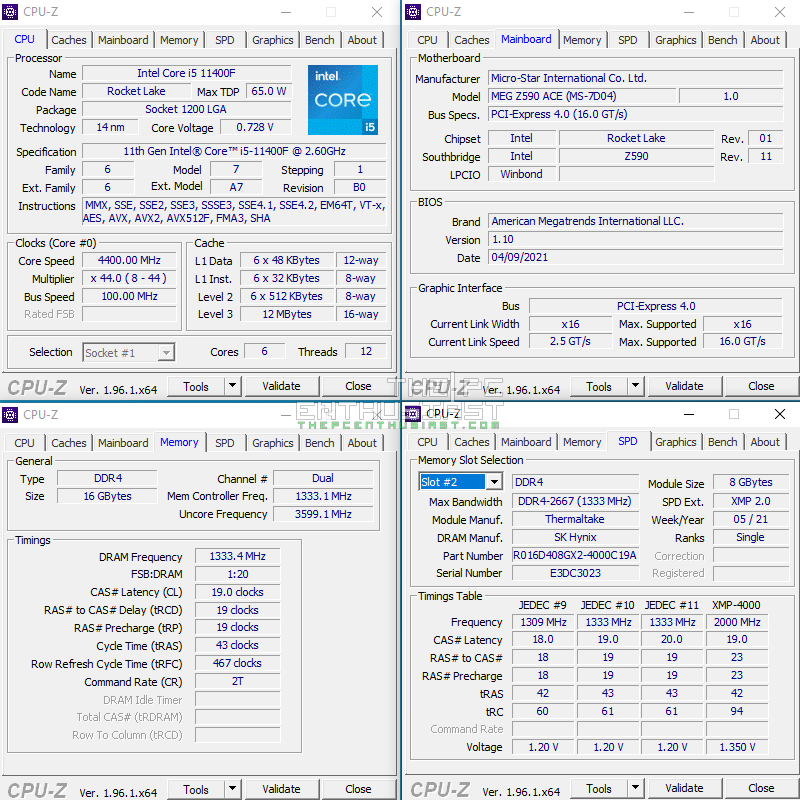
Thermaltake TOUGHRAM XG RGB DDR4-4000MHz Benchmark Results
AIDA64 Memory Benchmark Results
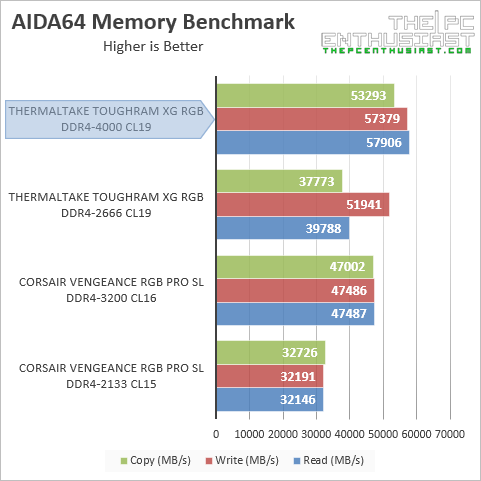
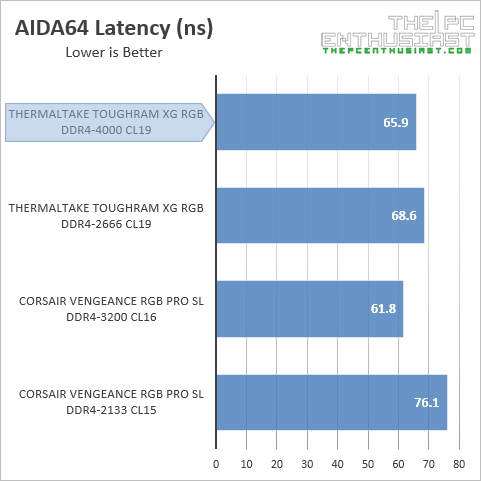
I have only two DDR4 memory kits tested on the same system. I cannot include the results that I got from my previous DDR4 memory reviews and testing, since they were tested on a different system. It’s not going to be an apples-to-apples comparison anymore if I include the old results.
I also notice that there is a huge difference if you test a memory kit on an AMD system vs an Intel system. There’s a substantial difference in their latency result.
On the charts, you can see the Thermaltake Toughram XG RGB DDR4 memory and the Corsair Vengeance RGB PRO SL DDR4. The Toughram has an advertised speed of 4000MHz when XMP is enabled. That’s basically overclocking the memory using an (XMP) preset. Meanwhile, if you don’t enable XMP, the memory will only run at DDR4-2666MHz.
You can see from the results above that the Toughram DDR4-4000 is the fastest when it comes to read, write and copy speeds. It’s expected that it would perform better since it has the fastest memory clock speed.
However, when it comes to latency tests, the Corsair Vengeance RGB PRO SL at DDR4-3200MHz CL16 is slightly faster. Although, the difference is very minimal and unnoticeable in day-to-day use.
SiSoft Sandra Memory Benchmark Results
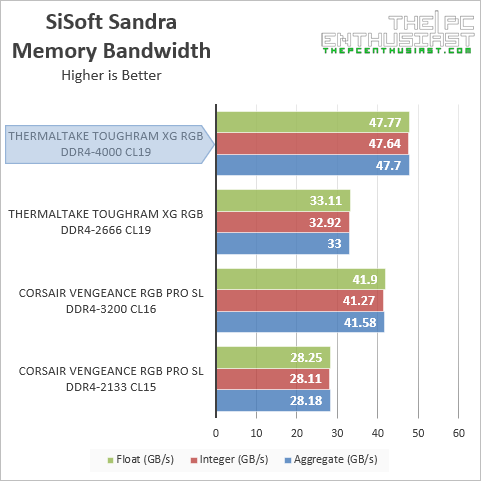
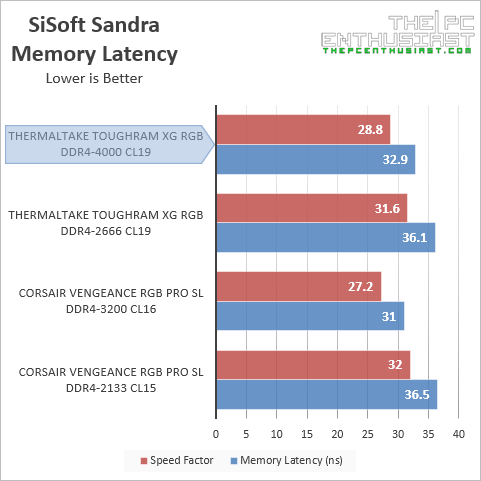
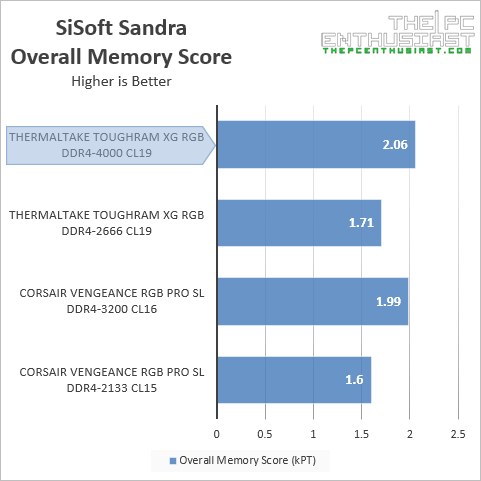
Moving to the SiSoft Sandra benchmark suite, the Toughram XG RGB DDR4-4000 wins overall due to its faster memory speed. Again, we can see that latency isn’t its strong point, perhaps this is due to slightly higher or loose timings.
The memory kit that I got here has a timing of 19-23-23-42. It’s not the tightest we have seen for a 4000MHz memory kit. There are DDR4-4000 that have a 17-17-17-37 timing and some are around 18-19-19-39. To be fair, the Toughram XG RGB is not the only DDR4 memory kit to have a 19-23-23-42 timing. Corsair’s Vengeance LPX/RGB PRO DDR4-4000 and Dominator Platinum RGB DDR4-4000 have a timing of 19-23-23-45.
How About in Gaming? Will It Make a Difference?
We previously compared the gaming performance of a DDR4-4000MHz memory kit vs a DDR4-3200MHz. And I found out that there is very little to no difference at all when it comes to gaming performance. The faster memory could give you a couple or more frames, and that’s it.
Having a faster memory speed will not (always) result in plus 5 or 10fps in gaming performance. Although a DDR4-3200MHz or 3600MHz memory kit has a slower memory clock, usually these kits have lower latency and tighter timings.
If you want to check out our DDR4-4000vs DDR4-32000 comparison, watch our video here.
Pricing and Availability
The Thermaltake TOUGHRAM XG RGB DDR4 memory kit is now available. At the time this review was published, the 16GB DDR4-4000MHz memory kit retails for around $178.43. Meanwhile, the 3600MHz kit retails for $168.43, the 4400MHz for $153, and the 4600MHZ kit retails for $228.43. DDR4 memory prices tend to change over time. So, for the latest pricing and availability, kindly check out the links below.
Thermaltake TOUGHRAM XG RGB DDR4 latest pricing and availability: (#ad)
For US/Global: available at Amazon.com here or Newegg.com here
For UK: available at Amazon UK here

Thermaltake TOUGHRAM XG RGB DDR4-4000MHz Review Conclusion
Overall, I think Thermaltake’s TOUGHRAM XG RGB is a good DDR4 memory kit. Aesthetically speaking, I prefer this XG RGB to the Toughram RGB; the one with a “jagged” style. It looks clean and neat, and the RGB lighting is diffused and spread out evenly. It’s not the most vivid and bright RGB lighting I have seen on DDR4 memory, but it doesn’t look washed out either.
I don’t have any issues to point out regarding the memory kit. But if I have to nitpick, I think the timing could be a bit tighter; also the TOUGHRAM software needs to improve. The software is serviceable and functional, but it’s basic. And I hope Thermaltake can develop an all-in-one software that would not only control its DDR4 memory but also the other products that they have as well.
Should you buy a DDR4-4000MHz kit?
If you have money to spend on a faster memory kit, like 4000MHz or even 4600MHz, and your motherboard can handle such speed, then why not? There are PC enthusiasts out there who are willing to spend more to have the “fastest” component.
However, unlike a CPU or a GPU, DDR4 memory is quite different. You don’t get a substantial or noticeable difference with DDR4-4000 or higher. A DDR4-3200MHz or 3600MHz kit, with lower latency and tighter timings, would perform well too. So, it’s up to you. Are you on a budget or do you need a faster memory kit? The good thing is that the TOUGHRAM XG RGB DDR4 is available from 3600MHz up to 4600MHz.