Today, let’s take a look at one of Western Digital’s mobile storage solution – the WD My Passport Slim. It’s one of their newer portable storage drive, featuring a slim body compared to its predecessors, an aluminum enclosure, uses USB 3.0 connectivity, has cloud backup feature and comes with a 256-bit hardware encryption protection. The specific model and capacity that I am going to review is the WD My Passport Slim 1TB WDBGMT0010BAL. Please continue reading my review below and find out if this portable drive is for you.
WD My Passport Slim 1TB Review
The WD My Passport Slim 1TB is basically an external hard drive enclosed in a slim aluminum enclosure. Below I’ll show you what is inside the enclosure. Just like any other external drive or USB flash drive, it acts as an extension or your PC or laptops’ internal storage. It is ideal for backing up your PC or laptop, or if you have lots of files (or large data files) that you want to transfer or bring with you.
This portable drive uses a USB 3.0 connection, and it is backwards compatible with USB 2.0. It doesn’t need an external power to run this drive, since it is powered via the USB connection. Aside from the slim body and nice aluminum enclosure, the My Passport Slim also comes with diagnostic tool (WD Utilities) and software like the WD Smartware Pro – an automatic backup software that works quietly in the background to help protect your data using minimal PC resources.
You can also set a password on the My Passport Slim, so that no one but you can access the files within the drive. Setting up a password will automatically enable the 256-bit hardware encryption. But make sure to remember the password because WD has no way of retrieving the password if ever you forget it. Forgetting your password is already equivalent to losing all your date in this drive. You can install a clue to help you remember your password.
WD My Passport Slim Specifications
Interface: USB 3.0 and USB 2.0
Capacity: 1TB (WDBGMT0010BAL) and 2TB (WDBPDZ0020BAL)
Data transfer rate: up to 5 Gb/s (max)
Height: 12.3mm
Depth: 110mm
Width: 80mm
Weight: 0.134 kg
Operating temperature: 5°C to 35°C
Non-op. temperature: -40° C to 60° C
Limited warranty: 3 years worldwide
Compatibility: Formatted NTFS for Windows XP, Vista, Windows 7 or Windows 8 operating systems; Requires reformatting for Mac OS X
Warranty: 3-year warranty
Packaging and Closer Look
The WD My Passport Slim 1TB comes in a nice small packaging. The package includes the portable hard drive itself, a USB3.0 cable, a soft pouch, and a quick install guide.
The top portion of the My Passport Slim, as well as the bottom portion is made of aluminum. There are no rubber feets but it would be nice to have them to avoid accidental slipping of the drive.
The WD My Passport Slim is relatively small and slim. It has a thickness of only 0.48 inches and weighs around 0.30 pounds. It’s also 4.33 x 3.14 inches in length. The port you see from the first picture is the USB 3.0 port. The tiny hole near it is an activity LED indicator.
Removing the aluminum enclosure will reveal a slim 1TB hard drive inside.
The 1TB drive looks like an ordinary 2.5-inch SATA drive but it has a USB 3.0 interface instead. The WD My Passport Slim uses a 1TB WD10JMVW drive inside. I’m not sure if it’s a 5400RPM (most probably it is), but I am very sure that this is not a 7200 RPM drive.
WD My Passport Slim Software
Below are screenshots of the software/apps that you can use with the WD My Passport Slim. On the left side is a screenshot of the WD Smartware, the software used for backup and recovery. On the right side is the WD Drive Utilities, where you can check the drive’s S.M.A.R.T status, run some diagnostics, configure the sleep timer, erase the drive securely, or if you want to register the drive.
On the left below is a screenshot of the WD Security. You will be needing this app to set the password and configure your password settings. When you insert the drive on a PC, you will see the WD Unlocker instead of the drive itself. Double click that and it will ask for the password. Once you have entered the correct password the drive will now show up in the My Computer folder and becomes accessible.
Test Setup
Below is my setup while testing the WD My Passport Slim 1TB portable drive:
Operating System: Windows 8 Pro 64bit
Motherboard: Asus P8H67-M Evo
Processor: Intel Core i5-2500K
CPU Cooler: NZXT Kraken X60
Memory: 2x 4GB G.Skill RipJaws X
Graphics card: Asus Radeon R9 280X DirectCU II TOP 3GB
Hard Drive: Samsung 830 128GB for the OS and WD RE 4TB for game files
Power Supply: Corsair HX650 80 Plus Gold
Case: Cooler Master HAF XM
In testing the performance of the WD My Passport Slim, I used the following benchmarking tools: HD Tune Pro 5.50, ATTO Disk Benchmark, CrystalDiskMark 3.0.3 and Anvil’s Storage Utilities.
Note: Since this is an external device, the internal PC components will most probably not affect the drive’s performance. It doesn’t matter if your laptop or PC has a high end graphics card or if you’re only using a budget dual core processor. What is important is if you plug it in a USB3.0 or USB2.0 port.
WD My Passport Slim 1TB Benchmark Results
The WD My Passport Slim 1TB has a total usable capacity of 931GB. While testing the drive, I have run the benchmarking tools in two different scenarios. First is when the drive is at 100% capacity, meaning it’s totally empty; and the second is when the drive is populated and it is 66% full. I have also tested the portable drive while it is connected on a USB 2.0 port and I’ll show you the performance difference below.
WD My PassPort Slim on USB 3.0
| 100% Capacity (Empty) | 66% Full (Populated) |
As you can see from the screenshots above, the WD My Passport Slim 1TB was able to reach a read/write speed of around 104MB/s to 109MB/s. Meanwhile, at 66% full, the drive’s read/write speed went down to around 95MB/s to 101MB/s. That’s not really surprising since the read/write speed or its performance do tend to go down specially if its a mechanical hard drive.
Also if you are going to copy lots of files, let’s say 1,000 files (composed of documents, mp3 and etc) all with a total size of 500GB, it will take more time to finish copying all those files compared to copying a single 500GB file.
Now, what if we plug the My Passport Slim on a USB2.0 port. How fast will it go? Check out the benchmark results below.
WD My PassPort Slim on USB 2.0
Although the WD My Passport Slim is compatible with USB 2.0, I wouldn’t recommend that you connect it with a USB 2.0 port at all. As you can see from the screenshots above, the read/write speeds is way slower compared to a USB 3.0 port. You will only get around 30MB/s to 45MB/s read/write speed via a USB 2.0 port, and that is really slow. So as much as possible connect the My Passport Slim to a USB 3.0 port.
Price and Availability
The WD My Passport Slim is very much available today. In fact prices have already gone down since it was first introduced in the market. The 1TB WD My Passport Slim is currently priced at $89.86. Meanwhile, the 2TB variant is currently only at $123.99.
Aside from the Slim version, there’s also the cheaper WD My Passport Ultra. It’s not as slim as the My Passport Slim but it comes in a variety of capacity and colors. The 1TB My Passport Ultra is currently priced at $74.71.
WD My Passport Slim 1TB Review: Conclusion
After many weeks of using the WD My Passport Slim, overall I can say that the Western Digital has done a very good job with their WD My Passport Slim. It’s small, easy to carry around and very portable. The software are easy to use, and I find the hardware encryption very useful, specially if you have sensitive files and you don’t want anybody browsing the content of your drive. Its read/write speeds are very much acceptable as well considering its portability.
The drive comes in 1TB and 2TB capacities, I just hope there were more storage capacities as well as colors to choose from, just like with the My Passport Ultra. But the aluminum case is very attractive, and not only does it helps in heat dissipation, it also adds to its aesthetics as well. Add that all up, plus the three-year warranty, I think the WD My Passport Slim deserves The PC Enthusiast’s Highly Recommended award.




































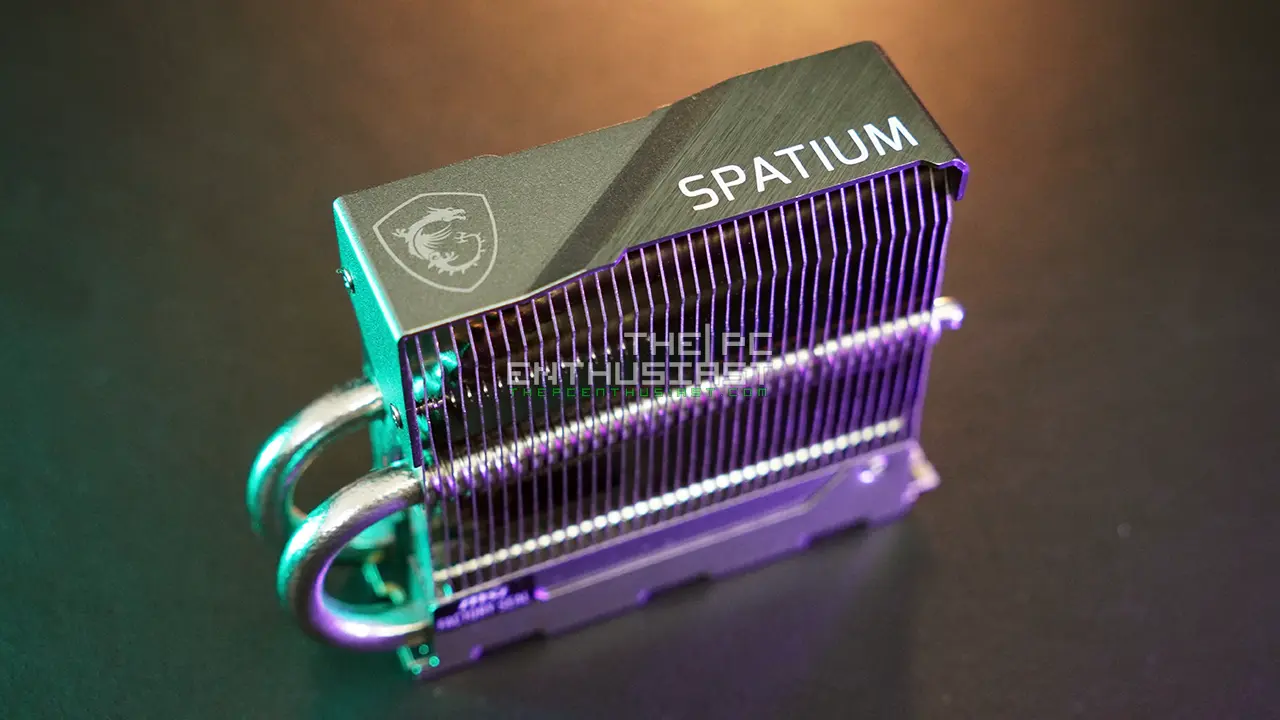

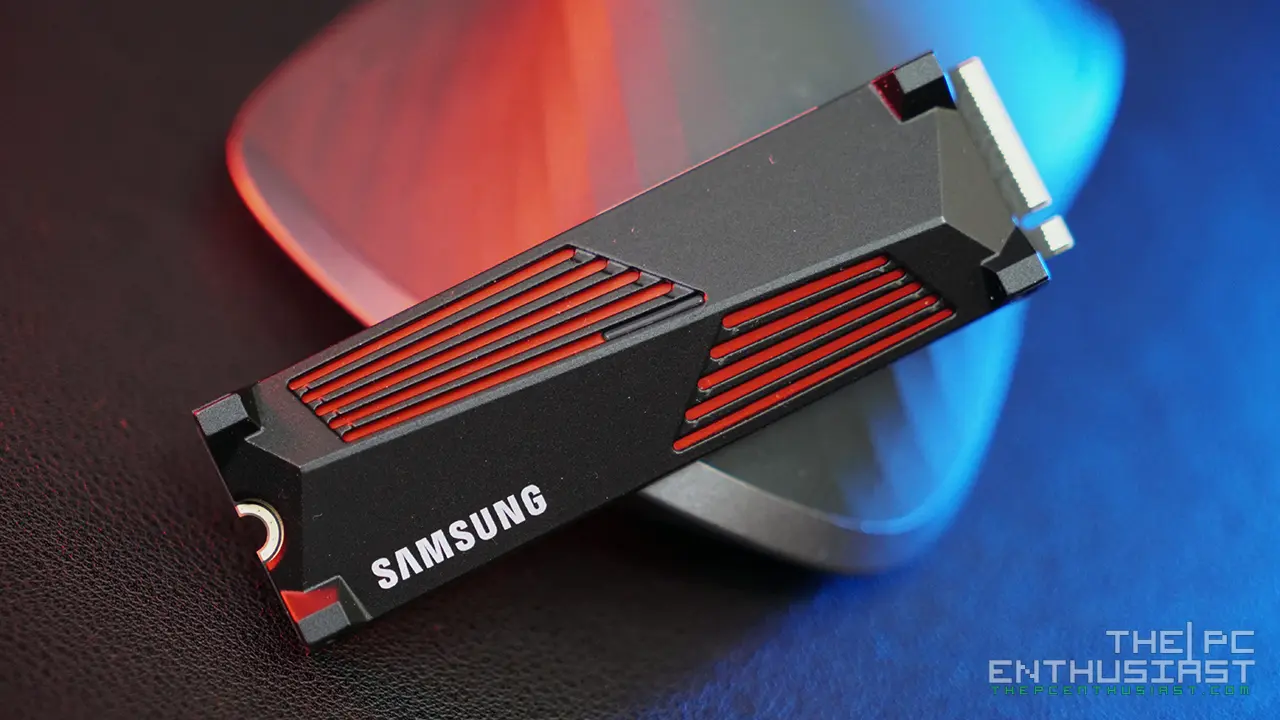
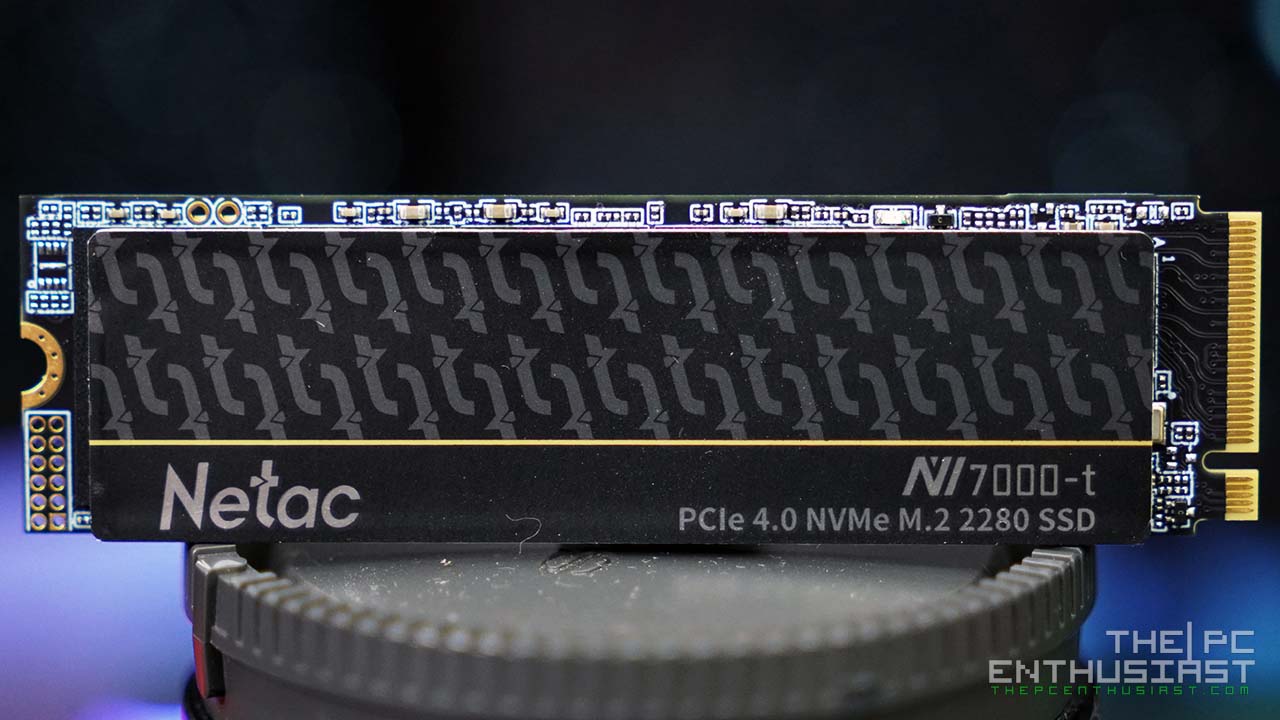


Hi, i read the full article. It’s informative. I have same wd drive. I want to know, how you connect it with your pc after removing it’s cover. As mine wd 2.5 hdd is detecting on desktop but not showing on pc and there is no noise either. How to retrieve it’s data. Any solution / help please.
Check computer management and go to disk management. Check if the drive is showing up there and if it is assigned with a drive letter. Assuming the drive itself has no problem.
You might want to use HD sentinel as well just to check if there’s an issue with the drive.