Test Setup
In testing the Asus Striker GTX 760 Platinum, I am now using a newer system (compared to my old Sandy Bridge setup) powered by a 4th generation Intel Core i7-4770K Haswell processor and an Asus Maximus VI Impact motherboard. The full specifications of the system I used are listed below:
Operating System: Windows 8 Pro 64bit
Motherboard: Asus Maximus VI Impact
Processor: Intel Core i7-4770K @ 3.9GHz – 4.2GHz
CPU Cooler: Corsair Hydro H105
Memory: Kingston HyperX Beast DDR3-2400 16GB
Graphics card: Asus ROG Striker GTX 760 Platinum 4GB
Hard Drive: ADATA XPG SX900 256GB for the OS and WD RE 4TB for game files
Power Supply: Corsair HX650 80 Plus Gold
Case: Cooler Master HAF XM
Case Fans Installed: 2x Cooler Master SickleFlow 120mm for intake and a Noctua NF-S12A PWM for exhaust
Below is a photo of the Asus Maximus VI Impact with the Striker GTX 760. The graphics card is even larger than the motherboard!
Below are photos of the Striker in action. The system was running on idle, that’s why the ROG logo turned blue. At the same time you can see the fancy red LED path on its PCB and two other LEDs indicating that power is properly connected.
Aside from the components mentioned above, I used the driver version NVIDIA Force Ware 335.23 for Windows 8.1 64bit. I used TechPowerUp’s GPU-Z to monitor the graphics card’s settings, and I used Asus GPU-Tweak 2.5.2.2 to monitor its temperature and the status of the card. In monitoring the frame rates while gaming, I used FRAPS to get the minimum, maximum and average frames per seconds.
For the synthetic benchmarks, I used 3DMark 11, 3DMark Firestrike and Firestrike Extreme, Unigine Engine Heaven and Valley benchmarks, and Final Fantasy XIV: A Real Reborn Character Creation Benchmark tool. Whereas for the game benchmarks, I used several games, a combination of not-so-demanding games to graphics extensive games like Crysis 3.
All benchmarking tools and games are configured to their highest possible settings at 1920×1080 display resolution. I didn’t have the chance to test it at a higher resolution or in multiple display settings since I was limited with the monitor I currently have.
Overclocking the Asus ROG Striker GTX 760 Platinum 4GB
I was also able to overclock the Striker further, but I used a third party software (MSI AfterBurner), since the Asus GPUTweak 2.5.2.2 won’t allow me to go beyond an offset of 600 (the limit) and the maximum memory clock was only 1625MHz. But by using the third party software I was able to push the memory clock to 1852MHz, a GPU clock speed of 1135MHz and a Boost clock of 1200MHz. In Addition, I was able to go beyond those settings, but it became unstable on some benchmark tests. So I decided to settle on said settings instead.
Now, you might be wondering why the memory clock speed is only 1852MHz? You might have read from other sites that they were able to reach above 6000MHz or even 6800MHz of memory clock speeds. The answer lies in the tools used. The GPU-Z reads it differently from GPU Tweak and AfterBurner. As you can see from the screenshot below, GPU-Z reads the actual memory speed of 1852MHz, but the Asus GPU Tweak shows the effective memory speed which is 7400MHz already. I don’t know how the AfterBurner reads the memory clock speed, but it looks like the effective speed is divided by two which is 3703MHz.
Temperature and Fan Noise
On idle to light load, the Striker GTX 760 runs very quiet, even at full load it is still generally silent at 30% to 40% rotational speed. You will start to hear noticeable noise once fan speed reaches 50%, and it gets irritating once the fan speed reaches 70% and above. As for temperature, it is summer here and the room temperature is around 34°C. The GPU Tweak reported 35°C while GPU is idle, 40°C to 50°C on medium load. On full load, the temperature reached up to 85°C at 60% fan speed.
Benchmarks and Results
Below are the benchmarks results for the synthetic tests:
Out of the box the Striker GTX 760 has a higher clock settings compared to the reference one. And it’s also clocked a tad higher compared to the GTX 760 DirectCU II OC variant. Overclocking the Striker GTX 760 further improved the performance just a little bit. But I think it would be impractical to overclock it further for your day to day and gaming use. Not only will it result in more heat and power consumption, but the performance gain is not that high as well. So sticking to its stock settings (which is already overclocked compared to the reference) would be, in my opinion, the optimal way to use this card.
Above are the frames per second I got while testing the card. I didn’t compared the results with the results I got while testing the Asus GTX 760 DirectCU II OC, since I was using a different (older) system when I tested that card. Not to mention, the FPS was recorded in different levels or environment of the games.
Pushing the resolution higher, specially in multiple displays or in 4K resolution, will definitely lower the frames per second. Nevertheless, the overall gaming experience with the Asus Striker GTX 760, compared with the other GTX 760, was great.




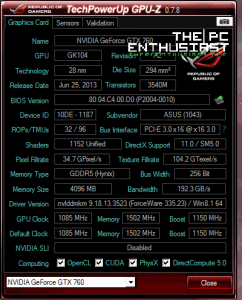
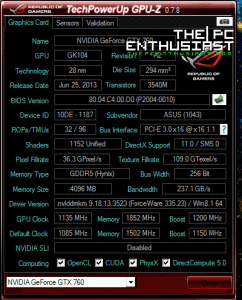
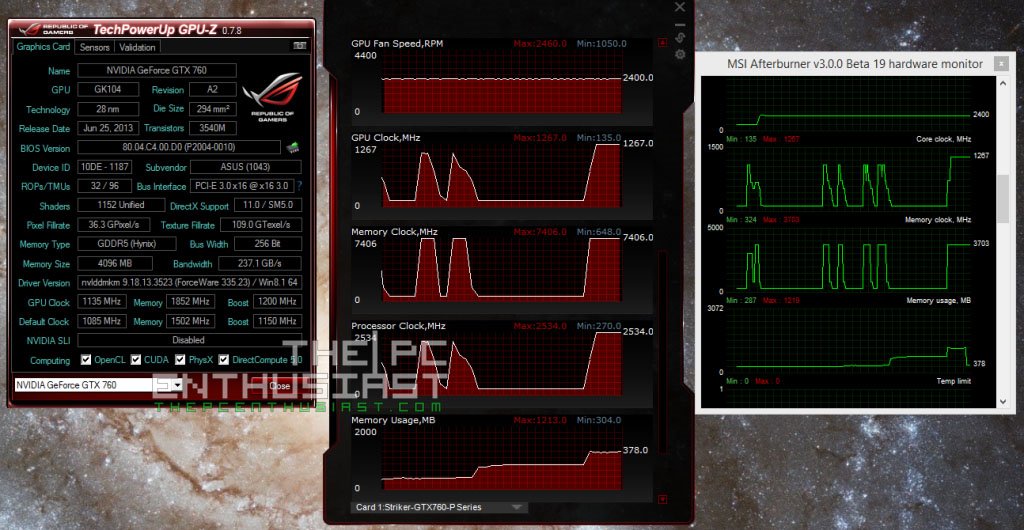

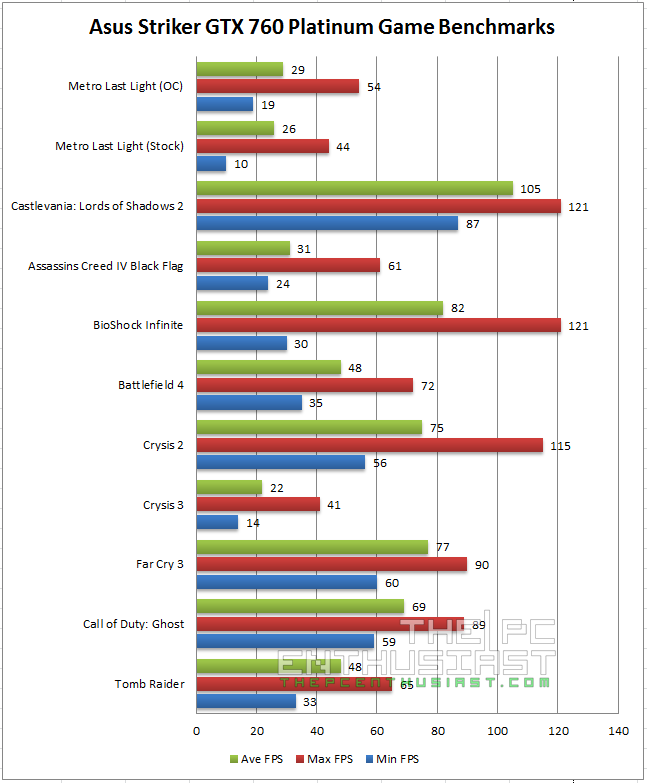







Reminds of the Lamborghini Aventador!
Good review by the way.
I love this card I Bought two. Great review, But I wish you had tested in SLI also. These cards really shine in SLI.
Decided on a pair of these in SLI rather then the better performing 770s. Decided the 4gB VRAM was more important for my surround gaming. Sexy cards though..
can you chage the led color on it?
No, the LED will change according to the load of the GPU
OverPriced like every A$u$ product
No manual RGB
Average VRM cooling
Looks Great
Performs ok
Nice OC headroom
Cool but not that quiet
BackPlate its just there it doesnt do anything
No game bundle
Terrible accessories
Power Hungry for a small card