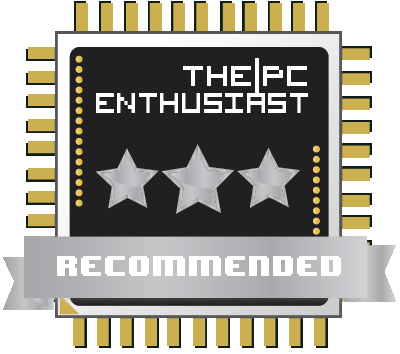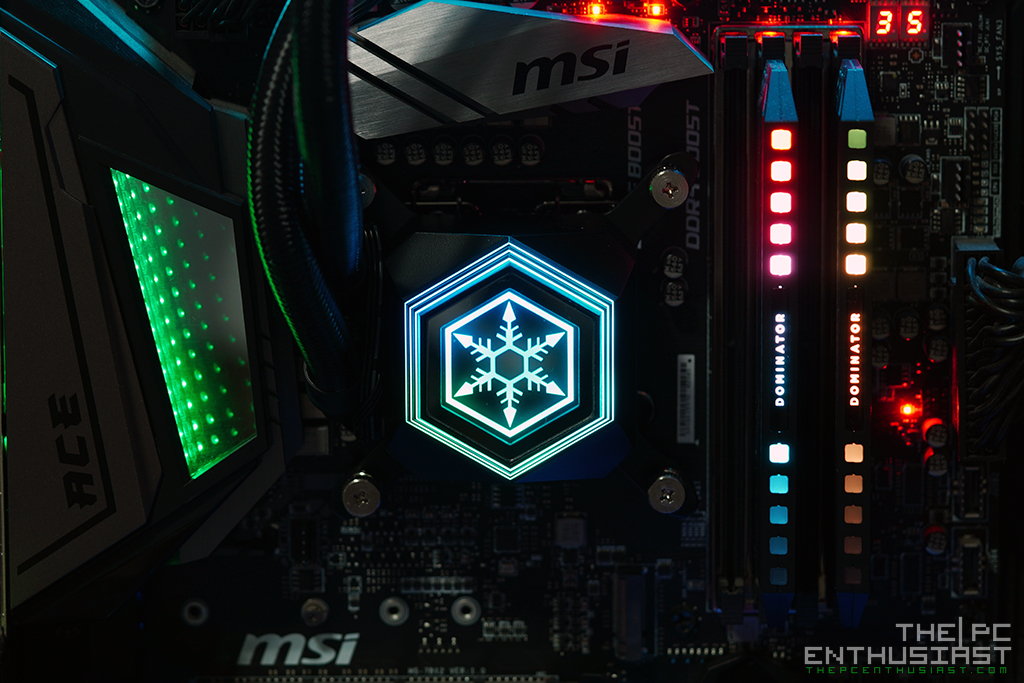Corsair is known for their all-in-one liquid CPU coolers. They have a very good lineup and quite popular in the market as well. The company has re-entered the CPU air cooler segment, with the Corsair A500 dual fan CPU cooler. However, early reviews about this CPU cooler were a mix-bag. Some people like it but others were (heavily) criticizing this product. So today, we are going to check out and review the A500 and see what the fuss is all about. Kindly continue reading our Corsair A500 review below.
Corsair A500 Dual Fan CPU Cooler Review
I’m not sure why Corsair decided to enter the CPU air cooler market again. It’s a very saturated and competitive market; and it’s dominated by the Noctua, be quiet!, Cooler Master, Scythe, and many more. Perhaps the company wanted to bring something new or something innovative in the table. This is, by the way, their second attempt. Their first CPU air cooler was the Air Series, A50 120mm and A70 dual 120mm, released a decade ago.
The Corsair A500 comes with a big black and yellow cube-like box. You can see a photo of the air cooler on the box; and the features and specifications are printed at the back side of the box.
Corsair gives you all the tools you need to setup and install the A500, including a screw driver. You also get mounting kits for AMD and Intel sockets, a quick start guide and an extra 1g tube of Corsair’s XTM50 thermal paste. It’s an extra since the A500 itself already comes with a pre-applied XTM50 thermal paste right out of the box.
The Corsair A500 is a huge dual 120mm fan CPU air cooler. The heatsink alone measures 137mm x 169mm x 103mm; and with the two 120mm installed it measures 144mm x 169mm x 171mm. That’s in width x height x depth by the way; and it’s actually a bit higher and has a wider depth compared to other high-end CPU air coolers.
In comparison, the Noctua NH-D15 has a dimension of 150mm x 165mm x 161mm; the Deep Cool Assassin III measures 161mm x 165mm x 161mm; and the Dark Rock Pro 4 measures 135mm x 163mm x 146mm. These measurements include their respective fans already.
One feature that is unique to the Corsair A500 is its sliding fan mount mechanism. Corsair is calling it the “slide-and-lock” fan mount system. I think it’s very innovative; making it very easy to install, adjust (the height) or remove the fans. I’m not sure if this is a patented system, but I’m wondering why the leading CPU air cooler manufacturers haven’t thought of this kind of fan mount system before.
The fans are Corsair’s high-performance ML120 PWM fans with a speed of 400 RPM to 2,400 RPM. Whether you like the idea of it not having RGB is okay or not depends on your preference already. And no, you don’t need RGB to cool your CPU!
Unlike most high-end CPU air coolers with dual tower heatsinks; the Corsair A500 has only one big chunk of aluminum heatsink with an elongated hole in the middle. The hole in the middle lets you access the screws at the bottom to mount the cooler. However, I don’t think this heatsink design is efficient. And it may be one of the contributing factors why this CPU cooler has a more audible noise compared to the competition.
At the base of the Corsair A500 are four copper heat pipes; two are 6mm and the other two are 8mm. It features a “quad direct-contact” copper heat pipes that draw heat away from the CPU. This is actually one of the areas where the A500 was criticized. Most CPU coolers nowadays don’t use direct contact heat pipes anymore. Because the base may have uneven surface or gaps and may result in a poor contact and heat transfer.
Some reviewers actually got A500s with uneven surface area or some has gaps between the heat pipes. Luckily, our unit didn’t seem to have those kinds of issues. The XTM50 thermal paste is also applied evenly on the surface.
Let’s now proceed to the installation process and see how the Corsair A500 performs.
Corsair A500 Specifications
Corsair A500 CPU Cooler latest pricing and availability:
For US: available on Amazon.com here
For UK: available on Amazon UK here
Installing the Corsair A500 and Test Setup
Installing the Corsair A500 is pretty easy and quite familiar too. The company calls it the “HoldFast” retention system, which is somewhat similar to Noctua’s SecuFirm2 mounting system. The A500 is compatible with almost all modern AMD and Intel CPU socket; including AM4, AM3, FMx and Intel’s 115x and 20xx. Unfortunately, AMD’s sTR4 is not supported and Corsair recommends to use one of their AIO liquid coolers instead for Threadripper.
The Corsair A500 CPU air cooler was tested using the same system I used to test other CPU coolers. I also used the pre-applied XTM50 thermal paste. Below are the specs of the test system:
Operating System: Windows 10 Pro 64bit
Motherboard: MSI MEG Z390 ACE
Processor: Intel Core i7-8700K
CPU Cooler: Corsair A500
Memory: Crucial Ballistix Elite 16GB DDR4-4000
Graphics card: NVIDIA GeForce RTX 2080 Super Founders Edition
Storage Drives: Samsung 970 EVO Plus NVMe SSD
Power Supply: Seasonic 850W Prime Titanium
Chassis: Thermaltake Core P3
Here is how it looks like after the installation. If you are using low-profile memory modules, then you don’t need to raise the fan. However, I don’t recommend that you use a high-profile memory module since you will have to raise the fan making it look uneven and aesthetically not pleasing to look at.
Corsair A500 Stock Temperature Results
The lowest temperature that I got during idle state hovers around 40° to 41° Celsius. It’s the same temperature that I got when I was testing the Noctua NH-U12A.
Stressing the CPU at full load and letting it run for about 10 mins, its temperature went up to 56° Celsius. That’s 4° better than the Noctua NH-U12A and it is a similar result when I tested the SilverStone PF240 AIO liquid CPU cooler. That’s pretty good for an air cooler, and as expected it should be able to handle a 95W CPU with ease considering its size.
Corsair A500 Overclocked Temperature Result
Now for the real test, I overclocked the Core i7-8700K to 5GHz all cores and below are the result that I got:
The overclocked CPU’s temperature plays around 71° Celsius, which isn’t so bad. For comparison, I got the similar results with my SilverStone PF240 AIO and Noctua NH-U12A. But the Corsair H100i RGB Platinum was slightly performing better at 69° Celsius.
I think I may need to use a much “hotter” CPU or a CPU with a higher TDP; like the Intel Core i9-9900K. Unfortunately, I have none at this time. The Core i7-8700K is just a 95W CPU and even at overclocked speeds these CPU coolers was able to handle the heat well without breaking a sweat.
However, during the overclocked stress test, I noticed that the fans on the A500 were running near maximum speeds at 1800 to 1900 RPMs. And on top of that, the fan noise was quite audible. I don’t have an accurate sound meter, but I can clearly hear that it was more audible than the Noctua NH-U12A’s dual fans.
I’m guessing that the gap in between could have also contributed to the noise. I’m no engineer or expert on this matter, but it’s the gushing air and vibrating surface that usually makes more noise than the spinning fan blades. Perhaps the airflow on the A500 isn’t that smooth resulting to unnecessary noise.
If you don’t have a high-TDP CPU like the i9-9900K, you could eliminate or reduce the noise by limiting the speed of the fans on the A500. But you will have to configure and set a manual fan curve for this. Also, a closed-case setup could help in damping the sound a bit. For me, the sound isn’t obnoxiously loud; it is audible but not to the point that it sounds irritating.
This is a bit subjective, since it will depend on your setup and your preference. Some users are okay with some (fan) noise coming from their system or perhaps they wear a headphone or use a loud speaker. But there are some users who prefer a dead silent setup and doesn’t want to be bothered with any noise at all. In contrast, noise coming from a blower style graphics cards is louder in comparison.
Price and Availability
The Corsair A500 Dual Fan CPU cooler is now available and comes with a manufacturer’s suggested retail price of $99.99 USD. Corsair is also offering a 5 year warranty for this CPU air cooler. For the latest pricing and availability, kindly check out the links below.
Corsair A500 CPU Cooler latest pricing and availability:
For US: available on Amazon.com here
For UK: available on Amazon UK here
Corsair A500 CPU Air Cooler Review Conclusion
Corsair’s latest attempt to dominate or at least penetrate the CPU air cooler segment may not be a full 100% success. The Corsair A500 has its strengths and there are areas that definitely needs improvement as well.
Let’s talk about the cons first or things that users need to consider. The A500 is a big chunky CPU cooler. It’s quite big that it will cover almost the entire upper half of an ATX motherboard. I suggest that you pair this with a low-profile memory so that you don’t need to raise the fans and it would still look aesthetically pleasing.
The noise produced by the A500 is quite audible, especially when the CPU is running at full load. The problem here is that there are a lot of CPU air coolers in the market that are more silent than the A500. Not to mention, they are cheaper and performs just the same as the A500. This makes it a little bit hard to recommend the A500 considering that there are alternatives that perform acoustically better and cheaper at the same time.
On the good side though, our unit seems to have a good surface area and it was performing well. But like I said earlier, I was only able to test it with a 95W CPU. In terms of build quality and aesthetics, Corsair delivers in this area. There are no RGB lighting on the fans and the cooler itself has this industrial-vibe to it. It’s easy to install and the slide-and-lock mechanism is also an innovative design that simply makes things easier.
I hope Corsair address some of the issues or concerns raised and make a much better version. I just hope it won’t take another decade. If you really like the design or how the Corsair A500 look, I’m not discouraging you from getting one. But Corsair definitely needs to improve not only the thermal performance of their (future) air coolers, but the acoustic performance as well. And perhaps a price adjustment on the current A500.