A couple of months ago, MSI announced its latest AIO liquid CPU cooler, the MAG CoreLiquid C and P series. The C series comes with ARGB lighting, while the P series doesn’t have any lighting at all. The model that we have here is the CoreLiquid C240 ARGB variant. It features two 120mm fans and a 240mm-sized radiator. Both the ARGB lighting and the fan speed can be controlled using MSI’s software. It doesn’t have an LCD, unlike the CoreLiquid K360 we reviewed before; but this one is ready for Intel’s Alder Lake CPUs that use socket LGA 1700. If you are in the market for an all-in-one liquid CPU cooler laced with RGB lighting, please check out our CoreLiquid C240 review below.

MSI MAG CoreLiquid C240 AIO Liquid CPU Cooler Review – The ARGB Variant
MSI dubs its new AIO liquid CPU cooler as “rebellious and distinct”. This CPU cooler is marketed towards fans of RGB lighting, as the whole CPU water block glows with rainbow color. For those who are not a fan of RGB lighting, there is also an all-black variant with no lighting at all; the CoreLiquid P series.

For now, the C240 ARGB variant is the focus of this review, but the performance of the C and P series may be similar since the only difference is the ARGB lighting.
Packaging and Closer Look


The box of the MAG CoreLiquid C240 is similar to other 240mm-sized AIO liquid CPU coolers. You can see at the front a photo of the product, and at the back are some of its highlighted features.
The C240 does not use an Asetek pump design. Instead, it features a radiator pump design, similar to its predecessor, where the pump has been integrated into the radiator. There are a few advantages of this design, one of which the pump is far from the heat source. And by the heat source, this refers to the CPU that directly contacts with the CPU water block.
The Accessories


Most of the things you need to set up the C240 cooler are already included in the box. The only thing you need that is not included is a screwdriver. The CoreLiquid C and P series are also compatible with the latest 12th Gen Intel Alder Lake CPUs that use socket LGA 1700. The thermal paste is not pre-applied, but it does include a decent amount of thermal paste that should be good for 1 to 2 applications.



The fans included are nothing special compared to the Torx Fan 4.0 included on the K series. But it is a PWM fan with programmable ARGB lighting. Its fan speed ranges from 500 up to 2000 RPM and it has an airflow rate of 78.73 CFM.



Unlike other AIO coolers, where the pump is integrated into the CPU water block, the C240’s water block doesn’t have many cables. There’s only a cable for the ARGB lighting, with both male and female heads. The majority of the CPU water block is also covered with a large diffuser for the ARGB lighting.
The Radiator with Pump

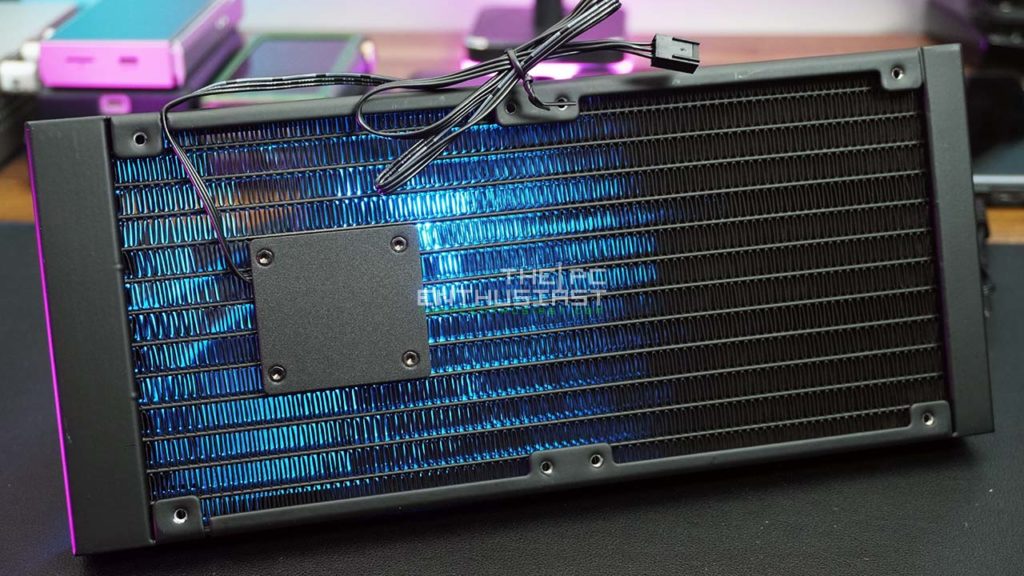

The MAG CoreLiquid C240 is built with “evaporation-proof” tubing that is constructed with three layers of netted plastic tubing and a reinforced mesh exterior. The tubes look nice and clean because of this.
You can see a square block on the somewhat center portion of the radiator, that’s the pump. The pump features a three-phase motor at the core that generates minimal vibrations. The pump is very silent despite running at around 4,200 RPM.
The radiator also features a split pathway. This means that the hot water flows through the sides of the radiator first. Then the cooled water flows through the center portion of the radiator and is pumped back going to the CPU water block.
MSI MAG CoreLiquid C240 Specifications
| Number Of Fans | 2 |
| Fan Dimensions | 120 x 120 x 25mm / 4.7 x 4.7 x 0.98 inches |
| Fan Speed | 500 ~ 2000 RPM |
| Fan Power Consumption | 1.8 W |
| Fan Rated Current | 0.15 A |
| Fan Rated Voltage | 12V DC |
| Fan Life Expectancy | 70,000 hours |
| Fan Bearing | Two Ball Bearing |
| Fan Air Pressure | 2.39 mm-H2O |
| Fan Noise Level | 14.3 ~ 34.3 dBA |
| Fan Air Flow | 78.73 CFM |
| Fan Lighting | ARGB |
| Fan ARGB Cable Connector | Pin + Socket |
| PWM Mode | Yes |
| Fan Cable Length (5V ARGB / PWM Cable) | 550 / 350mm; 21.65 / 13.78 inches |
| Radiator Material | Aluminum |
| Radiator Dimensions | 276 x 120 x 27mm / 10.87 x 4.7 x 1.06 inches |
| Radiator Water Cooling Pipe Length | 400mm / 15.75 inches |
| Block Dimensions | 70.5 x 70.5 x 52mm / 2.78 x 2.78 x 2.05 inches |
| Block Lighting | ARGB |
| Block ARGB 5V Cable Length | 400mm / 15.75 inches |
| Block ARGB Cable Connector | Pin + Socket |
| Pump Life Expectancy | 100,000 hours |
| Pump Noise Level | 18 dBA |
| Pump Load Current | 0.34 A |
| Pump Speed | 4200 RPM |
| Pump Power Consumption | 4.08W |
| Intel Socket | LGA 1150/1151/1155/1156/1200/1700 LGA 1366/2011/2011-3/2066 |
| AMD Socket | AM4/FM2+/FM2/FM1/AM3+/AM3/AM2+/AM2 |
| Accessories | 1 to 2 Fan PWM cable x 1 PSU Molex 4-Pin to 4-Pin(2 Pin Wired) Fan cable x 1 |
ARGB Fans in Action



The MSI MAG CoreLiquid C240’s ARGB lighting can be controlled using MSI’s Dragon Center, specifically, with the Mystic Light app. You can connect the ARGB header of the fans and the CPU water block and connect the 3-pin (male) header to the “Rainbow” ARGB header on the motherboard.



The ARGB lighting on the fans looks great in person, but the ARGB lighting on the CPU water block looks a little bit less saturated compared to the fans. Nevertheless, they sync well especially if you have connected the ARGB cables.
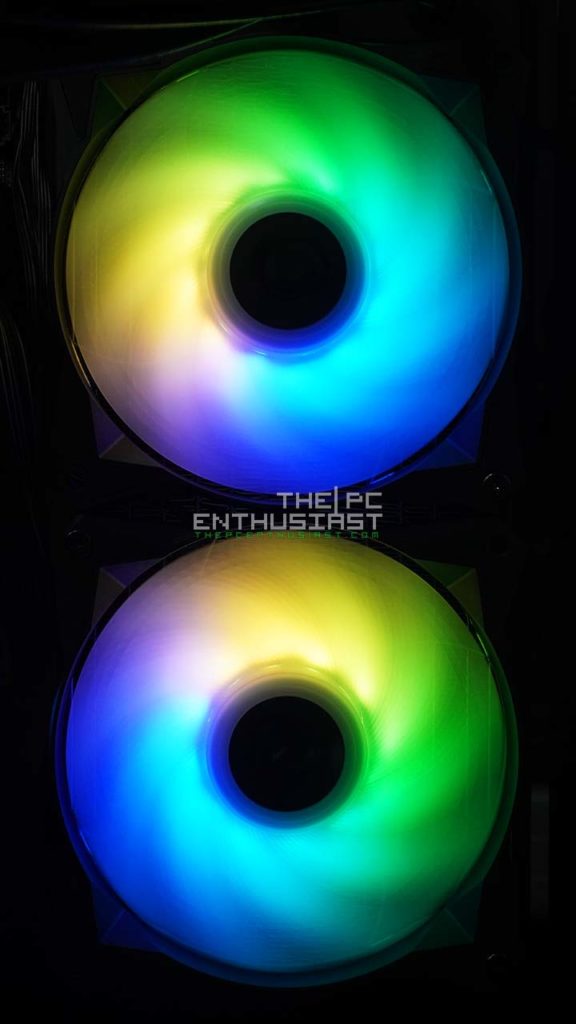


Above are additional close-up shots of the fans. Now, there are other effects available on the Mystic Light app. But I am just showing the “Rainbow” effect, as it covers most of the colors that the LEDs on the fans are capable of producing.
Okay, time to see how the MSI CoreLiquid C240 performs.
The Test Setup

In testing the MSI MAG CoreLiquid C240 AIO liquid CPU cooler, I am using MSI’s MEG Z490 Godlike motherboard powered by an Intel Core i7-10700K. I tested both stock speeds and overclocked settings. For the OC test, I overclocked the CPU to 5.1GHz all-core with a 1.35v applied to the CPU. Below are the rest of the system specs.
| Operating System | Windows 10 Pro 64bit |
| Processor | Intel Core i7-10700K |
| Motherboard | MSI MEG Z490 GODLIKE |
| Memory | Crucial Ballistix MAX RGB DDR4-4000 |
| Graphics Card | MSI Radeon RX 6600 XT Gaming X 8G |
| OS Drive | WD Black SN750 with Heatsink |
| Power Supply | MSI MPG A850GF |
| Chassis | Thermaltake Core P3 |
MSI MAG CoreLiquid C240 Benchmark Results
Idle Temperatures – Stock and OC
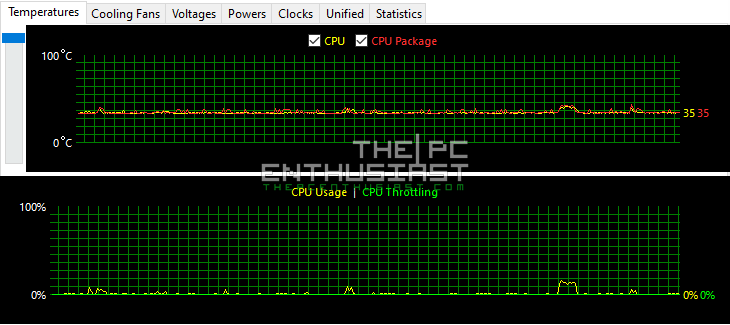
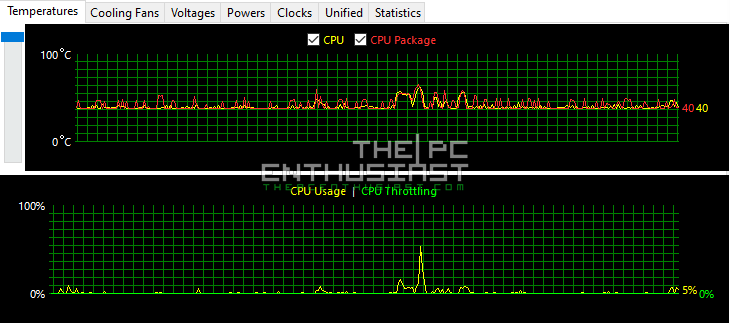
The Core i7-10700K’s temperature was hovering at around 35° Celsius while it was idle. Overclocking the CPU to 5.1GHz with a 1.35v bump the temperature to around 40° Celsius. But notice that there are sharp spikes even though the CPU is just idling.
Even at idle to light loads, the pump speed continues to run at around 4000 RPM. Meanwhile, the ARGB fans were just spinning at an average of 645 RPMs. It’s inaudible at this point.
Full Load Temperature – Stock and OC
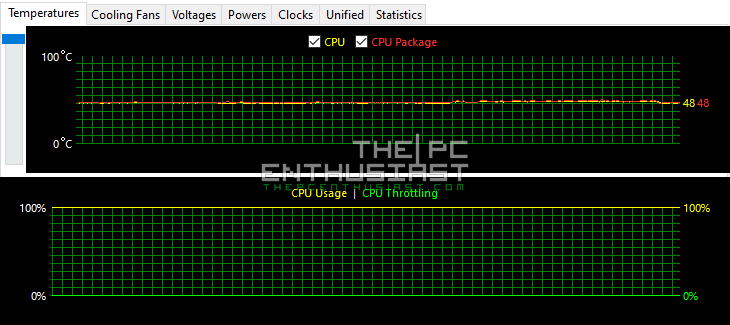
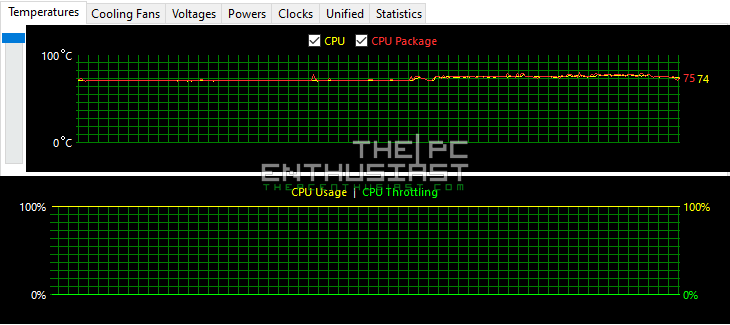
Stressing the CPU for at least 15 minutes, we can see that the temperature increased. The MSI CoreLiquid C240 didn’t have any problems handling the CPU at full load. The temperature just plays around 48° Celsius with the fans running at around 900 RPMs; very silent overall.
Overclocking the 10700K to 5.1GHz all cores, the temperature went up to ~75° Celsius and the fan speed plays around 1600 to 1800 RPMs. If you are near the fans and it doesn’t have any case or covering, the fans are a bit audible at this point. But nothing loud or obnoxious. At around 75° Celsius, I think the CoreLiquid C240 handles the CPU’s temperature well. Manually increasing the fan speed could help lower the temperature a bit, but I don’t think it’s necessary.
UPDATE: Here are screenshots from HWiNFO showing additional data like how many watts the CPU pulled during full-load tests.
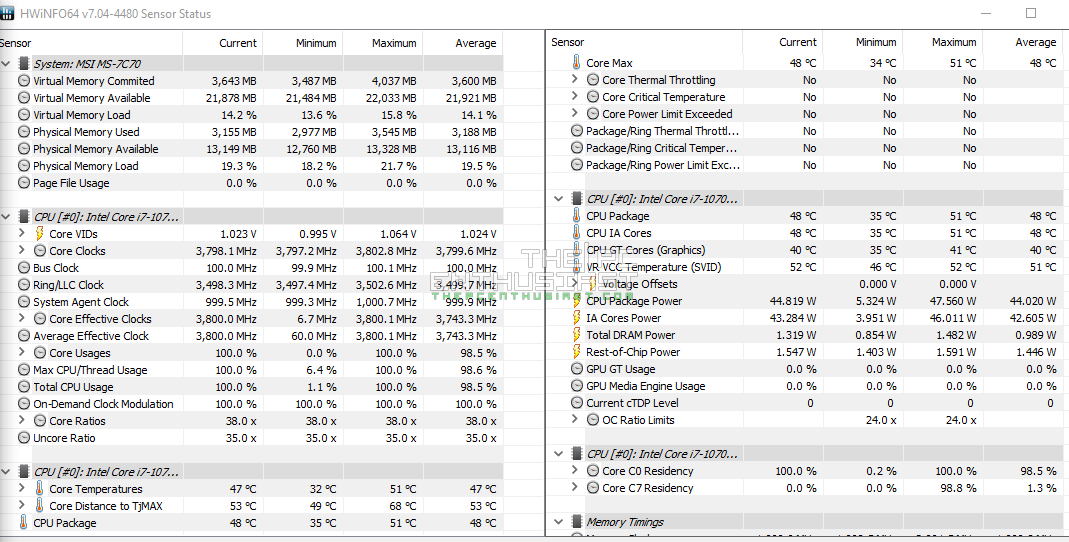
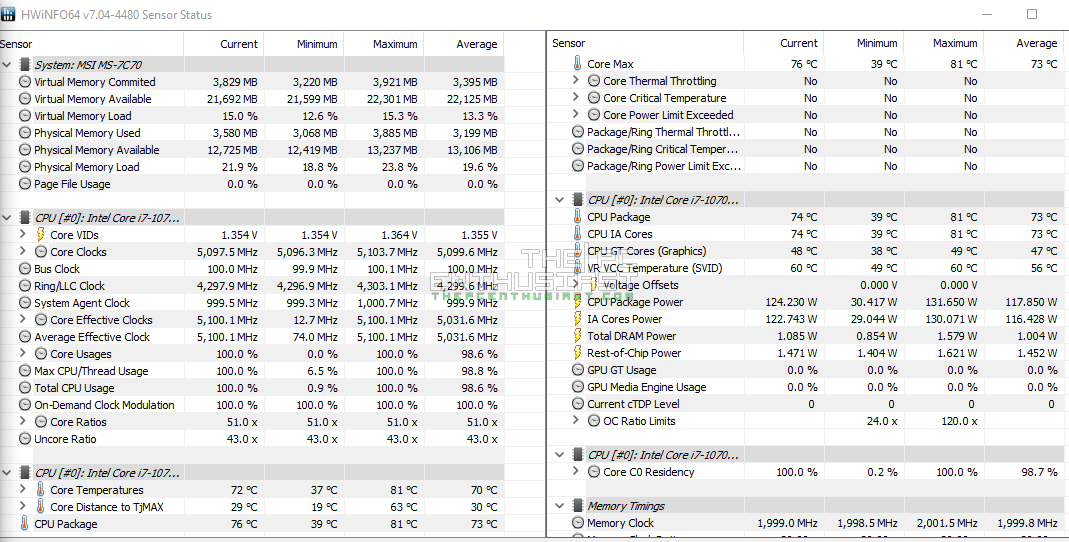
Results Summary
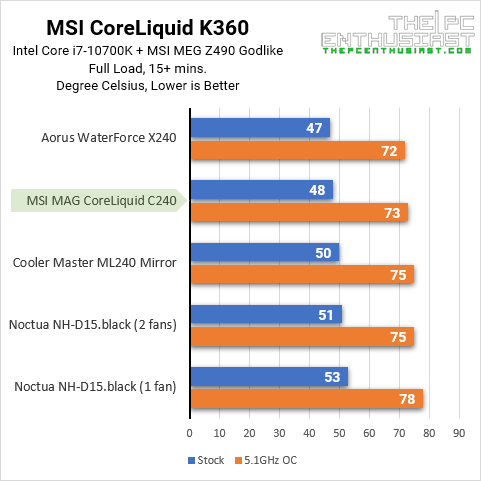
To compare with the other AIO liquid CPU coolers and a high-end CPU air cooler, here’s a summary of the results that I got. MSI’s MAG CoreLiquid C240 was performing similarly to Gigabyte’s Aorus WaterForce X240. The X240 is using a CPU water block with a pump combo and it has an LCD as well. With a difference of only 1° Celsius, I think it is safe to say that the difference is negligible.
The C240 did perform better compared to Cooler Master’s ML240 Mirror. And it is also better than Noctua’s flagship NH-D15 CPU air cooler. Although, despite being a large and bulky cooler and slightly higher temperature, the NH-D15 is still cheaper and safer to use compared to all-in-one liquid CPU coolers.
Pricing and Availability
The MSI MAG CoreLiquid P and C series AIO liquid CPU coolers are now available. The C240 comes with a manufacturer’s suggested retail price of $119.99 USD. Meanwhile, the non-ARGB variant, P240 retails for $89.99 USD.
For the latest pricing and availability (#ad):
MSI MAG C240 ARGB available on Amazon here.
MSI MAG P240 is available on Amazon here.
MSI MAG CoreLiquid C240 CPU Cooler Review Conclusion
MSI has added a good AIO liquid cooler to their arsenal. The MAG CoreLiquid C240 is not the company’s top-of-the-line CPU cooler, but it offers a good balance between price and performance. If you are a fan of RGB lighting, you may find the C240 to your liking. It runs generally silent, both the fans and the water pump. And I think it’s well-built overall.
The only thing that I couldn’t test here is its durability, which requires a lot of time. MSI claims that the pump has a life expectancy of 100,000 hours, which is equivalent to around 11 years. That’s a lot of years if you ask me. And I doubt that most people still use the same AIO cooler for more than 5 years. Though, I could be wrong.
Aesthetics is a personal preference, so I don’t have anything to nitpick about it. Like I mentioned earlier if you do not like RGB lighting and you simply want an all-black, no lights, AIO CPU cooler; MSI also released the CoreLiquid P series. It’s the same AIO cooler, minus the ARGB lighting.
I do have one thing to nitpick about. And this is about the U-shaped bracket that is inserted in the water block. If that bracket is slightly bent, it may cause an uneven force when you mount the CPU water block to the socket. The bracket on my C240 was slightly bent out of the box. When I mounted it, it created an uneven force; since the thermal paste did not spread evenly when I removed the water block. I had to straighten or align it a little bit so that the force would be spread out evenly.
Overall…
The MSI MAG CoreLiquid C240 is a good all-in-one liquid CPU cooler based on my testing. The ARGB lighting looks nice and both the fans and pump run silently. It’s also priced competitively since it doesn’t have any additional features like an LCD. Overall, I think it’s worth considering the C240 when you shop for a 240mm-sized AIO CPU cooler.







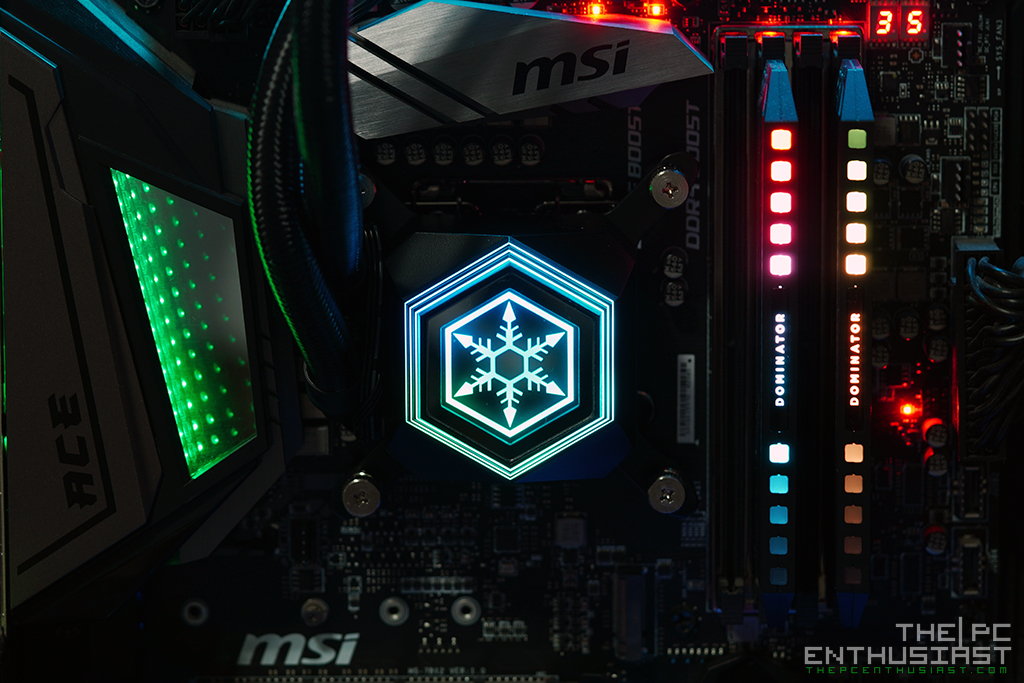

Hello i have a core i9 12900k. Do you recomend this AIO cooler. Thanks.
Hi David, I’m still waiting for my Alder Lake CPU. I’m not sure if the C240 is enough for the i9-12900K specifically. Perhaps under normal conditions, a 240mm-sized radiator is “sufficient”.
Based on LTT’s review of the i9-12900K, they used an NH-D15S, which performs similar to a 240mm-sized AIO cooler. And they got above 80+°C on the P-cores at sustained full load.
So technically, it’s enough. It won’t overheat a 12900K. But if you’re the type of person who wants the CPU to run cool (and silent) most of the time, or if you plan to overclock, you might want to consider a 360mm-sized AIO instead.
I hope this helps.
D15 is much better than these cheap aio:s. And you should show what kind of wattage your full load is pulling. Full load like prime95 smallest fft usually pushes an intel 8-core with a top of the line 360 aio to over 80C.
While I haven’t tested the D15 on an Alder lake yet, I couldn’t disagree with that. Noctua D15(s) is definitely one of the best, if not the best, CPU air coolers in the market. I don’t have a bracket for the LGA 1700 yet, still waiting.
I’ll try to include more details in future reviews. But I don’t use prime95. For simplicity, I use AIDA64, since it has a built-in graph. I might look into other apps/software in the future.
Is it better than MSI previous 240mm AIO cooler? Considering buying this one than older one
That I cannot answer since I have not tried or used its predecessor.
This AIO has a fan and pump Quiet right?
The fans are okay and silent. But not that silent compared to the fans on the CoreLiquid S360 series.
As for the pump, the pump is integrated in the radiator. It’s also silent.
how’s your cooler now? when was the time it died?
Luckily, it did not. It is still working.