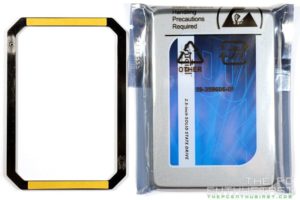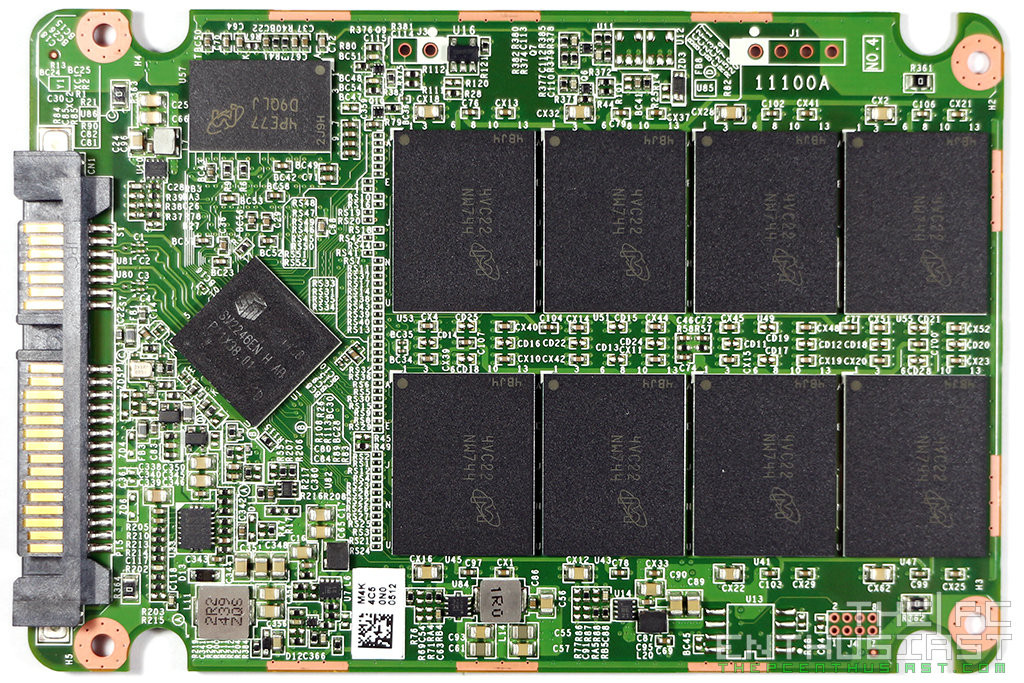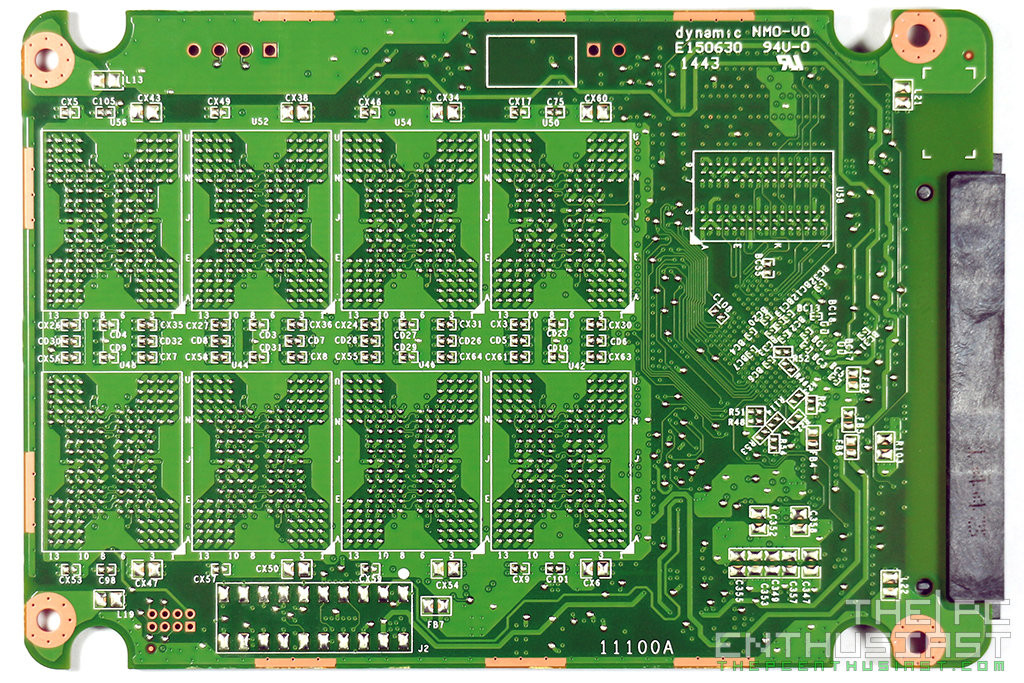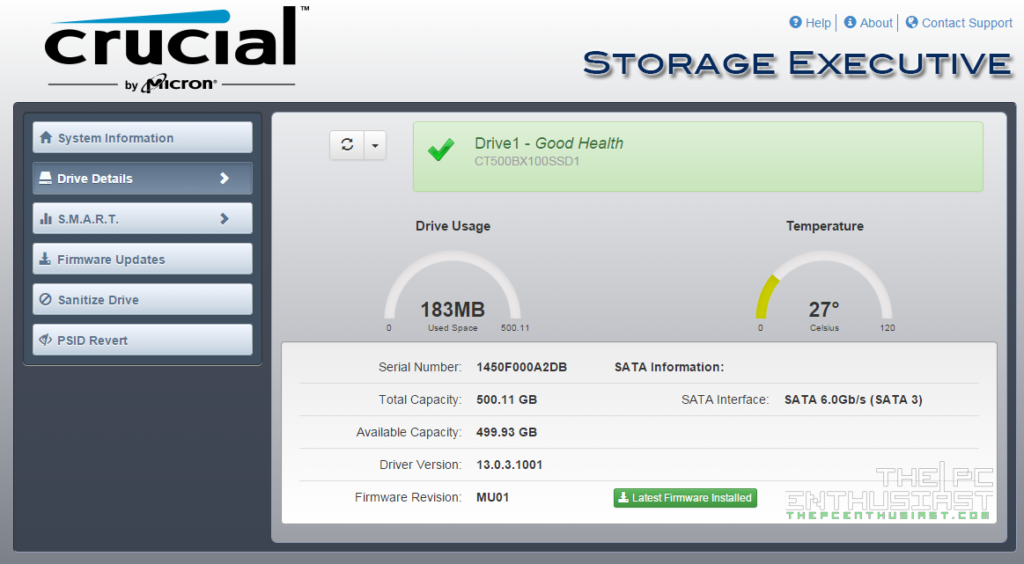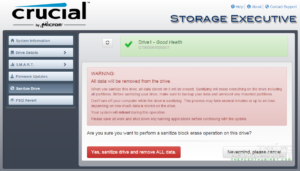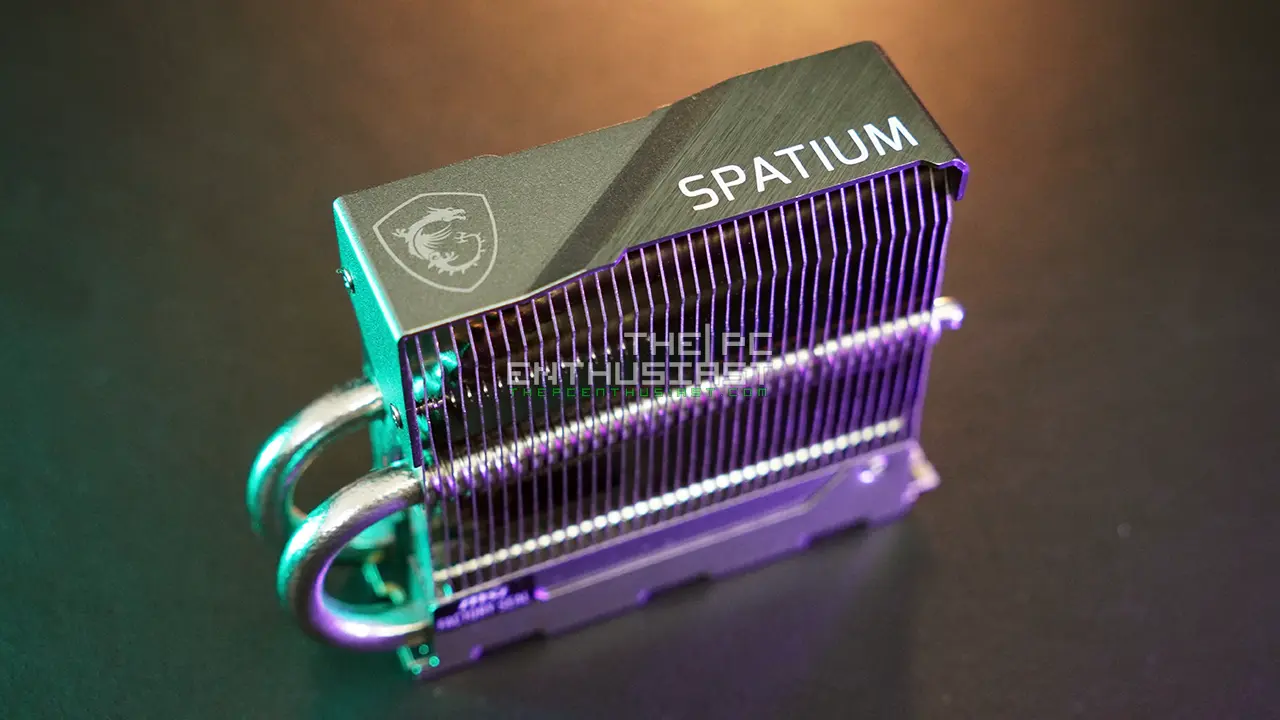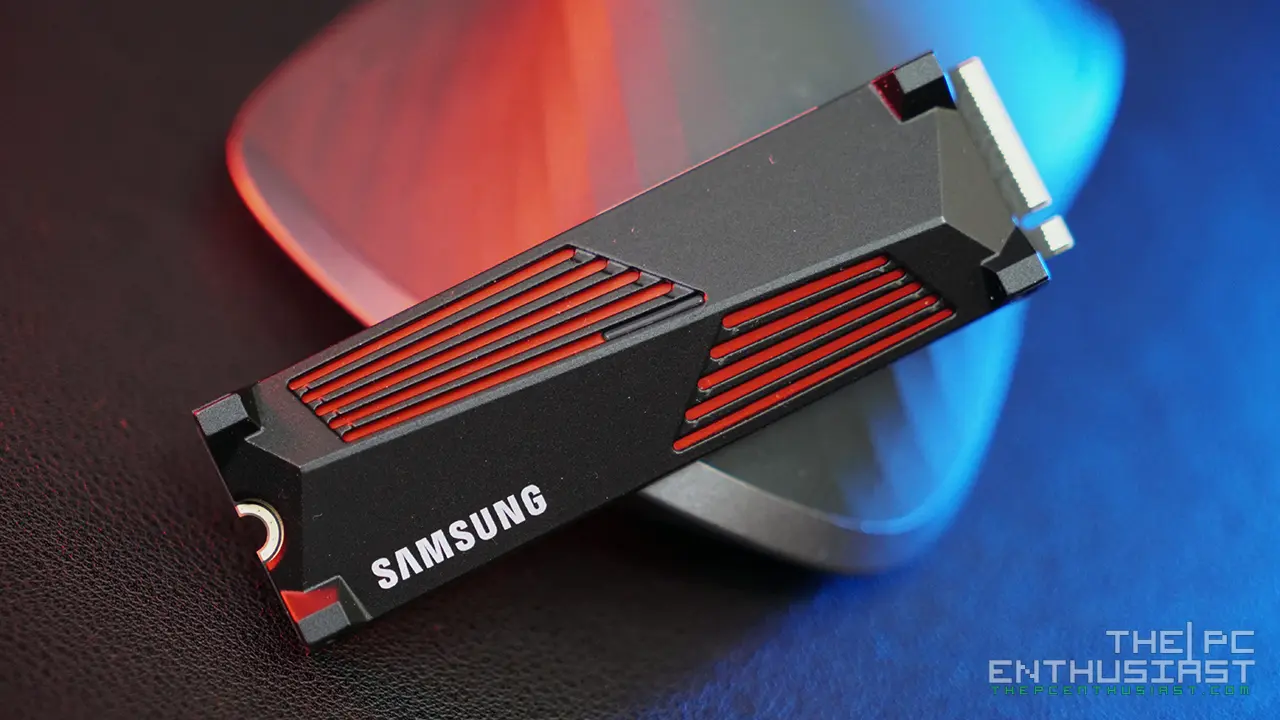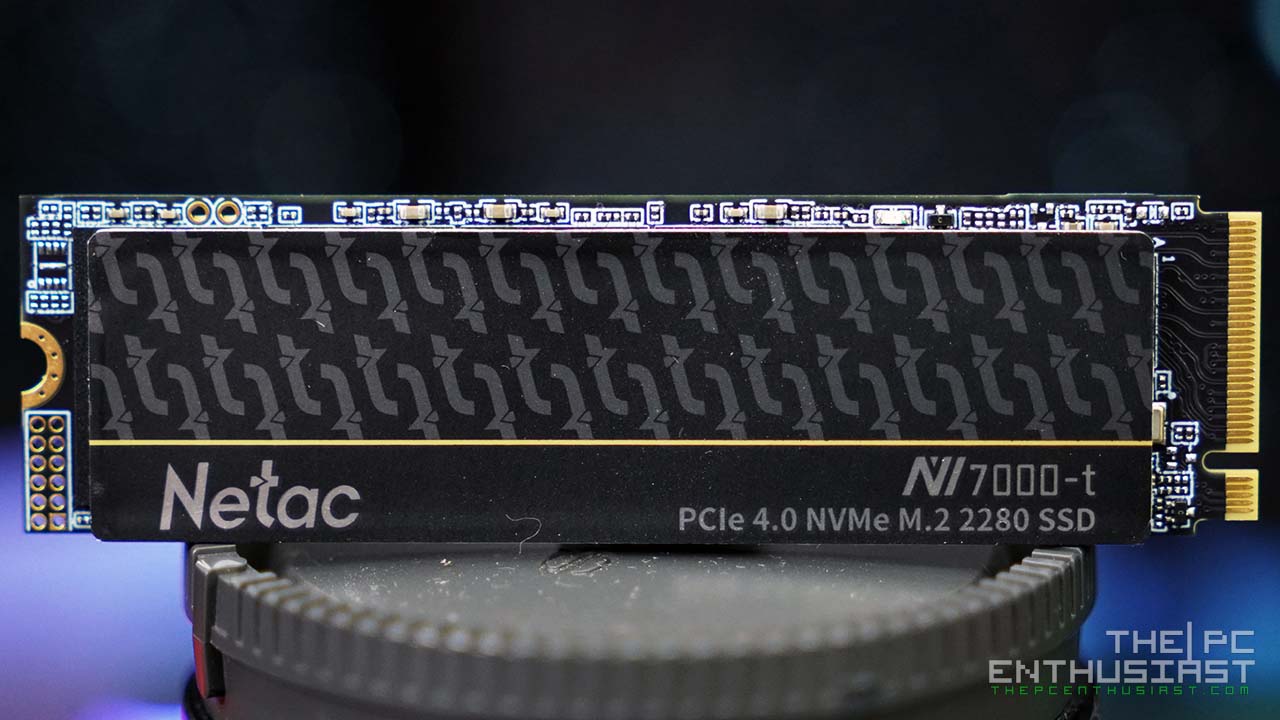Packaging and Closer Look
Crucial didn’t change their packaging much. If you are familiar with Crucial’s product, you get the same look and feel with this one. The BX100’s packaging is very simple and straightforward. Inside you get the SSD itself and a 9.5 mm spacer. Use the spacer in case you are installing the BX100 in a laptop that has a 9.5mm clearance slot. The BX100 500GB is sealed and protected with an anti-static wrapped, which some competing companies don’t usually do with their packaging. That’s pretty much of what is inside the box.
The Crucial BX100 is a 2.5-inch SSD that is only 7mm thin. 7mm is pretty much the standard with SSDs nowadays. The company is using a similar sticker design with the MX200 and with the previous M series SSDs.
The BX100 is enclosed in an aluminum shell. There are no screws that seal the enclosure, but it’s using a clip and lock design. Notice that there are bend portions on the sides of the enclosure. Those bend portion locks on the other side of the aluminum shell. There’s also a small thermal pad that spreads the heat from the controller to the aluminum shell, keeping things cool.
Under the hood of the Crucial BX100 500GB SSD, you can see all the chips on one side of its PCB. At the center left portion, near the SATA connector, you can see the Silicon Motion SM2246EN controller. The SM2246EN is a 4-channel chip that supports Micron’s 16 nm 128 gigabit (Gb) MLC NAND flash. On the right portion of the controller, you see 8x 128G-bit 16nm synchronous MLC NAND flash memory, each chip being 64GB in capacity. Validating its FBGA Code (NW744) reveals its product number MT29F512G08CMCCBH7-10:C. The single chip you see above the controller is a DDR3L-1600 memory clocked at 800MHz, with product number MT41K256M16HA-125 M:E.
There’s pretty much nothing to see at the back of the Crucial BX100 500GB capacity. However, the 1TB capacity has both side filled with 8x MLC NAND Flash chip.
Crucial Storage Executive Software
The Crucial BX100 didn’t come with any CD driver or any tool kit. But Crucial has the Storage Executive software which can be downloaded here: http://www.crucial.com/usa/en/support-storage-executive
The Crucial Storage Executive comes with the following features:
- Update your drive to the latest firmware
- See how much storage you’ve used
- Monitor your drive’s operating temperature and overall health
- Reset the drive’s encryption password
- Verify your drive’s model number and more
The Crucial Storage Executive works with the Crucial M500, M550, MX100, MX200, and BX100 SSDs and is compatible with Windows 7 or newer versions. Below are screenshots of the software:
There are five main options found on the Storage Executive. Above you see screenshot of the system information and the details of the storage drives.
Like most storage utilities, it also displays detailed information of S.M.A.R.T. status. As you can see the BX100 is does not support TCG and doesn’t have any hardware encryption feature. This is a budget SSD after all.
Using the Crucial Storage Executive software you can also check for latest firmware updates or “sanitize” the SSD. Now it’s time to test the BX100, move on to the next page and see the test results.