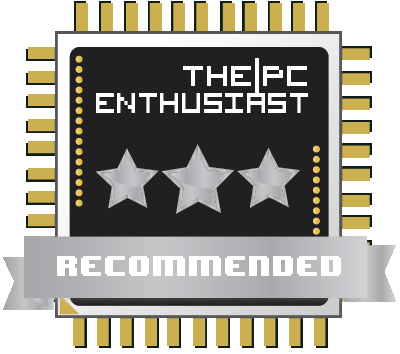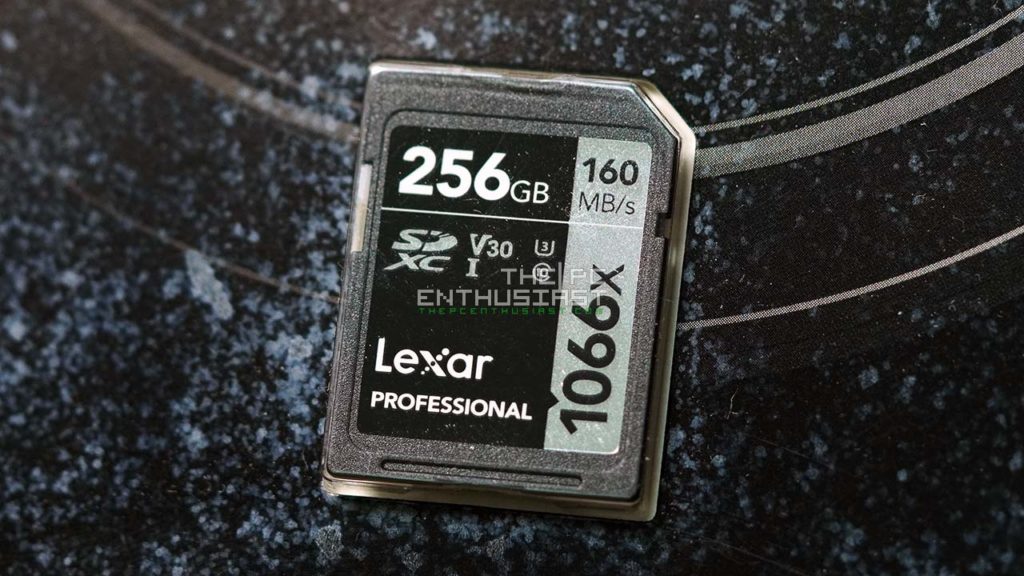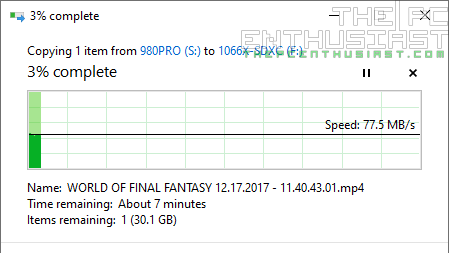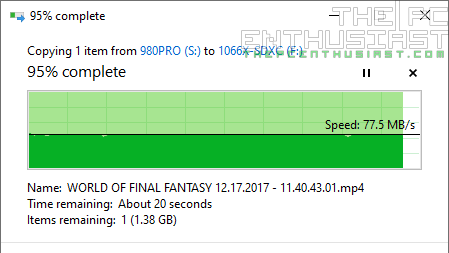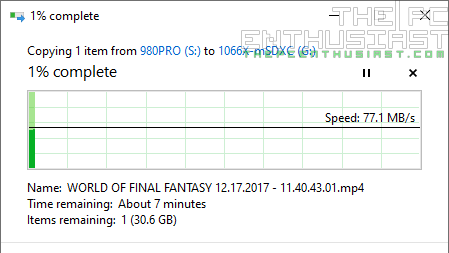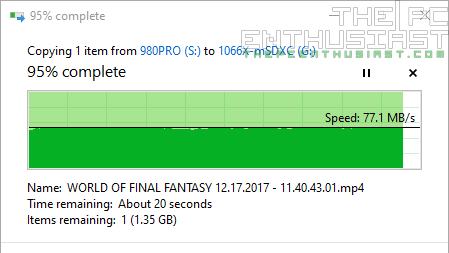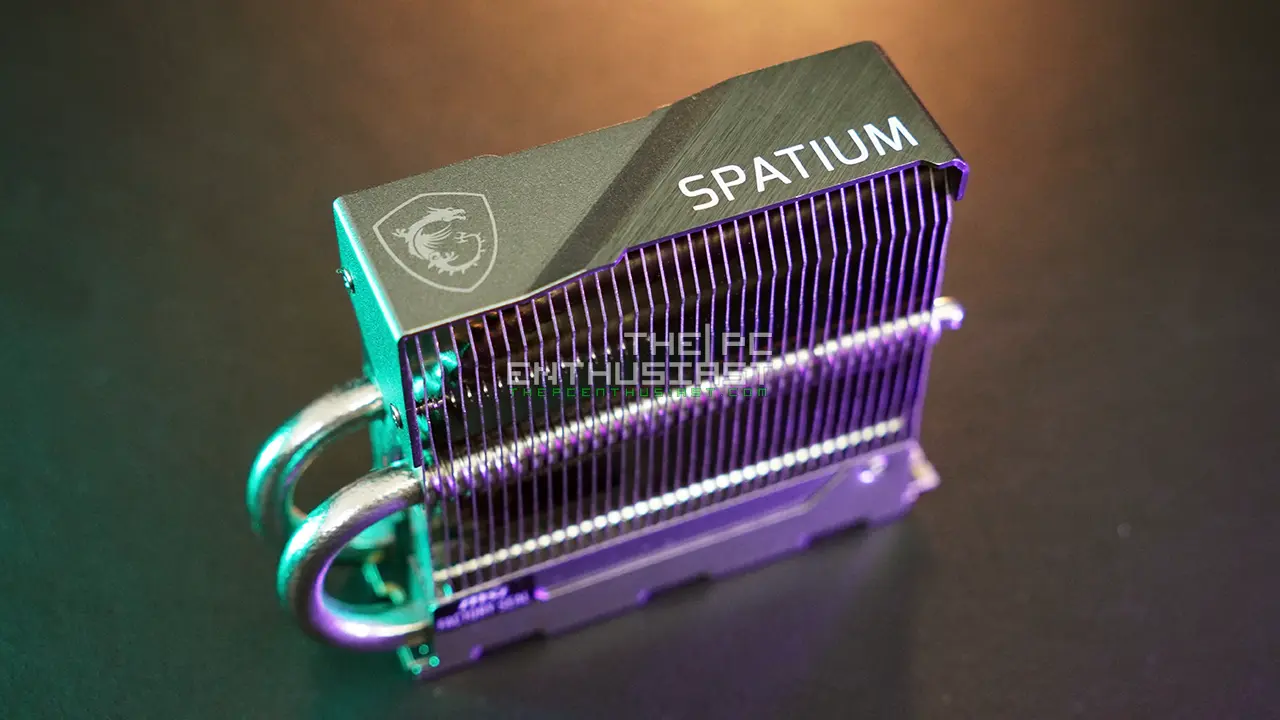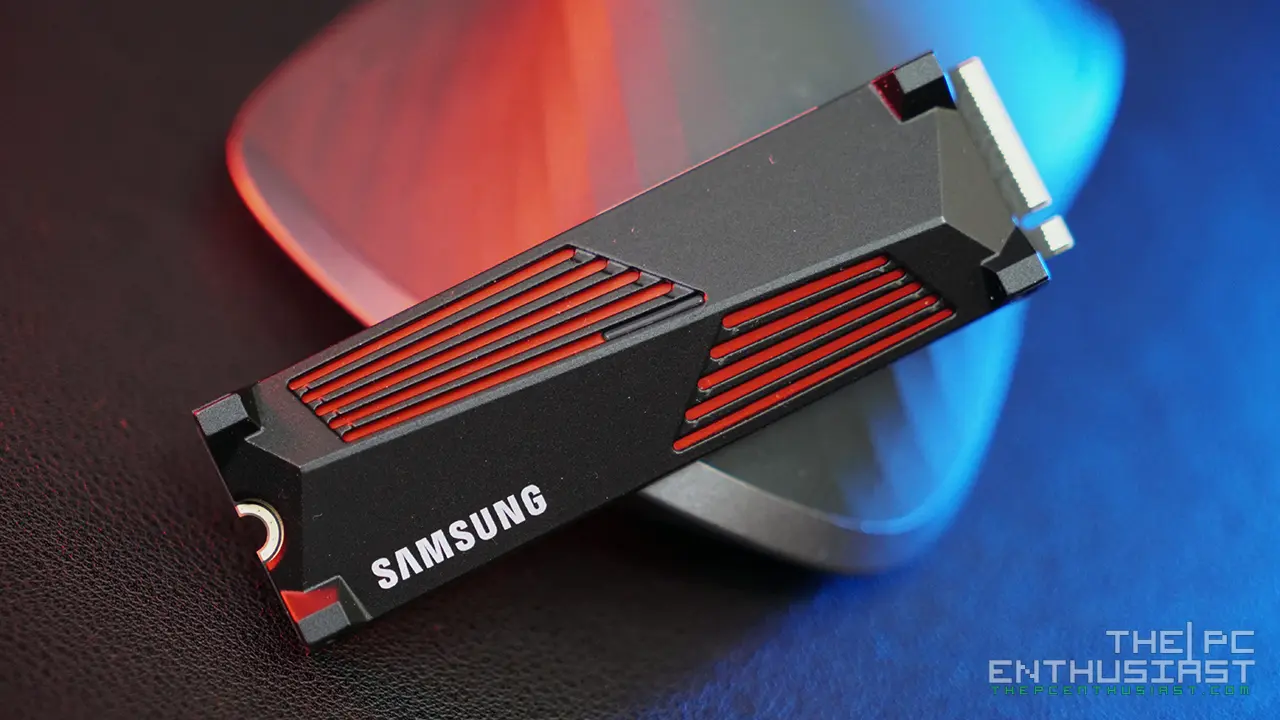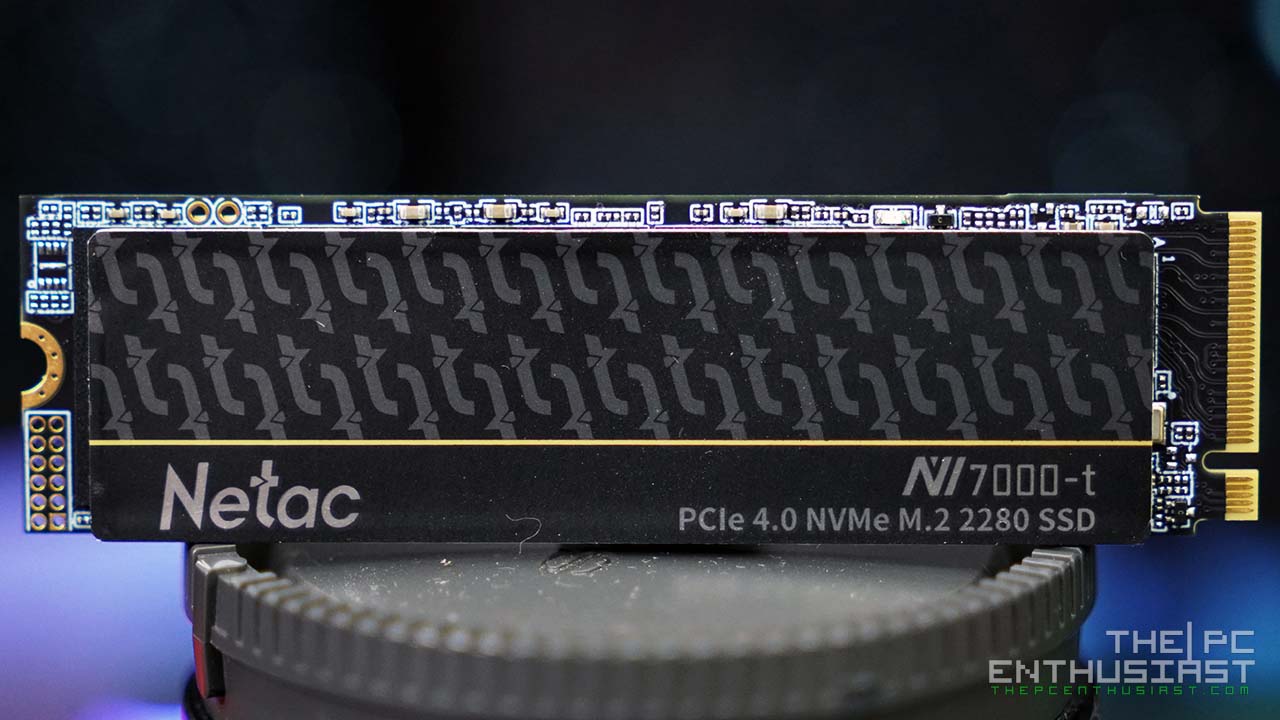SD cards are an essential part of our lives in this digital age. We use (micro) SD cards to store photos, videos, and other data that we create and collect. Back in the days, it was just floppy disks and micro floppy. Now we have these tiny storage devices that can hold gigabytes of data. Today, let’s check out and review the Lexar 1066x SDXC and 1066x microSDXC UHS-I cards, part of Lexar’s Professional Silver series SD cards. We’ll also be using the Lexar Professional 3-in-1 USB 3.1 Multi-Card reader. If you’re in the market for such storage devices and accessories, please continue reading our Lexar 1066x SD card series review below.

Lexar Professional 1066x SDXC UHS-I Card Review
Let’s check out first the Lexar 1066x SDXC UHS-I card. The company announced the 1066x SDXC UHS-I Silver series back in February this year. It’s not the company’s fastest or top-of-the-line SDXC card, but it’s rated with UHS Speed Class 3 (U3) and Video Speed Class 30 (V30) for DSLR or mirrorless cameras.
According to its specs sheet, it can deliver read speeds of up to 160MB/s and quickly capture high-quality images and extended lengths of videos with write speeds up to 120MB/s. Can it achieve the advertised speeds? More on that later (below).
The Lexar 1066x SDXC can withstand temperatures ranging from -13ºF (-25ºC) or 185ºF (85 ºC) and non-operating temperatures from -40ºF (-40ºC) or 185ºF (85 ºC). It’s also shock-resistant and vibration-resistant up to a certain degree. And like most high quality SD cards nowadays, it has protection against X-ray exposure based on ISO7816-1 guidelines.
The capacity that we have here for review is 256GB, but it’s available in 64GB, 128GB, and 512GB. Lexar is offering a 10-year limited warranty for this SD card series.
You can check the latest pricing and availability of the 1066x SDXC on Amazon.com here.
Lexar Professional 1066x microSDXC UHS-I Card Review
We also have here the microSD variant, the Lexar 1066x microSDXC UHS-I 256GB capacity. However, the microSD variant was released or announced a few months before the 1066x SDXC; back in October 2020.
Given that it’s also under the Silver series; the set of features, including speed and available capacities, are also similar to the 1066x SDXC cards. Although, this smaller 1066x microSDXC is geared towards action cameras, drones, and mobile devices like Android smartphones/tablets.
Like I mentioned earlier, both the Lexar 1066x SDXC and 1066x microSDXC UHS-I cards are not the best or fastest the company offers. They have the 1667x, which offers up to 250MB/s of speed; and the 2000x, which offers up to 300MB/s of speed. But the 2000x is more expensive than the 1066x series. Unfortunately, we don’t have the 2000x or the 1667x to compare with.
You can check the latest pricing and availability of the 1066x microSDXC on Amazon.com here.
Lexar Professional Multi-Card 3-in-1 USB 3.1 Reader Review
I used Lexar’s Professional Multi-Card 3-in-1 USB 3.1 reader to test both the 1066x SDXC and 1066x microSDXC. This 3-in-1 card reader is handy since it supports an SD card, microSD, and a CompactFlash card. The beauty of a multi-card reader is versatility.
It offers a transfer speed of up to 312MB/s for SD and microSD cards and up to 160MB/s for CompactFlash cards. It uses USB 3.1 interface, but it’s backward compatible with USB 2.0 ports. Lexar is offering a two-year limited warranty for the said card reader. You can check out more of its details from the specs table below.
Meanwhile, the Lexar Multi-Card 3-in-1 USB 3.1 reader available on Amazon.com here
Lexar Multi-Card 3-in-1 Card Reader Specifications
| Supported card formats | CompactFlash® (including Type I and Type II UDMA 7), SD™, SDHC™, SDXC™, microSD™, microSDHC™, microSDXC™, and SD/microSD UHS-I and UHS-II cards |
| Interface | USB 3.1 Type-C |
| Includes | Reader USB Type-C to Type-A cable |
| System Supported | Mac®OS 10.8+, Windows® 10/8/7/Vista/XP USB 1.1+ port |
| Operating Temperature | 0° to 40° C (32°F to 104°F) |
| Storage Temperature | -10° to 50° C (14°F to 122°F) |
| Dimension (W x L x H) | 80.0 x 89.2 x 21.5mm / 3.149” x 3.511” x 0.846” |
| Weight | 99.8 g / 0.220 lbs |
The Benchmark Results
I tested both the Lexar 1066x SDXC and microSDXC using the Lexar 3-in-1 multi-card reader. The card reader is connected to my PC’s USB 3.2 motherboard port, using the included cable, to avoid any potential bottleneck in the chain. I’ll show you the results I got first with the 1066x SDXC, then let’s find out how the smaller 1066x microSDXC performs. Below are the results.
1066x SDXC 256GB Benchmark Results
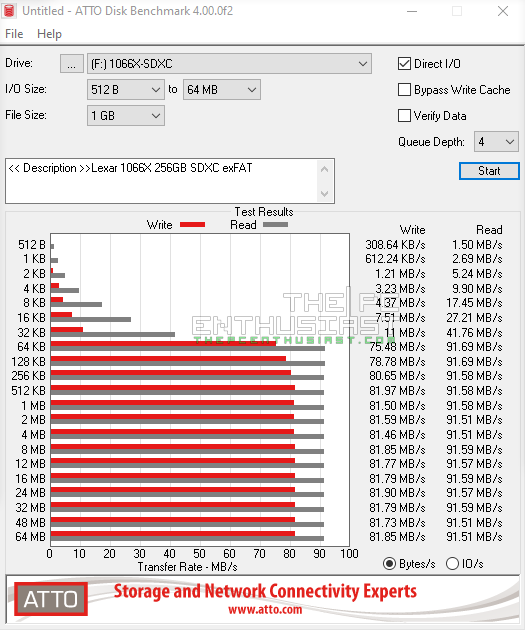
First, I tested the 1066x SDXC using ATTO disk benchmark. The SD card is formatted using exFAT format. Above you can see that the SD card was able to reach around 91MB/s of sequential read speed and around 81MB/s of sequential write speed. That’s a bit short of the advertised 160MB/s though.
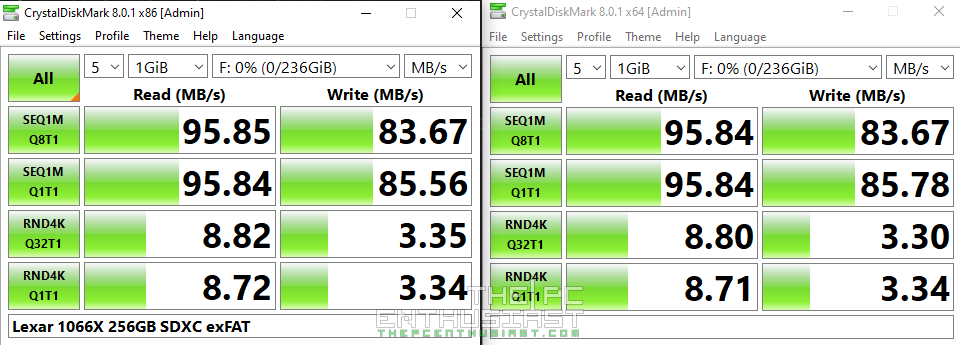
I tested the 1066x SDXC using CrystalDiskMark benchmark test and the results I got were very similar to ATTO. Although, this time, it’s slightly faster; up to 95MB/s in sequential read and up to 83MB/s in sequential write.
Finally, I did a quick copy test from my PC to the SD card. It’s a gameplay video with around 30GB in size. As you can see from the screenshots above, the speed was hovering at around 77MB/s and it took around 7 minutes to finish copying the file to the SD card.
Now let’s check out how the 1066x microSDXC performs. Both have similar advertised speeds, let’s see if their actual performance is similar as well.
1066x microSDXC 256GB Benchmark Results
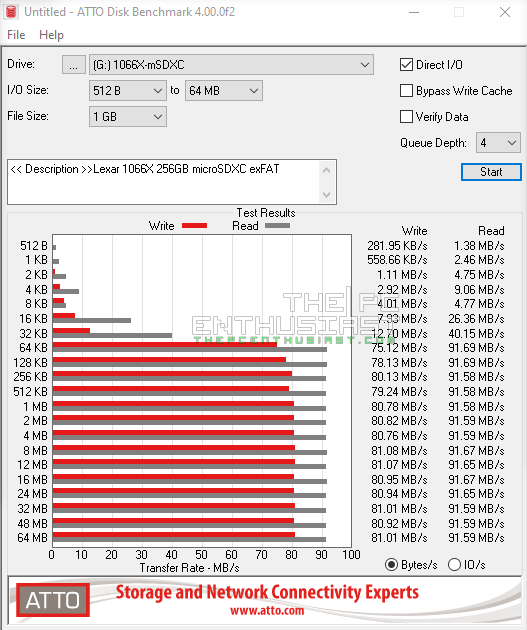
The result that I got with the Lexar 1066x microSDXC is very similar to the result I got above. The sequential read speed is around 91MB/s and the sequential write speed is around 81MB/s. Still, it’s a bit far from the advertised speed.
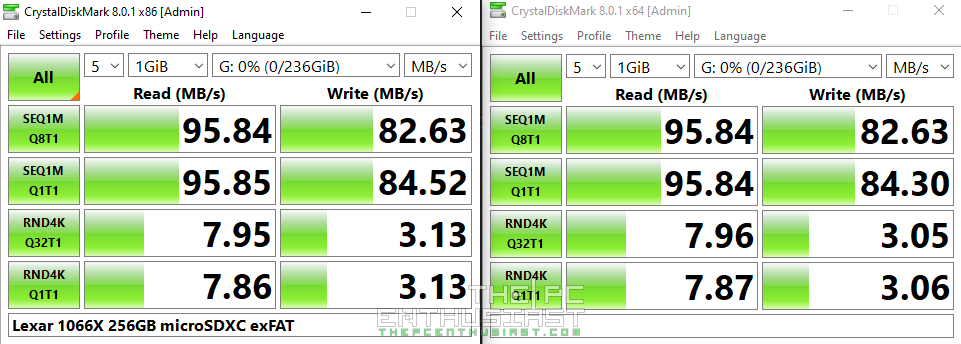
The write speed and the random performance of the 1066x microSDXC are a megabyte slower compared to the SDXC. That’s not going to be noticeable in real-world use at all.
Speaking of the random performance, both the SDXC and microSDXC have a very slow 4K random speed. This means that if you are going to copy or write various file sizes and types (compressed and uncompressed), it will take much longer to finish the task. While (micro) SD cards don’t have any mechanical parts and are somewhat similar to SSDs, they only perform well in sequential workloads.
Finally, I did the same copy test and it copied the 30GB file in under 7 minutes with a speed of around 77MB/s. Very similar to the 1066x SDXC’s performance.
Okay, time to wrap up this review.
Pricing and Availability
Both the Lexar 1066x SDXC and 1066x microSD are now available in the market; including the Multi-Card USB3.1 reader. At the time of writing, the 256GB capacity retails for around $65 for the SDXC and $38 for the microSDXC. The card reader retails for around $22. Retail prices tend to change, especially with storage devices. So for the latest pricing and availability of each capacity and Lexar’s card readers, kindly check out the links below.
Lexar 1066x SDXC UHS-I Cards available on Amazon.com here
Lexar 1066x microSDXC Cards available on Amazon.com here
3-in-1 Professional Card Reader available on Amazon.com here
Lexar Professional 1066x Silver Series Review Conclusion
I’m not quite sure where and how did Lexar come up with the 160MB/s advertised speed. Based on my tests, I was only able to get up to 95MB/s of sequential read speed and up to 83MB/s of sequential write speed. Perhaps they got the 160MB/s using different equipment or methodology.
I also tested the 1066x SDXC card using a Lexar LRWM04U-7000 UHS-II SD card reader and directly inserting it on a USB 3.2 port. Well, the results got slightly better, it added around 3MB/s more on both sequential read and write speeds. Nevertheless, it’s still far from the advertised speed.
However, to be fair, 95MB/s of sequential speed isn’t bad for an SDXC or microSDXC card. I’ve used other (micro)SD cards before and they can only achieve around 30MB/s to 40MB/s of sequential speed. So, generally speaking, it still offers decent read/write speeds.
When it comes to the longevity or durability of these 1066x cards, I have been using both cards for about a couple of months now. I use the 1066x SDXC together with my Sony a6400, and I use the 1066x microSDXC for my digital audio players. So far so good. But 2+ months is not enough time to assess its durability. Nevertheless, I’m glad that it didn’t die in the first few weeks of me using the cards.
As for the 3-in-1 Multi-card reader, I think it’s a good multipurpose card reader. There is an LED activity indicator and the bottom has rubber “feet” so that it won’t slip easily on the surface. My only nitpick about the card reader is with the included USB cable, which is about 500mm in length. It’s too short if I plan to connect it at the back of the PC or route it behind the desk. But it’s also “too long” if the USB port is just inches away from the reader.
Finally…
I wasn’t able to achieve the advertised speed during my tests, but the speed that I got was no slouch as well. At around 95MB/s of sequential speed, the Lexar Professional 1066x Silver series cards are fast enough to work with photos, videos, and audio files.