Finally, NVIDIA’s embargo for the RTX 4080 reviews has lifted. Today, we can finally share the results we got from testing a couple of RTX 4080 graphics cards. In this review, we’ll look at the MSI GeForce RTX 4080 16GB SUPRIM X graphics card. As you may have known, MSI’s SUPRIM X series is the company’s flagship graphics card model. It features an almost-all metal cooler shroud, giving it a nice, premium look and feel. It also has factory overclock settings, dual BIOS features, MSI’s Zero Frozr cooling technology, and many more. Let’s find out how this graphics card performs, especially its ray tracing and DLSS 3 capabilities. Please continue reading our MSI GeForce RTX 4080 SUPRIM X review below.

MSI GeForce RTX 4080 16GB SUPRIM X Review
Officially announced in September 2022, we already know that the RTX 4080 is coming this November with a starting price of $1,199. It’s based on an AD103 GPU chip, which is smaller than the current flagship RTX 4090 with its AD102 GPU. The AD103 GPU is based on TSMC’s 4N NVIDIA custom process, which is basically a customized 5nm process. Like the flagship RTX 4090, the Ada Lovelace architecture powers the RTX 4080 GPU.
The GeForce RTX 4080 has 9,728 CUDA cores, providing 49 Shader-TFLOPS of power for traditional rasterized graphics; 304 Fourth Generation Tensor Cores offering 780 Tensor-TFLOPS (with Sparsity) for AI processing and DLSS; and 76 Third Generation Ada RT Cores capable of 113 RT-TFLOPS for powering next-generation ray-traced graphics, and 16GB of GDDR6X memory.
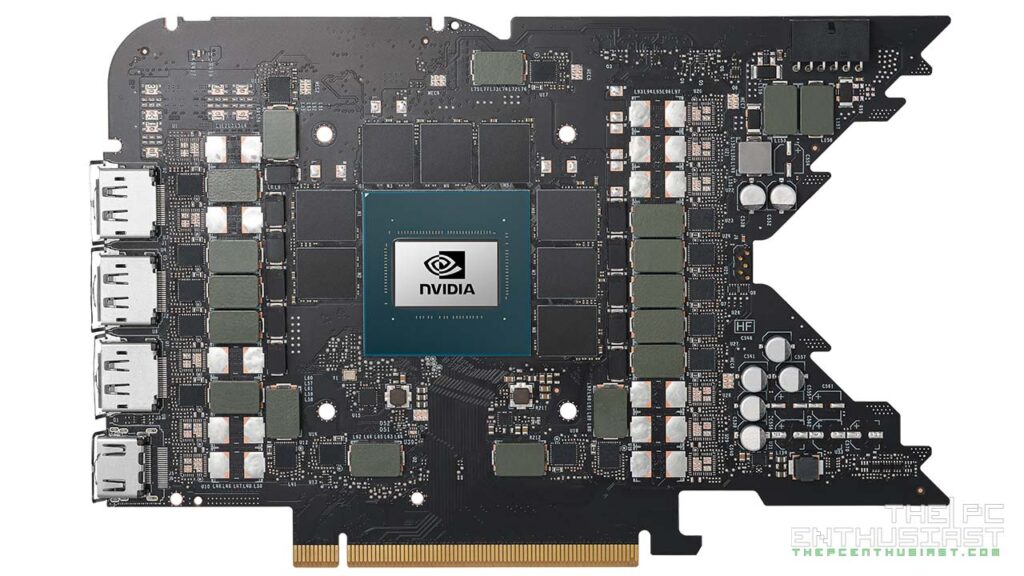
When the GeForce RTX 20 series GPUs were introduced and released, ray tracing and deep learning super sampling (DLSS 1.0) were the key features. The RTX 30 series GPUs are basically faster versions of the RTX 20 series. This time, with the release of the RTX 40 series GPUs, NVIDIA introduces DLSS 3 along with other improvements.
NVIDIA’s DLSS 3 combines Super Resolution, Frame Generation, and NVIDIA’s Reflex technologies. DLSS 3 significantly boosts the frame rate while reducing the latency resulting in a smooth and responsive gaming experience. In NVIDIA’s own words – “DLSS 3 is a revolutionary breakthrough in AI-powered graphics that massively boosts performance using AI to generate additional high-quality frames”.
On paper, the technology sounds fantastic. DLSS 2 was impressive at boosting the game’s frame rate. It was handy, especially for the lower and mid-range graphics cards. However, unlike DLSS 2, DLSS 3 is limited to the RTX 40 series GPUs. And at the time of publishing this review, only a few games support DLSS 3. Although, expect that to change soon as the technology gets adopted.
Other Technological Innovations of RTX 40 Series GPUs
- New Streaming Multiprocessors (SM) – The new SM delivers up to 2x performance and power efficiency
- 4th Generation Tensor Cores and Optical Flow – Enable and accelerate transformative AI technologies, including NVIDIA DLSS and the new frame rate multiplying NVIDIA DLSS 3
- 3rd Generation RT Cores – Up to 2x ray tracing performance, delivering incredibly detailed virtual worlds like never before
- Shader Execution Reordering (SER) – SER improves ray tracing operations by 2x, boosting FPS up to 44% in Cyberpunk with RT: Overdrive Mode
- Dual AV1 Video Encoders – The 8th generation NVIDIA Encoder (NVENC) with AV1 is 40% more efficient than H.264, enabling new possibilities for streamers, broadcasters, and video callers.
- NVIDIA Studio – Unmatched performance in 3D rendering, video editing, and livestreaming
MSI GeForce RTX 4080 16GB SUPRIM X Features
All the GeForce RTX 40 series graphics cards in the market share all the features that the Ada Lovelace architecture offers. After all, they are powered and made with the same GPU inside. The cooler design separates and distinguishes these custom graphics cards from one another. Some manufacturers have custom PCBs and sometimes unnecessary levels of engineering and components. But basically, all RTX 4080 cards will have the same performance since NVIDIA sets the limit and controls how these graphics cards perform.
The MSI SUPRIM lineup is the company’s flagship model. For the RTX 4080 series, MSI has the Ventus, Gaming Trio, and SUPRIM. The Ventus OC, Gaming X Trio, and SUPRIM X have a (slightly) higher boost clock speed than their non-OC counterpart. Speaking of clock speeds, the RTX 4080 SUPRIM X has a boost clock speed of 2625MHz, which is 120MHz higher than the Founders Edition.
MSI’s new SUPRIM looks similar to the RTX 30 series SUPRIM with slight changes. It features a brushed metal cover, octagon-shaped fan cutouts, and chevrons around each fan. Although the edges of the graphics card look sharp, MSI polished the edges with a diamond-tipped cutter to achieve a mirror finish. This is simply a stylish and premium-looking graphics card.
Now, let’s take a closer look at the card itself, then find out how it performs.
GeForce RTX 4080 Specifications
| Graphics Card | GeForce RTX 4090 | GeForce RTX 4080 | GeForce RTX 3080 Ti | RTX 3080 10GB |
|---|---|---|---|---|
| Fabrication Process | TSMC 4N NVIDIA Custom Process | TSMC 4N NVIDIA Custom Process | Samsung 8nm 8N NVIDIA Custom Process | Samsung 8nm 8N NVIDIA Custom Process |
| Transistor Count | 76.3 billion | 45.9 billion | 28.3 billion | 28.3 billion |
| Architecture | Ada Lovelace | Ada Lovelace | Ampere | Ampere |
| GPU | AD102 | AD103 | GA102 | GA102 |
| Graphics Processing Clusters | 11 | 7 | 7 | 6 |
| Texture Processing Clusters | 64 | 38 | 40 | 34 |
| Streaming Multiprocessors | 128 | 76 | 80 | 68 |
| CUDA Cores | 16384 | 9728 | 10240 | 8704 |
| Tensor Cores | 512 (4th Gen) | 304 (4th Gen) | 320 (3rd Gen) | 272 3rd gen |
| RT Cores | 128 (3rd Gen) | 76 (3rd Gen) | 80 (2nd Gen) | 68 2nd gen |
| Texture Units | 512 | 304 | 320 | 272 |
| ROPs | 176 | 112 | 112 | 96 |
| Boost Clock | 2520 MHz | 2505 MHz | 1665 MHz | 1.71 GHz |
| Memory Clock | 10501 MHz | 11200 MHz | 9500 MHz | 1.44 GHz |
| Memory Data Rate | 21 Gbps | 22.4 Gbps | 19 Gbps | 19 Gbps |
| L2 Cache Size | 73728 KB | 65536 KB | 6144 KB | 5120 KB |
| Total Video Memory | 24 GB GDDR6X | 16 GB GDDR6X | 12 GB GDDR6X | 10 GB GDDR6X |
| Memory Interface | 384-bit | 256-bit | 384-bit | 320-bit |
| Total Memory Bandwidth | 1008 GB/s | 716.8 GB/s | 912 GB/s | 760.3 GB/s |
| Texture Rate | 1290.2 GigaTexels/sec | 761.5 Gigatexels/sec | 532.8 Gigatexels/sec | 465.1 GTexel/s |
| Connectors | 3 x DisplayPort 1 x HDMI | 3 x DisplayPort 1 x HDMI | 3 x DisplayPort 1 x HDMI | 3 x DisplayPort 1 x HDMI |
| Minimum Power Supply | 850 Watts | 750 Watts | 750 Watts | 750W |
| Total Graphics Power (TGP) | 450 Watts | 320 Watts | 350 Watts | 320 W |
| PCI Express Interface | Gen 4 | Gen 4 | Gen 4 | Gen 4 |
| Release Date | October 2022 | November 2022 | June 2021 | September 2020 |
| Launch Price | $1,599 | $1,199 | $1,199 | $699 |
Check the latest pricing and availability: (#ad)
GeForce RTX 4080 SURPIM X is available on Amazon here.
MSI RTX 4080 Gaming X Trio is available on Amazon here.
MSI RTX 4080 Ventus 3X OC is available on Amazon here.
Packaging and Closer Look

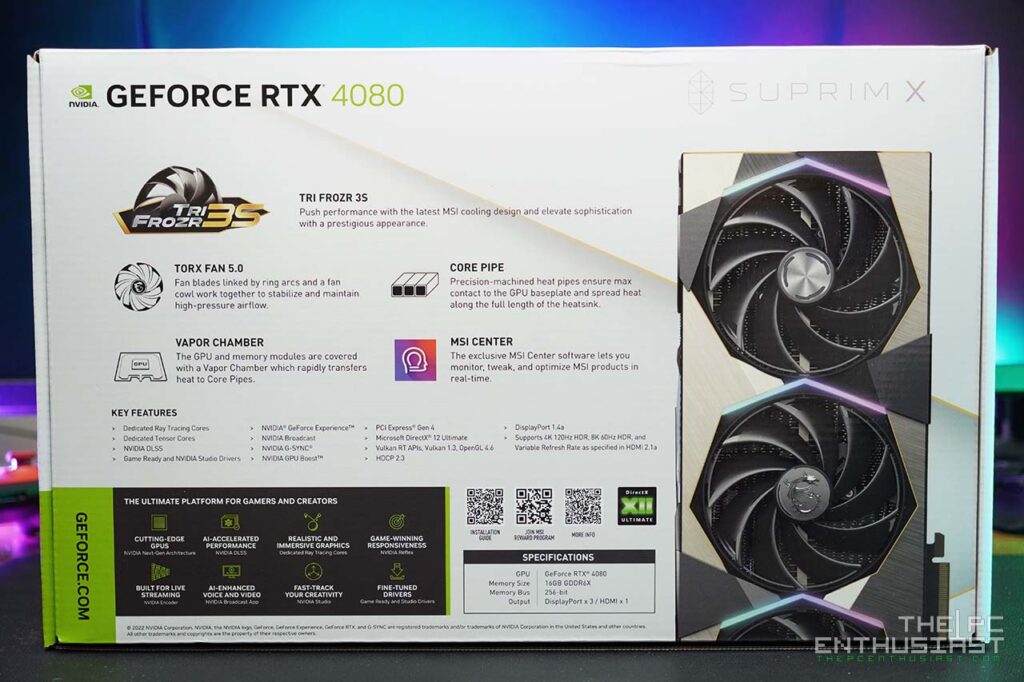
The box art for the MSI SUPRIM (X) didn’t change much. It has that clean all-white box with a photo of the graphics card at the front. I also noticed that MSI didn’t emphasize the RGB lighting this time. Instead, the LEDs are white, and only the photo at the back shows that it’s also RGB capable. The RTX 4080 SUPRIM X’s lighting is set to white by default.
You can read some of its features and specifications at the back of the box. Bear in mind that this box opens from the top rather than on its sides. It’s like opening an attache case minus the locks.


Above are the front and rear views of the MSI RTX 4080 SUPRIM X. It looks precisely like the RTX 4090 SUPRIM. It also looks similar to the previous RTX 30 series SUPRIM but with a few changes. Looking at the front cooler shroud, you can see the three Torx 5.0 fans; this time, there’s more metal surface on the cooler shroud than the previous generation.
The logo on the backplate is different as well. In the RTX 30 SUPRIM, MSI placed its Dragon logo on the backplate. This time, it’s a hexagon-shaped geometric figure. Though, I don’t know what that logo means or resembles. There are also cutouts next to the logo to allow hot air to pass through.
Like most current generation graphics cards, the MSI RTX 4080 SUPRIM features a fan stop feature. Each graphics card manufacturer has its marketing term, but MSI calls theirs Zero Frozr. When I was testing this graphics card, it ran silently, inaudible, even in a full load. I didn’t even use the silent mode. However, if you manually increase the fans’ speed to maximum, they become audible.
The MSI RTX 4080 SUPRIM X also features Tri Frozr 3S thermal design. This includes the following features:
- TORX Fan 5.0: Fan blades linked by ring arcs and a fan cowl work together to stabilize and maintain high-pressure airflow.
- VAPOR CHAMBER: The GPU and memory modules are covered with a Vapor Chamber, which rapidly transfers heat to Core Pipes.
- Core Pipe: Precision-machined heat pipes ensure max contact with the GPU baseplate and spread heat along the full length of the heatsink.
- Airflow Control: Sections of different heatsink fins disrupt unwanted airflow harmonics and reduce noise.
Ports and Switch



Like most RTX 4080 graphics cards, the MSI RTX 4080 SUPRIM X has three DisplayPort 1.4a and one HDMI 2.1 port. NVIDIA didn’t use the newer DisplayPort 2.1 interface. Whether it will be an issue when the new gaming monitors are released next year remains to be seen.
The RTX 4080 graphics cards use the new and infamous 16-pin 12VHPWR connector. The included adapter only requires three 8-pin PCIe power connectors. I didn’t use the included adapter since the PSU I used comes with the native 16-pin 12VHPWR connector. So far, I haven’t encountered any (burning) issues with the setup. I hope the problem is limited to the RTX 4090 cards since it draws more power than the RTX 4080.
The BIOS switch is located near the PCIe power connector. There’s a clear label for the silent mode and gaming mode. I used gaming mode throughout testing this graphics card.


So far, I like how the new SUPRIM looks compared to the previous generation. It feels and looks more refined. I appreciate the gold finish on the edges and cutouts. It’s a subtle touch but adds to the aesthetics and attention to detail.
Size Comparison

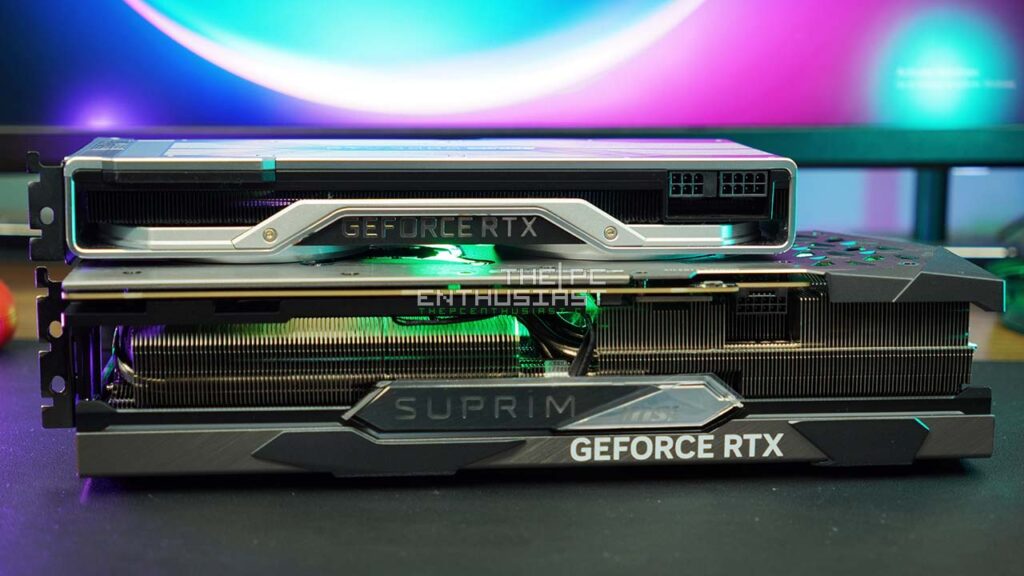
Above, you can see that the RTX 4080 SURPIM X dwarfs the NVIDIA’s GeForce RTX 2080 Super Founders Edition card, especially when it comes to thickness. I was expecting that the RTX 4080 SUPRIM X would be larger or longer than the RTX 3080 Ti SUPRIM X. But there were about the same length. The only difference is the RTX 4080 is thicker than its predecessors. The RTX 4080 SUPRIM X measures 336mm x 142mm x 78mm and weighs around 2.36 Kg.
Test Setup for the MSI RTX 4080 SUPRIM X Review
For this generation’s graphics card reviews, I’m using an X670E motherboard powered with an AMD Ryzen 7 7700X. It is paired with DDR5-6000MHz memory with an AMD EXPO profile. Resizable BAR was also enabled from the BIOS settings. Below are the rest of the specifications of the system:
| Operating System | Windows 11 Pro 64bit |
| Processor | AMD Ryzen 7 7700X |
| Motherboard | MSI MPG X670E Carbon WiFi |
| Memory | Corsair Vengeance RGB DDR5-6000MHz CL30 AMD EXPO |
| Graphics Card | MSI GeForce RTX 4080 16GB SUPRIM X |
| OS Drive | MSI Spatium M480 Play |
| Game Drive | SanDisk Extreme PRO Portable SSD V2 and Extreme Portable SSD V2 |
| Power Supply | MSI MPG A1000G PCIE5 |
| Chassis | MSI MPG Velox 100P Airflow |
| Monitor | MSI Optix MPG321UR-QD 4K 144Hz |
I used the press driver version 526.72 that NVIDIA provided for this review. The graphics card was tested in three resolutions – 1920×1080 FHD, 2560×1440 WQHD, and 3840×2160 4K UHD.
For synthetic benchmarks, I used 3DMark’s benchmark suite. I also used the following games to test the graphics card: Assassin’s Creed Valhalla, Deus Ex Mankind Divided, Horizon Zero Dawn, Monster Hunter World, Read Dead Redemption 2, Shadow of the Tomb Raider, The Division 2, and The Witcher 3.
For the ray tracing and DLSS games, I tested the RTX 4080 with Cyberpunk 2077, A Plague Tale: Requiem, Marvel’s Spider-Man Remastered, Call of Duty Modern Warfare II, Watch Dogs: Legion, and Forza Horizon 5. All DLSS tests were conducted using the Quality preset only.
Below is the GPU-Z screenshot of the MSI GeForce RTX 4080 SUPRIM X. Note that when I tested the card, the current GPU-Z version doesn’t support the RTX 4080 yet.
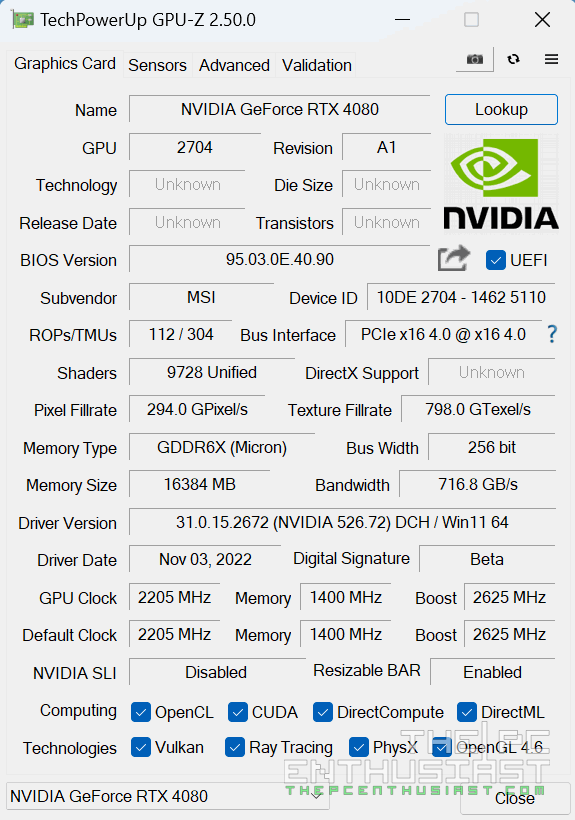
MSI GeForce RTX 4080 16GB SUPRIM X Benchmarks
Synthetic Benchmark Results
Below are the results that I got with 3D Mark’s benchmark suite. On the left-hand side are graphics scores, while on the right-hand side are the average frames per second (FPS).
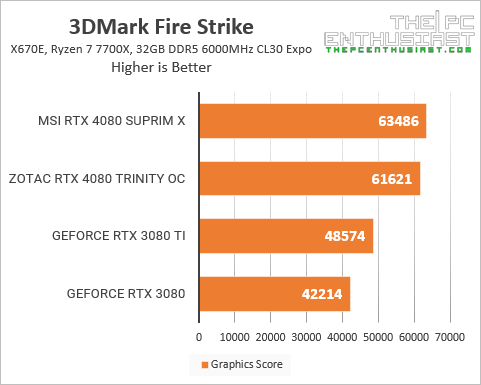
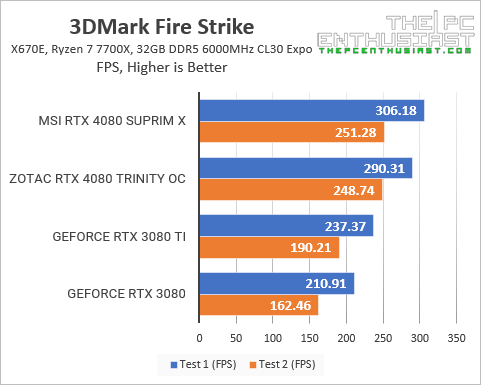
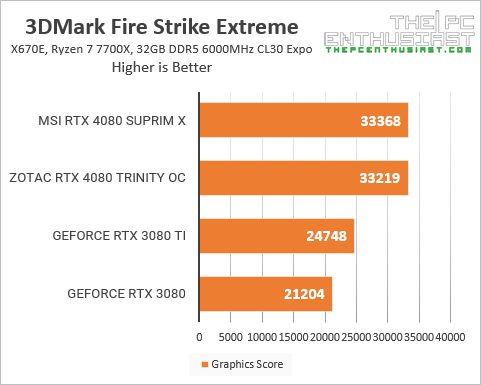
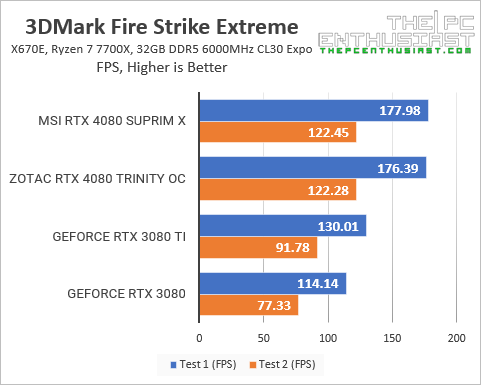
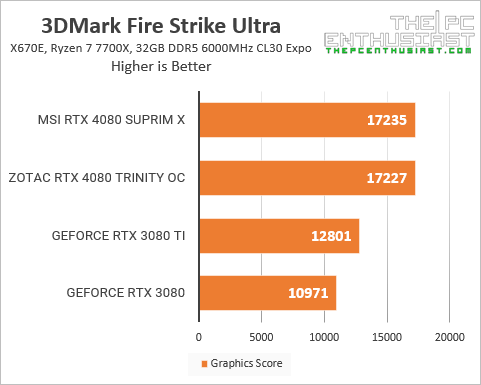
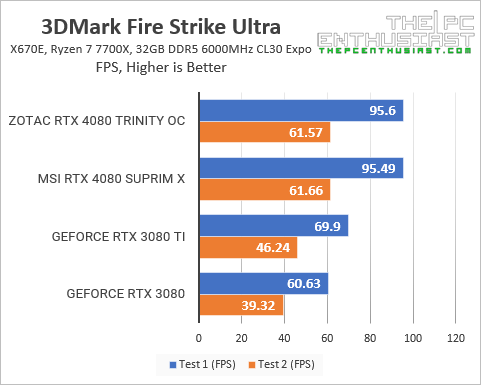
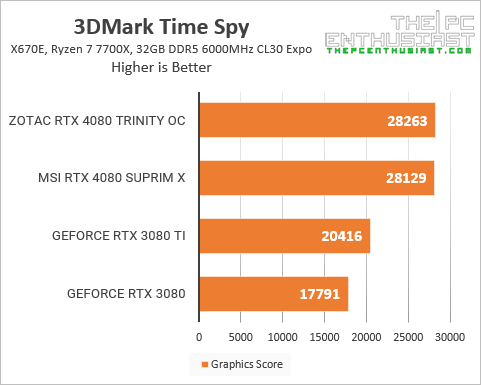
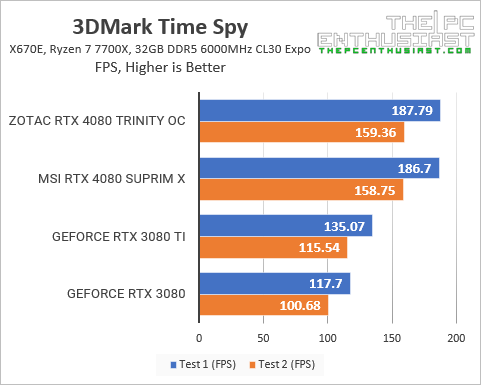
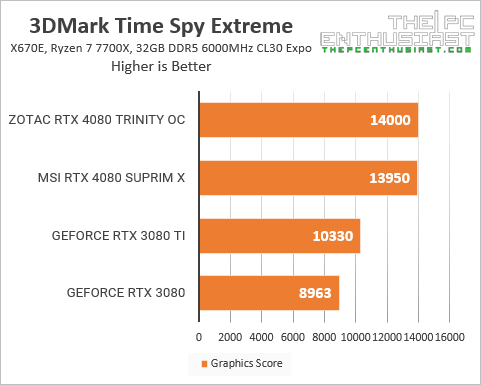
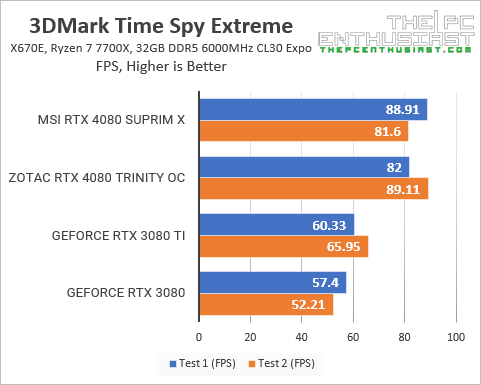
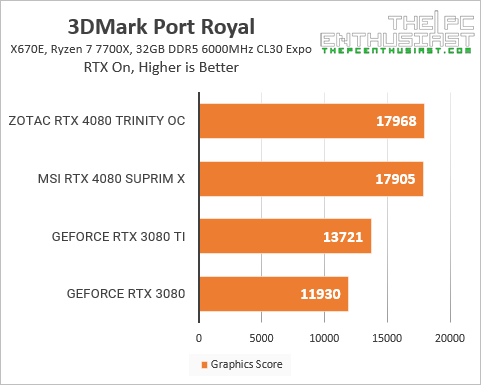
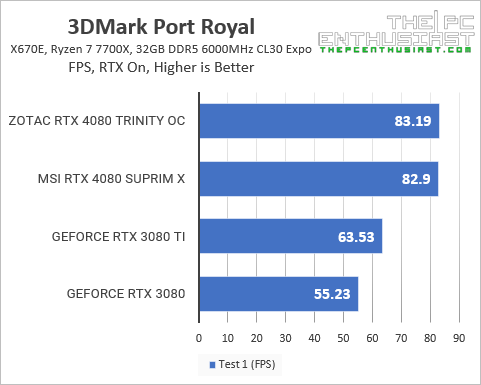
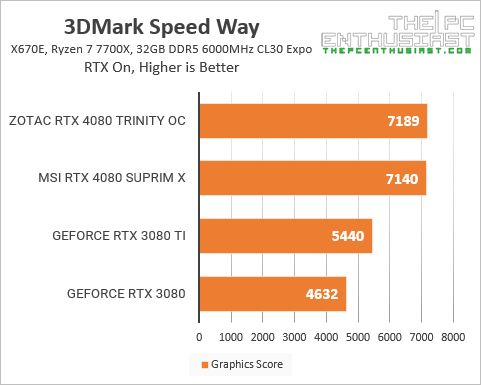
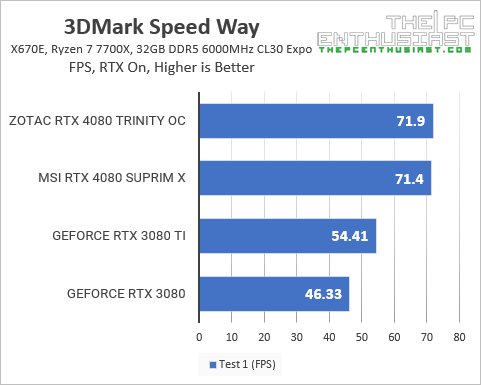
As you can see from the results above, the GeForce RTX 4080 is almost double the performance of its predecessor, the RTX 3080. Meanwhile, the RTX 3080 Ti sits somewhere in between. But from the RTX 3080 Ti to the RTX 4080, there’s still a substantial performance difference between the two.
Unfortunately, I don’t have an RTX 3090 Ti or RTX 3090 or even the newer RTX 4090 to include on the graphs. I only have the RTX X080s graphics cards on hand.
Notice that the MSI RTX 4080 SUPRIM X performs similarly to Zotac’s RTX 4080 Trinity OC. Don’t be surprised, though, as the same AD103 GPU inside powers them. And we will see more similarities in the game benchmark results.
GeForce RTX 4080 Ray Tracing and DLSS Benchmark Results
Let’s start with the ray tracing and DLSS because this is what NVIDIA is pushing, especially DLSS 3. Let’s find out if the new RTX 4080 is indeed faster than its predecessors when it comes to ray tracing and DLSS.
Cyberpunk 2077
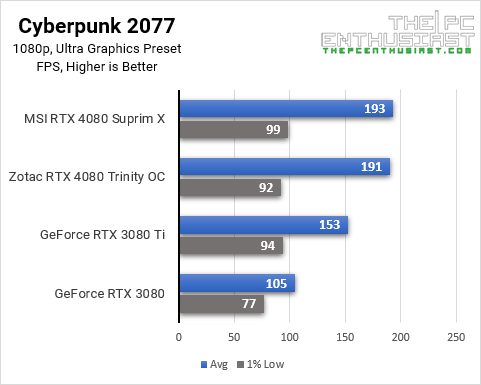
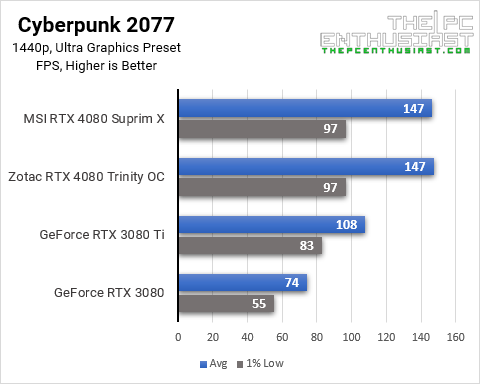
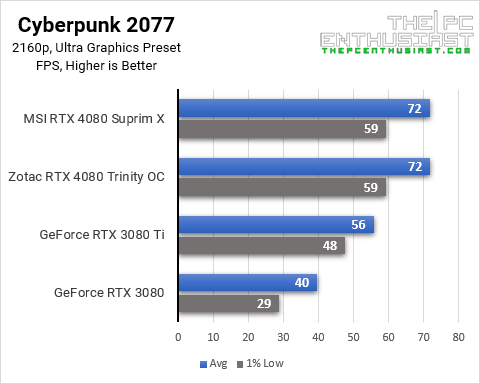
Cyberpunk 2077 is currently one of the most, if not the most, graphics-intensive games out there. It’s very GPU demanding that even without ray tracing, it’s quite difficult to get higher frame rates in 4K without the help of DLSS or by lowering the graphics settings.
The RTX 4080 performed near-double the performance when compared to the RTX 3080. Again, the RTX 3080 Ti sits somewhere in between. But there’s still a substantial performance difference between the two.
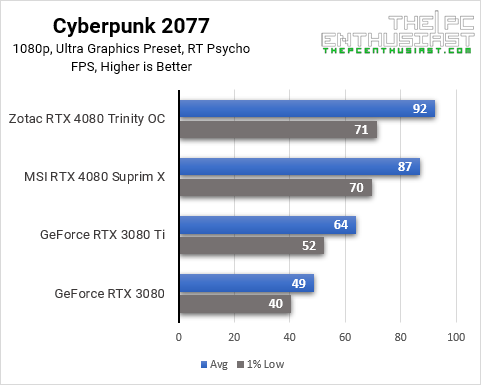
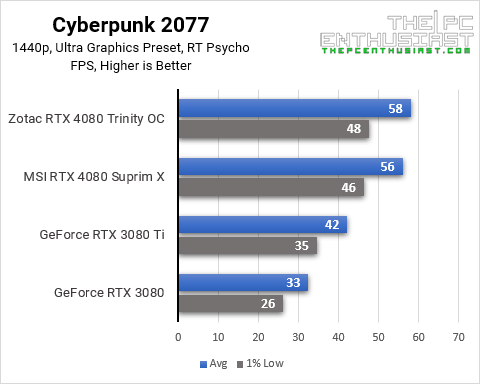
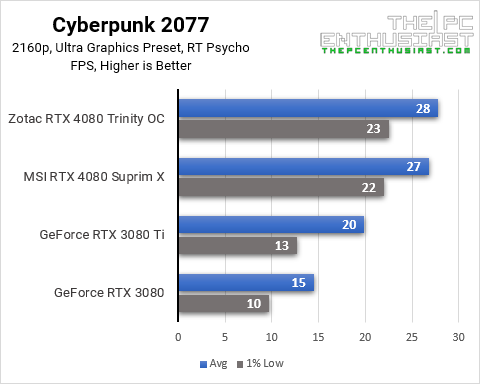
Enabling ray tracing with Psycho settings brings these graphics cards to their knees. Even the RTX 4080s was only getting near 30 fps of performance, giving it a cinematic feel while playing. We definitely want to play at a higher frame rate.
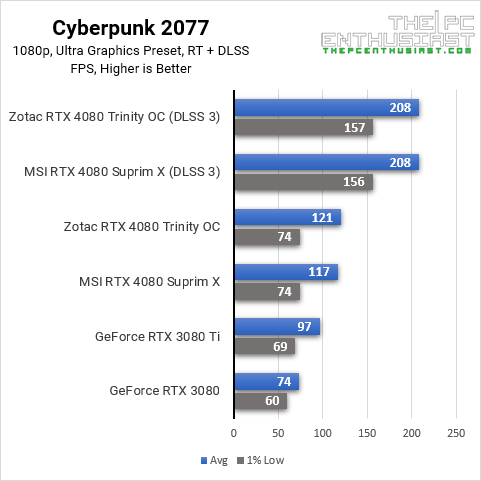
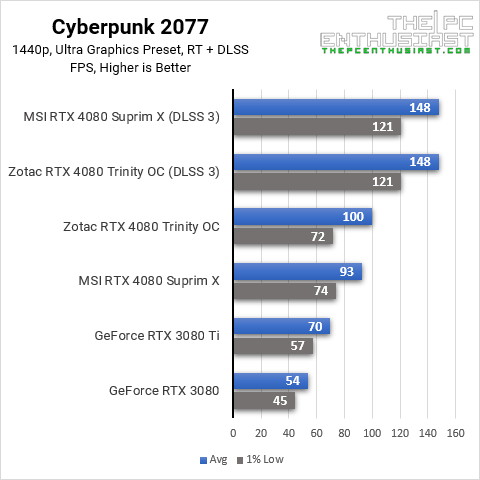
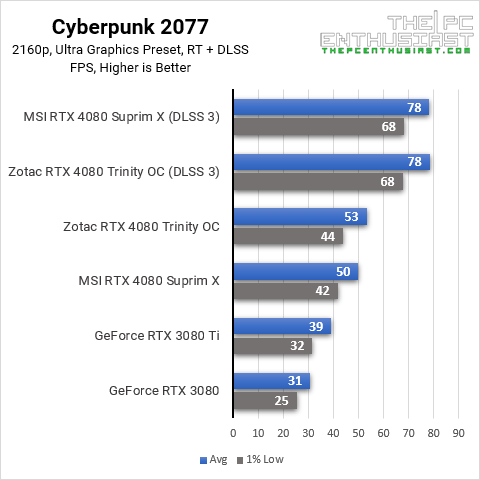
After enabling DLSS on the graphics cards, we can see that the RTX 4080 achieved nearly 60 fps at 4K. Meanwhile, the RTX 3080 and RTX 3080 Ti were hovering around 30fps or more, respectively. You can get a higher frame rate if you opt for DLSS performance. But all the DLSS tests were conducted using the quality preset.
The RTX 40 series GPUs have a trick under their sleeves. It’s called DLSS 3 with AI frame generation. It creates a frame and inserts the frame in between. It’s like DLSS 2 but on steroids. As you can see from the results above, both the RTX 4080 graphics cards achieved an average of 78 fps. That’s around double the performance of what the RTX 3080 Ti can do.
Unfortunately, DLSS 3 is only available in the RTX 40 series lineup. And the older RTX 30 and RTX 20 series GPUs do not support DLSS 3. Maybe in the future, but maybe not. Time will tell.
A Plague Tale: Requiem
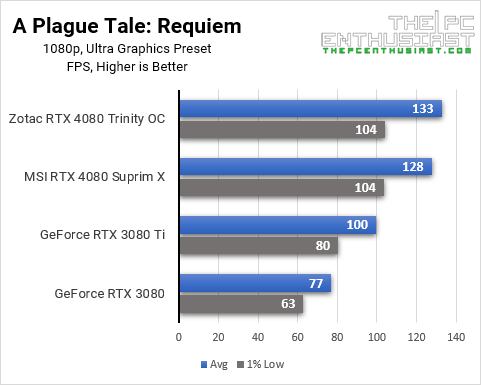
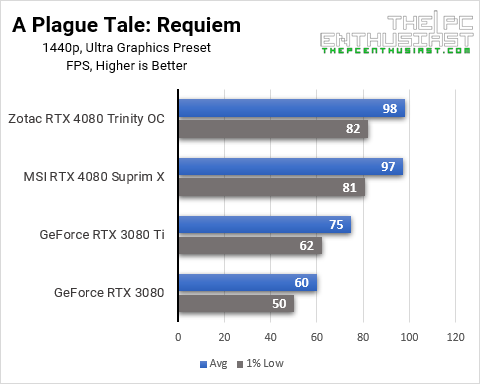
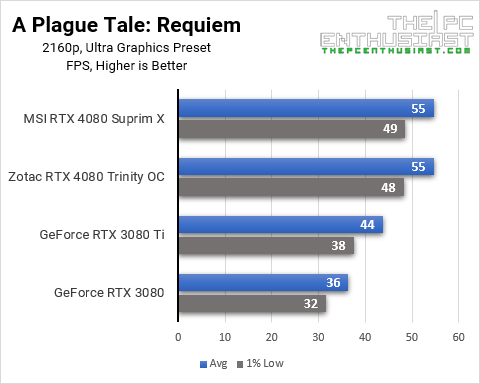
A Plague Tale Requiem is another very demanding game. I don’t know why it’s so heavy, although the graphics look nice. After you can control the character, the frame rate starts tanking for the RTX 3080 and RTX 3080 Ti. The RTX 3080 and 3080 Ti can still manage more than 60 fps at 1080p and 1440p. But both felt sluggish at 4K resolution. Meanwhile, with ultra graphics quality, the RTX 4080 cards can barely reach 60 fps at 4K resolution.
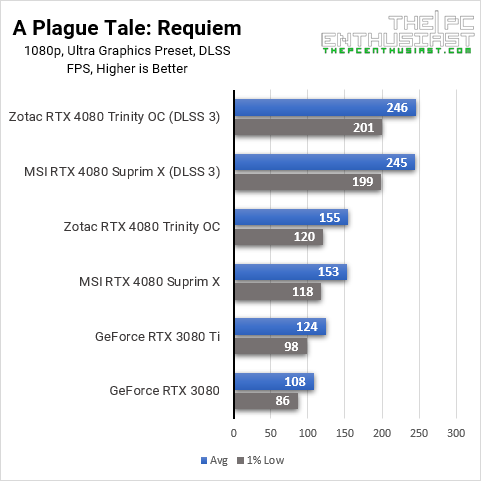
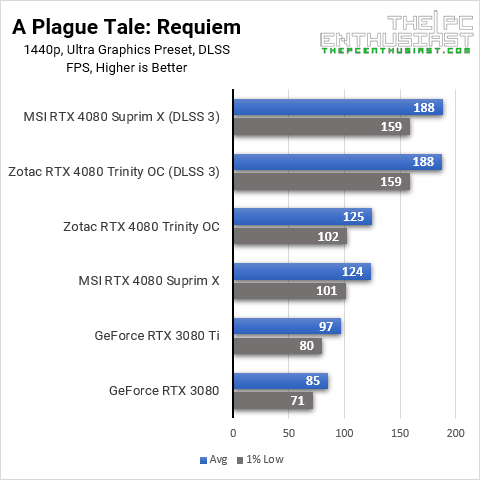
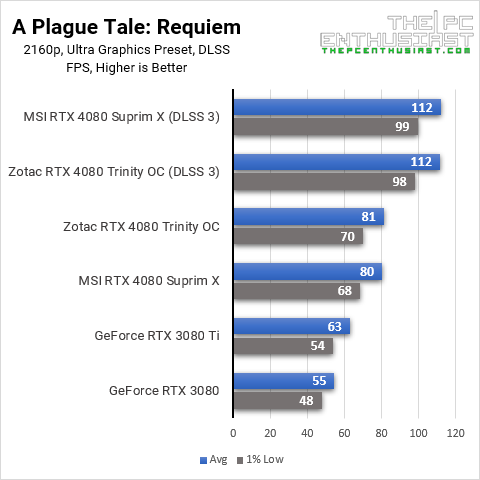
Again, DLSS to the rescue. After enabling DLSS, we can see a much better frame rate. The frame rate would be higher if I didn’t use DLSS quality. However, with the RTX 4080’s DLSS 3, you can see a significant performance increase from DLSS 2. The RTX 4080’s frame generation is working like magic. And with NVIDIA reflex, the game feels more responsive and smooth.
So far, only Cyberpunk 2077 and A Plague Tale are the titles I have tested with DLSS 3. I didn’t notice any weird artifacts or distortions on the image while DLSS 3 was enabled. I’ll look more into DLSS 3 in a separate article in the future.
Marvel’s Spider-Man Remastered
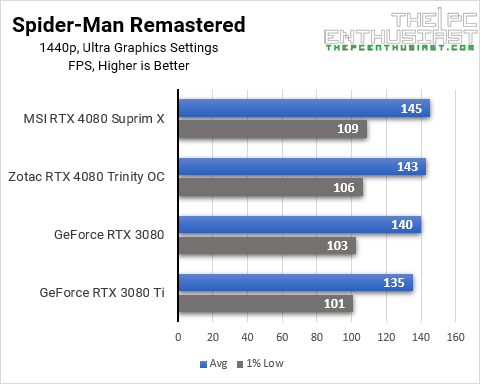
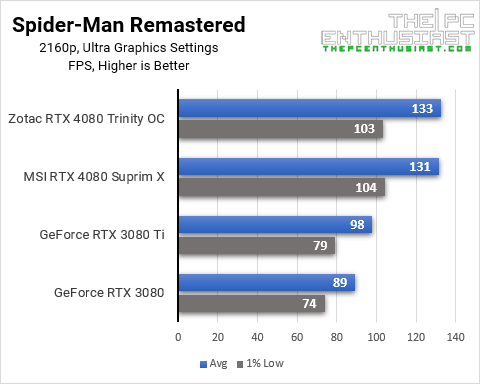
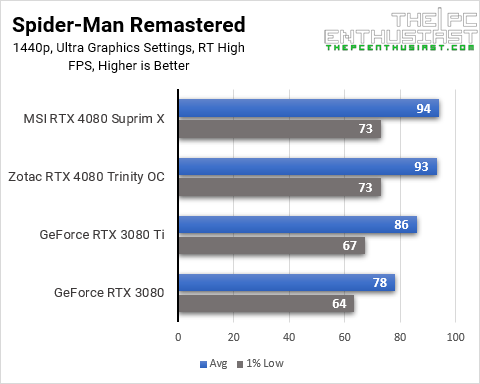
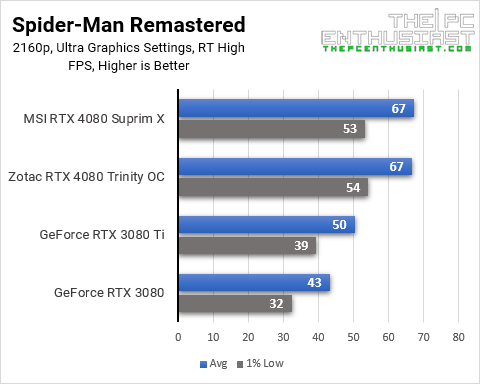
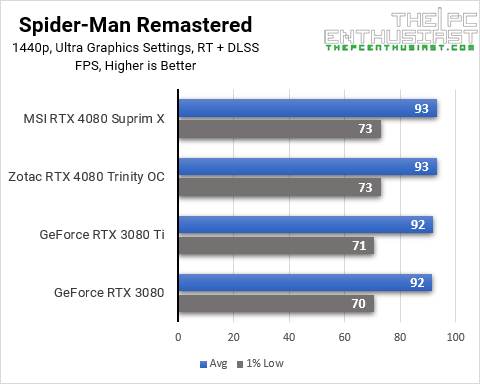
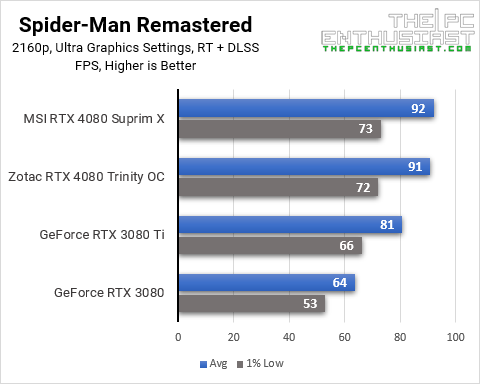
In Spider-Man Remastered, I decided to exclude the 1080p results that I got. All the cards were performing similarly. On top of that, the 1080p and 1440p performances were also somewhat similar. I’m not sure if I encountered a bug or something. But I decided to remove 1080p results from this game title. Anyway, 1080p is not the target resolution of the RTX 4080.
The older RTX 3080 Ti and RTX 3080 can handle this game well. It’s only at 4K that both graphics cards were a bit struggling. But by enabling DLSS, I could get above 60 fps frame rate. I was expecting a higher fps with the RTX 4080, though.
Call of Duty Modern Warfare II
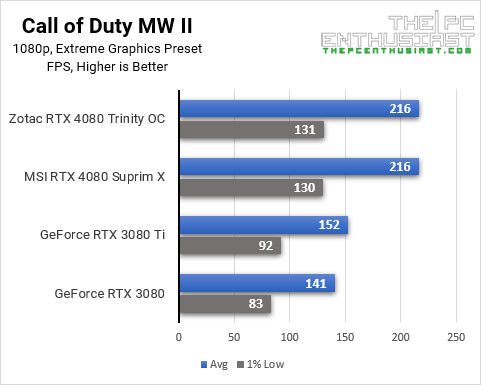
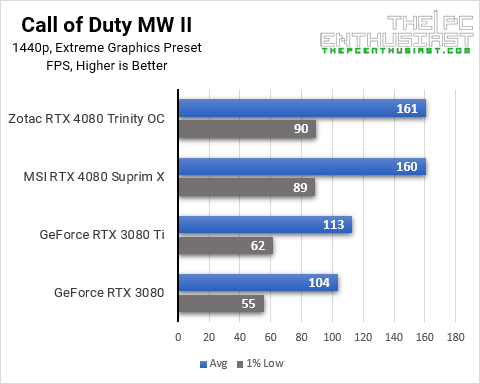
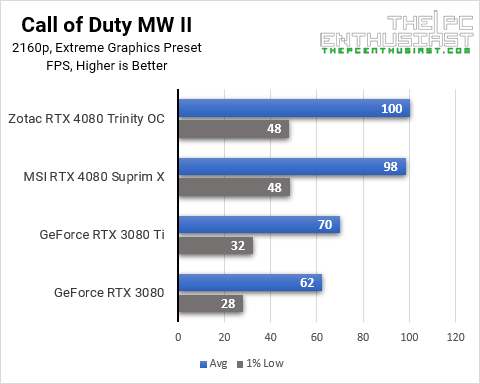
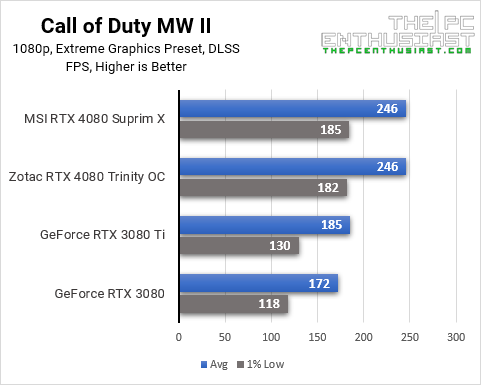
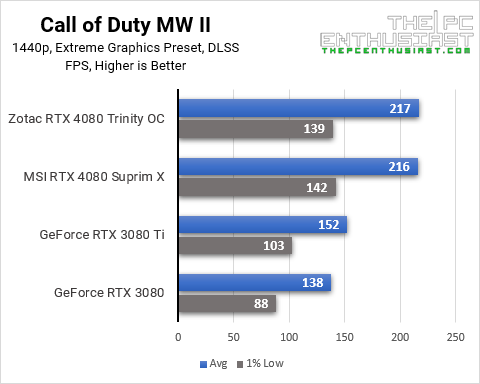
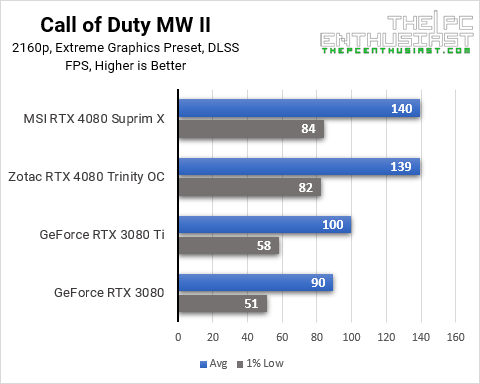
I used the built-in benchmark tool in Call of Duty Modern Warfare II. Many competitive players tend to tweak the graphics setting and tone down or disable most visual effects to get that smooth and high frame rates. Nevertheless, with the extreme graphics preset and with the help of DLSS, I was able to get more than 200fps in 1080p and 1440p.
Meanwhile, I got around 140 fps at 4K resolution. That’s around a 40% to 55% performance increase from the RTX 3080 Ti and RTX 3080, respectively. Not bad at all.
Watch Dogs: Legion
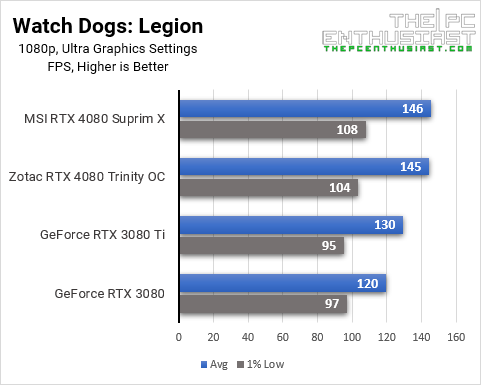
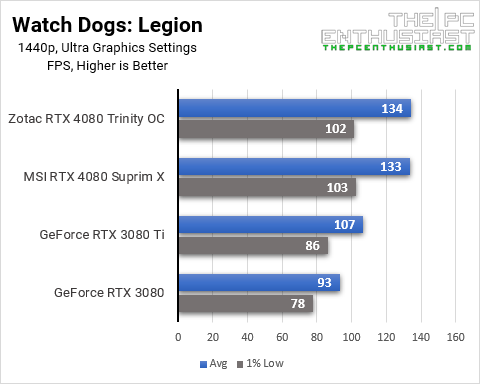
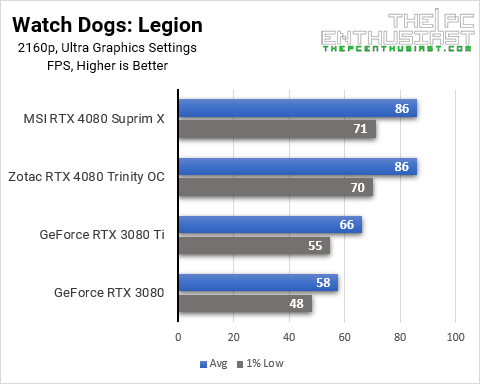
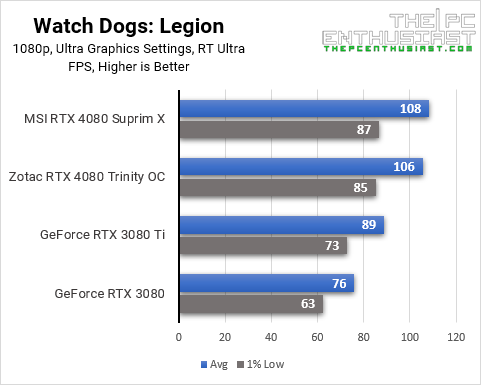
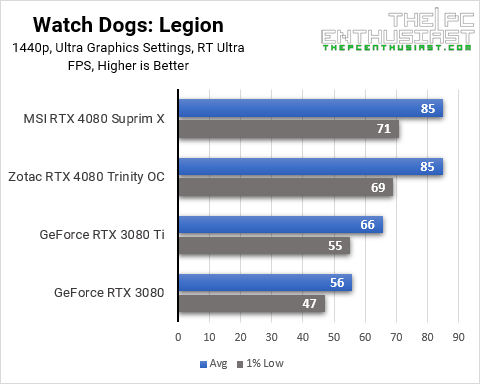
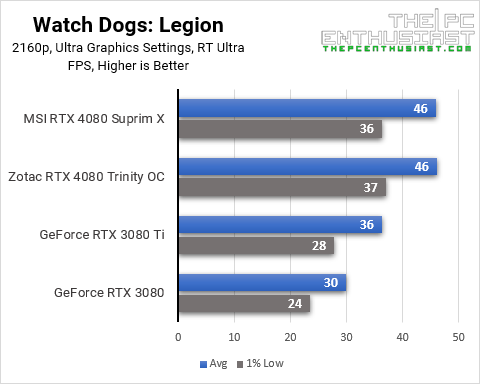
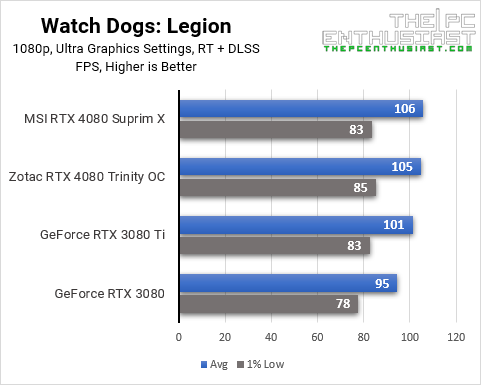
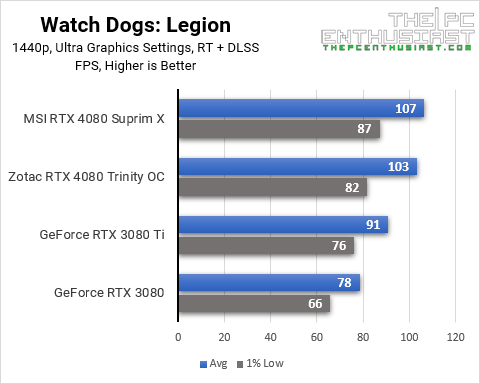
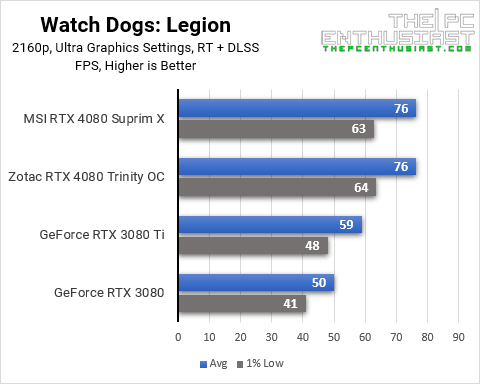
In Watch Dogs Legion, the same story can be said. We see a significant performance increase from the RTX 3080 Ti and RTX 3080 to the RTX 4080. However, this game could use some DLSS 3 to get higher frame rates at 4K resolution.
Forza Horizon 5
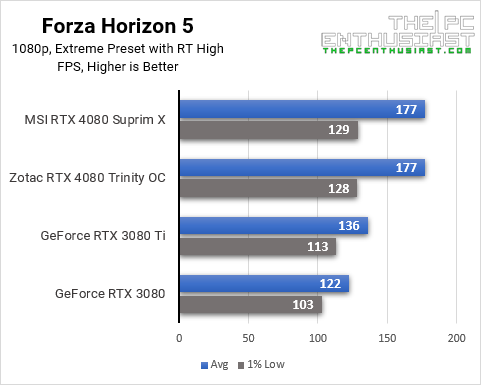
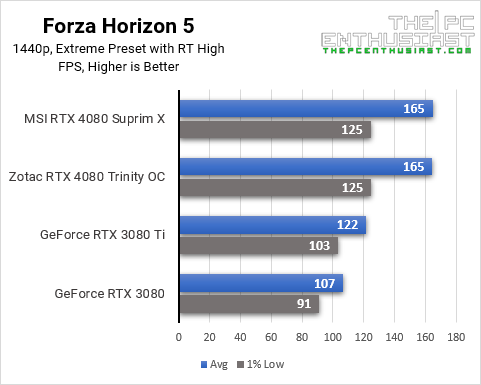
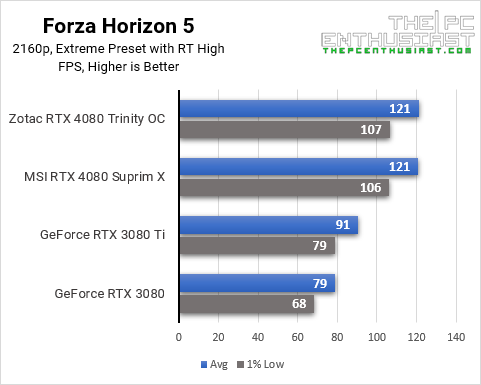
Finally, I tested Forza Horizon 5 with ray tracing enabled. This game doesn’t have a heavy ray-tracing penalty. There’s no significant difference in performance between ray tracing enabled or disabled. So I decided to test the game with ray tracing enabled only.
At 4K resolution, the RTX 4080 is around 53% faster than the RTX 3080. And it’s approximately 33% faster than the RTX 3080 Ti. Not a jaw-dropping performance compared to what DLSS 3 can do. Nevertheless, it’s still a substantial increase from its predecessor.
1080p Game Benchmark Results
Now time to see the results I got with traditional rasterization. I won’t discuss them individually, as the results can speak for themselves.
1080p is not the target resolution of any of these graphics cards. I strongly suggest that you do not buy an RTX 4080/3080 (Ti) if you only use a 1920×1080 monitor. There is a CPU bottleneck going on here, and I see during my tests that the GPU is not fully utilized. As a result, there is some performance left on the table. But if you’re curious how these high-end GPUs perform at 1080p, below are the results:
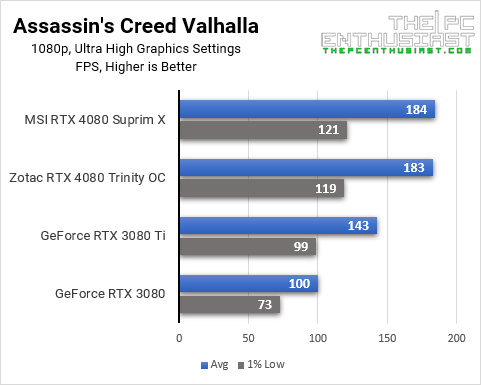
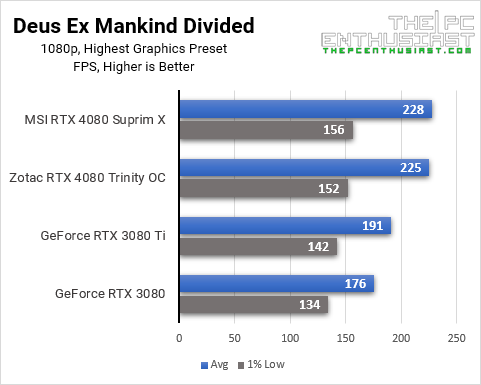
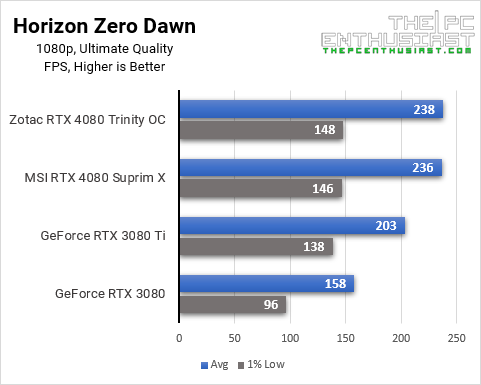
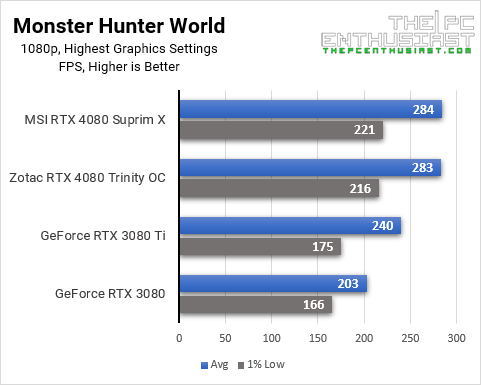
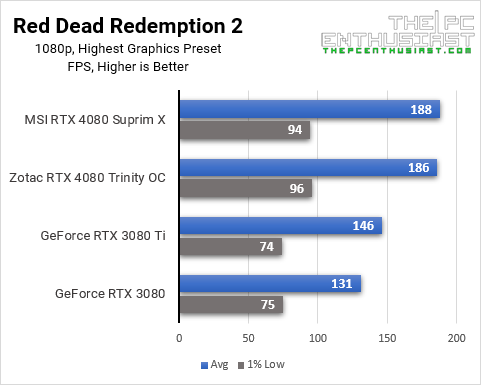
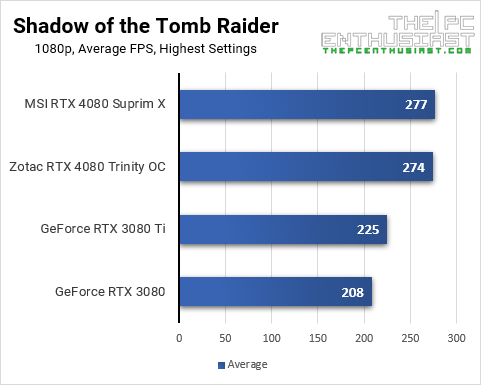
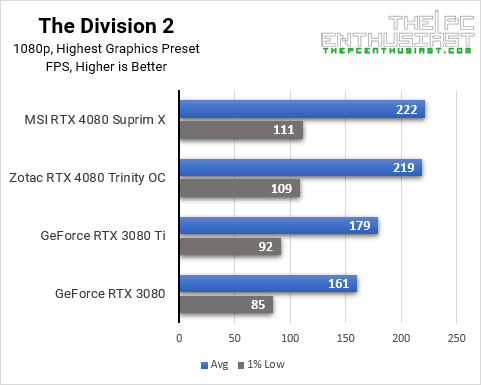
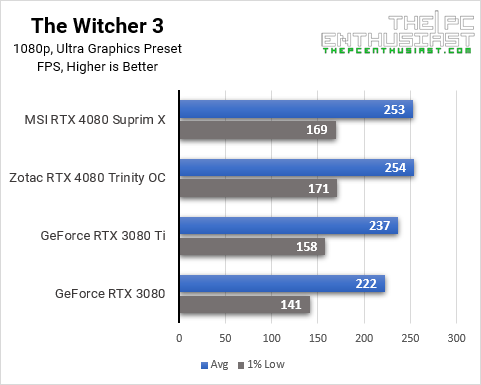
1440p Game Benchmark Results
Moving to 2560×1440 resolution, the GeForce RTX 4080 has more room to stretch its legs, especially if it’s an ultrawide 1440p monitor. Most of the time, I see the GPU load reach around 95%-99%. However, there are times and scenarios where the GPU load only runs around 80%++. However, for graphics-intensive games, like Cyberpunk 2077, the RTX 4080 may not be a bad choice, especially if you want your frame rates consistently high.
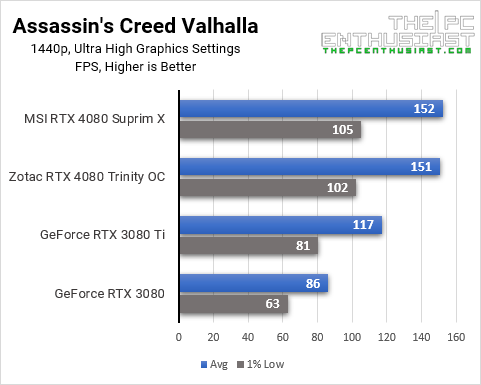
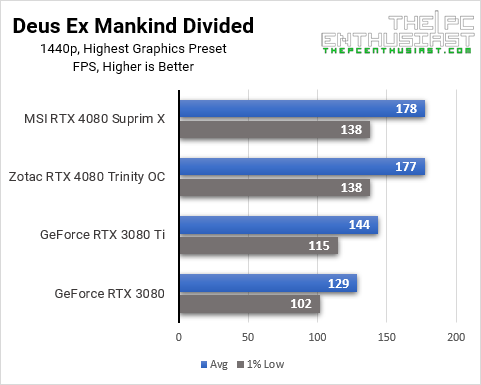
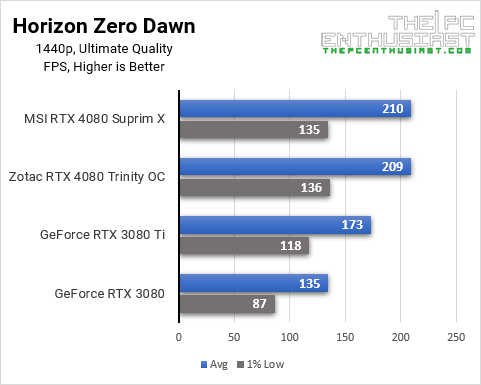
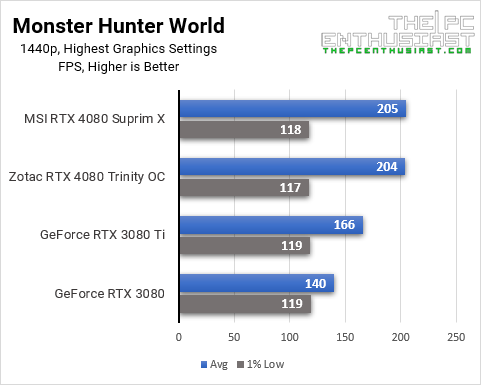
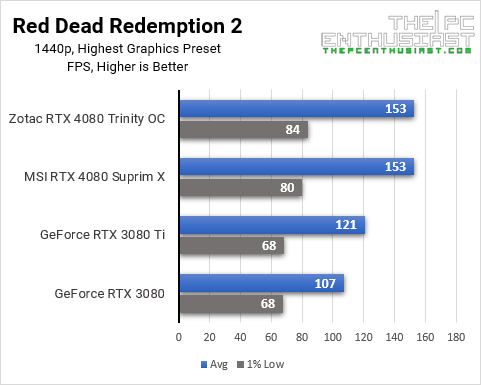
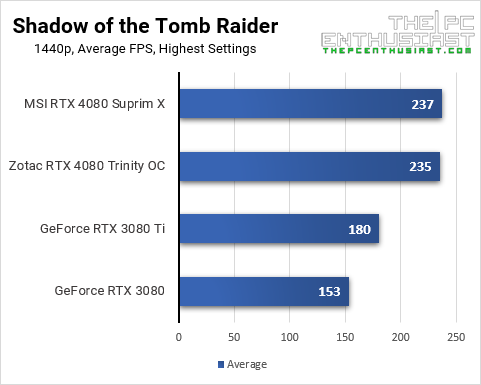
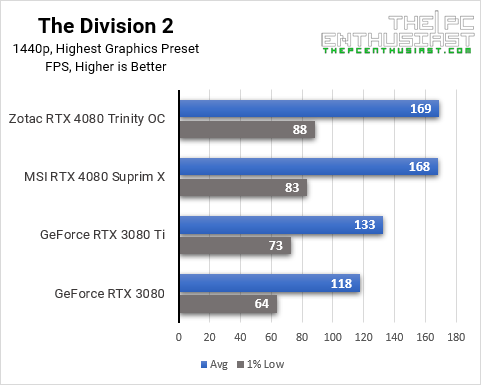
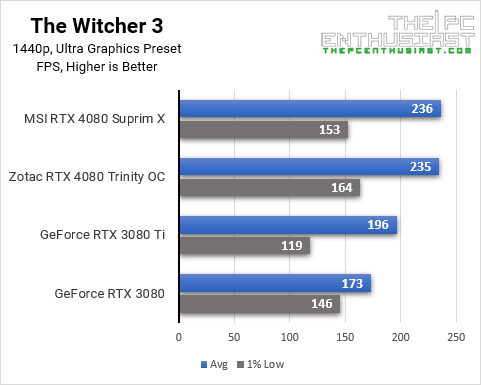
2160p Game Benchmark Results
The GeForce RTX 4080 GPU is designed for 4K UHD gaming. Even with the power of the RTX 4080, there are still some game titles that can bring it to its knees. And that’s where DLSS or DLSS 3 comes in, as seen from the results above. But even in traditional rasterization, the RTX 4080 is still a good choice for 4K gaming.
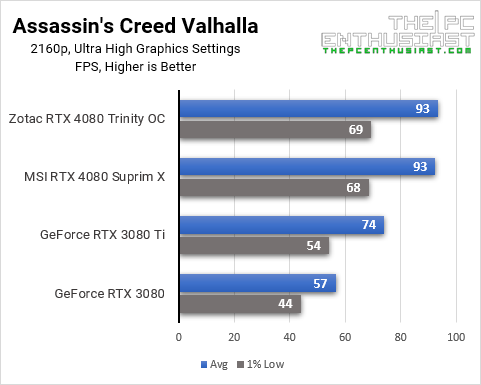
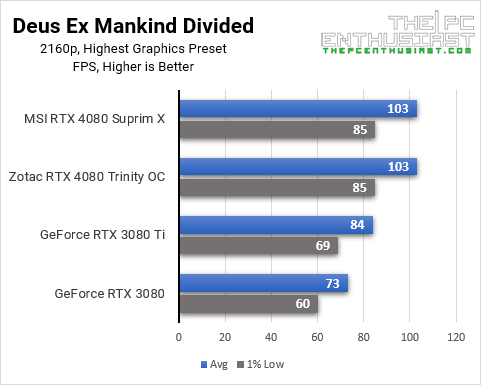
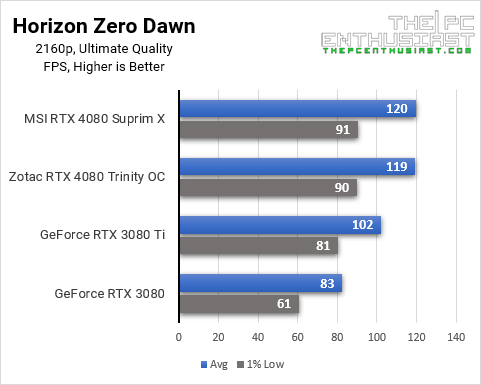
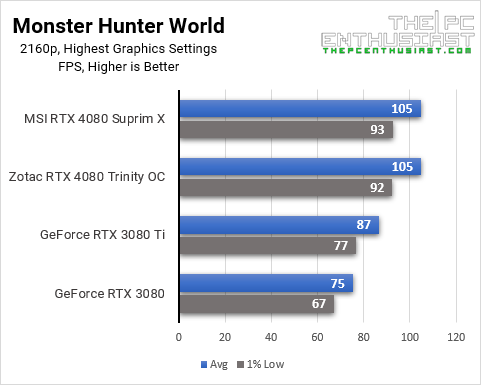
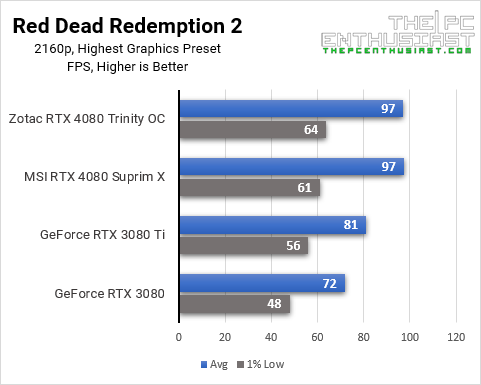
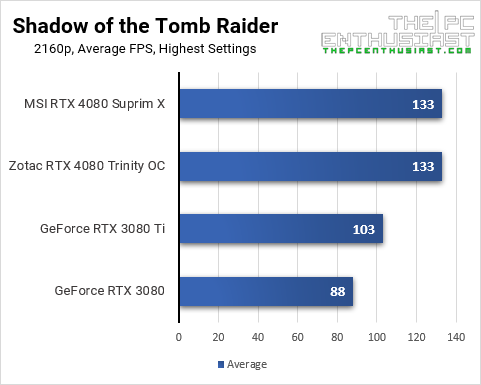
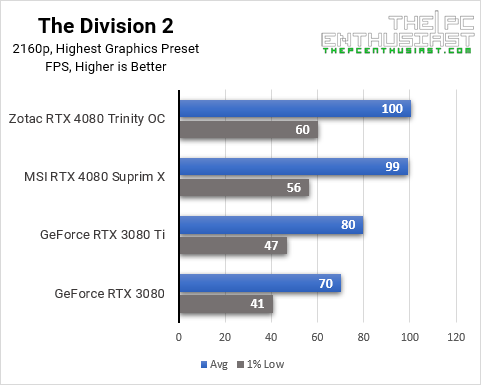
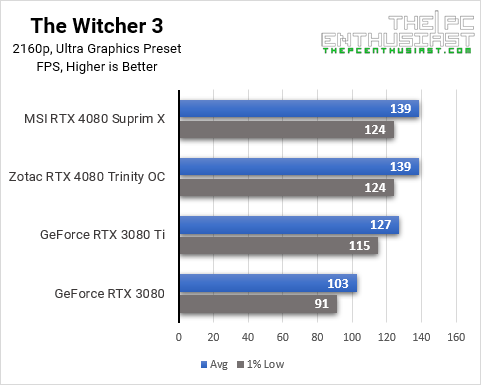
We no longer see double the performance from RTX 3080 to RTX 4080 in traditional rasterization. However, the RTX 4080 is still impressive, giving a 30% to 50% performance increase from the RTX 3080. The increase is still substantial and can improve your 4K gaming experience. The only thing left to consider is the price.
MSI GeForce RTX 4080 Pricing and Availability
NVIDIA’s official pricing for the GeForce RTX 4080 starts at $1,199. However, expect that graphics cards from partners like MSI can be higher than the base price. The MSI GeForce RTX 4080 SURPIM X will have an MSRP of $1,379.99. Meanwhile, the RTX 4080 Gaming X Trio retails for $1,309.00, and the RTX 4080 Ventus OC retails for $1,249.99. Only the MSI RTX 4080 Ventus (non-OC) is priced at $1,199, which is the base price set by NVIDIA.
At the time this review was published, these RTX 4080 cards were either out of stock or not listed yet. But I expect availability to improve in the coming days or weeks. For the latest pricing and availability, kindly follow the links below.
Where to buy: (#ad)
MSI GeForce RTX 4080 SURPIM X is available on Amazon here.
(Also great) MSI RTX 4080 Gaming X Trio is available on Amazon here.

MSI GeForce RTX 4080 16GB SUPRIM X Review Conclusion
Based on the results that I got, the GeForce RTX 4080 offers a significant performance improvement from its direct predecessor, the RTX 3080 10GB. I know there is an RTX 3080 12GB version, but we don’t have one. Anyway, the performance difference gets even wider when DLSS 3 is enabled. However, keep in mind that only a handful of games support DLSS 3 as of to date. But that will change soon.
The MSI GeForce RTX 4080 SUPRIM X is an excellent graphics card. It performs well, runs silently, is inaudible most of the time, and looks and feels very premium. The photos alone cannot fully describe this graphics card. Holding one in hand and looking at it up close is a pleasant experience. But the premium-ness of the SUPRIM X does come with a cost.
The RTX 4080 is Fast But Expensive For An 80-class GPU
I don’t have any issues with the performance. It’s impressive, but it could use a lower starting price. Retail prices of these graphics cards tend to be higher, especially if a retailer wants to take advantage of the high demand. Also, its direct predecessor is the RTX 3080, and that GPU has a starting price of $699. That’s a ~70% price increase from the RTX 3080 to RTX 4080. But the performance difference is only around 30% to 50% without DLSS 3.
While the RTX 4080 is faster than the RTX 3080 Ti for the same starting price, it wouldn’t be a good comparison. If an “RTX 4080 Ti” was also launched at $1,199, similar to the RTX 3080 Ti, at least we could see a better price for the performance improvement. Instead, we see a non-Ti class GPU, priced similarly with an 80-Ti GPU.
AMD’s upcoming Radeon RX 7900 XT(X) will start at a much lower price, sub-$1,000 range. However, I’m still skeptical whether they can compete when it comes to ray tracing and upscaling technology. Not to mention the added features NVIDIA brings to the table, like NVEC encoder, NVIDIA Broadcast, and more.
Unnecessarily Big?
I haven’t included the thermals yet. But when I tested the RTX 4080, I had never seen it reach 70°C. It was running almost inaudible, even at full load. It tells me that a smaller graphics card cooler design would be enough to tame the RTX 4080’s GPU’s temperature. I think the large heatsink may be overkill and unnecessary. Not unless it’s a statement. Nevertheless, I hope to see a smaller RTX 4080 variant in the future. Hopefully, the RTX 4070 (Ti) won’t be as chunky as the RTX 4080.
Finally, the MSI GeForce RTX 4080 SUPRIM X is an excellent graphics card. It is one of the best RTX cards there is, and you simply can’t go wrong with it. The RTX 4080’s raw performance and DLSS 2 are already remarkable. But with DLSS 3, it’s entirely on another level. NVIDIA’s DLSS paired with Frame Generation and Reflex offers a smooth gaming experience at higher resolution. I hope more games will adopt the technology soon. But I hope to see the GeForce RTX 4080, in general, priced lower.
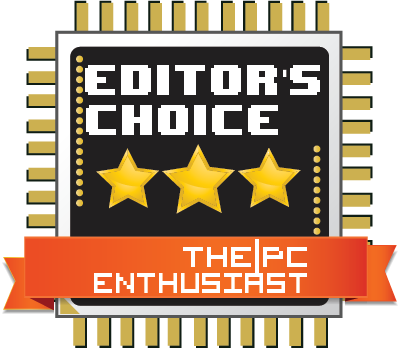









Absolute piece of cr4p for £1200+ …!!
If only nvidia priced it much lower and more reasonably, I’m sure it would sell like hotcakes. ¯\_(ツ)_/¯