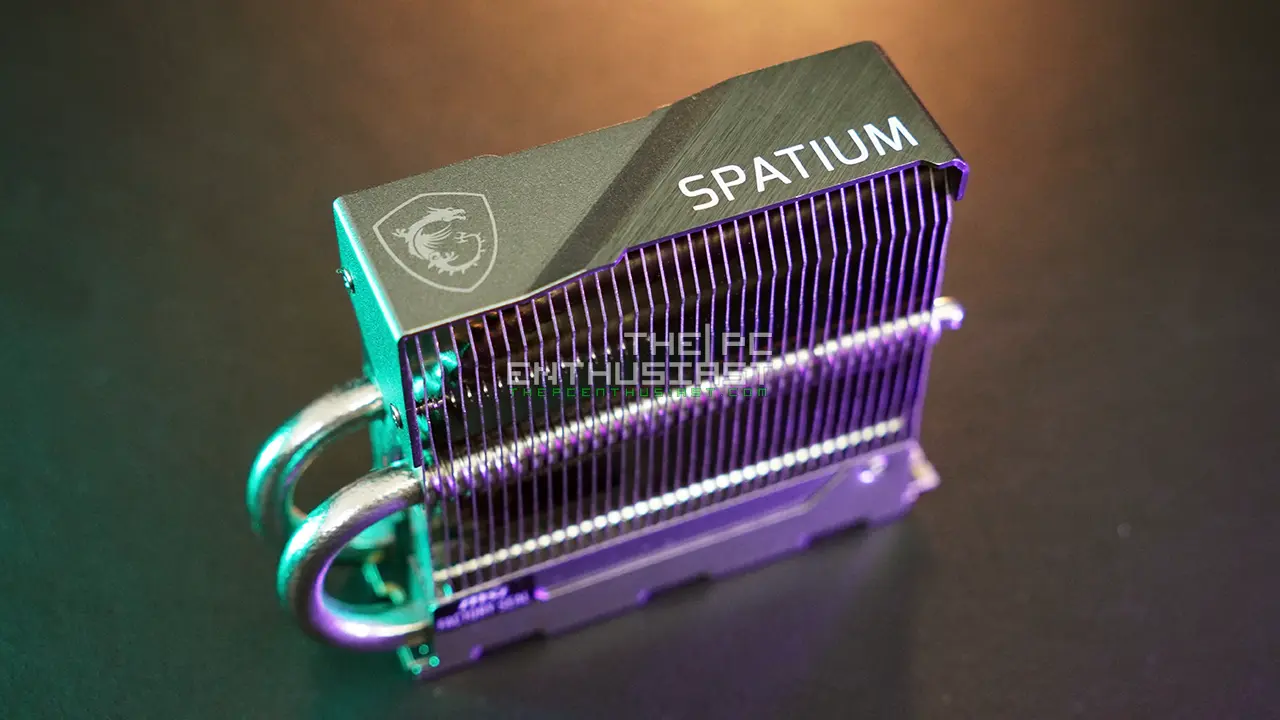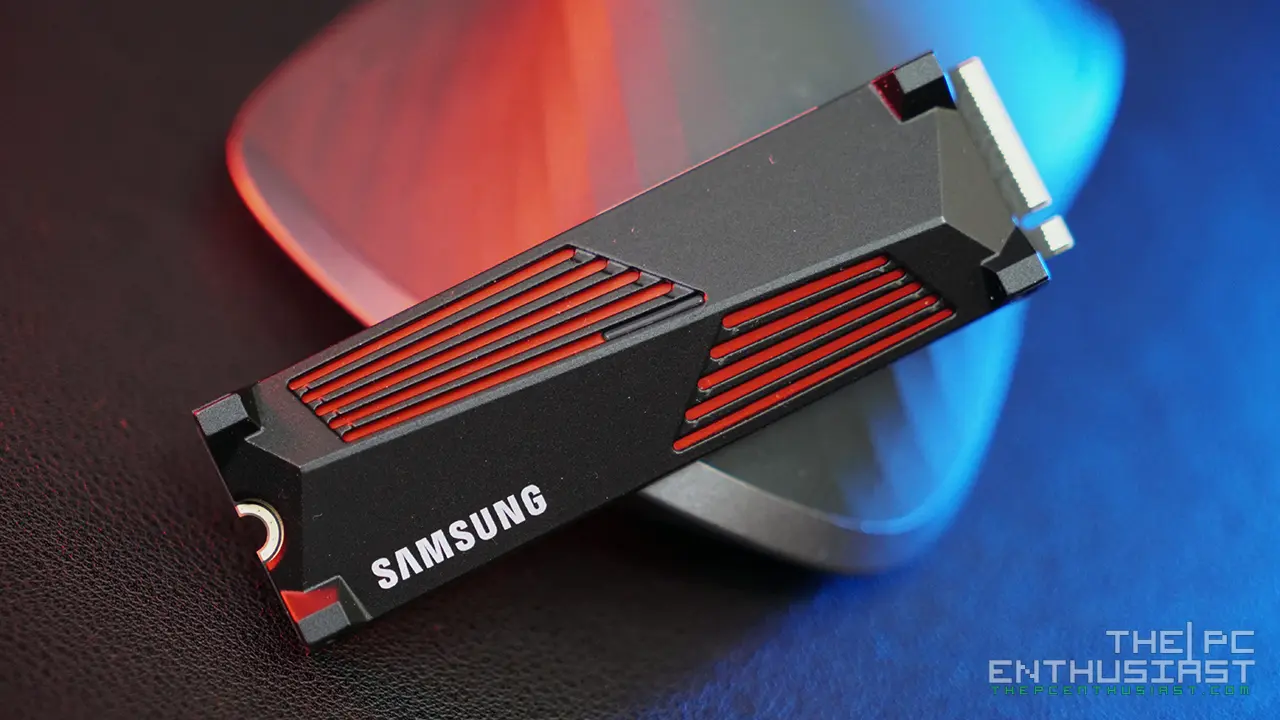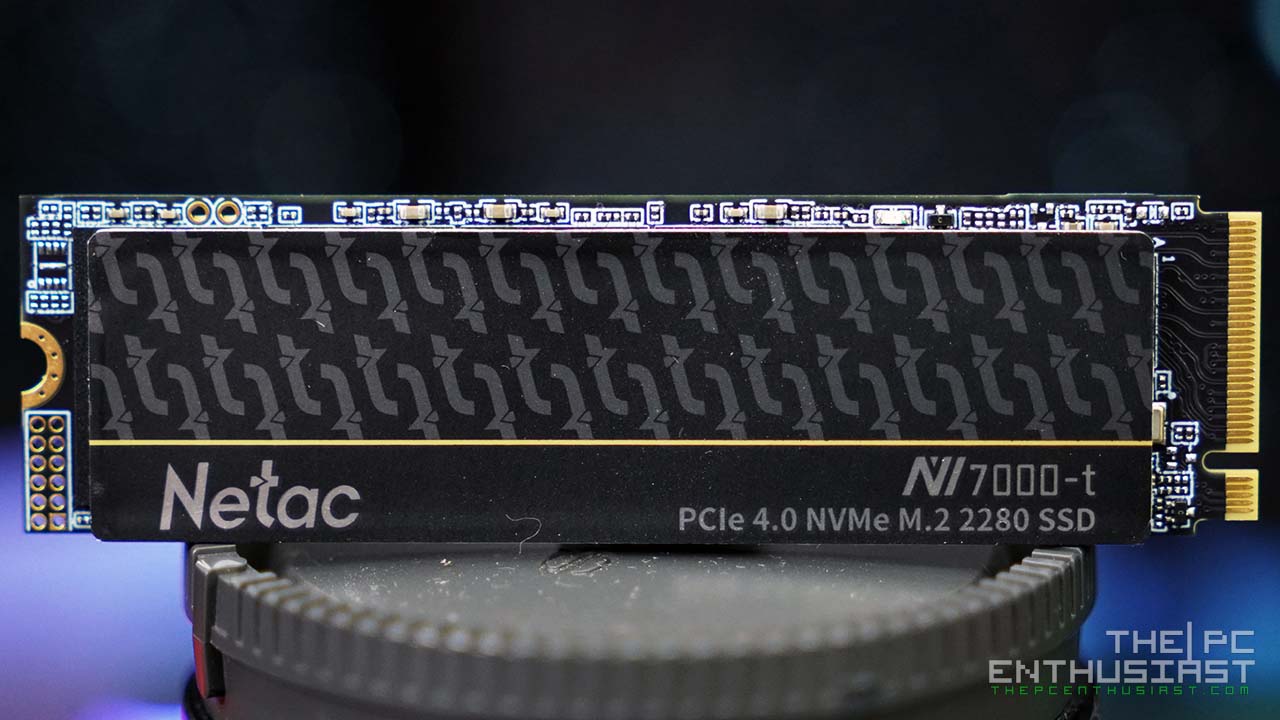Today, we are going to check out another direct-attached storage (DAS) device. Although this DAS is only a 2-bay storage solution, it features Thunderbolt 3 connectivity; capable of up to 40Gbps or up to 800MB/s of the theoretical speed. Meet the TerraMaster TD2 Thunderbolt 3 Plus – an external hard drive enclosure with RAID capability. It does have other features that we’ll talk about in this review. If you are looking for a fast external drive enclosure that is not only suitable for hard disk drives but SATA SSDs as well; please continue reading our TerraMaster TD2 Thunderbolt 3 Plus review below and find out if this product is for you.

TerraMaster TD2 Thunderbolt 3 Plus RAID External Drive Enclosure Review
The TerraMaster TD2 Thunderbolt 3 Plus is an external drive enclosure with RAID capabilities. It’s similar to a Network-Attached Storage (NAS) but you connect this device directly to a PC. That’s why a device like the TD2 is called DAS or Direct-Attached Storage. Although not as flexible as a NAS, DAS is easier to use and doesn’t need any additional configuration, unlike a NAS. They are basically like an external portable drive that you connect to a USB port on your computer.
Our review unit has a “Plus” suffix since there are additional features that its predecessor, the non-Plus, doesn’t have. The TD2 TB3 Plus has DisplayPort 1.4 instead of DP 1.2. It has ethernet (LAN) and USB3.1 ports which the non-Plus variant doesn’t have. The Plus variant comes with a 90W power supply, while the non-Plus only comes with a 40W power. And it can supply 60W of power for charging a MacBook, or Windows laptop.
If you don’t need any of those extra features and you just need an external hard drive enclosure with RAID capability, then go for the non-Plus variant and save a few bucks. But if you find the additional features useful, that’s an additional $80 for the TD2 Thunderbolt 3 Plus model.
I’ll discuss more the TD2 TB3 Plus’ features as we take a closer look below.
TerraMaster TD2 Thunderbolt 3 Plus Specifications
| Disk Slot Number | 2 |
| Compatible Disk Types | 3.5" SATA HDD 2.5" SATA HDD 2.5" SATA SSD |
| File System | FAT 32, FAT 16, NTFS, and EXT4 |
| Maximum Internal Raw Capacity | 32TB (16 TB drive x 2) (Capacity will vary along with the RAID type) |
| RAIDs Supported | Single Disk, JBOD, RAID 0, RAID 1 |
| Reading Speed (max.) | Read: 810MB /sec , (Use SSD under RAID 0 mode) Read: 521MB /sec , (Use HDD under RAID 0 mode) |
| Writing Speed (max.) | Write: 806MB /sec, (Use SSD under RAID 0 mode) Write: 506MB /sec, (Use HDD under RAID 0 mode) |
| Thunderbolt | 40Gb Thunderbolt 3 x 2 |
| DP Interface | 1x DisplayPort 1.4 |
| Ethernet Interface | 1x Gigabit |
| USB HOST Interface | 2x USB 3.1 |
| Power Socket | DC IN 12V |
| Dimensions (H*W*D) | 227 x 119 x 173 mm |
| Packaging Size (H*W*D) | 258*220*200 mm |
| Weight | Net Weight: 1.4Kg Gross Weight: 2.2Kg |
| System fan | 80 mm x 80 mm x25mm (x 1) |
| Fan mode | Smart |
| Noise Level | 18.6dB(A) |
| Power Supply | 90W |
| AC Input Voltage | 100V - 240V AC |
| Current Frequency | 50/60 Hz, single frequency |
| Power Consumption | 65.6W |
| Working Temperature | 5°C ~ 40°C (40°F ~ 104°F) |
| Storage Temperature | -20°C ~ 60°C (-5°F ~ 140°F) |
| Relative Humidity | 5% ~ 95% RH |
| Supported OS | Windows OS, Mac OS |
| Warranty | 2 years |
| Certificate | CE, FCC, CCC, KC |
| Environment | RoHS compliance |
Packaging and Closer Look





The TerraMaster TD2 Thunderbolt 3 Plus comes in a blue rectangular box. The retail box is sturdy, has a decent amount of foam padding and a carrying handle.
Aside from the TD2 TB3 Plus itself, the package also includes the following: reading materials and sticker labels; a 90W power brick with chord; a Thunderbolt 3 cable; a screwdriver, and several screws for SSD and HDD drives.
While most of the essential things are included in the packaging, I do find that the Thunderbolt 3 cable is somewhat short. It’s only ~37″ inches, less than a meter. This means you’ll have to place the TD2 TB3 Plus right next to your laptop or very close to the desktop PC. I wish they provided a much longer Thunderbolt 3 cable.



The body of the TD2 Thunderbolt 3 Plus is mostly aluminum, and thanks to the non-removable handle it is very easy to carry around. The construction is very solid and sturdy generally speaking.
Button, LED Indicators and Ports


At the front, you can see the two drive bays, the power button, and some LED indicators. At the back, you can see the 80mm fan that, awkwardly, protrudes. The fan is quite audible but I don’t consider it loud or obnoxious, generally speaking.
Right beside the fan are the I/O ports. From the top, you can see two USB 3.2 ports; then the RAID switch; followed by a Gigabit Ethernet port; a mini DisplayPort 1.4; two Thunderbolt 3 ports, and the power input. Even though there are two Thunderbolt 3 ports at the back you can only use one port for connecting to a PC. The other Thunderbolt 3 port is for daisy-chain use only.


While I am quite impressed with the built and quality of the enclosure, the drive strays are not as impressive as the enclosure. The trays are made of plastic and I don’t see any vibration dampening. Sometimes, when I slide the tray back to the slot, it doesn’t feel that the drive was securely inserted.
Speaking of the vibration, when I tested the WD Red Pro 14TB drives, I could hear a vibrating sound coming from the enclosure. It’s like a gargling sound especially when the drive is active. I haven’t experienced this with a 5400RPM WD Red drive though. Nevertheless, it lacks vibration suppression so don’t be surprised to hear sounds produced by the hard drives.
The RAID Modes
The TD2 TB3 Plus has only two drive bays, which means that it has limited RAID capabilities. Below are the four modes you can choose from and a brief description of what each mode does.
- Single – Each drive is considered as a separate and individual drive. Just like when you connect a hard drive directly to the motherboard.
- JBOD – You can put different hard drives and it will appear as a single volume or drive on the system. The downside of this is there is no redundancy or speed increase.
- RAID 0 (Striped) – For those who need the capacity and speed. It will combine two of the same drive and will “striped” the data on each drive. This, theoretically, doubles the speed of reading and writing. However, if either of the drives fails, all the files will be lost.
- RAID 1 (Mirror) – If you want security or data redundancy, you can choose this method. Only one volume will appear on the system since the drive is basically mirrored to the other drive. You don’t get any speed or capacity benefit, but this is a secure way of storing your files. If one drive fails, you can simply replace that drive with the same capacity/type and it will rebuild or copy the data to the new drive.
TerraMaster didn’t provide any software for the TD2 Thunderbolt 3 Plus and you don’t need any. You can use Windows’ Disk Management, or a Mac equivalent, to configure the RAID.
Now let’s check how the TerraMaster TD2 Thunderbolt 3 Plus RAID external hard drive enclosure performs.
TerraMaster TD2 Thunderbolt 3 Plus Benchmark Results
Unlike the Yottamaster DF4RU3 DAS we previously reviewed, the TD2 has a much faster transfer speed. The DF4RU3 uses a USB 3.0 interface only. So it’s very limited when it comes to speed and it has no daisy-chain capability. The most you can use with that DAS without losing performance is a hard disk drive.
However, since the TD3 TB3 Plus features a much faster speed and is capable of up to 800MB/s of read/write speed, I don’t think we will lose any performance even when using an SSD.
In the benchmark results below, you will see two results for each drive. One is “SATA Direct”, meaning this is when the drive is directly connected to my PC’s motherboard. And the other is via TD2, meaning the drive is installed inside the enclosure. I also included the results I got when I reviewed the DF4RU3 for comparison.
ATTO Disk Benchmark Results

ATTO disk benchmark is a sequential test and will show us the best possible performance of a drive. As you can see from the results above, there is no performance loss when a hard drive or even an SSD is installed on the TD2 TB3 Plus. The performance is just similar.
AJA System Test Drive Benchmark Results

AJA System Test is a sequential test as well and as you can see from the results above, it is pretty much the same story. There is no noticeable performance loss when the HDD or SSD is installed on the TD2 TB3 Plus when compared to being connected directly to the motherboard.
But you can see that the DF4RU3 lost around half, or more, of the performance of the SSD due to the limited USB 3.0 connection speed.
CrystalDiskMark Benchmark Results


Last but not the least, CrystalDiskMark also shows a similar story. There is no bottleneck in the transfer rate thanks to the fast Thunderbolt 3 interface. You get the full speed of a storage drive regardless if it’s an SSD or HDD. However, it may be a different story when you RAID 0 two SSDs.
I haven’t tested RAID 0 with SSDS, since I only have one Samsung 870 QVO. But I don’t think that it will double the speed. Perhaps you will be limited since the TD2 TB3 Plus’ theoretical maximum speed is only up to 800MB/s. Well, I don’t recommend using RAID 0 in the first place and if you really need speed, just get an M.2 NVMe SSD instead. That’s significantly faster than any SATA SSD in the market.
Pricing and Availability
The TerraMaster TD2 Thunderbolt 3 Plus is now available and comes with a manufacturer’s suggested retail price of $329.99. TerraMaster also offers a limited 2-year warranty for the said product. For the latest pricing and availability, kindly check out the links below.
TerraMaster TD2 Thunderbolt 3 Plus latest pricing and availability:
For US: available on Amazon.com here
TerraMaster TD2 Thunderbolt 3 Plus Review Conclusion
The TD2 TB3 Plus has been with me for about 3 months now and so far I haven’t encountered any problems yet. I haven’t tested its daisy-chain capabilities since I don’t have a second unit. I haven’t tested its display output as well since I lack the necessary cable to do so. However, as far as transferring files to and from the device, no problems or issues so far.
It features an all-metal design (at least on the outside) and I think the design is generally good. The fan is audible but I don’t consider it as obnoxiously loud. The carrying handle is a nice addition, but I wish it was removable, or collapsable since I can’t stack or put anything on top of the device.
Now there are some areas that I think need improvement. First of all, the included cable is short. You can buy a longer cable but a Thunderbolt 3 (40Gbps) cable isn’t cheap, unlike a USB cable. The second is the drive tray/bay. The tray is entirely made of plastic and there are times that the drive doesn’t feel that it was inserted securely or properly. Finally, there are no anti-vibration pads or vibration dampeners to reduce any noise produced by the hard disk drives.
What drives to use with TD2?
TerraMaster has listed on their site, which drives are compatible with their products and which ones are not. However, I am not entirely sure what do they mean when they say a drive is “nonsupport”. Also, I don’t think that the list is updated; at least at the time I wrote this review.
As far as I know, any drive should work as long as its capacity is supported, but I could be wrong here. For example, the Samsung 870 QVO I used to test the TD2 TB3 Plus is not listed on TerraMaster’s compatibility page. But it works.
For your reference, I listed below some of the drives that should work with the TD2 TB3 Plus:
Note: At the time of writing this review, the TD2 TB3 Plus does not support 18TB hard drives!
Who is the TD2 TB3 Plus for?
I would recommend the TD2 TB3 Plus for anyone looking for an external enclosure that can be directly connected to a PC. You can use this to store your files and since it can fully utilize the speed of a drive even an SSD. I also think that it can be used as an external “active” drive. And by active, I mean where you can edit and work with files like video editing and the likes. Or perhaps an (external) game drive.
If you only need a 2-bay external enclosure, you can choose between the TD2 TB3 Plus or the non-Plus variant. At the time of writing, there is an $80 difference between the two. If you don’t need the extra features of the Plus variant and just want an external storage drive, go for the non-Plus variant. Note that aside from the additional connectivity options, the Plus variant can charge a laptop thanks to its higher power.
For those who need more drive bays and RAID options, TerraMaster also has the D4 TB3, D5 TB3, and D8 TB3. Finally, if the speed, connectivity options and power masters to you, the TerraMaster TD2 Thunderbolt 3 Plus isn’t a bad choice as well.