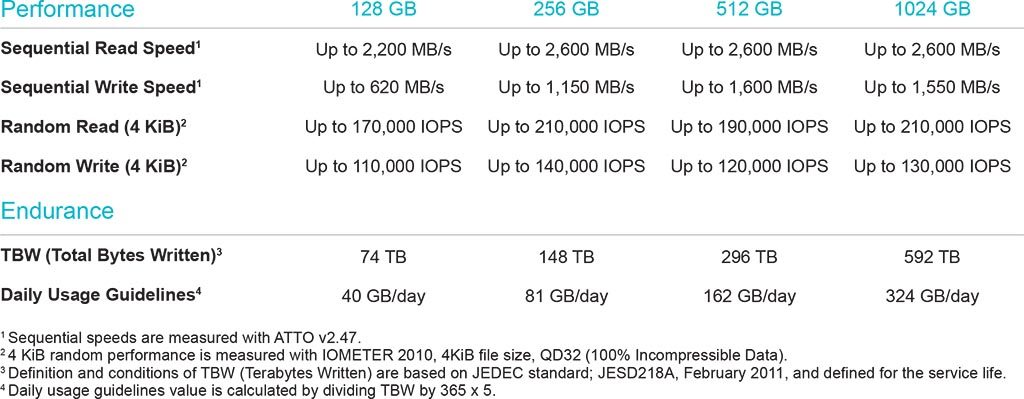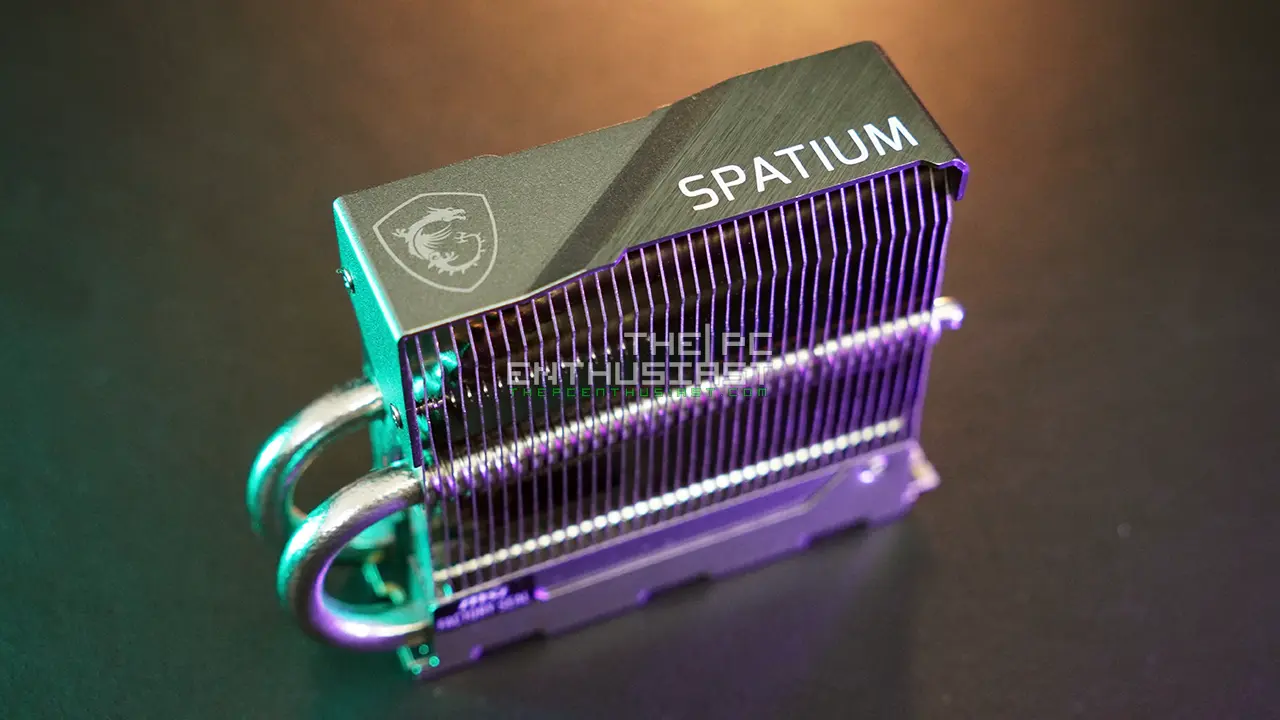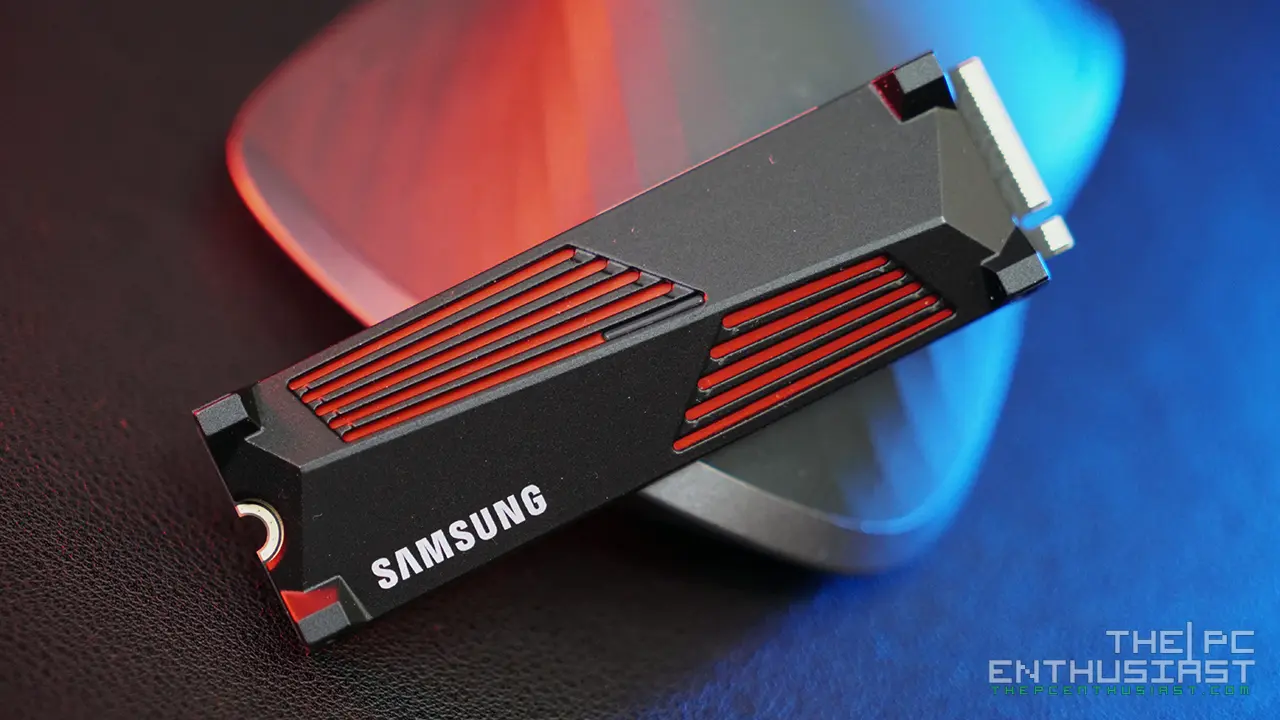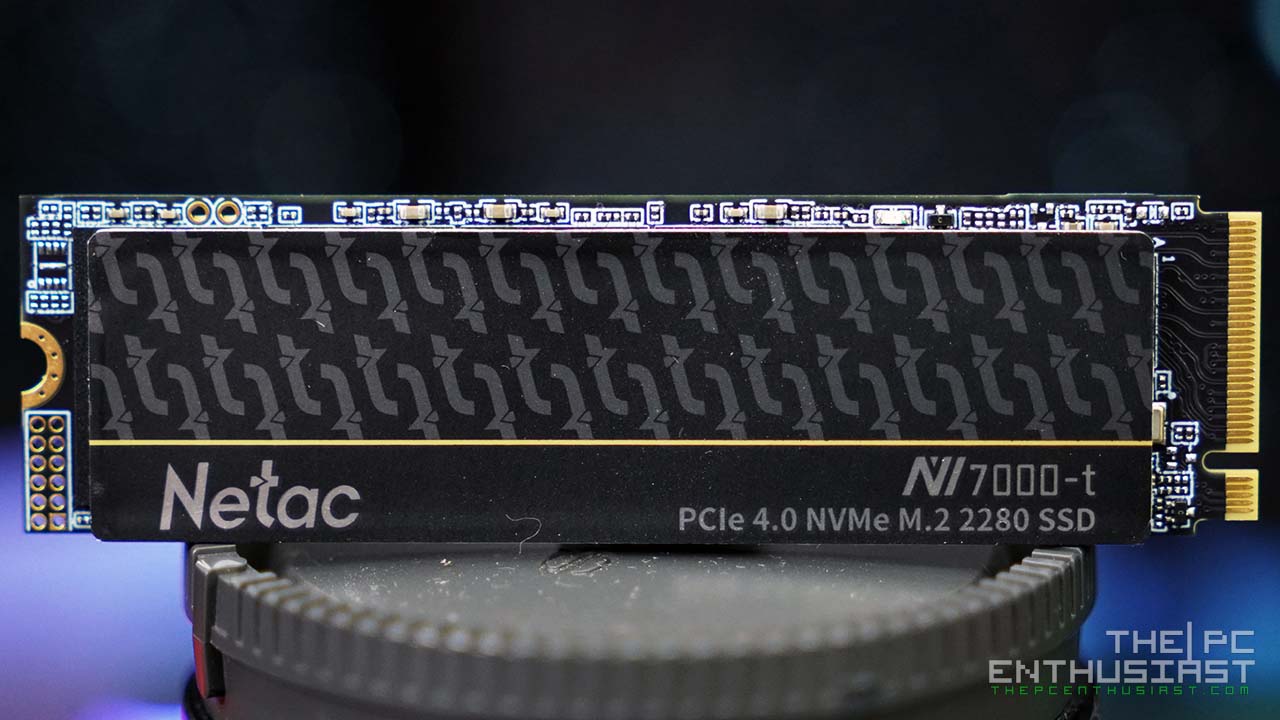NVMe SSDs are currently the fastest type of storage solution readily available on the market for the consumers. They are usually available in M.2 form factor, some with PCIe add-in adapter, while others are available in PCIe add-in-card for, and let’s not forget the not so common U.2 NVMe SSDs. Today we are going to take a look at and review the Toshiba OCZ RD400 PCIe NVMe M.2 SSD; a super-fast SSD designed for those to demand speed. The OCZ RD400 is basically available in two variants, the M.2 only (RD400) and M.2 with PCIe add-in-card adapter (RD400A). What I have here is the one that came with a PCIe adapter (RVD400-M22280-512G-A); making it more versatile compared to the M.2 SSDs or full PCIe SSDs. Are you currently in the market looking for some of the fastest SSDs around for your system, whether it’s a desktop PC or laptop/Ultrabook? Check out our Toshiba OCZ RD400 NVMe SSD review below and find out if this is the SSD for you.
Toshiba OCZ RD400A NMVe M.2 512GB SSD Review
The OCZ RD400 / RD400A NVMe SSD series is currently the fastest storage solution that Toshiba has to offer under their OCZ brand. The OCZ RD400 PCIe Gen3 x4 boasts sequential speeds of up to 2,600 MB/s read and 1,600 MB/s write; and up to 210,000 IOPS 4KiB random read and 140,000 IOPS 4KiB random write. That’s significantly faster (4 to 5 times) than a SATA-based SSD on the market, due to the limitations of SATA III connectivity.
The OCZ RD400 is a compact M.2 2280 form factor SSD, but Toshiba is also offering a PCIe add-in-adapter with both full-height and half-height brackets, making it very versatile and can be used in mobile, desktop or workstation applications.
Aside from the blazing fast read/write speeds, Toshiba is also the first to offer a 1024GB NVMe M.2 storage capacity for the consumers (as of May 12, 2016). The OCZ RD400 is available in capacities of 128GB, 256GB, 512GB and 1024GB.
This SSD is built with Toshiba’s 15nm MLC NAND paired with a Samsung DRAM and a Toshiba controller. It is back by a 5-year warranty and Toshiba is also offering an Advanced Warranty Program that mitigates the hassle surrounding support and warranty claims consumers often have to deal with. This program provides advanced replacement with no return shipping costs. Advanced Warranty Program is limited by selected regions.
About NVM Express:
- NVM Express® is a standardized interface for non-volatile memory where PCIe is the physical interface and NVMe® is the software stack
- SATA and AHCI were designed for hard drives
- SSDs used SATA/AHCI as it was convenient to use the existing PC architecture
- Early PCIe SSDs used AHCI over PCIe but AHCI soon became a bottleneck
- NVMe is the first storage protocol designed with SSDs in mind and unleashes the potential of random-access memory
- NVMe helps improve your system’s I/O path by reducing latency communication between the drive and your CPU, resulting in smooth and enhanced performance
PCIe, M.2 and U.2 NVMe SSD Form Factor:
NVMe SSDs are available in different form factors. The most common one now is the M.2 and PCIe followed by the not so common U.2. The U.2 form factor is still new and there are only a handful of SSDs that uses this form factor, most (or all) are from Intel. There are also limited numbers of motherboards that have U.2 connectors, at least for now. The M.2 interface is growing popularity, thanks to its small size. Many latest motherboards starting with the X99 and 100 series (and even laptops/Ultrabooks) has an M.2 slot and supports PCIe based SSDs. Remember, there are two types of SSD that uses the M.2 as its interface; SATA based SSDs and PCIe/NVMe based SSDs. Not all motherboards support PCIe/NVMe SSDs in M.2 interface, specially the early motherboards with M.2 connector. Some only supports SATA based while others only support PCIe based SSDs.
On the other hand, the PCI Express is the most popular interface among the three. There are many peripherals or additional cards that use the PCIe to connect with the motherboard. One good example is the graphics card, or a sound card. This is one advantage of the OCZ RD400 as it is available in both M.2 and with PCIe add-in adapter as well.
More information about the OCZ RD400 lineup is found below. On the next page let’s take a closer look at the product itself, and then we’ll proceed with the benchmark results.
Toshiba OCZ RD400 NVMe M.2 SSD Specifications
| Usable Capacities | 128 GB, 256 GB, 512 GB, 1024 GB |
| Form Factor | M.2 2280, M.2 2280+AIC |
| Interface | PCI Express Base Specification Revision 3.1 (PCIe) Maximum Speed: 32 GT/s (PCIe Gen3x4L ) Command: NVM Express Revision 1.1b (NVMe) |
| NAND Flash Memory Type | MLC |
| Dimension (L x W x H) | 128 GB, 256 GB, 512 GB: 80 x 22 x 2.23 mm 1024 GB: 80 x 22 x 3.58 mm AIC: 157.64 x 105.51 x 17.2 mm 128 GB: 6.8 g (typ.) |
| Drive Weight | 256 GB, 512 GB: 7.2 g (typ.) 1024 GB: 8.6 g (typ.) AIC: 63 g (typ.) |
| Supply Voltage | 128 GB, 256 GB, 512 GB, 1024 GB: 3.3 V +/- 5% AIC: 12 V +/- 5% |
| Power Consumption (Active) | 128 GB, 256 GB, 512 GB: 6.0 W (typ.) 1024 GB and AIC: 6.4 W (typ.) |
| Power Consumption (Power State 5) | 128 GB, 256 GB, 512 GB, 1024 GB and AIC: 6.0 mW (typ.) |
| Operating Temperature | 0 °C to 70 °C |
| Storage Temperature | -40 °C to 85 °C |
| Shock Resistance | 9.8 km/s2 {1000 G} (0.5 ms) |
| Vibration | Operational 21 m/s2 {2.17 Grms} (Peak, 7 to 800 Hz) Non-operational 30 m/s2 {3.13 Grms} (Peak, 5 to 800 Hz) |
| Certifications | UL/cUL, FCC, CE, RCM, KC, BSMI, VCCI, and ISED |
| MTBF | 1.5 Mhours |
| Product Health Monitoring | Self-Monitoring, Analysis and Reporting Technology (SMART) Support |
| PCI Express | Compatible with PCI Express? Base Specification Revision 3.1 |
| Operating System | Windows® 10, Windows® 8.1, Windows® 7; Linux® Fedora 21, Mint 17.1, ElementaryOS Freya, OpenSUSE 13.2, Ubuntu 14.04, Ubuntu 14.10 |
| Connector Type | M.2: M.2 M key socket AIC: PCIe slot |
| Targeted Applications | Client desktops and laptops |
| Performance Optimization | TRIM, Idle Time Garbage Collection |
| Service & Support | 5-Year Advanced Warranty Program, Toll-Free Tech Support |
| Software | SSD management software: SSD Utility and Command Line Online Update Tool (CLOUT) |