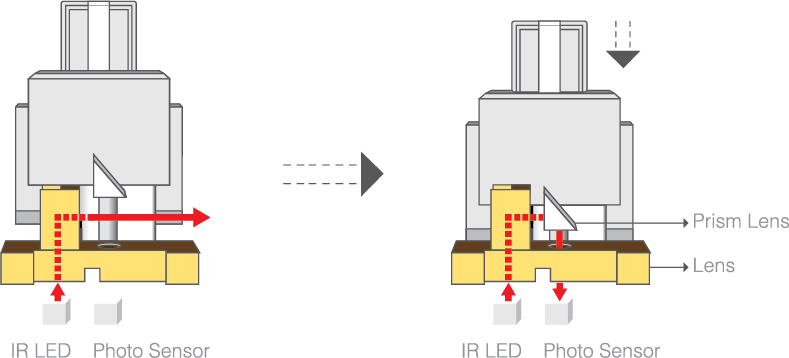There is a lot of mechanical keyboards in the market ever since it became popular, especially in the field of PC gaming. Mechanical keyboards are good for gaming, typing and they are (usually) much durable compared to membrane or dome type keyboards. By now, the market is teeming with various types of (gaming) mechanical keyboards from different companies; there are different switches as well, varying prices and most have RGB lighting. But today we are going to look at and review something different from all of these mechanical keyboards. Today we are going to look at the Wooting one – an analog mechanical keyboard featuring Flaretech switches. This keyboard has the same function or effect as an analog (console) controller, which is pressure-sensitivity. But technically speaking the switches are not pressure-sensitive, because it measures the distance (of the light) and not the pressure. Sounds really cool right? Because it really is, and it also brings another dimension or level of experience when it comes to gaming. Let’s go ahead and learn more about this analog keyboard; please continue reading our Wooting one analog keyboard review below.
Wooting one Analog Mechanical Keyboard Review
Before we proceed in checking out the Wooting one, let me just give you a few words about the team behind this. The Wooting team is a small company composed of 3 members from Netherlands; Calder Limmen the CEO and co-founder of Wooting, Erik the designer of the team and Jeroen the engineer of the team. They were “fed up with the gaming stereotype and terrible customer communication by major “gaming” companies”, thus they decided to create their own product. The idea was first conceived back in 2015. The journey was long and it was not easy. They encountered several problems along the way, especially during the production period. But, fast forward August 2017, the first batch of Wooting one keyboards have been released.
The Wooting one is a ten-key-less analog mechanical keyboard and it features an OEM keycap layout. Most gamers nowadays prefer a ten-key-less layout due to its size and portability. But for those who need a full-sized keyboard with numerical keypad, the company also plans to release one in the form of Wooting two. You can check out details about the Wooting two here. Each key on the Wooting one is analog and comes with individual RGB lighting as well. The main component of this keyboard is the Flaretech optical switches, which comes in two flavors: Red Flaretech switches and Blue Flaretech switches.
These switches uses infrared and sensor to detect input, unlike your typical mechanical switches like the Cherry MX switch. There are no metal contacts between the switch and the keyboard’s PCB; thus eliminating keychatter or double input and corrosion between the two components is prevented. The switches are also hot swappable; meaning you can replace the red switch with the blue one if you prefer the clicky feeling instead of a linear one. Also, if one or two switches are broken, you can simply replace those switch instead of replacing the entire keyboard.
The Wooting one is both a digital keyboard (just like your typical keyboard) and an analog keyboard. You can easily switch back and forth to analog input and digital input by pressing the mode key on the keyboard. With its analog capabilities, you can “granualy” control you character’s movement just like using an analog joystick. The Wooting one is both recognized as a Xinput (Xbox controllers) and Directinput (gamepad). So depending on how you want to control your game, you can switch between these modes.
It also features adjustable actuation point (AAP) and double keystroke (DSK). With AAP, you can adjust the actuation point anywhere on the analog range. On top of that, with its DSK feature, the Wooting one can recognize two input points on a single keystroke. For example, you can map the arrow up key to register “w” on the first input point, and “shift + w” on the second input point. Both features are configurable via the Wootility.
Like many of the gaming mechanical keyboards, the Wooting one has NKRO and anti-ghosting feature as well and can register all the (pressed) keys at the same time. It also has on-board memory, so everything is saved on the keyboard. Before we take a closer look on the keyboard itself, you can check out the technical specifications of the Wooting one and the switches below.
Wooting one and Flaretech Switches Specifications
Dimensions: 369mm x 161mm x 41mm
Weight: less than 1kg
Key switch option: Red Flaretech switch and Blue Flaretech switch
Backlight: Individual backlit RGB with key-by-key programmability
Cable: (detachable) micro-USB 2.0 to USB 2.0
Memory: Onboard memory to take all your settings with you
Warranty: Full 2-year consumer warranty
System requirements: Windows 7/8/10, USD port and internet connection for Wootility
Red Flaretech switch Specs:
Perk: Linear
Operating force: 55cN
Lifetime: 100,000,000 clicks
Debounce: 0.03ms
Tactile feedback: No
Audible feedback: No
Total travel distance: 4mm
Actuation point: 1.5-3.6mm
Resetpoint: 1.5-3.6mm
Keycap stem: MX (cross)
Blue Flaretech switch
Perk: Non-linear clicky
Operating force: 55cN
Lifetime: 100,000,000 clicks
Debounce: 0.03ms
Tactile feedback: Yes at 1.8mm
Audible feedback: Yes at 1.8mm
Total travel distance: 4mm
Actuation point: 1.5-3.6mm
Resetpoint: 1.5-3.6mm
Keycap stem: MX (cross)