Nowadays, there are a lot of laptops in the market. The options are overwhelming, and most of the time, it’s very time-consuming to look for a laptop that is best suited for you. However, the majority are big or somewhat heavy and bulky. Luckily, there are also a lot of thin and lightweight laptops thanks to the advancement of technology. In this article, let’s check out some of the best thin and light laptops that are powerful enough and easy to carry around. Check them out below.

Best Thin and Light Laptops Q4 2023 – Great for Students, College or Professionals
As I mentioned earlier, choosing a laptop can be time-consuming since there are many options on the market. But for this article, I have set several criteria or filters so we can remove the other laptops that do not meet our needs.
First, since we are looking for the best lightweight laptop, I believe the laptop must not be light, around 3 lbs or less. Carrying a heavy laptop to work or school is not a comfortable experience. I know this since I used to carry a 5 lbs laptop in my backpack. And after several days of carrying that, I could feel the pain in my back, which wasn’t comfortable.
Second, the laptop must be powerful enough to meet daily computing needs. This includes browsing the web, sending emails, processing documents, media consumption, light editing and etc.
Finally, it should be thin or reasonably sized aside from being light. This way, it would fit nicely inside a bag or backpack. Also, it should come with a decent amount of storage, memory, and connectivity options, both wired and wireless, and an excellent display.
Without further delay, below is a summary table of some of the best lightweight laptops we found. After that, I’ll discuss more of each laptop’s features and its cons or something worth mentioning about the laptop.
Best Thin and Lightweight Laptops
| Model | CPU | GPU | Display size/type | Refresh Rate | Display Resolution | Weight | Dimensions (H x W x D) |
|---|---|---|---|---|---|---|---|
| Apple MacBook Air M1 13" | Apple M1 8-core | 7-core | 13.3" IPS | 60 Hz | 2560x1600 | 2.84 lbs | 0.63" x 11.97" x 8.36" |
| Apple MacBook Air M2 13" | Apple M2 8-core | 10-core (up to) | 13.6" IPS | 60 Hz | 2560x1664 | 2.73 lbs | 0.44" x 11.97" x 8.46" |
| Apple MacBook Air M2 15" | Apple M2 8-core | 10-core | 15.3" IPS | 60 Hz | 2880x1864 | 3.3 lbs | 0.45" x 13.40" x 9.35" |
| Apple MacBook Pro M2 Pro 14" | M2 Pro 12-core (up to) | 19-core (up to) | 14.2" IPS | 120 Hz | 3024x1964 | 3.5 lbs | 0.61" x 12.31" x 8.71" |
| Samsung Galaxy Book3 Pro 14" | Intel Core i7-1360P 12-core | Intel Iris Xe | 14" OLED | 120 Hz | 2880x1880 | 2.58 lbs | 0.44" x 12.29" x 8.81" |
| Samsung Galaxy Book3 Pro 16" | Intel Core i7-1360P 12-core | Intel Iris Xe | 16" OLED | 120 Hz | 2880x1880 | 3.44 lbs | 0.49" x 13.99" x 9.86" |
| ASUS Zenbook 15 OLED UM3504 | AMD Ryzen 7 7735U 8-core | Radeon 680M 12-core | 15.6" OLED | 120 Hz | 2880x1620 | 3.1 lbs | 0.62" x 13.97" x 8.92" |
| Asus Zenbook S 13 OLED UX5304 | Intel Core i7-1355U 10-core | Intel Iris Xe Graphics | 13.3" OLED | 60 Hz | 2880x1800 | 2.2 lbs | 0.46" x 11.66" x 8.52" |
Apple MacBook Air M1 13″ – Reasonably Cheap

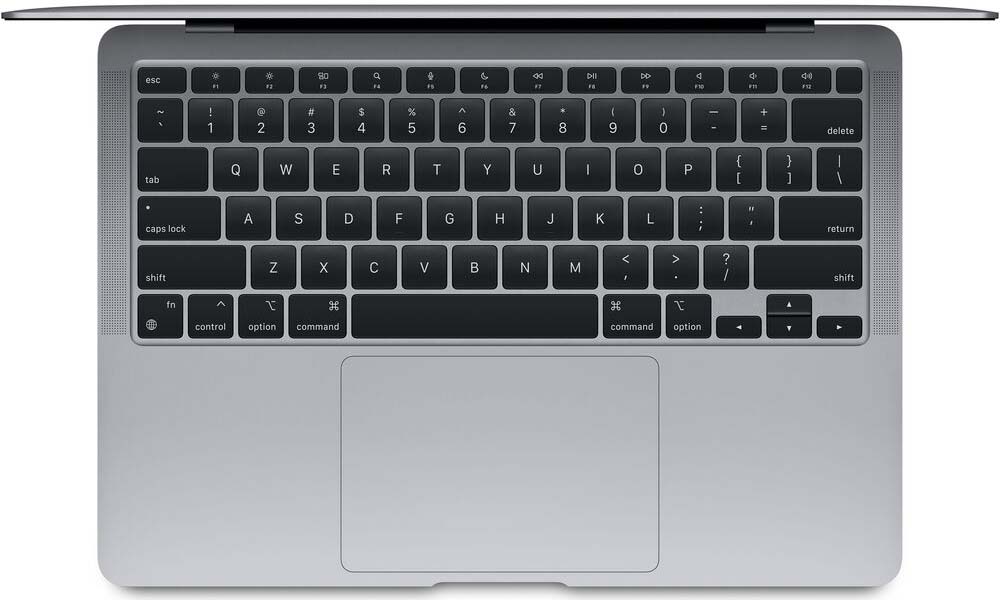
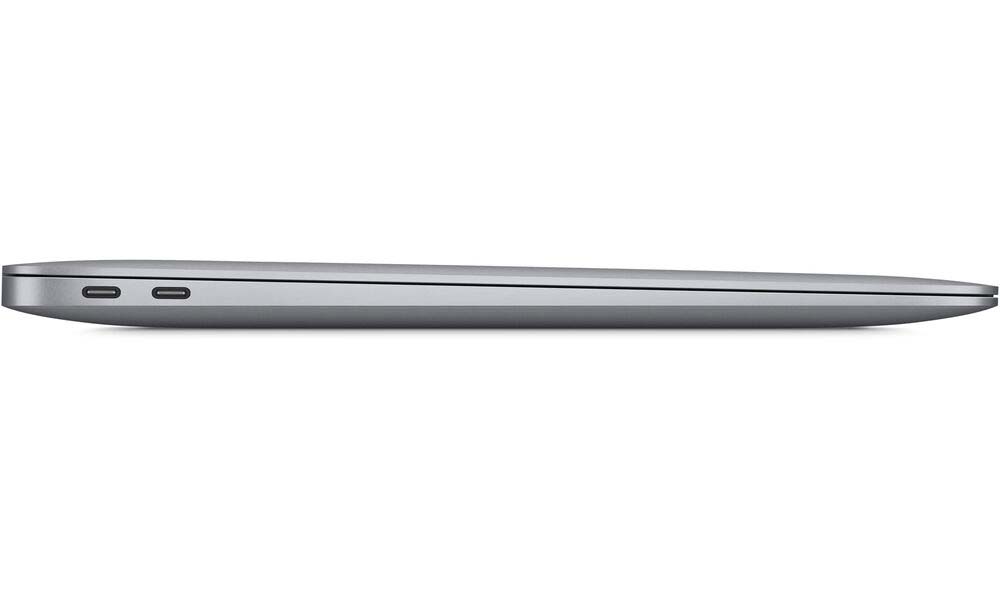
Now, unless you need a Windows-based laptop, the Apple MacBook Air is still the best lightweight laptop on the market. Not only that it’s thin and light, but it is also a capable computer with its Apple M1 chip (8-core CPU with 7-core GPU). This is an older product, released in late 2020, but until today it can still keep up with the competition. That’s why Apple didn’t lower the price of the MacBook Air M1 when they released the newer MBA M2.
Unlike most Windows-based laptops, Apple’s MacBooks are not upgradeable. You must decide on the memory size and storage capacity depending on your need. You can’t upgrade the memory since it is integrated into the M1 silicon. And you can’t upgrade the storage since it is soldered into the circuit board.
The MBA M1 comes with the essential features you need on a laptop – a good WiFi and BT connection, webcam and mic, Touch ID, 3.5mm headphone jack, and 2 Thunderbolt / USB 4 ports. It has an excellent 13.3″ Retina display, with a resolution of 2560×1600 and a pixel density of 227. Thanks to its super-efficient M1 chip, the battery can last up to 18 hours, depending on usage. The only thing that the MBA M1 disappoints me is it has only two USB-C ports.
Apple MacBook Air M1 13″ is available on Amazon here.
Apple MacBook Air M2 13″ and 15″ – Best Thin and Light Laptop Overall


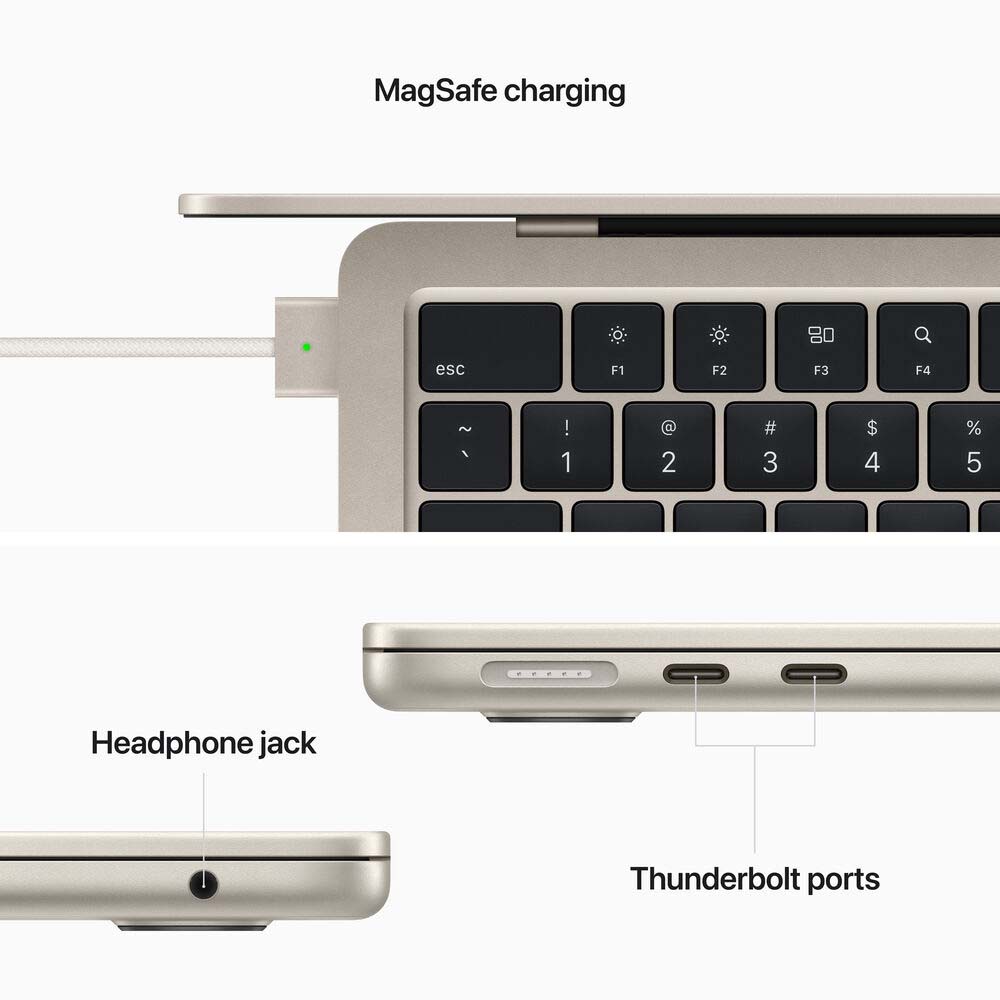
The MacBook Air M2 13″ is Apple’s latest thin and light laptop. It’s slightly lighter than the MBA M1, weighing only 2.7 lbs. But it has a different chassis design. The M2 chip is slightly faster and better than the M1 chip. But the M2 chip is not faster than the M1 Pro and M1 Max chips that power some of the MacBook Pro laptops. You can learn more about the differences between the M2 and M1 chips here.
Aside from the better M2 chip, it does come with a better and brighter display (500 nits), which is better if you are outside in the sun. It has a dedicated MagSafe 3 charging port, unlike the MBA M1, which frees the USB C port for other use. It has a 1080p FaceTime HD webcam, a better speaker system, fast charging support, and two more color options. It’s just a better MacBook Air overall.
However, it is more expensive than the MBA M1. Not to mention, if you are editing some photos and videos and/or handling large file sizes, I suggest you get the 512GB model (or higher capacity). Why? Because Apple is now using a single 256GB NAND chip for storage for the base model. The 512GB variant has two 256GB NAND chips, offering the expected read/write speeds. But with the base model (256GB), the storage speed is around 30% to 50% slower than the higher capacity models.
This won’t be an issue if you are just browsing, typing, or doing some video calls. However, if you are editing photos, especially videos, and you are working with large file sizes, it is best to get the higher storage capacity models.
Last June 2023, Apple released a 15-inch version of the MacBook Air M2. It’s mostly identical to the 13-inch variant, except for the bigger 15″ display. The base model starts at a 10-core CPU; it has a 6-speaker system and a slightly better battery. So, if you feel a 13″ display is too small for you, a 15″ variant is now available.
13″ MacBook Air M2 is available on Amazon here.
15″ MacBook Air M2 is available on Amazon here.
14-inch Apple MacBook Pro M2/M3 Pro – Best for Advanced Users


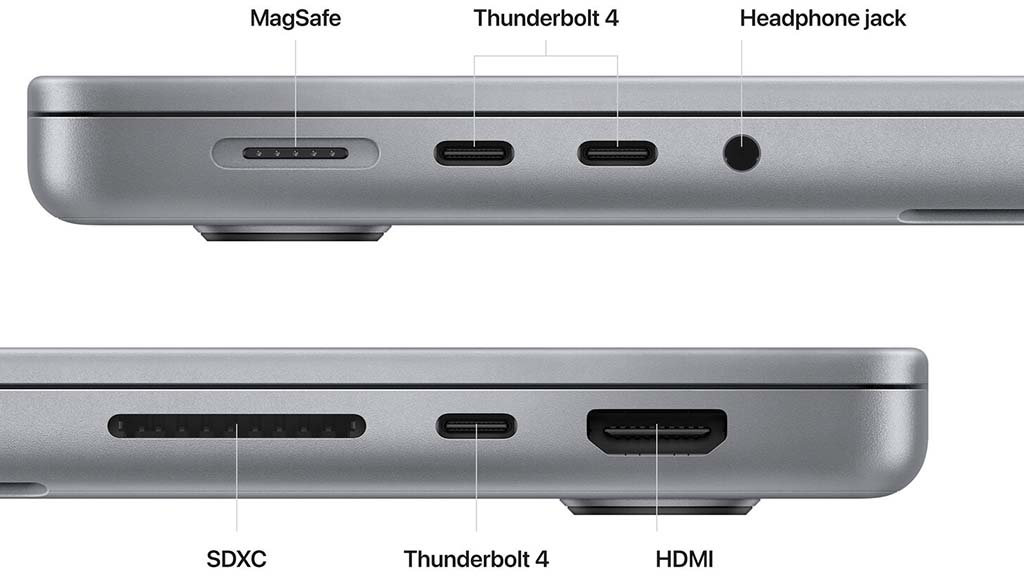
For professionals, advanced users, or if you need a more powerful and capable laptop in a lightweight package, the best option is the 14″ MacBook Pro M2 Pro. It’s substantially more powerful and can finish tasks like compiling, video editing/exporting, and other more demanding workloads faster than the MBA.
The MacBook Pro M2 Pro also features a much better display, capable of 1000 nits of brightness, with a 16000 nits peak in HDR. Not only it’s HDR capable, but the display also features an adaptive refresh rate of up to 120Hz. When it comes to connectivity options, it has three USB-C Thunderbolt 4 ports, an HDMI out, a dedicated SDXC card reader, and a 3.5mm headphone jack.
The one downside I can see with this laptop is that it is significantly more expensive than the MacBook Air M1 and M2. Also, it is slightly heavier at 3.5 lbs since it has a slightly larger chassis than the 13″ and comes with an active cooling solution.
Update: Apple recently introduced the M3 chip, leading to the release of new MacBook laptops equipped with this chip. If you currently possess an M2 MacBook, upgrading to the new M3 may not be advisable. Nevertheless, if you are transitioning from a significantly older MacBook (M1 or Intel-powered), or if this marks your initial MacBook purchase, acquiring the new model could be a prudent choice, contingent on your budget. M2 MacBooks retain their potency and are currently available at discounted prices.
14″ MacBook Pro M2 Pro is available on Amazon here.
14″ MacBook Pro M3 Pro is available on Amazon here.
Samsung Galaxy Book3 Pro Laptop Series – Excellent OLED Display
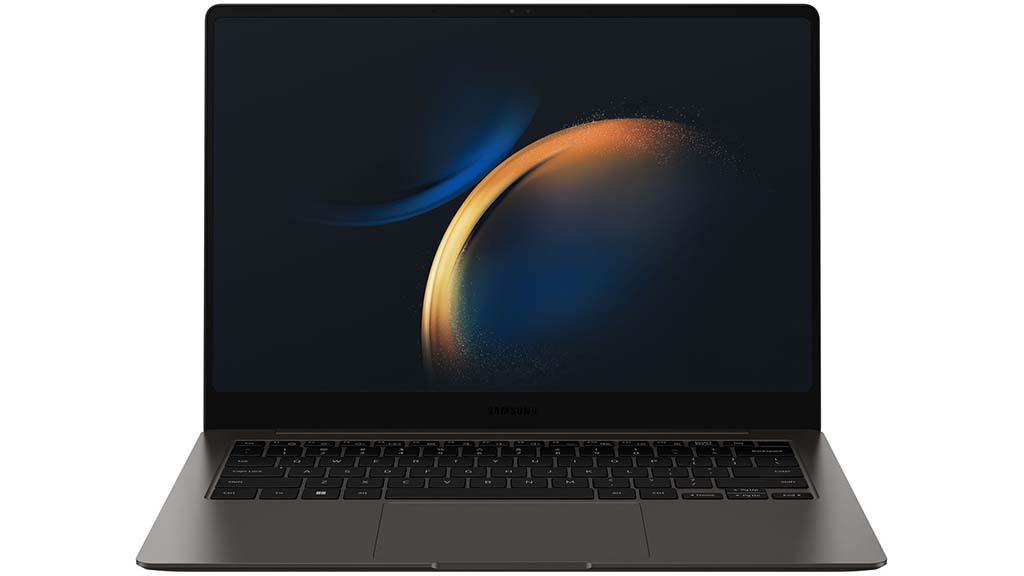



If you want a Windows-based thin and light laptop, there are a lot of options. And this is why I mentioned the MacBooks first since the lineup and selection are pretty straightforward. But with Windows-based laptops, there’s a lot from several brands with varying specs and prices. Let’s start with the Samsung Galaxy Book3 Pro.
Samsung’s Galaxy Book3 Pro laptop series has 14″ and 16″ variants. An Intel Core i7-1360P processor powers the Book3 Pro. It is a 12-core CPU with 16 threads. Of the 12 cores, 4 are performance, and 8 are efficient cores. It doesn’t, and a discrete GPU like an RTX 40 series laptop GPU, but its graphics is handled by an Intel Iris Xe iGPU.
Both the 14″ and 16″ variants feature an OLED display with a refresh rate of up to 120Hz. Like the MacBooks, this one also has a fingerprint reader for security and several connectivity ports like USB-C Thunderbolt 4, HDMI 2.0, a USB Type-A, and a microSD card reader.
Unlike Apple’s MacBook, you can replace/upgrade the Galaxy Book3 Pro’s storage. But there’s only one storage slot, and the (DRAM) memory is soldered with no slots for expansion.
14″ Samsung Galaxy Book 3 Pro is available on Amazon here.
16″ Samsung Galaxy Book 3 Pro is available on Amazon here.
ASUS Zenbook 15 OLED Laptop – AMD-Powered Laptop

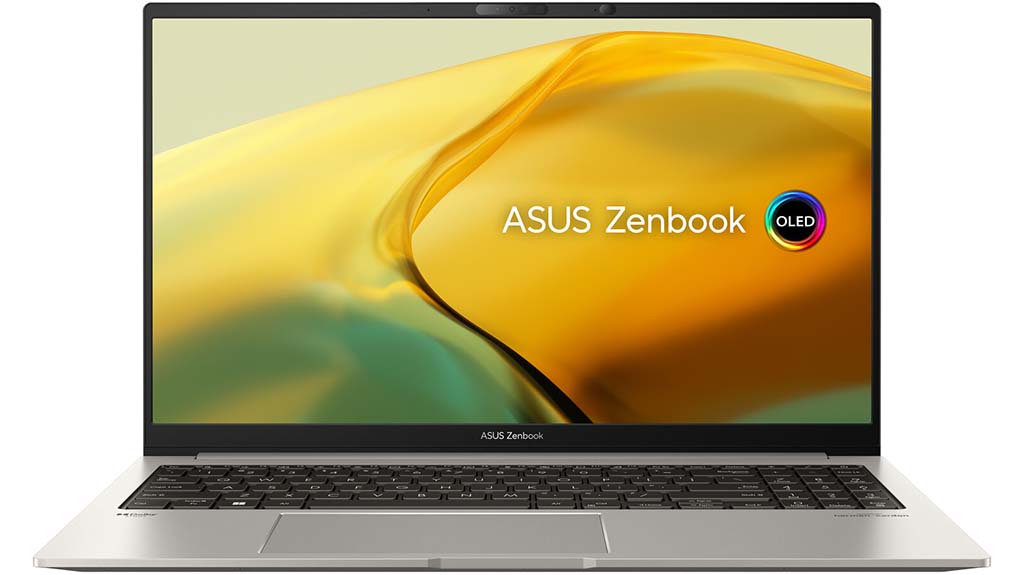
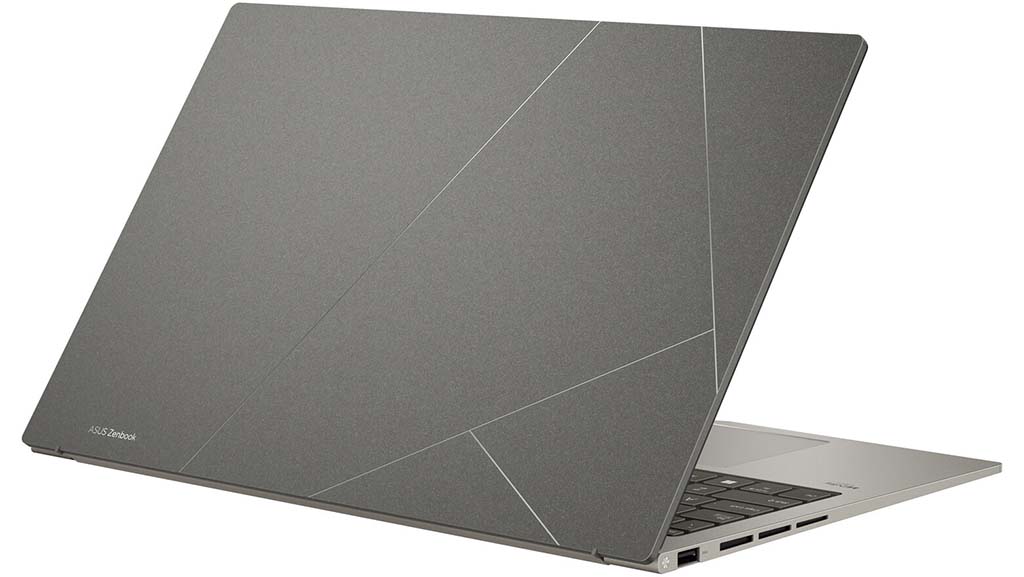
Next on the list is the Asus Zenbook 15 OLED laptop, an AMD Ryzen 7 7735U powered laptop with AMD Radeon Graphics. This laptop is only 0.66″ thin and weighs 3.1 lbs. It’s not the thinnest nor the lightest on the list, but it has a 15.6″ OLED display with up to 120Hz refresh rate.
The Ryzen 7 7735U is an 8-core and 16 threads mobile CPU, performing slightly slower than the Core i7-1360P. It has 32GB of LPDDR5 memory and 1TB of Gen4 SSD. While it doesn’t have a dedicated microSD card slot, it has a USB Type-C, Type-A, HDMI 2.1, and WiFi 6E with Bluetooth 5 wireless connectivity.
Asus Zenbook 15 OLED laptop is available on Amazon here.
Asus Zenbook S 13 OLED UX5304 – The Lightest Laptop On The List

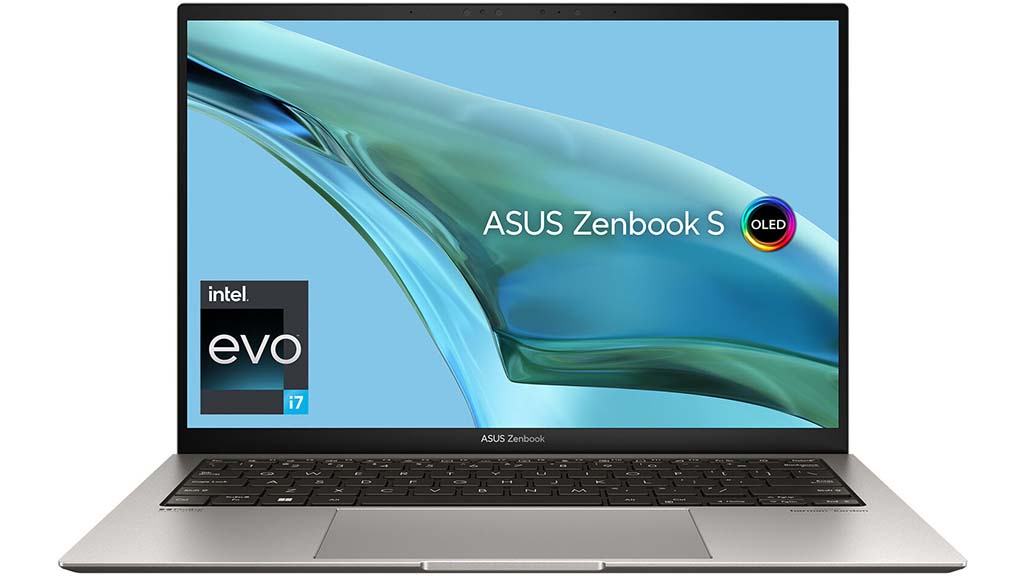
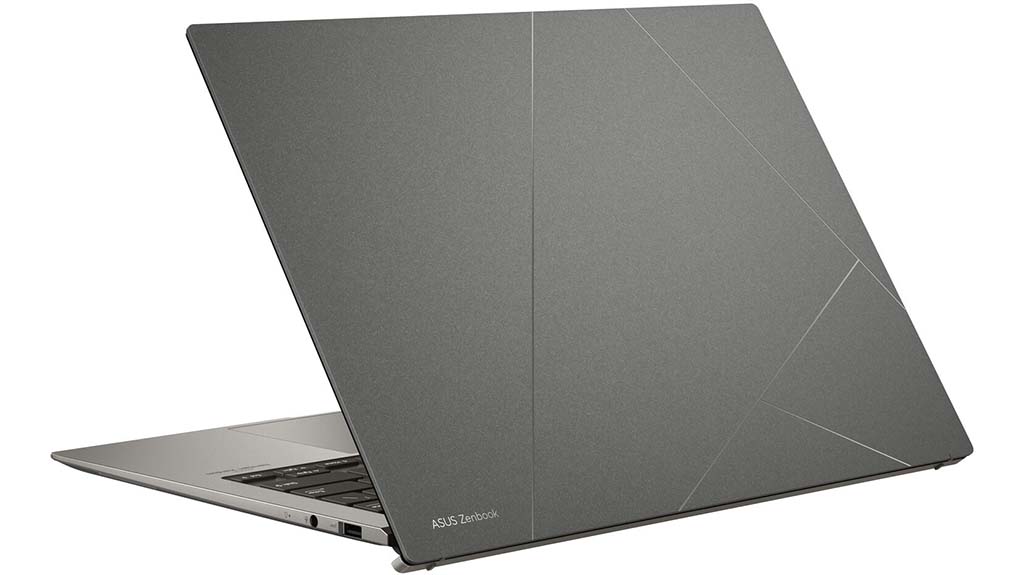
Finally, the lightest laptop in this list is the Asus Zenbook S 13 OLED. This laptop is somewhat similar to the Zenbook 15 OLED, aesthetically speaking. It also features Asus’ Plama Ceramic Aluminum finish, but it has a slightly smaller body and a smaller 13.3″ display.
An Intel Core i7-1355U powers the Zenbook S 13 OLED, paired with an Intel Iris Xe Graphics. However, the Core i7-1355U is slightly slower than the Ryzen 7735U, and its OLED display is only capable of the standard 60Hz refresh rate.
Its ports are limited to two Thunderbolt USB-C, one USB Type-A, HDMI 2.1, and a 3.5mm audio jack. While this laptop may be limited due to its thinness and lightness, it is still a capable day-to-day laptop that is easy to carry around. Just
Asus Zenbook S 13 OLED is available on Amazon here.
There you have it! These are currently some of the best thin and lightweight laptops available this Q4 2023. I’m pretty sure there are a lot of other thin and light laptops out there that are also capable and would suit your need. But I’m leaning toward the MacBooks, especially the MacBook Pro 14″.







