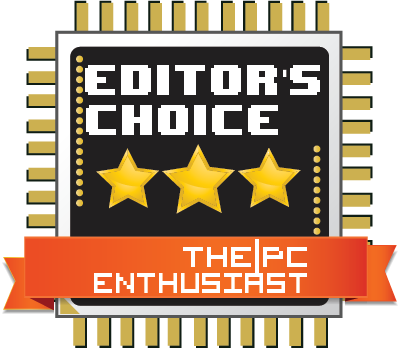What a long name for a gaming mouse! But that long name isn’t just for show. Today, I’ll be posting my review of Corsair’s Dark Core RGB PRO SE Wireless gaming mouse. I have been using this gaming mouse for several months, together with the Corsair MM1000 Qi wireless charging mouse pad. You do not want to use the Dark Core RGB PRO SE without the MM1000. So, is the Dark Core RGB PRO SE a good gaming mouse? Is it the best wireless gaming mouse in the market? Let’s find out, please continue reading my review below.

- Corsair Dark Core RGB PRO SE Review – A True Wireless Gaming Mouse?
- Corsair Dark Core RGB PRO SE Specifications
- Packaging and Closer Look – Dark Core RGB PRO SE
- The Corsair MM1000 Qi Wireless Charing Mouse Pad
- The Corsair iCUE Software
- Testing and Personal Experience with Dark Core RGB PRO SE
- Price and Availability
- Corsair Dark Core RGB PRO SE Wireless Gaming Mouse Review Conclusion
Corsair Dark Core RGB PRO SE Review – A True Wireless Gaming Mouse?
The Corsair Dark Core RGB PRO SE is one of the newer wireless gaming mice released by the company this year. It features Corsair’s Slipstream Wireless, with hyper-polling technology and an 18,000 DPI optical sensor. It has three available connectivity options: via the “sub-1ms” Slipstream wireless, via a low-latency Bluetooth, or via USB wired.
This isn’t my first time to experience Corsair’s Slipstream technology. Last year, I reviewed Corsair’s Ironclaw RGB Wireless gaming mouse. It’s a good gaming mouse with really good wireless connectivity. However, it wasn’t totally “wire-free”. You’ll need to connect the mouse again to recharge its battery via a USB connection. And that may result in a bit of inconvenience over time.
With the Corsair Dark Core RGB PRO SE, you don’t have to connect it to a USB connection to recharge its battery. Although, you can charge it via wired connection as an option. It features Qi wireless charging technology, making it a “true” wireless gaming mouse. You can recharge its battery using a Qi-compatible wireless charger like Corsair’s MM100 charging mouse pad.
I’ll discuss more of the mouse and the mouse pad’s features as we take a closer look at these products after the specifications table below.
Corsair Dark Core RGB PRO SE Specifications
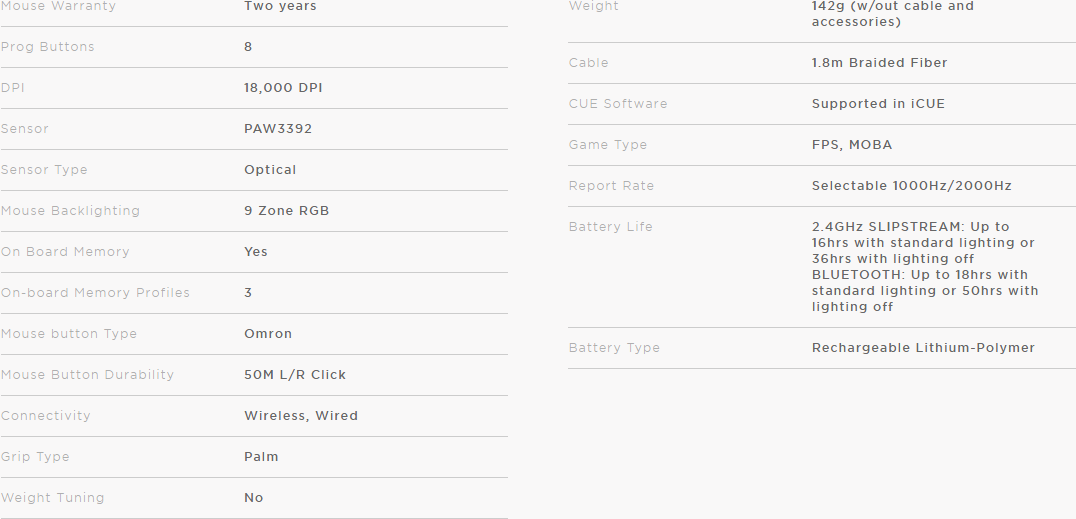
Dark Core RGB PRO SE and MM100 Charging Pad pricing and availability:
Corsair Dark Core RGB Pro SE available on Amazon.com here
MM1000 Wireless Charging Mouse Pad available on Amazon.com here
Packaging and Closer Look – Dark Core RGB PRO SE

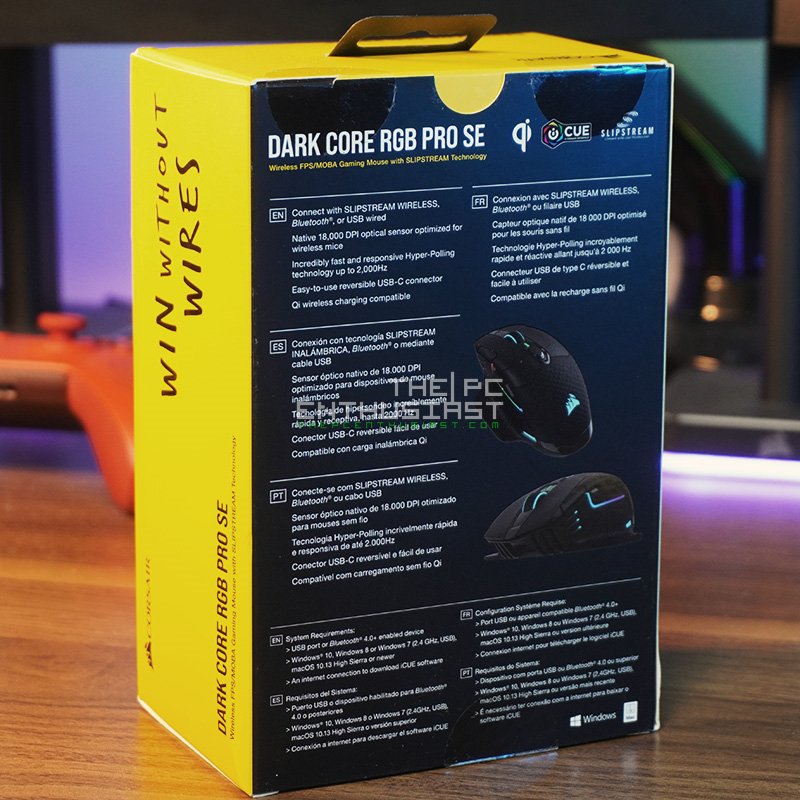
The Dark Core RGB PRO SE comes with a black and yellow-themed box, as expected from Corsair. They are consistent with the theme of their products’ packaging. You can see a photo of the mouse on the front portion and a few details at the back.


The box includes some reading materials, a USB Type-A to Type-C cable, the Slipstream wireless dongle and an optional side grip.






The Dark Core RGB PRO SE has a nice contoured-shape body; with the other half of its body having a smooth textured rubberized surface. The thumb area of the mouse has the same texture, but it’s no longer rubberized.
It uses Omron switches for the left and right click buttons, and each switch is rated to last up to 50 million clicks. I don’t think the other buttons are using Omron switches since they feel mushy and are not as tactile as the left and right click buttons.
Speaking of the buttons, there are a total of eight programmable buttons. You can customize each button’s function using Corsair’s iCUE software. The Dark Core RGB PRO SE can also save up to three onboard profiles.



Underneath this wireless gaming mouse is an 18,000 DPI custom PixART PAW3392 optical sensor. The sensor is said to be optimized for wireless connectivity with “extremely low power consumption”. The sensor can also be customized in 1 DPI resolution steps. There is also a Hyper-polling technology with a rated speed of up to 2,000Hz.
You can also see from the bottom several feet/gliders and the connectivity switch towards the rear-end of the mouse. Using the switch, you can select between wired, Slipstream wireless or Bluetooth connection. Speaking of the Slipstream wireless, its USB dongle is located on the right side of the mouse. It is hidden underneath the replaceable side grip.
It’s a good thing that Corsair finally decided to make room for the USB dongle. Since their previous wireless gaming mice don’t have any compartment for the USB dongle. And it is very easy to misplace the dongle considering its size.
Finally, at the front-center of the Dark Core RGB PRO SE is the USB Type-C port. This port serves a dual purpose: for wired connectivity and for charging the mouse via a wired connection. I noticed that charging the mouse via a wired connection is a bit faster than charging it using the MM1000.




The Corsair Dark CORE RGB PRO SE comes with an optional side grip. The side grips aren’t rubberized, unlike the back surface of the mouse. The extra side grip has an extra flap for your pinky finger to rest. But I prefer the default or stock side grip that doesn’t have a rest for the pinky finger.
Corsair Dark Core RGB PRO SE vs Razer’s Wireless Gaming Mice



Here’s a side by side comparison between the Corsair Dark Core RGB PRO SE and Razer’s Basilisk Ultimate and Viper Ultimate. All three are wireless gaming mice. However, only the Corsair Dark Core RGB PRO SE comes with the Qi wireless feature. Both the Razer mouse will have to be recharged using Razer’s dock or via a wired connection.
Comparing the three mice, I noticed that Razer’s wireless gaming mice are generally lighter on hand compared to Corsair’s. However, the Dark Core RGB PRO SE feels better to my palm compared to the other two gaming mice. But this falls to personal preference already and since we all have different hand sizes and preferences, your mileage may vary.
Another observation I noticed is that there is a delay before the Dark Core RGB PRO SE responds from sleep state. Meanwhile, with the Razer wireless mice, it works almost instantly from sleep/idle state. Perhaps, the Dark Core RGB PRO SE needs a second to re-establish the connection to the Slipstream dongle from its idle or sleep state.
The Corsair MM1000 Qi Wireless Charing Mouse Pad


While you can use the Dark Core RGB PRO SE without the MM1000, I think it is best to get this wireless charging mouse pad in case you don’t have other wireless charging pads on your desktop. Without a wireless charging pad, you won’t be able to take full advantage of the Dark Core’s wireless feature. And it would defeat its purposes of being a “true wireless gaming mouse”.
The Corsair MM1000 Qi wireless charging mouse pad is somewhat medium-sized. It measures 360mm in length, 260mm in width, and a thickness of 6mm. It’s mainly solid plastic and underneath the pad is a rubberized texture surface so that it won’t slip easily on the table.
The package includes Lightning and Type-C adapters along with a USB Micro-B Qi charging adapter. With these adapters, you can recharge your mobile devices as well. But it is very slow, better connect your smartphone to the wall instead.
Also, if your smartphone features Qi wireless technology and can be recharged wireless, you can just place your smartphone on the circle area on the pad. I noticed that it’s a bit faster to charge the smartphone directly, rather than using the adapter.
But I noticed that there is room for improvement with the wireless charging feature. I noticed that the area of the coil for wireless charging is a bit small. It’s okay for the Dark Core PRO SE but for a smartphone, it can be a hit or miss and it’s a bit annoying actually. If your smartphone gets misaligned by a few millimeters, the MM1000 won’t charge your phone properly.
Another thing to note that the MM1000 will need two USB ports to connect. Although the other one is for the USB passthrough.
The Corsair iCUE Software



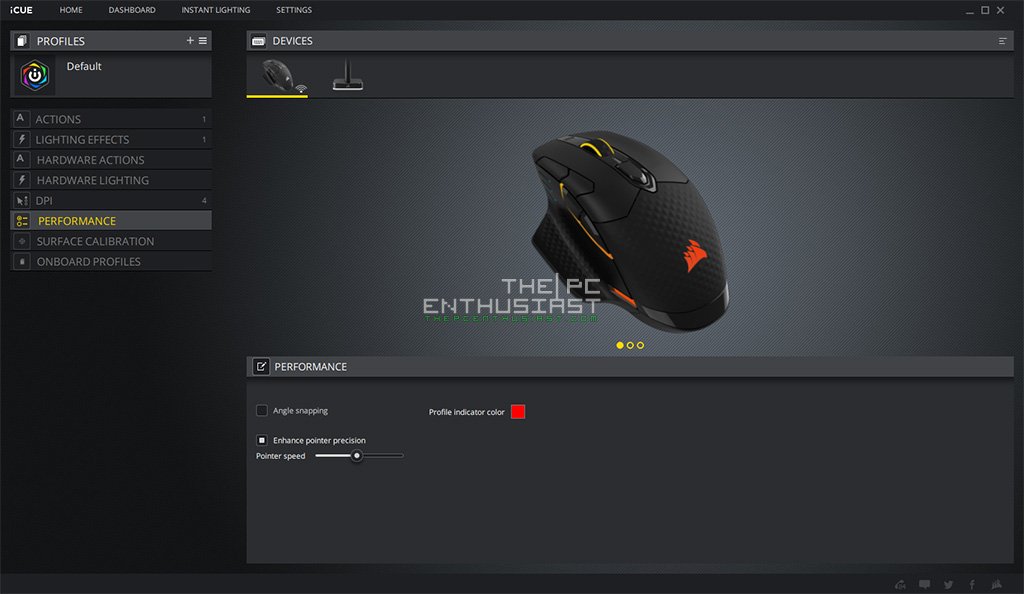
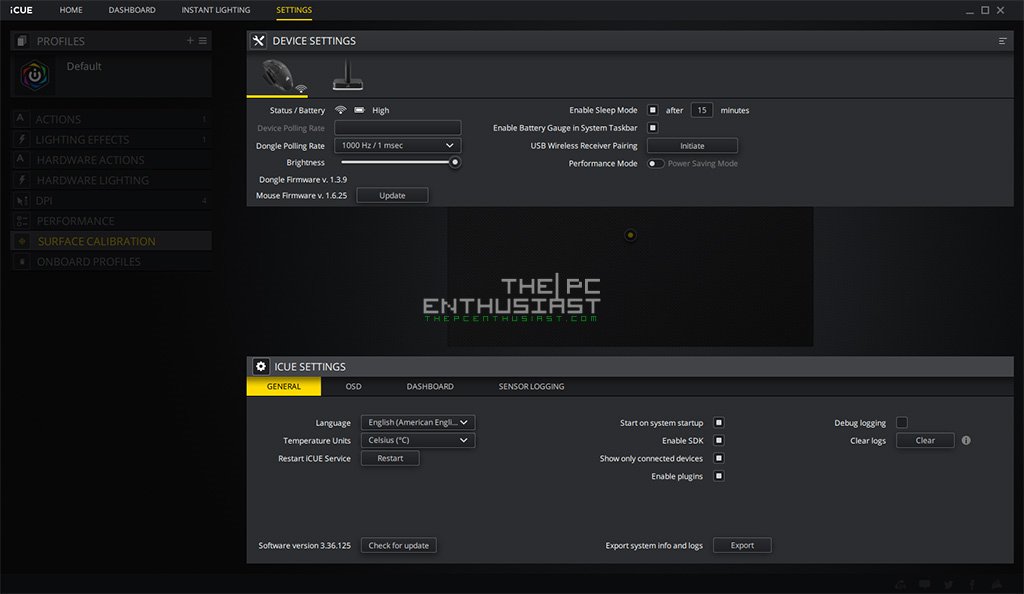
If you want to take full advantage of the Dark Core RGB PRO SE’s functionality and customization, you’ll need to download and install Corsair’s iCUE software. The good thing though is that Corsair has designed and polished their software quite well. It has become an all-in-one software for all of Corsair’s products. So if you own several Corsair components and accessories, you can conveniently control them with the iCUE alone.
Using the iCUE, you can customize each of the buttons’ function, control the RGB lighting, save profiles, update the firmware and adjust the sensitivity of the mouse. You can see from the photos above most of the options available for the Dark Core PRO SE.
One thing I hope they can improve is the battery indicator status. You can toggle the battery indicator via the iCUE software. But battery life is not indicated using numbers or percentages. Instead, it will only tell you that the status of the battery is “high”, “medium” or “low”. I would prefer to see actual numbers instead.
Testing and Personal Experience with Dark Core RGB PRO SE
Like I said earlier, I have been using this wireless gaming mouse for several months already. And honestly, and as expected, the wireless connection via Slipstream is as good as a wired connection. The only time it is not good is when the battery drops to near zero. I haven’t encountered any connection drops or lag using this mouse.
It also glides smoothly and effortlessly on the MM1000’s surface. Again, the mouse is on the heavy side; weighing around 142 grams. Some people like a lighter mouse, while others would prefer a mouse with a bit of weight on it.
I only have a couple of nitpicks regarding this mouse. I don’t like the feel of the side buttons, especially the two buttons on the left click buttons. They feel a bit awkward to press and feel mushy. Although you won’t be pressing this more often since, by default, these two buttons are assigned for the DPI switch. Not unless you assigned a different function to these two buttons.
Slipstream vs Bluetooth Connectivity
Another good thing about this mouse is that you have two wireless connectivity options. The primary is via the Slipstream and the other is via Bluetooth. The Slipstream only works with a PC since you need to connect the USB dongle. Meanwhile, with Bluetooth, you can basically connect the Dark Core RGB PRO SE with any Bluetooth compatible device that has wireless mouse support.
If you (accidentally) lose the USB dongle, you can still use Bluetooth for wireless connectivity. However, I noticed that there is a bit of latency or delay when connecting via Bluetooth. It’s not as smooth as using Slipstream and sometimes the signal tends to drop. But, overall, using the Dark Core RGB PRO SE via Bluetooth is serviceable.
Price and Availability
The Corsair Dark Core RGB PRO SE is now available and comes with a manufacturer’s suggested retail price of $89.99 USD. Meanwhile, the MM1000 Qi wireless charging mouse pad has an MSRP of $79.99 USD. Corsair offers a two-year warranty for this wireless gaming mouse and pad. Prices do change, so for the latest pricing and availability, check out the links below.
Corsair Dark Core RGB PRO SE and MM100 Charging Pad pricing and availability:
Dark Core RGB Pro SE available on Amazon.com here
MM1000 Wireless Charging Mouse Pad available on Amazon.com here
Corsair Dark Core RGB PRO SE Wireless Gaming Mouse Review Conclusion
The year is about to end and I’m still using the Dark Core RGB PRO SE. Last quarter of this year and I decided to go wireless for both my keyboard and mouse, and so far the Dark Core RGB PRO SE has served me well.
Build-quality wise, I don’t find any glaring issues. It is well-built and feels like a premium gaming mouse. Although those side mushy buttons get a minus point from me. The lighting looks very nice, thanks to its 9-zone dynamic RGB backlighting. The light is spread and diffused evenly as well.
The back of the mouse feels good on the palm and I think this is a good mouse for people who have mid to large size hands. Using the wireless Slipstream is as good as a wired connection. It’s robust, stable, and lag-free, at least based on my experience.
Overall, I find the Corsair Dark Core RGB PRO SE a really good wireless gaming mouse. Oh, the MM1000 could use a bit of improvement. Like making the coil for wireless charging a bit larger for easier charging of smartphones. And perhaps it could use some RGB?
At the end of the day, if you are looking for an excellent wireless gaming mouse, consider the Corsair Dark Core RGB PRO SE on your top list.