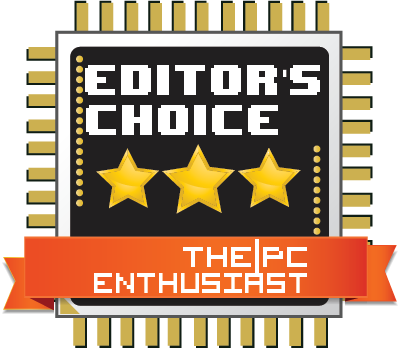The “unlaunched” GeForce RTX 4080 12GB is back under a new name – meet the GeForce RTX 4070 Ti. Today, we will be checking out how this graphics card performs. According to NVIDIA, the RTX 4070 Ti is faster than the previous flagship GPU, the RTX 3090 Ti, but with a big asterisk. Well, I don’t have an RTX 3090 Ti on hand, but I have an RTX 3080, RTX 3080 Ti, and the RTX 3070 Ti for comparison. I have the iGame GeForce RTX 4070 Ti Advanced graphics card from Colorful to test. It is a beautiful and well-built graphics card. Please find out how an RTX 4070 Ti performs in our review below.

Colorful iGame GeForce RTX 4070 Ti Advanced Graphics Card Review
The GeForce RTX 4070 Ti is the latest addition to the RTX 40 series family. Like its big brothers, the RTX 4070 Ti is also based on the new Ada Lovelace architecture. It also comes with all the features common to the new architecture, like DLSS 3 (AI Frame Generation), dual NVENC encoders, AV1 support, and many more.
According to NVIDIA, the RTX 4070 Ti is faster than the previous flagship GPU, the RTX 3090 Ti. However, the RTX 4070 Ti is only faster thanks to its DLSS 3 frame generation technology. Based on our testing, its performance is closer to the RTX 3080 Ti in raw power. In addition, NVIDIA also seems to market the RTX 4070 Ti towards 1440p gaming instead of 4K UHD. The graphics card is powerful enough to play games at 4K, even without the help of DLSS.
The GeForce RTX 4070 Ti is based on the AD104 GPU and has 7,680 CUDA Cores providing 40 FP32 Shader-TFLOPS of power for rendering traditional rasterized graphics; 240 4th gen Tensor Cores offering 641 Tensor-TFLOPS (with Sparsity) for AI processing and DLSS; 60 3rd gen Ada RT Cores capable of 93 RT-TFLOPS for powering next-generation ray-traced graphics; and 12GB of GDDR6X memory.
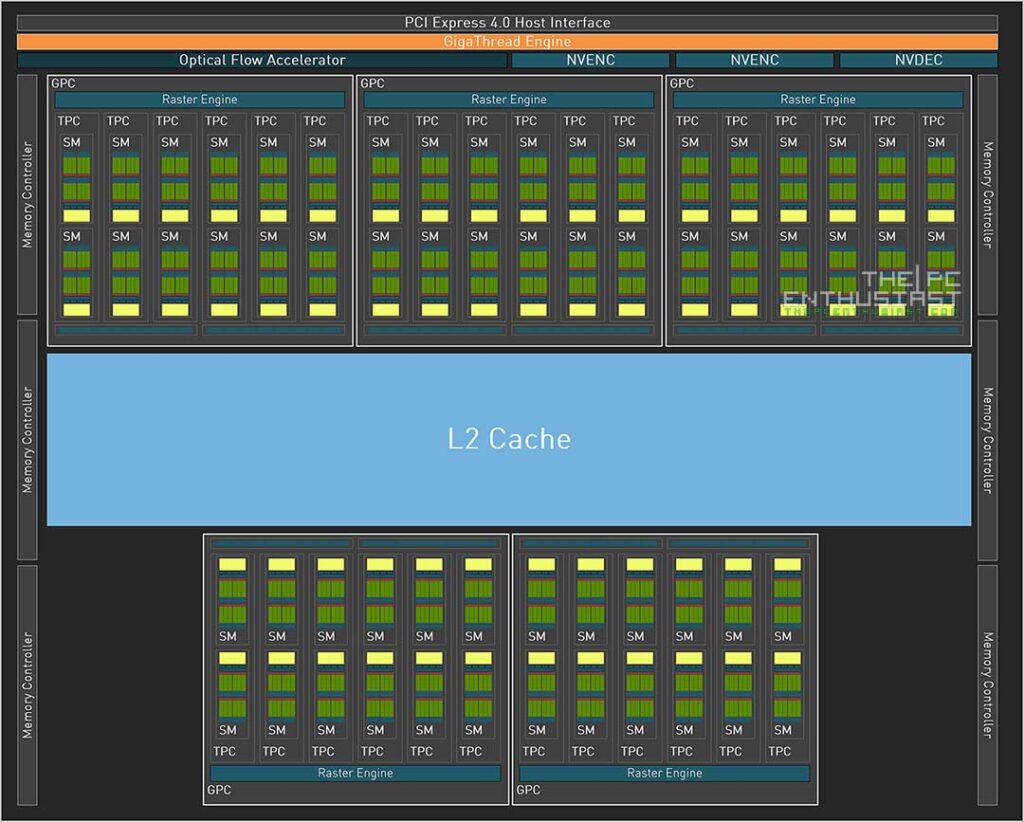
DLSS 3 – Generating Frames via AI
NVIDIA’s DLSS 3 combines Super Resolution, Frame Generation, and NVIDIA’s Reflex technologies. DLSS 3 significantly boosts the frame rate while reducing the latency resulting in a smooth and responsive gaming experience. In NVIDIA’s own words – “DLSS 3 is a revolutionary breakthrough in AI-powered graphics that massively boosts performance using AI to generate additional high-quality frames”.
On paper, the technology sounds fantastic. DLSS 2 was impressive at boosting the game’s frame rate. It was handy, especially for the lower and mid-range graphics cards. However, unlike DLSS 2, DLSS 3 is limited to the RTX 40 series GPUs. And at the time of publishing this review, only a few games support DLSS 3. Although, expect that to change as soon as the technology gets adopted.
Shader, Tensor, and RT Cores
Programmable Shader: 40 Shader-TFLOPS, compared to 21.7 TFLOPS on the RTX 3070 Ti. Ada’s SM includes a major new technology, called Shader Execution Reordering (SER), which reschedules work on the fly, giving up to a 2x speed-up for ray tracing shaders. SER is as big of an innovation for GPUs as out-of-order execution was for CPUs.
4th Generation Tensor Core: New Tensor Core in Ada includes the NVIDIA Hopper FP8 Transformer Engine, delivering over 641 FP8 Tensor TFLOPS with Sparsity in the RTX 4070 Ti for AI inference workloads compared to 348 Tensor TFLOPS on the RTX 3070 Ti. Compared to FP16, FP8 halves the data storage requirements and doubles AI performance.
3rd Generation RT Core: A new Opacity Micromap Engine speeds up ray tracing of alpha-tested geometry by a factor of 2x, and a new Micro-Mesh Engine, which increases geometric richness without the BVH build and storage cost. Ada ray-triangle intersection throughput delivers 93 RT-TFLOPS, compared to 3070 Ti’s 42.5 RT-TFLOPS.
Other Technological Innovations of RTX 40 Series GPUs
- New Streaming Multiprocessors (SM) – The new SM delivers up to 2x performance and power efficiency
- 4th Generation Tensor Cores and Optical Flow – Enable and accelerate transformative AI technologies, including NVIDIA DLSS and the new frame rate multiplying NVIDIA DLSS 3
- 3rd Generation RT Cores – Up to 2x ray tracing performance, delivering incredibly detailed virtual worlds like never before
- Shader Execution Reordering (SER) – SER improves ray tracing operations by 2x, boosting FPS up to 44% in Cyberpunk with RT: Overdrive Mode
- Dual AV1 Video Encoders – The 8th generation NVIDIA Encoder (NVENC) with AV1 is 40% more efficient than H.264, enabling new possibilities for streamers, broadcasters, and video callers.
- NVIDIA Studio – Unmatched performance in 3D rendering, video editing, and live streaming.
GeForce RTX 4070 Ti Specifications
| Graphics Card | RTX 4090 | RTX 4080 | RTX 4070 Ti | RTX 3070 Ti | RTX 3080 10GB | RTX 3080 Ti |
|---|---|---|---|---|---|---|
| Fabrication Process | TSMC 4 nm NVIDIA Custom Process | TSMC 4N NVIDIA Custom Process | TSMC 4N NVIDIA Custom Process | Samsung 8nm FFN | Samsung 8nm 8N NVIDIA Custom Process | Samsung 8nm 8N NVIDIA Custom Process |
| Transistor Count | 76.3 billion | 45.9 billion | 35.8 billion | 17.4 billion | 28.3 billion | 28.3 billion |
| Architecture | Ada Lovelace | Ada Lovelace | Ada Lovelace | Ampere | Ampere | Ampere |
| GPU | AD102 | AD103 | AD104 | GA104 | GA102 | GA102 |
| Graphics Processing Clusters | 11 | 7 | 5 | 6 | 6 | 7 |
| Texture Processing Clusters | 64 | 38 | 30 | 24 | 34 | 40 |
| Streaming Multiprocessors | 128 | 76 | 60 | 48 | 68 | 80 |
| CUDA Cores | 16384 | 9728 | 7680 | 6144 | 8704 | 10240 |
| Tensor Cores | 512 (4th Gen) | 304 (4th Gen) | 240 (4th Gen) | 192 (3rd gen) | 272 (3rd gen) | 320 (3rd Gen) |
| RT Cores | 128 (3rd Gen) | 76 (3rd Gen) | 60 (3rd Gen) | 48 (2nd gen) | 68 (2nd gen) | 80 (2nd Gen) |
| Texture Units | 512 | 304 | 240 | 192 | 272 | 320 |
| ROPs | 176 | 112 | 80 | 96 | 96 | 112 |
| Boost Clock | 2520 MHz | 2505 MHz | 2610 MHz | 1770 MHz | 1.71 GHz | 1665 MHz |
| Memory Clock | 10501 MHz | 11200 MHz | 10500 MHz | 1188 MHz | 1.44 GHz | 9500 MHz |
| Memory Data Rate | 21 Gbps | 22.4 Gbps | 21 Gbps | 19 Gbps | 19 Gbps | 19 Gbps |
| L2 Cache Size | 73728 KB | 65536 KB | 49152 KB | 4096 KB | 5120 KB | 6144 KB |
| Total Video Memory | 24 GB GDDR6X | 16 GB GDDR6X | 12 GB GDDR6X | 8 GB GDDR6X | 10 GB GDDR6X | 12 GB GDDR6X |
| Memory Interface | 384-bit | 256-bit | 192-bit | 256-bit | 320-bit | 384-bit |
| Total Memory Bandwidth | 1008 GB/s | 716.8 GB/s | 504 GB/s | 608 GB/s | 760.3 GB/s | 912 GB/s |
| Texture Rate | 1290.2 GigaTexels/sec | 761.5 Gigatexels/sec | 626 Gigatexels/sec | 339.8 Gigatexels/sec | 465.1 GTexel/s | 532.8 Gigatexels/sec |
| Connectors | 3 x DisplayPort 1 x HDMI | 3 x DisplayPort 1 x HDMI | 3 x DisplayPort 1 x HDMI | 3 x DisplayPort 1 x HDMI | 3 x DisplayPort 1 x HDMI | 3 x DisplayPort 1 x HDMI |
| Minimum Power Supply | 850 Watts | 750 Watts | 700 Watts | 7500 Watts | 750W | 750 Watts |
| Total Graphics Power (TGP) | 450 Watts | 320 Watts | 285 Watts | 290 Watts | 320 W | 350 Watts |
| PCI Express Interface | Gen 4 | Gen 4 | Gen 4 | Gen 4 | Gen 4 | Gen 4 |
| Release Date | October 2022 | November 2022 | January 2023 | May 2021 | September 2020 | June 2021 |
| Launch Price | $1,599 | $1,199 | $799 | $599 | $699 | $1,199 |
Check the latest pricing and availability: (#ad)
GeForce RTX 4070 Ti graphics cards are available on Amazon.com here.
Packaging and Closer Look

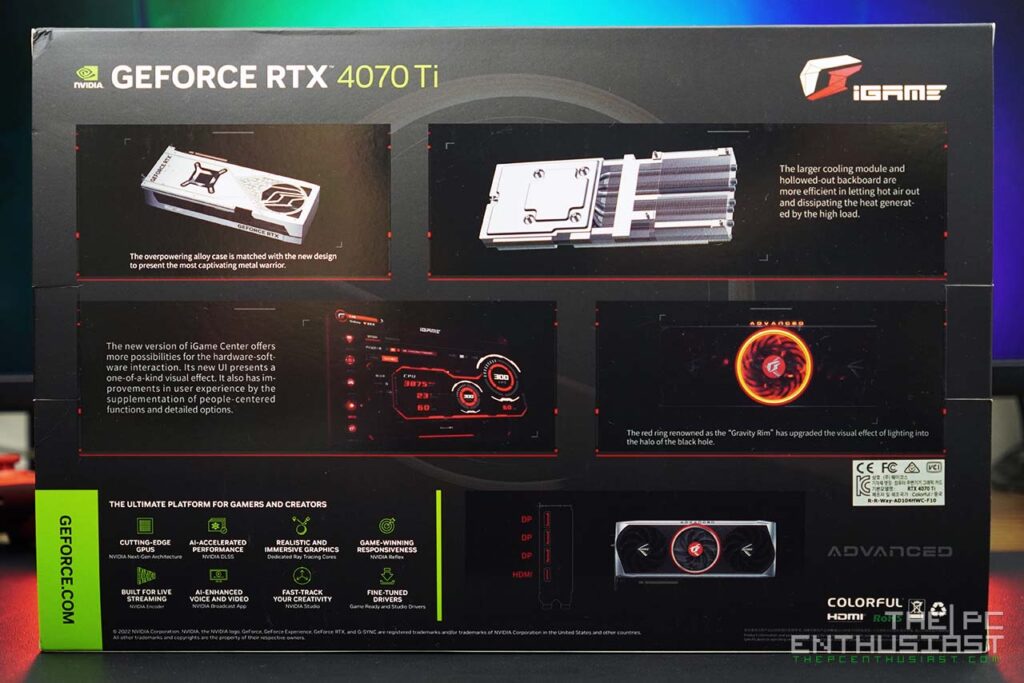
Colorful’s iGame GeForce RTX 4070 Ti Advanced sits in the middle of its product stack. They have five variants: the Vulcan, Neptune, Advanced, Ultra W, and NB EX-V. So, the Advanced is in the middle. It doesn’t have any fancy LCD like the Vulcan and is air-cooled, unlike the Neptune OC. However, it’s also aesthetically better and clocked a bit higher than the Ultra W and NB EX-V variants.
Looking at the first photo above, you can see an image of a black hole behind the graphics card. It seems like black hole and gravity is the theme of the Advanced edition graphics card. You can read some of the features at the back of the retail box.

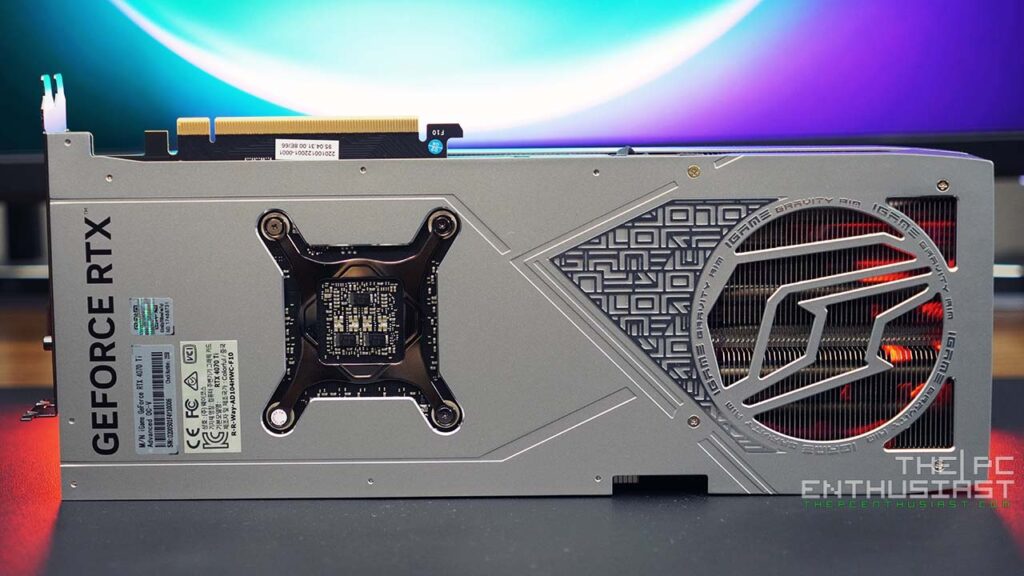
The iGame GeForce RTX 4070 Ti Advanced has a two-tone color theme with a red accent in the middle. I like how the front cooler shroud looks; generally speaking, this graphics card is solid and nicely built. Although, I am getting mixed feelings about how the backplate looks. Perhaps they could throw in some black or red accent there as well. Nevertheless, it’s a solid aluminum backplate and feels sturdy on hand.
Thankfully, the RTX 4070 Ti Advanced is not a chunky graphics card, unlike the RTX 4090 and RTX 4080. However, it is still a large graphics card occupying almost 3 PCI slots. Below are some of the key features of this graphics card.
Key Features
- Gravity Rim: A redesigned version of the iGame Energy Core that creates a mysterious black hole effect.
- Meteorite Backplate: A sturdy metal backplate that reduces PCB flexing. An intricate iGame grille design is added to the backplate’s hollow back to add aesthetics.
- Hurricane Scythe Blades: New fan blade design that delivers superior airflow compared to the previous-generation Storm Chaser fan design. The Advanced OC uses two 100 mm fans and a 96 mm center fan.
- One-Key Overclock: A conveniently placed button located at the rear I/O that activates overclocking function for a quick and easy performance boost without opening software.
- Hollow Back Panel: A hollow back panel design that allows airflow to freely pass-through the heatsink. This design greatly improves heat dissipation compared to conventional GPU air cooling designs.
- Customizable RGB Lighting: COLORFUL is all about adding a touch of colors to your gaming PC. The graphics card features RGB lighting that is fully customizable using the iGame Center software.
I have to admit. Some of the marketing names Colorful used are a bit over the top or cringey. But it is what it is, and perhaps they felt the need to name them as highlights of their product.
Connectors and Ports

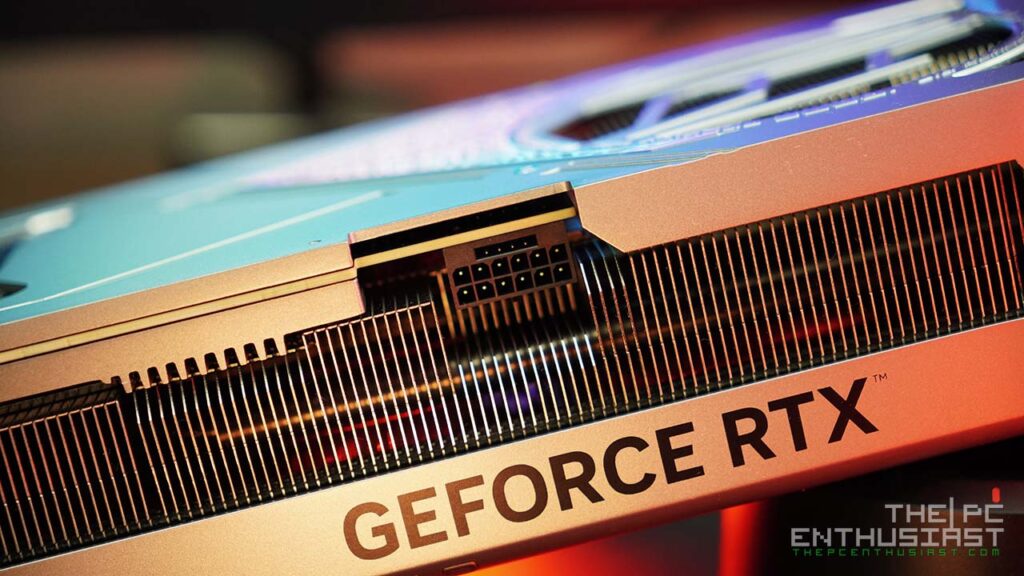
You can see the usual suspects on the rear output area, one HDMI port, and three DisplayPorts. There’s also a “one-key overclock” button, which according to Colorful, “activates overclocking function for a quick and easy performance boost without opening software”.
During my test, I only used the normal (default) mode. Pressing the OC button will slightly overlock the graphics card, from 2610MHz to 2760MHz boost clock speed. The texture fillrate also increases from 626.4 GTexel/s to 662.4 GTexel/s. A blue LED indicator will also be lit on the OC button, indicating that it is in turbo/OC mode. I’m not sure if this card has dual BIOS. Colorful didn’t mention anything about dual BIOS in its marketing materials. So, it’s likely a built-in setting. Although, I could be wrong, and perhaps it does have dual BIOS.
Like the RTX 4090 and RTX 4080, the RTX 4070 Ti also uses the new 16-pin 12VHPWR connector. However, you will only need two (individual) PCIe 8-pin power connectors this time. That is if your PSU is not ATX 3.0 and PCIE5 ready and does not have the 12VHPWR connector.
Aesthetics and Details

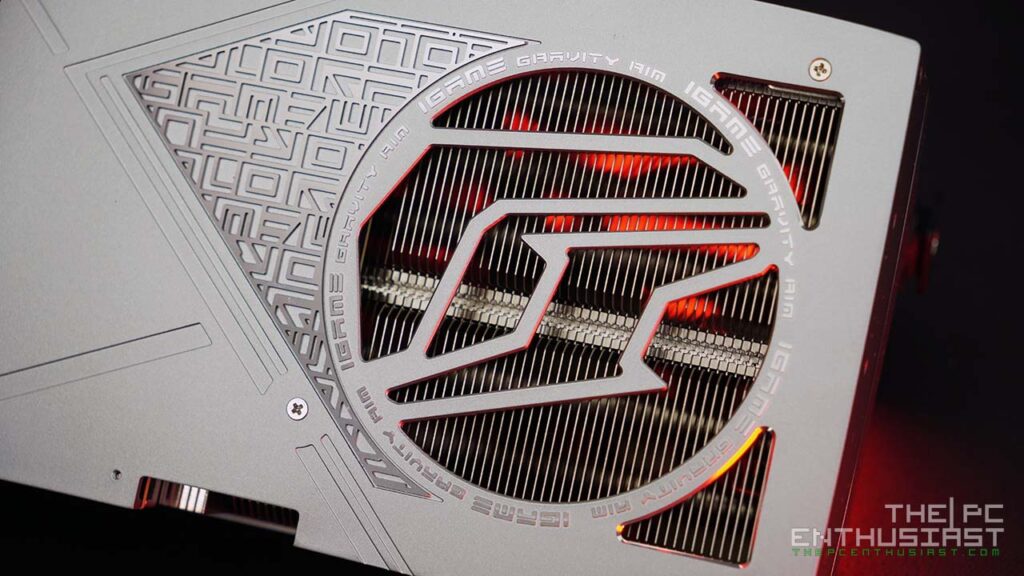
You can see the red “gravity rim” in the middle of the graphics card. It is the only portion that has an (RGB) lighting effect. The backplate is not made from a meteorite. Otherwise, the cost of this graphics card would be exorbitantly high. However, it is a solid metal backplate with an intricate iGame grille design. The detailed design looks cool, though, and I wish they extended it a bit.


The “Advanced” logo is on the front and rear sides of the graphics card. But only the middle front side has lighting. There are also mounting holes towards the rear end to secure the graphics card and prevent it from sagging. Although, the Advanced model does come with a graphics card holder. The mounting holes secure the card on the chassis so that it won’t get accidentally yeeted, especially when transporting the system.


Above, you can see photos of the “Gravity Rim”. It looks cool and somewhat mesmerizing. Too bad you will not see the effect if you mount the graphics card in a horizontal/normal position.
Test Setup for RTX 4070 Ti Review

I’m using an X670E motherboard powered with an AMD Ryzen 7 7700X. It is paired with DDR5-5600MHz CL36 memory with an AMD EXPO profile. Resizable BAR was also enabled from the BIOS settings. Below are the rest of the specifications of the system:
| Operating System | Windows 11 Pro |
| Processor | AMD Ryzen 7 7700X |
| Motherboard | Gigabyte Aorus X670 Elite AX |
| Memory | ADATA XPG Lancer RGB DDR5-5600MT/s CL36 32GB |
| Graphics Card | Colorful iGame GeForce RTX 4070 Ti Advanced |
| OS Drive | WD Black SN850X NVMe 2TB SSD |
| Game Drive | SanDisk Extreme PRO Portable SSD V2 and Extreme Portable SSD V2 |
| Power Supply | Seasonic Prime Titanium 850W |
| Chassis | Open Benchtable BC1 V2 |
| Monitor | MSI Optix MPG321UR-QD 4K 144Hz |
I used the press driver version 527.62 that NVIDIA provided for this review. The graphics card was tested in three resolutions – 1920×1080 FHD, 2560×1440 WQHD, and 3840×2160 4K UHD.
For synthetic benchmarks, I used 3DMark’s benchmark suite. I also used the following games to test the graphics card: Assassin’s Creed Valhalla, Deus Ex Mankind Divided, Horizon Zero Dawn, Monster Hunter World, Read Dead Redemption 2, Shadow of the Tomb Raider, and The Division 2.
For the ray tracing and DLSS games, I tested the RTX 4070 Ti with Cyberpunk 2077, A Plague Tale: Requiem, Call of Duty Modern Warfare II, Guardians of the Galaxy, Watch Dogs: Legion, Forza Horizon 5, and the new The Witcher 3 Next-Gen. DLSS was constantly set to Quality preset.
Below is the GPU-Z screenshot of the iGame RTX 4070 Ti Advanced.
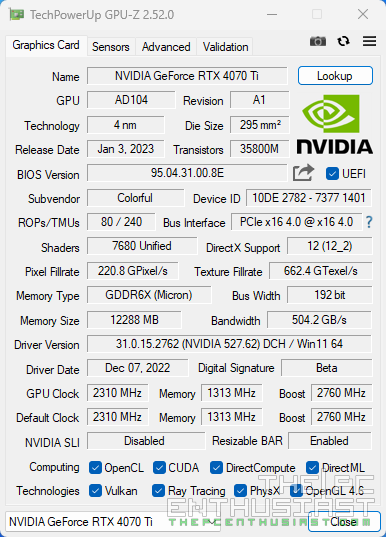
iGame GeForce RTX 4070 Ti Advanced Benchmarks
Synthetic Benchmark Results
Below are the results that I got with 3D Mark’s benchmark suite. The numbers are the graphics scores.
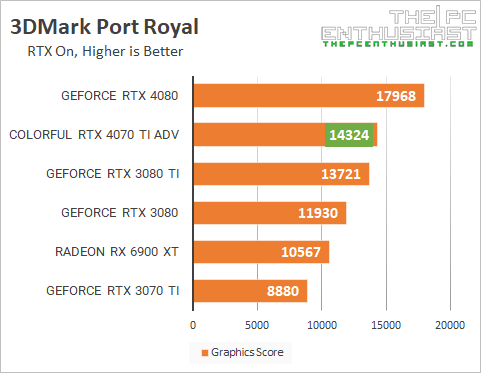
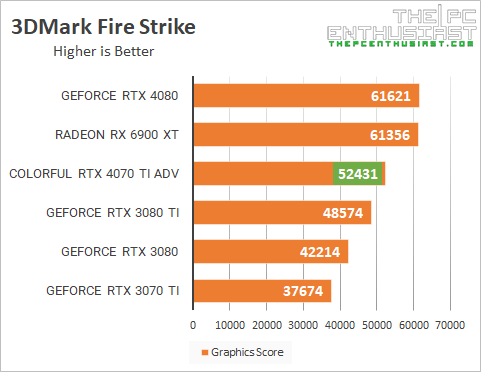
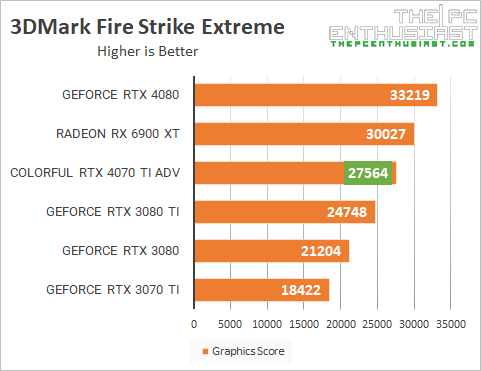
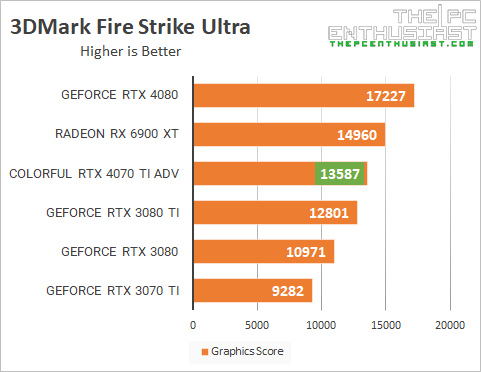
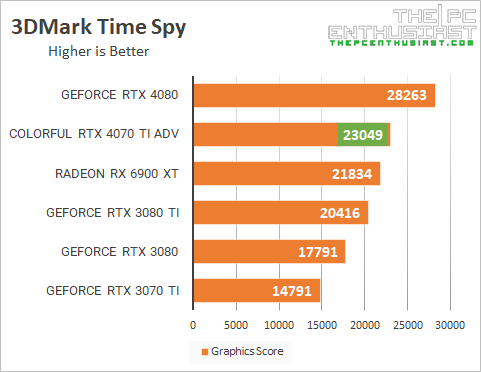
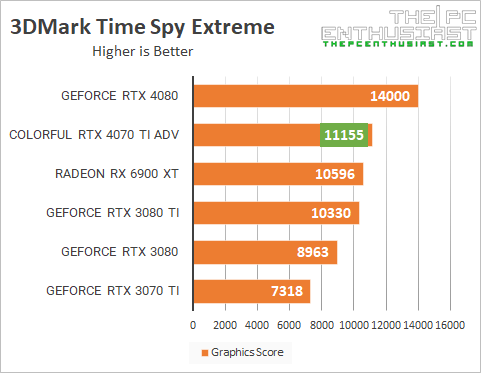
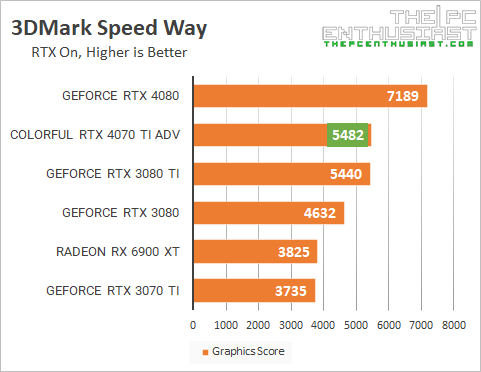
As you can see from the results above, the GeForce RTX 4070 Ti is almost double the performance of its predecessor, the RTX 3070 Ti. It is also a bit faster than the RTX 3080 Ti. Unfortunately, I don’t have an RTX 3090 Ti or RTX 3090 to compare. But given that it is close to the RTX 3080 Ti’s performance, perhaps the RTX 4070 Ti is just on par or slightly performs below the RTX 3090 Ti.
GeForce RTX 4070 Ti Ray Tracing and DLSS Benchmark Results
Let’s start with the ray tracing and DLSS because this is what NVIDIA is pushing, especially DLSS 3. Let’s find out how the RTX 4070 Ti performs in these graphics-intensive scenarios.
Cyberpunk 2077
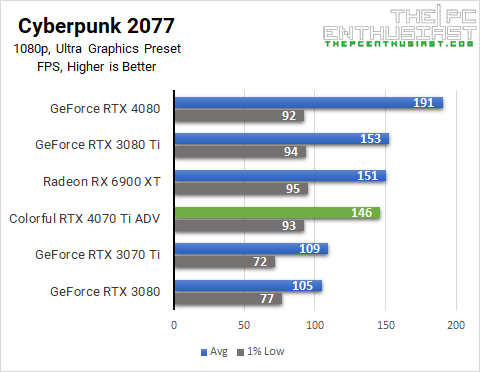
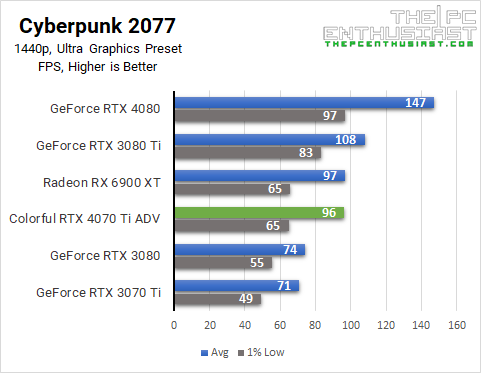
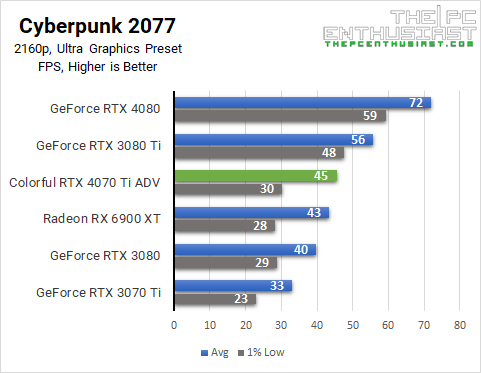
Cyberpunk 2077 is one of the most graphics-intensive games out there. It’s very GPU demanding that even without ray tracing, it’s quite difficult to get higher frame rates in 4K without the help of DLSS or by lowering the graphics settings.
In pure rasterization, the RTX 4070 Ti is around 35% faster than its predecessor, the RTX 3070 Ti. But in this title, it couldn’t outperform the RTX 3080 Ti. So I am guessing it won’t be able to outperform the RTX 3090 Ti as well without the help of DLSS 3.
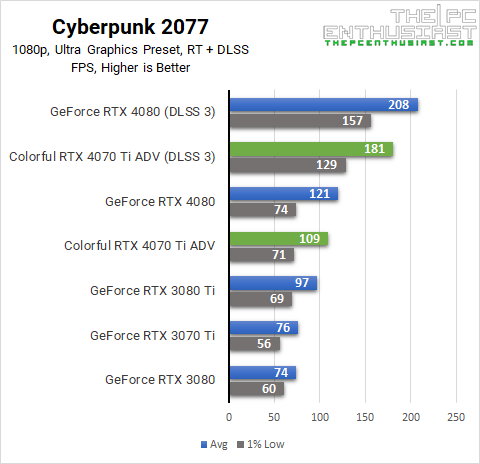
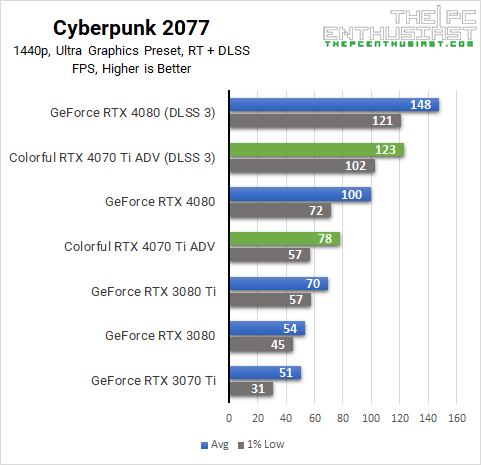
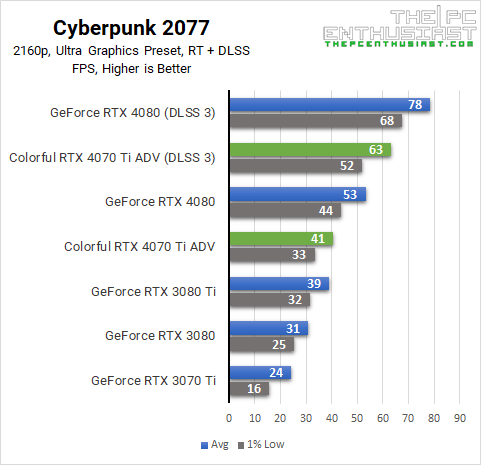
Enabling ray tracing and DLSS, we can see a different result. The RTX 4070 Ti performed slightly faster than the RTX 3080 Ti. Also, the performance difference from its predecessor (RTX 3070 Ti) varied depending on the resolution. For example, at 1080p, the RTX 4070 Ti is around 43% faster; at 1440p, it is 53% faster; and at 4K, the RTX 4070 Ti is 70% faster than the RTX 3070 Ti. And this is with RT and DLSS enabled.
That’s just DLSS 2. With DLSS 3 enabled, the RTX 4070 Ti outperformed the RTX 4080 running on RT+DLSS 2 only. I could see why NVIDIA mentioned that the RTX 4070 Ti is faster than the previous flagship (RTX 3090Ti). But it was only faster with the help of DLSS 3. The RTX 3090 Ti doesn’t have DLSS 3, so the new RTX 40 series GPUs have an “unfair advantage” feature over their predecessors.
A Plague Tale: Requiem
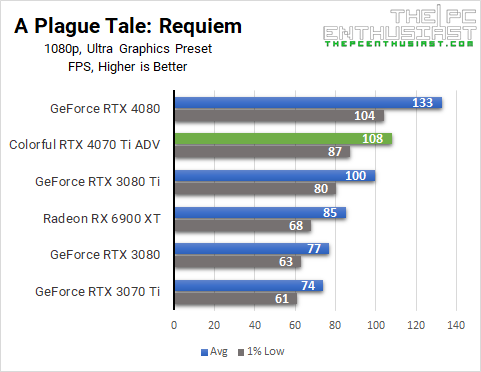
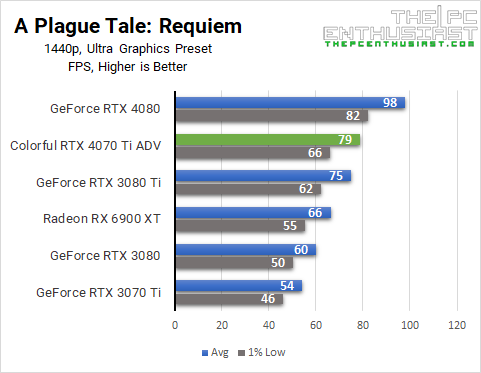
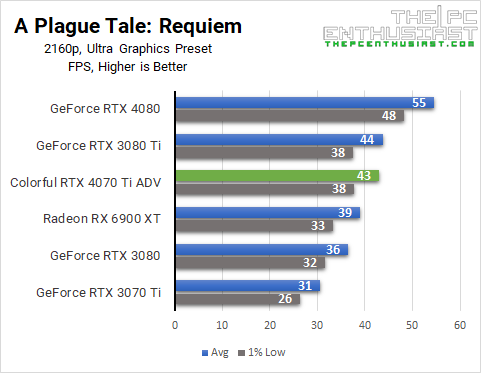
A Plague Tale Requiem is another very demanding game. Although the graphics look nice, I wonder why it’s so GPU-taxing. At the beginning of the game, right after you can control the character, the frame rate starts tanking. Fortunately, the RTX 4070 Ti could drive the game smoothly in 1080p and 1440p. Unfortunately, this game is so demanding at ultra settings that even the RTX 4080 couldn’t hit 60 fps without the help of DLSS.
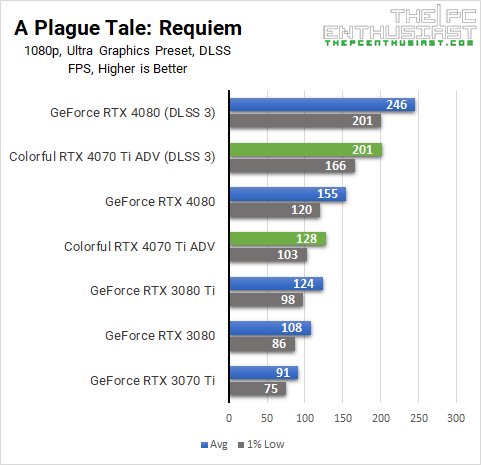
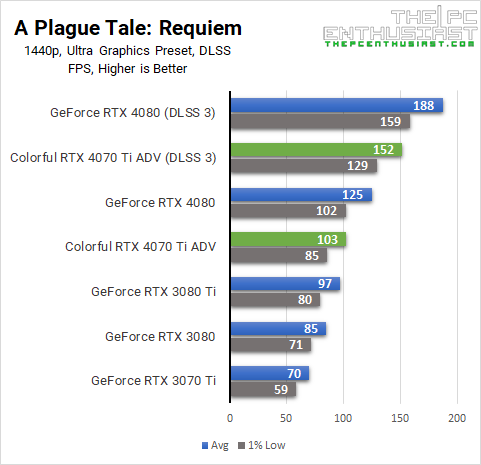
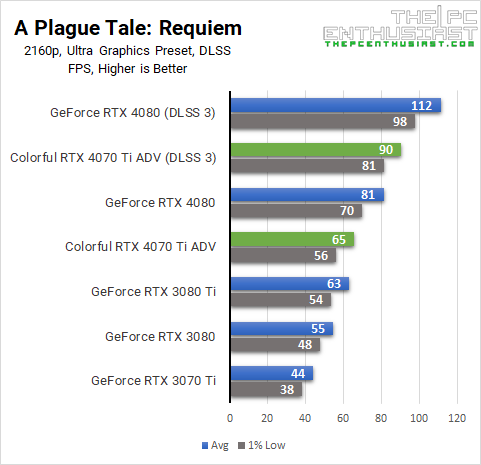
After enabling DLSS, the RTX 4070 Ti could drive the game at 4K at around 60fps. It became smoother once I enabled the DLSS 3 frame generation feature.
Call of Duty Modern Warfare II
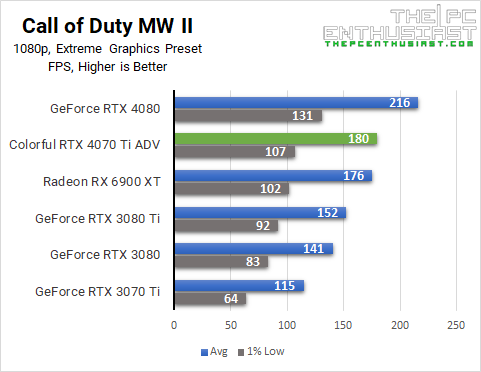
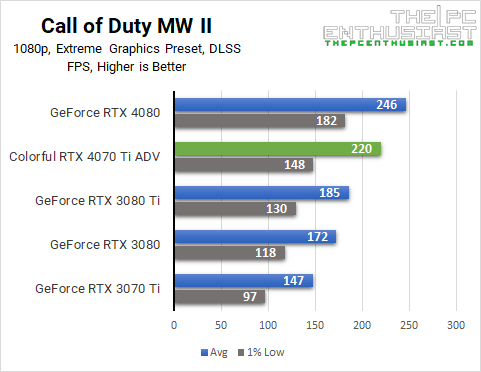
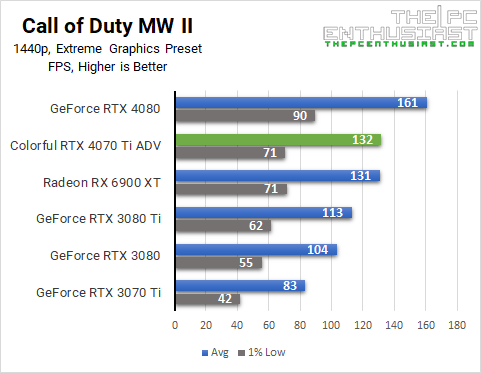
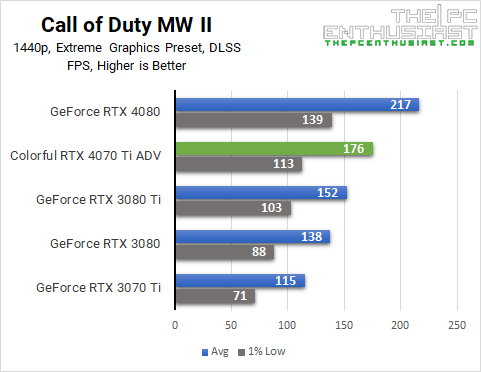
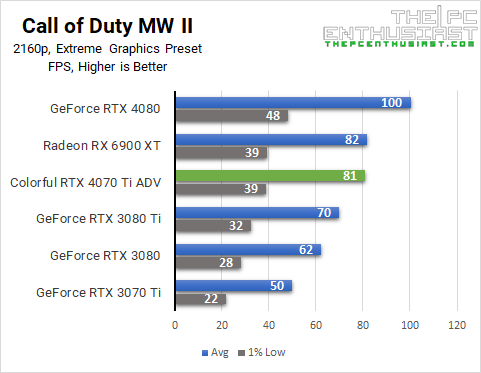
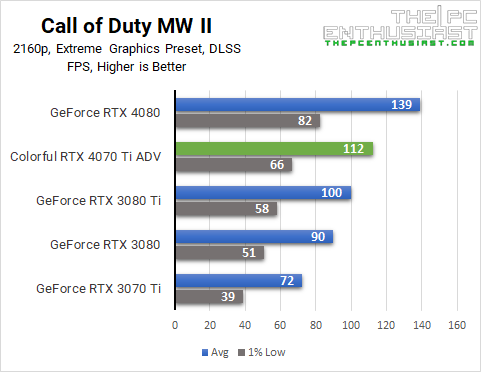
I used the built-in benchmark tool in Call of Duty Modern Warfare II. Many competitive players tend to tweak the graphics setting and tone down or disable most visual effects to get that smooth and high frame rates. Nevertheless, with the extreme graphics preset and with the help of DLSS, the RTX 4070 Ti was able to drive the game above 100fps in 4K UHD.
Marvel’s Guardians of the Galaxy
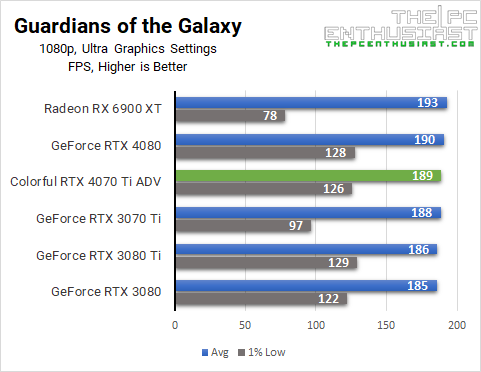
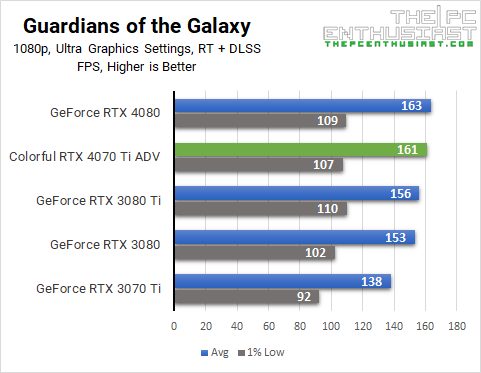
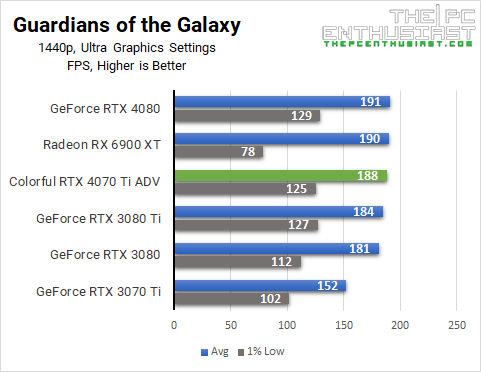
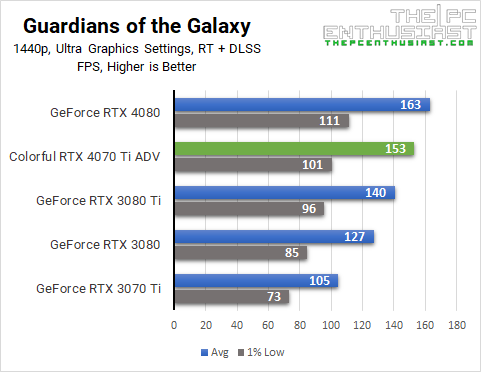
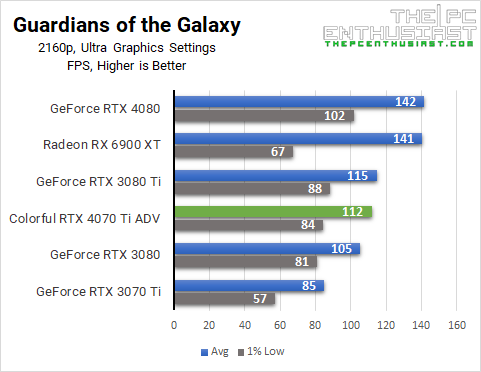
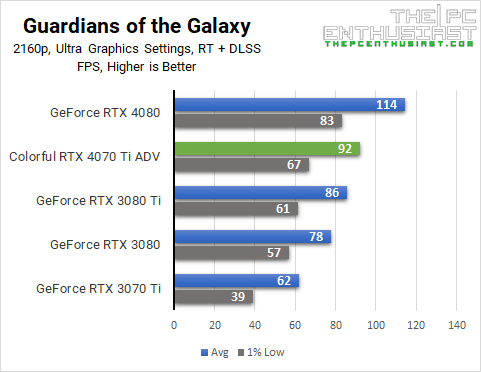
I am getting a weird result in Marvel’s Guardians of the Galaxy, especially in 1080p. Notice that in traditional rasterization, most of the GPUs in the graphs performed similarly or close to each other in 1080p and 1440p. However, after enabling ray tracing and DLSS, the performance difference between the GPUs became more evident.
The RTX 4070 Ti is around 46% to 48% faster than the RTX 3070 Ti in 1440p and 4K, respectively. This is with ray tracing, and DLSS enabled.
Watch Dogs: Legion
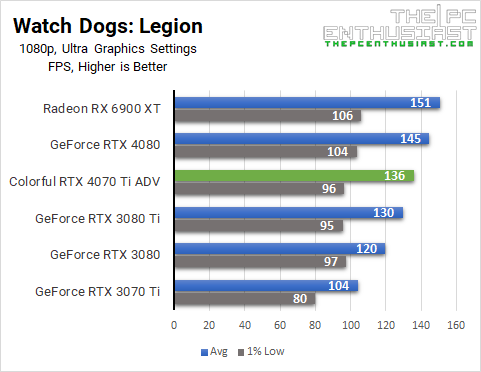
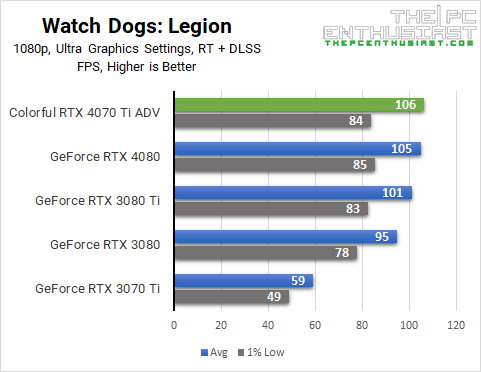
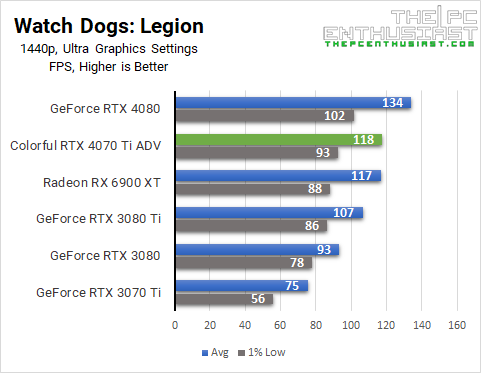
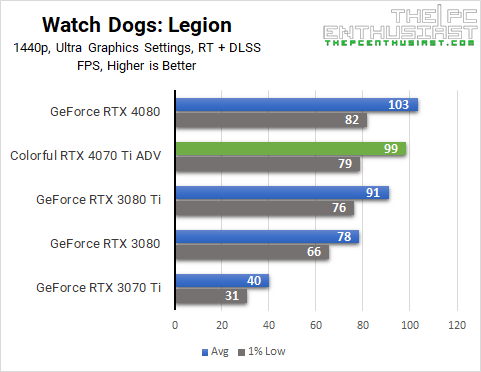
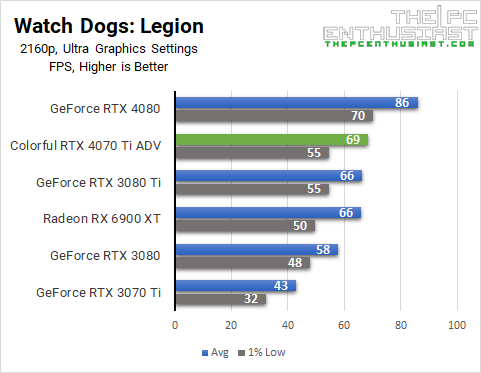
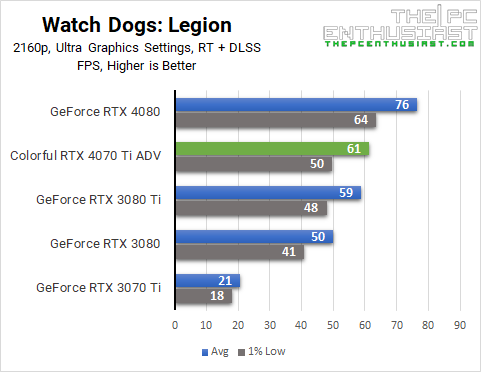
In Watch Dogs Legion, the RTX 4070 Ti is significantly faster than its predecessor, especially when RT and DLSS are enabled. It only shows how good the new Ada Lovelace-based GPUs are in ray tracing and DLSS compared to its Ampere predecessor.
The Witcher 3: Next-Gen
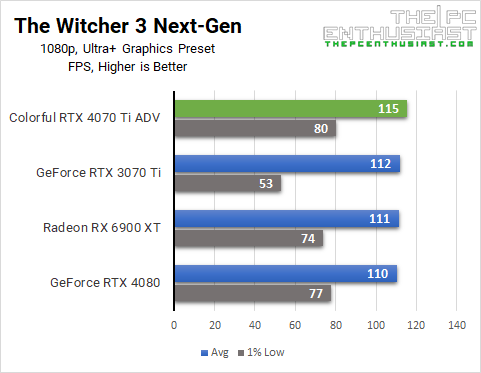
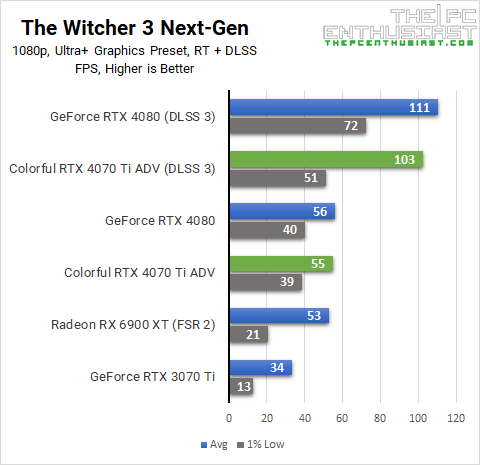
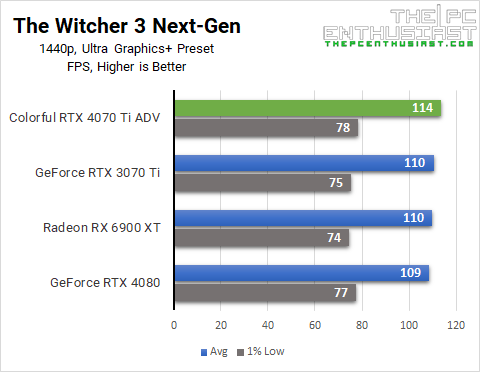
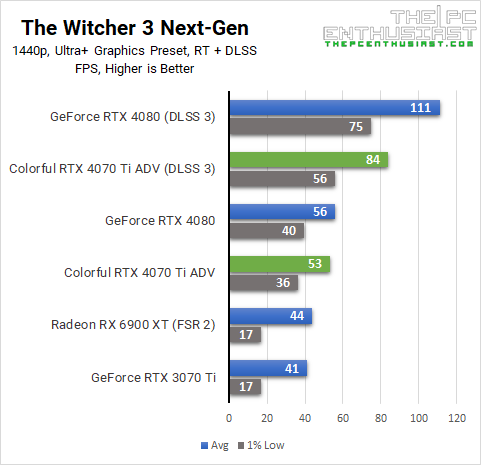
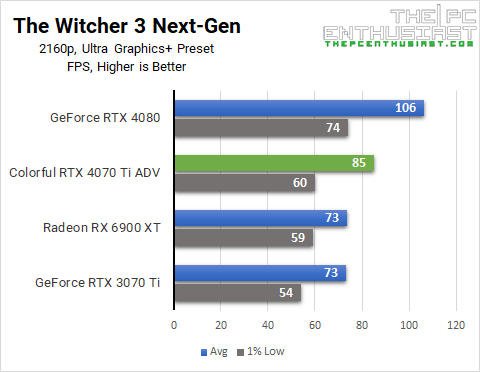
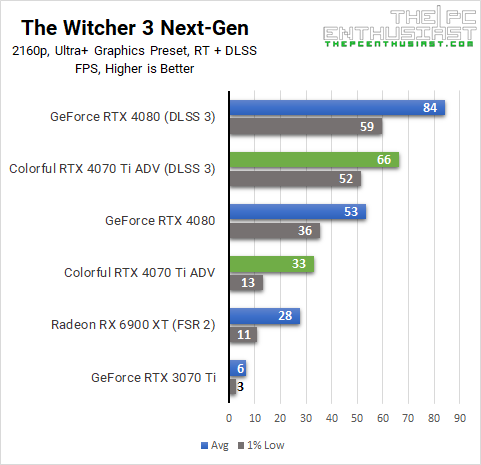
I have to re-test Witcher 3 because of the Next-Gen update; there is now an “Ultra+” graphics settings. Additionally, the game became significantly graphics intensive due to ray tracing implementation. The good thing is that the Next-Gen version not only has DLSS 2 but also supports DLSS 3 frame generation.
In traditional rasterization, the performance of these GPUs is somewhat similar in 1080p and 1440p. The performance difference only became more obvious in 2160p. However, once I enabled ray tracing, the Witcher 3 Next-Gen suddenly became graphics-intensive. It feels like you’re playing Cyberpunk 2077.
When ray tracing is enabled and all settings are maxed out, the RTX 4070 Ti couldn’t reach 60 fps average even in 1080p. But after enabling DLSS 3 frame generation, I got a smoother frame rate.
I don’t know if the developers will further tweak Witcher 3 Next-Gen to make it less GPU intensive or optimize it further. I hope so; otherwise, gamers will have to tone down or disable some graphics features to get a smoother gameplay experience.
1080p Game Benchmark Results
Now time to see the results I got with traditional rasterization. I won’t discuss them individually, as the results can speak for themselves. 1080p is not the target resolution of the RTX 4070 Ti. NVIDIA is marketing this card as a 1440p high refresh rate gaming GPU. However, if you have a 240Hz or 360Hz monitor to pair it with, the RTX 4070 Ti may be a more reasonable option than the RTX 4080 for 1080p gaming.
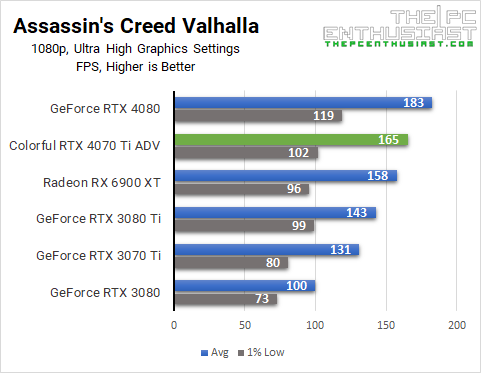
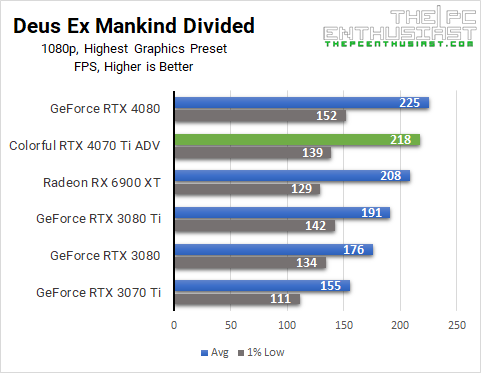
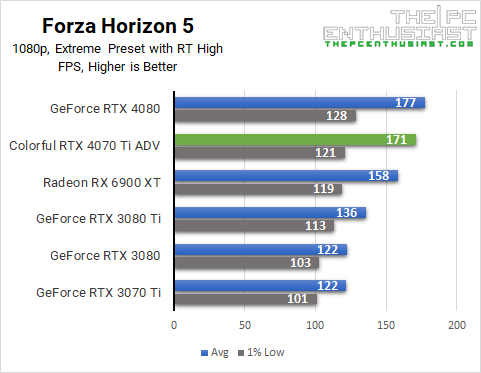
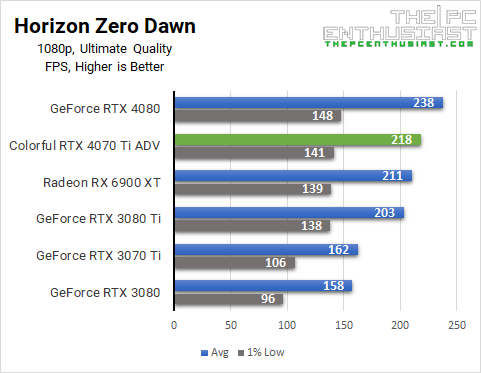
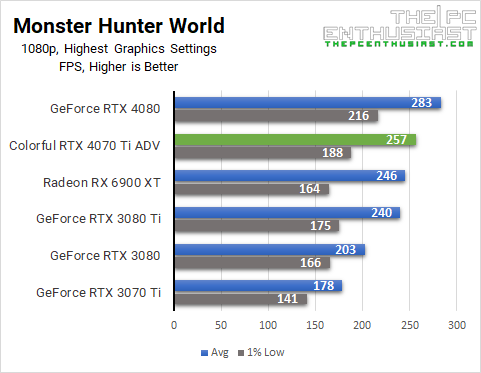
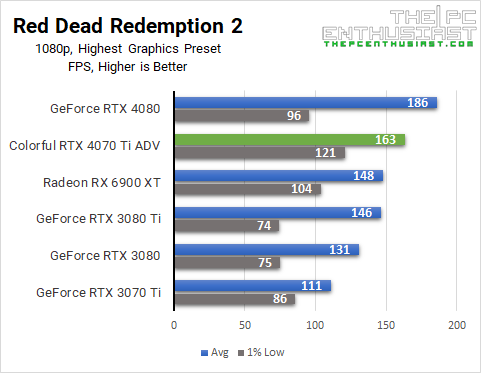
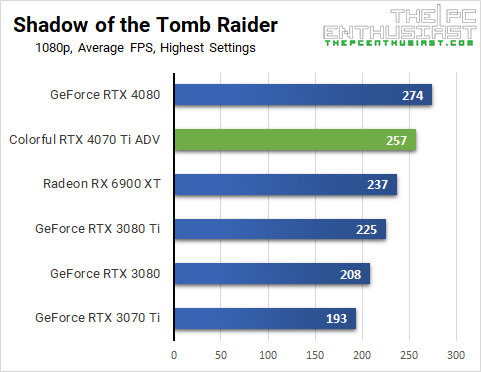
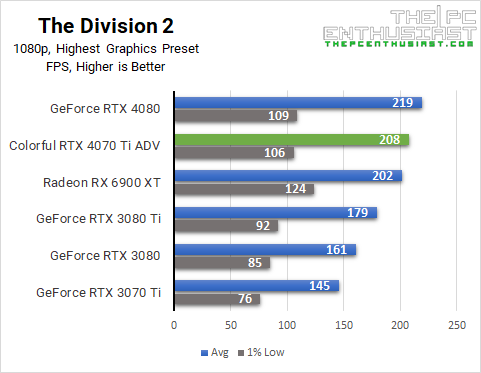
1440p Game Benchmark Results
Moving to 2560×1440 resolution, the GeForce RTX 4070 Ti can push games above 100 fps on average. If you have a 144Hz/165Hz or 240Hz 1440p gaming monitor, the RTX 4070 Ti is a good GPU for this setup.
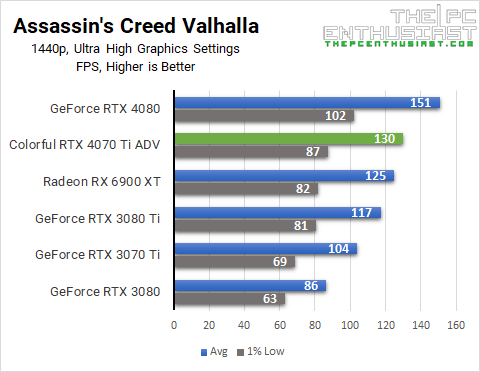
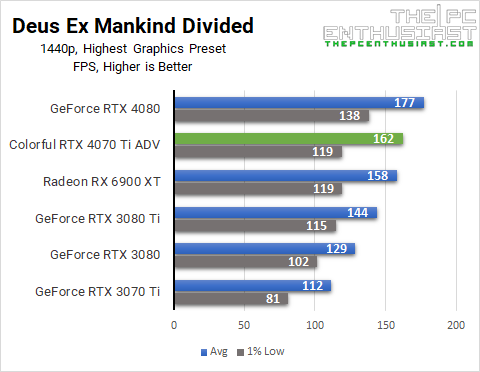
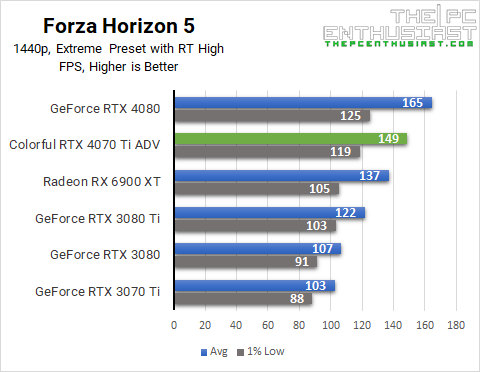
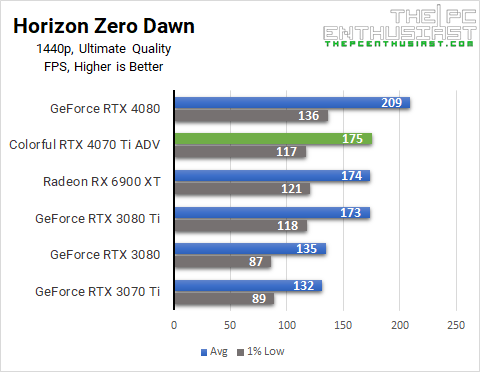
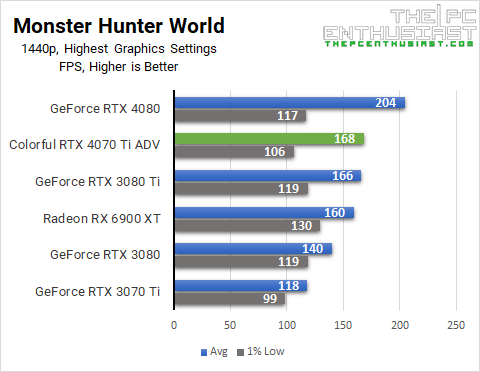
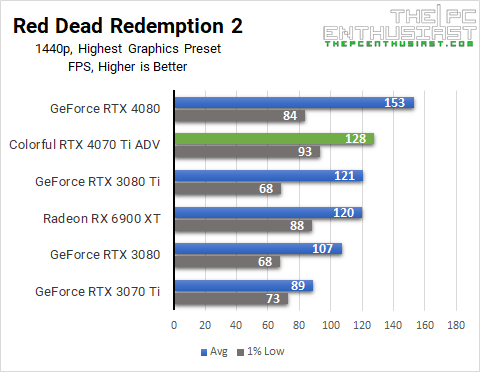
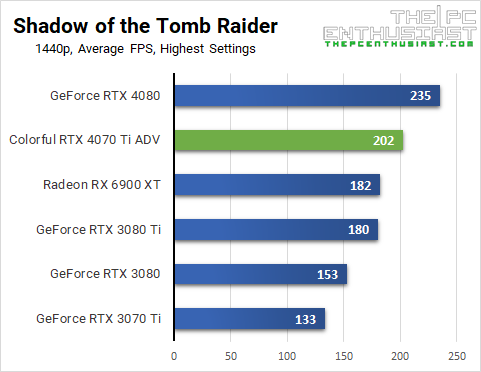
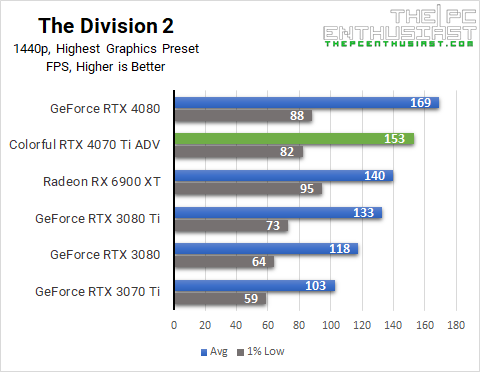
2160p Game Benchmark Results
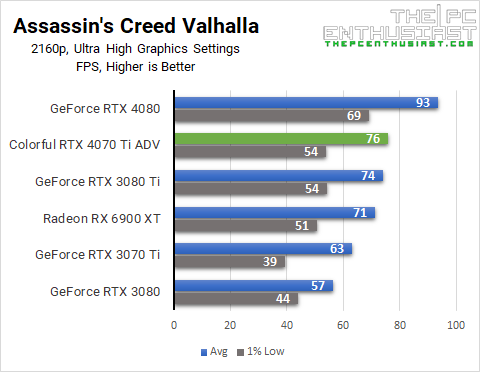
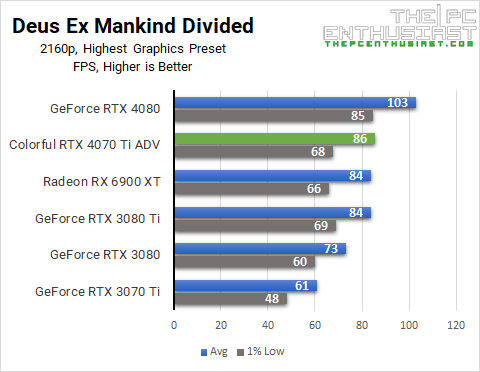
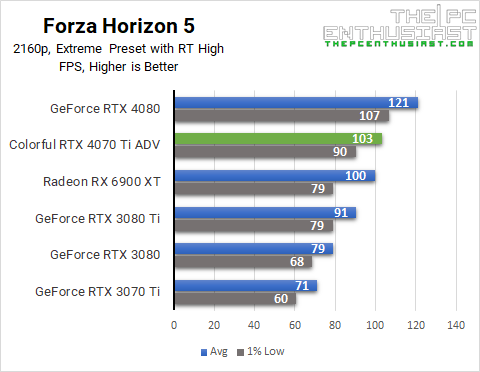
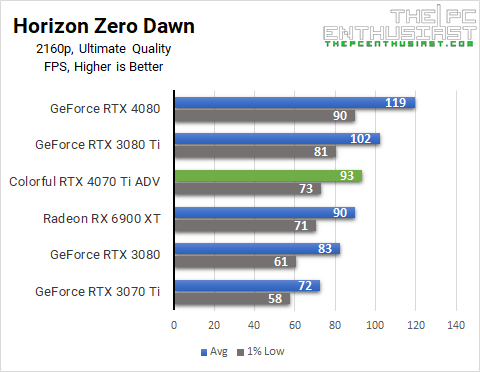
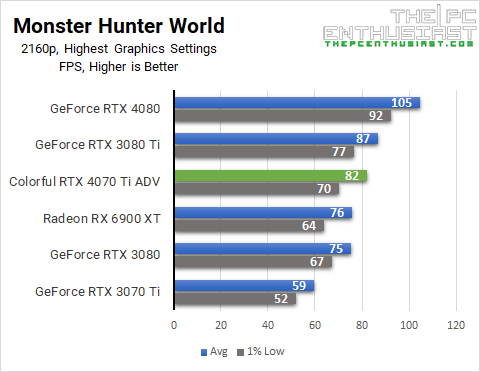
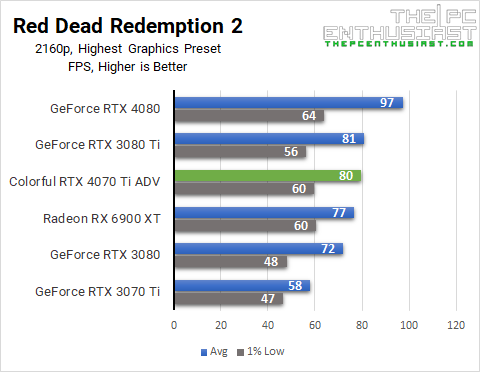
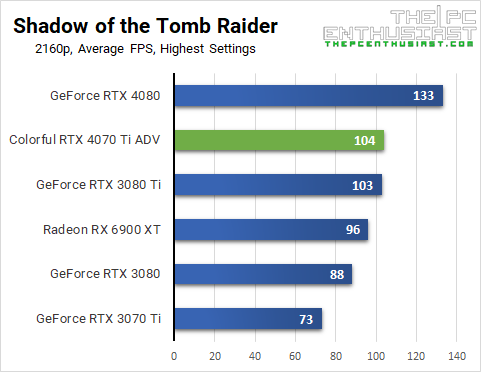
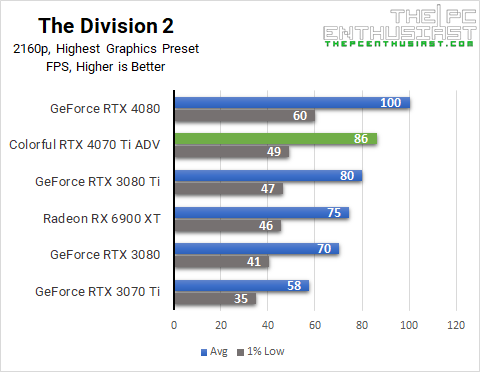
At 4K resolution, we are already pushing the limits of the RTX 4070 Ti. If you play at maximum or highest graphics settings, you can still drive most of the games smoothly at 4K. Don’t expect to get 120-140++ fps average unless you tone down the graphics settings. Nevertheless, the RTX 4070 Ti is still a capable GPU for 4K gaming.
Pricing and Availability
The NVIDIA GeForce RTX 4070 Ti comes with a starting price of $799. Good thing that it wasn’t priced at $899, the original starting price of the RTX 4080 12GB. As for Colorful’s RTX 4070 Ti series graphics cards, below are the MSRP for each model:
- Neptune GeForce RTX 4070 Ti – $969;
- Vulcan GeForce RTX 4070 Ti – $949;
- Advanced GeForce RTX 4070 Ti – $899;
- Ultra W GeForce RTX 4070 Ti – $849;
- NB EX GeForce RTX 4070 Ti – $799
Check the latest pricing and availability: (#ad)
GeForce RTX 4070 Ti graphics cards are available on Amazon.com here.
You can also check out some of the best GeForce RTX 4070 Ti graphics cards here.
iGame GeForce RTX 4070 Ti Advanced Graphics Card Review Conclusion
Temperature and Power Consumption
Regarding power consumption, the RTX 4070 Ti consumes slightly less power in 1080p compared to gaming in 1440p or 2160p resolution. It also consumes a bit less power in traditional rasterization than when RT and/or DLSS are enabled. Throughout my testing, the RTX 4070 Ti Advanced consumed around 222 watts on average.
The iGame RTX 4070 Ti Advanced that I have here performed remarkably cool and silently. I’m using an open test bench, and it’s just arm’s length. Yet I could not hear any noise coming from the graphics card. On average, its temperature was only 55°C on full load. Meaning RTX 4070 Ti GPU is not that hot, and a small-sized RTX 4070 Ti graphics card is possible.
RTX 4070 Ti vs RTX 3070 Ti – Generational Leap?
The RTX 4070 Ti is around 45% to 55% faster than the RTX 3070 Ti. The RTX 3070 Ti started at $599, making the RTX 4070 Ti’s price 25% higher than its predecessor. Well, I guess it’s not that bad compared to the RTX 4080’s price jump from its predecessor. Also, the RTX 3070 Ti didn’t (really) sell for $600, no thanks to the pandemic and chip shortage.
When I reviewed the RTX 3070 Ti, it was selling for around $1,100 to $1,400 at that time. I guess that the starting price of the RTX 4070 Ti is not that bad. Still, $699 would have been better since we all know that once these graphics cards hit the retail stores, expect they would be priced near the $1,000 mark.
I also checked the current pricing of the best RTX 3080 Ti cards. Third-party retailers from Amazon and Newegg are selling RTX 3080 Ti graphics cards north of $1,000. If the RTX 3080 Ti is priced higher than the RTX 4070 Ti, the obvious choice would be the RTX 4070 Ti. It has better ray tracing and DLSS capabilities; it has DLSS 3, a better video encoder, is more power efficient, and more.
RTX 4070 Ti vs RTX 4080
Compared to the RTX 4080, the RTX 4070 Ti is around 16% to 20% slower than the RTX 4080. Or the RTX 4080 is around 20%+ faster on average than the RTX 4070 Ti. However, there is a significant price gap between the two GPUs. The RTX 4080, at its starting price, is 50% more expensive than the RTX 4070 Ti. Not only did the RTX 4090 make the RTX 4080 look like terrible value, but the RTX 4070 Ti is also making the RTX 4080 look terrible at its current pricing. So, I guess if you are in the market for an RTX 40 series GPU, either you get the RTX 4070 Ti or go straight to RTX 4090 if budget is not an issue.
Finally…
Between the RTX 4070 Ti and RTX 4080, I think the RTX 4070 Ti is the more “reasonably” priced GPU. At this point, the RTX 4070 Ti is also better than the RTX 3080 Ti or RTX 3090. Assuming the MSRP is respected and followed and not a jacked-up price by some opportunist retailer or scalper.
At the end of the day, Colorful’s iGame GeForce RTX 4070 Ti Advanced is an excellent graphics card. It’s aesthetically pleasing, has solid build quality, runs cool and silent, and performs well. It does come with a $100 premium over the base model. But its aesthetics and build quality make up for it.