Intel announced their 10th Gen Comet Lake Core processors, together with the Intel 400 series chipset, towards the end of April. So aside from the new CPUs, motherboard manufacturers also announced their Z490 motherboards. In this article let us compare Intel’s 10th Gen CPUs with its predecessors the 9th Gen and 8th Gen CPUs. Specifically, let’s compare the specifications of the Core i9, Core i7, Core i5 and Core i3 of each generation and see how big (or small) the improvement is from one generation to another. If ever you are planning to upgrade to a latest 10th Gen CPU and new Z490 motherboard, check out this article first and find out if it is a worthy upgrade for you.
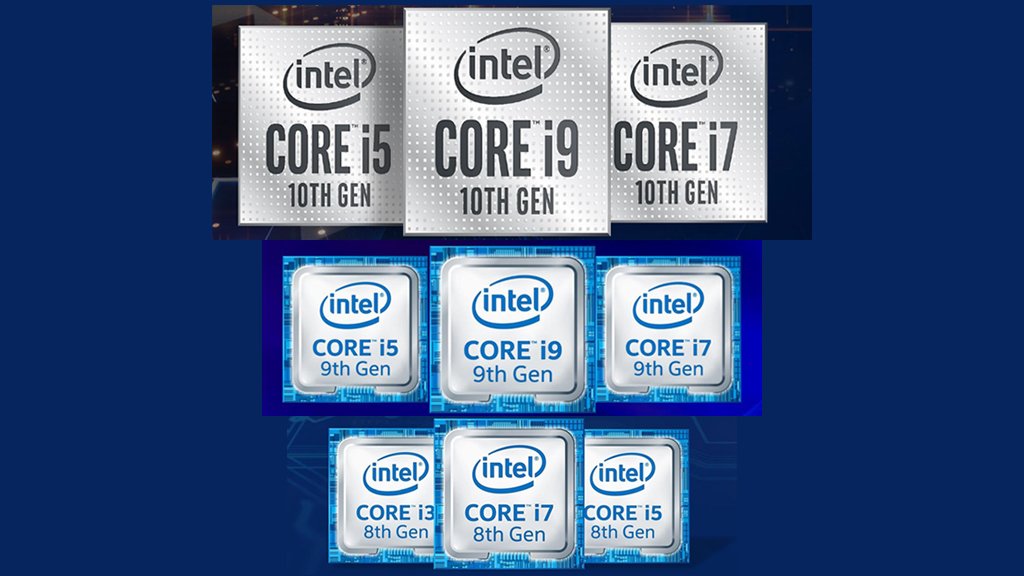
UPDATE: Added Intel Core i9-10850K
Intel 10th vs 9th vs 8th Gen CPUs Specs Comparison – Comet Lake vs Coffee Lake (Refresh)
First, let’s also discuss some of the new features that the 10th gen has to offer. What exactly the 10th gen Intel CPUs have that its predecessors don’t. This is just a specifications comparison since at this time benchmarks and reviews for the 10th gen CPUs are not out yet. It is expected that we will see reviews starting May 27th 20++.
So basically, the three generations are based on the same 14nm fabrication processor; just with “refinements” on each generation. Intel wasn’t able to use 10nm or 7nm, unlike AMD who is already using 7nm on their 3rd Gen Ryzen CPUs and Navi GPUs. The 10th Gen Intel CPUs are basically based on 14nm+++, while the 9th gen is 14nm++ and 8th gen is 14nm+.
What’s really new on the 10th Gen CPU is Intel included HyperThreading on all the CPUs, from Core i9 down to Core i3. Not all processors on the previous generation enjoyed HyperThreading. This is perhaps to combat’s AMD’s shear number of cores and threads. In terms of number of cores and threads, AMD has the advantage. But despite having lesser number of cores and threads, Intel has the advantage when it comes to clock speeds.
Speaking of clock speeds, the 10th Gen CPUs also feature Turbo Boost 2.0, Turbo Boost Max 3.0 and Thermal Velocity Boost. Unfortunately, the Thermal Velocity Boost is only available on the 10th Gen Core i9 CPUs. Intel also introduced a new core and memory overclocking features. But we will have to see later how well these 10th gen CPUs overclock compared to their predecessors.
One thing to note though is that the new 10th Gen CPUs will only work with the new 400 series motherboards, or Z490 motherboards with socket LGA 1200. Despite having the size dimensions, the new socket has a greater number of pins compared to the previous generations. It is reported that these Z490 motherboards will be able to support the next generation Intel CPUs, or 11th gen CPUs. The 9th Gen and 8th Gen CPUs are basically backwards compatible and will work on a Z390 or Z370 motherboard.
Integrated graphics is still a feature, but Intel is still using the same Intel UHD 630 graphics. All CPUs have Intel UHD Graphics 630 iGPU except for the CPUs with an “F” on their model name.
Check out our Intel Core i7-10700K Review and see how it performs.
Below is a table comparing the specifications of the 10th Gen vs 9th Gen vs 8th Gen CPUs from Intel:
| Processor | Cores | Threads | Base Freq | Max Turbo | All Core Turb | Cache | Memory Support | TDP | Price |
|---|---|---|---|---|---|---|---|---|---|
| i9-10900K | 10 | 20 | 3.7 GHz | 5.3 GHz | 4.8 GHz | 20MB | DDR4-2933 | 125W | $488 |
| i9-10900KF | 10 | 20 | 3.7 GHz | 5.3 GHz | 4.8 GHz | 20MB | DDR4-2933 | 125W | $472 |
| i9-10850K | 10 | 20 | 3.6 GHz | 5.2 GHz | 4.7 GHz | DDR4-2933 | 125W | $453 | |
| i9-10900 | 10 | 20 | 2.8 GHz | 5.2 GHz | 4.5 GHz | 20MB | DDR4-2933 | 65W | $439 |
| i9-10900F | 10 | 20 | 2.8 GHz | 5.2 GHz | 4.5 GHz | 20MB | DDR4-2933 | 65W | $422 |
| i9-9900KS | 8 | 16 | 4.0 GHz | 5.0 GHz | 5.0 GHz | 16MB | DDR4-2666 | 127W | $524 |
| i9-9900K | 8 | 16 | 3.6 GHz | 5.0 GHz | 4.7 GHz | 16MB | DDR4-2666 | 95W | $499 |
| i9-9900KF | 8 | 16 | 3.6 GHz | 5.0 GHz | 4.7 GHz | 16MB | DDR4-2666 | 95W | $474 |
| i9-9900 | 8 | 16 | 3.1 GHz | 5.0 GHz | 4.7 GHz | 16MB | DDR4-2666 | 65W | $449 |
| i7-10700K | 8 | 16 | 3.8 GHz | 5.1 GHz | 4.7 GHz | 16MB | DDR4-2933 | 125W | $374 |
| i7-10700KF | 8 | 16 | 3.8 GHz | 5.1 GHz | 4.7 GHz | 16MB | DDR4-2933 | 125W | $349 |
| i7-10700 | 8 | 16 | 2.9 GHz | 4.8 GHz | 4.6 GHz | 16MB | DDR4-2933 | 65W | $323 |
| i7-10700F | 8 | 16 | 2.9 GHz | 4.8 GHz | 4.6 GHz | 16MB | DDR4-2933 | 65W | $298 |
| i7-9700K | 8 | 8 | 3.6 GHz | 4.9 GHz | 4.6 GHz | 12MB | DDR4-2666 | 95W | $385 |
| i7-9700KF | 8 | 8 | 3.6 GHz | 4.9 GHz | 4.6 GHz | 12MB | DDR4-2666 | 95W | $360 |
| i7-9700 | 8 | 8 | 3.0 GHz | 4.7 GHz | 4.6 GHz | 12MB | DDR4-2666 | 65W | $335 |
| i7-9700F | 8 | 8 | 3.0 GHz | 4.7 GHz | 4.6 GHz | 12MB | DDR4-2666 | 65W | $310 |
| i7-8086K | 6 | 12 | 4 GHz | 5.0 GHz | 4.3 GHz | 12MB | DDR4-2666 | 95W | $425 |
| i7-8700K | 6 | 12 | 3.7 GHz | 4.7 GHz | 4.3 GHz | 12MB | DDR4-2666 | 95W | $370 |
| i7-8700 | 6 | 12 | 3.2 GHz | 4.6 GHz | 4.3 GHz | 12MB | DDR4-2666 | 95W | $312 |
| i5-10600K | 6 | 12 | 4.1 GHz | 4.8 GHz | 4.5 GHz | 12MB | DDR4-2666 | 125W | $262 |
| i5-10600KF | 6 | 12 | 4.1 GHz | 4.8 GHz | 4.5 GHz | 12MB | DDR4-2666 | 125W | $237 |
| i5-10600 | 6 | 12 | 3.3 GHz | 4.8 GHz | 4.4 GHz | 12MB | DDR4-2666 | 65W | $213 |
| i5-10500 | 6 | 12 | 3.1 GHz | 4.5 GHz | 4.2 GHz | 12MB | DDR4-2666 | 65W | $192 |
| i5-10400 | 6 | 12 | 2.9 GHz | 4.3 GHz | 4.0 GHz | 12MB | DDR4-2666 | 65W | $182 |
| i5-10400F | 6 | 12 | 2.9 GHz | 4.3 GHz | 4.0 GHz | 12MB | DDR4-2666 | 65W | $157 |
| i5-9600K | 6 | 6 | 3.7 GHz | 4.6 GHz | 4.3 GHz | 9MB | DDR4-2666 | 95W | $263 |
| i5-9600KF | 6 | 6 | 3.7 GHz | 4.6 GHz | 4.3 GHz | 9MB | DDR4-2666 | 95W | $238 |
| i5-9600 | 6 | 6 | 3.1 GHz | 4.6 GHz | 9MB | DDR4-2666 | 65W | $224 | |
| i5-9500 | 6 | 6 | 3.0 GHz | 4.4 GHz | 9MB | DDR4-2666 | 65W | $202 | |
| i5-9500F | 6 | 6 | 3.0 GHz | 4.4 GHz | 9MB | DDR4-2666 | 65W | $177 | |
| i5-9400 | 6 | 6 | 2.9 GHz | 4.1 GHz | 9MB | DDR4-2666 | 65W | $182 | |
| i5-9400F | 6 | 6 | 2.9 GHz | 4.1 GHz | 9MB | DDR4-2666 | 65W | $157 | |
| i5-8600K | 6 | 6 | 3.6 GHz | 4.3 GHz | 4.1 GHz | 9MB | DDR4-2666 | 95W | $258 |
| i5-8600 | 6 | 6 | 3.1 GHz | 4.3 GHz | 9MB | DDR4-2666 | 65W | $224 | |
| i5-8500 | 6 | 6 | 3.0 GHz | 4.1 GHz | 9MB | DDR4-2666 | 65W | $202 | |
| i5-8400 | 6 | 6 | 2.8 GHz | 4.0 GH | 9MB | DDR4-2666 | 65W | $187 | |
| i3-10320 | 4 | 8 | 3.8 GHz | 4.6 GHz | 4.4 GHz | 8MB | DDR4-2666 | 65W | $154 |
| i3-10300 | 4 | 8 | 3.7 GHz | 4.4 GHz | 4.2 GHz | 8MB | DDR4-2666 | 65W | $143 |
| i3-10100 | 4 | 8 | 3.6 GHz | 4.3 GHz | 4.1 GHz | 8MB | DDR4-2666 | 65W | $122 |
| i3-9350K | 4 | 4 | 4 GHz | 4.6 GHz | 8MB | DDR4-2400 | 91W | $184 | |
| i3-9350KF | 4 | 4 | 4 GHz | 4.6 GHz | 8MB | DDR4-2400 | 91W | $159 | |
| i3-9320 | 4 | 4 | 3.7 GHz | 4.4 GHz | 8MB | DDR4-2400 | 62W | $162 | |
| i3-9300 | 4 | 4 | 3.7 GHz | 4.3 GHz | 8MB | DDR4-2400 | 62W | $152 | |
| i3-9100 | 4 | 4 | 3.6 GHz | 4.2 GHz | 8MB | DDR4-2400 | 65W | $122 | |
| i3-9100F | 4 | 4 | 3.6 GHz | 4.2 GHz | 8MB | DDR4-2400 | 65W | $97 | |
| i3-8350K | 4 | 4 | 4.0 GHz | NA | 8MB | DDR4-2400 | 91W | $179 | |
| i3-8300 | 4 | 4 | 3.7 GHz | NA | 8MB | DDR4-2400 | 62W | $147 | |
| i3-8100 | 4 | 4 | 3.6 GHz | NA | 8MB | DDR4-2400 | 65W | $117 |
Note: Prices are the recommended retail price from Intel. Actual retail price may vary. For latest pricing and availability, check them below (#ad):
- Intel Core i9-10900k available at Amazon.com here and Newegg.com here
- Intel Core i9-10850K available at Amazon.com here and Newegg.com here
- Intel Core i7-10700K available at Amazon.com here and Newegg.com here
- Intel Core i5-10600K available at Amazon.com here and Newegg.com here

Also check out an update article with Intel’s latest Rocket lake CPU -> Intel 11th Gen vs 10th Gen CPU – Which One To Get?
Intel Core i9-10900K vs i9-9900K vs i7-8700K
I’m not going to compare each processor; the data is basically on the table above and you can sort it according to the header. But let’s compare the flagship of each generation as an example.
The Intel Core i9-10900K features 10 cores and 20 threads and with a maximum turbo boost of 5.3GHz. Its all-core turbo speed is only 4.8GHz, but if these CPUs overclock well like their predecessors, I bet you can manually overclock the i9-10900K to run at 5GHz+ on all cores.
On the other hand, the Core i9-9900K features 8 core and 16 threads. That’s basically two less cores from the 10th Gen. It has a maximum turbo boost of 5.0GHz with an all core turbo of 4.7GHz. But again, you can easily overclock the i9-9900K to run at 5GHz(+) on all cores. The recommended price of the i9-9900K is $499, making the i9-10900K look a bit better at $488. However, I’m positive that it may be difficult to get an i9-10900K at $488, since prices are usually inflated with new release.
Lastly, the 8th Gen desktop CPUs doesn’t have an i9 part. So, the flagship is an i7-8700K with 6 cores and 12 threads. It has a maximum turbo boost of 4.7GHz, with an all-core clock speed of 4.3GHz. But this CPU can be manually overclocked to run at 5GHz on all cores. This is also the current CPU that I am using for my game benchmarks.
Coming from an 8th gen CPU, upgrading to the latest 10th gen would be reasonable depending on the type of workload. However, I don’t think it is worth it to upgrade to 10th gen if you are already on a 9th gen platform; not unless you’re on i3 or i5 and you plan to get an i9.
Another thing to note is that the 10th gen and Z400 series doesn’t support PCIe 4.0; it is still on PCIe 3.0. If you need this feature, AMD got you covered with the X570 motherboards; otherwise you’ll have to wait and see if the 11th gen Intel CPUs will natively support PCIe 4.0.
Are you planning to upgrade or build a new system based on the 10th Gen and Z490 platform? What are your thoughts on these new CPUs? Let us know below.



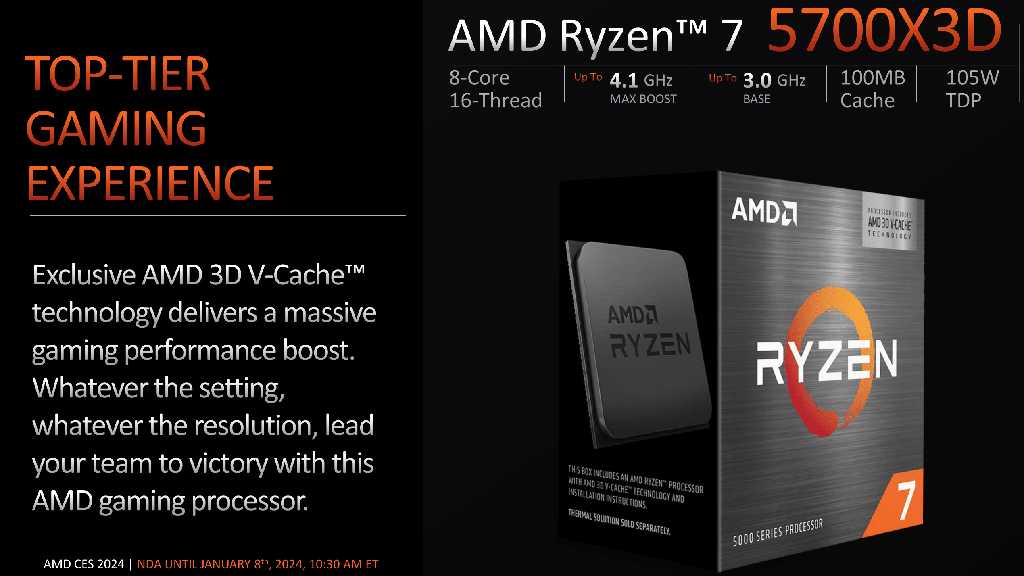
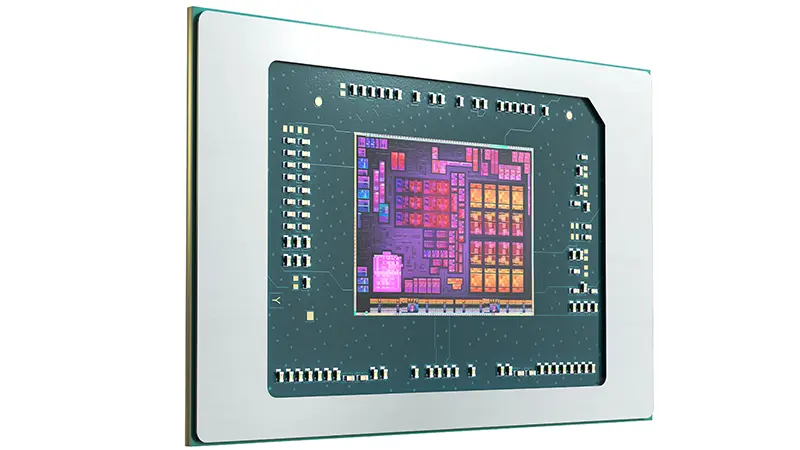

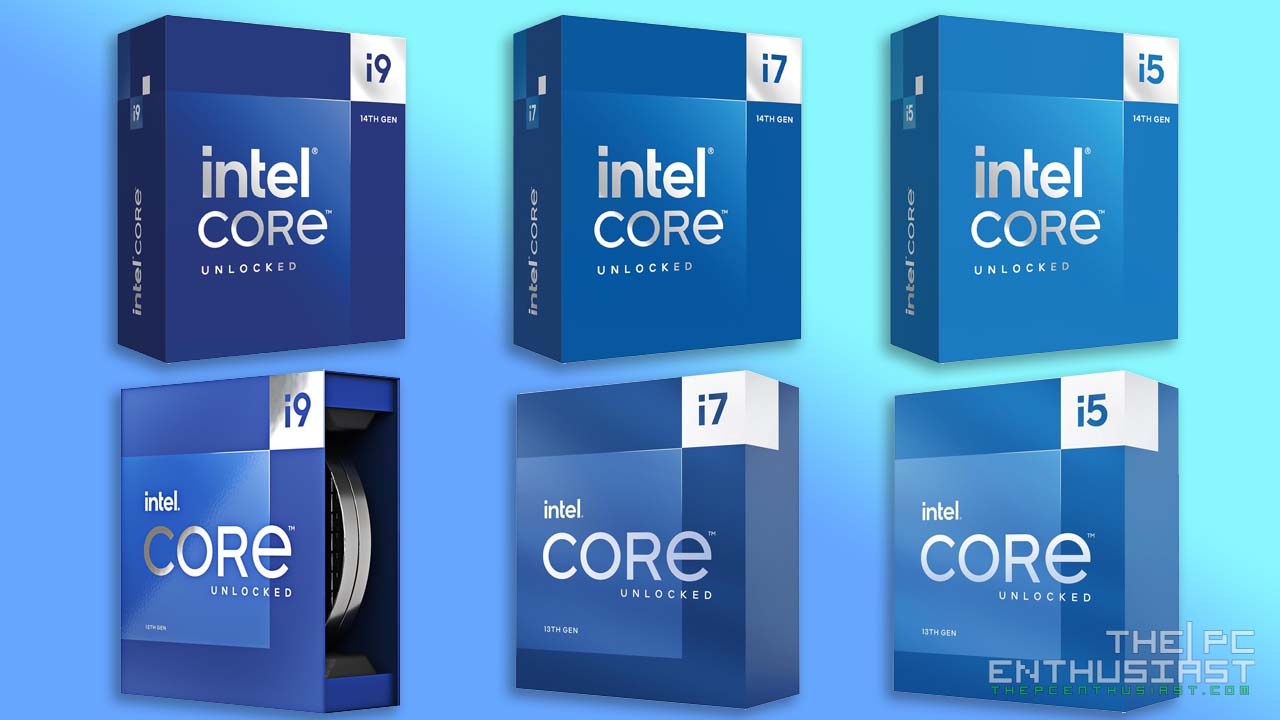

I’ve never built a computer before, after some research and you tube videos I assembled a coolermaster h500m case,z490 aurous ultra board,I9/10900k with Corsair A500 air cooling, m.2 Mp600 1 T
And a 1660 super graphics card installed windows 10 pro at light speed, it was so fast I thought I missed something, And it’s very quiet until your heavy gaming but it’s been working for 4 months now and I’m very happy with the results, it seemed a bit risky at first, but my 16 year old son loved the project, I’m glad I took the adventure!
The feeling of building a PC is definitely satisfying! By the way, 4 months now? If I’m counting correctly, the 10900K hasn’t been released 4 months ago.
Yea, it was released in april ryt? how is he playing with it for 4 months?
Because his lying to us to get more attention for his imaginary “SON”
😅😅😅
What are the differences in the Intel boost modes? You say “Speaking of clock speeds, the 10th Gen CPUs also feature Turbo Boost 2.0, Turbo Boost Max 3.0 and Thermal Velocity Boost.” but you do not explain.
Hi Lars, I’m not going to dive too much in to this. You can learn more about that from Intel’s page.

TL;DR “Turbo Boost” is a way to automatically run the processor core faster than the marked frequency.
Nowadays, it sounds more like a marketing term now. It just shows what’s the highest clock speed a CPU can achieve and how many cores can it run at those speed.
Here’s a slide from the Intel with those “boost technology”
In real world use, CPU clock speed fluctuates.
And most of the time you, depending on the workload, the CPU will stick with the clock speeds you see from the table above (not the side).
That’s why I didn’t include the numbers found on Intel’s slide. Instead I simplified it on the table above.
Since most of the time, those are the clock speeds a user would see or get.
Example: The all core turbo of the i7-10700K is 4.7GHz. And most of the time, I would see my CPU running at those speed.
It seldom reaches 5.1GHz, and if it did, only 1 or 2 cores would reach that for a brief moment.
I hope this helps.
Although there may not have been an 8th gen i9 desktop processor. My laptop is running an 8th gen i9 processor (i9-8950HK) and I was interested to see what an upgrade to 10th gen would offer me. Pity you couldn’t include them.
Looks like I’d be going from 6 core 12 thread to 10 core 20 thread and from 2.9 GHz (unclocked) to either 2.8 GHz or 3+GHz. Which is more important for number crunching when hosting professional databases (for Dev and testing) the number of threads or the clock speed do you think?
Sorry, but the data above is for desktop CPUs only. Desktop CPUs are not the same with mobile CPUS, so it’s not an apples to apples comparison.
By that I mean, an i9 mobile doesn’t perform similar to an i9 compared to a desktop CPU. Same goes with GPUs, RTX 3080 (desktop) =/= to RTX 3080 mobile.
They are also using different architecture and design.
I’m not knowledgeable when it comes to compiling and dev workloads especially on the mobile department. But if the number of cores is more important, you might want to check out AMD’s current Ryzen 5000 desktop CPUs (5900X / 5950X).
For mobile, I’m honestly puzzled with Intel’s current lineup. But AMD’s is better when it comes to IPC and efficiency. Not sure with the Tiger Lake Refresh though.
You’ll have to look for benchmarks for the specific application you use.
Also, you might want to check this out -> Comparison Chart for Intel® Core™ Laptop Processor Family
I understand.
I appreciate your prompt reply.
I will definitely check out the link you provided. Keep up the good work! 👍